Now Track Bugs, Prioritize Tasks, And More Using LambdaTest And FogBugz
Devansh Bhardwaj
Posted On: May 15, 2023
![]() 14799 Views
14799 Views
![]() 3 Min Read
3 Min Read
Project management is critical to your business’s success. According to a recent McKinsey survey of senior executives, more than 60% of respondents said that developing a solid project management discipline is a top-three priority for their organizations as they look to the future.
Organizations are required to deal with numerous projects and programs to meet their client’s demands, making it challenging to stay on top of all the details. Having a robust project management solution to help them through all stages of the project lifecycle gives organizations an internal advantage over their competitors and helps them stay organized.
Project management tools give organizations an edge in the marketplace. A good workflow enables you to allocate resources, tasks, and accountability effectively, ensuring that scope, budget, and time are not compromised.
FogBugz is one such web-based project management tool with features like bug and issue tracking, discussion boards, wikis, customer relationship management, and more.
With the LambdaTest and FogBugz integration, you can avoid the hassle of manually maintaining issues and tasks and instead log bugs in a single click while performing cross browser testing from the LambdaTest platform to the FogBugz instance. If you wish to know about this integration, you can follow our detailed documentation on integrating LambdaTest with FogBugz.
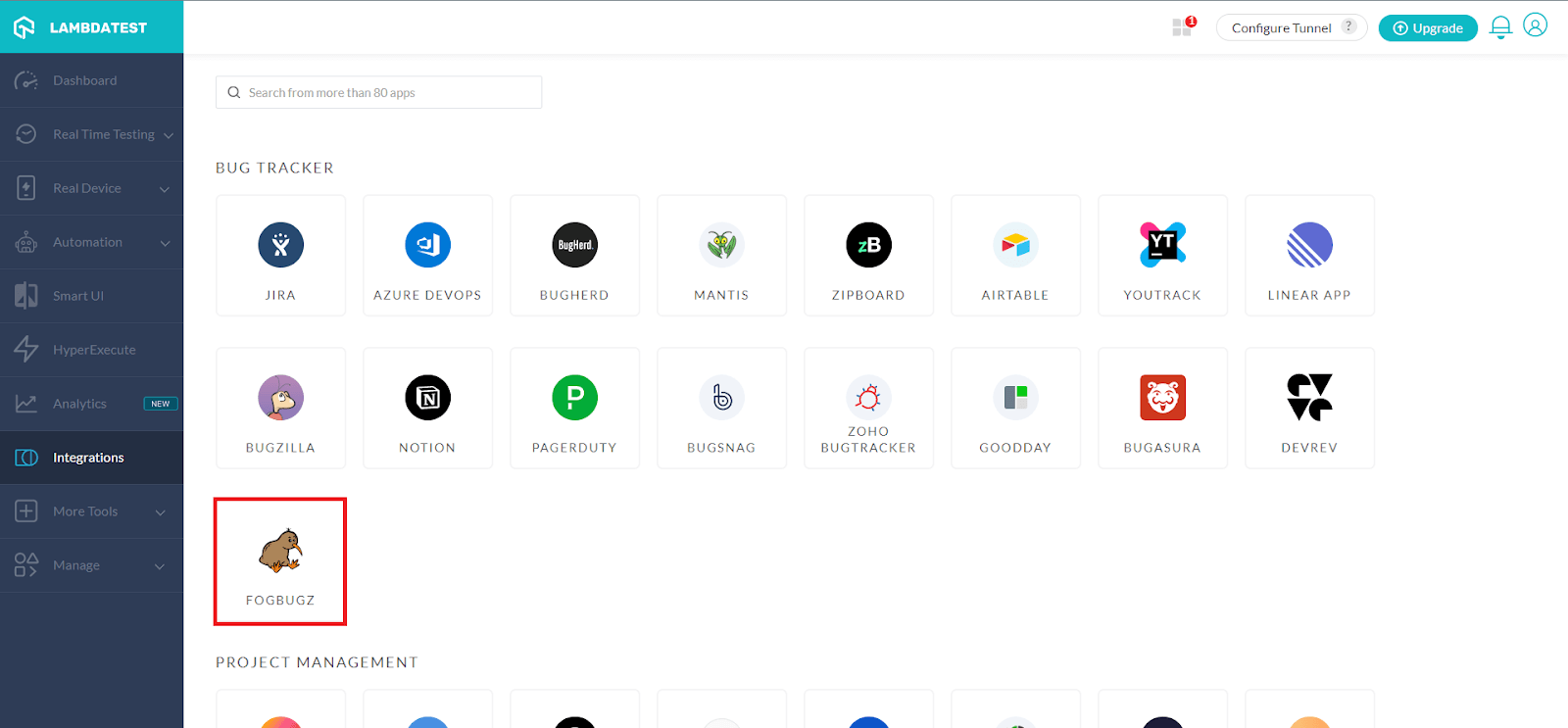
What is FogBugz?

FogBugz is a web-based project management tool that helps software development teams manage their projects more efficiently. By enabling teams to track, prioritize and communicate with each other easily, FogBugz streamlines the software development process.
Here are some of the use cases of FogBugz that set it apart:
- Track projects from start to finish
- Track and manage your bugs and issues
- Get accurate delivery estimates
FogBugz lets you create tasks and subtasks for each case with the required details and track them to ensure timely closure and accountability.
With FogBugz, you can maintain your entire project backlog. Your team receives notifications as bugs move through the workflow, helping to keep everyone informed.
One of the key features of FogBugz is its “Evidence-Based Scheduling” system, which helps teams plan their projects more accurately and avoid over-promising and under-delivering.
 Note
NoteLog bugs while performing live-interacting testing with LambdaTest and FogBugz.
LambdaTest Integration with FogBugz
By integrating LambdaTest with FogBugz, you can track and manage bugs, communicate with team members, and prioritize tasks in a single click while performing live-interactive testing of your web applications from the LambdaTest platform to your FogBugz instance, thus saving time and effort.
LambdaTest allows you to perform automated browser testing on an online browser farm of 3000+ real browsers and operating system combinations to achieve greater test coverage.
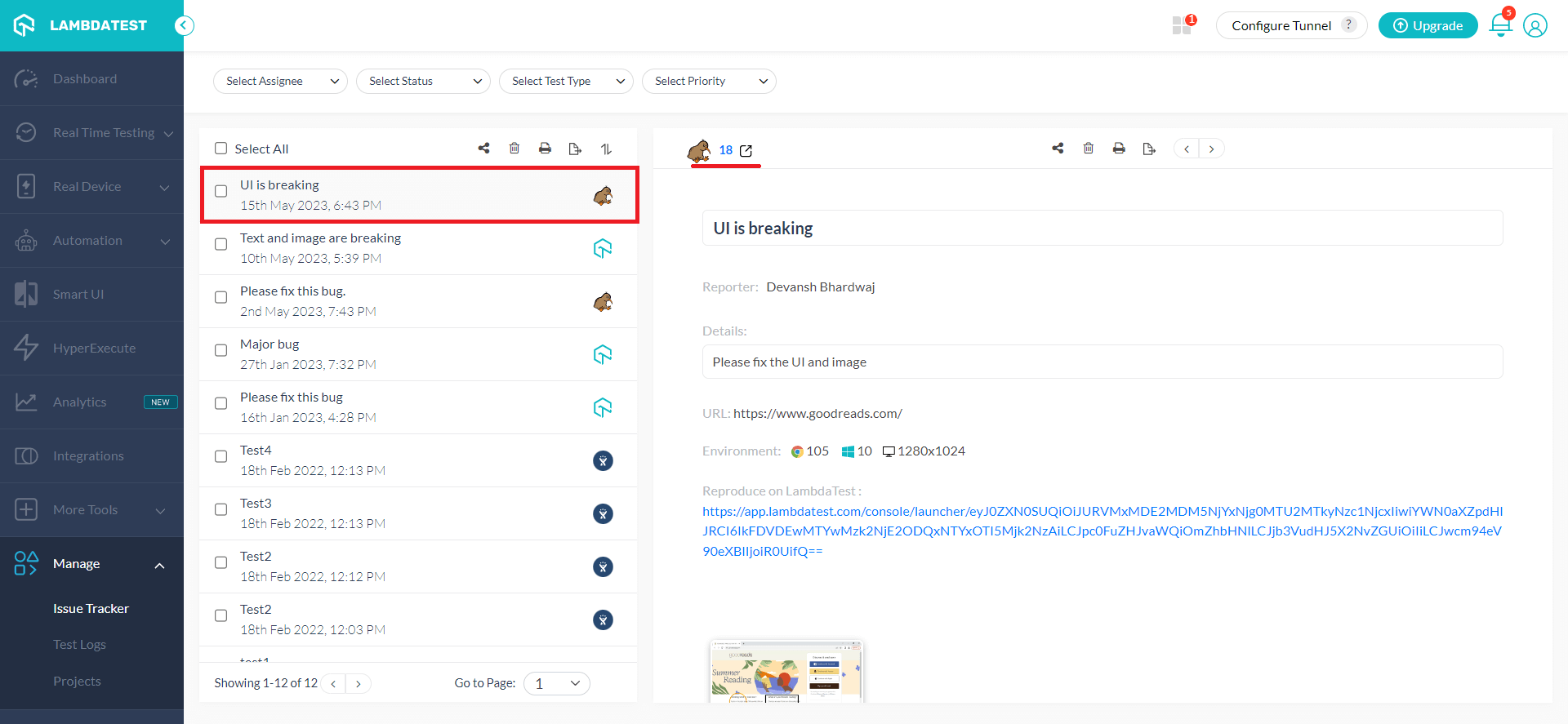
With the integration of FogBugz and LambdaTest, bugs or issues discovered during testing can be logged directly in FogBugz, assigning them to the appropriate team member. This streamlines the bug-tracking process and ensures that no issue falls through the cracks.
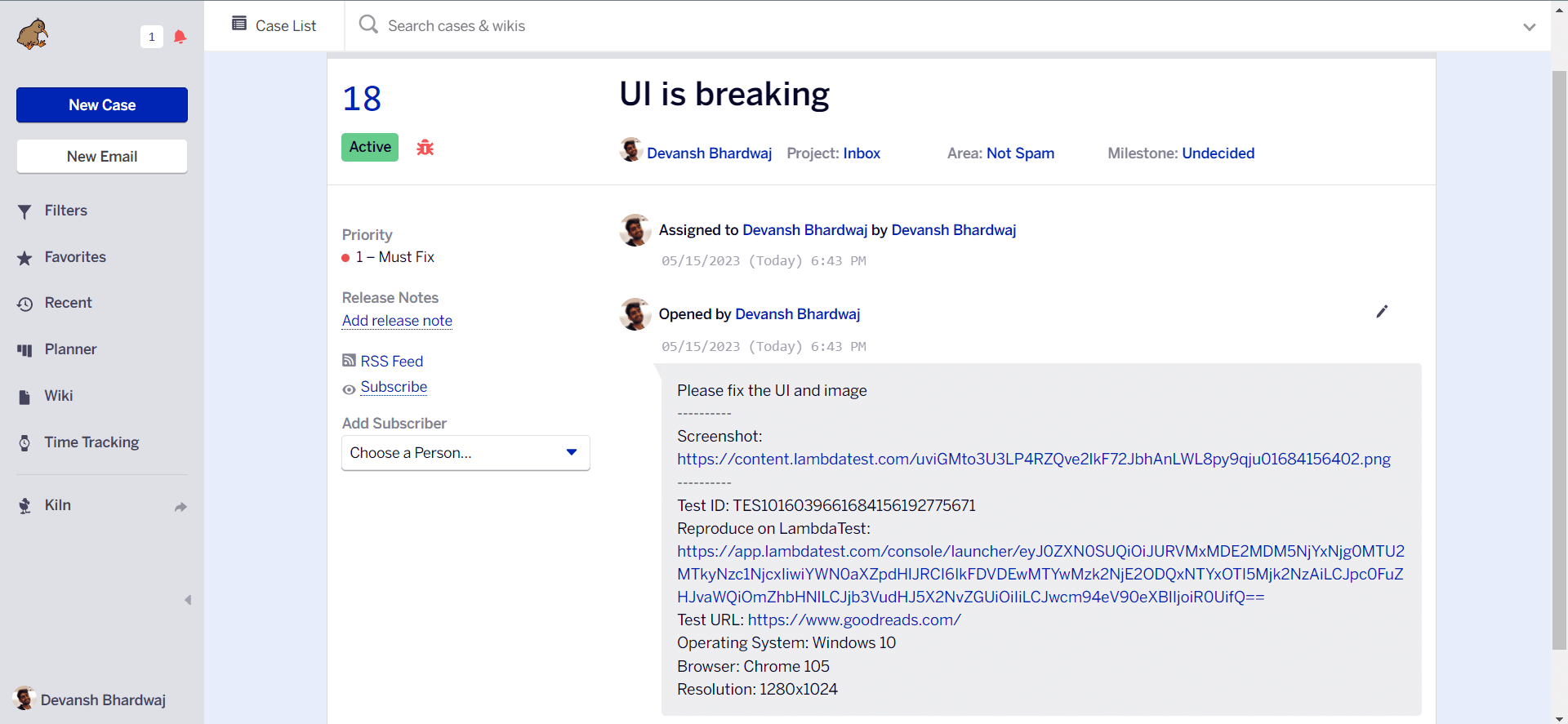
In addition, you can automatically add test results and bug reports from LambdaTest to FogBugz, allowing team members to access and discuss issues in one central location easily.
All in All!
In conclusion, integrating FogBugz with LambdaTest can benefit software development teams. From efficient bug tracking to improved collaboration and project management, integrating these two powerful tools can help teams streamline their workflows and save time while improving the quality of their software. We hope this new integration with FogBugz will greatly benefit you while maximizing your productivity.
Try our new FogBugz integration and share your thoughts on the LambdaTest Community. You can also contact us via our chat portal or at support@lambdatest.com.
Happy Testing! 😀
Got Questions? Drop them on LambdaTest Community. Visit now














