Integrate Leapwork With LambdaTest
Kritika Murari
Posted On: September 9, 2020
![]() 23454 Views
23454 Views
![]() 4 Min Read
4 Min Read
Hola! Are you a fan of codeless automation testing? If so, this product update announcement is for you. Taking one step ahead in our advocacy for making life easy for every tester like yourself, we have now integrated with LEAPWORK.
LEAPWORK offers codeless automation testing to speed up your release cycles with minimal manual effort and learning curve. You can leverage LambdaTest integration with LEAPWORK to run your codeless automation tests over 3000+ real browsers hosted over a cloud Selenium Grid.
Let’s get right to the nitty-gritty of the integration. But if you haven’t heard of LEAPWORK yet, then here a quick introduction for you.
What Is LEAPWORK?
LEAPWORK is a codeless test automation platform that allows you to create flowcharts instead of the same old automation scripts. With LEAPWORK Studio, you will be able to build blocks of code without writing a single line of the code. It uses a basis drag-and-drop methodology to create these blocks for test automation. With LEAPWORK, you and your entire team will be able to implement test automation faster. You can also run the automation flows in multiple environments parallelly to reduce the execution time.
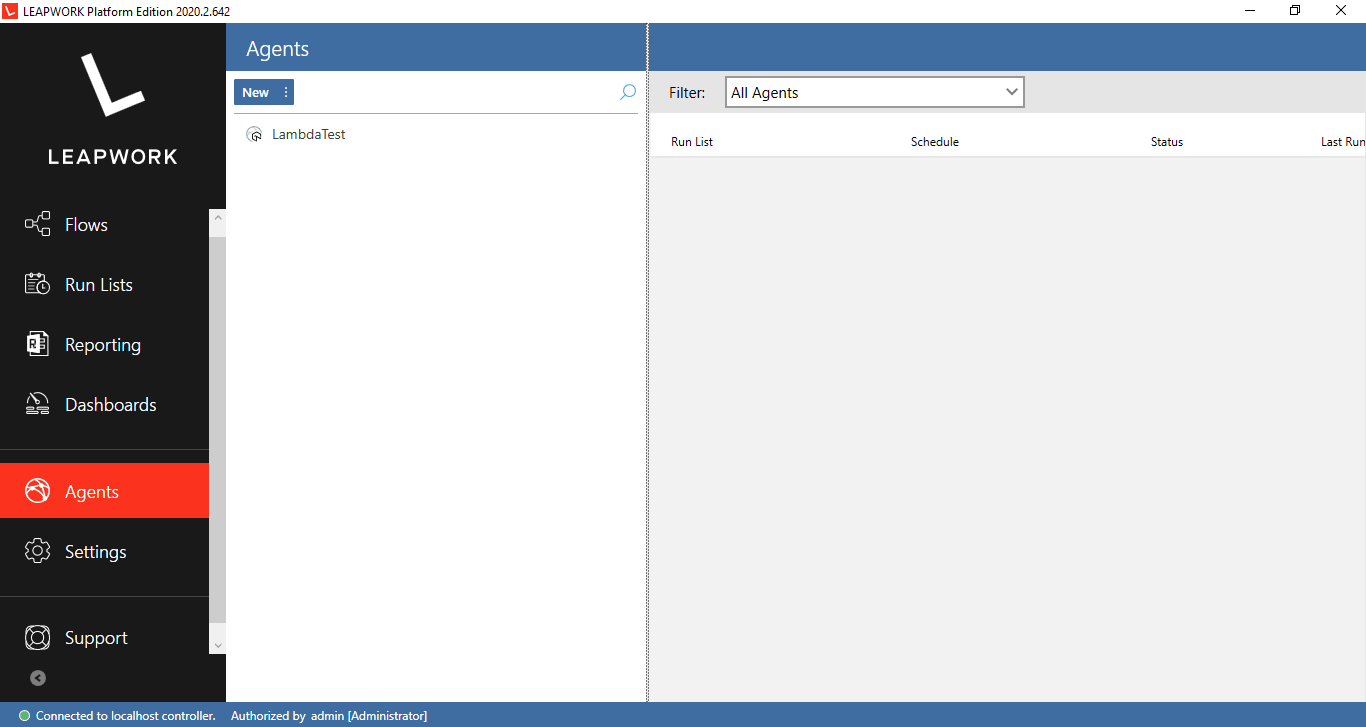
LEAPWORK also allows you to input heaps of data from spreadsheets or databases and manage them easily. The entire test automation process in LEAPWORK is data-driven, and they have made it relatively easy to call external sources with the help of APIs or HTTPs.
Why Use LEAPWORK For Codeless Automation?
Before the introduction of codeless automation, test automation was all about the code. Testing teams are usually under tremendous pressure not only to find bugs and resolve them but also to churn out the most fantastic codes that allow them to do that. With the help of LEAPWORK, your testing team can now focus on creating the best automation flows to get the job done efficiently. This is the reason why LEAPWORK is one of the most popular choices of testers for codeless automation.
Additionally, LEAPWORK offers the following features-
- Visual, no-code automation
- Rapid automation coverage
- Smart screen recording
- Parallel execution
- Advanced scheduler
- Low maintenance
- Easy to deploy
- Reliable and secure
- Fast learning curve
- Seamless CI/CD integration
LambdaTest Integration With LEAPWORK
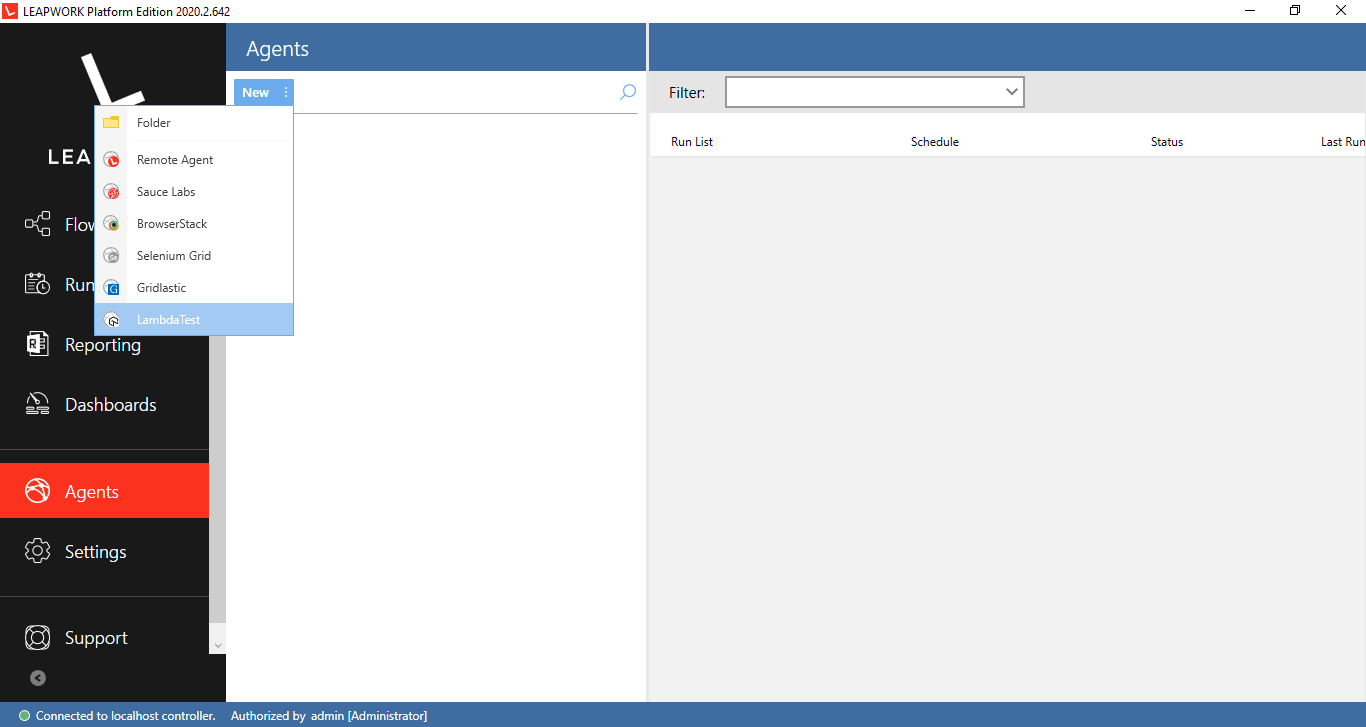
LambdaTest integration with LEAPWORK will help you run Selenium on a combination of over 3000+ devices, browsers, and operating systems. All your test automation cycles will be running on our online Selenium grid directly from your LEAPWORK studio.
All you need to do is fill up a few fields to route your LEAPWORK test on LambdaTest Selenium Grid.
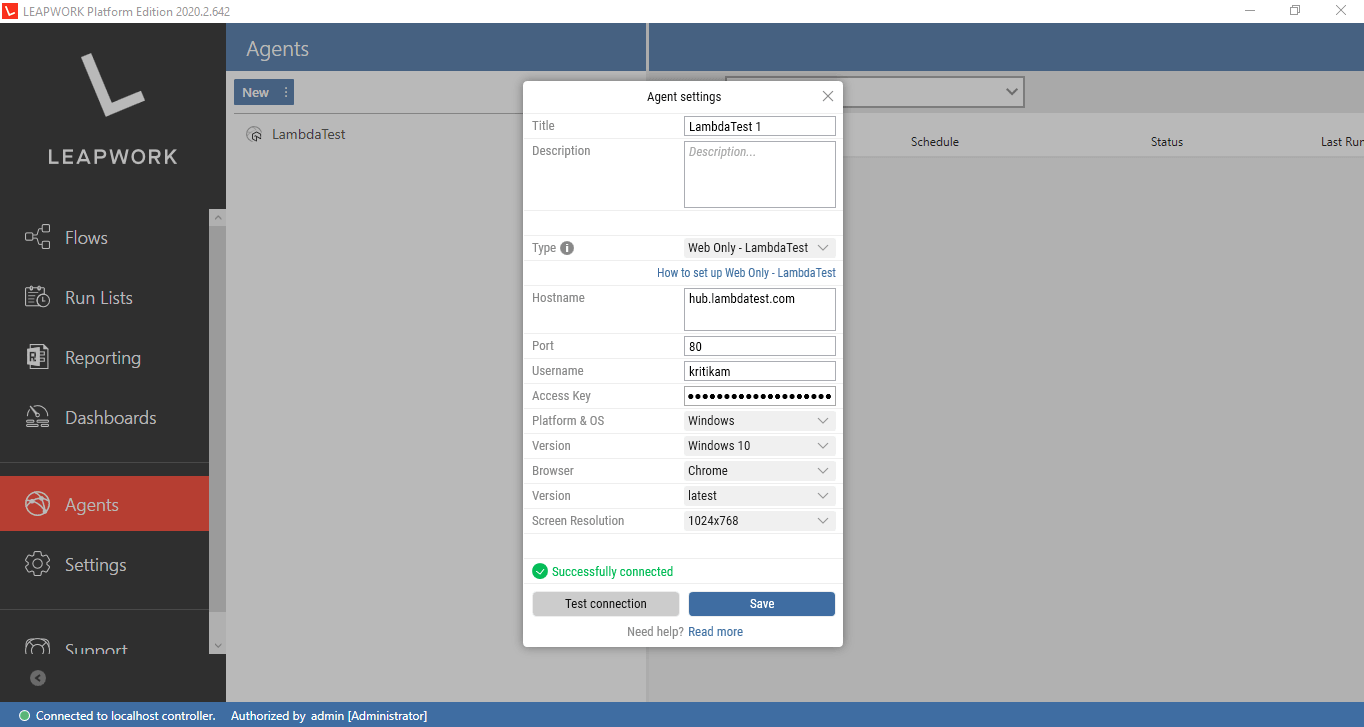
The best part about the integration is not just the lack of writing automation scripts but also the features provided by LambdaTest. These include test logs, issue tracker, video capture, Selenium automation logs, network logs, and so much more. An entire section is dedicated to providing all the details about exceptions, command, network, logs, and metadata under automation logs. You will be able to download all these files for forwarding it to your team.
Additionally, there’s also an ‘Analytics’ section, which allows you to dive deeper into the history of all the tests you have run so far. By using LambdaTest integration with LEAPWORK, you get the best of both worlds!
Step By Step Guide To Integrate LambdaTest With LEAPWORK
That Is Not All!
LambdaTest integration with LEAPWORK gives you the ease of executing automation testing over thousands of browsers and operating systems, without having to code a single line. So make sure to incorporate this integration into your testing routines.
We hope the latest LambdaTest integration with LEAPWORK will do wonders for you and your team. We look forward to hearing from you in the comments. You can also connect directly with any suggestions or queries at our 24×7 customer chat support. If you prefer email, simply drop a mail at support@lambdatest.com.
Stay tuned for more such exciting integrations in the future. Happy Testing! 🙂
Got Questions? Drop them on LambdaTest Community. Visit now















