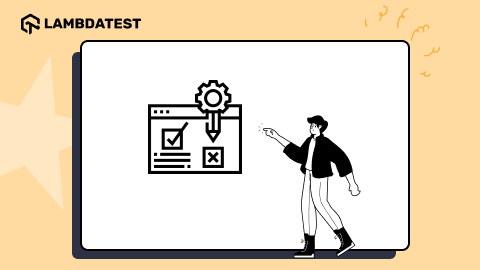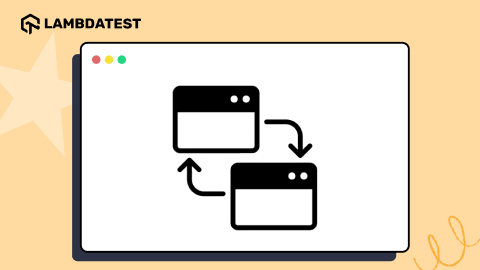For Faster Test Cycles Integrate LambdaTest & Katalon Studio
Harshit Paul
Posted On: July 8, 2019
![]() 94167 Views
94167 Views
![]() 6 Min Read
6 Min Read
Today, we are out with integration to Katalon Studio. Katalon Studio offers a complete testing solution for your web, API, and mobile automation testing needs. Being cross platform, Katalon Studio allows you to run automation testing from Microsoft Windows,macOS, & Linux for web automation. For mobile automation, it supports both Android, & iOS.
Katalon Studio also offers an intuitive interface to help you run codeless automation testing for validating UI elements of your web application. Using LambdaTest integration with Katalon Studio you can expand your test coverage, analyze and extract detailed Selenium test reports, highlight and annotate a bug prior sharing it with your teammates and more.
Accelerate your go-to-market launch by using LambdaTest integration with Katalon Studio, along with maximum test coverage for automated cross browser testing.
Major Pain Points With Automated Cross Browser Testing Using Selenium
Cross browser testing is a process of validating the rendering of your web application’s UI & UX over a variety of different browsers & browser versions to figure out any hindrance & eliminate it before it hampers user journey of your customers.
Selenium being a market leader for web automation testing offers great support for automated cross browser testing. However, there are some pain points that an automation tester may come across.
1. Cross Browser Test Coverage
If you perform cross browser testing on your locally hosted web applications to eradicate any UI anomaly before pushing your code changes to production environment then test coverage comes as a concern to many of us. The biggest pain point, you could only perform automated cross browser testing on browsers that are installed in your local device. Any tester worth their salt knows that the latest browser versions alone, do not offer sufficient test coverage. You would need to figure out the most important browsers for cross browser testing, that are responsible for bringing you the most of your web traffic. You would need a proper cross browser testing strategy. This could involve testing on legacy browsers versions or few peculiar browsers that are dominant in specific geography that you are targeting.
But even then you would end up with hundreds of (browser + OS) combinations & majority of these combinations won’t be readily available in your in-house local systems.
2. Local Infrastructure Cost
While performing automated cross browser testing with Selenium, you would also need to keep in mind the different devices involved in your automation test scripts, whether it is desktop, mobile, or tablets.
To configure a test environment where you would have access to these different desktops, mobile, or tablets would be infeasible. You could buy a device lab, however, that would be expensive, and unaffordable to freelancers, or startups. As a workaround would have to install VMware, emulator, or simulator for performing automation testing with virtual machines for your locally hosted web-applications. But doing so would be very time-consuming, not to forget, that the maintenance of these environments is going to be a hassle.
What Can You Do? Move To Cloud!
A good solution would be to opt for a cloud platform offering a maintenance-free Selenium Grid. LambdaTest offers an extensive cloud-based Selenium Grid consisting of 2000+ real browsers & browser versions to help you maximize your test coverage for automated cross browser testing. Based on your selection of browser + OS, LambdaTest loads up a virtual machine which is hosted on our cloud servers to help you perform automated cross browser testing in a fly.
Sign up on LambdaTest for free & avail your first 100 automation testing minutes.
Selenium Grid offered by LambdaTest allows you to run your automation Selenium test scripts on any programming language that offers bindings with Selenium i.e. Java, JavaScript, Ruby, PHP, Python, C#.
With that said, let us realize how LambdaTest integration with Katalon Studio be fruitful for your organization.
How LambdaTest Integration With Katalon Studio Will Speed Up Your Release?
With LambdaTest integration to Katalon Studio, you can run test automation on 2000+ real browsers running on our cloud-based Selenium Grid, directly from your Katalon Studio instance. You would get details test logs of your automation script execution representing time stamp, metadata, network logs, Selenium logs, command logs, video log of the entire test execution, and more.
Katalon Studio supports Groovy programming language which is derived from Java. LambdaTest offers Desired Capabilities Generator which provides you with the syntax for your DesiredCapabilities class in various programming languages including Java for fetching values of Groovy. You need to simply select your configurations from drop down and copy the DesiredCapabilities class generated by the Desired Capabilities Generator.
LambdaTest & Katalon Studio both offer integration to numerous CI CD tools. Both also offer a Jenkins plugin to help you speed up your release activities.
Katalon Studio users can easily highlight a bug when found while running automation testing on LambdaTest Selenium Grid. LambdaTest offers an in-built image editor to help you annotate and edit the UI anomalies before showcasing it in front of your colleagues.
Katalon Studio users can also enjoy the integrations offered by LambdaTest with multiple bug tracking platform such as JIRA, asana, Paymo, Hive, and more, for fast and easy collaboration among the team. You would also find the integration to multiple instant messaging tools such as Slack, Microsoft teams, etc.
Why Katalon Studio Is So Popular For Automation Testing?
Powered on top of Selenium, & offering a free licensing, Katalon Studio has emerged as one of the favourites for automation testers throughout the globe. Here is why Katalon Studio has been so popular for automation testing.
- Free licensing
- Offers automation testing for API, web, & mobile automation.
- Provides an intuitive analytics dashboard for keen monitoring.
- Extract detailed test reports.
- Katalon Recorder offers a record and playback feature.
- Provides enterprise licensing too for technical support.
- Supports Keywords-driven testing, Data-driven testing, API testing, & Cross browser testing.
- Various integrations to CI CD platforms for pacing your continuous testing workflow.
Wrapping Up
LambdaTest integration with Katalon will help you accelerate your CI CD workflow, as you come up with a sturdy product release. That was all for today’s product update. We will be live with another exciting product update very soon. Along with the addition of more integrations, latest browsers, and, latest operating systems, we are also looking forward to bring mobile web-automation testing on our Selenium Grid. Stay tuned for more from our side.
We hope you like the new LambdaTest integration with Katalon Studio. Let us know your thoughts in the comment section below. If you have got any suggestions or queries for us, you can give our 24×7 customer chat support, or you could also drop an email to support@lambdatest.com. Happy Testing! 🙂
Got Questions? Drop them on LambdaTest Community. Visit now