LambdaTest Is Now Live With Online Appium Mobile Web Automation Grid
Harshit Paul
Posted On: August 22, 2019
![]() 25194 Views
25194 Views
![]() 8 Min Read
8 Min Read
At the start of 2019, we made live, the first release of LambdaTest online Selenium Grid with 3000+ Desktop browser and operating system combinations. It gave you the ability to automate your cross browser testing experience and deliver a seamless website to your audience, faster than before.
Ever since then, we have worked rigorously to expand our platform by bringing more integrations to third-party applications for CI/CD, project management, codeless automation, and more, to help you bring the utmost convenience & productivity as you perform automation testing with Selenium on our cloud. One question, however, was often knocked towards our support.
“When will we get automation testing for mobile web experience?”
Well, we are thrilled to inform you that the wait is finally over!! Today, LambdaTest is going live with an Appium Grid to help customers perform mobile automation testing at scale.
If you’re new to Selenium and wondering what it is then we recommend checking out our guide – What is Selenium? If you are preparing for an interview you can learn more through Appium Interview Questions.
What Does Our Appium Grid Offer?
Our Appium Grid will offer everything that our on-cloud Selenium Grid was offering. You will get to test on 3000+ real browsers & browser versions. Only now, you will have more devices to test from. Earlier, you could only test you web-application on desktop devices for automated cross browser testing, whereas now, you can perform Selenium automation testing across mobile devices too!
Our Appium Grid is also compatible with every test automation framework that supports our Selenium Grid.

Check Out All The Frameworks Supported By LambdaTest Appium Grid
LambdaTest Appium Grid is also integrating with every third-party tool that was available with our on-cloud Selenium Grid.
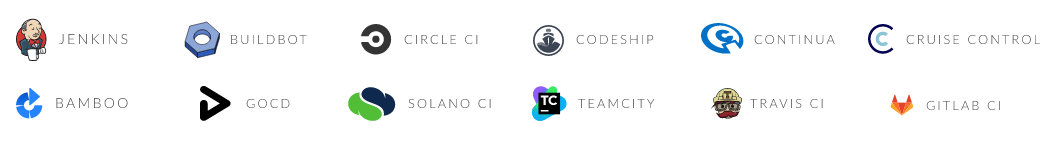
Check Out All The LambdaTest Integrations
Looking to automate mobile apps on real devices, check out our video below –
Looking to try out Appium? Check out the Appium on Azure Marketplace
How Do I Declare My Desired Capabilities For Mobile Web Automation?
If you have been performing automation testing with Selenium Grid offered by LambdaTest then you would already be aware of our Selenium Desired Capabilities Generator, which offer you with programmatic values to be declared in your test suite depending upon your desired test requirements. These values specify our cloud servers about the test environment details on which you wish to run your test.
We have embedded a new tab in LambdaTest Desired Capabilities Generator with the name Appium, to help you fetch the desired values for your mobile web automation testing.
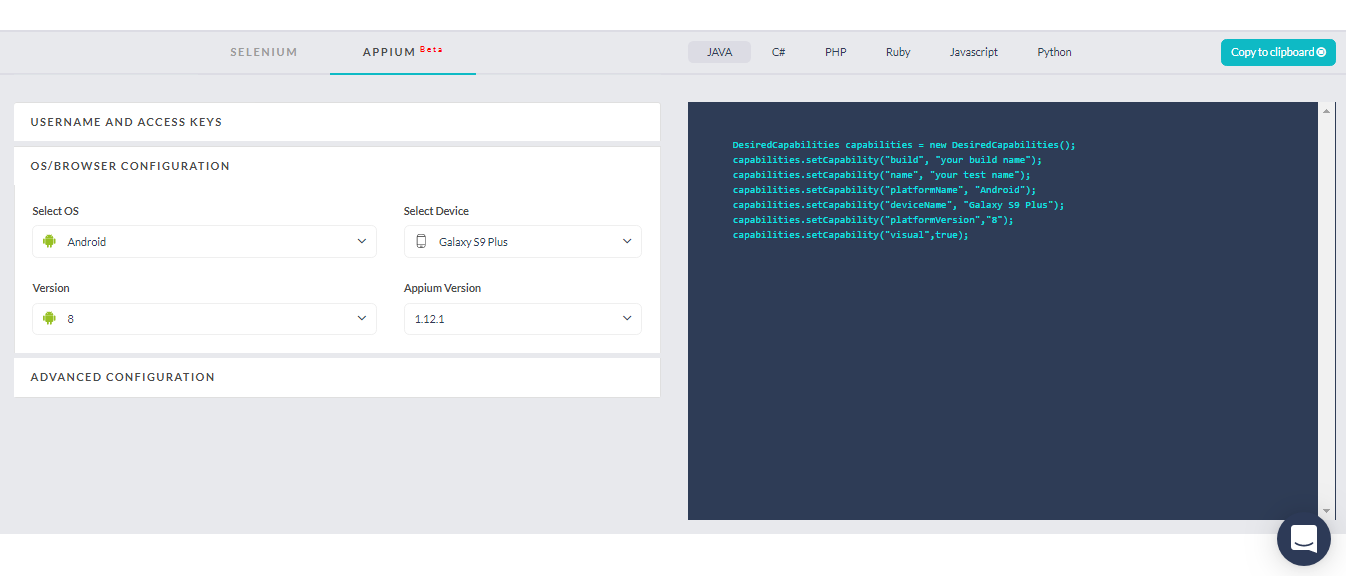
Note: Don’t forget to select the right language for which you wish to run your test on mobile devices suite.
Are There Any Changes In The Automation Console Of LambdaTest?
To avoid any ambiguity, and to keep things simple. We have not performed any in-app changes in the automation dashboards and console on LambdaTest. Meaning, you just have to visit the automation dashboard and you will find your test suites of Appium & Selenium under one roof.
Timeline
Under the timeline, you will find the test builds listed collectively for both Selenium & Appium. As you click on a test build you will find the respective test samples along with with the environment details on which they were tested. Below is a screenshot of the test build which ran on our Appium Grid. You can notice the (mobile devices + OS) configuration under the environment tab.
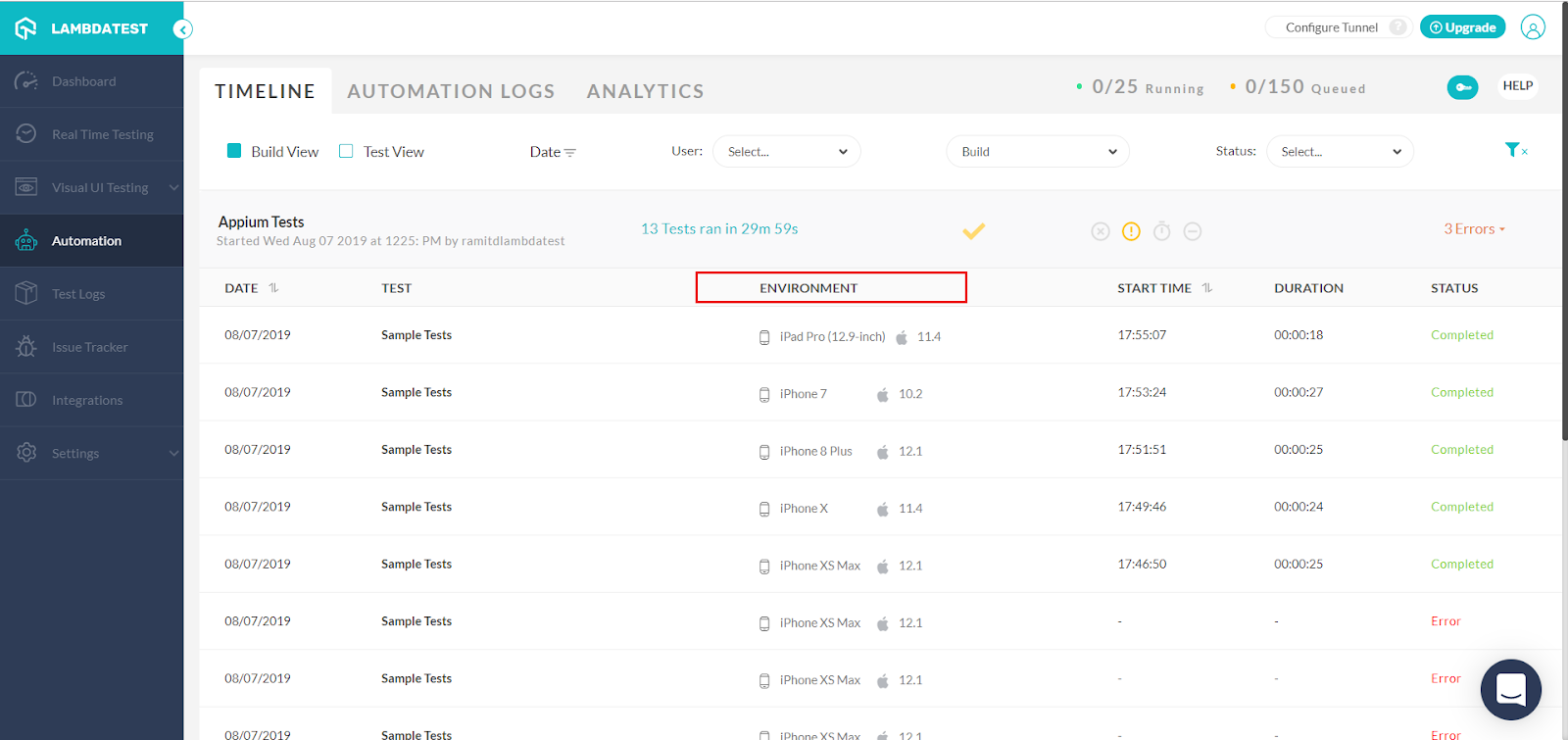
Automation Logs
Automation Logs will help get detailed insights on your test build execution for mobile web automation testing. You can find the test environment details on the left and on the right, you will find video-recording of your automation test script, command logs, network logs, Appium logs, metadata, exceptions, and more.
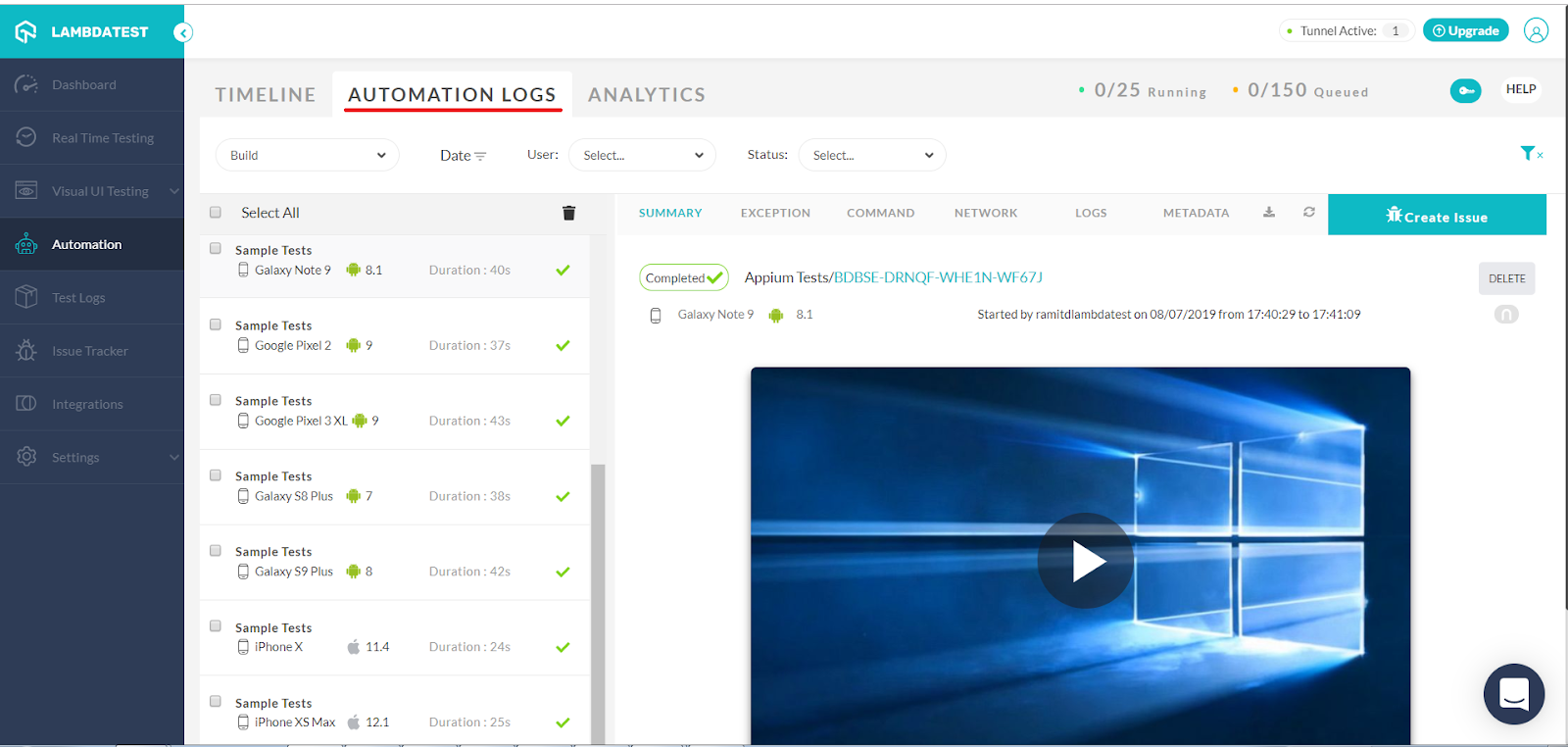
If you switch to the metadata tab, then you will find the option to download the recorded video and command-by-command screenshots of your test execution.
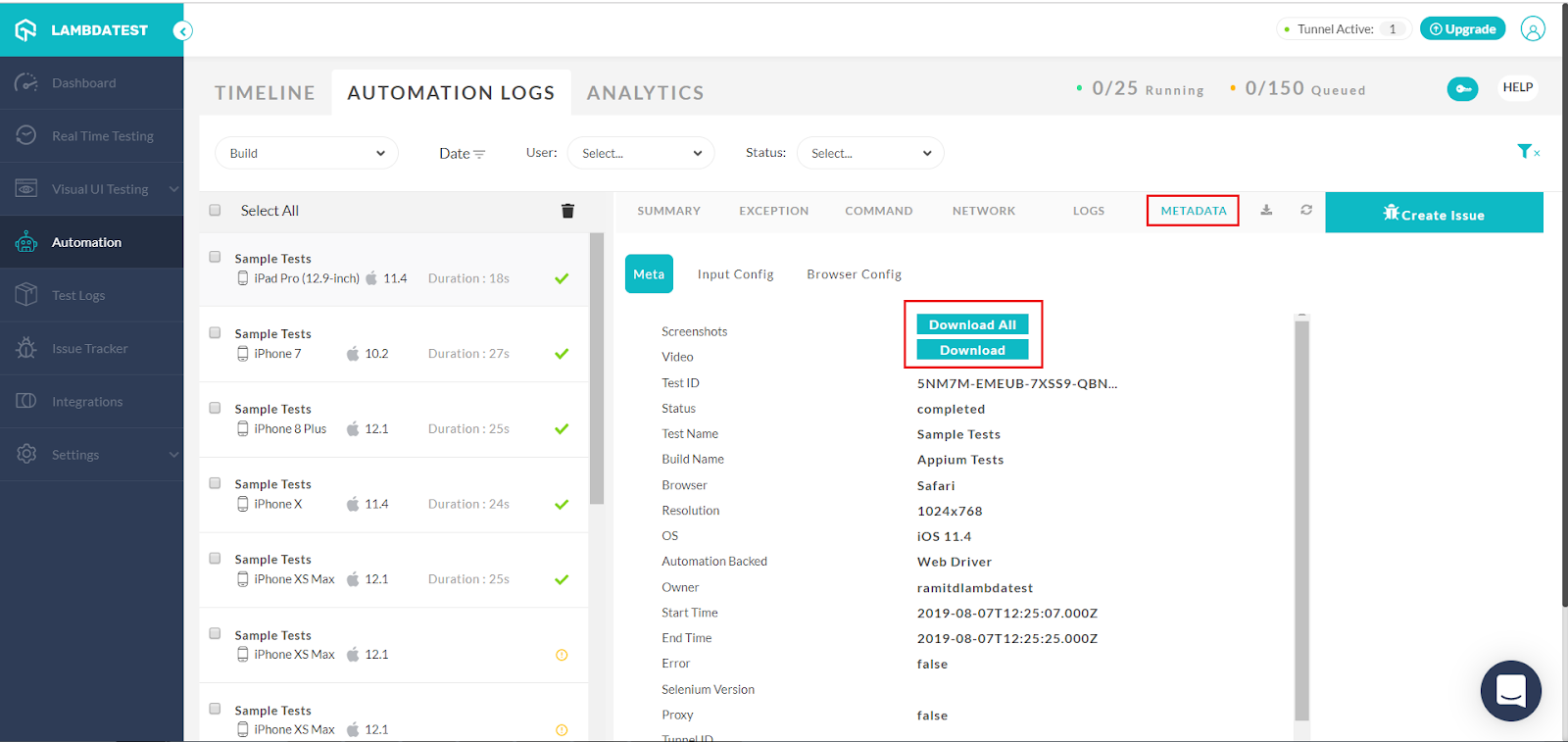
Analytics
Analytics will help you supervise how many builds got executed, the total number of minutes consumed, a number of builds passed or fail, along with total bugs logged. You can filter this information on the monthly, weekly, or even daily basis.
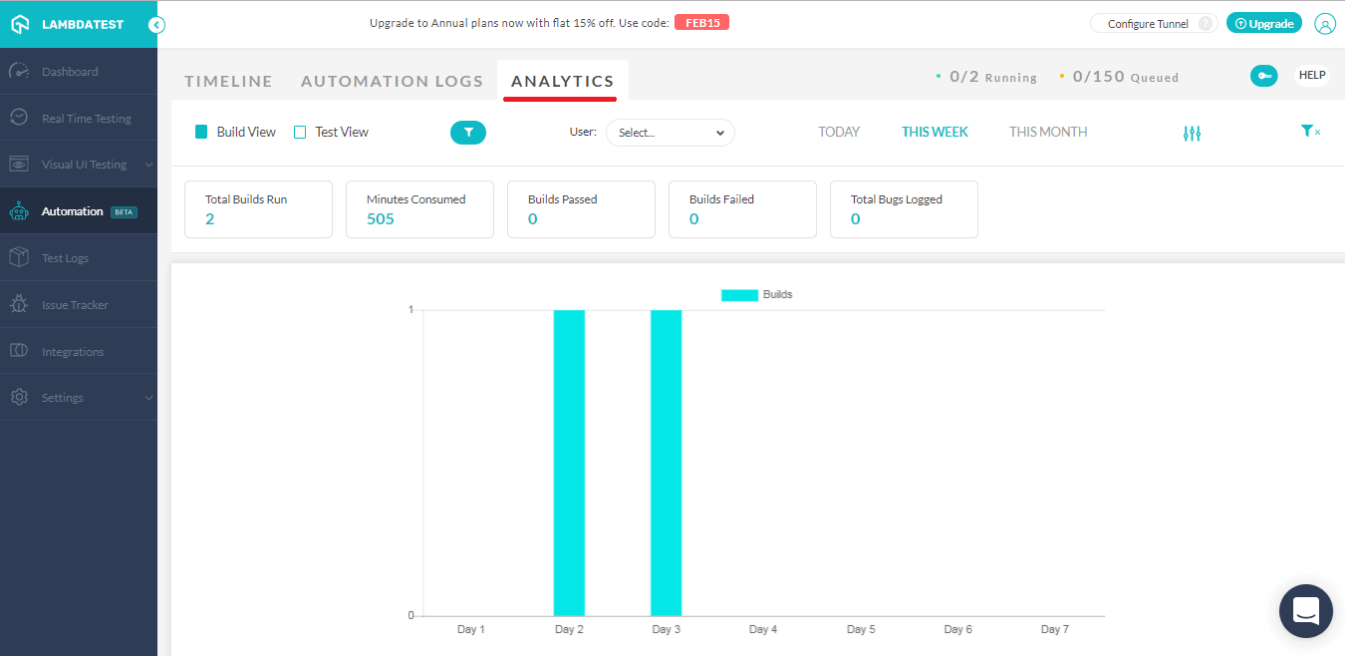
LambdaTest analytics will ensure that you don’t end up missing out on any detail.
Can I Perform Mobile Web Automation Testing With Parallel Execution?
Parallel execution of your test cases can help you enormously pace up your go-to-market launch. We understand that which is why we offer a scalable Appium Grid on-cloud to help you perform parallel execution of your mobile web automation test cases, be it iOS automation testing or Android automation testing.
You can run multiple test cases in a single instance. The number of parallel test sessions will depend upon the number of concurrent sessions you have for your LambdaTest account.
Have a complex mobile web automation test suite? Wondering how many concurrent sessions should you go for?
Check our concurrency calculator & be sure that you scale appropriately.
Can I Test My Locally Hosted Web Pages Through LambdaTest Appium Grid?
Yes, you can! LambdaTest offers an SSH(Secure Shell) tunnel which provides a connection between your local computer & our cloud servers, we call it the LambdaTest Tunnel. Using LambdaTest Tunnel you can test your locally hosted web pages on 3000+ real browsers running on numerous mobile devices.
To configure the LambdaTest Tunnel, you need to visit the Automation console → Configure tunnel.
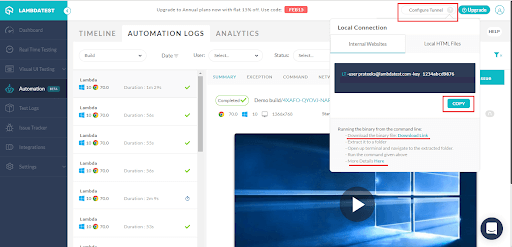
Visit Our Document On Configuring LambdaTest Tunnel To Test Your Locally Hosted Web Pages
Once you are done configuring LambdaTest Tunnel, you will find it being activated in-app.

Test your locally hosted web pages with LambdaTest Tunnel and ensure an unbreakable UI after you push changes into the Production environment.
Learn about the Appium testing trends that matter and will shape the future of the testing landscape.
What Can I Do If I Find A Bug?
Don’t worry, we got you covered. LambdaTest offers a feature called Mark as Bug, that allows you to log a bug into your respective project management tool in just a single click. You can mark a bug using the bug icon.

As you click on the bug icon, you will find a form respective to your integrated project management tool. You can populate the details and log the bug. The below screenshot refers to the integration with JIRA for single-click bug logging.

Other than JIRA, LambdaTest also offers integration with the below Project Management tools:
- Asana
- Slack
- Trello
- GitHub
- GitLab
- Bitbucket
- Azure DevOps (Previously known as Microsoft VSTS)
- Paymo
- Hive
- Clubhouse
- BugHerd
- Mantis
Check Out All LambdaTest Integrations With Third-Party Tools For CI/CD & Codeless Automation
But Wait! There Is More
In this product update, we have come up with a way to help you delete test cases in your LambdaTest automation dashboard to help you keep things organized and clean as per your convenience.
You can find the bin icon in our automation console.
![]()
This bin icon will help you delete the test cases on the basis of your selection. You can choose to delete every test case by clicking on the Select All checkbox, or you could select the particular test cases you wish to delete & then hit the bin icon.
Explore our comprehensive ‘appium commands cheat sheet‘ to supercharge your mobile web automation on LambdaTest’s platform. Learn more about the capabilities of our Appium Grid in our recent blog.
Can I Perform Mobile Testing For Native Applications?
Yes! you can, It is live on our cloud platform. With LambdaTest you can perform mobile app testing using android emulators and iOS simulators.
Looking to perform Android and iOS app testing on Real Device Cloud, check out our video below –
That’s All Folks!
That just about sums up everything. We are exhilarated with our mobile web automation launch & are already working on bringing more exciting product updates for you.
Make sure to give LambdaTest mobile automation a spin and do share your feedback with us both good or bad. As a user centric platform, we have always taken all feedback with high priority and discussions with users like you have helped us polish the platform to make it more useful for the whole developer and testing community.
ATTENTION: If you are an existing LambdaTest automation user, and wish to upgrade your plan for mobile web automation then make sure to give our customer chat support a shout to avail your exclusive pricing.

Let us know in case you have any questions. You can drop us an email to support@lambdatest.com or you could give us a shout. We are here for you 24/7. Happy Testing!
Got Questions? Drop them on LambdaTest Community. Visit now



















