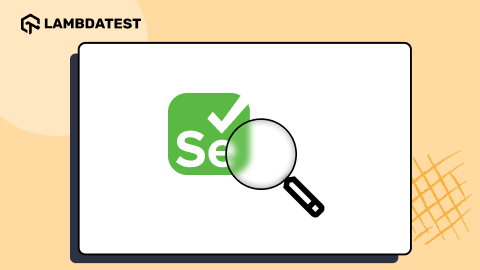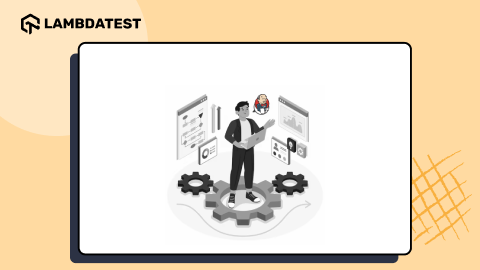Battle Of CI/CD Tools Vs Jenkins
Piyusha
Posted On: May 19, 2021
![]() 97901 Views
97901 Views
![]() 19 Min Read
19 Min Read
This article is a part of our Content Hub. For more in-depth resources, check out our content hub on CI/CD Testing.
If you focus on continuous delivery or continuous deployment, you might have come across tools like Jenkins and GoCD. Jenkins is a potent tool that allows you to use plugins available from its vast store. However, the ride to get started with Jenkins is tough, whereas GoCD has an effortless learning curve for beginners and experienced folks. But which one to choose for your project?
We know this question can perplex you while choosing the right CD tool for your DevOps testing project. That is why we have brought you this comprehensive guide on Jenkins vs GoCD to help you choose the most appropriate CD tool for your project’s test automation.
Run Selenium tests parallel using GoCD pipelines, enable test acceleration, trim down your overall test execution, and scale effortlessly on LambdaTest and GoCD Pipelines.
Explore 50+ Commonly Asked Jenkins Interview Questions in 2024. Perfect for interview prep or boosting your Jenkins knowledge.
Jenkins Vs GoCD: A High-Level Comparison
Jenkins
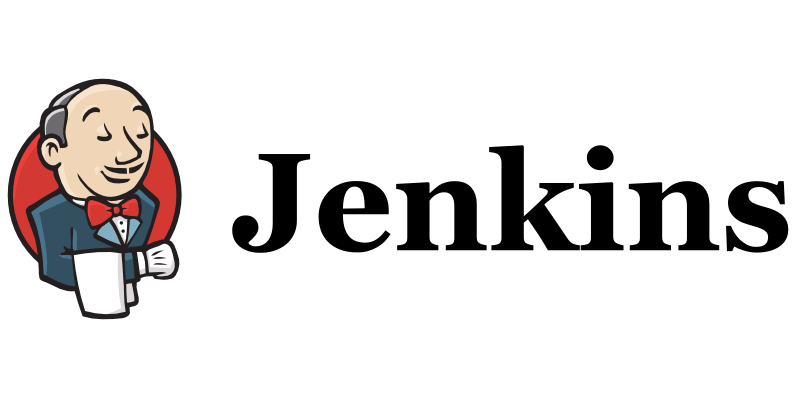
With over 17.4K GitHub stars and 6.8k forks on GitHub, Jenkins is the most popular open-source automation server written in Java. It supports a plethora of plugins, over 1500, across different software categories. This has made Jenkins the go-to choice for the automation process of CI/CD in the software development process of over 2000 companies, like Facebook, Netflix, and Instacart.
But with the vast amount of plugins, Jenkins also has a huge learning curve to start with, which is why developers and companies are still on the lookout for the best CI/CD tool.
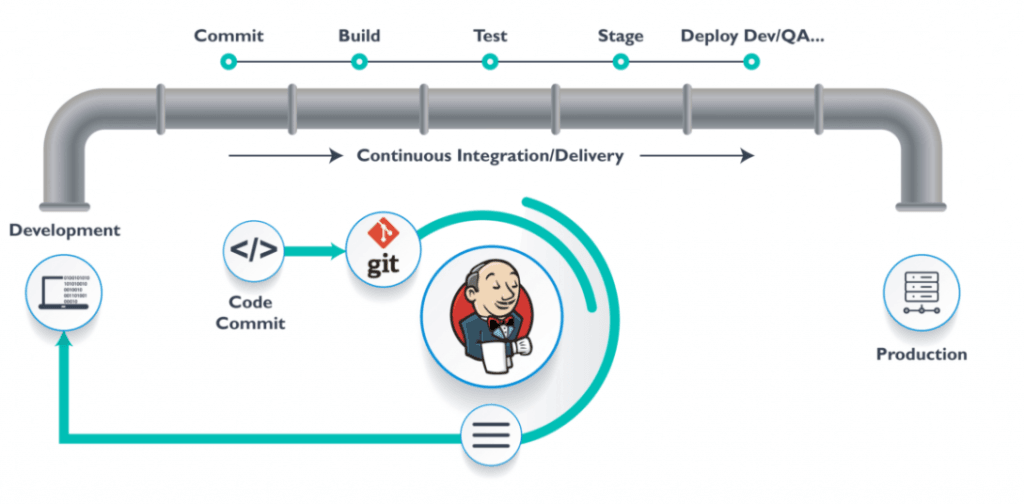
To help you out, here are a few Pros of Jenkinsconsiderable that would help you get an overview on the reasons to assess Jenkins.
- Available for cross-platform, i.e., Windows, Linux, and macOS platforms.
- Free and open-source. Hence, it is preferable for startups as well as large-scale organisations.
- 16.3K Star & 6.5k Forked Repo on GitHub.
- Highly extensible.
- It has a thriving plugin ecosystem (1500+ plugins) and a best-in-class community.
- Integrates with popular cloud platforms such as AWS, Google Cloud, Azure, Digital Ocean, and more.
- It can be leveraged for performing work in parallel and realising complex CD requirements.
- The installer in the .war format is a stand-alone Java application and works out of the box.
Jenkins was developed as continuous integration (CI) tool initially for DevOps testing. So to work with anything other than CI, like CD, a plugin is required. And even though it is enriched with several plugins, a piece of in-depth knowledge is needed to make sure the correct plugin can be installed. Thus, developers and companies are looking out for other CI/CD tools to replace Jenkins, such as GoCD.
Read – Learn how to do continuous integration with one of the most popular CI/CD tool, Jenkins.
GoCD
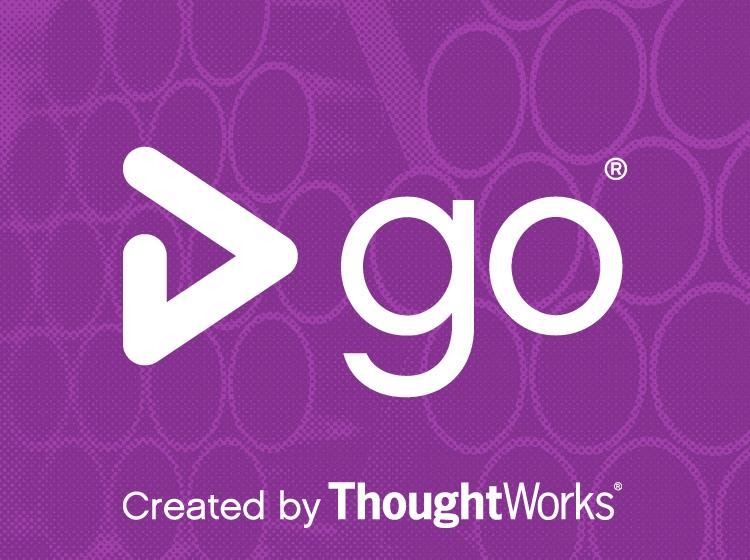
If you are looking for continuous delivery or continuous deployment in the software cycle, GoCD can be a good Jenkins alternative. It is used to automate the entire phase of build-test-release, from code check-in to deployment. Being an open-source tool with over 6.1K GitHub stars and 884 GitHub forks, GoCD is used in 40+ companies, including Thoughtworks, Hazeorid, and OpenX.
There are certain advantages of GoCD that make it a prominent Jenkins alternative for continuous delivery/deployment, such as:
- It allows for flexible and easy setup for the deployment Pipeline.
- It is highly customizable to diverse requirements.
- It supports both Linux and Windows systems.
- We can configure environment variables for each step.
- Extensively used for continuous deployment and testing management.
Even though GoCD is easy to use and can be easily set up for the CD pipeline, its deficiency in the field of CI makes it a challenge for the companies and developers to opt GoCD alternatives such as Jenkins.
Below table is a quick guide to what features you can look for and are supported by GoCD and Jenkins.
| Parameter | GoCD | Jenkins |
|---|---|---|
| Unique feature | Free, open-source CI/CD server | Plugins |
| Type of product | On-Premise | Self-hosted / On-Premise |
| Offers a free plan | Yes, Free, open-source software. They provide some Enterprise add-ons and support at a cost, though. | Yes, Free, open-source software |
| Predictable pricing | Yes, For the Enterprise plans, they specify very clear tiers depending on the number of Pipelines (directly correlated with the size of the organization) | Yes, Jenkins is free software, and the only costs are those assigned to running your infrastructure. |
| Support / SLA | Yes, Paid support available for enterprise plans | No (but partial) No official assistance, or SLAs, is available. However, Jenkins’ success means that you can find support in different ways (official Jenkins forum, IRC, StackOverflow, etc.) |
| Parallelism Every CI server tends to address parallelism differently (some prefer parallel, distributed while some prefer build matrix). In this context, parallel means that tasks can be run concurrently on the same machine, whereas distributed means, the tasks can be scaled horizontally on multiple machines. |
Yes |
Yes (but partial) Jenkins partially allows for parallelism because it allows for builds to be run in parallel, but all builds share the same environment, which can arise issues from shared resources such as the filesystem. |
|
Distributed builds The word distributed means that tasks can be scaled horizontally on multiple machines. |
Yes They specify supporting tools like TLB (http://test-load-balancer.github.io/), which would require distributed builds. |
Yes (but partial) Jenkins has a master server and agents concept for distributing builds, but setting that up requires quite a bit of manual work from a sysadmin, compared to other options. |
| Build environment / Containers support | Yes Native Docker and Kubernetes support |
No (but partial) In the default configuration, Jenkins runs all builds as the build server itself in the same environment. This leads to various issues and is generally not a good practice. Some plugins can address this issue, but they need a manual installation and can sometimes become an overhead. |
| Analytics / Status overview The Analytics and status overview refers to the ability to eye on what is breaking. It may be a certain task, or the build for a specific project. |
Yes One of the greatest things about GoCD is their Value Stream Map which allows tracing every Pipeline through every stage, from code commit to testing and deployment. They also offer various dashboards for seeing status at a glance. |
Yes It is available via the Blue Ocean project (part of Jenkins): https://jenkins.io/doc/book/blueocean/dashboard/#dashboard |
| Management support This describes how easy is it to manage users / projects / assign roles and permissions and, so on |
Yes Allows managing users, assigning roles, and even defining user groups with specific rights for certain Pipelines. |
No In fact, for Jenkins, it typically means that someone is solely responsible for the example of Jenkins (configuration, management). There are no communication features built into other related items, such as governance features (no simple way to tell Jenkins alone who is responsible for a broken construct, for example), even though that information can be given by your Version Control Server of choice (for example via ‘git blame’). |
| Self-hosted option | Yes | Yes, Jenkins is Open-Source Software, and self-hosting is the only way to use it. |
| Hosted plans / SaaS | No | No It is only available for self-hosting. |
| Build Pipelines A CD Pipeline is a description of the process through which the software goes all the way to the end-users of the product from a new code commitment, through testing and other statistical analysis steps. |
Yes Fairly advanced support, from config files (YML, Groovy, JSON, etc) to API and UI interface for building and managing Pipelines. |
Yes Provides extensive custom Pipeline support, written in a Jenkinsfile, either through the Jenkins Pipeline DSL or through the Web UI. Their Blue Ocean project is also a great Pipeline building tool: https:/jenkins.io/projects/blueocean/ |
| Reports The Reports are about the ability to see specific reports (like code coverage or custom ones), but not necessarily tied in into a larger dashboard. |
Yes | Yes Has ready-made integrations for standard reports such as JUnit test results. |
| Ecosystem It answers: Besides the official documentation and software, is there a large community using this product? Are there any tools/plugins that you can use that are community-driven? |
Yes A wide range of available plugins: https:/www.gocd.org/plugins/#artifact (although they seem to be proud of the fact that first-class citizens are the most common operations/needs, so no plugins are required) |
> 1000 community plugins There is a large selection of available plugins for Jenkins, thanks to its popularity. At https:/plugins.jenkins.io/, they can all be easily browsed over. The downside is that in Jenkins, almost anything you want to do requires a plugin to be installed, even key features such as parsing output or checking out source code. |
| Specific language support: Ruby Some CI servers have built-in support for parsing RSpec or Istanbul output for example and we mention those. Some others make it even easier by detecting Gemfiles or package.json and automating parts of the developer’s process. |
Yes Available via plugins, such as the Gem repository poller: https://www.gocd.org/plugins/#package-repo |
Yes (but Partial) RSpec and Cucumber test suites can be integrated into Jenkins thanks to the large pool of available plugins and Ruby gems. Jenkins only understands the JUnit format natively. |
| Specific language support: JavaScript | Yes Available via plugins, such as the npm repository poller: https://www.gocd.org/plugins/#package-repo |
Yes (but Partial) Jest, AVA and other test suites can be integrated into Jenkins thanks to the large pool of available plugins and NPM packages. Jenkins only understands the JUnit format natively. |
| Integrations 1st party support for common tools (like Slack notifications, various VCS platforms, etc) |
Yes Integrations are also available via plugins (for notifications, LDAP authorization, Elastic agents and more): https://www.gocd.org/plugins/#notification |
Yes Allows integrations with other tools (ie: Slack, GitHub) or communication protocols (ie: email) via its rich plugin suite |
| API Custom integration is available, via an API or otherwise, it is mentioned separately as it allows further customization than any of the Ecosystem/Integration options Ecosystem/Integration options |
Yes You can build on top of GoCD in a variety of ways, from writing custom plugins to using the CCTray feed provided by it. |
Yes For use-cases that the +1k plugins don’t cover, the Jenkins Remote API is yet another way to integrate Jenkins into your favorite tools or internal products. |
| Auditing | Yes | No A sole user with administrative privileges really manages Jenkins instances. This can lead to various issues when it comes to audit trails/accountability. |
Jenkins Vs GoCD: Which One To Choose And Why
Both Jenkins and GoCD have their own pros and cons, but which one to choose is still a dilemma for many. So let’s do a head-on comparison of Jenkins vs GoCD, and help you choose the right CI/CD tool without a blink.
Philosophy
With the aim to support the common scenarios of continuous delivery/deployment without use of any plugin, GoCD is one the best CD tools to look out for. The credit goes to the GoCD’s model which maps to all the core concepts of CD pipelines.
On the other hand Jenkins is a general all-purpose CI/CD tool. Whether it is CI or CD, you can definitely depend upon Jenkins due to the availability of 1000+ plugins.
Jenkins vs GoCD: Which one to choose based on Philosophy?
With a wide range of applications and maximum flexibility, Jenkins definitely has the edge over GoCD. But if you are looking for a single-purposed, focused tool, you can use GoCD.
Continuous Delivery
As the name suggests, GoCD is single handedly devoted towards CD or continuous delivery. Their aim is to make GoCD as the most prominent tool for continuous delivery.
Since Jenkins was developed with the initial goal of serving the purpose of CI, CD is still a challenge with Jenkins. The only practical way of using CD over Jenkins is with the help of some plugin. With the introduction of Jenkins 2.0, Jenkins has made a lot of improvement, but still, it is not clear if CD fits in this.
Jenkins vs GoCD: Which one to choose based on Continuous Delivery?
With the single point focus over CD, and with wide CD community support, GoCD is definitely the right choice if you are looking for only a CD tool. But since CI and CD are usually intermingled in the software development cycle, and since there is a huge demand for an all-purpose CI/CD tool, Jenkins will serve you well.
Getting Started
GoCD has a getting started tutorial which is pretty easy to follow. Due to this GoCD has a very smooth learning curve that can easily pick up beginners as well as experienced.
Jenkins has improved the getting started experience by a lot from the release of Jenkins 2.0, but still installing the right mix of plugins can be a challenge based on the use case. Also, it’s not sure with Jenkins that a single plugin will solve all the purpose. You might need to switch between plugins depending on the scenario.
Jenkins vs GoCD: Which one to choose based on Getting Started?
Both Jenkins and GoCD can be challenging if you want to dive right in. GoCD’s model can be difficult to work with if switching from a pure CI tool. But GoCD has a better getting started curve than Jenkins. Jenkins has hurdles around configuring required tools, unintuitive SCM configuration, and installing additional plugins. Although once you get hold of the plugins in Jenkins, it’s pretty easy to work with and can accomplish more use cases than GoCD.
Plugins
GoCD aims to make implementing CD easy, and to do so it has few extension points like SCM, task, notifications, authentication, authorization, configuration, and elastic agents. But they are not focused on providing the pool of plugins as with the case with Jenkins, which makes GoCD less flexible.
Jenkins, on the other hand, has a wide pool of plugins available to make it infinitely configurable, flexible and extendable. It would be not incorrect to say that the high popularity of Jenkins is gained from its availability of plugins. But, plugins are the same reason which makes Jenkins hard to use as well. The getting started and support for each plugin is different and this can be a challenge to the users.
Jenkins vs GoCD: Which one to choose based on Plugins?
If you are looking for just a CD tool, and nothing else, with no scope of flexibility whatsoever, GoCD is the right choice for you, as it clearly has no intention of supporting a pool of plugins. But if you are looking for a much more flexible CI/CD tool, which is configurable, you should opt for Jenkins, if it matches your needs and uses case.
Jenkins Vs GoCD: Side-By-Side Comparison
To summarize, the below table charts the primary comparisons between GoCD & Jenkins based on various parameters.
| Parameters | Jenkins | GoCD |
|---|---|---|
| General Introduction | Jenkins is a widely used automation tool, and it is built for Continuous Integration (CI). Even though it is enriched with several plugins, a piece of in-depth knowledge is required to make sure the correct plugin can be installed. | GoCD is a Continuous Delivery tool. If you are a first-timer to the GoCD tool or new to the CD tool, there is no reason to worry, you can quickly self learn GoCD within minutes without significant training. |
| Expansion | Extensibility is one of the core features of Jenkins. Its flexibility and versatility are due to plugins that are essential to the functionality of Jenkins. So it relies a lot on plugins for almost every use case. | Without any plugin installation, GoCD aims to help the most common continuous delivery scenarios out of the box. |
| Continuous Integration | Jenkins is specially built for CI purposes, and if need anything more than Continuous Integration plugins need to be installed. | GoCD has some skeptical characteristics for Continuous Integration as it is primarily constructed particularly for Continuous Delivery purposes. |
| Continuous Delivery | In Jenkins, by downloading various plugins, we can still enforce the Continuous Delivery principle. However, Jenkin’s main objective is to promote Continuous Integration since various types of plugins, which can be easily broken or destroyed, are required in combination. | On the Continuous Delivery principles, GoCD is explicitly built, making it more preferable than any other tool. Abstractions may be used to apply the Pipeline definition. Without any plugin installation, there can be one way to implement the CD basic pattern in GoCD. |
| UI | Jenkins has the easiest user interfaces in general with detailed documentation and operations provided by a server. | The GoCD interface is good, but it can be improved in many ways to make it user-friendly. |
| Enabling and Disabling Job schedules | Jobs with any configuration settings can be switched on and disabled at any time. By setting up a date and a specific time, you can schedule any number of Jenkins jobs. It is possible to automate all employment in Jenkins. |
GoCD does not support facilities for scheduling tasks or jobs like Jenkins. |
| Service Level Agreement(SLA) | As of now, no official support is available in Jenkins. | Several enterprise plans are available, but in paid support in GoCD. |
| Build Environments | Jenkins has the same environment for all builds you want to run, supporting partial build environments because certain plugins need to be installed manually. | GoCD offers support for containers and develops ecosystems such as Kubernetes and Docker, supporting Continuous Delivery. |
| Analytics | All kinds of status overviews are available in Jenkins via a project called Blue Ocean. | The Value Stream Map in GoCD is one of the best features that help track the overall Pipeline through every stage from the initial to the final phase of the deployment process. |
| Management | Since Jenkins is self-hosted, somebody manages instances like management and setup in Jenkins manually. But Jenkins will not be solely responsible for figuring out where the construction is failing. | GoCD offers facilities that assist the user in managing and assigning full Pipeline process roles. By introducing users to this, you can also create your user groups, and only those individuals can have access to influence over the Pipeline. |
| Language support: JavaScript & Ruby | Jenkins partially supports Ruby and JavaScript because various plugins and Ruby gems RSpec test suites can be integrated as Jenkins understands Junit. | GoCD supports Ruby and JavaScript via plugins such as Gem and npm repository poller. |
100+ Free Online Tools From LambdaTest!
LambdaTest has come up with an index of 100+ free online tools for developers and testers. From HTML, XML, and JSON formatters to robust data generators, and hash calculators. LambdaTest’s free online tools are built to help engineering teams accelerate and be more productive with their daily activities.
Code Tidy
- JSON Prettify
- JSON Minify
- HTML Prettify
- HTML Minify
- JavaScript Minify
- CSS Minify
- CSS Prettify
- XML Minify
- XML Prettify
Data Format
- IDN Encode
- IDN Decode
- XML to JSON Converter
- JSON to XML Converter
- BCD to Decimal
- HEX to Decimal
- Decimal to BCD
- UTF8 Decode
- UTF8 Encode
- HEX to RGB Converter
- RGB to HEX Converter
- HTML to Markdown Converter
- Markdown to HTML Converter
- Decimal to Gray Code Converter
- Gray Code to Decimal
- URL Decode
- URL Encode
- Base64 Encode
- Base64 Decode
- Text to HTML Entities Converter
- HTML Entities to Text Converter
Random Data
- Random JSON Generator
- Random XML Generator
- Random CSV Generator
- Random YAML Generator
- Placeholder Image Generator
- Random Binary Generator
- Random Character Generator
- Random Color Generator
- Random Date Generator
- Random Decimal Fraction Generator
- Random Decimal Generator
- Random GUID Generator
- Random HEX Generator
- Random Octal Generator
- Random IP Generator
- Random MAC Generator
- Random Number Generator
- Random Paragraph Generator
- Random Password Generator
- Random Time Generator
- Random UUID Generator
- Random Sentence Generator
- Random String Generator
- Random Word Generator
- Random Data from RegEXP
- Test Data Generator
- Lorem Ipsum Generator
- Credit Card Number Generator
- QR Code Generator
- Random Byte Generator
Security Tools
- Hash Calculator
- Hash MAC Generator
- CRC32 Hash Calculator
- CRC32B Hash Calculator
- Ripe MD 128 Hash Calculator
- Ripe MD 160 Hash Calculator
- Ripe MD 256 Hash Calculator
- Ripe MD 320 Hash Calculator
- MD2 Hash Calculator
- MD4 Hash Calculator
- Adler32 Hash Calculator
- Gost Hash Calculator
- Whirlpool Hash Calculator
- MD5 Hash Calculator
- SHA1 Hash Calculator
- SHA256 Hash Calculator
- SHA384 Hash Calculator
- SHA512 Hash Calculator
Utils
- Find and Replace String
- HTML Escape
- HTML Unescape
- Difference Checker
- Shuffle Letters
- Shuffle Text Lines
- Sorting List
- Split Your String
- Text Lowercase
- Text Uppercase
- Text Repeater
- Text Rotator
- Character Count
- Word Count
- Lines Count
- Sentence Count
- URL Parse
- JSON Escape
- JSON Unescape
- Extract Text from HTML
- Extract Text from JSON
- Extract Text from XML
- Strip HTML
- JSON Validator
Jenkins vs GoCD: Which CI/CD Tool Should You Prefer?
Both Jenkins and GoCD have their own pros and cons but your final choice between the two CI/CD tools depends upon the project requirements and specification. With their advantages and disadvantages, both the tools aim to accomplish the same goal: automating processes for CI/CD (Continuous Integration & Continuous Delivery/Deployment).
Jenkins is for CI and CD whereas GoCD is for CD only. So apart from the comparison of features among the two, you should also focus on the in-house requirements to choose the most appropriate tool for DevOps testing.
Run Selenium tests parallel using GoCD pipelines, enable test acceleration, trim down your overall test execution, and scale effortlessly on LambdaTest and GoCD Pipelines.
Fun Fact: From a DevOps testing perspective, it doesn’t matter whether you choose Jenkins or GoCD, as LambdaTest offers integrations with Jenkins, GoCD, as well as other CI/CD tools via its cloud based Selenium Grid. The best part is, you can test and validate your new builds in the pipeline on over 3000+ real browsers, browser versions, and operating systems and expedite your Selenium automation testing once you have chosen the best DevOps testing tool.
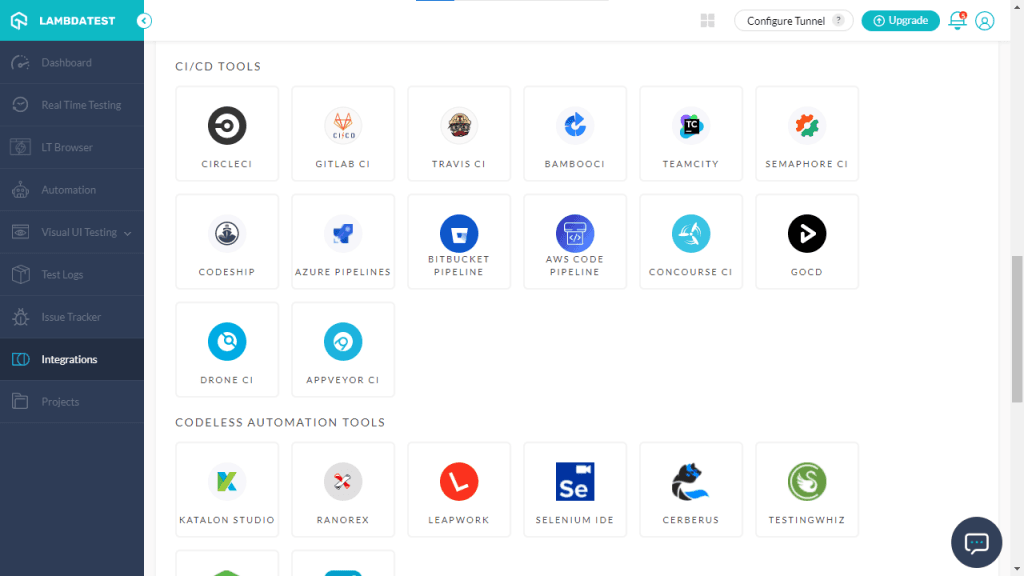
You can also check out the rest of the LambdaTest CI/CD integrations.
Happy Testing!
Got Questions? Drop them on LambdaTest Community. Visit now