Introducing UnderPass – A Desktop Application For Testing Local Pages
Harshit Paul
Posted On: March 23, 2020
![]() 39879 Views
39879 Views
![]() 3 Min Read
3 Min Read
Howdy testers! Firstly, we hope you are safe amid this horrifying COVID-19 outbreak and secondly, we are up with something special to help you test your locally hosted web-application, remotely.
As you may already know, LambdaTest has a feature called LambdaTest Tunnel which establishes a secure connection between your computer and our cloud servers. This allows you to perform cross browser testing of your locally or privately hosted web applications, even before you go-live with them. All you have to do is download the LambdaTest Tunnel binary file and execute it using the command line. Now, what if I told you that we’ve made it easier for you to test your locally hosted websites?
Today, we’ve rolled out a secure desktop application that enables you to test your locally or privately hosted web applications at LambdaTest. It does so by automatically instantiating a LambdaTest Tunnel for you, without you having to open it through the command line. Presenting, UnderPass, a desktop application for testing local pages !!
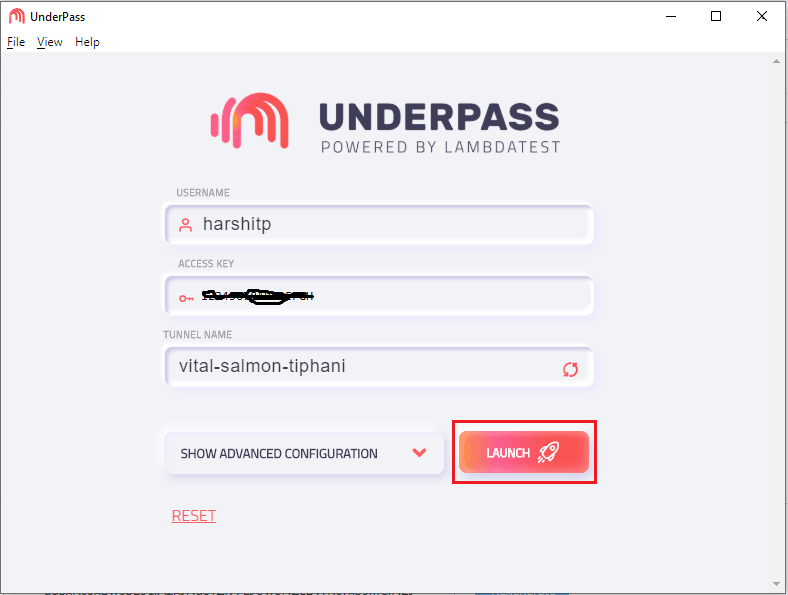
What Makes UnderPass Special?
UnderPass saves you the effort of working your way through the command line to trigger the LambdaTest Tunnel binary. Now, you just need to download, install the application and hit the launch button with your LambdaTest authentication credentials. That is it! The UnderPass will take care of the rest.
The UnderPass application has a built-in terminal to reflect the LambdaTest Tunnel logs directly from your command line.
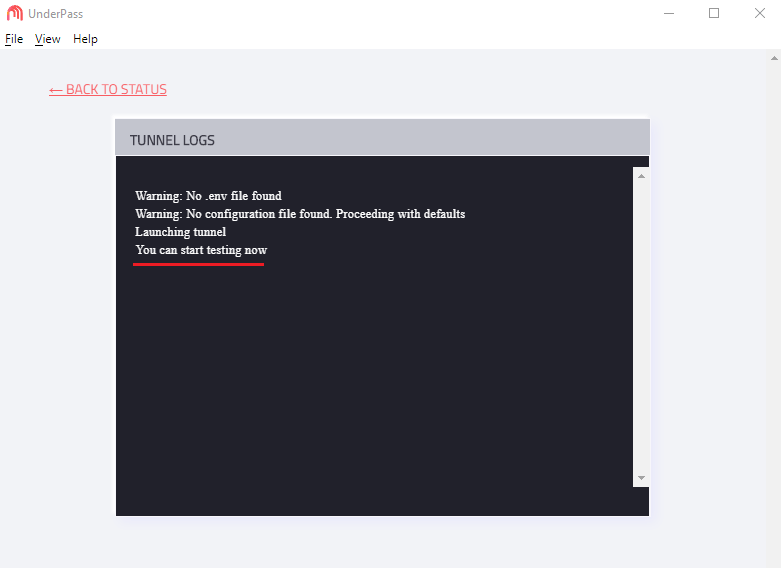
Best Part? UnderPass lets you specify a bunch of advanced configurations while launching your LambdaTest Tunnel.
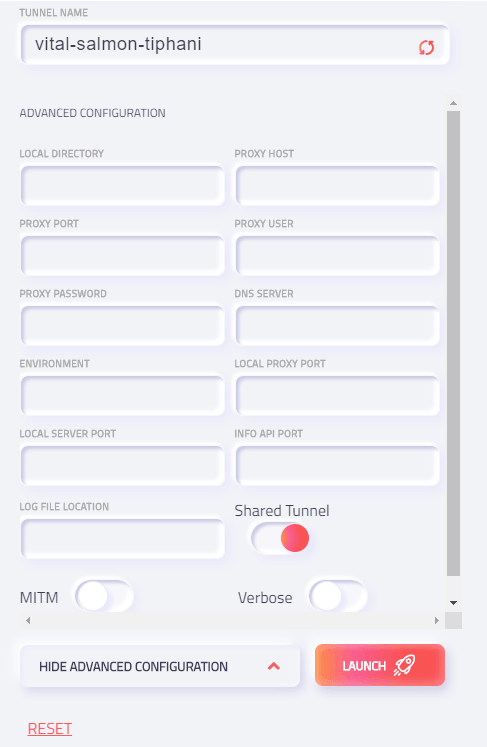
That way, you can launch the LambdaTest Tunnel on your specified proxy details, environment label, info API port, local server port, and more.! You can even view the detailed logs by toggling the Verbose button, by default, it would be off.
The MITM(Man-in-the-middle) toggle enables you to test websites using self-signed certificates on your local system or internal network.
For more details, refer to our support documentation on LambdaTest UnderPass.
Stay Home & Remotely Test Your Locally Hosted Websites With UnderPass
The UnderPass application is currently under the beta phase. We request all of you to give it a try and help us make it better for the testing community with your valuable feedback, Got questions? Give us a shout to our customer 24/7 chat support or email your thought to us over support@lambdatest.com.
The world is in a bizarre state right now thanks to COVID-19. However, I would like to assure our users that even though our team is mostly working from home, we are very much online. We are doing our best to give you a cloud-based testing infrastructure so you are able to deliver test cycles as you work from home.
Maintain social distancing and prevent COVID-19 from spreading any further than it already has.!
P.S. Wash your hands now and be safe, be HOME! We love you.! 🙂
Got Questions? Drop them on LambdaTest Community. Visit now














