Maintaining UI Consistency with SmartUI’s Status Bar Mis-match Ignore
Devansh Bhardwaj
Posted On: June 16, 2023
![]() 35333 Views
35333 Views
![]() 3 Min Read
3 Min Read
In the realm of software testing, visual regression testing plays a crucial role in ensuring consistent user experiences across different devices and platforms. However, one common challenge testers face is the variability in status bar details, such as battery status, network indicators, and more, which can cause inconsistencies in test results.
To address this concern, we at LambdaTest have been working on a solution!
SmartUI, a cutting-edge product by LambdaTest, introduces the Status Bar Mis-match Ignore feature. With the help of this blog, we will explore how this feature enhances visual regression testing and helps maintain UI consistency.
Importance of Status Bar Mis-match Ignore
Real Device Mobile notification status bar discrepancies pose a significant challenge during visual regression testing. These dynamic elements in the status bar (like battery percentage and network indicators) can introduce unwanted variations in screenshots captured during testing, leading to false positives or negatives.
Achieve Visual Consistency With SmartUI’s Status Bar Mis-match Ignore
SmartUI’s Status Bar Mis-match Ignore feature tackles this challenge head-on. By leveraging advanced image processing techniques, SmartUI allows testers to crop the status bar from screenshots, enabling them to focus solely on the core UI elements during visual comparisons. This feature comes enabled by default but can be customized based on specific testing requirements.
So how does the Status Bar Mis-match Ignore Feature Work?
Status Bar Mis-match Ignore in LambdaTest utilizes machine learning algorithms to detect and crop the status bar from screenshots. Image processing techniques allow SmartUI to analyze and identify the location of the status bar elements accurately. Once cropped, the status bar is excluded from the visual comparisons, ensuring that the focus remains solely on the critical UI elements.
Why Should You Use Status Bar Mis-match Ignore?
SmartUI’s Status Bar Mis-match Ignore feature offers several advantages for testers and development teams:
- Reliable Test Results: By eliminating the influence of status bar variations, SmartUI enhances the accuracy and reliability of visual regression testing. Testers can confidently identify genuine discrepancies in tests without being distracted by status bar inconsistencies.
- Time and Effort Savings: With the status bar cropped and ignored during visual comparisons, testers can avoid false positives and negatives, saving time and effort. This streamlined approach allows teams to focus on fixing real UI regressions promptly.
Original Screenshot:
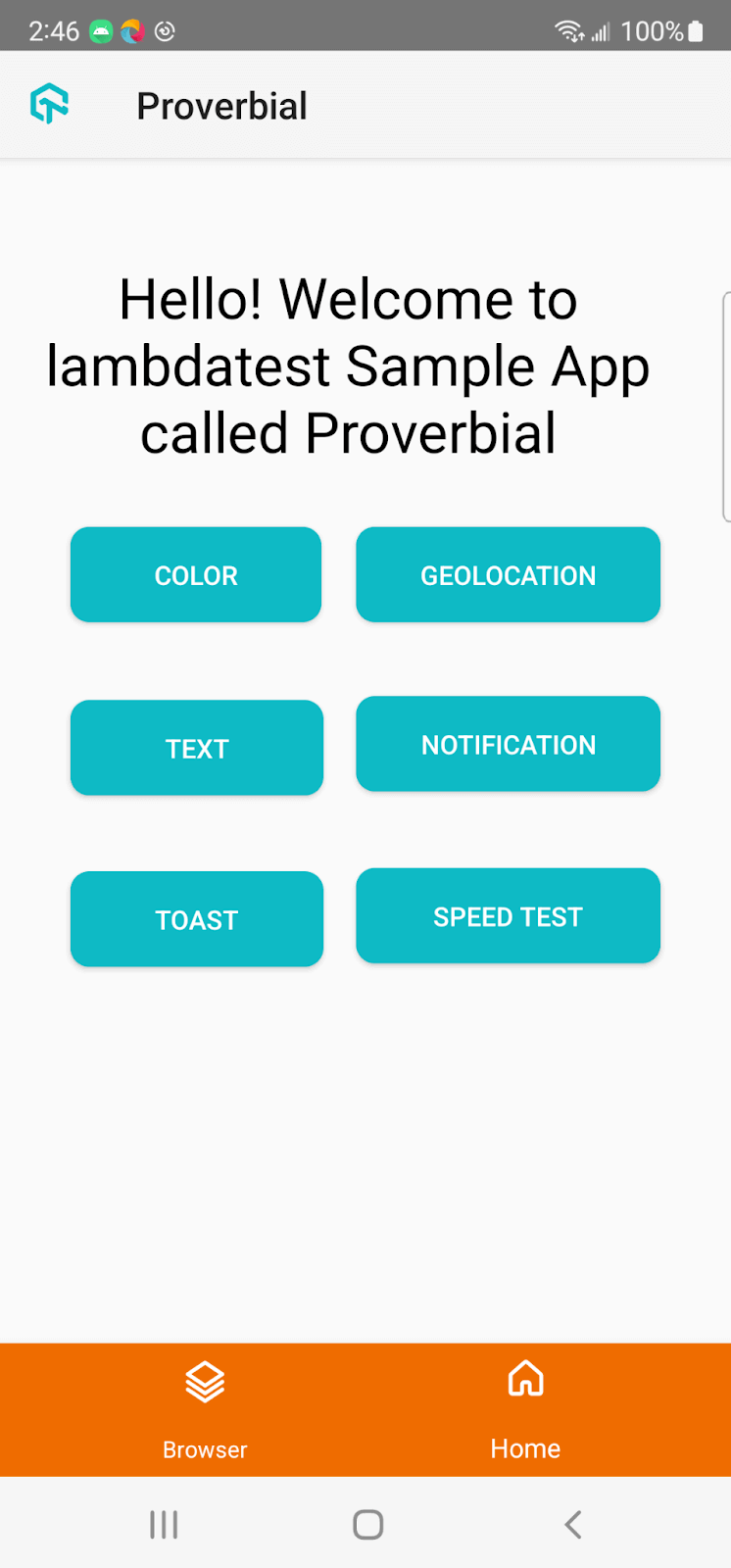
Cropped Screenshot:
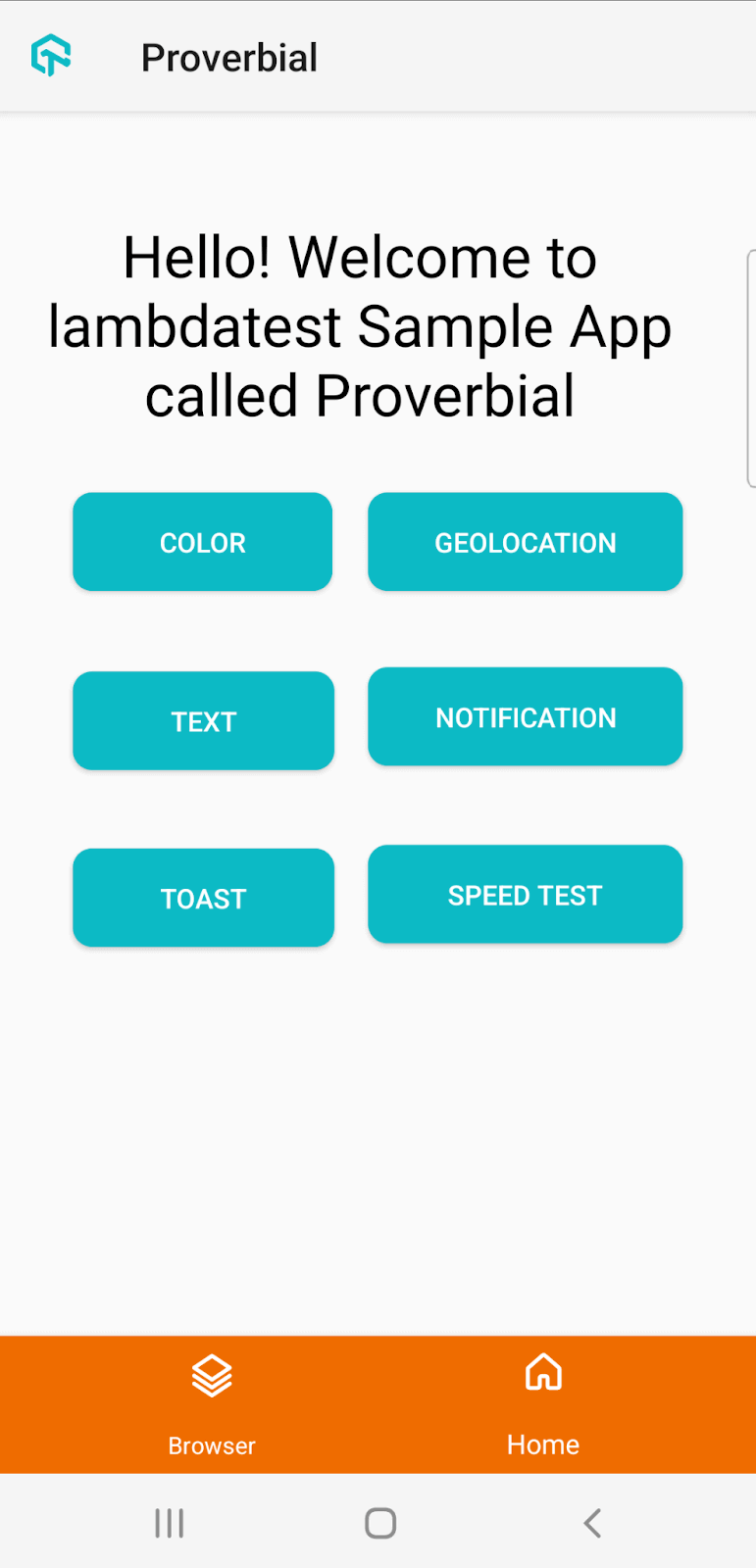
Wrapping It Up!
SmartUI’s Status Bar Mis-match Ignore feature empowers users to streamline visual regression testing and maintain UI consistency across different devices and platforms. SmartUI uses powerful image processing algorithms to accurately crop the status bar from screenshots, allowing testers to concentrate on actual UI regressions confidently. SmartUI establishes a new standard for visual regression-based testing with its increased dependability and time savings.
Streamline your testing process, save time and effort, and elevate the reliability of your test results. Try out SmartUI’s Status Bar Mis-match Ignore feature today and witness the difference it can make in maintaining UI consistency.
Got Questions? Drop them on LambdaTest Community. Visit now














