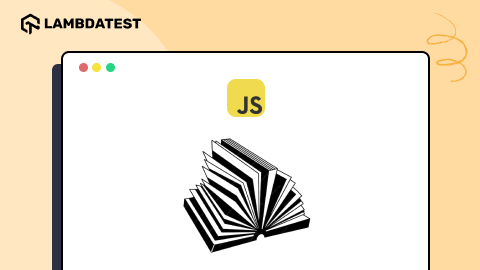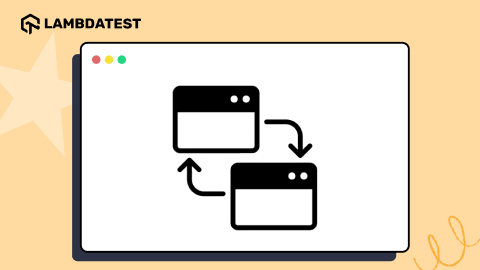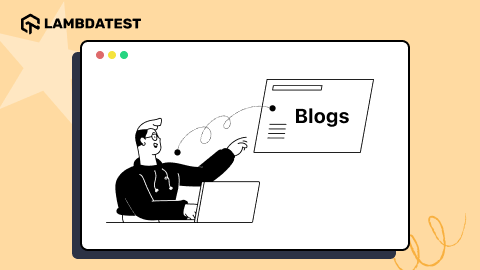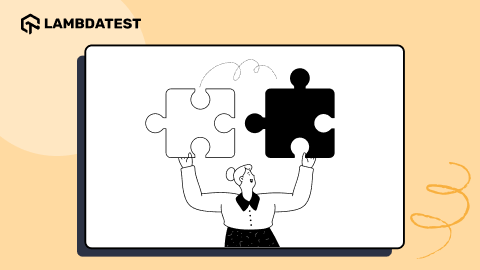How To Test A Multiscreen Behaviour Of An Application
Arnab Roy Chowdhury
Posted On: August 16, 2018
![]() 17453 Views
17453 Views
![]() 6 Min Read
6 Min Read
In present times, people use multiple devices to perform their day to day activities, be it booking a flight ticket, or watching a show on Netflix or buying stuff online, the corresponding portals are accessed from desktop, mobile devices as well as tablets. Before launching any application, a developer or an organization should carry out testing for multiple devices to ensure that it can be accessed from anywhere without causing any breakage. Let’s discuss why multi-screen behavior is required and how it affects testing.
Why Multi-Screen Behavior is Required
With the advancement of the digital age, a lot has changed in customer behavior when it comes to accessing website and online applications.
- With the increasing use of smartphones for accessing web sites and applications, almost 7 billion people are using mobile as per a report published in the first quarter of 2018. It is important that an application works properly on mobile devices so that the end user can access it from anywhere.
- New applications that are introduced in the market are developed keeping cross device compatibility as top priority. However, many old applications are there, which still does not work properly on mobile or tablets. To keep up with the recently developed applications of similar pattern as well as their competitions, organizations should focus more into cross device compatibility.
LambdaTest’s LT Browser is a next-gen browser to build, test & debug mobile websites. Try it now, for free!
How to Setup Environment for Multi-Screen Testing
There are multiple factors to be kept in mind before setting up an environment for multi-screen behavior testing. The primary of them being, the usability and the nature of the application.
- In case of a small application which is to be executed only on selected devices, and if the content of the application is simple, emulator plugins for desktop browsers are enough to execute multi-screen testing.
- For a large application, if the budget of the project is sufficient, provide your testing team with different devices of multiple operating system and screen sizes. This is because, often certain functionality breakages are not caught by emulators. These breakages only occur when tested on real devices.
- There are cloud platforms that provide virtual environments where the application can be simulated to check how it works on the real device. LambdaTest offers one such platform where cross device and cross browser compatibility of an application can be tested.
Challenges Faced During Multi Screen Behavior Testing
There are several factors to be considered that can lead to failure of critical functionalities of an application when executed on multiple screens. Let’s look at stuffs a tester must observe while performing multi-screen testing.
The primary factor to test is responsiveness of an application. The application should fit properly on different screens without misalignment of objects or horizontal scrolling.
- Often it has been observed that buttons, dropdowns or checkboxes does not work in certain devices. This may happen because of small button size or hidden focus fields because of responsiveness.
- The tester should check the font sizes in different screens to ensure that the content of the application is properly readable in all devices.
- In case of mobile or touchscreen devices, one thing should be checked, whether the buttons or dropdowns are clickable or not. In desktop, this is not an issue since the mouse pointer can easily pinpoint and click of a button. But in touch screen devices, users must use their fingers, which means, a button is clicked with not a pointer but a half centimeter thick cursor. It must be ensured that all the buttons, dropdowns and checkboxes are clickable with the use of index and thumb fingers.
- If advanced features like gesture control, augmented reality or fingerprint scanner are embedded in the application, testing should be executed in all devices to check whether those features work properly since breakage of any of those functionalities may affect usability of the application.
- Last but not the least, a major problem faced by testers is device selection. Leaving desktops and tablets apart, for mobile devices, 2 major operating systems are Android and iOS. In case of iOS, Apple has a restricted device distribution. But no such thing is there in Android. There are hundreds of companies releasing Android devices every year, each with different screen sizes, customized operating systems and different browsers.
Instead of executing test cases across all devices, which will consume a lot of time, it is better to go through certain approaches before undertaking multi-screen behavior testing
- Check the type of your application and research other application types to check the devices on which those applications are mostly used.
- Target major devices and browsers to execute multi-screen test cases.
- If you are planning to release your application worldwide, research the number of devices mostly used in different zones or countries. This will increase the number of audience accessing your application.
Customers prefer an application that runs seamlessly across all devices. Any application that malfunctions in certain devices will result in the user uninstalling it and switching to another application. And since it is impossible for the developer or tester to guess the preferred device where the customer may run the application, cross-device testing is suggested to check multi-screen behavior of the application before deploying it in production.
Got Questions? Drop them on LambdaTest Community. Visit now