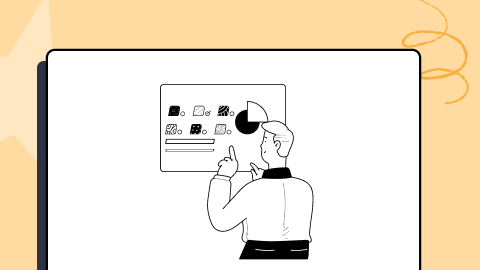How to Make a Website From Scratch: Your 11-Step Guide
Tahneet Kanwal
Posted On: January 21, 2025
![]() 44678 Views
44678 Views
![]() 22 Min Read
22 Min Read
Since online presence is crucial for organizations to showcase their offerings and connect with their audience, having a website that portrays your brand is key to achieving your goals.
Learning how to make a website is important, as organizations can use either the standard traditional method or no-code tools to build a professional, user-friendly, and impactful website to achieve their goals effectively.
Irrespective of the approach you use, you must follow the key steps that will help you create a beautiful, professional website that clearly conveys what you offer to the audience.
TABLE OF CONTENTS
- Define the Purpose of Your Website
- Select a Domain Name
- Select a Web Hosting Provider
- Choose a Website Creation Tool
- Plan Your Website Structure
- Design Your Website
- Create Website Pages
- Create Content that Connects with Your Audience
- Test and Launch Your Website
- Maintain Your Website
- Optimize Your Website for Search Engine
- Frequently Asked Questions (FAQs)
It’s important to know the right process or steps for creating a website. If you haven’t created a website before or don’t know how to make a website, don’t worry! The following steps will help you create a user-friendly site that clearly conveys your offerings and drives traffic.
1. Define the Purpose of Your Website
The first step in learning how to make a website is deciding what the website will represent. The purpose of your website depends on your choices in platform, design, and content, ultimately determining its effectiveness in reaching your objectives.
Start by clarifying why you want a website. Is it for a business to showcase your portfolio, promote an event, or share blog posts?
Next, think about your audience. Your website should speak directly to them, so it’s important to understand their priorities and address their concerns. Research their interests, needs, and challenges to create a website that connects with them.
Once you know your audience, define your website’s goals. These could include sharing information, selling products, building a community, or increasing engagement.
Identify what makes your website unique and how it provides solutions or fulfills the needs of your users. Your website’s purpose acts as its guiding statement. With time, review it to ensure it continues to align with user expectations and market trends.
To determine success, track how well your website encourages visitors to complete specific actions.
Here are examples of different website types and their purposes:
- E-commerce Websites: These websites are used to sell goods or services online. They are digital shops where users can browse and make purchases. A strong online store makes it simple for visitors to find products, see detailed information, and explore helpful content. The main goal is to encourage sales.
- Business Websites: These websites represent a company and its offerings online. They share information about the business, its products, its past works or services, and how users can interact with it. The main purpose is to educate visitors and motivate them to take action such as making purchases or inquiries.
- Portfolio Websites: These websites are used to showcase your best work to a professional. It is a more personal website where creative individuals display their creativity to represent their field. A portfolio website is primarily a creative platform. For example, if I am a tech writer and I want a job in technical content writing, I can create a portfolio website where I present various writing styles to highlight my skills on the website. Their goal is to present your work clearly and attract interest from clients or employers.
- Event Pages: These websites promote upcoming events such as festivals or conferences. They provide information like schedules, ticketing options, and nearby accommodations. The purpose is to inform visitors and encourage them to attend by registering or purchasing tickets.
- Blogs: Blogs publish regular content to entertain, inform, or engage readers. Their goals include promoting products, sharing insights, or fostering interaction with the audience.
After identifying your website’s purpose and how to achieve it, the next step is to select a domain name.
2. Select a Domain Name
Once you have defined what your website’s purpose is and how to achieve it, the next step while learning how to make a website is to select a domain name.
Your domain name is your address on the Internet. It is what visitors will see in their browser’s address bar right after the “www.” It requires careful thought and planning. Your domain name reflects your online identity, so choosing one that matches your business and is easy for people to find and share is essential.
The following example shows how a domain name looks:

Tips for Choosing a Domain Name
Here are some tips to help you choose the best domain name for your website:
- Keep Your Domain Name Short, Branded, and Memorable: If you already have a brand name, registering it as your domain name is the best option. A branded domain helps customers easily find your website and connects your business to your online presence.
To make it effective, consider the following:
- Keep your domain under 15 characters.
- Avoid complicated or unusual spellings.
- Steer clear of using numbers or symbols, as they can be confusing.
- Don’t merge words unintentionally, which might confuse.
- Avoid Hyphens and Numbers: Typos are common. Avoid the chance of visitors misspelling your domain by removing hyphens and numbers. It also affects mobile users, who may struggle with switching between the alphabet and numeric keyboards.
To make it effective, consider the following:
- Avoiding numbers (e.g., myd0main.com).
- Keep it free of hyphens (e.g., my-domain.com).
- Avoid abbreviations or double letters.
If your brand name contains a number, like 6sixteen.com, this is acceptable as it’s part of your branding and is consistent with its social handles and merchandise, making the domain easy to identify.
- Include SEO Keywords in Your Domain Name: In your domain name, consider including the primary keyword that visitors can usually enter into search engines to find your site. A keyword in your domain helps search engines understand the focus of your website.
Including a keyword might not always fit, so it may require some creativity. Start with broad keywords that represent your products, then add your company name. A well-chosen keyword can give users a clear idea of what your website is about. For example:
- funbakery.com for a bakery business.
- streetclothing.com for a clothing brand.
Keep it simple with one or two keywords, as overloading your domain with keywords can appear spammy and may drive people away.
- Choose the Right Domain Extension: Domain extensions are the suffixes at the end of web addresses, such as .net or .com, and each has its specific purpose. You’ve probably seen many websites, and it’s easy to notice that the most common domain extension is .com. If .com is available, it’s usually the best option. Consider alternatives like .co, .org, or niche-specific extensions if .com is unavailable.
Use domain search tools to check if your desired domain name is available. If your preferred name is taken, consider slight variations, such as adding a keyword or choosing a different extension. When considering how to make a website that is unique, it’s important to choose a domain extension that aligns with your website’s purpose and clearly reflects the service or product you offer.
Register Your Domain Name
Domain names are stored on the domain name system, which is a global storage system. It is important to check if your business name or chosen website name is available as a domain. If the name is available, you can register it through a hosting provider such as Google Domains or GoDaddy. Domain names are universal, so every provider offers the same selection of names.
If the name you want for your business is already in use, you can think creatively and select a domain that effectively represents your brand.
3. Select a Web Hosting Provider
Choosing the right web hosting plan is an essential step in making a website. All websites are hosted on servers. Web hosting services provide the server space needed to store your site and all its related data.
Selecting a hosting provider can be challenging because hosting companies offer various plans that include data transfer limits, domain email accounts, and storage options. Additionally, it is difficult to predict how your website will grow or what features you might require in the future when making this choice.
Here’s what to consider when selecting a web hosting provider:
- Project Scope: Decide what your website will be for, whether it’s a personal portfolio or a business landing page.
- Traffic: Estimate the amount of traffic your site will receive and choose a web host that can handle the volume.
- Platform: Choose between a self-hosted and a hosted service, and choose a web host that supports your preferred tools.
- Features: Check how much bandwidth and storage your website needs and make sure the hosting plan can grow with your site as it expands.
- Speed: Opt for a hosting provider that ensures your site loads within three seconds to retain visitor engagement.
- Budget: Compare plans to select a provider that fits your current budget while offering scalability for future needs.
Here are some recommendations for the most popular hosting providers:
| Hosting Provider | Key Features | Complimentary Perks | Price |
|---|---|---|---|
| GoDaddy | Easy-to-use website builder, multiple hosting plans, scalability. | Free domain for the first year, free SSL, 24/7 support. | $4.36/month |
| Hostinger | 1-click WordPress installation, pre-built templates, speed optimization. | Free domain for the first year, lifetime SSL, and up to 100 business emails. | $1.53/month |
| HostGator | Strong uptime, unmetered bandwidth, and multiple hosting plans. | Free domain for the first year, free SSL certificate. | $2.75/month |
| SiteGround | Faster website loading, great customer support, staging environment for testing. | Free domain for the first year, free SSL certificate. | $3.99/month (billed for 12 months). |
4.Choose a Website Creation Tool
After choosing a web hosting provider, the next step is selecting the right set of tools. A website builder is a tool that allows you to create a whole website without learning to code.
Its simple interface and drag-and-drop features make website tasks easier, from creation to maintenance. It provides flexibility, letting you build professional sites from scratch or use pre-designed templates.
Consider these points when selecting a website builder that suits your needs and budget:
- Features: Different builders offer different features. For example, Shopify specializes in e-commerce, while WordPress.com is great for blogging.
- Extensions: Review the available extensions and add-ons. If the website builder lacks the necessary features, consider exploring other options.
- Themes and Templates: Some builders offer a wider range of themes and templates, while others offer fewer options but better designs. Check their template library to get an idea of the final look.
- Ease of Use: All website builders aim for ease, but some are simpler to use than others.
- Support: Good customer support is important. See if the website builder’s support team is known for responding quickly and helping with any issues you may face.
- Cost: Your budget plays a big role in picking a website builder. Most need a paid subscription for features like domain names and extra storage.
Here are some website creation tools we recommend based on performance and features:
- Wix: Wix is a code-free web design solution. It uses artificial intelligence (AI) to create websites. You can then customize and make this website your own. Use Wix to quickly whip up prototypes or benefit from its search engine optimization (SEO) tools and analytics.
- Webflow: Webflow is a no-code platform that lets you create and display your ideas through a visual interface. With Webflow, you drag design elements into the editor and build the website you envision.
Webflow generates the code automatically once you finish your design, making it quicker to get your website live. If you seek advanced customization in a code-free platform, Webflow could be the right choice. - Weebly: Weebly is a free no-code website builder. It has an easy-to-use interface with great designs and functionality. It lets you choose from fully customizable themes and use tools like a drag-and-drop builder and an image editor. Weebly stands out for its ability to create e-commerce websites. You can easily build a website that includes an online store from the start.
- GoDaddy: In addition to hosting and domain services, GoDaddy provides an easy-to-use website builder. It features an intuitive publishing process and simple editing tools. Even beginners can build a website quickly with GoDaddy. To help create a site that fits your needs, GoDaddy asks primary questions and designs a custom website. It lets you create simple layouts and add elements to build attractive websites.
- Framer: Framer helps you design and publish websites while scaling your content through its Content Management System (CMS). With its AI-powered features, you can easily create new pages with localized copy and even adjust the tone of your content.
5. Plan Your Website Structure
Planning your website structure is an essential step in creating a website. A visually attractive website is ineffective if it’s difficult to navigate. Before launching, confirm that visitors can easily find the pages they are searching for.
Consider the following important components.
Create a Sitemap
A sitemap is a structured list of all the pages and content on a website. It shows how each page is connected and helps guide both users and search engine crawlers.
To create one, start by listing all the pages you want, then arrange the pages in a hierarchy, with the most important pages at the top and related subpages below.
For example, the Pricing page is placed at the top, and pages like Plan Comparison and Available Plans are listed under it.
To give you a clearer idea, here’s an example of how your visual sitemap should look like:

You can create a visual sitemap using tools like GlooMaps or Lucidchart or simply sketch it by hand. A sitemap helps you visualize your website’s structure and make necessary adjustments to improve its layout.
Improve Your Navigation Menu
Your navigation menu helps visitors find the most important parts of your website. It is usually shown as a horizontal or vertical bar with links to your main pages. A simple rule is to make sure users can reach any page in just a few clicks.
When creating menu labels, use clear and simple terms that describe the content of each page. Avoid using technical words that might confuse your visitors.
Adding breadcrumbs to your website can make navigation easier. Breadcrumbs show a series of links that tell visitors where they are on the website. This feature helps users go back to broader sections of the website easily.
A search bar can be helpful for websites with a lot of content. It lets visitors type in keywords and find what they need quickly. A search bar is especially useful for larger websites with many topics.
Design for Scalability
As your business grows, your website will need to grow too. You may need to add new pages and features or handle more visitors. To make this easier, it’s important to plan a website structure that can expand as needed.
Pick a layout that lets you add new sections without disrupting what’s already there. If you’re adding more content, update your categories and navigation to keep things organized.
To ensure your website design remains scalable and efficient, you can refer to this blog on the website design checklist. It will guide you through the steps to ensure you’re following the right practices for a unique and scalable design. With this checklist, you can review your website structure regularly and will be able to make changes to match your growing needs.
6. Design Your Website
At this point, you have a strategy, a domain name, and a platform for building your website. So, what comes next in how to make a website?
It’s time to start designing your website and bringing your ideas to life! Before diving in, it’s important to stay updated on the latest technologies and web design trends to ensure your design is modern and effective.
Choose a Template
Templates are pre-made layouts that you can customize to fit your brand and vision. They are user-friendly and don’t require technical or design expertise. Templates often include helpful features like contact forms, portfolio sections, or blog designs, giving you a great starting point.
Before you choose a template, explore other websites in your niche to see how they are structured. Take note of common elements, layouts, and color schemes. Then, use your builder’s template library to search by industry or purpose.
Preview the options to see how the full layout looks and decide which one aligns with your goals. Once you’ve picked your template, click edit to start personalizing it. Templates provide a flexible framework that makes it easy to modify elements and customize your website, which saves time compared to building everything from scratch.
Choose a Website Color Theme
Website color themes are an important aspect to consider while you are learning how to make a website, as colors are essential in website design. According to research shared by Insights4print, the right color scheme can boost brand recognition by up to 80%.
The colors you select play a significant role in the success of your website. It goes beyond aesthetics; your color palette should reflect your brand identity and convey the emotions you want to evoke.
For example, companies in the health and wellness industry often use green because it is linked to growth, harmony, and renewal. However, in certain contexts, it can also represent inexperience or envy. Red is commonly used to convey passion, energy, and urgency, making it a popular choice for brands wanting to create excitement or capture attention. Depending on how it is applied, it can also signify danger or aggression.
The perception of color also changes based on its tone and the colors it is paired with, so it is important to think about these factors when deciding on your website’s color scheme.
When selecting a color palette, consider how you perceive color, its tone, and how it pairs with other colors. Once you have chosen your primary brand color, use free tools like the Canvas Color Palette Generator to build a cohesive palette around it.
Choose Fonts
Selecting the right fonts is essential for making your website easy to read while reflecting its personality.
Stick to two or three fonts for a clean, consistent look. Your main font should be simple and easy to read for body text, while headings can have a more stylish font for extra flair.
It is recommended that you choose a font that aligns with your website goals or business type. For example, you could choose a trendy, modern font for a fashion clothing website or something more classic and professional for a real estate website.
To ensure a good experience for everyone, make sure your fonts are legible on all devices, whether desktop or mobile.
Add Logo and Favicon
Your logo is a key part of your brand identity. It’s often the first thing people notice and remember. Your logo should be placed prominently, typically in the header of your website.
If you don’t have a logo, you can design one yourself using a tool like Canva or Adobe, even if you have no design experience. Once you have your logo, make sure to add it to your website header for immediate visibility and brand recognition.
In addition, create and set a favicon. This small icon appears in browser tabs next to your website’s URL. A favicon can be a mini version of your logo or a simplified graphic that represents your brand.
Many web design tools are available to help you customize templates, color schemes, and fonts. Tools like InVision Studio, Marvel, and Squarespace allow you to establish a solid structure for your website layout and create a unique and visually appealing design.
7. Create Website Pages
Creating website pages is essential for creating a website that ensures a smooth and professional user experience. Be sure to include these six primary pages so your visitors can easily navigate your site and find the information they need.
- Home Page: Your home page is the first impression visitors will get. Make sure it grabs their attention immediately. Focus on answering the questions your visitors may have: Who are you? What do you do? Why should they trust you? How can they contact you?
- About Us: This page is your opportunity to build a personal connection with your audience. Share your story, why you started your business, and what sets you apart. Include photos of yourself or your team, a biography or details about your expertise, and any awards or recognitions your business has received.
- Products/Services Page: This page showcases your core offerings. List your categories and provide detailed descriptions of each. For each product or service, include high-quality images, mention pricing, payment options, return policies, and shipping details or guarantees.
- Testimonials: Customer reviews can build trust and credibility. Use this page to showcase testimonials from satisfied clients. Ask your top customers for a few words about their experience with your business. Positive feedback increases confidence and encourages others to buy.
- Contact Us Page: A clear and easy-to-find contact page is a must. Visitors should be able to easily find out how to contact you. Include your phone number, hours of operation, physical address with a map or directions, and a professional email address. Make sure your contact information is available on every page of your website, especially the homepage.
- Blog Posts or Articles: A blog helps establish your expertise and provide valuable content for your visitors. You can share company news, product updates, or helpful tips related to your industry. A blog also improves your search engine rankings, bringing more visitors to your website.
By including these pages, you will create a website that is engaging, user-friendly, and informative.
8. Create Content that Connects with Your Audience
Creating content that connects with your audience is crucial to creating a website that resonates with visitors and serves your goals. Content is the primary reason people visit your site, so creating meaningful and relevant content should be a key part of your strategy.
Before creating content, you need to plan how to make it successful. This means figuring out what you want your content to do and who it’s for. Having a clear plan will help your content meet your goals and connect with your audience.
Here’s how to understand your audience and develop content that will engage them effectively.
- Know What Your Audience Needs: Think about the challenges, needs, and interests of your target audience. You can find out what they’re looking for by paying attention to their feedback. For example, listen to the questions and concerns customers share during interactions through emails, calls, or on social media.
Social listening can also be helpful, as you can observe what people are saying on platforms like Reddit or Quora to spot common topics within your industry. Research competitors to see what content they provide and which topics engage their audience. Also, remember to gather insights from your team, as they may have helpful perspectives on what customers are looking for.
- Keyword Research: Keywords are the terms people use when searching online. Identifying the right keywords helps your business appear in relevant search results, making keyword research an essential step in SEO. Use keyword research tools like Moz, Ahrefs, and Semrush to find search terms that match your website’s content.
9. Test and Launch Your Website
Testing and launching your website is a crucial step after you have learned how to make a website. Before launching, thorough testing ensures that any issues affecting functionality or user experience are identified and resolved. Start with cross-browser testing to confirm your website performs consistently across different browsers, such as Chrome, Firefox, Safari, and Edge.
Using a cloud-based platform like LambdaTest simplifies this process and enhances browser compatibility, ensuring your site functions seamlessly across various environments.
LambdaTest is an AI Native test execution platform that allows manual and automated tests at scale with over 3,000+ web browsers online and OS combinations. It supports browser compatibility testing and allows you to run functional testing, responsive testing, UI testing, and more—all simultaneously.
Additionally, ensure your website is mobile-friendly, as Google’s Mobile-First policy prioritizes mobile optimization for search rankings. To ensure this, you can use responsive checker tools like LT Browser, offered by LambdaTest, to test responsiveness across 53+ viewport devices and ensure all interactive elements—such as links, buttons, forms, and shopping carts—function correctly.
Subscribe to the LambdaTest YouTube Channel and get more video tutorials around responsiveness.
Thoroughly review your content for spelling and grammar errors, maintaining a consistent tone and style throughout. Fact-check all details, including statistics and data, to ensure accuracy and credibility. Once testing and content reviews are complete, you’re ready to launch your website. After publishing, you can submit it to search engines using tools like Google Search Console to improve its indexing and visibility.
10. Maintain Your Website
Once your website is live, the work doesn’t stop. Based on how users interact with it, you may need to adjust its design or content. Over time, you may also want to add new blog posts, update pages, or make changes to keep it relevant.
Below are some strategies for both promoting and maintaining your website effectively.
Create a Marketing Plan
To increase your website’s visibility, create a marketing plan that covers the following areas:
- Social Media Marketing: Share your website and its content across platforms like Facebook, Instagram, Twitter, and LinkedIn. Interact with your audience by responding to comments and messages to build a strong community around your brand.
- Email Marketing: Keep your audience engaged by sending newsletters or updates about new content, products, or promotions. This helps maintain interest and drives traffic back to your website.
- SEO: Regularly optimize your content for search engines to ensure your website remains discoverable by users searching for related topics.
- Content Marketing: Focus on producing high-quality, valuable content that attracts and retains visitors. Blog posts, videos, and infographics can keep your audience engaged and encourage return visits.
Consider Using Paid Advertising
Paid ads can further increase your website’s visibility. Here’s how:
- Search Engine Ads: Use platforms like Google Ads to show your website on search results. Target specific keywords related to your business to attract potential customers.
- Social Media Ads: Promote your website through paid ads on platforms like Facebook, Instagram, and LinkedIn. These ads can be designed to target specific demographics or interests.
Keep Your Website Updated
To ensure your website remains relevant and continues to perform well:
- Fresh Content: Keep your website updated with new blog posts, articles, or product listings. Regular updates engage visitors and signal to search engines that your website is active.
- Performance Monitoring: Use tools like Google Analytics to track key metrics such as traffic, bounce rates, and conversions. Regularly analyze this data to inform decisions about design, content, and marketing strategies.
11. Optimize Your Website for Search Engine
Once you have learned how to make a website, optimizing it for search engines is an essential step. To attract visitors from search engines, your website must be set up so that Google and others can easily understand its content.
Here are some key strategies to improve your website’s visibility and performance in search results:
- Write Title Tags for Each Page: Title tags are essential for helping search engines understand your page’s content. Each page on your website should have a unique and clear title that includes the main keyword for that page’s content. Keep titles concise and ensure they accurately represent the page’s content.
- Add Meta Descriptions: Meta descriptions are short summaries that appear below your page title in search results. These descriptions help search engines and users understand the content of your page before they click. Write a unique description for each page, including your main keyword, and make sure it’s compelling enough to encourage clicks.
- Use a Search-Friendly URL Structure: A clean, simple URL structure helps search engines understand your page’s topic more easily. Use short, descriptive URLs that include relevant keywords. For example, if the page is about modern clothing, the URL should include the words “modern clothing.” Avoid using unnecessary characters or numbers in the URL.
- Include Relevant Keywords: Keywords are an important part of SEO. In addition to using your main keyword in the title, meta description, and URL, make sure to include it throughout your content. Also, use your keywords in image file names and ALT text, which helps search engines understand what the image is about. Keep your keyword usage natural and relevant to your content.
Wrapping Up!
By following these eleven steps, you’ve successfully created and launched your website. To summarize, after defining your website’s purpose, selecting a domain name, and picking the right website creation tool, the primary steps in learning how to make a website were focused on customizing and optimizing your website.
However, launching your website is just the start. Ongoing maintenance is crucial. Regularly reviewing your content, performance, and user experience will help you identify areas for improvement and keep your website up-to-date. A great website isn’t just about appearance; it’s about consistently offering value and maintaining a connection with your audience.
Frequently Asked Questions (FAQs)
What are some common mistakes to avoid when creating a website from scratch?
Common mistakes to avoid when creating a website include not having a clear purpose, neglecting mobile responsiveness, slow loading times, poor navigation, ignoring SEO, and not testing the website on multiple devices and browsers.
How can I create a website for free?
To create a website for free, you can use platforms like Wix, Weebly, or WordPress.com, which gives free plans with basic features. Google Sites and GitHub Pages are also free options for simple websites.
Why is it important for a business to have a website?
Having a website is important for a business because it establishes credibility, builds trust with potential customers, and serves as a central hub for information about products or services. It allows businesses to reach a global audience, showcase their offerings, and stay competitive.
Citation
- What is the Best Way to Develop a Website? : https://digitalcommons.lindenwood.edu/cgi/viewcontent.cgi?article=1675&context=theses
- Developing a dynamic website using the online website builder Weebly: https://core.ac.uk/download/pdf/161421316.pdf
Got Questions? Drop them on LambdaTest Community. Visit now