30 Top Functional Testing Tools For 2024
Divyasshree N
Posted On: February 29, 2024
![]() 119326 Views
119326 Views
![]() 30 Min Read
30 Min Read
During software development, functional testing is an integral part of ensuring that software applications function as expected and meet requirements. New features, such as the integration of a share button into a web application, must undergo functional testing and, therefore, cannot be expedited to meet the deadlines for release.
Manual testing can be time-consuming, especially when done on a large scale. This can lead to delayed bug inspection, which in turn can delay the entire development cycle. When testers manually test each feature or functionality, it can take significant time to identify and report bugs and even longer to fix them. Automated functional testing can speed up the testing process, provide more consistent results, and allow one person to manage higher workloads than a manual process.
Several automation testing tools facilitate functional testing that enables you to simulate real user behavior by interacting with the UI on the visual level. Therefore, choosing the right functional testing tool is essential in automating and significantly impacting your software testing process.
In this blog, we will explore some of the best functional testing tools available and their features. By the end, you will have a better understanding of the different functional testing tools available and be able to select the one that best suits your testing requirements.
TABLE OF CONTENTS
- Overview of Functional Testing
- Why Need Functional Testing Tools?
- Core Functionalities of Functional Testing Tools
- Benefits of Functional Testing Tools
- Comparison Criteria for Functional Testing Tools
- Best Functional Testing Tools & Platforms
- How to Select the Best Functional Testing Tool?
- Frequently Asked Questions (FAQs)
Overview of Functional Testing
The purpose of functional testing is to verify that a product fulfills functional requirements or behaves acceptably. For example, when clicking on a search bar in a search engine, a user should see a list of top searches in the results. This feature helps users find the information they are looking for more quickly, and it can also help them discover new topics of interest.
Developers and functional testers are technical professionals who validate software against functional specifications. They interpret the requirements based on their knowledge and use it to develop and test the software. Domain knowledge is essential as it helps testers better understand the specific needs and expectations of the system’s users.
To carry out effective functional testing, it is crucial to use a combination of both testing based on needs and testing based on business scenarios. Testing based on requirements ensures that all the necessary features and functions are implemented. In contrast, testing based on business scenarios ensures the system works as intended from a user’s perspective.
Automate your functional tests across 3000+ real browsers. Try LambdaTest Now!
Why Need Functional Testing Tools?
Can you imagine manually testing all of the features and functions of an extensive, complex software application? It would be time-consuming, tedious, and prone to human error. That’s where functional testing tools come in –
- As testing teams increasingly push a fail-fast, fix-fast approach, automating functional tests is essential to ensure internal processes are strictly followed, resulting in more accurate test results. Automated functional tests can be run 24/7 without human intervention, making it significantly faster than manual testing.
- When analyzing test reports, it is crucial to prioritize the analysis of defects as they are the most significant failures to investigate.
- Organizations that lack coordinated reporting methods may spend excessive time and resources on backlogs. Defects detected earlier also cost less than defects discovered manually at the end of the development process.
An example scenario is entering the correct login credentials on an application, navigating to the homepage, performing various actions, and logging out of the system error-free. A fully privileged user could make account changes, while another user with limited privileges would have restricted access to certain features and functionalities.
With automated tools, you can modify test data for easy customization, enabling teams to efficiently run sequential tests with slightly different data to compare results.
Functional testing tools offer other core capabilities, which we will discuss in the next section.
Core Functionalities of Functional Testing Tools
Functional testing tools help testers quickly and efficiently validate the functionality of software applications by automating the testing process. The core functionalities of functional testing tools include
- Test case management: This functionality helps testers to create, organize, execute, and track test cases. It allows them to manage test cases in a structured and efficient way.
- GUI testing: Many tools offer GUI testing as a feature to help testers to test the user interface of the application under test. It allows them to verify that the application behaves as expected when users interact with its graphical elements.
- Test data management: This functionality helps testers to manage test data, including creating, editing, and deleting test data. It allows them to ensure the test data is relevant and appropriate for the test scenario.
- Test reporting: This functionality helps testers to generate reports on test execution results. It allows them to track testing progress, identify issues, and communicate the results to stakeholders.
- Integrations with other tools: This functionality allows testers to integrate the testing tool with other tools, such as issue tracking systems, continuous integration systems, and test automation tools. It allows them to streamline the testing process and improve collaboration among team members.
Benefits of Functional Testing Tools
Using functional testing tools can offer numerous benefits to software development teams, such as
- Improved accuracy: Automated tests reduce human error and ensure consistent execution.
- Faster testing cycles: Automated tests can run simultaneously, speeding up the testing process.
- Reusability: Test scripts can be reused across different projects, reducing time spent on test creation.
- Regression testing: Tools help you quickly identify any new bugs that may have been introduced after code changes, even if they are subtle visual changes that may not be easily detected by the human eye. Functional testing tools can compare the current version of the application with the previous version and highlight any discrepancies that testers may miss otherwise.
- Continuous Integration (CI): Functional testing tools integrate with CI pipelines, enabling immediate feedback on code quality.
- Enhanced test coverage: Test a wider range of scenarios and use cases, increasing overall confidence in application quality.
- Increased efficiency: Automation frees testers to focus on exploratory testing and higher-level tasks.
- Easier maintenance: Once created, test scripts are easy to modify as requirements change.
- Reduced cost: Automated testing reduces the long-term cost of quality assurance by minimizing manual effort.
Comparison Criteria for Functional Testing Tools
When choosing the right functional testing tool for your application testing needs, there are several important comparison criteria to consider. Here are some of the most decisive factors to consider:
- Test automation capabilities: The tool’s ability to automate functional tests is one of the most critical comparison criteria. Can the tool automate a wide range of test cases and scenarios, including complex test scenarios? Does it have features like record-and-playback, codeless scripting, or visual test creation?
- Integration with other tools: Check if the tool integrates with your development, continuous integration (CI), and bug-tracking systems.
- Test scripting language: Look for a functional testing tool that supports scripting languages that your team is familiar with. If your team is uncomfortable with programming languages, does the tool offer a no-code or low-code option for creating tests?
- Object recognition and handling: Evaluate the tool’s ability to identify and interact with application objects, especially dynamic or custom objects.
- Test execution and stability: How is the tool’s performance, reliability, and stability during test execution, especially for complex or long-running tests.
- Platform support: Consider whether the tool supports the platforms on which you will be running your tests, such as desktop, mobile, or web applications.
- Cost: The cost of the tool is also an important factor to consider. Some functional testing tools are open source and free, while others require a paid license. Analyze the tool’s pricing structure, licensing options, and total cost of ownership (TCO).
Best Functional Testing Tools & Platforms
In this section, we’ll list the best functional testing tools according to the comparison criteria outlined in the previous section.
LambdaTest
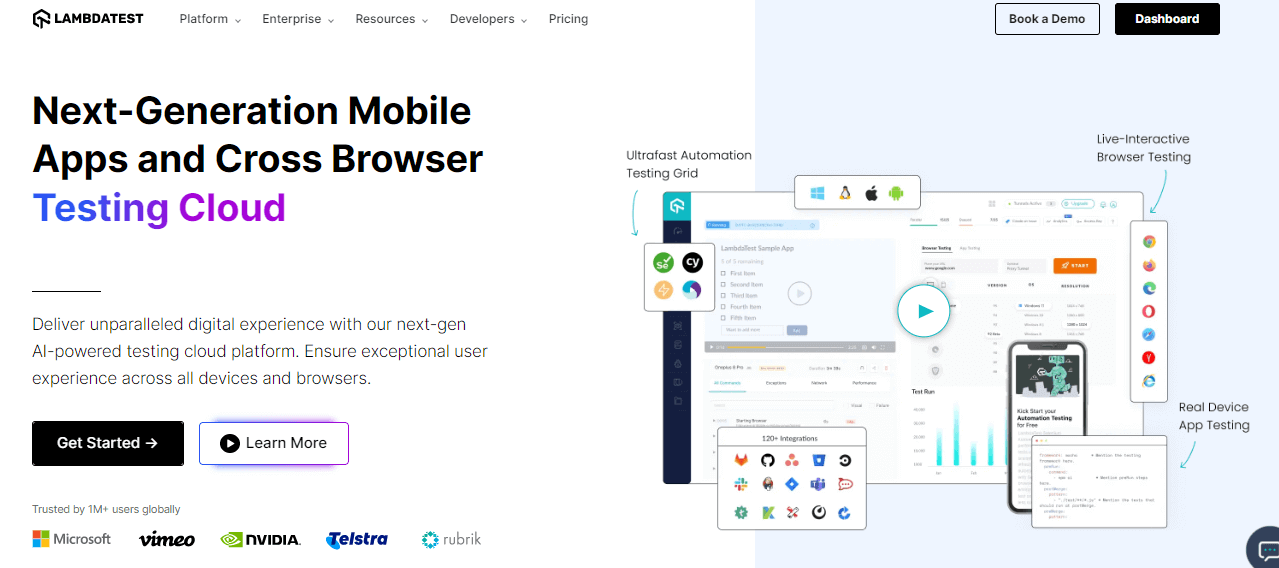
LambdaTest is an AI-native test orchestration and execution platform with extensive cross browser testing and functional testing capabilities. With LambdaTest, you can perform live interactive and automated functional testing of websites and mobile apps on 3000+ real mobile and desktop browsers running on real operating systems.
One of the important features of LambdaTest is its pixel-by-pixel visual regression testing. It helps you identify visual deviations introduced with the new build related to different elements. You can compare the screenshots of your application’s web pages taken from two different browsers to view and detect any visual deviations.
With HyperExecute, group and distribute tests intelligently across runner environments. This feature helps you to save time and run your automated tests efficiently. LambdaTest supports various automation frameworks such as Selenium, Cypress, Appium, Playwright, and Puppeteer. You can perform automated browser testing on a scalable, secure, reliable automation cloud.
LambdaTest offers different pricing plans to cater to your testing needs. You can start with a free plan with limited features or opt for a premium plan with more features and functionalities.
Follow this guide to get started with automation testing on LambdaTest.
You can refer to the below tutorial on how to automate tests using LambdaTest.
Subscribe to our LambdaTest YouTube Channel to catch up with the latest tutorials around Selenium testing, Cypress testing, and more.
Selenium
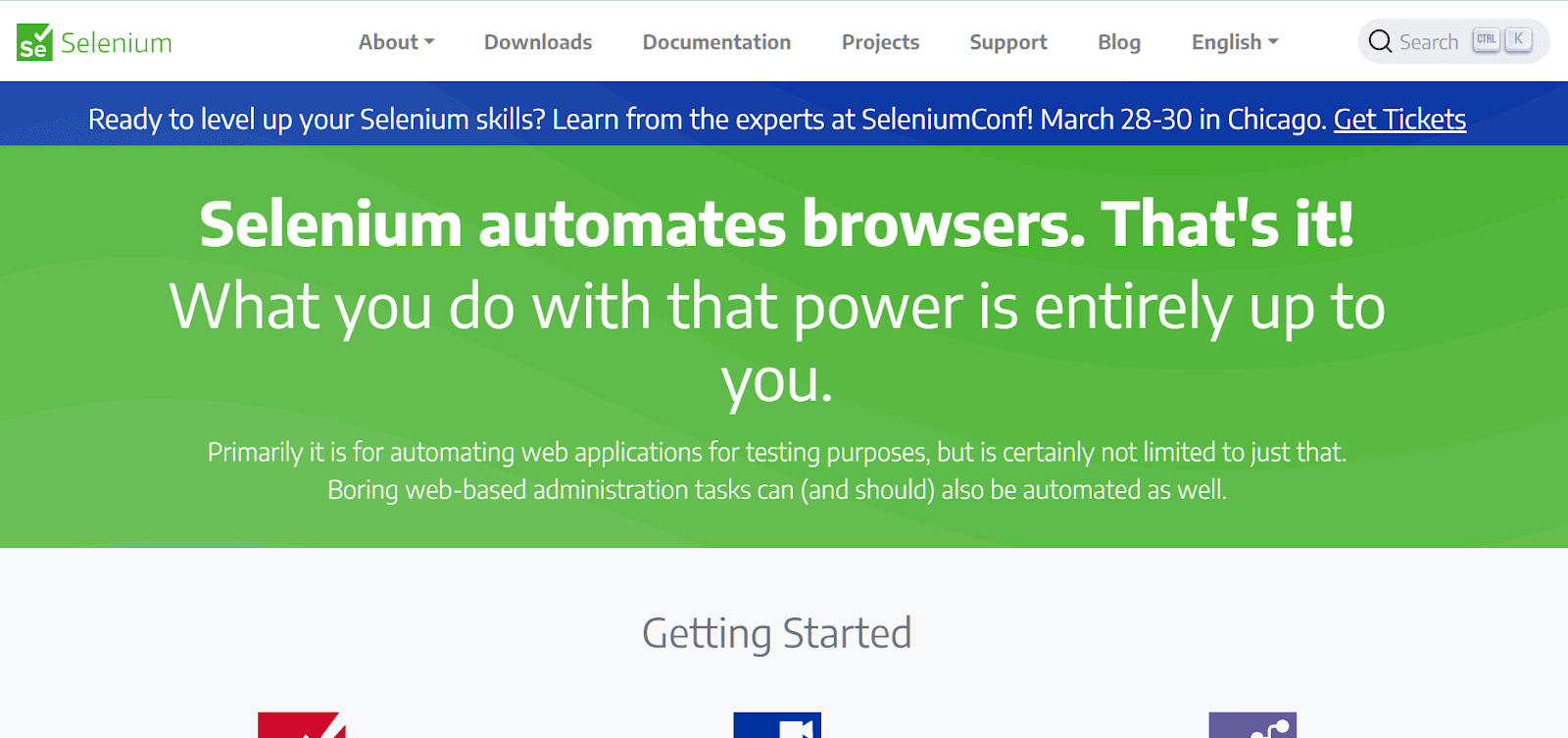
Selenium is a widely-used open-source suite of tools for automating web browsers. It has been around since 2004, making it one of the most mature and reliable systems available for functional testing.
You can define a series of steps that Selenium will perform on your UI, allowing you to quickly and easily test various scenarios and use cases. Test scripts written in Java, Python, or other programming languages can be executed using a variety of test frameworks such as JUnit or TestNG.
The Selenium suite consists of 3 components: Selenium IDE, Selenium WebDriver, and Selenium Grid. Selenium IDE is a browser extension that allows you to record and playback user interactions and extract test code in JUnit, TestNG, or other programming languages. Selenium WebDriver provides a powerful and flexible API for automating web browsers, and Selenium Grid allows you to run tests across multiple machines in parallel.
Because Selenium is open source, a wide range of plugins, frameworks, and libraries are available to extend its capabilities.
Cypress
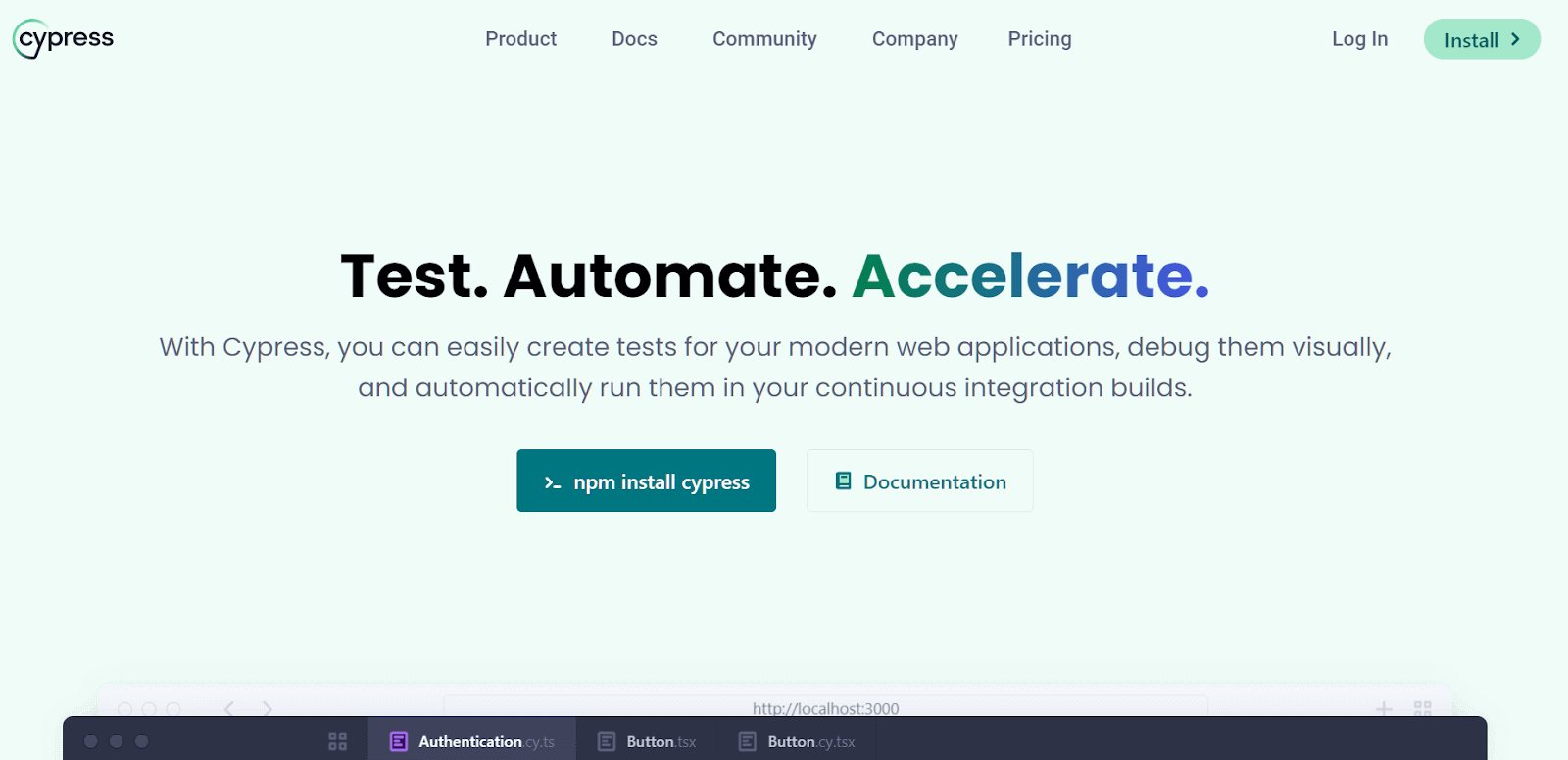
Cypress is a functional testing tool that offers a range of powerful features to streamline the testing process for web applications. One of the major benefits of Cypress is the availability of prebuilt docker images, which makes setting up testing in a CI/CD environment easy.
With Cypress, you can perform end-to-end testing of your web applications and functional testing of individual features. It also can inspect your web application, network, storage, and any Document Object Model(DOM) using the platform. Another major advantage of Cypress is that you can automatically test UI components and visual diffs across multiple browsers and screen sizes.
Cypress offers four pricing plans to suit different needs and budgets, including a free plan for smaller projects, a team plan for larger teams, a business plan for enterprise-level organizations, and an enterprise plan for fully customizable options.
Playwright
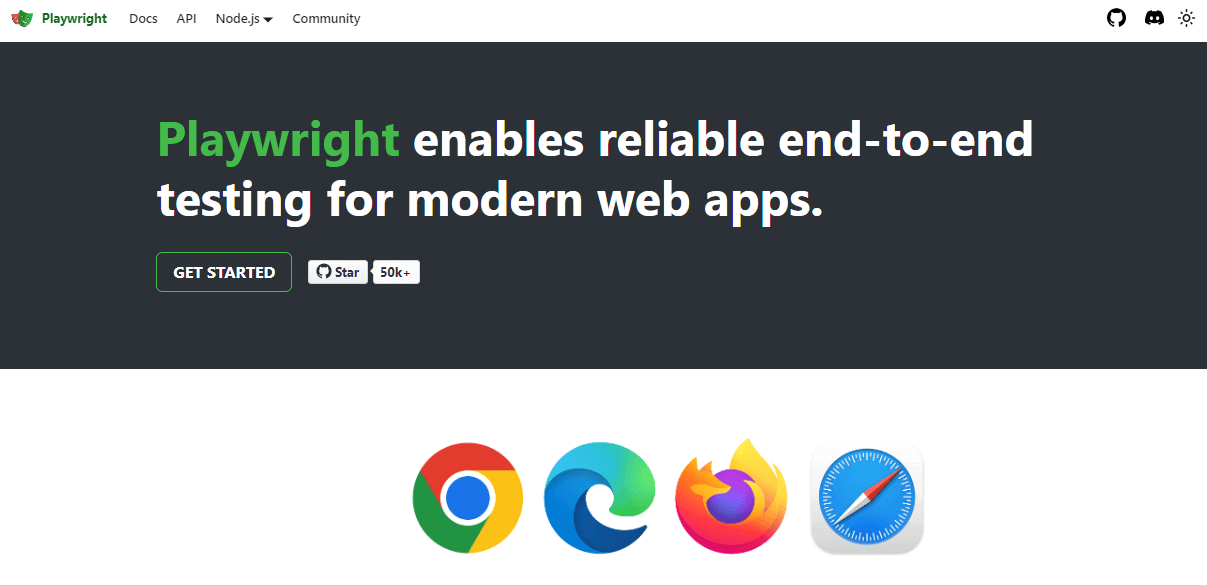
Playwright is an open-source functional testing tool to automate web applications. It provides cross-browser testing capabilities for Chrome, Firefox, Safari, and Edge and supports headless testing. You can automate test scripts using several programming languages, including Java, JavaScript, TypeScript, Python, and C#.
It offers a range of functionalities, including automatic waiting, network interception, and debugging. Maintained by Microsoft, Playwright can use several testing frameworks like Jest, Mocha, and Jasmine.
Puppeteer
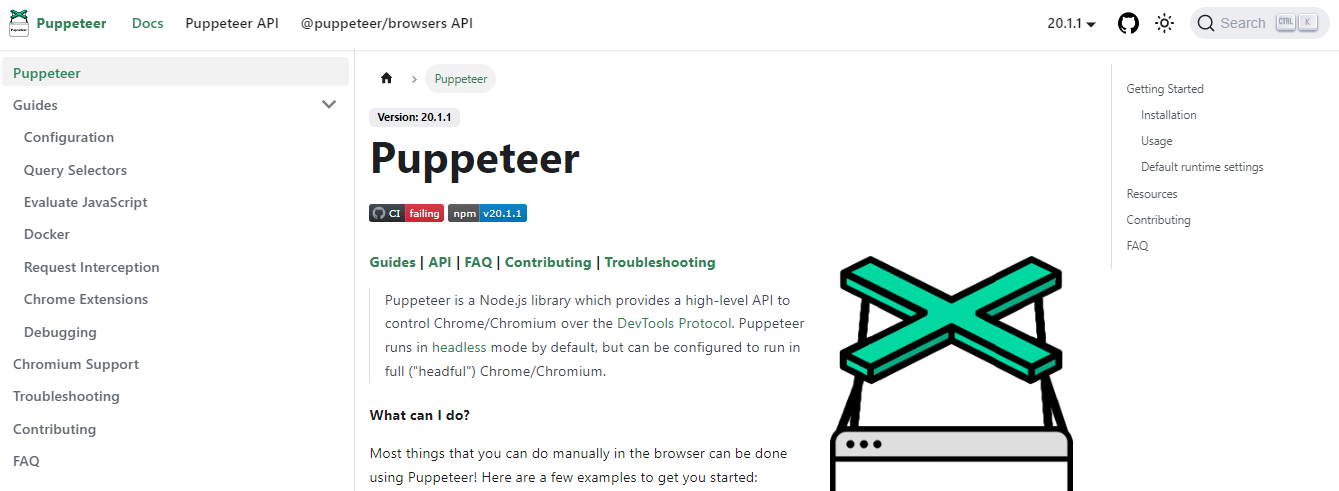
Puppeteer is a Node.js library that provides a convenient high-level API for controlling Chromium or headless Chrome using the DevTools Protocol. With Puppeteer testing, you can easily interact with any web browser through methods like .type() or .goto() while the Chrome DevTools team handles the maintenance. Essentially, Puppeteer is a browser-driven framework.
At the time of writing this blog, Puppeteer has 83k Star and 8.9k Fork on GitHub.
Taiko
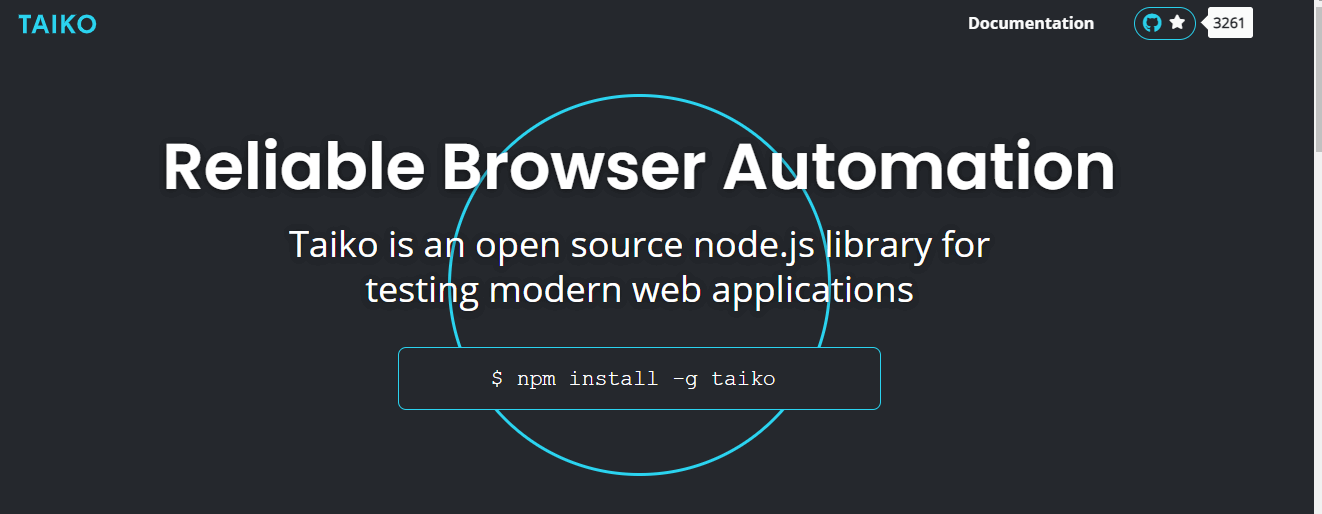
Taiko is an open-source, free tool for functional testing. It uses the Node.js library for automating the Chrome browser. You can easily create more readable and maintainable JavaScript tests with Taiko using a simple API in conjunction with implicit waits and smart selectors. Using Taiko, you can eliminate flaky tests and get accurate test results. It uses an interactive recorder to record bugs.
Appium
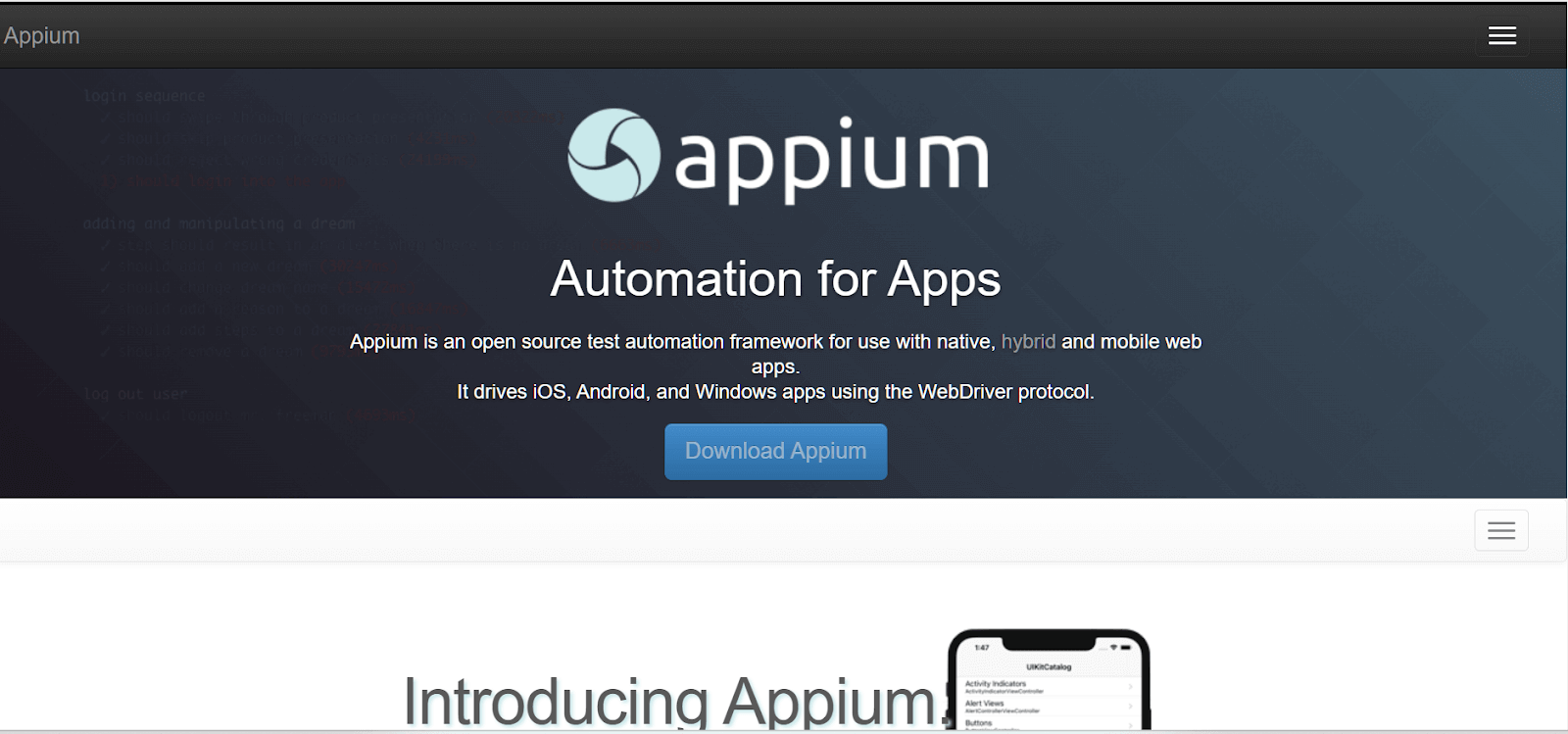
Appium is an open-source UI-focused framework that can be used for testing native mobile and hybrid web applications. It helps testers automate the testing of iOS, Android, and Windows apps using the WebDriver protocol.
One of the main advantages of using Appium for mobile app testing is that it simplifies regression testing, especially for large mobile apps that frequently undergo updates with new features and functionalities. For example, testers can launch their app and use the UIAutomatorViewer feature, which uses Google’s UiAutomator technology to take a screenshot of the app with all the detailed information of all the elements visible on the app.
Appium has multi-platform support, meaning it can run the same test cases on multiple platforms. This feature can save time and effort when testing apps on different operating systems. Appium also allows for the parallel execution of test scripts, which further improves the efficiency of the testing process.
It supports various programming languages, including C#, Python, Java, Ruby, PHP, JavaScript with Node.js, and many others with the Selenium client library. It is a flexible option for teams with different coding skills and preferences. You also have a strong community of developers and testers who actively contribute to the growth of the framework.
Espresso
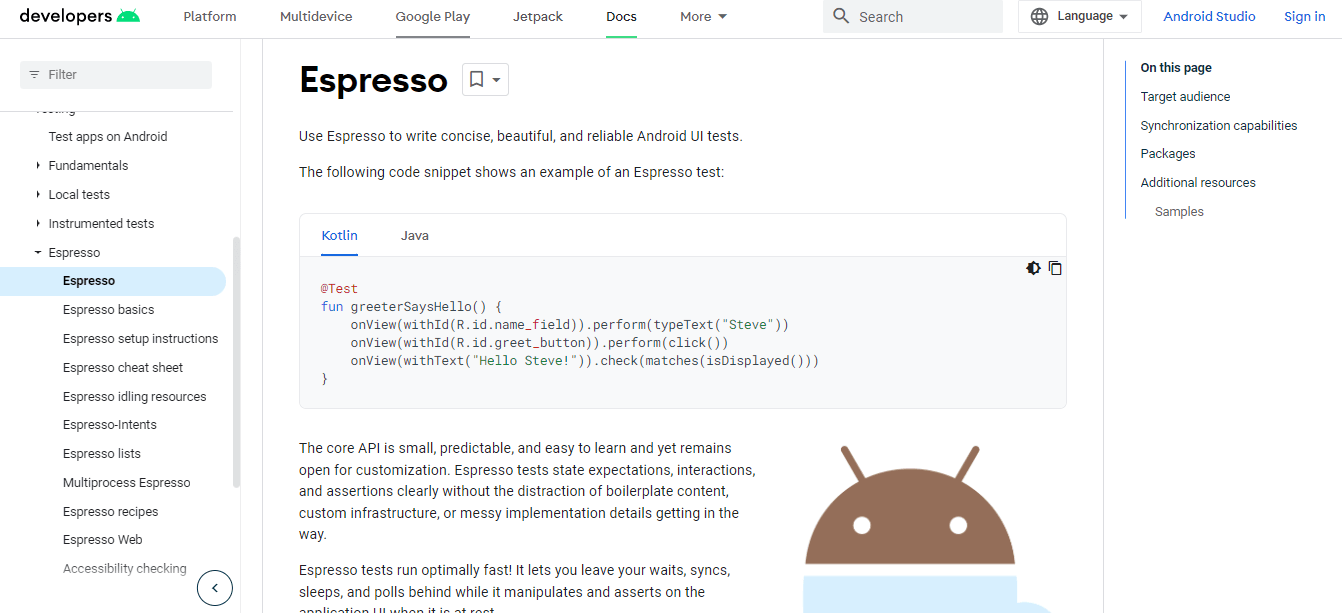
Espresso is an Android automation testing framework that writes simple, reliable, and concise UI tests. With Espresso API, you can work the same way a user would when interacting with the app when they want to locate and interact with web elements.
Additionally, this framework would stop direct access to apps and views as flakiness occurs when objects are held on to and operated off the UI thread. The Espresso API does not provide methods such as getCurrentActivity() and getView(). However, you can implement your own ViewAssertion and ViewAction subclasses.
Avo Assure
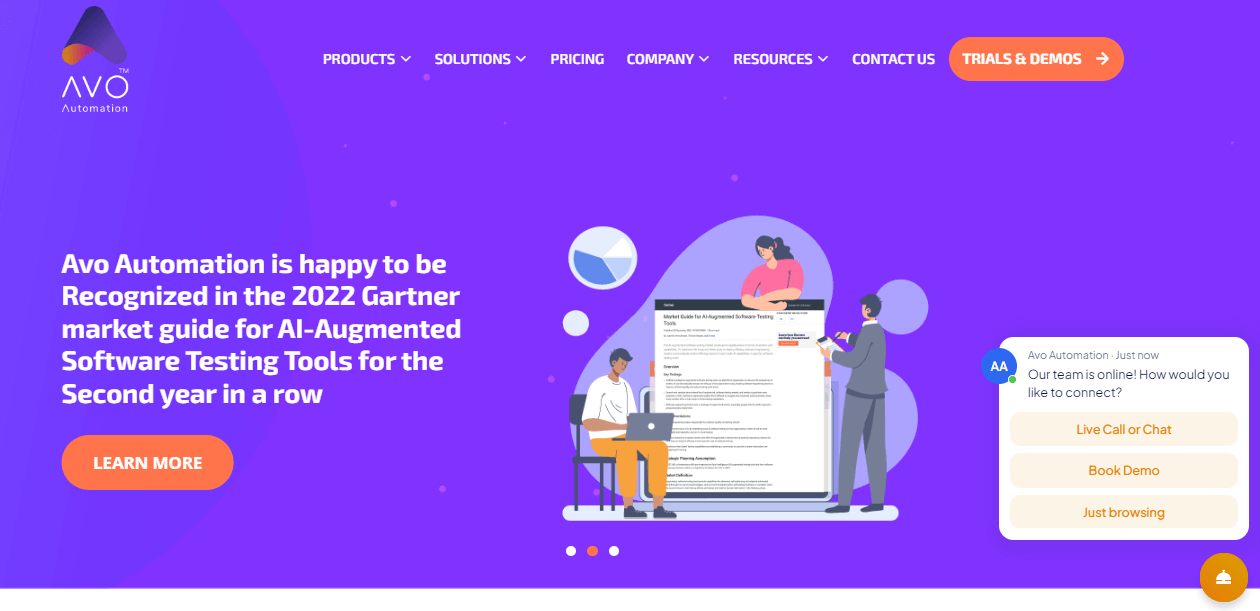
Avo Assure is a heterogeneous no-code test automation solution that easily enables functional testing of applications. One of the unique features of Avo Assure is its pre-built SAP-specific keywords that allow for fast-forward SAP testing.
In addition to SAP-specific testing capabilities, Avo Assure offers other features, including parallel execution, smart scheduling, and a design studio. Parallel execution allows multiple tests to run simultaneously, speeding up the testing process. Smart scheduling ensures that tests are run optimally, and the design studio provides easy creation and customization of test cases.
Avo Assure is not limited to just SAP testing, as it also allows for testing of web, mobile, APIs, and mainframe applications. Regarding pricing, Avo Assure offers three plans: Free, Silver, Gold, and Platinum.
TestComplete
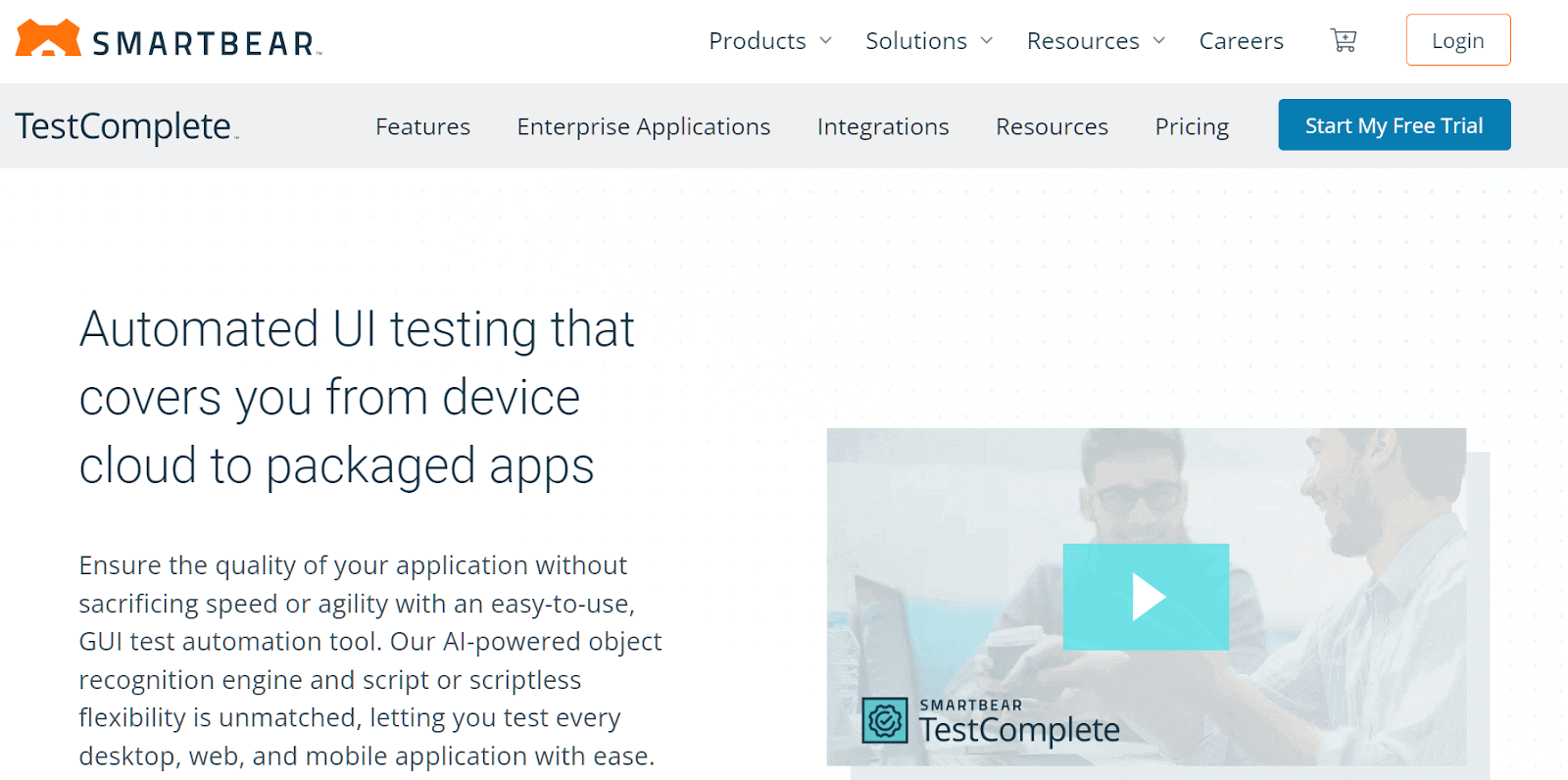
TestComplete is an automated UI testing tool that accurately identifies dynamic UI elements with both property-based and visual recognition.
It allows you to separate test steps, and objects, from others with a built-in keyword-driven testing framework. You can easily use the scriptless record and replay or keyword-driven tests to create automated UI tests. An important feature of TestComplete is that it allows UI tests to be reused across projects and environments.
The pricing plan for TestComplete Base and TestComplete Pro supports a fixed and floating option.
Virtuoso
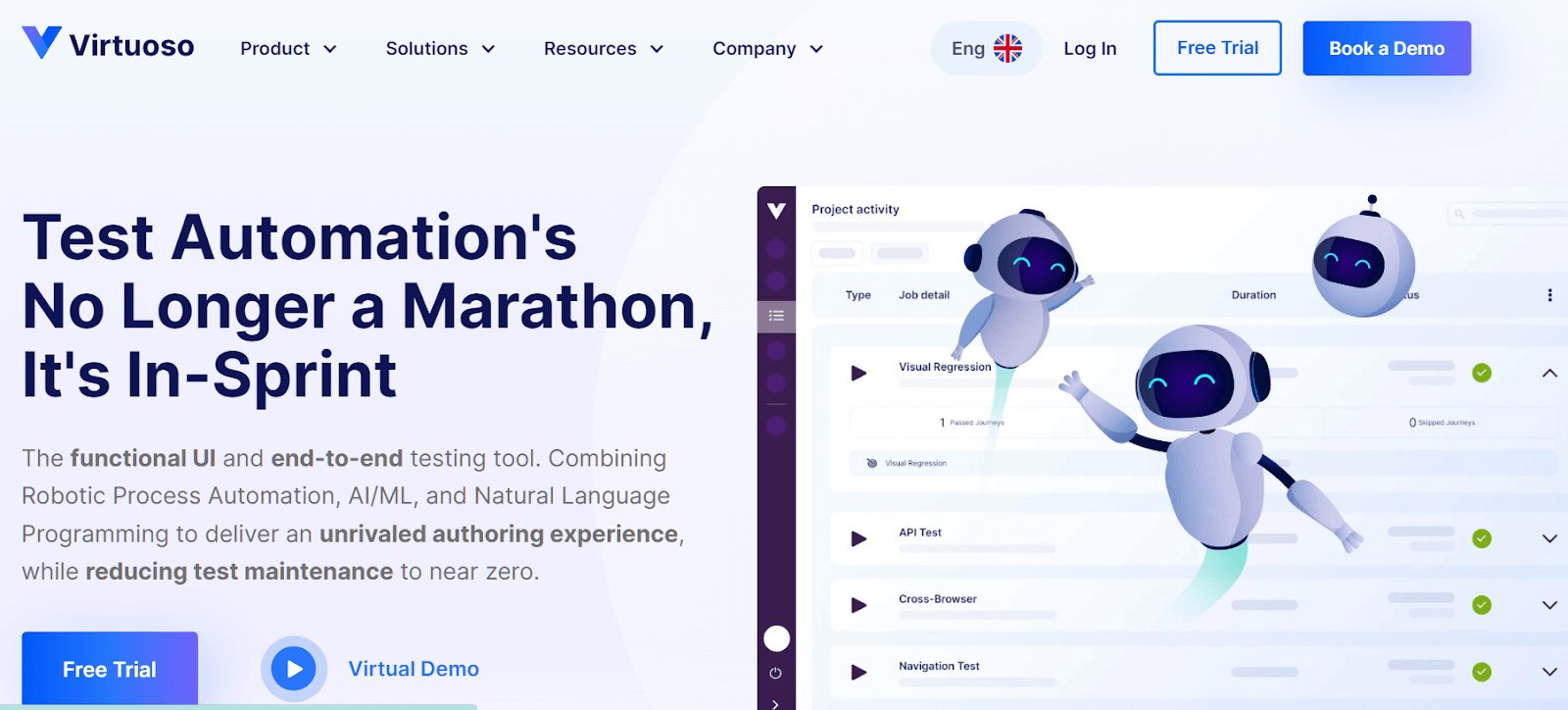
Virtuoso is a functional UI and end-to-end testing tool that enables users to author tests in plain English. This means that even non-technical team members can easily create tests using natural language. Virtuoso supports executable UI tests from wireframes, requirements, or gherkin syntax.
You can use its visual testing capabilities to compare the DOM of its established baseline and compare it to the current application state each time it runs a test. This allows users to catch any visual discrepancies between the expected and actual results, which is essential in ensuring that the application is consistent across different devices and browsers. It also supports cross browser testing, meaning users can run tests on multiple browsers and devices simultaneously.
In terms of pricing, Virtuoso offers two pricing plans: Professional and Enterprise.
Telerik
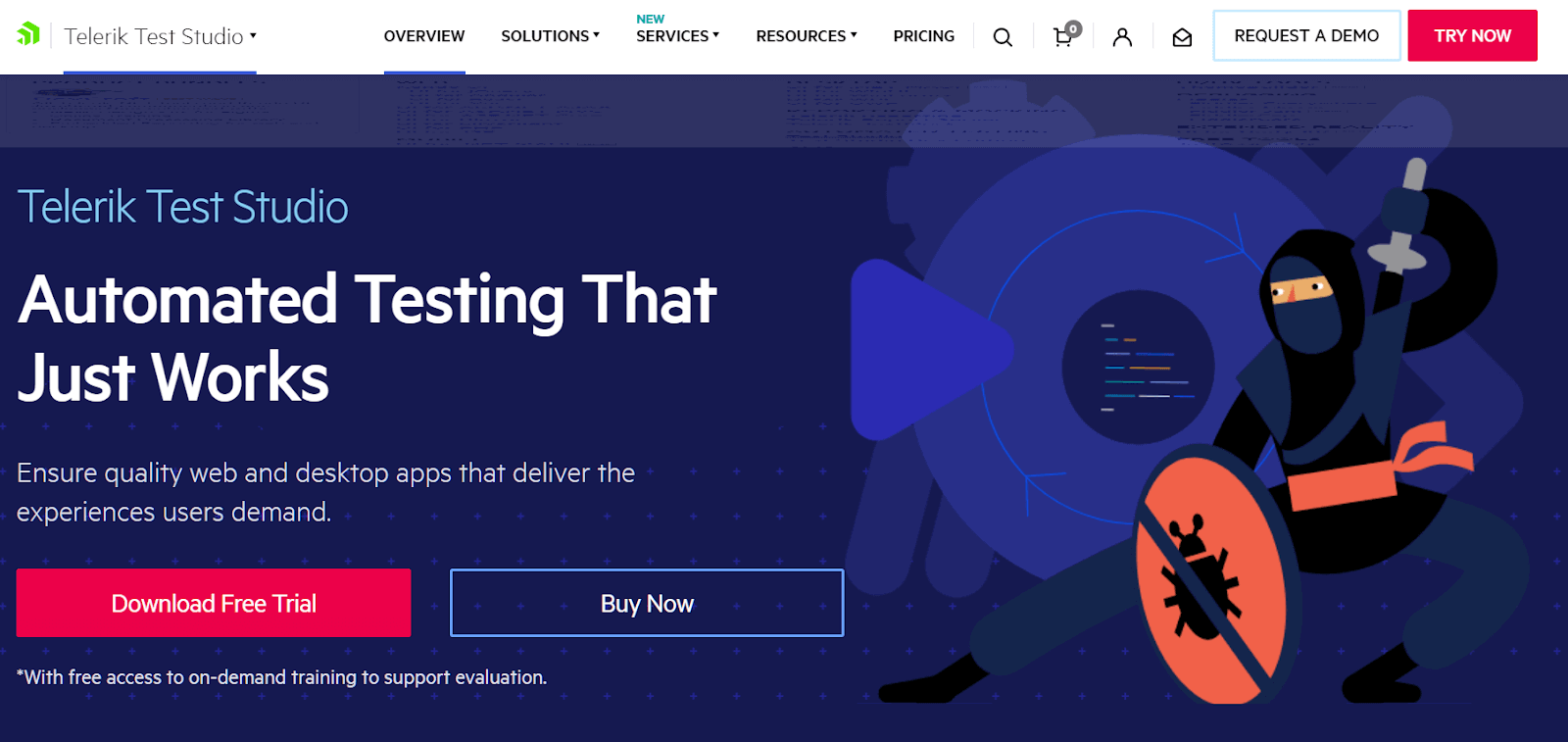
Telerik Test Studio is a test automation tool that supports functional testing for web, desktop, and mobile applications. You can create automated tests without writing a single line of code, and it also offers an intuitive record & playback interface that supports non-technical users in developing test scripts quickly.
It has a DOM-based identification feature to locate visual objects on the application under test. This means that even if the application changes its layout or design, Test Studio can still identify the object and continue testing without manual intervention. For more advanced users, Test Studio offers the Test Studio Code Editor, which allows you to create coded tests using C# or VB.NET.
Telerik Test Studio provides two pricing plans: Test Studio Web & Desktop and Test Studio Ultimate.
IBM Rational Functional Tester
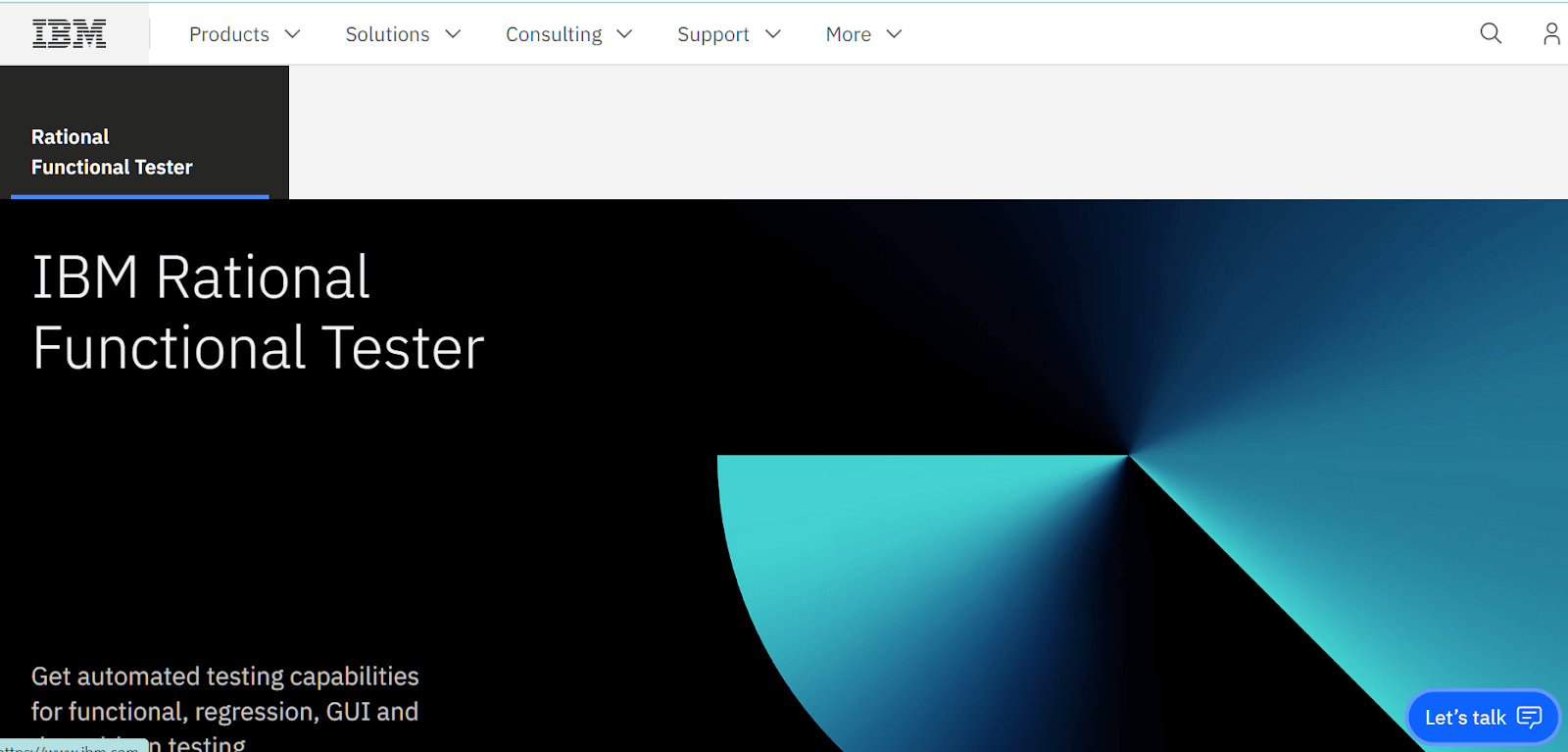
IBM Rational Functional Tester is an automated functional and regression testing tool that simplifies test visualization and editing using natural language and renders screenshots.
One of the standout features of RFT is its ScriptAssure technology, which enables testers to create scripts that are highly resistant to changes in the application under test. RFT also supports sharing functional tests across team members, making it easier for multiple testers to work together on the same project. The tool integrates with Rational Test Automation Server, allowing testers to run functional tests on various hybrid environments.
It will enable you to edit tests through application screenshots to understand the test flow and edit test actions for non-technical stakeholders.
Parasoft SOAtest
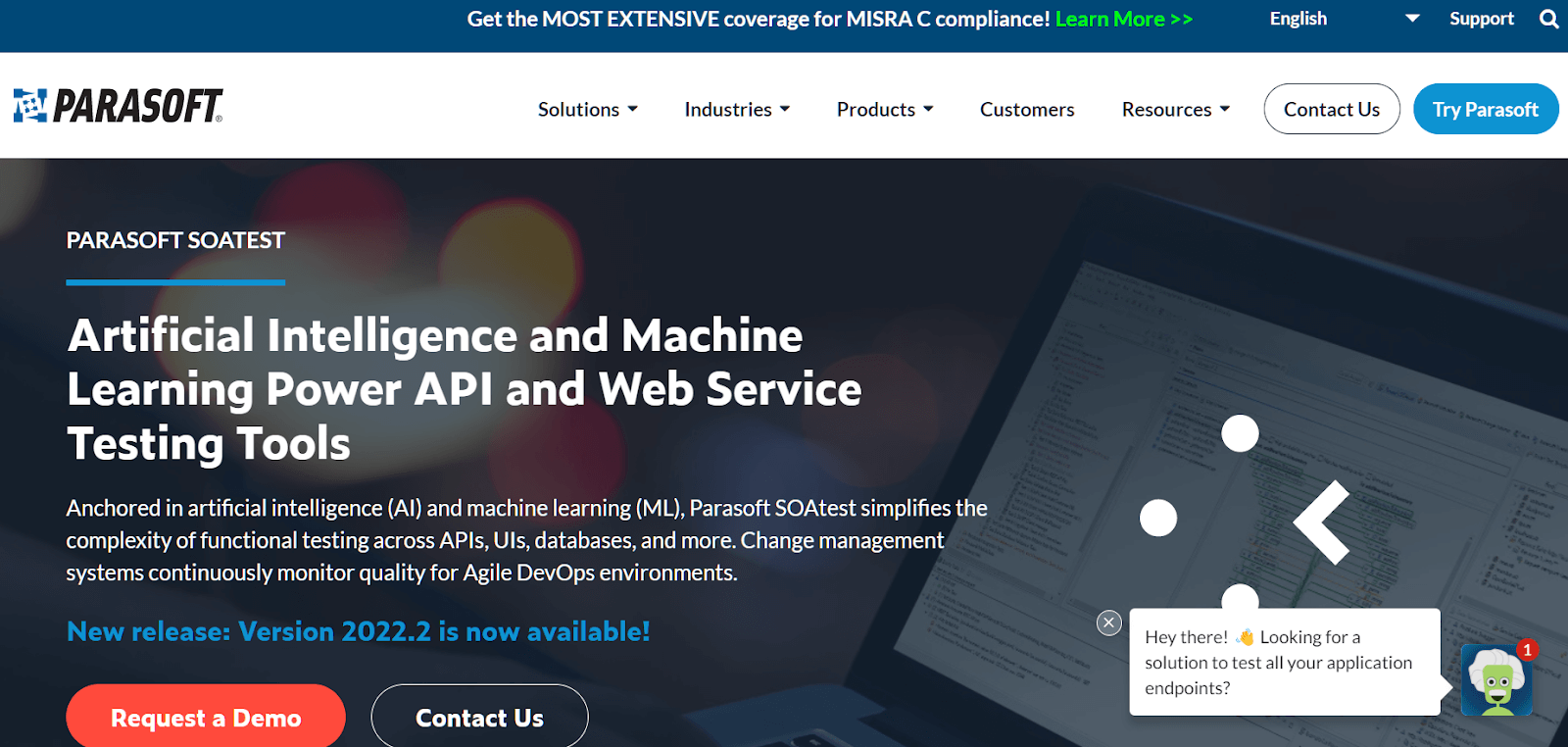
Parasoft SOAtest is a functional testing tool that allows developers and testers to verify the behaviour and performance of APIs, UIs, and databases. It supports over 120 message formats and protocols, covering everything from microservices to mainframe systems.
One of the key features of SOAtest is its ability to perform web UI integration testing. This allows users to build test scenarios by exercising the web UI in a browser while SOAtest records the user-level actions. In addition to web UI testing, SOAtest provides mobile testing support.
One of the key benefits of SOAtest is its ability to handle a wide range of testing scenarios, including functional testing, performance testing, and security testing. The pricing is based on the custom quotes and services needed.
SoapUI
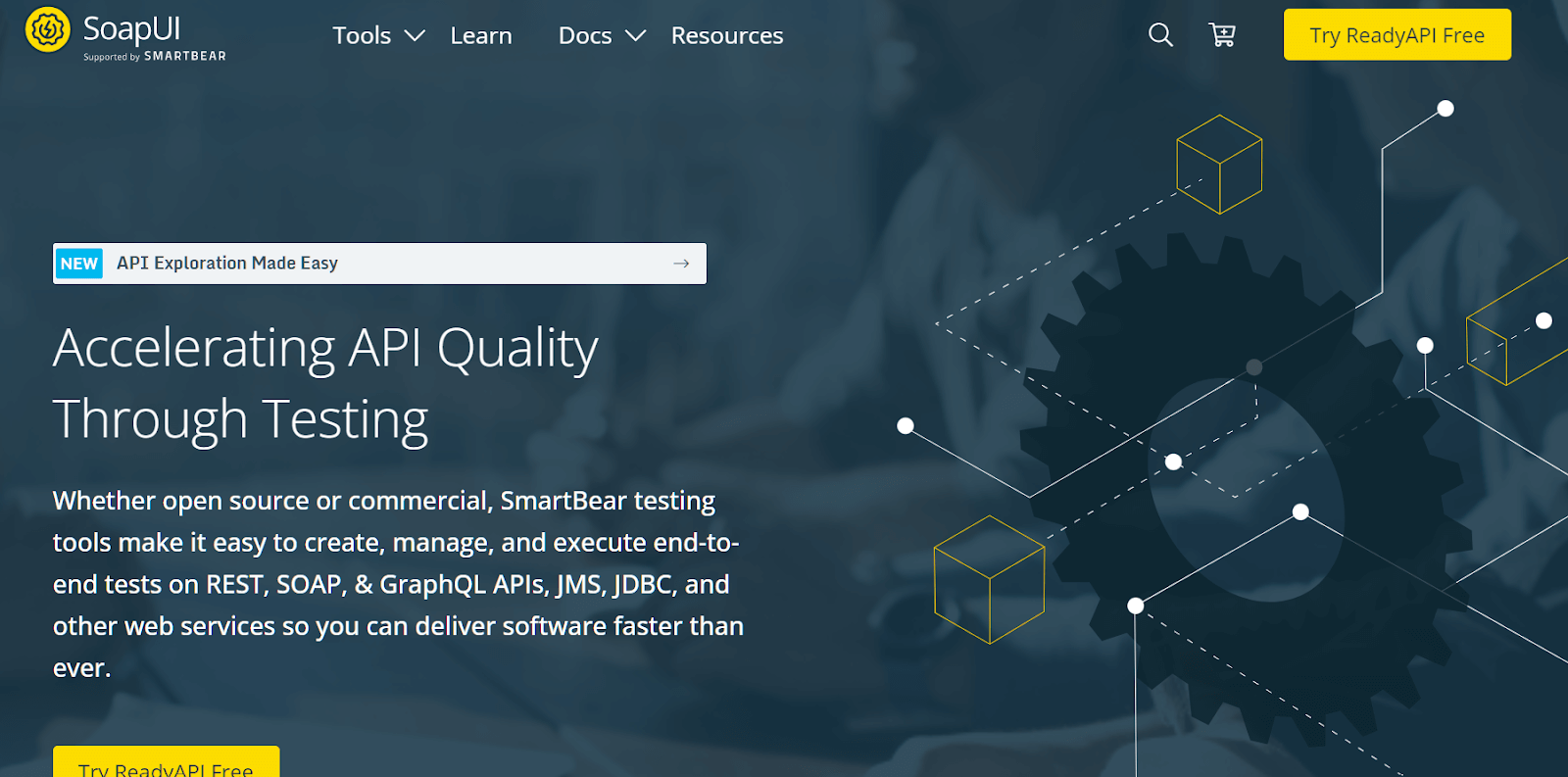
SoapUI is an open-source tool that helps you to execute end-to-end tests on REST, SOAP, and many other web services. SoapUI also supports API mocking, developers can simulate the behaviour of the real API and test their application’s response to various scenarios.
Another great feature of SoapUI is the drag-and-drop test creation. This makes it easy for developers to create and run tests without having to write complex code. SoapUI also has a thriving open-source community, which contributes to the development and improvement of the tool. The community provides support, shares best practices, and creates plugins and extensions that enhance the functionality of SoapUI.
Sahi Pro
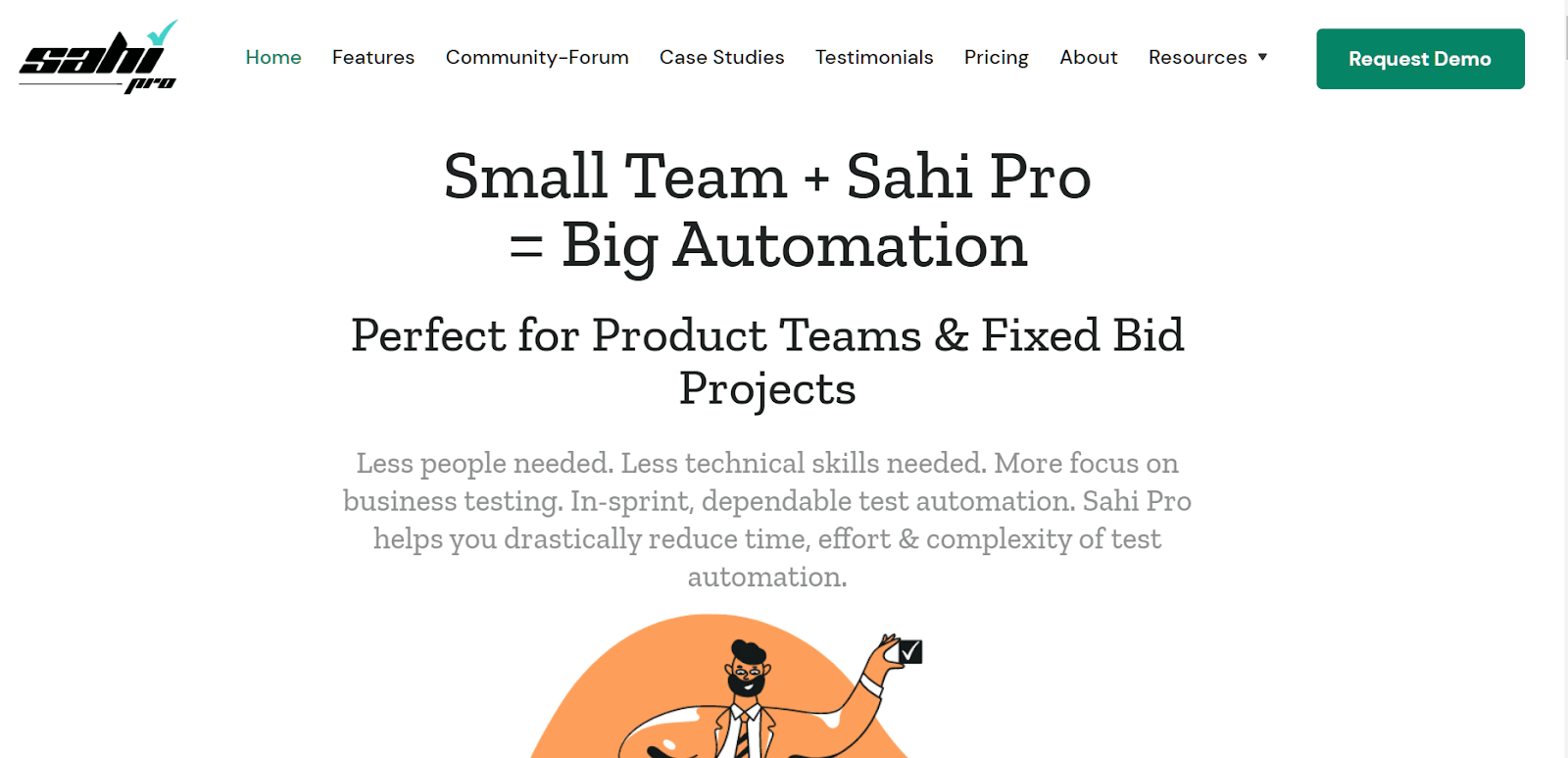
Sahi Pro is a test automation tool that supports Business Driven Test Automation (BDTA) framework to streamline your functional testing processes.
One of the standout features of Sahi Pro is its Automatic Waits technology, which eliminates the need to wait for statements during testing, even when dealing with inconsistent page loads. If you need to execute many test scripts, Sahi Pro’s Parallel and Distributed Playback feature can help. You can group thousands of scripts in a suite file and let Sahi Pro execute them in parallel on a single machine or distribute them across multiple machines.
You can test web applications, mobile applications, and even desktop applications. The pricing for Sahi Pro is based on the number of concurrent licenses required.
Marathon
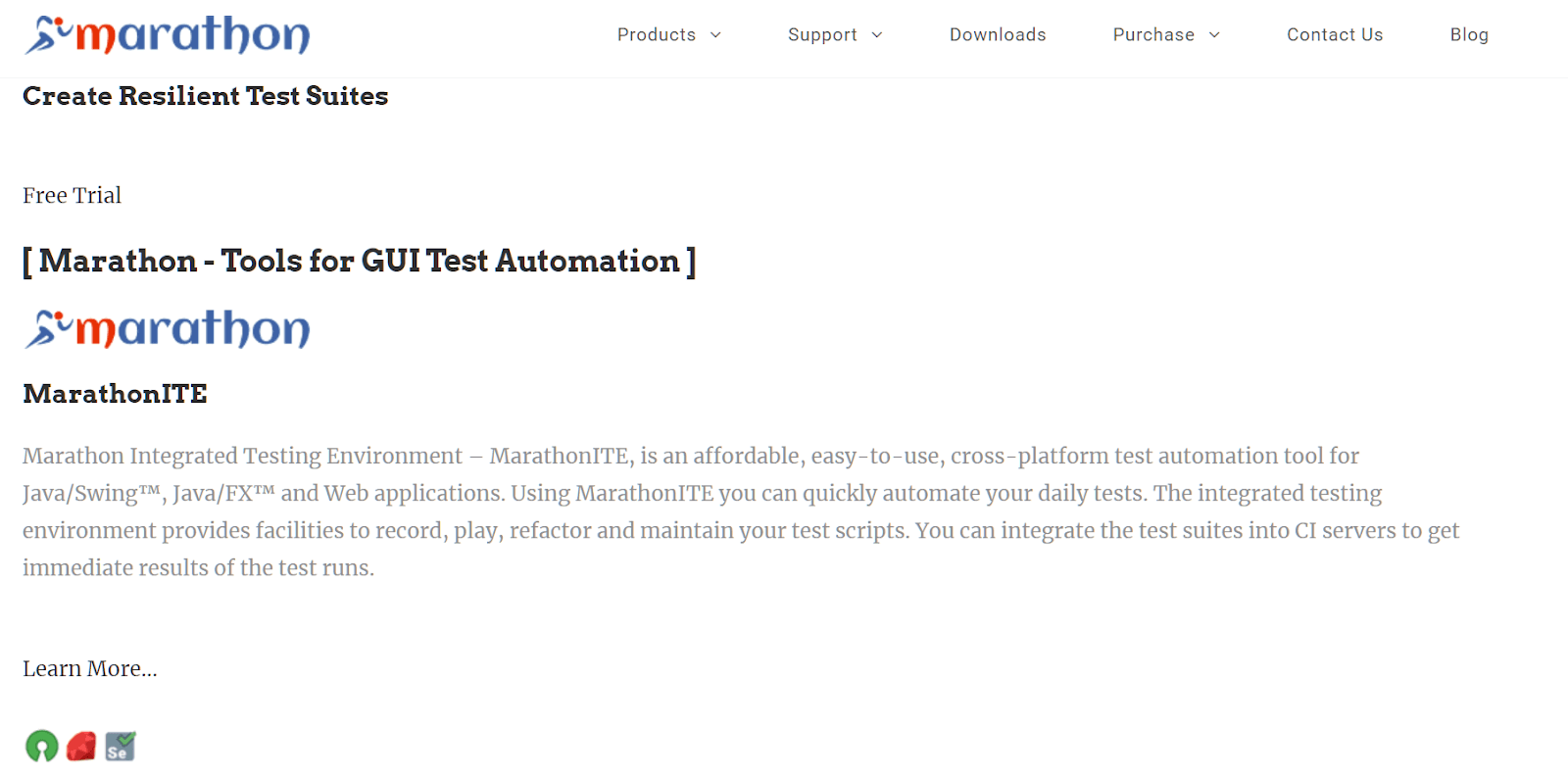
Marathon is a suite of test automation tools that allow developers and testers to automate their functional and regression tests.
This tool offers a variety of features, including the BDD style of grouping using Features and Stories, all-in-all test suites, identifying tests with issues, and linking them with test management systems. One of the most notable features of Marathon is the creation of GUI tests. With this tool, users can quickly and easily automate their functional tests for Java/Swing™ and Java/Fx™ applications.
Another key benefit of Marathon is the ability to generate beautiful reports based on the Allure test reporting framework.
Marathon pricing is based on the number of licenses required.
Katalon Studio
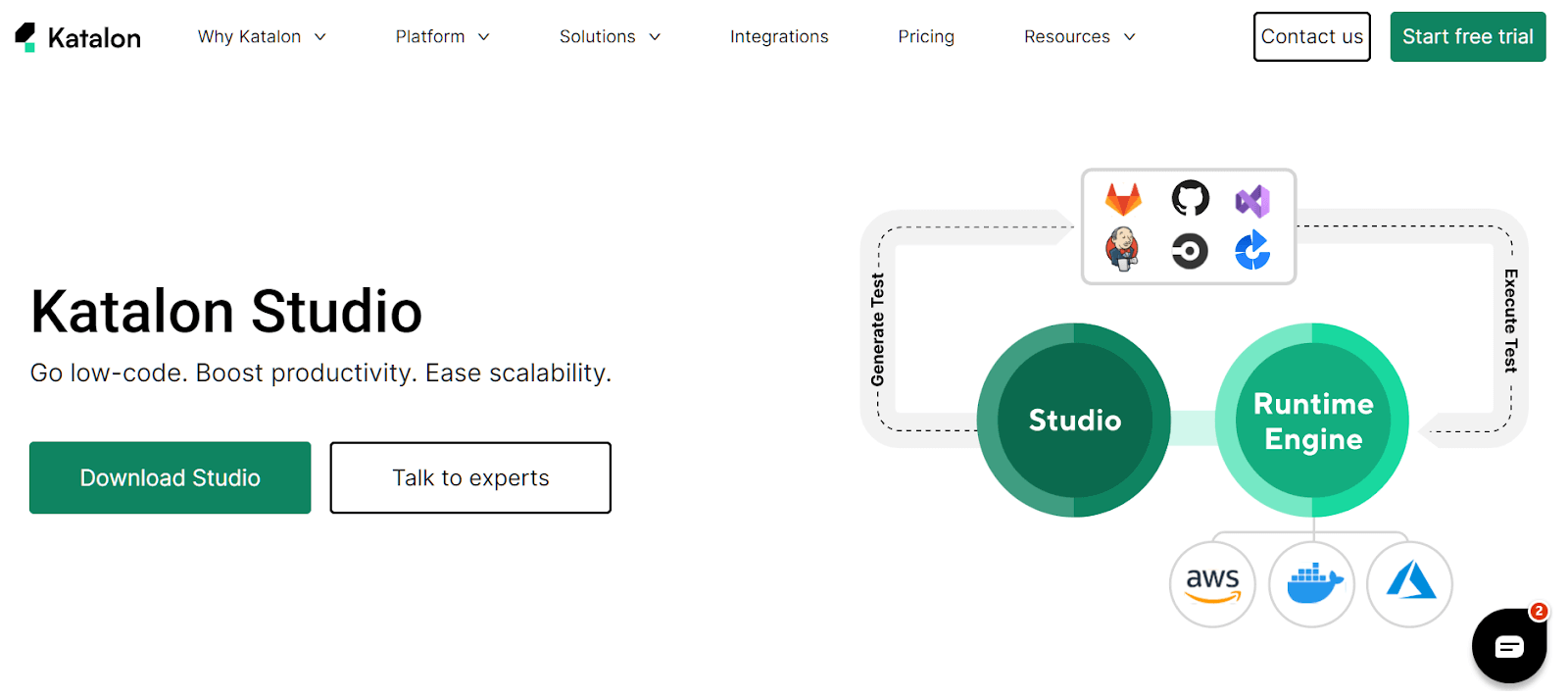
Katalon is a quality management software that supports functional and end-to-end testing. You can automate UI or functional testing for web, API, desktop, and mobile applications. With features like record-and-playback, drag-and-drop keywords, and Java/Groovy scripting, testers can quickly create test cases without knowing how to code.
It offers local and cloud browsers, devices, and operating systems to run cross-platform API, end-to-end, and regression test suites in parallel. Another helpful feature of Katalon Studio is the Smart Wait feature, which allows testers to wait until all elements on the screen have been loaded before continuing with the predefined actions.
Katalon Studio has three pricing tiers: free, premium, and ultimate.
Marker.io
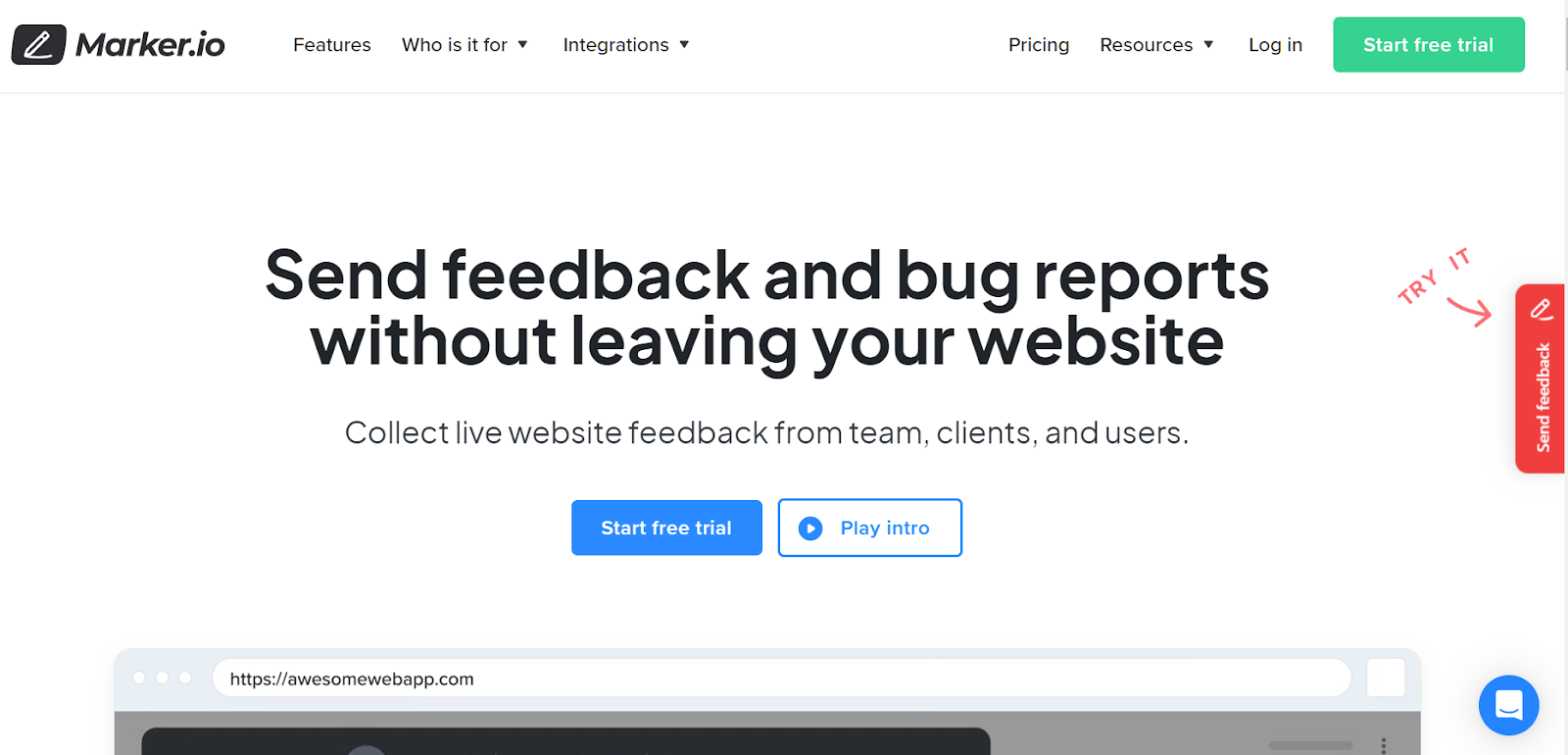
Marker.io is a visual feedback tool that helps users annotate web pages with bug reports, requests, and feedback. Users can easily send website markups and annotate their website on any browser, including Chrome and Firefox. One of the key features of Marker.io is its ability to record and replay videos of users’ actions for immediate feedback. Marker.io comes with integrations to project management and issue tracker tools, including Trello, Asana, Jira, GitHub, and more.
Marker.io offers three pricing plans: Starter, Team, and Company, based on the number of users.
UFT One
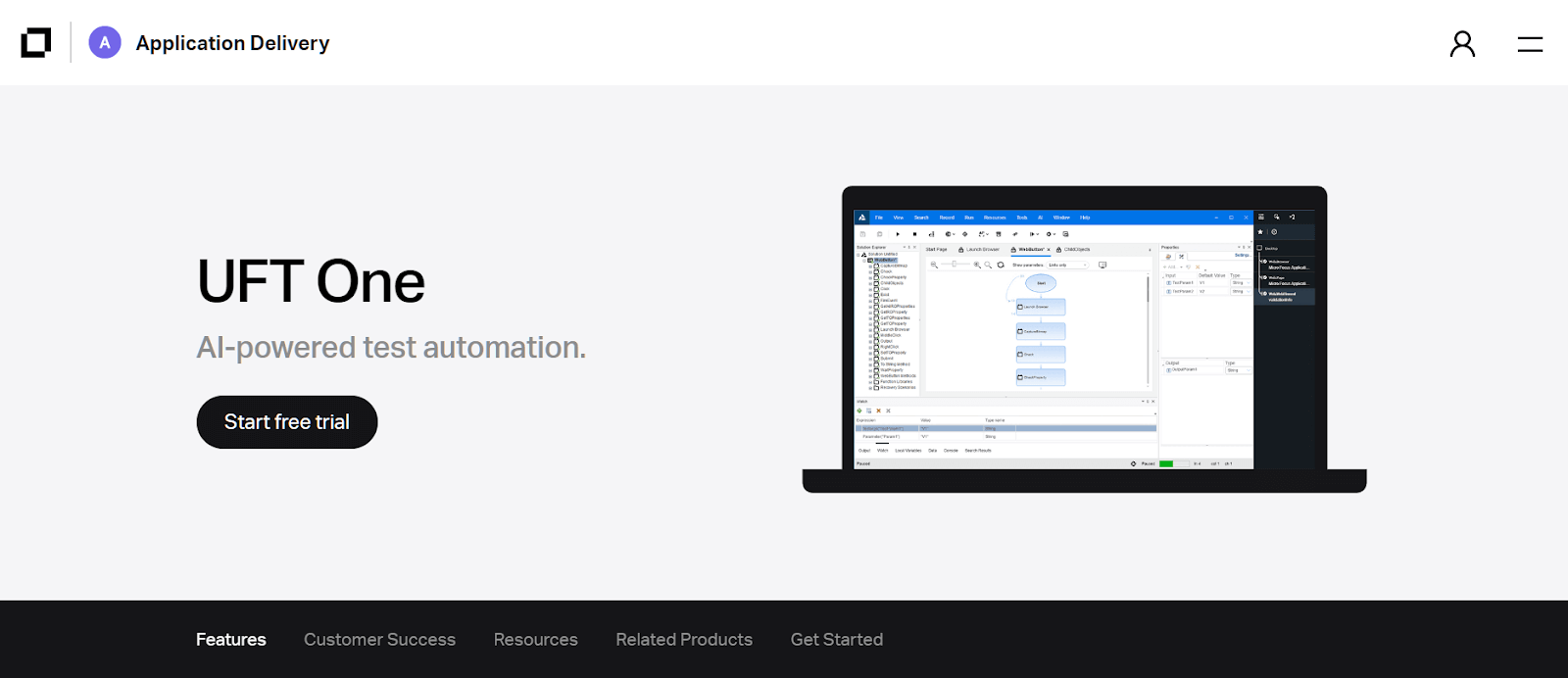
UFT One by Micro Focus is a test automation tool with AI-powered features that simplifies the process of testing software applications across various platforms.
UFT One supports various applications, including desktop, web, mobile, mainframe, composite, and packaged enterprise-grade applications. Its integration with ALM enables teams to track and fix bugs while executing tests, leading to faster and more effective testing processes.
One of the key features of UFT One is its simple record and playback approach, which allows testers to easily develop regression and functional test cases.
Furthermore, UFT One provides a “record” option that automatically generates the source code for the execution of the test. For example, if a tester clicks a button, the object is automatically stored in the repository, and the code indicating the button click is generated. This feature helps testers save time and effort while ensuring accuracy and consistency in test execution.
Test Maker
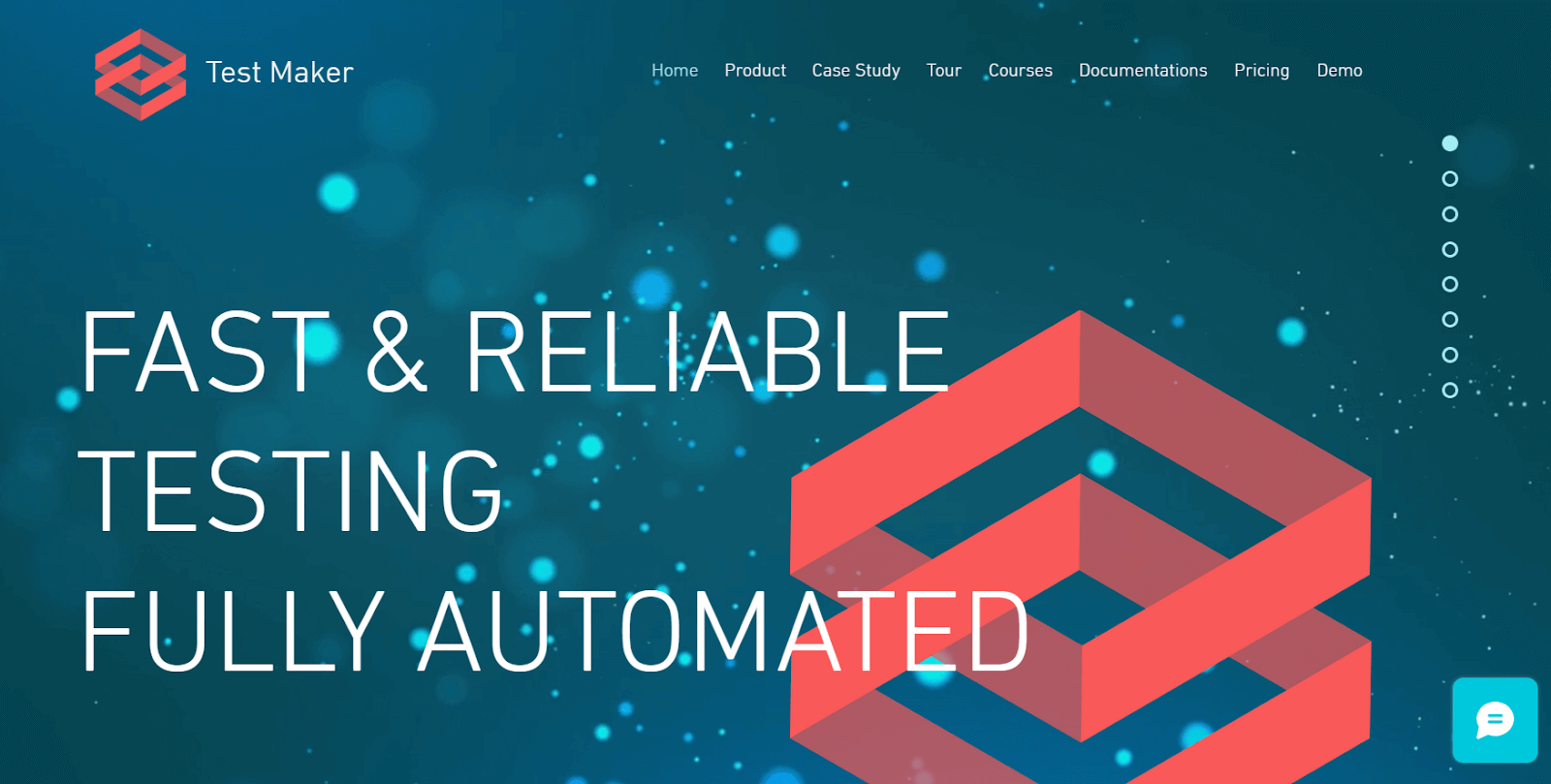
Test Maker also offers a variety of pricing options to suit different needs and budgets, including the project plan, enterprise plan, and reseller plan.
Test Maker is a test automation platform that supports various types of testing, including functional, end-to-end, and unit testing. It provides a CLI that offers many commands and configuration options to configure and start the testing process.
One of the standout features of Test Maker is its reusable Pega controls and widgets. These components are designed to simplify writing and maintaining UI and end-to-end tests for Pega applications.
Test Maker also offers a variety of pricing options to suit different needs and budgets, including the project plan, enterprise plan, and reseller plan.
Mabl
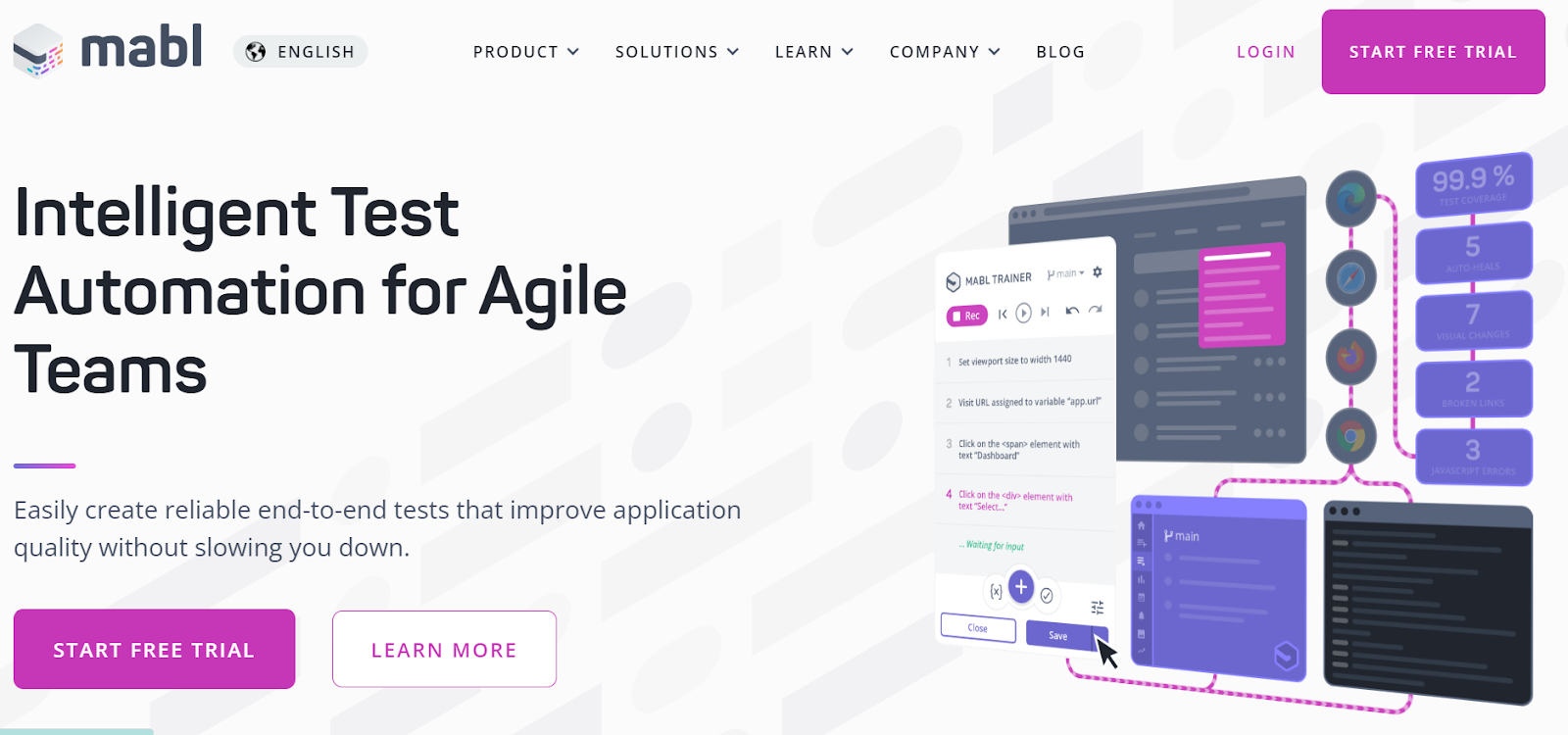
Mabl is a test automation tool that simplifies and streamlines end-to-end testing. It is a DevOps-first UI testing solution that supports a low-code approach.
One of the standout features of Mabl is its ability to capture UI changes automatically. Additionally, Mabl’s smart element locators make it easy to identify and locate elements in modern app frameworks like React and Angular. It also has cross browser testing capabilities, helping you test your application across various browsers and devices.
For those who prefer a more traditional approach to test automation, Mabl also offers a record-playback option. Pricing for Mabl is based on three tiers: Startup, Growth, and Enterprise.
In the realm of test automation, LambdaTest has emerged as a robust Mabl alternative, offering a compelling solution for teams seeking effective testing tools.
Testim.io
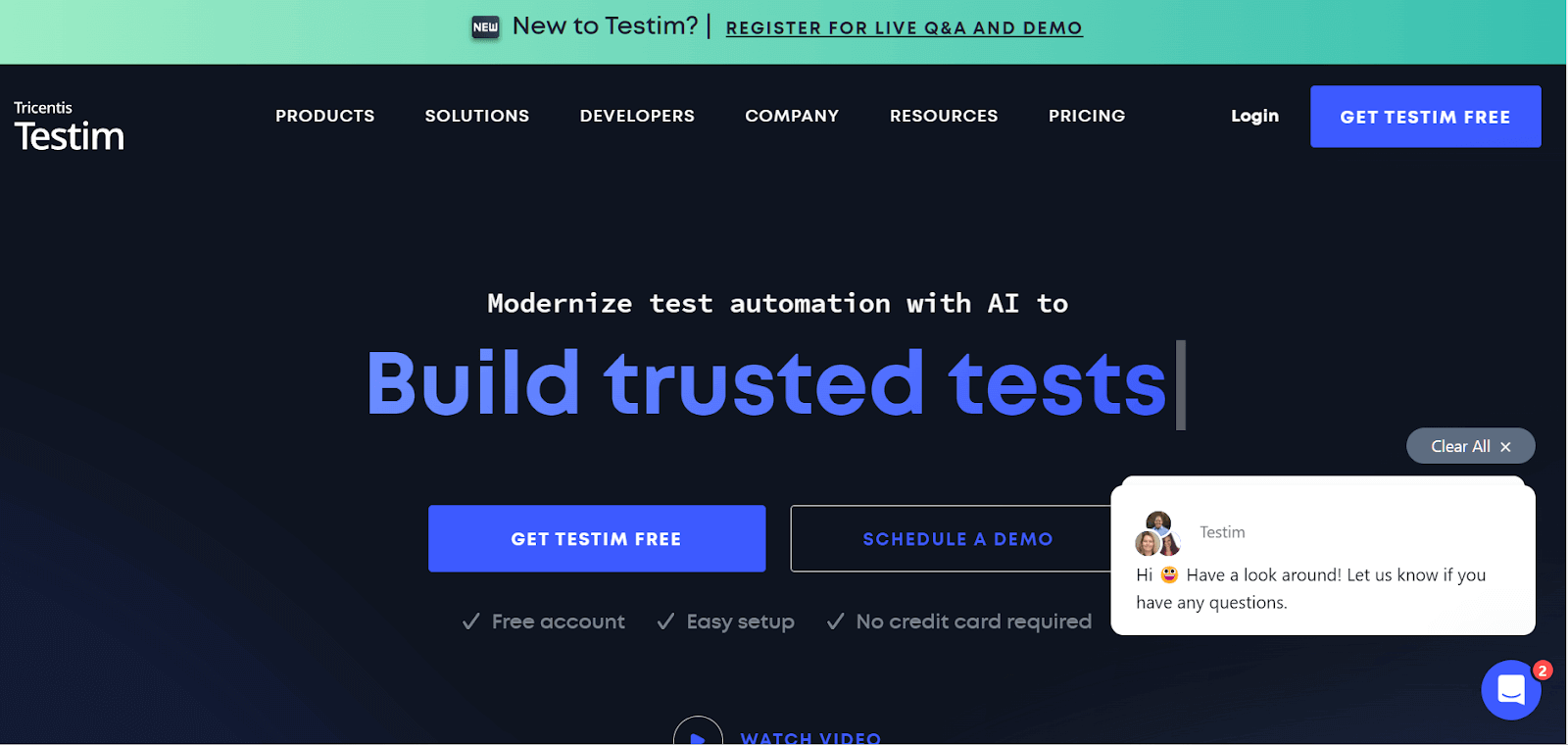
Testim is an AI test automation tool for UI and functional testing. Testim allows you to run parallel, cross-browser tests on their test cloud or Selenium-compatible grids, making it easy to test your software across multiple platforms and browsers. Additionally, you can run mobile tests on physical or virtual devices as well.
With Testim, screen captures, and links to bugs are automatically generated, making tracking and fixing issues easy. You can also integrate Testim with Slack, allowing you to receive notifications when a bug is created. It also supports reusable components; you can share a step or group of steps across tests or clone and reuse complete tests.
Regarding pricing, you can use Testim for free with limited functionality or upgrade to the Essentials or Pro plans for additional features and capabilities.
Functionize
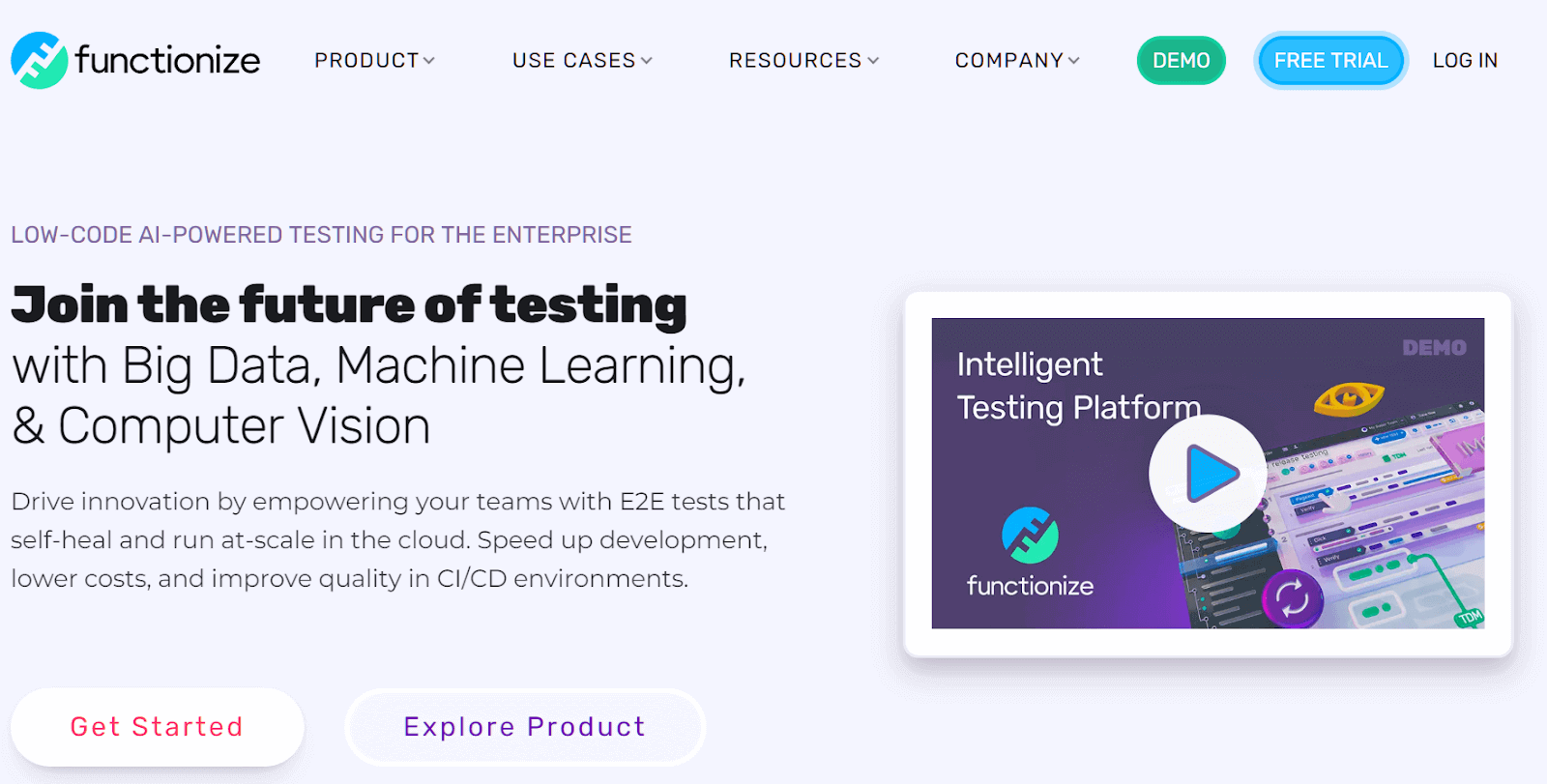
Functionize is an AI test automation tool that simplifies the process of functional testing. With Functionize, you can perform full-page testing and element-based testing. Functionize records and compare screenshots on every step to highlight discrepancies, ensuring the system functions as intended.
One of the unique features of Functionize is its NLP engine. This engine allows you to upload test plans written in plain English into the system. The intelligent test agent then takes batches of these test plans and uses them to learn how your system works. Having learned, it then converts the plan into a working test.
Functionize Test Cloud pricing is quoted based on needs.
QARA
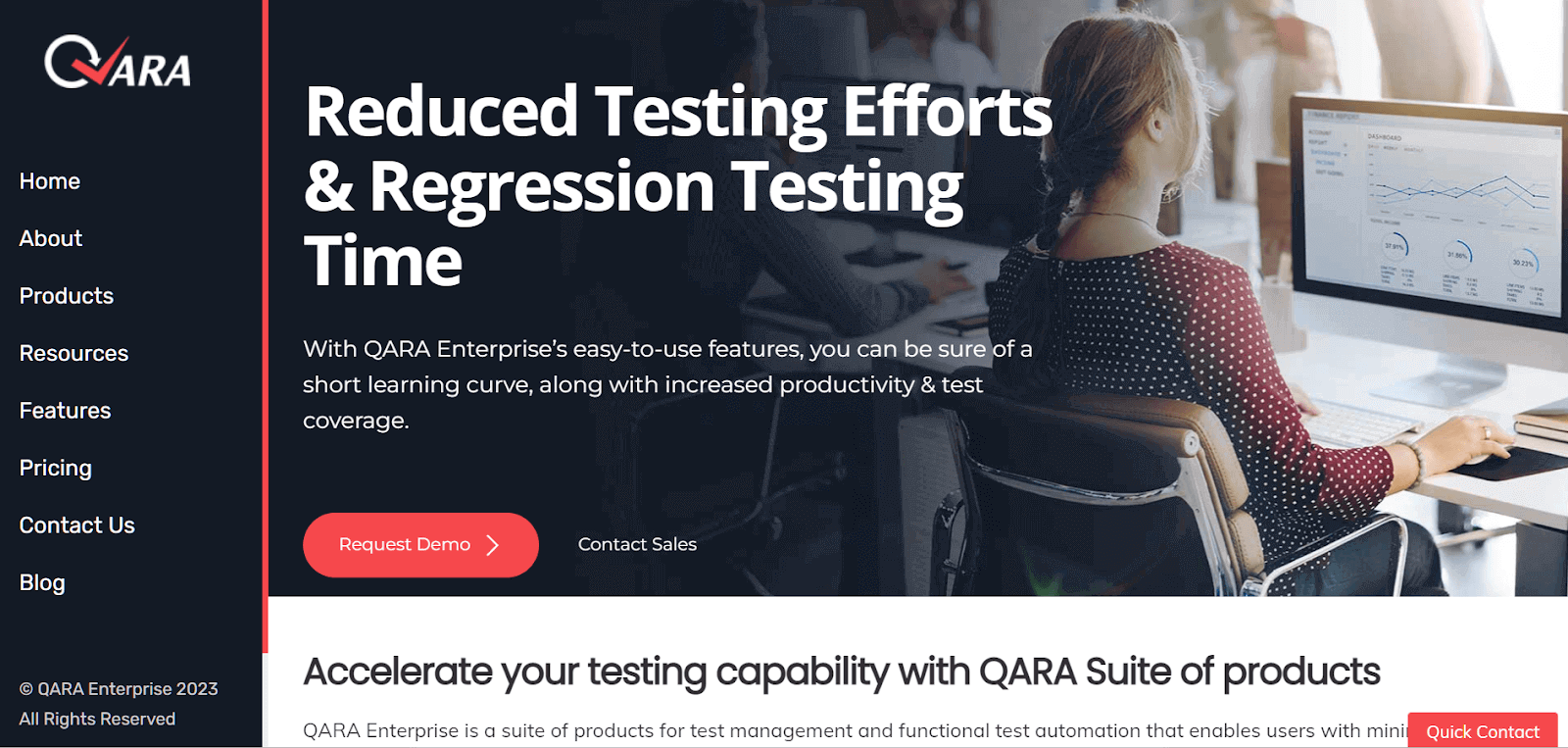
QARA is a no-code test automation tool that allows you to automate functional tests for web, desktop, and mobile applications. You can record your test case activities using a simple Chrome extension, eliminating the need to write test case steps manually.
The tool also features an easy-to-use extension that allows you to capture, annotate, and share visual feedback. Regarding desktop applications, QARA can automate UI testing across various tools and controls. The tool accurately records all movements and clicks of the mouse and all actions performed using the keyboard. Pricing for QARA is available upon request.
Tricentis Tosca
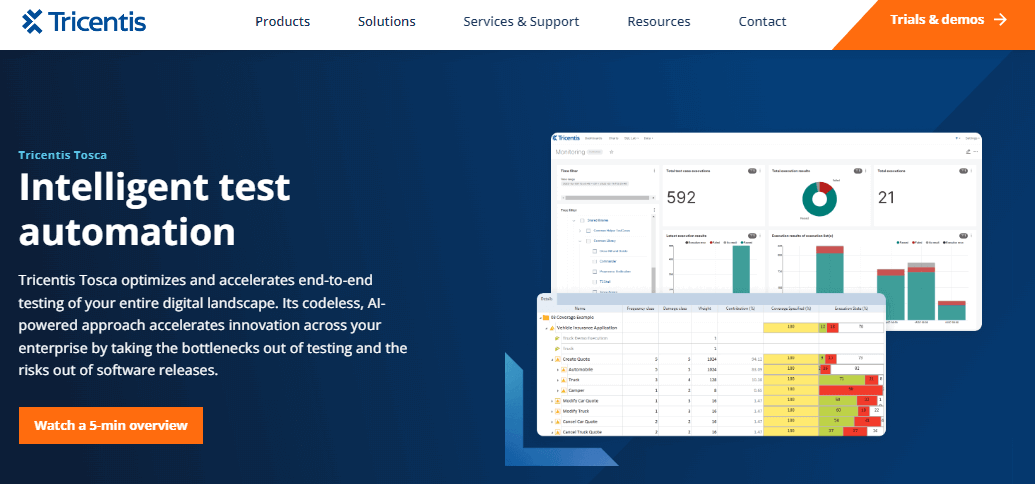
Tricentis Tosca is an end-to-end testing tool designed to provide a codeless, AI-powered solution for your testing needs. It supports multiple testing methods, including exploratory testing, manual testing, automated testing, and BI/data warehouse testing.
One of the key features of Tosca is its ability to control the test suite. With Tosca, you can plan tests, design test cases, manage and maintain test data, and gain insight into business risk.
Another advantage of Tosca is its integration with enterprise environments. Tosca supports cross browser testing, mobile testing, SAP and SAP Fiori testing, Java testing, .net testing, XML testing, JSON testing, REST testing, ServiceNow testing, and more.
Tosca offers a free trial, and the pricing is based on your organization’s specific needs.
Watir
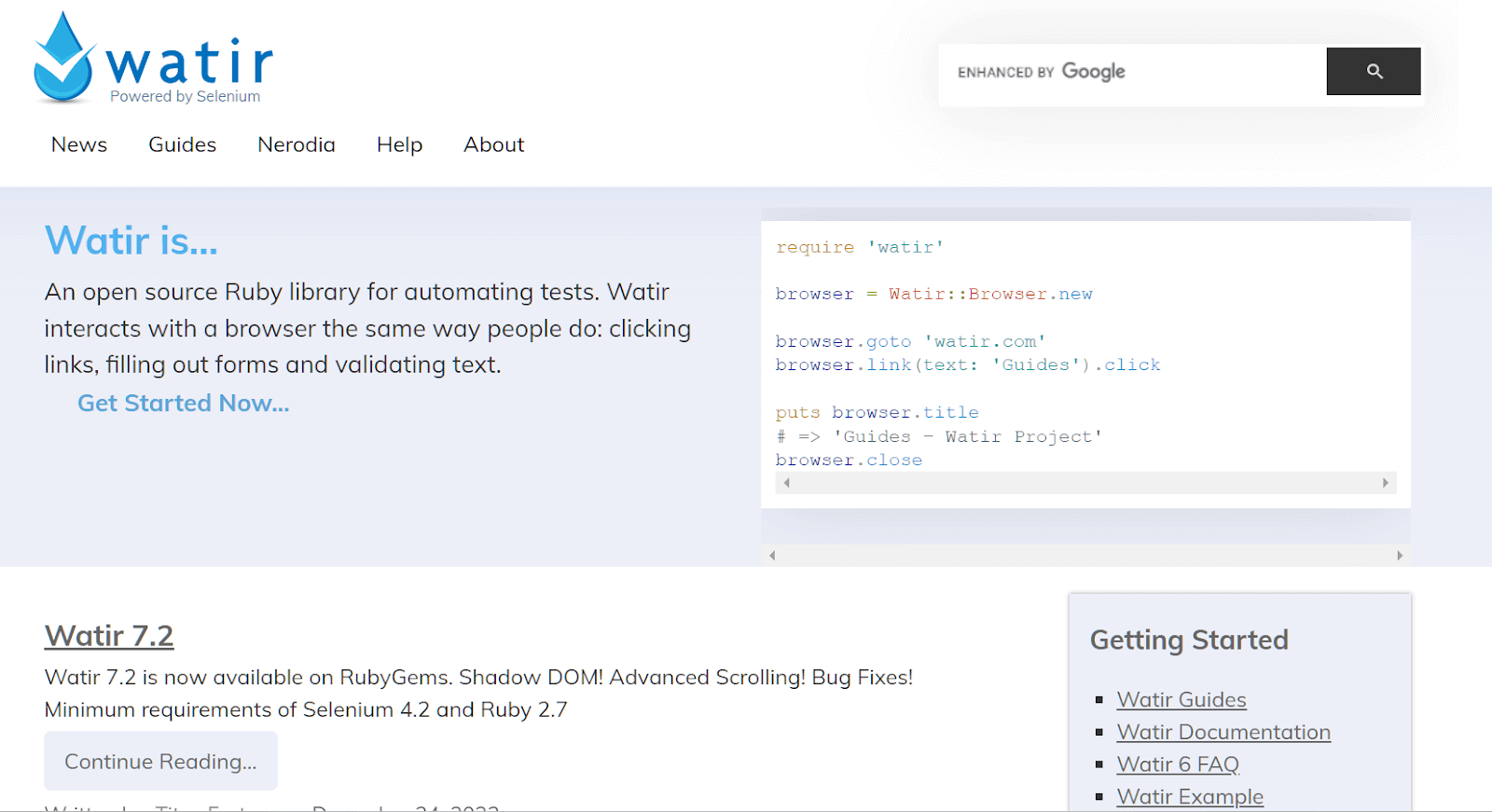
Watir (Web Application Testing in Ruby) is an open-source Ruby library for automating tests. With 1.5K GitHub Star and 242 Fork, and a community of over 4.3k users on GitHub, Watir is a popular choice for automating functional tests.
One of the great things about Watir is that it can automate any UI, regardless of the technology. And because it’s written in Ruby, it’s easy to integrate into your existing Ruby testing framework. Another important feature of Watir is its test recorder, which makes it easy to record and replay tests and ensure that your tests are consistent and reliable.
Watir also makes it easy to test file downloads, which can be challenging with other testing tools. And if you need to test alert popups, Watir also provides easy-to-use APIs to help you do that.
Rapise
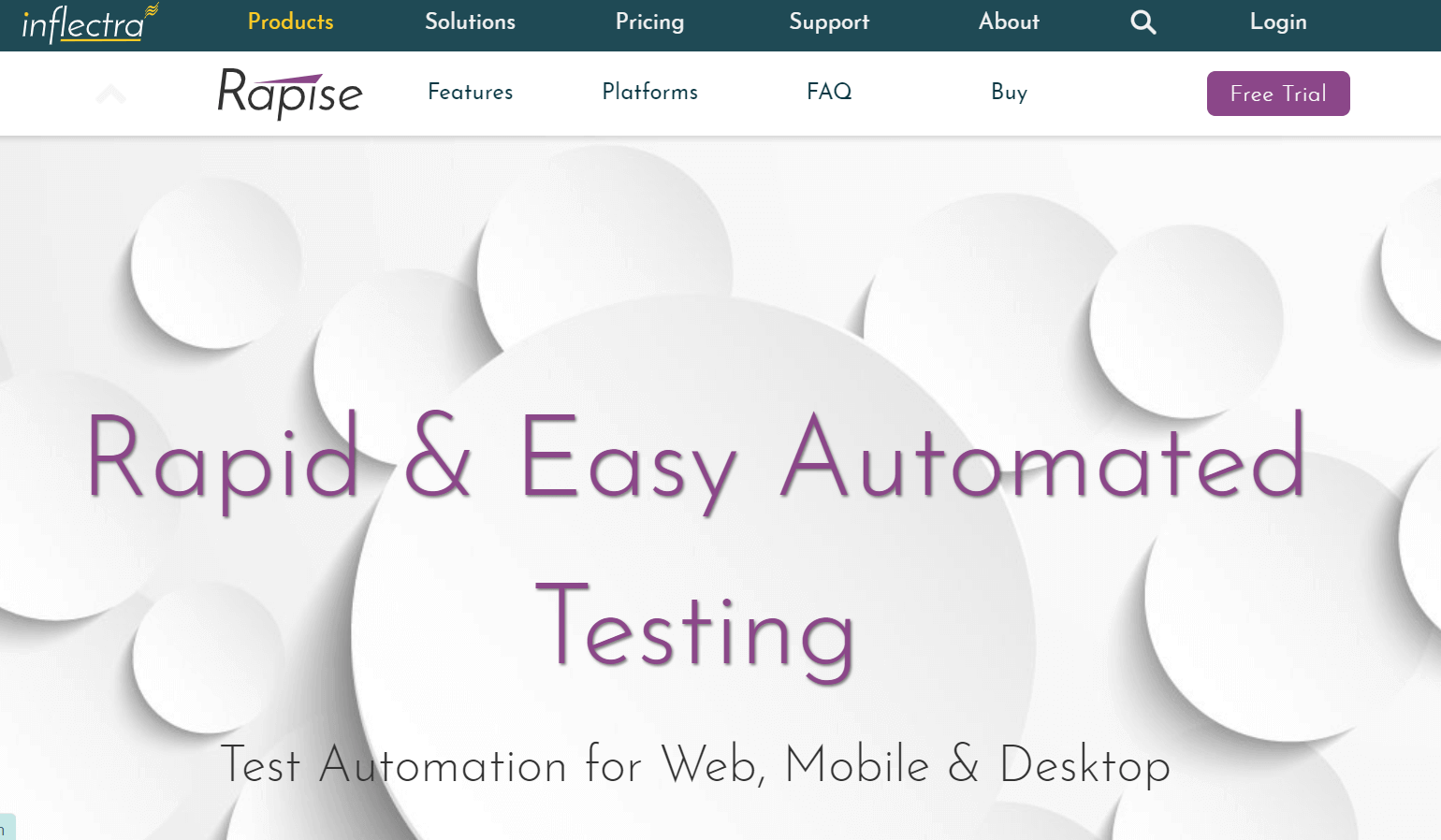
Rapise is an automation testing tool that allows businesses to test web, mobile, desktop, and APIs. It provides an easy-to-use visual language called RVL (Rapise Visual Language) that simplifies creating and refining tests.
One of the key features of Rapise is its out-of-the-box support for popular applications such as Dynamics AX, CRM, NAV, and 365, as well as Salesforce Classic and Lightning.
The tool also enables users to create and refine tests using drag-and-drop functionality. This makes it easier for testers to identify and select objects on the application under test and to generate test scripts quickly and easily.
With Rapise, you can convert functional tests into NeoLoad performance scenarios. This means that businesses can test their applications’ functionality and performance with the same tool.
Rapise offers three pricing tiers based on the number of licenses required.
Ranorex
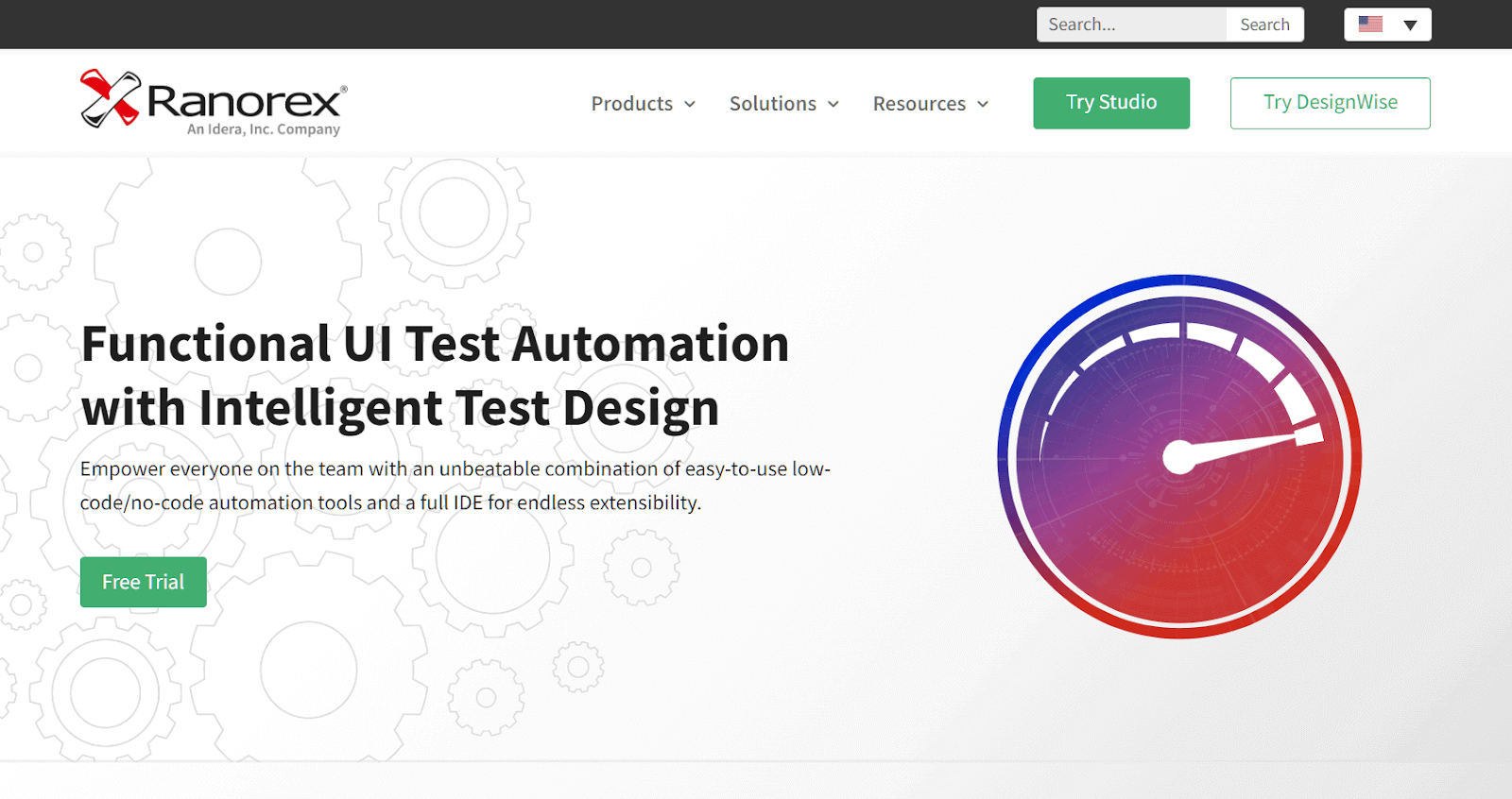
Ranorex is a functional testing tool that supports desktop and mobile testing.
In addition to desktop app automation, Ranorex also supports web testing, allowing users to run tests in parallel to accelerate cross browser testing for Chrome, Firefox, Safari, Edge, and more.
The tool also offers a record-and-play feature that allows testers to quickly create and execute test cases without coding knowledge. Ranorex integrates with Jenkins, Jira, TestRail, and other leading DevOps tools. This integration allows teams to automate their testing process, reducing the time and effort required for manual testing.
Ranorex offers three pricing plans – Studio, Enterprise, and Runtime – to cater to different needs and budgets.
Worksoft
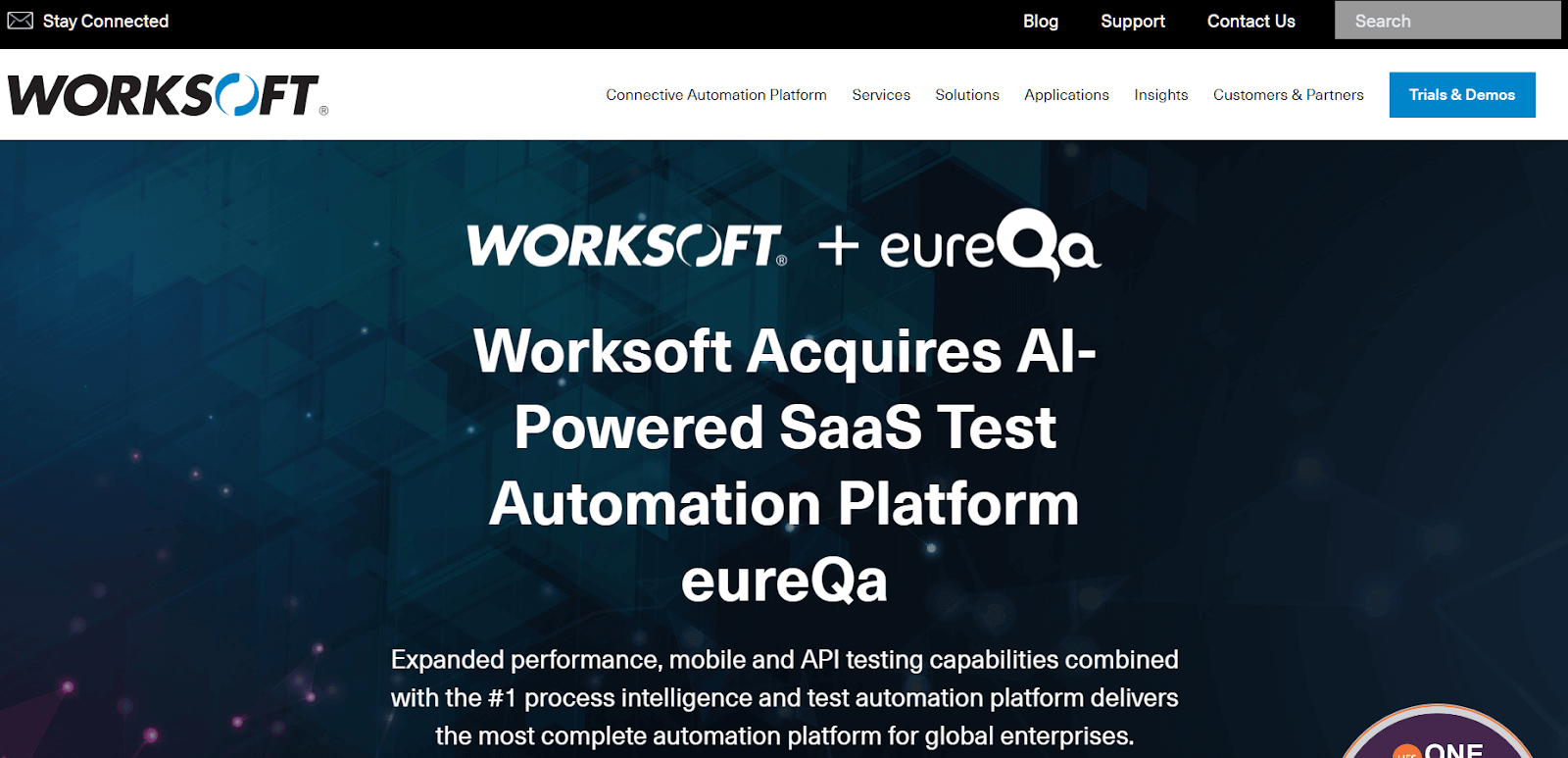
Worksoft combines test automation, process discovery and intelligence, and robotic process automation (RPA) for customer relationship management (CRM), human resources (HR), and enterprise resource planning (ERP) tools. Worksoft Certify is a scriptless platform that helps organizations to streamline their functional testing and automation efforts.
Another benefit of Worksoft Certify is its easy integration with third-party tools.
Worksoft Certify is also highly effective at automating SAP processes. With its Livetouch and Process Capture features, automating repetitive and time-consuming functional testing tasks in SAP is easy.
Worksoft offers a suite of products that cater to different needs and requirements. Each of these products has a trial demo available on contact.
How to Select the Best Functional Testing Tool?
Following are some of the main factors to check when choosing the top functional testing tool for your team:
- Identify requirements: Outline the specific needs of your project, such as testing types, platforms, browsers, and technologies to be tested.
- Budget considerations: Determine your budget constraints and potential return on investment (ROI) when selecting a tool.
- Compatibility: Choose tools with extensive testing features to test your application’s programming constraints, frameworks, and infrastructure.
- Ease of use: Consider user-friendly tools with a low learning curve for quick adoption by your team.
- Integration capabilities: Select the tool that can integrate with your existing tech stack, including the development, CI/CD, and bug-tracking tools.
- Test automation support: Look for tools that offer test automation capabilities, including script creation, execution, and reporting.
- Scalability: Evaluate if the tool can scale to accommodate your project’s growing complexity and size over time.
- Vendor support: Opt for well-supported tools, offering timely updates, documentation, and customer support.
- Trial period: Utilize free trials or demos to evaluate tool features and usability before committing to a purchase.
- Community and reviews: Research user feedback, reviews, and community support for the tool, which helps ensure its reliability and usefulness in real-world scenarios.
Summing Up
We have covered a lot of ground on functional testing tools and their importance in the Software Development Life Cycle. It’s no secret that these tools offer several benefits, including improved detection, faster testing cycles, enhanced test coverage, increased efficiency, and reduced costs.
However, choosing the right tool for your needs is crucial to reap these benefits fully. That’s why we recommend carefully considering the factors we discussed before making a decision. So don’t hesitate to explore your options and choose the best tool for your team.
Frequently Asked Questions (FAQs)
What are functional testing tools?
Functional testing tools are software applications that help automate the testing of an application’s features and functions to ensure that it works correctly as intended.
What are some of the best functional testing tools available?
Some of the best functional testing tools available include LambdaTest, Selenium, Appium, TestComplete, HP Unified Functional Testing (UFT), Apache JMeter, and Katalon Studio.
What are some free functional testing tools?
There are many free and open-source functional testing tools available, such as Selenium, LambdaTest, Appium, Apache JMeter, Katalon Studio, and Robot Framework, among others.
Why use a functional testing tool?
Functional testing tools help improve the quality and reliability of software applications by automating repetitive testing tasks and allowing for more comprehensive testing of all software features and functions.
Can functional testing tools be integrated with other tools in the Software Development Life Cycle?
Yes, you can integrate functional testing tools with other tools in the Software Development Life Cycle, such as CI/CD tools, test management tools, and defect tracking tools, among others. This integration helps streamline the testing process and provides more efficient and effective testing.
Got Questions? Drop them on LambdaTest Community. Visit now














