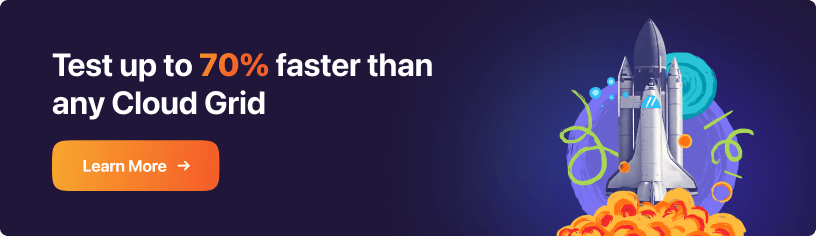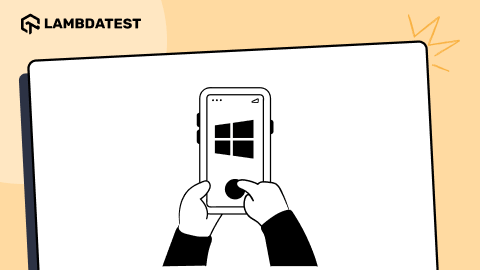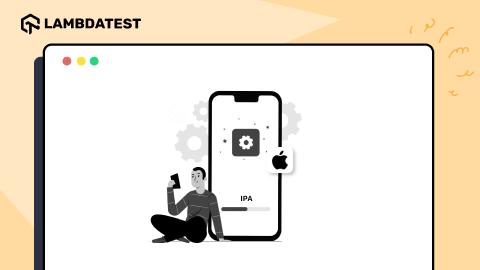11 Types Of Mobile Application Testing For QA [2023]
Gifthiya Begum
Posted On: March 22, 2022
![]() 43077 Views
43077 Views
![]() 18 Min Read
18 Min Read
Mobile phones have been in the market since the mid-1970s. Although the users were few at that inception time, mobile phones had now reached an unimaginable spot in our daily lives because of the progressive invention happening in the industry. Nevertheless, we can’t deny that mobile phones are one of the vital consumer products in the market today and they will be in the future. From the below statistics, there were almost 6.3 billion smartphone users in 2021. By 2027, this number is expected to reach around 7.7 billion.
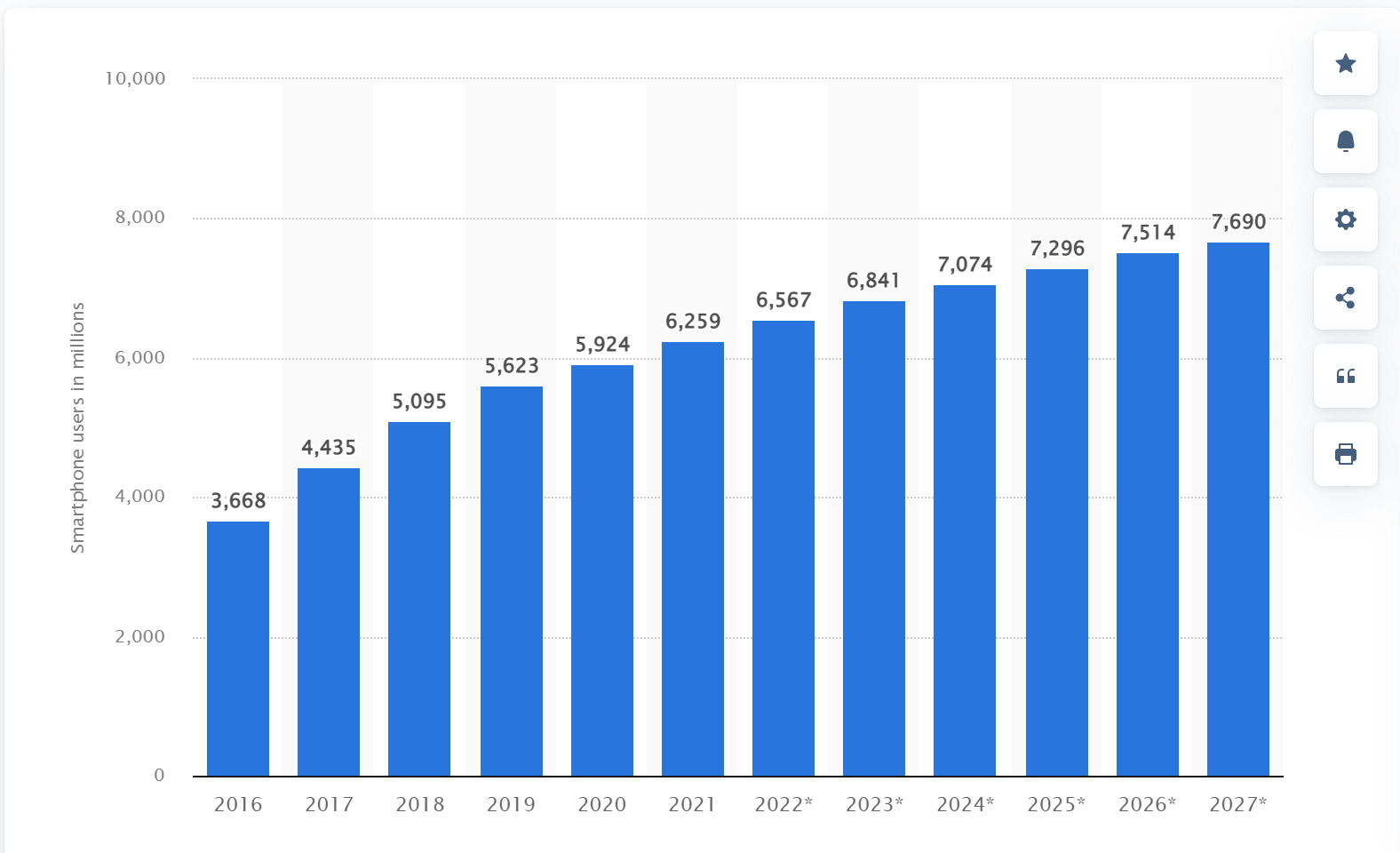
But what makes mobile phones very attractive, compulsive, and enjoyable to use by consumers? It is the mobile apps, the software that brings meaning to its hardware by
- Enabling key actions, such as making a call, booking an order, etc.
- Renders information to the users in an understandable and elegant way
Before we deep dive into the core aspect of this article, let me set the context to make us understand the importance of mobile app testing and different types of mobile app testing. So, let’s take a slight detour.
TABLE OF CONTENTS
Why is mobile app testing important?
The ultimate goal is for more users to use your app, which is highly unlikely if it is malfunctioning. That is why it is critical to test mobile apps. To stand out in a crowded market of mobile apps, you’ll need to be able to create a user-friendly, scalable, and high-quality app.
On the mobile usage / personal usage front
There are mobile applications for every aspect of life, such as communication, entertainment, education, cooking, shopping, travel, lodging, etc. They have made our life tremendously easy to accomplish a task without a doubt.
It is undeniable that smartphones are like personal computers that hold almost all our data, including contact details, messages sent or received, e-mails, photos, videos, etc. We can access our data no matter where we are and could use our smartphones as a navigation and information system to find out more about our surroundings.
Due to these various reasons, we expect these apps to be secure, reliable, fast, and easy to use without any failures.
Also Read – Difference Between Web vs Hybrid vs Native Apps
On the market revenue front
Here is the outcome of the research task carried out by different firms concerning Mobile application market size and share:
- As per Grand View Research, in 2020, the market size value of the mobile application market was 170.52 billion USD, whereas, with an estimated compounded annual growth rate of 11.5% between the year 2020 to 2027, it is expected to grow by 366.34 billion USD. (Grand View Research 2020)
- As per the Emizentech Research Department, the consolidated revenue of Mobile apps across various market segments is estimated to reach a whopping 935 billion U.S. dollars by 2023.
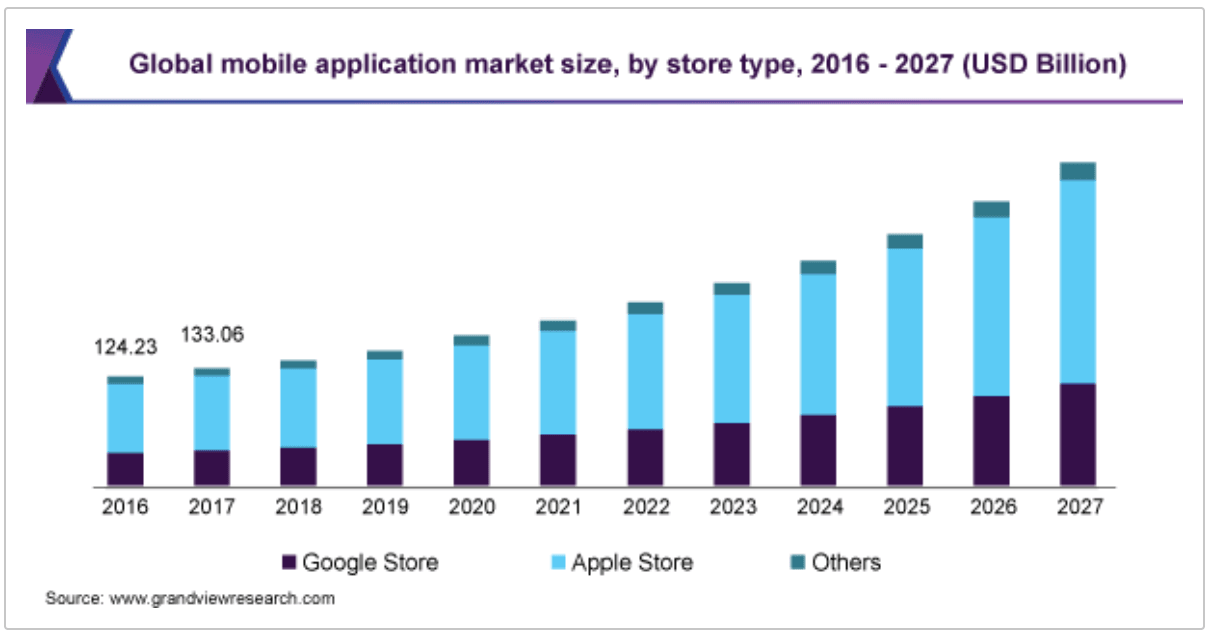
This market analysis depicts the way the mobile apps industry is thriving.
On the technological aspects front
With the advancement in technologies, browsers, and mobile devices in the market, we need to deal with at least 3000 different entities (hardware in terms of mobile devices or software in terms of Operating systems/Browsers). So, it is challenging to ensure the development and maintenance of mobile apps.
Read more – Challenges & Solutions Of Mobile App Testing
Finishing our detour
With the above-provided facts and reasons, it is vital to ensure the following things in mobile app testing:
- Secure the personal data
- Improve the personal user experience
- Compete in the thriving mobile app business
- Increase the revenue of mobile app business
- Meet the challenges in the technological world
I have stated only a few essentials on the need for a definitive mobile app testing strategy, but several are on the list.
Key decisions to make before testing mobile apps
There are different types of mobile app testing to test an app. However, before we start testing an app, it is essential to decide on a few key aspects:
- Are you going to test mobile applications manually or adopt a test automation strategy?
- Are you going to test your mobile app using emulators and simulators or on a real device? You can also refer to our blog on Testing on Emulator vs Simulator vs Real device.
In most production-grade apps, it would be a combination of any or all of these techniques.
Manual or Automated Testing?
We would need to include a mobile app testing strategy that considers both app test automation and manual mobile app testing approaches in most production-grade apps. However, manual testing of mobile apps must happen before the automated tests are developed and executed. One reason for this statement is that we will know which aspect of the mobile app can be subjected to the automated test execution process by carrying out manual testing in advance.
However, cloud-based test execution platforms like LambdaTest offer mobile app testing platforms on the latest real devices to carry out these different tests. So register on LambdaTest and start exploring the options available in testing your mobile apps.
If you wish to automate your mobile app’s test cases, you can go for LambdaTest’s Real Device Cloud to test mobile apps on the Appium device cloud. This platform makes it easy to integrate your existing test suites (for instance: test suites developed in Appium) and achieve a flexible and neat automated solution in your app’s test life cycle.
Also read – 15 Most Important Mobile App Testing Scenarios
Mobile app testing with an emulator or simulator?
Mobile app Emulators are desktop applications that can interpret the instructions of the packaged mobile apps, enabling the apps to be executed on a desktop computer without needing to have each model of the physical device. The emulator acts precisely like the chosen/supported mobile device hardware and operating system, thus allowing the developers and testers to debug or test the application.
However, since the app is executed on a computer and not on a real mobile device, some of the testing aspects cannot be done in an emulator. However, several online APK emulators are available to run app tests on various devices and OS versions without configuring and installing them on the machine.
For instance: some emulators do not support certain types of sensor-based testing, certain emulators do not include virtual hardware for Bluetooth, NFC, SD Card insert/eject, etc.
Despite these limitations, emulators can be very useful at an early stage of development. Google offers an Android emulator to inspect elements on Android devices.
Simulators are generally developed in high-level programming languages and less complex software applications than emulators. The simulator provides a way to rapidly prototype and test the mobile app’s builds during the development stage. In contrast to emulators, simulators are specific to the mobile platform and simulate the real device’s hardware, enabling them much faster than emulators. Apple Mobile device vendor offers a simulator to its smartphone device users to test their apps.
Using LambdaTest’s Real-Time App Testing, you can perform mobile app testing using Emulators and Simulators on an online device farm of 3000+ real devices and operating systems. Thousands of mobile devices and OS flavors are hosted to ensure your mobile apps readily meet the challenges brought in by continuous innovation in the technology industry. You can also follow the mobile testing pyramid – an approach for agile teams to carry out mobile automation tests in an efficient and organized manner.
Here’s a quick rundown of the features available in the LambdaTest Mobile App Testing Platform.
Mobile app testing on a real device
We have seen what an emulator and simulator have to offer in the field of mobile app testing. Although using an emulator and simulator-based app testing strategy in the development process is good, one cannot skip the mobile app testing using a real device. This is because certain issues are reproducible only in real devices.
For instance, smartphone manufacturers such as Xiaomi offer their modified version of Android OS (MIUI) by customizing how the user interface of Android OS must look and feel. However, it is not practically possible or there will always be a time difference when the same features are made available in the emulator or simulator environment. So, some issues which occur in those smartphones can only be reproducible in the real device.
However, it is not practical or difficult to keep up with the market and spend money purchasing all the real devices to carry out different mobile testing types. So that’s where the need for a real device cloud comes into the picture.
Here’s a quick rundown of the features available in the LambdaTest real-time browser and app testing on real devices:
You can also Subscribe to the LambdaTest YouTube Channel and stay updated with the latest tutorials around Selenium testing, Cypress testing, CI/CD, and more.
Read more – Real Device Cloud For Native App Testing
Different types of Mobile app testing
We have made a key decision upon our mobile app testing strategy. So, let’s explore the different types of mobile app testing to be carried out before releasing the app in the App store.
Installation testing
The first interaction of a user with the mobile app is the installation process, which must be error-free. If there are any issues at this stage or it takes longer to install the app, the customer will find an alternate one.
Therefore, it is vital to have installation testing as one of the mobile app testing processes before every version release to prevent such mishaps. Some of the key test scenarios to take care of during installation testing of the mobile apps are:
- Switch between multiple apps while the mobile app is getting installed
- Turn off and on the internet connection or switch to flight mode
- Switch between WIFI and mobile data connection
- Irrespective of the storage choice (local storage or memory card), the app’s installation process should get succeeded
- Check what happens when the storage is running out of available space
Perform all these actions when the app is installed and observe whether the installation process results in crashes, hanging issues, error messages thrown to the user, etc.
Functional testing
Functional testing of mobile apps is targeted to ensure that every functional aspect of an app is implemented and working in the way as per the defined business requirements. Functional testing is the very first kind of testing to be carried out by the individual or team involved in testing the mobile app.
App users will not think twice to uninstall the app if the app is not supposed to function as it should. So Functional testing is a very critical testing type in the list.
LambdaTest’s real device cloud with manual or automation testing features, you can get your test hands-on thousands of real devices for real-time mobile app testing.
Also Read – Mobile Application Testing Strategy To Save Your Time
Usability testing
Passing the Usability test is crucial for any mobile app as it ensures the app meets the ease of usage/user experience criteria. For example, ensuring an intuitive app design in the form of layout, buttons, navigation options, choice of colors, faster response to an action performed in the app, etc., are some of the aspects that would impact user experience.
It is one of the challenges of mobile app testing that needs to be carried out and finalize the pass criteria. In addition, it involves many refinement possibilities and research on end users’ usage patterns. Thus, it is better to involve real users during usability testing to get feedback, act on the resolution, and ensure the app passes this test.
An app that goes live without passing the usability tests, such as the app is not easy enough to use or navigate around, will lead to failure of the app in the app stores with low ratings and no possibility to attract new users or retain existing app users. The result would be reputation damage of your app and eventually the failure of the Organisation/team involved in the app development.
Compatibility testing
Compatibility testing is one of the most important types of mobile app testing. It’s a form of non-functional testing that ensures a mobile app’s functionality across a variety of operating systems, applications, devices, internal hardware specifications, and network conditions.
Compatibility testing is categorized into two categories, backward compatibility testing, and forward compatibility testing. Backward compatibility testing is a technique for ensuring the behaviour and compatibility of newly developed hardware or software with previous versions. Forward compatibility testing is a technique that verifies the behaviour and compatibility of created hardware or software with newer versions.
Localization testing
It’s critical to guarantee that the app is accessible and usable in a wide range of markets, from translating into numerous languages to converting to local currencies and conforming to local legislation and regulatory standards. This is where localization testing enters the picture.
Localization testing is a process for ensuring software behavior, accuracy, and is suitable for specific places and areas. This could range from a single city to a whole country. The method simulates how the software will react in certain scenarios.
Localization testing aims to test internationally running software in order to ensure that it is linguistically and culturally relevant in various regions of the world. Its purpose is to adapt a website or app to the target language, geography, audience preferences, and local legislation (country or state).
Also read – Why Is It Important To Test Website From Different Country
Interrupt testing
One of the key mobile testing types to be carried out is interruption testing. In reality, we used to switch over from one app to another for various reasons, such as making a call, sending a message, receiving notifications in an ad-hoc manner, etc. All these interruptions should not negatively impact the mobile app’s performance or functional aspects.
In the manual interruption testing process, one can plan for the test scenarios to interrupt the mobile app usage, such as manually switching between the apps, remaining in other apps for some time, and then switching back to the mobile app under testing, finding, and sharing the current location (As it involves the usage of a sensor), making a call, sending messages, pressing the lock button or volume up/down button, etc.
Although the above actions are possible through manual testing, it would take a lot of time. Moreover, doing this in a repetitive nature after every bug fix or improvement brought into the app would be very exhaustive. Thus, plan for a way to automate this interruption testing process with the help of tools as it would increase the productivity of the development and testing process.
Memory Leak testing
A memory leak occurs when a program fails to return the memory that it has acquired for temporary usage in order to function properly. As a result, the app’s available memory runs out, and it becomes unusable. A tiny memory leak can cause an app to be terminated if it is regularly used or launched. Because memory leaks are caused by code errors, every app should be checked for this problem.
Memory leak testing is done by running an app on multiple devices. Testers can then examine the app’s performance on devices with varying memory capacities and tune the program to work well in each configuration.
Performance testing
Mobile app users have high expectations on how the app should respond to every action they initiate in the app. Starting from the app invocation, navigation, response on a click event, transaction completion, placing the app in the background when switching between apps, the expectation on the response time of each event matters a lot. If the app does not respond to these events in a time of 2 to 3 seconds, they will end up frustrated and might even uninstall the app.
Therefore, the developers and testers need to carry out performance tests to discover bottlenecks in their mobile apps. Normally, performance testing needs to subject a mobile app under various conditions and capture each trial’s observations. A mobile performance testing strategy should evaluate the following key aspects:
- How much time the app takes to respond to each event triggered by the user
- UI rendering time
- How testing under different network conditions impacts your app’s response and other characteristics
- How the battery usage is impacted by the app and the present battery charge level is impacting the app’s response behavior.
Security testing
Security threat is a very critical aspect of any software application. It becomes one of the top searched keywords on the internet if a security breach is identified in an app, especially in a mission-critical app or the app involving financial transactions.
There are several reasons to justify the importance of mobile app security testing. Some of them are to prevent:
- stealing of user’s private data
- Unauthorized deletion/modification of critical information stored in the app
- fraudulent financial transactions
- security breaches
Therefore it is vital to conduct security testing of the mobile apps. However, security testing involves different kinds of skills/expertise; it requires an expert in that field or tools that could make such testing aspects to be carried out efficiently.
The OWASP community is defining the industry standard for mobile application security. Refer to the standards, testing guides, tools that can help mobile app development and testing as proposed by the OWASP community. (OWASP 2022)
Also, read – Mobile App Testing Tools
Upgrade testing
Upgrade testing is another important mobile app testing type and is no less than the installation testing process. In addition to covering the test scenarios of the installation process, ensure to carry out the following testing aspects:
- Ensure the app related storage data gets retained and does not get lost
- Ensure the session of the users remain valid and try avoiding the login prompt again to the users
- Try to support backward compatibility of features as much as possible, and the upgrade should succeed even from a very old version of the app to the latest version
- Test for the elapsed time of the upgrade process
Automation testing
Automation testing is another mobile testing type to automate the testing of mobile apps. With LambdaTest’s real device on the cloud offering the capability of both manual and automated app testing, you can get your tests carried out on thousands of real devices for mobile app testing. LambdaTest lets you perform manual app testing and app test automation across a wide range of 3000+ real Android and iOS devices.
Also Read – Mobile Application Manual Testing Strategy
Also Read – The Ultimate Mobile App Testing Checklist
Closing thoughts
In this mobile app testing tutorial on different types of mobile app testing, we have covered why we need to have mobile app testing and the justifications for it. What are the key decisions before we take up the mobile app testing process? The various types of mobile app testing need to be considered in every mobile app’s development life cycle process.
In addition to what we have discussed about different types of mobile app testing, there could be other mobile testing types such as database testing/storage testing in general if your app deals with storing data in a database, be it local or remote. Hence, bear in mind to consider all the components involved in your mobile app tech stack and have a plan to test every component before go-live. Last but not least, don’t forget that executing test scenarios on a real device must be carried out.
Also, read our short guide on what is a mobile application?
Frequently Asked Questions (FAQs)
What are the types of mobile testing?
Understanding the various forms of mobile testing is the first step toward developing a thorough quality assurance approach.
- Functional Testing.
- Interruption Testing.
- Localization Testing.
- Speed Testing.
- Memory Leak Testing.
- Usability Testing.
- Performance Testing.
- Security Testing.
How do you test mobile apps?
There’s no better way to test your mobile apps than with a genuine device cloud that includes a wide variety of Android and iOS devices. For manual testing of mobile applications, QAs can use systems like LambdaTest, which provide a varied choice of actual Android and iOS mobile devices.
Looking to perform Android and iOS app testing on Real Device Cloud, check out our video below –
Why mobile app testing is important?
Your ultimate goal is for more users to use your app, which is highly unlikely if it is broken. That is why it is critical to test mobile apps. To stand out in a crowded market of mobile apps, you’ll need to be able to create a user-friendly, scalable, and high-quality app.
Got Questions? Drop them on LambdaTest Community. Visit now