Seamlessly Bypass Firewalls With The All-New CustomHeaders Capability
Devansh Bhardwaj
Posted On: June 28, 2023
![]() 38623 Views
38623 Views
![]() 6 Min Read
6 Min Read
As technology continues to evolve and development environments become increasingly complex, it becomes essential for testing tools to stay up-to-date with these advancements in the field of software development. However, obstacles often arise that can pose challenges to the software testing process. One such challenge is the presence of corporate firewalls. These protective barriers, designed to safeguard networks against unauthorized access and potential risks, can accidentally hamper the smooth execution of testing procedures.
To tackle this, our team of talented developers has devised a powerful solution – CustomHeaders capability enabling seamless firewall bypass. This remarkable feature empowers developers to effortlessly integrate custom headers into their tests, surmounting any firewall restrictions. By harnessing the potential of CustomHeaders capability, users gain the freedom to incorporate personalized headers into their tests, effectively bypassing firewall barriers.
Custom headers assume a pivotal role in the realm of HTTP requests and responses, serving as carriers of vital information. Developers can manipulate these headers, tweak request parameters, and successfully bypass firewall constraints.
CustomHeaders Capability: Your Key to Bypass Firewalls
Among LambdaTest’s impressive array of features, the CustomHeaders capability stands out for those facing firewall constraints. This capability allows users to add custom headers to their tests, providing a means to bypass firewall restrictions.
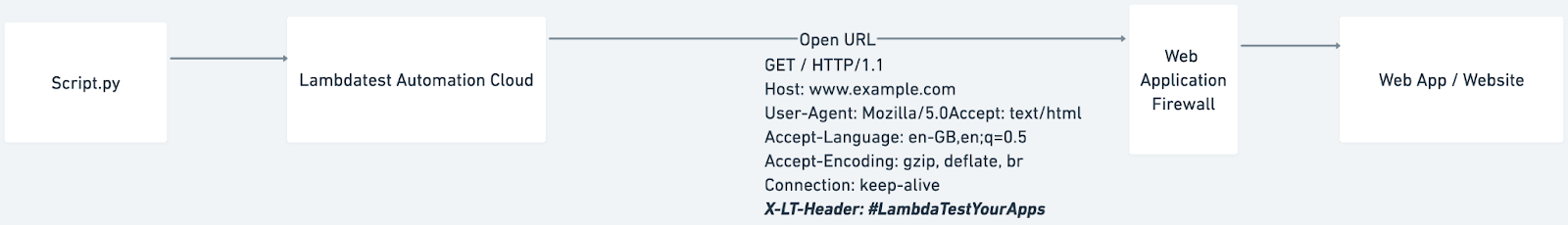
Custom headers play a crucial role in HTTP requests and responses by carrying essential information about the request or response, such as the method, URL, and body content. By manipulating these headers, developers can modify the parameters of the HTTP requests sent by their tests, effectively avoiding firewall restrictions.
A Responsible Approach to Bypassing Firewalls
While the ability to add custom headers provides a powerful tool for bypassing firewalls, it is essential to exercise responsibility when utilizing this capability. Bypassing firewall restrictions should always be done in compliance with your organization’s security policies and never for malicious purposes. The objective is to enhance software quality, not compromise network security.
Implementing CustomHeaders using LambdaTest
To add custom headers using LambdaTest’s CustomHeaders capability, you need to utilize LambdaTest’s Desired Capabilities class. The implementation process is as follows:
- Create an instance of the Desired Capabilities Class.
- Use the
customHeaderscapability to add your desired custom headers.
Here’s an example of how you can achieve this in Java:
In the example above, replace “headerName” and “headerValue” with the actual name and value of the header you wish to add. Multiple headers can be added as needed.
Exploring Use Cases
Custom HTTP headers serve various purposes in web development and network communications. Let’s explore some key use cases:
- User Identification and Session Management: Custom headers can authenticate and identify users by sending tokens or session IDs. They are useful for maintaining user sessions, implementing stateless authentication mechanisms like JWT (JSON Web Tokens), or tracking user behavior.
- Content Negotiation: Custom headers aid in content negotiation, allowing clients and servers to decide on the format of exchanged data. For instance, the “Accept” header specifies the preferred response data format, such as JSON or XML.
- Rate Limiting: APIs often employ custom headers to provide information about rate limits, indicating the number of requests a client can make within a given period, the remaining requests, or when new requests can be made.
GitHub’s API, for instance, includes headers like X-RateLimit-Limit (indicating the maximum allowed requests), X-RateLimit-Remaining (showing the remaining requests), and X-RateLimit-Reset (specifying the reset time for the limit):
- Debugging and Performance Tracking: Services can include custom headers in their responses to offer additional information for debugging or performance tracking purposes. This may include server version numbers, execution times, or other internal details.
Debugging and Performance Tracking can be facilitated by a server that returns custom headers such as X-Debug-Info or X-Execution-Time, providing relevant information:
- CORS (Cross-Origin Resource Sharing): Custom headers play a crucial role in the CORS standard, enabling secure interaction between browsers and servers hosting resources from different origins. Headers like “Access-Control-Allow-Origin” and “Access-Control-Allow-Methods” are used in this context.
- Custom Application Logic: Custom headers can implement specific application-level logic. For example, they can determine the language of the response, turn features on or off, or specify version numbers for API versioning. Custom Application Logic can utilize headers like X-App-Version to specify the version of the API being used:
- Bypassing Firewalls or Proxies: In certain cases, custom headers can be employed to bypass network restrictions like firewalls or proxy servers. However, adhering to security policies and acting responsibly in such scenarios is essential. These can be achieved by modifying custom headers, such as User-Agent, to overcome network restrictions:
- Server Health and Status Information: Some applications utilize custom headers to provide health and status information about the server or application. This helps with monitoring and maintaining system health. Server Health and Status Information can be communicated through custom headers like X-Server-Status, indicating the operational status of the server:
- SEO Optimization: Custom headers like canonical and pagination headers guide search engines, optimizing SEO efforts. We can specify the canonical version of a resource using the Link header.
-
A/B Testing: Custom headers facilitate control and tracking of A/B testing, where different versions of a service are compared to determine performance. This can be facilitated by assigning a custom header like X-Experiment-ID to track the variant of a test received by the client:
Example:
X-Experiment-ID: variant_a
It can be implemented by utilizing a custom header, such as X-Session-ID, to monitor and manage user sessions.
Example:
X-Session-ID: 1234567890
Example:
Accept: application/json
Example:
X-RateLimit-Limit: 60
X-RateLimit-Remaining: 56
X-RateLimit-Reset: 1372700873
Example:
X-Debug-Info: Server Version: 1.2.3, Execution Time: 150ms
Example:
Access-Control-Allow-Origin: *
Access-Control-Allow-Methods: GET, POST, PUT
Example:
X-App-Version: v1.0.0
Example:
User-Agent: Mozilla/5.0 (Windows NT 10.0; Win64; x64) AppleWebKit/537.36 (KHTML, like Gecko) Chrome/58.0.3029.110 Safari/537.3
Example:
X-Server-Status: All systems operational
Example:
Link:
By leveraging the power of custom headers, developers can enhance the functionality and security of their applications across various domains.
Conclusion
With the launch of LambdaTest’s CustomHeaders capability, overcoming firewalls during the testing process has become more accessible than ever before. This feature offers a flexible and efficient way to ensure comprehensive testing of your software, even in the face of network restrictions.
The CustomHeaders capability plays an important role in ensuring the quality and reliability of our applications. Take your testing workflows to the next level. Try it now!
Got Questions? Drop them on LambdaTest Community. Visit now














