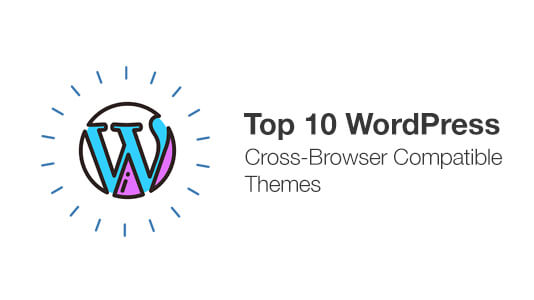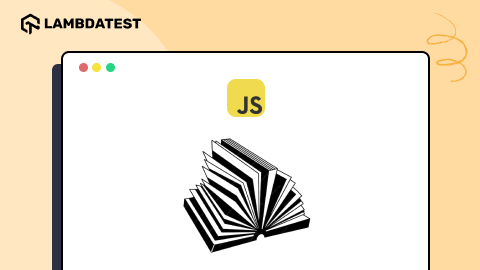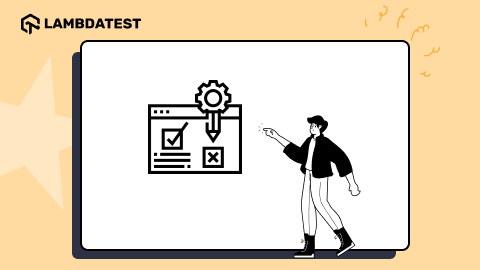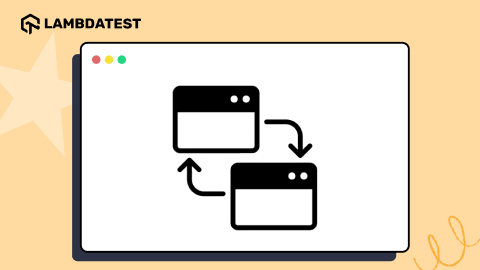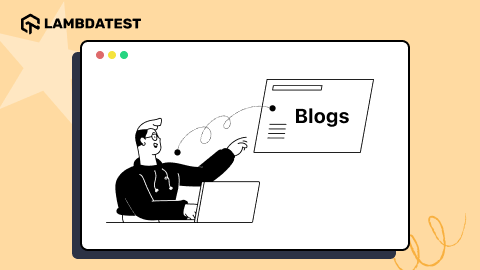Cross Browser Compatibility in WordPress Websites
Robin Jangu
Posted On: June 20, 2018
![]() 26144 Views
26144 Views
![]() 7 Min Read
7 Min Read
WordPress is like a lighthouse, that lightens up 30% of the internet. Pivotal reason behind it’s huge success is the level of customization that it offers along with huge amount of community support in the form of plugins, themes, extensions, etc. .
You can make a state of the art website with all the modern web technologies or simply a plug and play website for blog posts.
WordPress is easy to use, easy to deploy, easy to customize, easy to scale, easy to maintain, and easy to learn. So, if so many people are using then it must be easy to make the WordPress website cross browser compatible. But everything is not rainbows and unicorns in the internet world.
“With great customization, comes great responsibility for compatibility”.
Whoever said it, must have been given task of achieving cross browser compatibility.
Each and every website made from it, is uniquely built to serve distinct purpose and nearly every website is a little different in design and content. Out of the box WordPress is not adequate enough to power custom business needs. To make up for functionality gaps, webmasters use third party themes and plugins, along with custom CSS and JS codes.Developers use a wide range of API’s, features and technologies to fulfill the requirements. And that’s from where cross browser compatibility issues start.
Now perform live interactive manual testing of your WordPress websites on LambdaTest.
Source of Browser Compatibility Issues in WordPress
A problem with having too many unknown components integrated within your website is that when there is an issue with the website then debugging gets complex. Plug-in, API, Templates and many more supporting customization allows you to curate a wonderful UI & UX.
Browser Compatible WordPress Themes
Who doesn’t like beautiful and customizable themes, probably a guy who feels browser compatibility should also be a necessity. If you don’t choose/make a cross browser compatible theme, then in layman terms you are doomed. Website won’t work with certain browsers and versions or elements may behave in an abrupt and unusual manner.
It is not mandatory that you have to make yourself a theme from the scratch, there are open source theme templates available. While making theme WordPress offers directives to ensure website’s theme is fully operational.
Out of the box WordPress software based websites are pretty cross browser compatible. However as I said before, nobody uses vanilla wordpress.
-
Layout:
Layout builder plugin makes it so easy to design a website layout, with simple and efficient UI. While it makes it easier to setup the layout, but it doesn’t at all guarantee browser compatibility. Overlooked details become the compatibility nightmares. If you don’t want them to haunt you then you must always test your website to resolve layout discrepancies. Most of the issues are due to the lack of responsiveness that spawns compatibility anomalies across different devices.
-
Templates:
They are predefined designs which you modify to fit for your website’s modus operandi. As a theme developer, templates provide theme users with more flexibility and modification levels in themes. PHP knowledge is required to deal and customize templates to suit your themes. WordPress templates are made up of PHP and HTML. While developing you have to abide by a few extra rules. For instance a few words are reserved by WordPress that can’t be used as filenames.
-
Buttons:
Everyone likes customized and unique buttons on their website. With new HTML & CSS, you can bring your imagination into reality. The problem with them is that different browsers offers different degrees of customizations to the developers and designers.
-
Navigation:
Most of the websites use Bootstrap, while it reduces the time for setting up the website. Sometimes there are issues with certain functionalities which cripple the navigation. You must be very careful while choosing and while doing so look for cross browser compatibility. Often times, website suffers navigational issues on mobile devices especially.
Media
As the bandwidth opened up, new possibilities came up cruising. Faster connections contributed to the rise of multimedia content. Audio/video streams have taken the place besides images in the mainstream content. The latest chrome version will feature picture search bar which will show relevant images to the search. Latest surveys reveals that the habitual internet users never return to the websites with incompatible media formats. Cross browser compatible formats are crucial if you wish for your website’s success.
Language barriers and Compatibility
It doesn’t at all matter what type of language or framework you are using. As long as you address the elephant in the room named compatibility. The stack you want to use is for you to decide based on the functionalities and features that you wish to have. A leading number of websites have started using JavaScript because of the extensive ecosystem surrounding the wonderful language.
‘JavaScript shares your burden by letting you use predefined libraries that take care of browser compatibility.’
It is a white lie told and believed by amateur developers, in reality nothing fits perfectly. You have to mold the script code to suit your requirements. Same goes with other languages too.
Glitches in the Matrix
To make your WordPress website compatible, you have to wrestle the CSS and HTML issues. If you trace the issues back, it will lead to the browsers.
Yes! Browsers are the reason cross browser compatibility exists in the first place.
All browsers have different and unique features, the support too is selective for every version let alone different browsers. The disparity breeds compatibility issues as developers usually have a certain browser in their mind while building a website.
The only viable solution is straightforward, don’t keep in mind any particular browser. Keep up to date with the addition and deprecation of features in all the major browsers that people use to access your website. The styling theme or design that you might use should be cross browser compatible. Make your website responsive and ensure it by testing.
Complex Problems, Easy Solutions
While complete cross browser compatibility is our aim, your priority should be fixing the website for the browsers/devices that your users use. If you don’t already know then I must suggest you to understand Google Analytics, KISSmetrics, FoxMetrics, Clicky and Piwik. These are wonderful tools that enable you to understand the website statistics and user behavior. By using such tool you are able to identify with what kind of browser version, devices, geography of user base, and other data that helps you synchronize with them.
Now, after finding about everything, the real work begins. Test your website in those browsers to find out about the bugs that infest different browsers. In case you don’t have any idea about the issues that arise due to unsupported features then I suggest you read about the browsers in their own developer blogs. Browsers like Mozilla and Chrome offer you with variety of DevTools to make your website efficient and compatible. You can also take the help of wonderful websites such as Caniuse and W3schools.
Code validation is the final nail in the coffin, it will put to rest the compatibility problems. There are countless online validation that offer this service for free.
Epilogue
In the road to browser compatibility there are a thousand hurdles. It is a gradual process that demands you to be flexible as well as following the rigid directives and rules set by the different browsers. There will never be a time that all the browsers will have standard guidelines, for the essence of uniqueness will be lost. It is and will be the responsibility of the curator to make sure that your wonderful WordPress website doesn’t fall in compatibility pit. You are not alone in it, there is a strong community that backs WordPress. All you have to do is try your best and definitely you will succeed.
Until next time!
Got Questions? Drop them on LambdaTest Community. Visit now