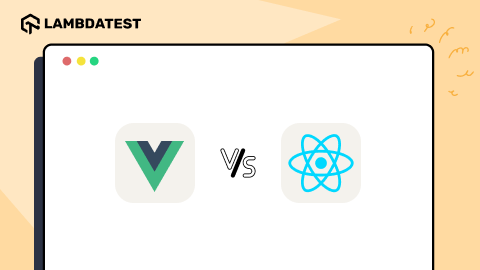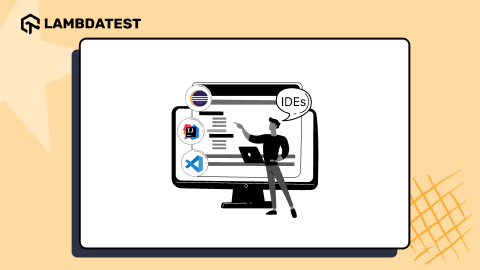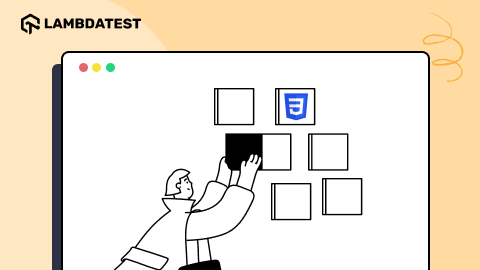What Is Context Switching in Operating System
Tahneet Kanwal
Posted On: February 14, 2025
12 Min
When you run multiple software applications on your operating system, it’s important to ensure that all processes run smoothly without blocking each other. Therefore, you need to allocate CPU time to each process. This is where context switching helps.
Context switching is a technique the operating system uses to switch a process from one state to another to execute its function using the system’s CPU. When a switch occurs, the system stores the status of the old running process in registers and assigns the CPU to a new process to complete its tasks.
In this blog, we will explore using context switching in operating systems.
What Is Context Switching?
Context switching is the process of switching resources between different tasks or processes to optimize system performance. It is required in a multitasking environment where multiple processes or threads need to run on a single CPU. During context switching, the operating system saves the state of the currently running process or thread so that it can be resumed later.
It involves saving and restoring the following information:
- The contents of the CPU’s registers which hold the current state of the process or thread.
- The memory map of the process or thread that links virtual memory addresses to physical memory addresses.
- The stack of the process or thread contains the function call stack and other details needed to continue execution.
The above saved information is stored in a Process Control Block (PCB), also known as a Task Control Block (TCB). The PCB is a data structure used by the operating system to store all information about a process. It is sometimes referred to as the descriptive process. When a process is created, started, or installed, the operating system creates a process manager.
A PCB stores all data related to a process, including its state, process ID, memory management information, and scheduling data. It also stores updated information about the process, details for switching between processes, and information when a process is terminated. This allows the operating system to manage processes effectively and perform context switching when needed.
Why Is Context Switching Needed?
Context switching helps share a single CPU among multiple processes. It completes their execution and stores the current state of tasks in the system. Whenever a process resumes, its execution starts from the exact point where it was paused.
Below are the reasons why context switching is used in operating systems:
- Switching one process to another is not directly possible in a system. Context switching allows the operating system to manage multiple processes by using CPU resources for ongoing tasks. It also stores the state of the paused process so that it can continue from the same point later. Without saving the state, the paused process will lose its progress when switching.
- If a high-priority process enters the ready queue, the currently running process is paused. The high-priority process is executed first, and the paused process continues later without losing its saved state.
- When a process requires input or output resources, the system switches to another process that uses the CPU. Once the input or output needs are fulfilled, the previous process enters the ready state and waits for CPU execution. Context switching stores the state of the waiting process to allow it to resume later. Otherwise, the process will need to restart its execution from the beginning.
- If an interrupt occurs while a process is running, context switching saves the current state of the process in registers. After resolving the interrupt, the system resumes the interrupted process from the exact point it was paused.
- Context switching allows a single CPU to handle multiple process requests simultaneously. It eliminates the need for additional processors by efficiently managing task execution and resource allocation.
 Note
NoteTest your websites and mobile apps across 3000+ real environments. Try LambdaTest Today!
Examples of Context Switching
Suppose there are multiple processes stored in an operating system in the Process Control Block. Each process is running on the CPU to complete its task. While a process is running, other processes with higher priority are waiting in line to use the CPU for their tasks.
When switching from one process to another, the system performs two main tasks: saving the state of the current process and restoring the state of the next process. This is called a context switch. During a context switch, the kernel saves the context of the old process in its PCB and loads the saved context of the new process that is scheduled to run.
Context-switch time is considered an overhead since the system doesn’t perform any useful work during the switch. The time taken to perform a context switching can vary depending on the machine’s memory speed, the number of registers to be copied, and the availability of special instructions.
Some processors, like the Intel Core i9, have optimized cache management, which helps reduce the overall time taken during a context switch. However, if there are more active processes than the available registers can handle, the system needs to copy register data to and from memory, which can slow down the process.
Additionally, the complexity of the operating system can increase the amount of work required during context switching.
Triggers for Context Switching
Context switching occurs when the operating system is triggered to shift between processes. Each trigger allows the operating system to manage system resources efficiently while ensuring that all processes function as intended.
The three main types of context-switching triggers are:
- Interrupts: When the CPU requests data, such as from a disk, interrupts may occur during the operation. Context switching then transfers control to a hardware component or handler capable of addressing the interrupt more efficiently.
- Multitasking: Multitasking requires processes to alternate CPU usage. Context switching saves the current state of a process, allowing it to pause and resume execution later at the same point. This functionality ensures multiple tasks run smoothly without losing progress.
- Kernel/User Switch: This trigger occurs when the operating system needs to switch between user mode and kernel mode. It allows the system to manage tasks that require elevated privileges or access to restricted resources.
State Diagram and Steps of Context Switching Process
The state diagram below illustrates the context-switching process between two processes, P1 and P2, triggered by events like an interrupt, a need for I/O, or the arrival of a priority-based process in the ready queue of the Process Control Block.

Initially, Process P1 is executing on the CPU, while Process P2 remains idle. When an interrupt or system call occurs, the CPU saves the current state of P1, including the program counter and register values, into PCB1.
Once P1’s context is saved, the CPU reloads the state of P2 from PCB2, transitioning P2 to the executing state. Meanwhile, P1 moves to the idle state. This process repeats when another interrupt or system call happens, ensuring smooth switching between the two processes.
The following steps describe the process of context switching between two processes:
- Save the State of the Current Process: The operating system saves the current state of the running process, including its program counter and register values, which are stored in the Process Control Block.
- Update the PCB and Move the Process to the Appropriate Queue: The operating system updates the PCB of the saved process. The process is then moved to a suitable queue based on its requirements. It can be the ready queue, the I/O queue, or the waiting queue.
- Select the Next Process: The operating system selects a process from the ready state for execution. The selection is based on the scheduling algorithm, which considers factors like process priority or arrival time.
- Restore the State of the Selected Process: The operating system updates the PCB of the selected process. The saved state of the process is loaded into the CPU. The state of the process changes from ready to running, and it begins execution.
- Resume Execution or Repeat the Cycle: If the selected process was previously paused, it resumes execution from the point where it stopped. The process continues to execute, and the cycle is repeated for other processes as needed. It ensures that all processes make progress without losing their state or data.
Impact of Context Switching on System Performance
Context switching can have both positive and negative effects on system performance. On the negative side, it introduces overhead because the CPU saves time by loading the state of processes instead of executing tasks. This extra time is wasted and can slow down the system, especially when context switches occur frequently. The more processes are running, the more often context switches occur, which can reduce system efficiency.
On the positive side, context switching allows multitasking. It ensures that high-priority tasks are executed while others wait their turn, helping maintain a responsive system even when running multiple tasks simultaneously.
To reduce the impact of context switching, here are a few suggestions:
- Keeping the number of processes low can reduce the frequency of context switches.
- Using more efficient memory and faster CPU registers can reduce the time spent on each context switch.
- Implementing better scheduling algorithms can ensure that context switches happen only when necessary, thus reducing overhead.
Conclusion
This blog explains context switching in operating systems and its importance in managing multiple processes on a single CPU. It describes how the operating system saves and restores the state of processes to switch between them smoothly.
Context switching is essential for multitasking as it helps execute high-priority tasks, handle interrupts, and manage input/output requests. However, it introduces overhead since the CPU spends time saving and loading process states instead of executing tasks.
To reduce this overhead, minimize the number of active processes, use faster hardware, and improve process scheduling strategies.
Frequently Asked Questions (FAQs)
How does context switching differ from process switching?
What is a context switch time?
Why is context switching faster in threads?
What is meant by context switching?
What is context switching in a C++ program?
Citations
- A Survey Paper on Context Switching: https://www.academia.edu/38458323/A_Survey_Paper_on_Context_Switching
Author