Cloud Testing: Everything You Need to Know
Himanshu Sheth
Posted On: January 23, 2025
![]() 315049 Views
315049 Views
![]() 15 Min Read
15 Min Read
Cloud testing is a method of using internet-based technology and cloud computing resources to create real-world environments for software testing applications. It enables validation of functionality, performance, and reliability throughout the development lifecycle.
In this blog, you’ll learn everything you need to know about cloud testing, explained in a simple and straightforward way. Whether you’re new to the concept or looking to understand how it can improve testing speed and efficiency.
Let’s go more deeply into it!
TABLE OF CONTENTS
What is Cloud Testing?
Cloud Testing is an approach, a process basically for validating applications, services, and infrastructures deployed in the cloud, hence allowing teams to check performance, security, scalability, and reliability ahead of going live. In contrast with the traditional testing approach, cloud testing runs on virtualized resources and cloud providers to replicate real-world user scenarios.
Why is Cloud Testing Needed?
Think of cloud testing as your safety net in the dynamic world of cloud computing. It encompasses everything from functional testing of cloud-native applications to load testing that ensures your system can handle traffic spikes, and security testing that guards against vulnerabilities.
You can quickly spin up test environments, replicate production scenarios, and run tests at scale without maintaining expensive physical infrastructure. Plus, it allows teams to adopt a shift-left testing approach, catching potential issues early in the development cycle.
There are countless benefits of website testing on the cloud. Here is a visual representation of its benefits that speaks a lot about its need in STLC.
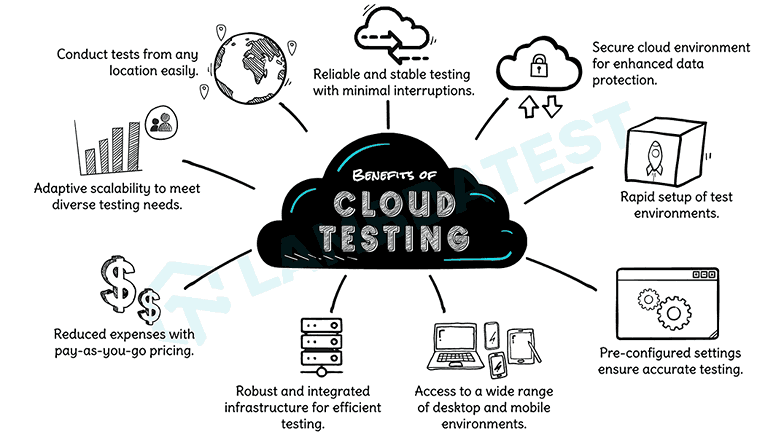
To understand its importance better, let us consider an example. Your team has worked hard on the feature development of a web application (or website). Still, your organization has limited (and non-scalable) infrastructure as far as cross browser testing is concerned.
Should you release the product by testing only on the most popular web browsers?
Definitely not as you have cloud-based testing to your rescue. With a cloud-based testing platform like LambdaTest, testing can be performed remotely and securely on numerous combinations of browsers, devices, and platforms (or operating systems).
Cloud testing platforms make testing and releasing software easier and faster. With advanced testing features like smart waits, root cause analysis, self-healing tests automation, and detailed analytics etc, they improve test automation and workflows. This leads to better test coverage, quicker results, and higher-quality products, ensuring a smooth experience for your users.
Types of Cloud Computing Models
Cloud computing models play a crucial role in testing by providing scalable, flexible, and accessible environments. The key models include:
- Public Cloud: A cloud service shared by many people, available over the internet, and managed by a third-party company. Offers cost-effective and easily scalable resources, ideal for testing with minimal setup and maintenance.
- Private Cloud: Cloud service used by just one user or organization, giving more control and security. Maximum control with the highest level of data security, fit for organizations with quite stringent compliance needs.
- Hybrid cloud: A mix of public and private clouds that work together to share data and applications. Mixed cloud gives maximum flexibility to handle sensitive data while taking advantage of the scalability of public cloud resources.
- Testing of Cloud-Based Applications: This focuses on the testing of applications hosted on the cloud infrastructure. It assures functionality, performance, and scalability of the application comply with required standards when accessed on disparate platforms, devices, and locations. The main tests include functionality testing, compatibility, and performance.
- Testing Using Cloud-Based Tools: Cloud-based tools provide a strong testing environment that eliminates the need for on-premise setups. These tools enable testers to perform cross-browser and cross-platform testing, conduct load and performance testing on cloud infrastructure and utilize real device cloud to test applications for real-world scenarios. Examples of such tools include LambdaTest.
- Testing Within Cloud Environments: This form of testing evaluates the performance of cloud infrastructure itself, ensuring its capability to support applications reliably. It includes testing the performance of cloud-hosted applications with varied workloads, the architecture’s scalability, reliability, and security gets validated and testing disaster recovery and failover mechanisms.
- Automated Cloud Testing: This testing operates on a set of automation tools and frameworks in cloud environments to streamline repetitive test cases, boost efficiency, and minimize human effort. The tests involved would be functional, regression tests, and performance tests. Automated tests permit timely feedback and better resource utilization. Cloud platforms such as LambdaTest enhance automated cloud testing by integrating with popular frameworks like Selenium, Cypress, and Playwright, ensuring scalable and reliable infrastructure.
 Note
NoteGet access to all types right now and experience cloud testing. Try LambdaTest Today!
How to Start with Cloud Testing?
when it really comes to putting into the SDLC, it can be simplified if a systematic approach is taken. Let’s learn step-by-step:
1. Define Your Testing Goals
Begin by identifying the scope of your testing requirements:
- Which applications or components need testing?
- What are the primary objectives performance, functionality, compatibility, or security?
- Are there specific user scenarios you need to replicate?
Clear goals help align the testing process with business objectives and ensure optimal resource allocation.
2. Choose the Right Cloud Testing Platform
Evaluate and select a cloud testing platform that meets your needs. Consider factors like:
- Support for a wide range of latest and legacy browsers, devices, and operating systems for optimal test coverage for example tools like Lambdatest which have 3000+ browsers and OS combinations.
- Scalability to handle varying workloads.
- Integration capabilities with your existing tools and CI/CD pipelines.
3. Setting Up Your Test Environment
This phase includes setting up a cloud test environment of utmost efficiency fit for your application, defining test configurations such as browser and OS combinations,and kit up user test data along with safety and compliance,Set the connection with your development pipeline.
4. Automate Testing Workflows
Leverage automation tools to speed up the testing process:
- Write reusable test scripts for repetitive tasks using frameworks like Selenium
- Schedule test executions to run parallel tests across multiple environments.
- Incorporate automation testing in CI/CD pipeline to enable continuous testing.
5. Execute Tests and Monitor Results
Run the tests in the configured cloud environment:
- Monitor real-time test execution and analyze the results for anomalies.
- Leverage analytics dashboards provided by cloud platforms to track performance metrics and identify bottlenecks.
6. Scaling and Optimization
Scale cloud resources dynamically whenever there is a need for additional configurations or a surge in users. Thereafter, optimize without much difficulty the scripts and resources to manage costs effectively.
Now that you have a roadmap for getting started with cloud testing, it’s time to learn how collaboration can enhance your testing process. Watch this video on setting up and running effective ensemble sessions to improve team coordination in remote testing.
Overcoming Hurdles in Cloud Testing: Challenges and Solutions
Here’s a look at common hurdles and strategic solutions to overcome them:
1. Security and Privacy Concerns
Challenge: Storing sensitive data on third-party cloud platforms can raise concerns about data breaches and unauthorized access. Meeting regulatory and compliance standards.
Solution: Implement strong security measures like encryption, access controls, and data anonymization to safeguard sensitive information during testing. Choose secured tools like LambdaTest, which prioritize trust and security with features such as SOC2 Type II certification, GDPR compliance, secure data encryption, and access control systems to ensure data remains protected.
2. Integration Complexity
Challenge: Integrating cloud testing tools with existing systems and CI/CD pipelines can be daunting, especially for older, legacy systems.
Solution: Opt for cloud-based platforms that offer seamless integrations across various domains, such as project management tools like Jira, CI/CD platforms like Jenkins, and collaboration tools like Slack.
3. Network Dependencies
Challenge: Cloud testing relies heavily on stable internet connectivity, making it vulnerable to latency and downtime.
Solution: Design tests to account for potential network issues and ensure backup solutions, like offline testing capabilities, to maintain reliability.
4. Limited Flexibility in Cloud Options
Challenge: Some cloud platforms restrict flexibility by offering either public or private cloud environments, making it difficult to adapt to diverse testing needs like what if you have a new app which has sensitive information and now you have to use a private cloud.
Solution: So choose a cloud platform that supports multiple cloud environments, including public, private, and hybrid models, to cater to diverse testing requirements. Tools like LambdaTest provide the flexibility to perform testing seamlessly across all these environments public, private real device cloud, hybrid and automated cloud too.
5. Cost Management
Challenge: Poorly managed cloud usage can lead to unexpected expenses, especially as testing needs scale and resources are utilized inefficiently.
Solution: Leverage the pay-as-you-go model offered by cloud platforms to optimize costs. This model ensures you only pay for the resources you use, eliminating unnecessary expenses.
Cloud Testing vs. On-Premises Testing (Bonus)
On the basis of what we’ve discussed till now, I am sure you are probably wondering about the on-premise testing (On premise basically means conducting all testing activities within an organization’s own infrastructure, using hardware and software hosted and managed locally). If I’m not wrong, this would be the first question that sprang into your mind-
So, does that mean that on-premise testing isn’t of any use?
Not exactly. But the downsides of on-premise testing far outdo those advantages it can provide. Below is a comparative table that will prove beneficial for your decision-making.
| Aspect | Cloud Testing | On-Premise Testing |
|---|---|---|
| Infrastructure | No physical setup required uses cloud-based resources. | Requires dedicated physical infrastructure and setup. |
| Scalability | Easily scalable to handle diverse platforms, browsers, and devices. | Adding resources requires significant investment. |
| Cost | Pay-as-you-go model cost-effective for diverse testing needs. | High upfront costs and ongoing maintenance expenses. |
| Maintenance | Managed by the cloud provider, reducing IT workload. | Requires a dedicated team for continuous maintenance and upgrades. |
| Accessibility | Supports remote teams accessible from anywhere with an internet connection. | Limited to local teams or access via internal networks. |
| Setup Time | Quick setup with minimal lead time. | Time-intensive setup for infrastructure and tools. |
| Flexibility | Offers support for parallel and real-world environment testing. | Limited flexibility due to hardware and infrastructure constraints. |
| Updates & Upgrades | Automatically managed by cloud providers to stay up-to-date with testing trends. | Requires manual updates and significant effort to stay current. |
| Test Coverage | Comprehensive testing across multiple configurations and devices | Limited to the available local infrastructure. |
| Use Case Suitability | Ideal for cross-browser testing, global accessibility, and rapid iteration. | Suitable for small-scale testing with a limited number of browser and platform combinations. |
| IT Dependency | Minimal dependency on in-house IT teams for infrastructure management. | Heavy reliance on IT teams for setup, upgrades, and maintenance. |
Wrapping Up!
If product testing is done in the right way, it can work wonders for the product. In the times we live in, where competition is cut-throat, infrastructure costs have to be kept to a minimum by means of leveraging cloud technologies. Cloud computing and cloud testing is one such methodology that propels the testing process and substantially reduces the overhead expenses of maintaining the in-house infrastructure.
Happy Cloud Testing! 😊
Frequently Asked Questions (FAQs)
Why is cloud-based testing beneficial?
Cloud-based testing is the practice of utilizing cloud computing resources from a third-party provider to perform software application testing. It allows for scalable and on-demand access to testing infrastructure, enabling efficient and cost-effective testing processes.
In other words, cloud-based testing is when you use someone else’s computer power (like a big remote computer) to test your software instead of using your own computer. It’s helpful because it’s flexible and can handle large-scale testing easily.
What is cloud-based mobile testing?
Cloud-based mobile testing is the practice of using cloud services to perform mobile application testing on virtual devices or real devices hosted in the cloud. It allows testers to easily access a wide range of devices and platforms for efficient and scalable testing without the need for physical hardware.
What are cloud testing tools?
Cloud testing tools are software solutions or platforms that enable the testing of applications, software, or services in a cloud environment. These tools provide features such as virtualization, scalability, and access to a variety of resources for performing tests on cloud-based infrastructure.
What is the scope of cloud testing?
Cloud testing involves conducting testing activities in a cloud-based environment. It allows testing applications, software, and services using the cloud’s resources. This helps to take advantage of the cloud’s scalability, flexibility, and cost-efficiency for testing purposes.
What is the difference between cloud testing and traditional testing?
The main difference between cloud testing and traditional testing is that cloud testing utilizes resources stored in the cloud on demand, while traditional testing relies on resources stored locally on the system being tested. Cloud testing offers scalability, flexibility, and accessibility advantages compared to traditional testing methods.
What is cloud testing in QA?
Cloud testing in QA involves conducting software quality verification using a cloud-based infrastructure. It enables QA teams to access a wide range of real devices (desktop and mobile) hosted on cloud servers for testing websites and applications. These devices are available online at all times, allowing for efficient and comprehensive testing.
What is cloud test automation?
Cloud-based testing is a method where software testing is performed using cloud computing resources, allowing developers to quickly and efficiently test software components or systems for desired functionality.
What is the use of cloud testing?
Cloud testing allows QA teams to test software applications on a real-device cloud, accessing a wide range of desktop and mobile devices. It ensures software quality by testing websites and apps in real time using devices hosted on cloud-based servers.
Got Questions? Drop them on LambdaTest Community. Visit now














