Clear Cache On iOS Browsers With A Single Click In LambdaTest
LambdaTest
Posted On: April 2, 2018
![]() 13257 Views
13257 Views
![]() 2 Min Read
2 Min Read
Serving customers is our utmost priority and we take our users’ feedback above all as we hold them as our product ambassadors who help us to make the product better! So, in response to the feedback of one of our customers (Brad Kane) we have introduced Clear Cache functionality specifically when you are performing tests on iOS browsers.
What’s new with this feature?
Whenever developers are debugging a problem on the go for any iOS website or web app.
To confirm if the problem is fixed, they would need to check this by going to settings and then clearing the cache for mobile or restarting and launching the device again which is a time consuming process altogether. So, Brad suggested us that it would be better if we can provide a clear cache functionality in the toolbar itself that can save the time for developers to easily check the problem real-time without restarting or going through the settings to clear cache in safari browsers.
And here it is!
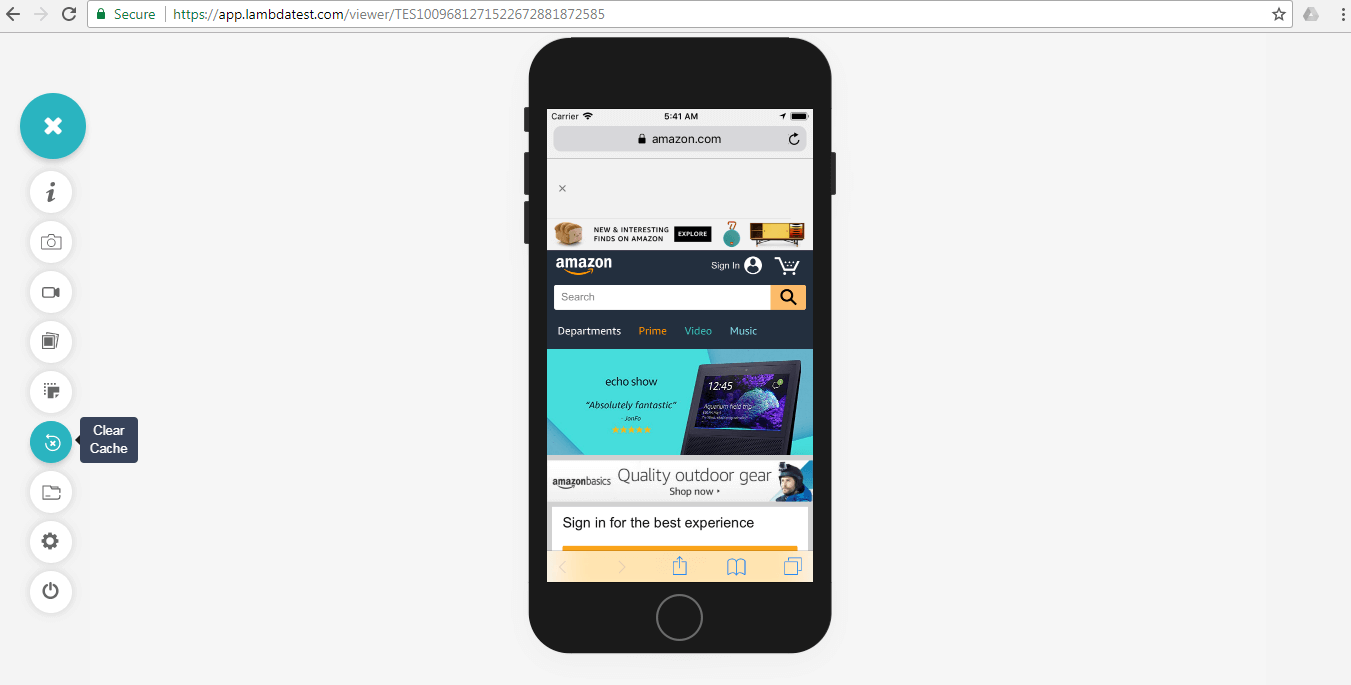
Just click on clear cache and all the previous data gets erased! BOOM! And you can carry out your tests with every new build.
Stay tuned for more featured updates and keep providing us your feedback to help us improve more.
Happy Testing!
Got Questions? Drop them on LambdaTest Community. Visit now













