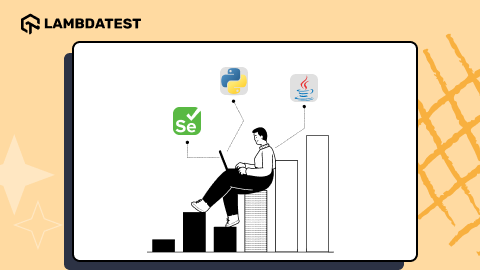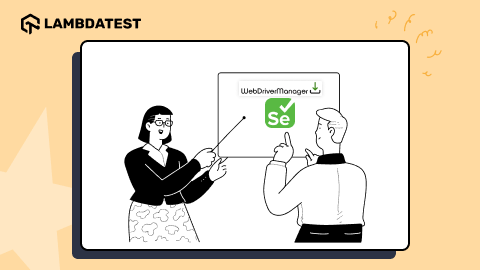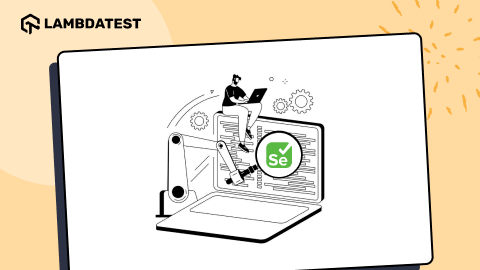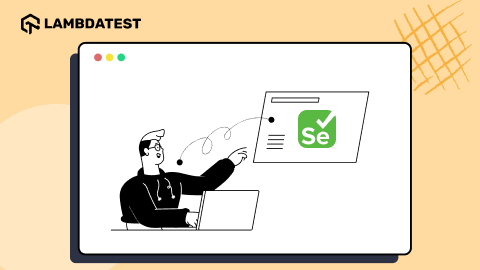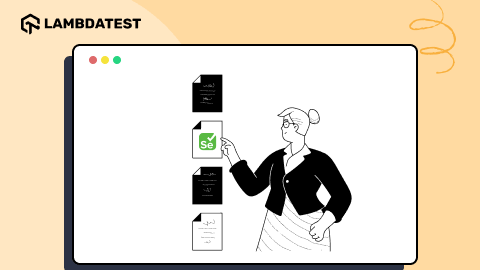Category Archives: Selenium WebDriver
• Selenium WebDriver • Automation • Tutorial
WebDriverWait in Selenium Java: A Detailed Tutorial
Handling dynamic web content can be challenging when automating websites using Selenium since web pages may load at different speeds. This is due to various reasons like dynamic loading or network delays and elements may appear asynchronously. As a result, tests can throw Selenium exceptions and become flaky and unreliable.
October 23, 2024
![]() 239754 Views
239754 Views
![]() 13 Min Read
13 Min Read
• Automation • Selenium WebDriver • Tutorial
How to Handle Mouse Actions in Selenium
While automating a website using Selenium, you can realize specific scenarios by automating low-level interactions such as keypresses and mouse button actions with the WebElements in the Document Object Model (DOM).
September 13, 2024
![]() 342699 Views
342699 Views
![]() 17 Min Read
17 Min Read
• Selenium WebDriver • Automation • Tutorial
How to Use Breakpoints for Debugging in Selenium WebDriver
Testers using Selenium WebDriver often deal with flaky tests, tricky element locators, and the unpredictable timing of WebElements. Therefore, debugging in Selenium WebDriver becomes essential to stabilize tests, ensure everything works across different browsers, and handle complex data interactions.
June 21, 2024
![]() 414093 Views
414093 Views
![]() 7 Min Read
7 Min Read
• Selenium Java • Selenium WebDriver • Tutorial
How To Handle Authentication PopUps in Selenium WebDriver
Handling authentication popups in Selenium is a crucial aspect of automated testing. Authentication popups often appear when accessing secure areas of a web application, requiring valid credentials to proceed.
June 13, 2024
![]() 252525 Views
252525 Views
![]() 20 Min Read
20 Min Read
• Selenium Java • Selenium WebDriver • Tutorial
How to Handle Hidden Elements in Selenium WebDriver
When running automated tests with Selenium WebDriver, testers might encounter ElementNotInteractableException or ElementNotVisibleException if the web page elements are hidden or can’t be interacted with.
June 12, 2024
![]() 202811 Views
202811 Views
![]() 10 Min Read
10 Min Read
• Selenium Tutorial • Selenium Java • Selenium Python • Selenium WebDriver
Learn To Close Browser Tabs In Selenium Python And Java
If you have landed here, you must be familiar with the basics of the automation testing framework, Selenium. Selenium automation offers various methods to mimic user interaction with testing scripts.
March 21, 2024
![]() 284638 Views
284638 Views
![]() 21 Min Read
21 Min Read
• Automation • Selenium WebDriver • Tutorial
How To Use WebDriverManager In Selenium
Selenium WebDriver is a popular and widely used tool for web automation testing. The latest version of Selenium WebDriver came out with version 4, which is equipped with new features.
February 28, 2024
![]() 439386 Views
439386 Views
![]() 18 Min Read
18 Min Read
• Automation • Selenium WebDriver • Tutorial
How To Automate Login Page Using Selenium WebDriver
One of the crucial elements while creating a website is the login page. As a critical component, the login feature is pivotal in ensuring user security and overall website performance.
February 2, 2024
![]() 665240 Views
665240 Views
![]() 25 Min Read
25 Min Read
Handle Dropdowns With Select Class In Selenium
Dropdowns are an integral part of modern websites, chosen by designers for their aesthetic appeal and efficient use of screen space. And like any other HTML element, the dropdown elements also need to be tested, especially when performing automated browser testing.
February 2, 2024
![]() 134274 Views
134274 Views
![]() 18 Min Read
18 Min Read
• Automation • Selenium WebDriver • Tutorial
How To Scroll Down in Selenium WebDriver
Scrolling in Selenium is crucial for interacting with elements beyond the visible viewport. It ensures proper visibility and accessibility of elements during test execution, especially in scenarios involving dynamic content or lazy loading.
January 31, 2024
![]() 402166 Views
402166 Views
![]() 29 Min Read
29 Min Read