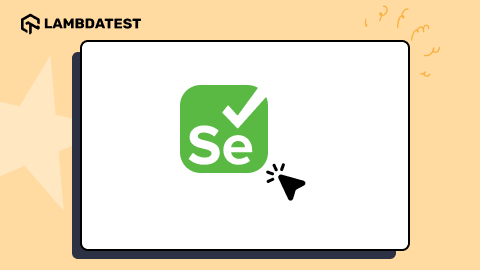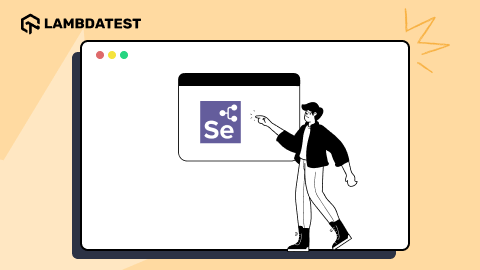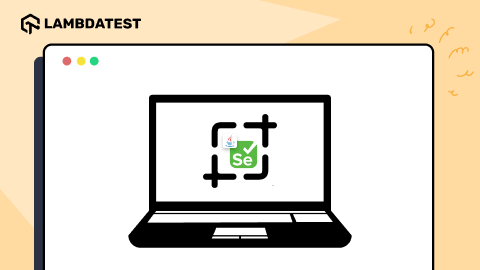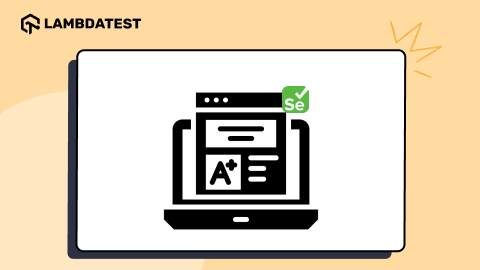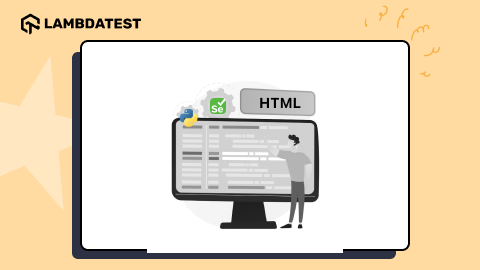Category Archives: Selenium Tutorial
How To Perform Mouse Hover Action In Selenium?
Mouse hover actions are crucial in web automation testing, partiularly for interactive user interfaces. In quick-commerce or e-commerce platforms, for example, hovering over a product can reveal real-time stock levels or delivery options.
June 18, 2024
![]() 194976 Views
194976 Views
![]() 12 Min Read
12 Min Read
• Automation • Selenium Tutorial • Tutorial
How to Handle Actions Class in Selenium
Handling keyboard and mouse actions is essential for creating robust and comprehensive automated tests that mimic real user interactions.
June 12, 2024
![]() 343278 Views
343278 Views
![]() 23 Min Read
23 Min Read
• Automation • Selenium Tutorial • Tutorial
How to Get Element by Tag Name In Selenium
Selenium locators are essential for locating elements on a web page. Among the locators available, such as className, CSS Selector, ID, linkText, partialLinkText, tagName, and XPath, users can choose any locator that fits their needs to locate web elements.
June 6, 2024
![]() 245932 Views
245932 Views
![]() 17 Min Read
17 Min Read
• Automation • Selenium Tutorial • Tutorial
How To Run Selenium Test Scripts?
Selenium comes first to mind when considering automation testing. Automation testers commonly use Selenium, one of the best test automation frameworks, to create test scripts.
May 31, 2024
![]() 519926 Views
519926 Views
![]() 11 Min Read
11 Min Read
• Automation • Selenium Tutorial
What Is Parallel Testing And Why Is It Important?
Organizations are switching from manual testing to Selenium automation testing more frequently as technology evolves, which increases scalability. Many still need help to do parallel testing and instead turn to labor and resource intensive sequential approaches.
May 31, 2024
![]() 211252 Views
211252 Views
![]() 22 Min Read
22 Min Read
• Automation • Cross Browser Testing • Selenium Tutorial
Selenium Grid Tutorial and Its Advantages
This article is a part of our Learning Hub. For more in-depth resources, check out our hub on Selenium Tutorial. Automated testing plays a pivotal role in modern-day release cycles, as it speeds up the entire process of cross browser compatibility.
April 16, 2024
![]() 402931 Views
402931 Views
![]() 37 Min Read
37 Min Read
• Automation • Selenium Java • Selenium Tutorial
How To Take Screenshot In Selenium Java?
Selenium is an open-source automation tool widely used for testing web applications. It enables developers to create scripts that automate browser activities, evaluate expected results, and ensure application functionality.
April 5, 2024
![]() 317086 Views
317086 Views
![]() 11 Min Read
11 Min Read
• Selenium Tutorial • Automation
How To Get Text Of An Element In Selenium?
Selenium is the most widely used automation testing tool, which reduces human effort and efficiently handles testing the scenarios we encounter every day.
April 4, 2024
![]() 401210 Views
401210 Views
![]() 12 Min Read
12 Min Read
• Selenium Tutorial • UI Testing • Website Testing
How To Get HTML Source Of A Web Element In Selenium Using Python?
Retrieving the page source of a website under scrutiny is a day-to-day task for most test automation engineers. Analysis of the page source helps eliminate bugs identified during regular website UI testing, functional testing, or security testing drills.
March 28, 2024
![]() 265004 Views
265004 Views
![]() 11 Min Read
11 Min Read
Top 52 Selenium Open Source Projects On GitHub [2024]
Selenium, a project hosted by the Apache Software Foundation, is an umbrella open-source project comprising a variety of tools and libraries for test automation.
March 26, 2024
![]() 124376 Views
124376 Views
![]() 27 Min Read
27 Min Read