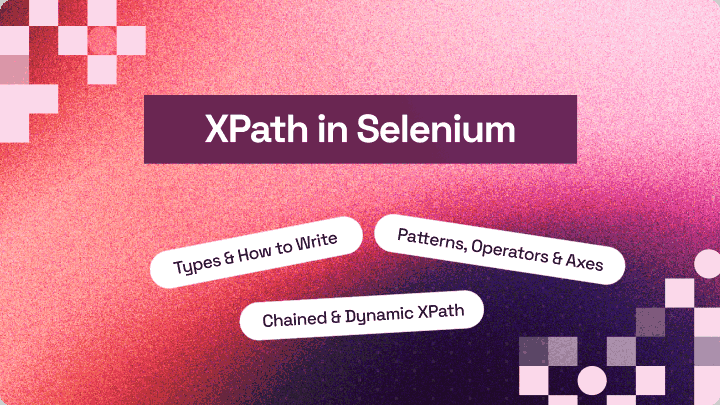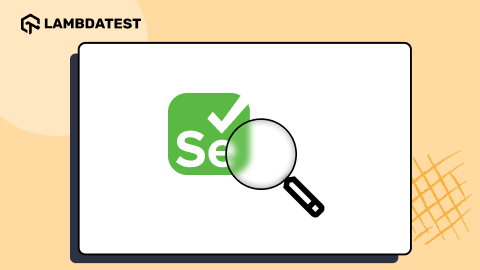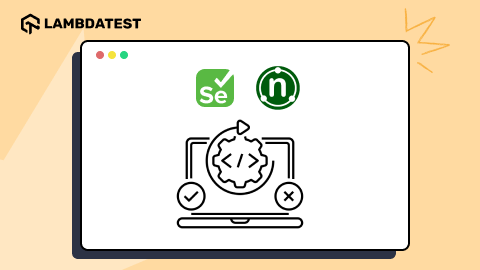Category Archives: Selenium Tutorial
How to Use XPath in Selenium [XPath Tutorial]
Learn what is XPath in Selenium, including its types, syntax, and operators. Explore chained and dynamic XPath, best practices, and ways to fix common issues.
October 30, 2025
![]() 879519 Views
879519 Views
![]() 25 Min Read
25 Min Read
Selenium TutorialAutomationTutorial
How to Use Selenium for Record and Playback
Learn how to use Selenium for record and playback tests. Capture user actions, automate test execution, and enhance your testing workflow with ease.
April 16, 2025
![]() 767483 Views
767483 Views
![]() 12 Min Read
12 Min Read
What Is New In Selenium 4 And What Is Deprecated In It?
Selenium 4 delivers major upgrades for automation testing—W3C-compliant WebDriver, optimized Grid, enhanced IDE, Chrome DevTools integration, and simplified way for handling windows and tabs and more.
April 15, 2025
![]() 636942 Views
636942 Views
![]() 20 Min Read
20 Min Read
How To Solve Selenium Focus Issues [2025]
Do you know that every website or web application comprises different web pages containing different web elements like buttons, text boxes, progress bars, etc.? However, the web is asynchronous in nature.
March 26, 2025
![]() 645848 Views
645848 Views
![]() 17 Min Read
17 Min Read
AutomationSelenium TutorialTutorial
16 Selenium Best Practices For Efficient Test Automation [2025]
This article is a part of our Content Hub. For more in-depth resources, check out our content hub on Automation Testing Tutorial and Selenium Tutorial. During the course of my career in automation testing with Selenium, I have come across many folks who have complaints about the stability and reliability of their automation tests.
February 28, 2025
![]() 328172 Views
328172 Views
![]() 28 Min Read
28 Min Read
AutomationSelenium C#Selenium TutorialTutorial
28 Top Selenium WebDriver Commands in NUnit
Explore Selenium WebDriver commands in NUnit for C#. Learn how WebDriver interacts with browsers, handles elements, and automates actions like opening, closing, and maximizing windows. Perfect for test automation and interview prep!
January 30, 2025
![]() 387442 Views
387442 Views
![]() 10 Min Read
10 Min Read
Selenium TutorialAutomationCypress TestingTutorial
How to Use Selenium and Cypress for Canvas Automation
Automating Canvas elements can be tricky as the Canvas is not part of the DOM, making traditional selectors ineffective. Selenium uses JavaScript for interactions, while Cypress simplifies this with direct browser context and Canvas API access.
January 6, 2025
![]() 266396 Views
266396 Views
![]() 28 Min Read
28 Min Read
AutomationSelenium TutorialTutorial
How to Use JavaScriptExecutor in Selenium
Selenium is an open-source suite of tools and libraries that allows you to interact with browsers to perform various operations like sending text, clicking on a button, selecting drop-downs, etc.
September 17, 2024
![]() 368091 Views
368091 Views
![]() 11 Min Read
11 Min Read
AutomationSelenium TutorialTutorial
How to Use Selenium Click Commands Using Python
Automating mouse clicks is essential for browser automation, allowing testers and developers to simulate real user interactions on web pages.
July 18, 2024
![]() 558180 Views
558180 Views
![]() 20 Min Read
20 Min Read
TutorialAutomationSelenium Tutorial
How To Take Full Page Screenshots In Selenium WebDriver
Taking screenshots is one of the most common actions for any web page tester. Screenshots or videos are essential when reporting bugs, as they provide visual evidence of issues.
July 9, 2024
![]() 408565 Views
408565 Views
![]() 19 Min Read
19 Min Read