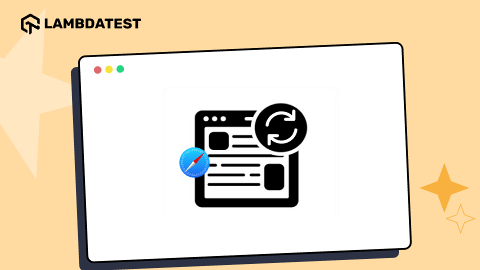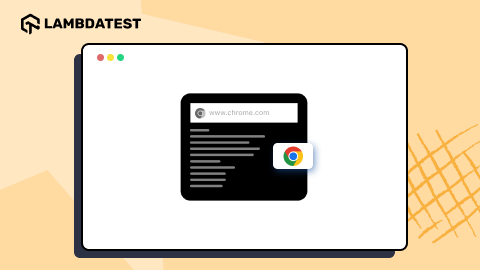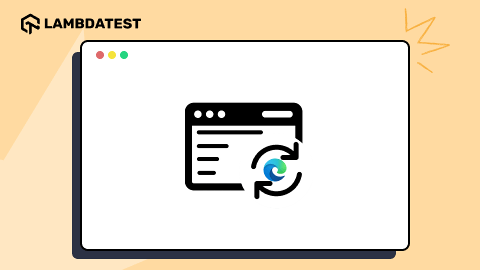Category Archives: Browsers and OS
How to Use Different Commands in Linux to Clear History
Command history in Linux is a feature that keeps a record of the commands you’ve executed in the terminal or shell, making it easier to recall and reuse them.
December 19, 2024
![]() 11790 Views
11790 Views
![]() 8 Min Read
8 Min Read
How Do You Clear The Cache On Internet Explorer
If Internet Explorer is running slow or showing outdated content, it might be because of cached files or cookies. These files store temporary data to speed up browsing, but sometimes they cause problems.
December 19, 2024
![]() 8785 Views
8785 Views
![]() 5 Min Read
5 Min Read
How to Clear Cache in Kindle/ Amazon Fire
If you’re using a Kindle Fire tablet and looking to boost its performance, it’s important to clear cache in Kindle Fire is a simple yet effective solution.
December 19, 2024
![]() 7068 Views
7068 Views
![]() 4 Min Read
4 Min Read
How to Clear History in Internet Explorer
When using Internet Explorer, your browsing activity is automatically saved through the history feature. While this can be helpful for revisiting sites, there are times when you must clear history in Internet Explorer is necessary.
December 19, 2024
![]() 4816 Views
4816 Views
![]() 4 Min Read
4 Min Read
How to Refresh in Safari
Safari browser is the default browser for all Apple devices. Whether your goal is to display the latest updated content of the webpage, cache issues, or optimal web page experience, it’s important to know how to refresh in Safari.
November 25, 2024
![]() 9445 Views
9445 Views
![]() 7 Min Read
7 Min Read
Pop-Ups on Chrome: How to Allow or Disable Them
Pop-ups on Chrome can be both helpful and annoying. They are typically used for ads, notifications, or sign-in requests. Knowing how to control pop-ups on Chrome gives you a better browsing experience.
November 20, 2024
![]() 7834 Views
7834 Views
![]() 5 Min Read
5 Min Read
How to Clear History in Firefox
Firefox automatically saves a record of every website you visit, making navigation easier by auto-filling URLs on future visits. For privacy reasons, it is important to clear history in Firefox browser if you don’t want your browsing history to be saved indefinitely.
November 18, 2024
![]() 10641 Views
10641 Views
![]() 4 Min Read
4 Min Read
How to Hard Refresh in Edge
It may have happened to all of us at some point where the webpage in Edge didn’t load correctly, failed to load, or showed old content even though you have made new changes.
November 15, 2024
![]() 9478 Views
9478 Views
![]() 7 Min Read
7 Min Read
How to Clear Browser Cache on Android
Clearing the Android browser cache can free up space and fix problems with your phone’s battery, speed, and security. When you clear browser cache on Android, old cached data that can become corrupted is removed, helping to prevent bigger performance issues.
November 15, 2024
![]() 8190 Views
8190 Views
![]() 5 Min Read
5 Min Read
How to Clear Cache in Edge
It’s important to clear your cache in Edge and other browsers regularly. Cached files, images, and media help load pages faster on return visits, but when this data becomes outdated, it can lead to issues like outdated content displaying or slow-loading sites.
November 15, 2024
![]() 7497 Views
7497 Views
![]() 6 Min Read
6 Min Read