Top 29 Test Management Tools For Developers [2025]
Divyasshree N
Posted On: February 17, 2025
![]() 187860 Views
187860 Views
![]() 38 Min Read
38 Min Read
When a software product has a large user base, introducing a new feature requires rigorous testing to ensure that it functions as intended and does not affect the user experience.
Even the most minor oversight can result in project delivery delays or other negative consequences. In larger organizations where the software application is being used by more than a million people worldwide, with complex software systems and huge development teams, managing testing efforts effectively can be challenging. So we also do Test Estimation before hand.
Organizations often run multiple software projects simultaneously, and coordination across teams and departments is necessary. Furthermore, managing numerous test cases, tracking testing progress, generating test reports, and sending feedback to developers on testing results can be time-consuming and prone to errors. This is where test management tools can help track testing efforts and stay well-organized and efficient, leading to higher-quality output, faster feedback, and better UX.
This blog will explore the top test management tools to help organizations choose the right one for their needs.
The tools have been selected based on their features, user-friendliness, and ability to support organizations at scale. We will delve into the distinctive advantages, pricing models, and customer feedback for each tool to provide readers with valuable information to make an informed decision.
TABLE OF CONTENTS
- What is Test Case Management
- How to Manage Test Cases Effectively
- Importance of Test Management Tools
- Core Functionalities of Test Management Tools
- Benefits of using Test Management Tools
- Comparison Criteria for Test Management Tools
- Best Test Management Tools & Platforms
- How to select the right Test Management Tool?
- Frequently Asked Questions (FAQs)
What is Test Case Management
Test management cases is about organizing and controlling the different parts of testing, like planning, monitoring, and reporting. It helps keep track of test scenarios and results for better testing. It entails managing the resources, tools, and techniques used in testing, bug identification, and error tracing, thereby making it easier to track the progress and results of the testing process.
A test management system aims to bring together business analysts, developers, QA folks, and non-technical stakeholders into a cohesive workflow so that all test activities work together in harmony. Using test management tools can remove the barriers between software testers and developers by allowing everyone to collaborate on tests.
Best Practices for Test Case Management
- Define Clear Objectives: Make sure you know what you’re trying to achieve with your tests. Clearly defining the objectives and scope of your testing efforts help in identifying the critical areas that require rigorous testing and ensure alignment with project goals.
- Standardized Test Case Templates: Create standardized test case templates to ensure consistency and clarity across all test cases. It’s a good idea to have standard templates for your test cases as this keeps all your tests consistent and easy to understand. Include sections for test steps, expected results, preconditions, and postconditions in your test case templates.
- Prioritize Test Cases: Prioritize test cases based on criticality, risk factors, and business requirements. This step is important because some tests are more important than others and prioritizing test cases will ensure that high-priority test cases are executed first, reducing the chances of major defects slipping through.
- Regular Maintenance and Review: Things change all the time, so it’s important to regularly update and review test cases to reflect changes in requirements, functionalities, and known issues. Regular maintenance helps in keeping the test suite relevant and up to date.
Benefits of Test Case Management
Test Case Management holds significant importance in ensuring the success of software testing endeavors. Here’s an expanded view of its benefits:
- Comprehensive Testing Insight: Test Case Management provides a comprehensive overview of testing activities for the testing team. It outlines the specific tests to be executed, allowing testers to understand the expected outcomes based on the success or failure of each test. This clarity enhances the efficiency and effectiveness of the testing process.
- Efficient Test Case Tracking: Test Case Management enables the meticulous tracking and organization of test cases. By categorizing them into groups such as resolved, deferred, ongoing, etc., it simplifies the management and monitoring of test cases. This categorization ensures that all necessary tests are accounted for, preventing any oversight or missed scenarios.
- Effective Test Execution Management: Test Case Management allows for effective management of multiple test executions across various test cases. Testers can easily plan, schedule, and track the execution of tests, ensuring thorough coverage and reducing the chances of missing critical scenarios. This capability enhances the overall reliability and accuracy of testing outcomes.
- Enhanced Collaboration and Communication: Test Case Management fosters improved collaboration among project engineers, even if they belong to different teams. By providing a unified platform for sharing and accessing test cases, it facilitates seamless communication, knowledge sharing, and collaboration throughout the testing process. This promotes cross-team synergy and ensures a shared understanding of testing goals and requirements.
- Streamlined Automation and Manual Testing: Test Case Management tools streamline the management of both automated and manual testing efforts. By providing a centralized platform, these tools facilitate the seamless integration of automated test scripts and the execution of manual test cases. This efficiency helps testers optimize their time and resources while ensuring comprehensive test coverage.
- Improved Test Coverage: A structured test case management approach ensures comprehensive test coverage by identifying various scenarios and edge cases that need to be tested. This helps in minimizing the risk of undiscovered bugs or issues in the software.
Challenges of Test Case Management
- Changing Requirements: In dynamic development environments, requirements tend to evolve. This poses a challenge to test case management as test cases need to be updated accordingly. It requires diligent communication and collaboration between the testing and development teams to ensure that test cases remain relevant.
- Test Case Maintenance: Test cases need regular maintenance to reflect changes in the software. As functionalities are added, modified, or removed, test cases must be updated accordingly. Failure to maintain test cases can lead to obsolete or ineffective tests, compromising the quality assurance process.
- Test Data Management:
Managing test data can be complex, especially when dealing with large datasets or intricate test scenarios. Ensuring the availability of relevant and accurate test data is essential for meaningful test case execution.
How to Manage Test Cases Effectively?
Managing test cases effectively is essential for efficient and successful software testing. Here are some key steps to manage test cases effectively:
- Planning and Organization: Start by planning and organizing your test cases. Define clear objectives, requirements, and test coverage goals. Categorize and prioritize test cases based on criticality and complexity. Use a structured approach to ensure comprehensive coverage.
- Introduce a Central Test Repository: Establish a central repository to track and avoid duplication of test cases, enhancing productivity and collaboration among multiple testing teams.
- Clear Documentation: Document each test case with a clear and concise description of the test scenario, expected results, and any preconditions. Include relevant test data and input values. Well-documented test cases facilitate understanding, execution, and maintenance.
- Use Test Case Management Tools: Implement test case management tools to build and track test cases effectively, improving security and productivity by integrating with various testing platforms.
- Implement Automation for Test Case Management: Automate time-consuming, repetitive, and critical test cases to improve test coverage, execution speed, and reliability while reducing time and cost.
- Test Case Traceability: Establish traceability between test cases and requirements. Link each test case to the corresponding requirement or user story to ensure test coverage alignment. This traceability helps in tracking test progress and validating that all requirements are tested.
- Test Case Reusability: Promote test case reusability by designing modular and independent test cases. Create a repository of reusable test cases that can be used across projects, saving time and effort. This approach ensures consistency and reduces redundant test case creation.
- Adjust the Scope of Testing: Prioritize test cases based on risk and criticality to optimize time, effort, and resources, focusing on scenarios that align with customer requirements.
- Test Case Execution and Reporting: Execute test cases according to the defined test plan. Track test execution progress and record test results accurately. Generate comprehensive test reports that provide insights into test coverage, pass/fail status, and any defects found.
Importance of Test Management Tools
As your software product evolves and the features expand, you will need to add more tests to the test suite. Incorporating test management tools can provide many benefits for a growing team and maturing software product.
For example, test management tools can help you:
- Identify redundant or outdated test cases: Using a test management tool, you can analyze all tests from a bird’s eye view, making it easier to spot tests targeting the same functionality but belonging to different collections. Some test management tools even have a search feature that allows you to identify duplicate tests.
With a test management tool, you can also analyze your test coverage to identify areas where you may be over-testing or under-testing. - Closing the disconnect between teams: Test management tools provide a centralized platform for tracking test cases, test results, and defects. This can ensure that everyone, including both development and the QA team, is aware of the latest changes and updates and that any issues or defects are quickly identified and addressed.
- Provide test analytics: By having auto-generated analytics and reports on the test results, you can identify bottlenecks that may indicate underlying issues in your software. This can help you identify and resolve issues more quickly and proactively.
- Identify gaps in test coverage: By analyzing test coverage reports, you can identify areas of your software product that are not adequately covered by tests. This can help you prioritize testing efforts and ensure your changes are thoroughly tested.
- Optimize test execution: By grouping and tagging related test cases and running them in parallel, you can reduce the time required to run your test suites. A test management tool can help you automate this process and optimize test execution.
Core Functionalities of Test Management Tools
Test management tools provide a wide range of features and functionalities that help teams manage their testing process more efficiently. Some of their core functionalities of test management tools include
- Test planning: A test plan is a dynamic document that outlines the testing approach, scope, objectives, and deliverables of a testing project. It is essential to have a well-written and current test plan to ensure the success of the testing project. Instead of using Microsoft Word or Excel to create a test plan, using test management tools allows you to create and customize a test plan within the tool itself, making it easier to manage and update.
- Test case management: Test cases are the building blocks of any testing effort, and managing them efficiently is crucial for the success of a testing project. Using test management tools can help you manage your project’s test library by providing a centralized location for storing all your test cases.
- Test execution support: You can create and execute test suites and capture test execution status. The test management tool will capture the status of each test case, such as pass or fail, and provide insights into the overall testing progress.
- Test reporting: All of your hard work in writing and executing your test cases will be lost if there is no way to track the data or share it with the rest of your team. A test management tool typically provides user-friendly reports for optimal progress tracking.
- Integration with other tools: Test management tools that integrate well save time. Incorporating the right integrations will streamline the testing process and help team members communicate and collaborate more effectively. Test cases can be imported from external sources, such as spreadsheets or test management tools, and test results can be exported to other tools for further analysis.
Benefits of using Test Management Tools
Test management tools are highly beneficial for large organizations that need to test at scale. Here are some reasons why:
- Better collaboration and increased visibility: Most test management tools include features like project dashboards, user assignments, and the integration of test results with issue-tracking tools such as Jira. By leveraging these tools, teams can collaborate more effectively than through chats or emails, improve visibility, and ensure that testing is completed efficiently and thoroughly.
- Increased test coverage: Organizations manage multiple automation tools and frameworks across teams, making it challenging to obtain a clear picture of where a given release stands in terms of quality. By using a test management tool, development teams can track issues back to specific tests and environments.
- Improved reporting: Test management tools provide detailed reports on test results, including pass/fail rates, test coverage, and more. This can help developers to identify areas that need improvement and to track progress over time.
- Scalable infrastructure: Many test management tools are designed to be scalable, which means they can handle large volumes of tests and users. This is important for large organizations that need to test at scale and need a tool that can grow and adapt to their needs.
Comparison Criteria for Test Management Tools
With a plethora of test management tools available in the market, choosing the right one can be a daunting task. To make an informed decision, evaluating the tools based on specific criteria that align with your team’s needs is essential. In this regard, several comparison criteria should be considered, including
- Test planning and project organization: Determine whether the tool makes it easy to create and organize tests. Can tests be organized by project, team, or other custom criteria? Does the tool offer features for test planning and test case management?
- Test execution and automation: Does the tool support manual testing and automation testing? Does it integrate with popular automation testing frameworks like Selenium and Cypress? Can it execute tests across multiple environments and platforms?
- Reporting and analytics: Does the tool provide detailed reporting on test results, coverage, and other key metrics? Are the reports customizable and easy to generate? Does the tool offer analytics features to help identify trends and areas for improvement?
- Integration and collaboration: Does the tool integrate with other tools and systems used in your organization, such as bug tracking or issue management tools? Does it support collaboration between testers, developers, and other stakeholders in the testing process?
- Capabilities for user management: Is the tool easy to set up and use? Does it have a user-friendly interface? Is it easy to maintain and administer, with features like access control and user management?
- Scalability and performance: Can the tool handle large volumes of tests and users? Is it designed to scale as your needs grow? Does it perform well across different environments and configurations?
Subscribe to the LambdaTest YouTube Channel and get the latest tutorials around automation testing, Selenium testing, and more.
Best Test Management Tools & Platforms
In this section, we will list down the best test management tools based on the previous section’s comparison criteria.
LambdaTest

LambdaTest is an AI-powered test orchestration and execution platform to run manual and automated tests at scale with over 3000+ real devices, browsers, and OS combinations. It is a free test management solution that enables developers and testers to streamline test authoring, management, triggering, and reporting through a unified Test Manager, enhancing efficiency across all testing stages.
This test management tool allows you to create and manage test cases effectively using Test Manager’s intuitive hotkeys. It also lets you customize your test workflow by adding detailed steps, actions, and essential specifics required to run your test cases. With automated mapping features, you can import your test cases using API or CSVs so that the fields and values are mapped effortlessly.
Using generative AI, you can improve your test steps by analyzing the existing test step and test cases. With its advanced search and filtering capabilities, you can quickly identify and access the necessary test cases to boost and optimize the testing cycle.
Using this test management tool, you can streamline the creation of targeted test plans by selecting test cases, configurations, and assignees, broadening testing options with multiple configurations per case. Users can monitor performance with a detailed history, supporting both desktop and mobile testing.
Additionally, it allows for tracking test plan performance, managing outcomes, and viewing overall test case results. Integration with Real-Time Testing facilitates live viewing of test steps, tracking manual test durations, and automatic evidence creation, including attaching screenshots and videos on the go.
Xray
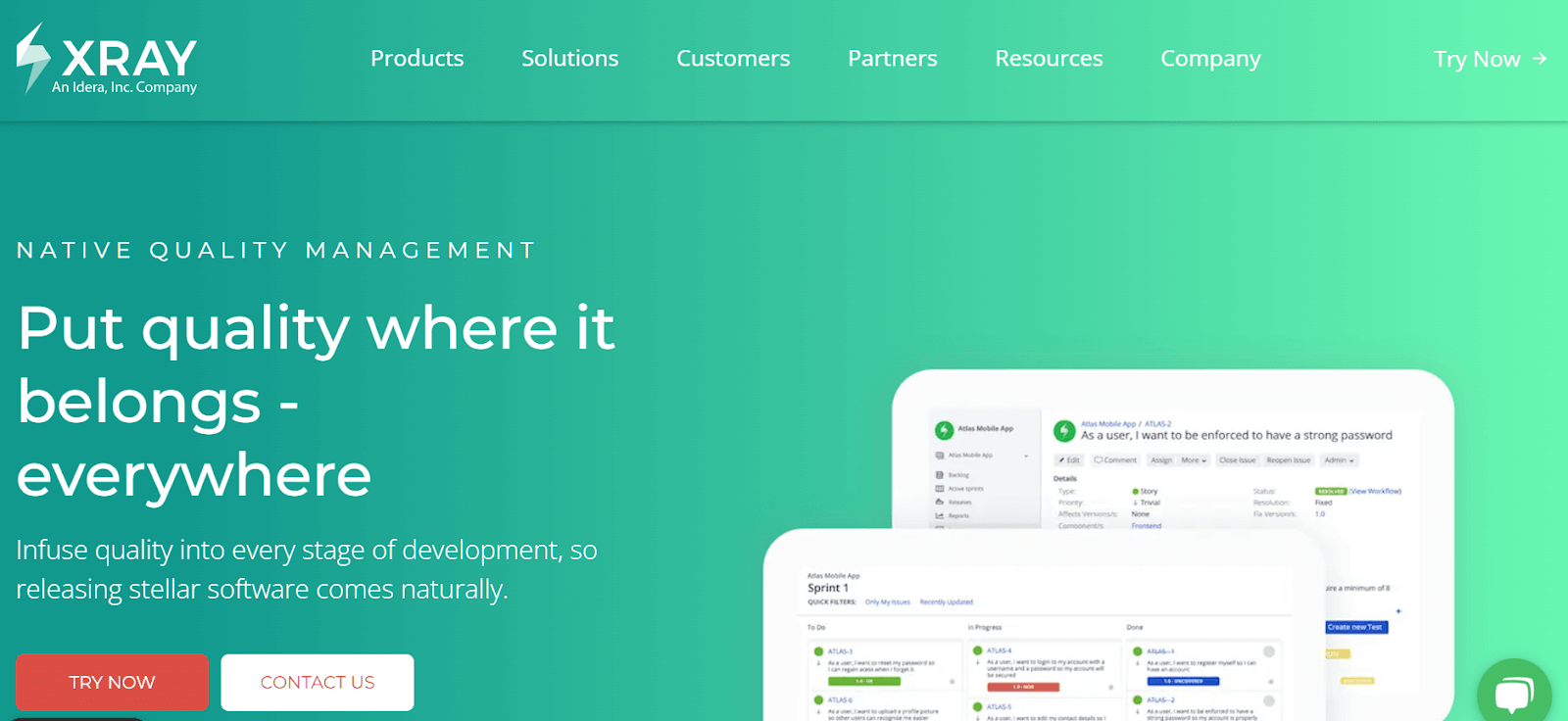
Xray test management tool indexes test in real-time to keep track of all your tests. With smart orchestration and native integration with popular frameworks like Cucumber and JUnit, you can easily manage all testing across even the largest codebases. It supports both manual and automated tests.
And with Xray’s REST API, you can track your automation results in Xray and Jira. The API connects with automation frameworks and captures automation results, so you always have the most up-to-date information.
Xray is trusted by large-scale clients like Lufthansa, Vodafone, and Samsung to pull off their most demanding testing projects. It offers flexible pricing options based on the number of Jira users to meet the needs of organizations of all sizes. There are three pricing categories available: Server, Data Center, and Cloud.
TestRail
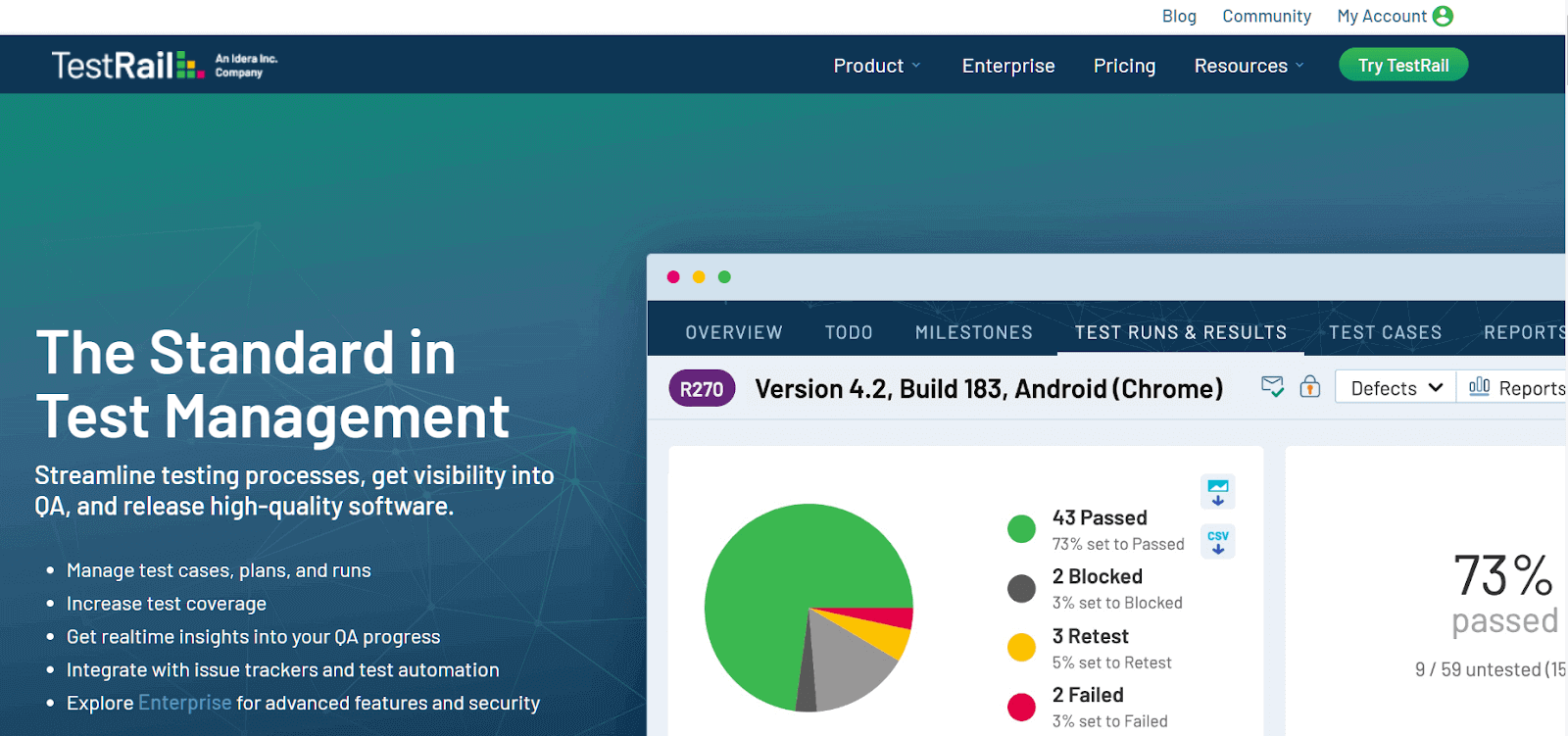
TestRail is a web-based test management tool that helps teams to organize, manage, and track their software testing efforts. With TestRail, users can create and manage test cases, track test execution progress, and generate reports that provide insights into the testing process.
It integrates with several popular issue and project management tools, including Atlassian, Jira, GitLab, etc. Their latest release TestRail 6.2, introduced a feature called Fastrack that provides a three-pane view with a list pane, a details pane, and a results pane for the testing process to be productive.
TestRail pricing is based on the number of users, with two pricing categories: server and cloud.
Tricentis Test Management Solution
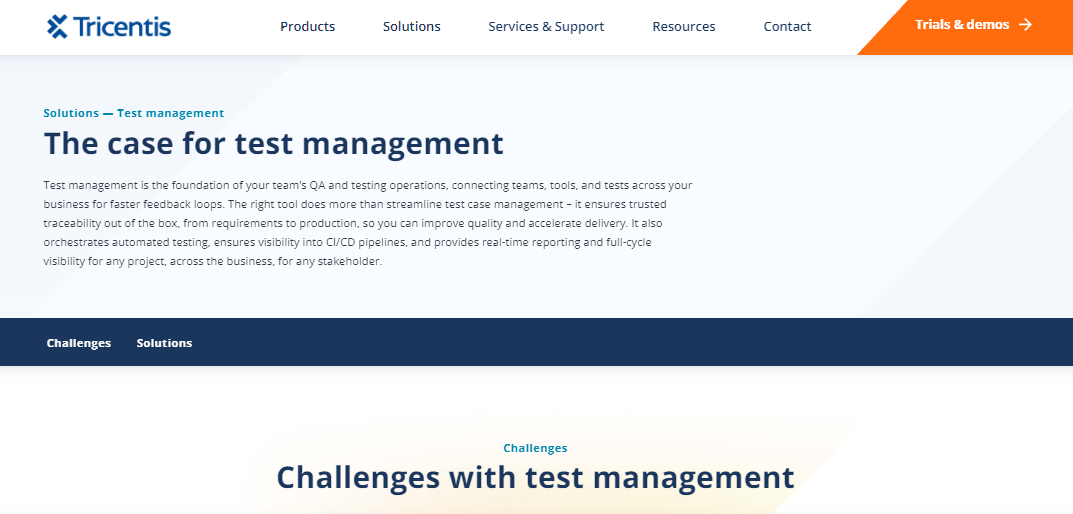
Tricentis Test Management solution has three different offerings for managing tests.
- Tricentis Test Management for Jira
- Tricentis qTest Pro
- Tricentis qTest Enterprise
Tricentis Test Management for Jira is a test management tool designed specifically to integrate with Jira, providing a centralized platform for Agile QA and development teams. This tool helps teams manage all aspects of the testing process, including test planning, test design, test execution, and reporting, all within Jira.
Tricentis qTest Pro is a scalable test management tool that provides centralized testing operations across the business. It allows teams to manage their testing activities, including test planning, design, execution, and reporting while providing built-in reporting on testing across the business.
Tricentis qTest Enterprise is a comprehensive test management tool that provides full-cycle test operations across projects. By integrating with various automation tools and frameworks, qTest provides a centralized platform for managing testing operations and allows teams to trace issues back to specific tests and environments. This helps teams to identify and resolve issues quickly, improving the overall quality of each release.
PractiTest
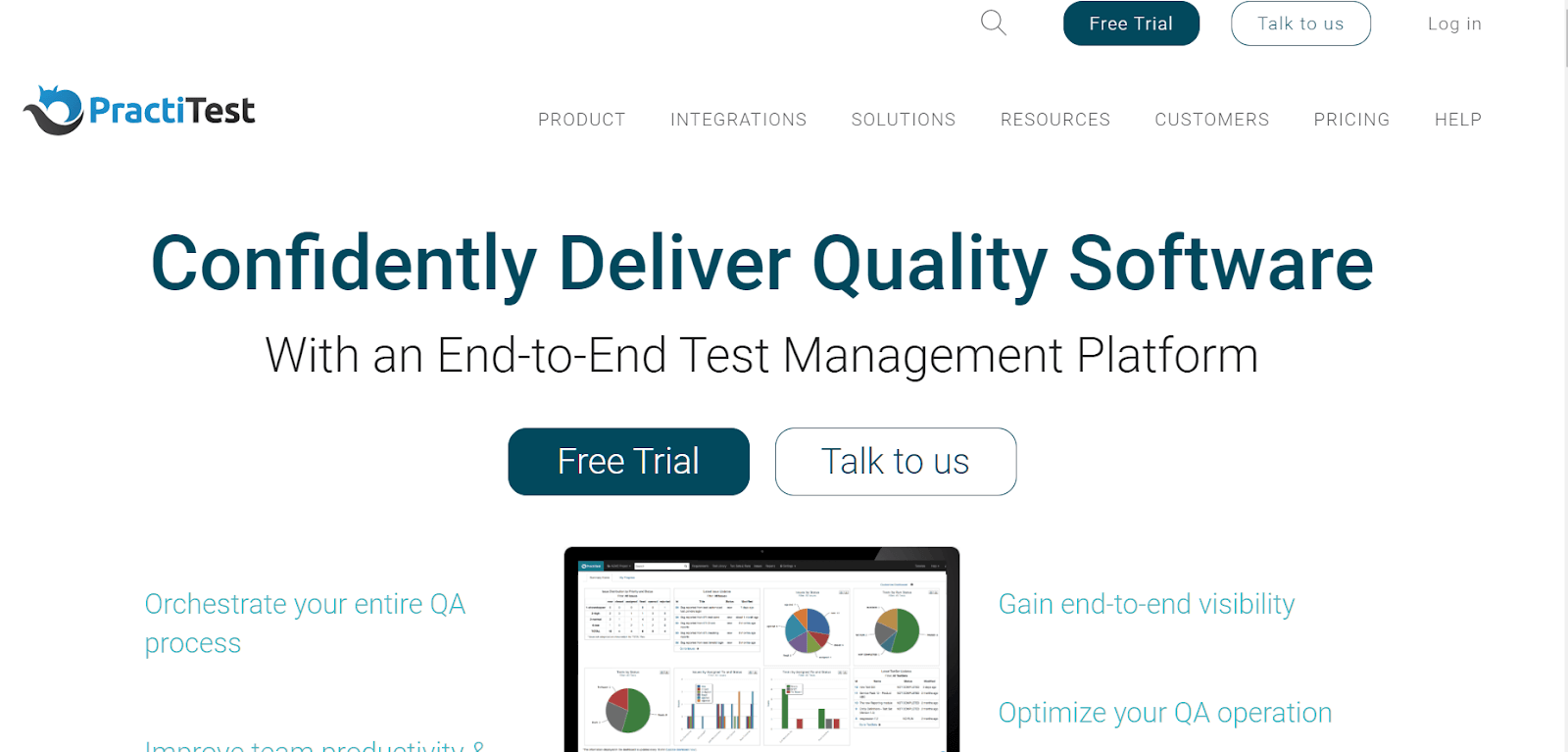
PractiTest streamlines manual, exploratory, and automated testing into one collaborative platform. Any automation tool can be easily integrated using its REST API, FireCracker, or its own xBot framework. With xBot, you can run automation tests directly from PractiTest, monitor the progress of the test run, and check the results.
For large organizations with standardized business processes and functionalities across multiple units, there are often many tests you can reuse from one project to another. PractiTest’s Test Library module can help by consolidating hundreds or even thousands of pages of test scripts into a single repository of generic documentation.
The tool also allows you to manage all your QA artifacts, including requirements, tests, test sets, runs, and issues, in one centralized location. The tool offers a 14-day free trial option.
TestMonitor
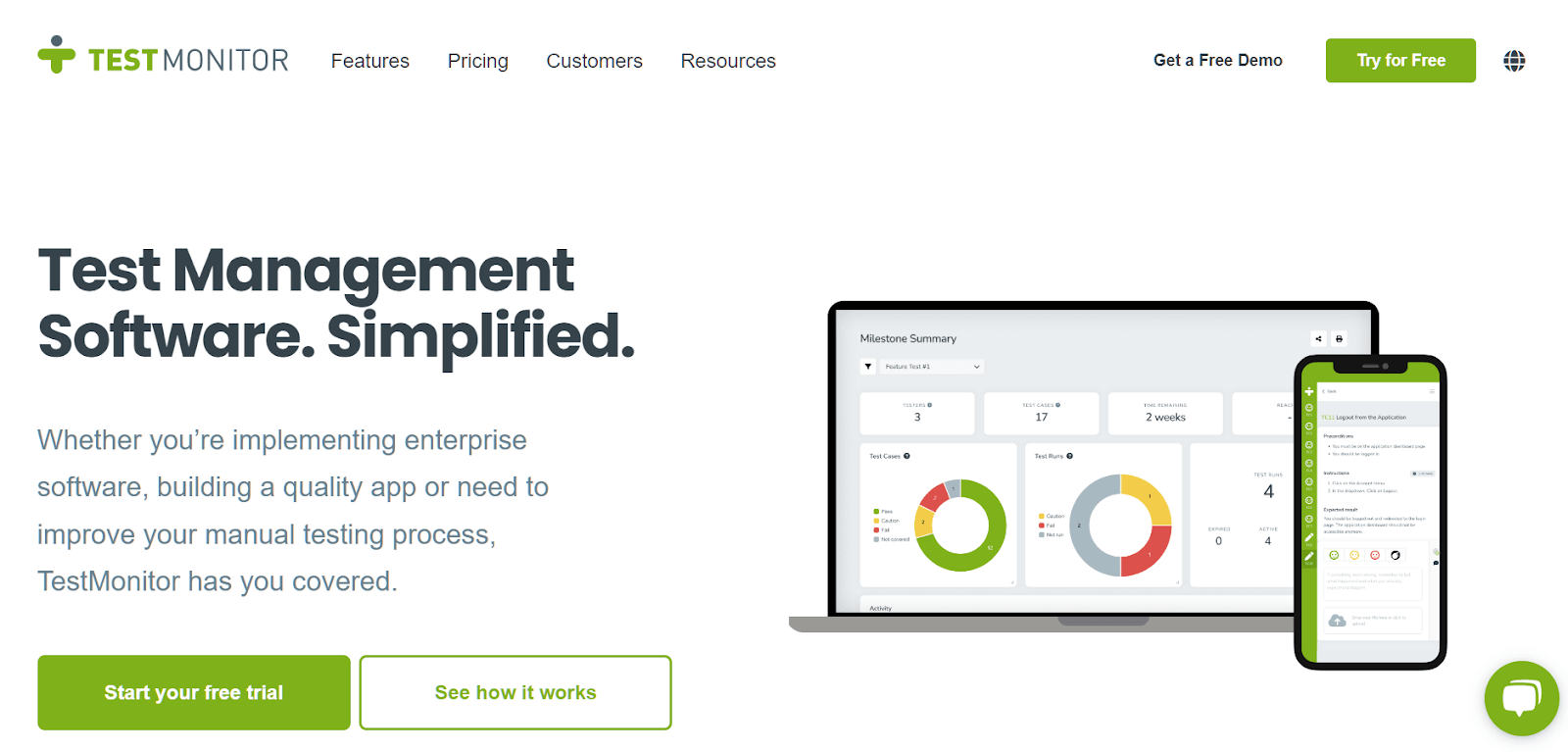
TestMonitor is a comprehensive test management tool that provides a range of features such as requirement and risk management, test case management, milestone planning, reporting, and analytics. One of its key strengths is the ability to assign multiple requirements to one or more test cases, which helps ensure thorough coverage.
The platform is designed to be user-friendly and intuitive, allowing testers to get started quickly without the need for extensive training. Once testing is underway, testers can quickly provide feedback using the simple smiley-based system and screenshot attachment feature.
The latest version of TestMonitor, version 7.1, now includes Okta single sign-on for added security and convenience.
Additionally, TestMonitor offers a 14-day free trial, allowing potential users to try out the platform before committing to a subscription.
TestFLO
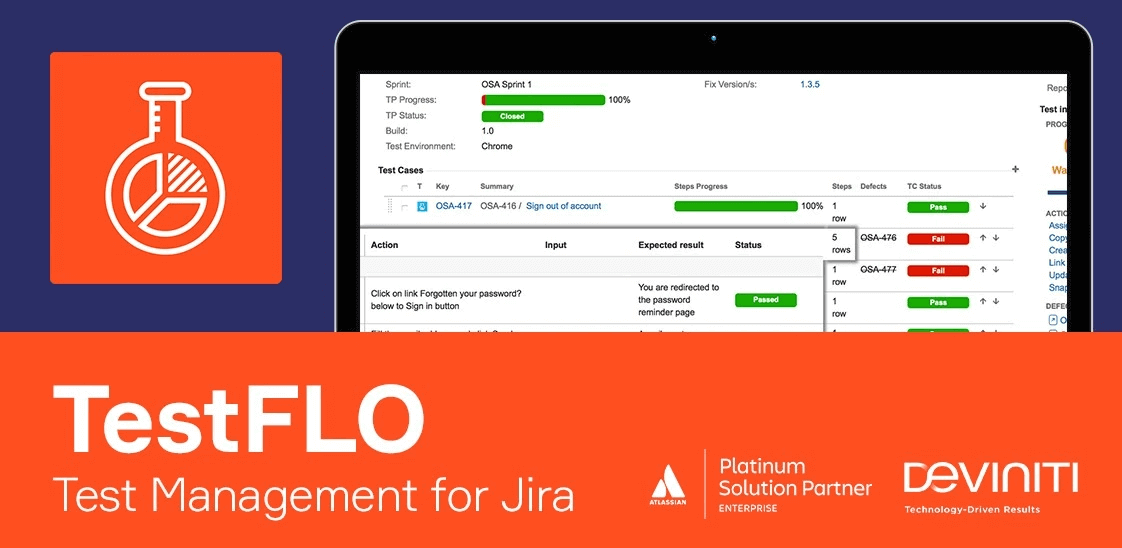
TestFLO is a test management tool that is made to integrate with Jira to facilitate large-scale software testing. One of its key features is the Test Repository, which allows users to create test cases and test plans and add preconditions quickly. TestFLO also supports integration with CI/CD pipelines, allowing for testing within the DevOps cycle. It is compatible with Jira version 7.0.0 and above.
For automatic execution of JUnit or Selenium tests on Bamboo or Jenkins, users will need to install the Test Execution plugin for the TestFLO automation. This plugin enables automatic test execution by changing the status of the Test Plan or another type currently the parent of the Test Cases.
Micro Focus Silk Central
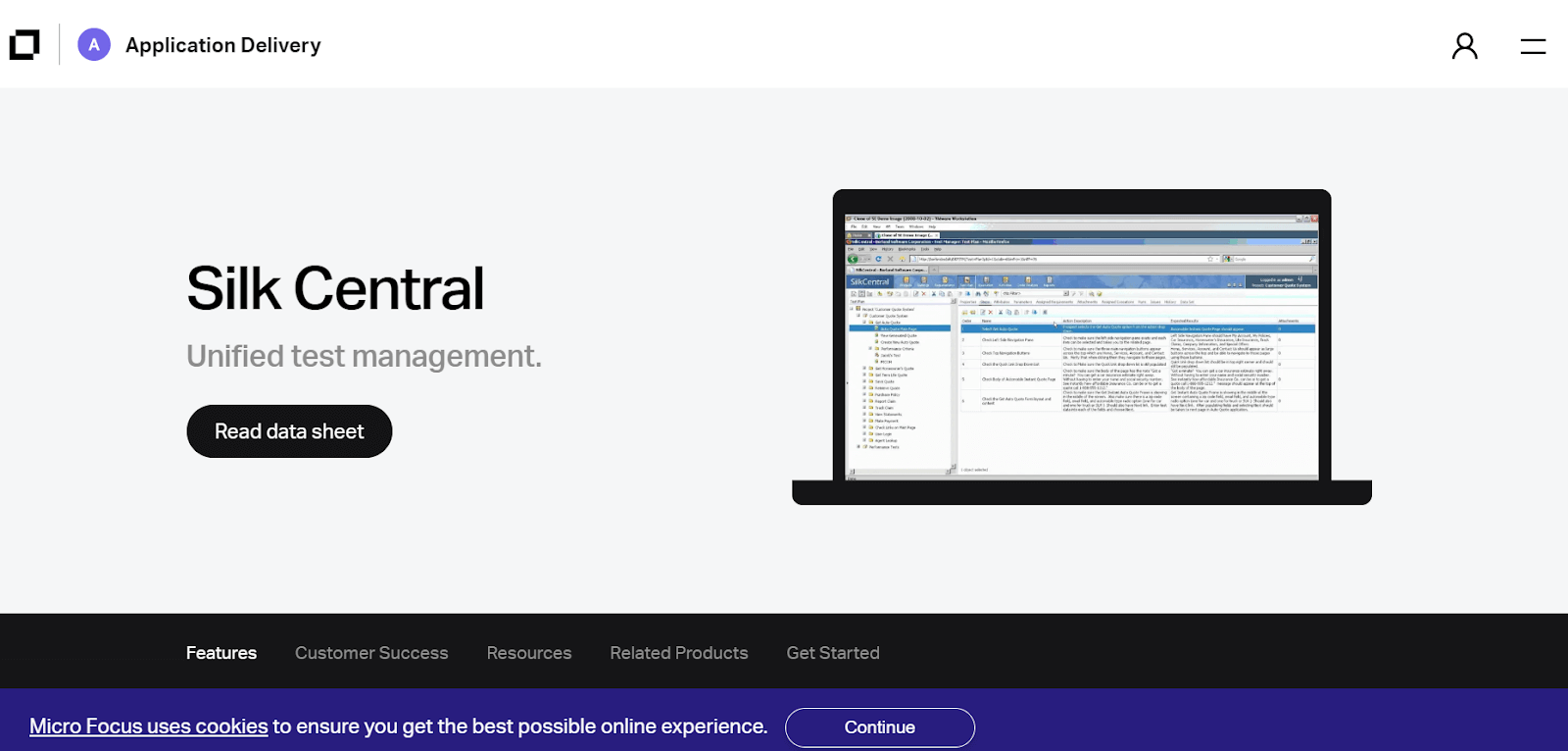
Silk Central is a unified test management tool that allows teams to manage the complete test cycle efficiently. One of the key advantages of Silk Central is its seamless integration with JIRA, which helps teams to triage defects and ensure effective communication between team members. The tool also allows teams to manage test cases efficiently, with features such as test case management, test execution, and test reporting.
For large projects with thousands of test cases and team members, Silk Central is an ideal solution. It provides transparency and ensures everyone is on the same page, which is essential for effective team communication.
Qase
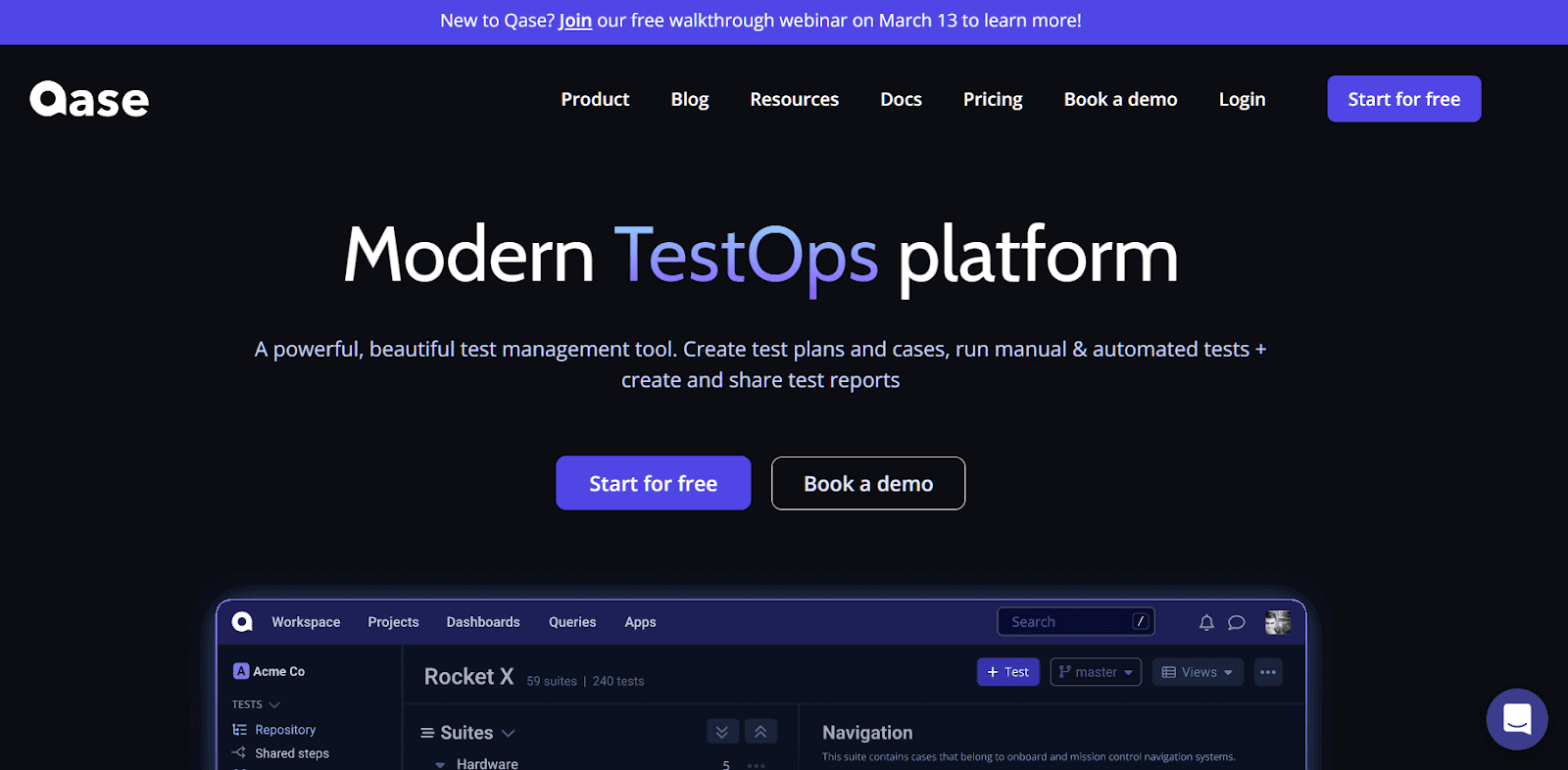
Qase is a test case management software with case management, test planning, and team management capabilities. It allows you to organize your test cases into logical groups known as test suites with properties such as severity and priority.
Using Qase’s Smart Wizard, you can easily create and test plans. Once run, Qase provides valuable insights into the success rate, run time for each test case, and an error log, among other metrics.
Qase also offers role-based access control, allowing you to set up permissions for different types of users.
Additionally, Qase integrates seamlessly with various popular tools, including Jira, Redmine, Slack, Monday.com, GitLab, etc., further streamlining your workflow. Qase offers a range of pricing options to suit businesses of all sizes, including a free tier, a startup tier, a business tier, and an enterprise tier.
Test Collab
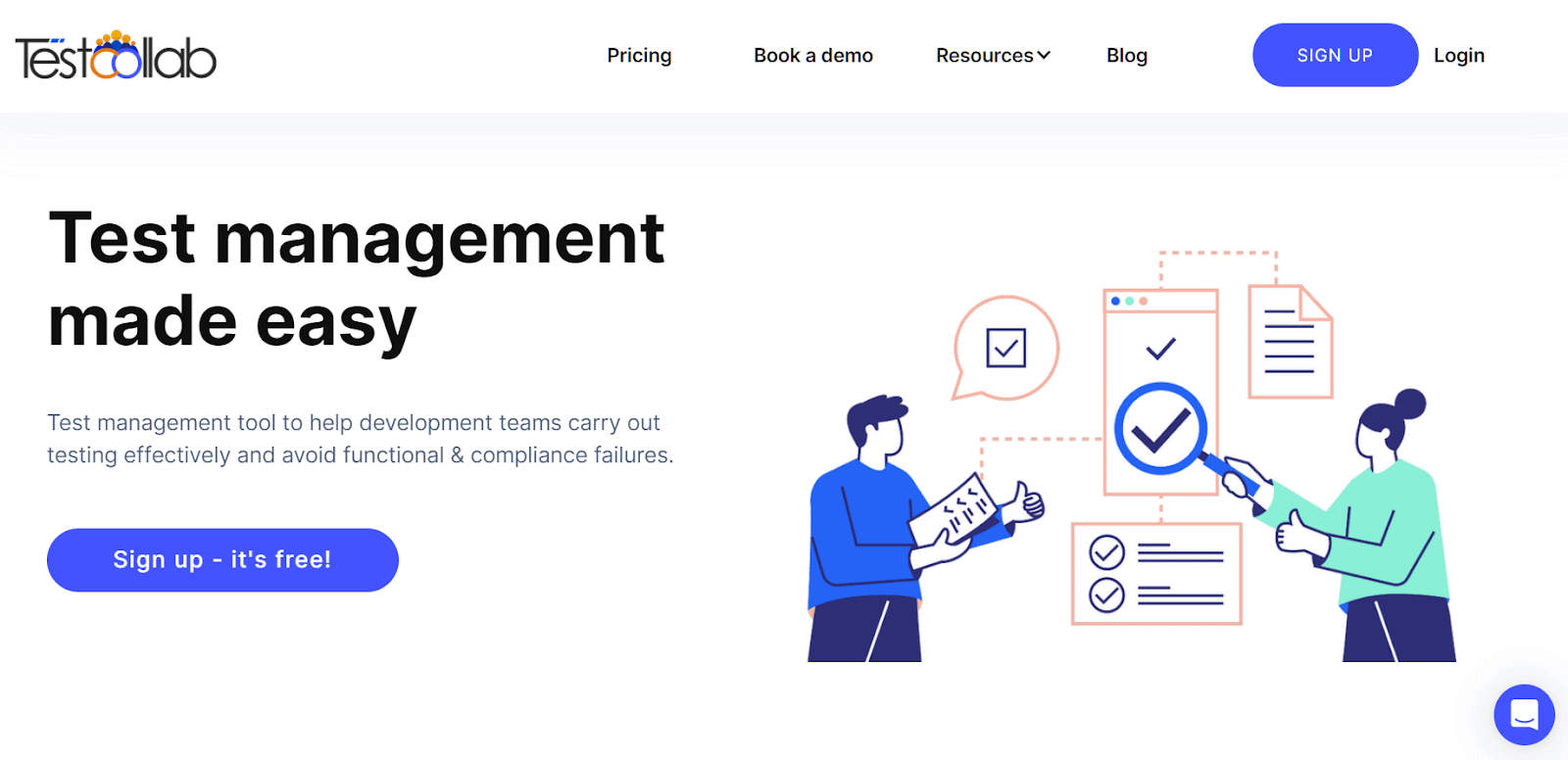
TestCollab is a powerful test management tool that offers a centralized test repository for your team, allowing you to bring your team’s work together in one shared space. With TestCollab, you can keep all your test cases, test plans, requirements, and conversations in a single, centralized hub.
With TestCollab’s automatic work assignment functionality, each team member has a clear understanding of their responsibilities and can track their progress easily. Additionally, TestCollab offers an easy TestRail import function, allowing you to migrate your data seamlessly from TestRail to TestCollab.
TestCollab also offers test intelligence capabilities, including the ability to plot multiple time metrics for the time spent on each case, as well as a distribution chart that shows the failure rates of your test cases, among other metrics. It offers three different pricing options to suit the needs of different teams: free, premium, and enterprise.
Tuskr
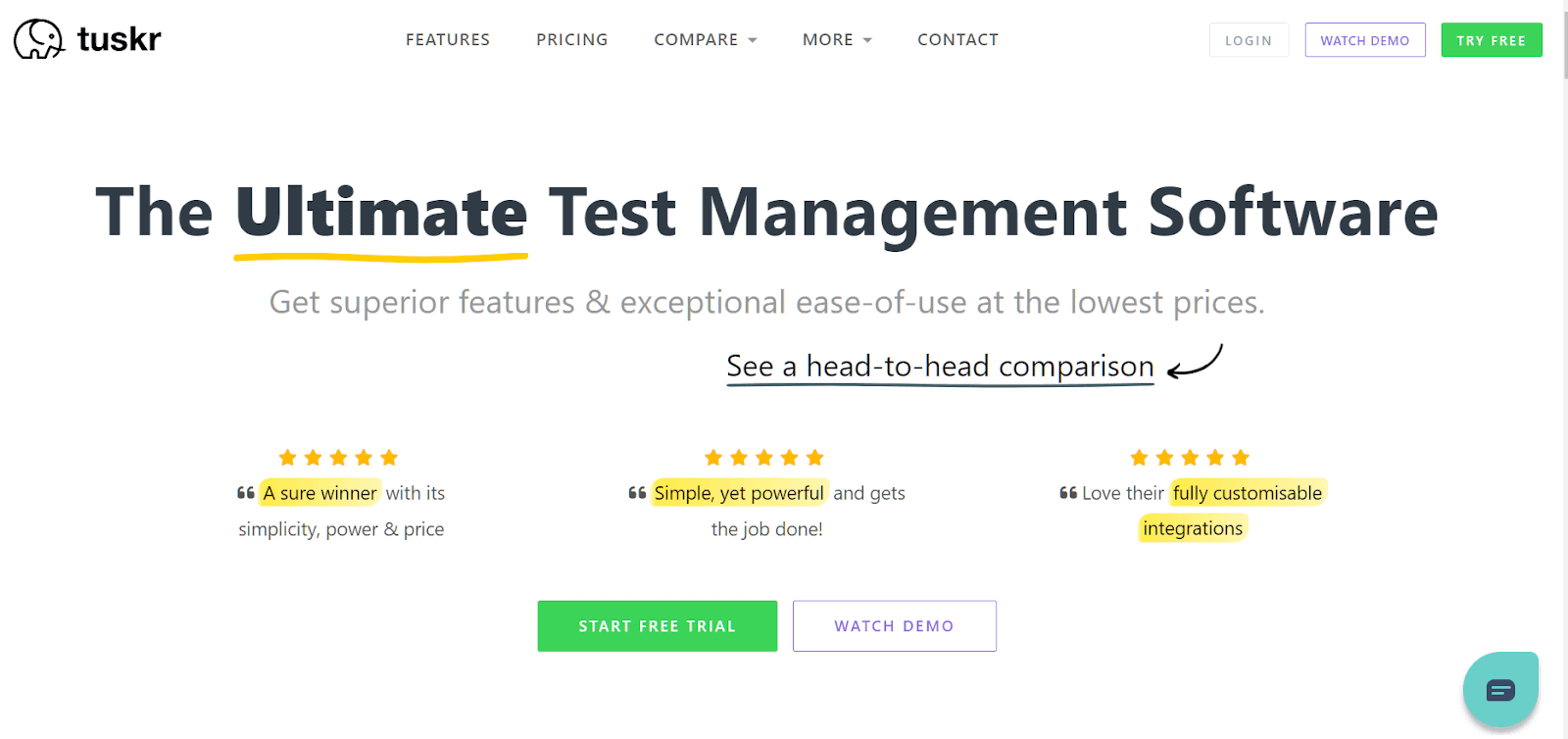
Tuskr is a user-friendly, cloud-based test management software with a straightforward UI that is easy to navigate. Its WYSIWYG editor allows for rich-text formatting, making it simple to create and manage test cases. The scalability of Tuskr across large projects and organizations is effortless, allowing users to create test runs that include all test cases in a project, specific ones, or those that match a complex filter.
In addition to its standard features, Tuskr also offers custom fields for recording results and custom result statuses that can be tailored to suit your business needs. The bulk mode feature allows for the easy addition of results or reassignment of test cases, and test runs can be locked to preserve integrity. If a project, test suite, or test run is accidentally deleted, the recycle bin feature allows for easy restoration.
Tuskr also provides audit logs that enable users to easily track changes made to the system, including who made the changes and when they were made. Tuskr offers three pricing plans, including a free plan, a team plan, and a business plan.
XQual
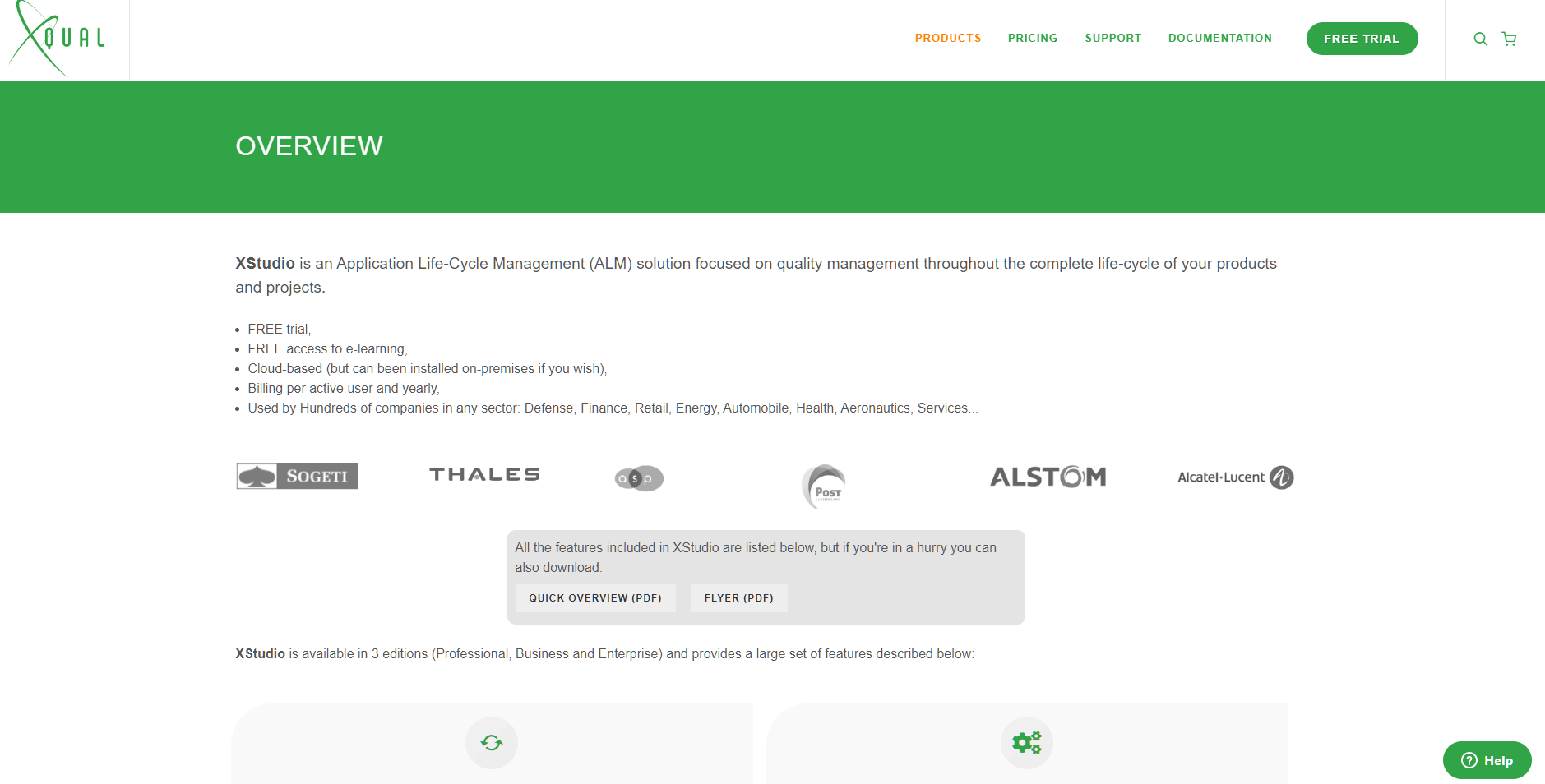
XStudio by XQual is an application life cycle management tool that provides several features to manage and measure the maturity and quality of releases, including test management.
It supports exploratory, manual, and automated testing and orchestrates test campaigns, enabling users to plan test executions using sessions, micro-test campaigns, or large campaigns. The tool includes a flexible bug tracker that can be integrated with other bug trackers through connectors.
XStudio also supports nearly 90 test automation frameworks, providing a wide range of options for automated testing. Additionally, the tool provides smart KPIs for decision-makers, offering relevant and reliable information through various charts and infographics that can be accessed with just one click.
Klaros
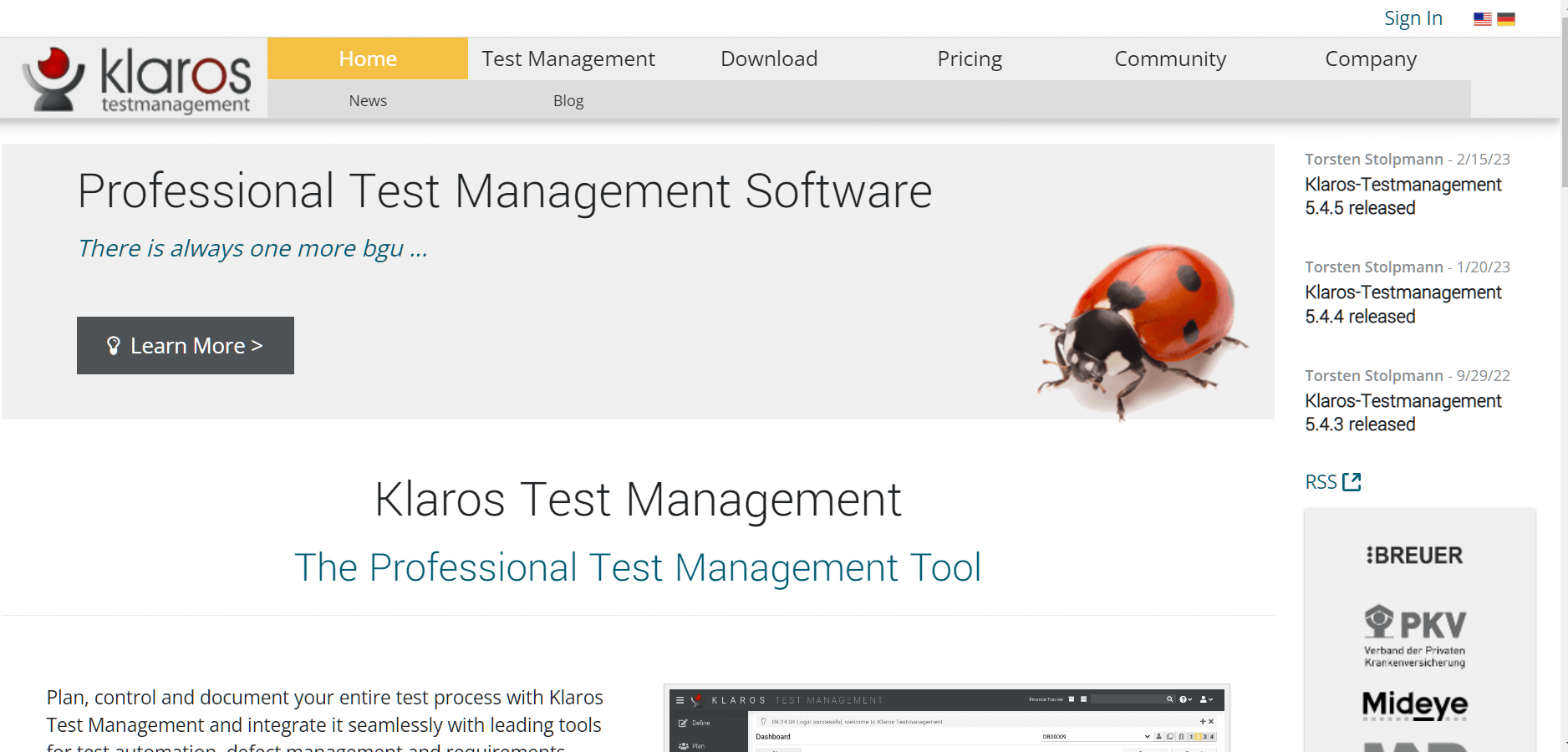
Klaros is a versatile test management tool that offers multiple configurations to suit different testing needs. It helps reduce maintenance costs through the use of reusable test procedures.
It allows you to consolidate and evaluate manual and automated test cases. Test activities can be monitored for workload, progress, and success at any time. Errors found during test execution can be integrated with the defect management system being used.
Klaros’ customizable dashboard provides a quick overview of the most critical reports and statistics. Users can organize tasks hierarchically, schedule reviews, create and track issues and defects, and apply test case results from automation tools and continuous integration servers.
You can export results to Excel, PDF, or XML for further processing. The tool is available in two versions, the Community Edition, which is free, and the Enterprise Edition.
Kualitee
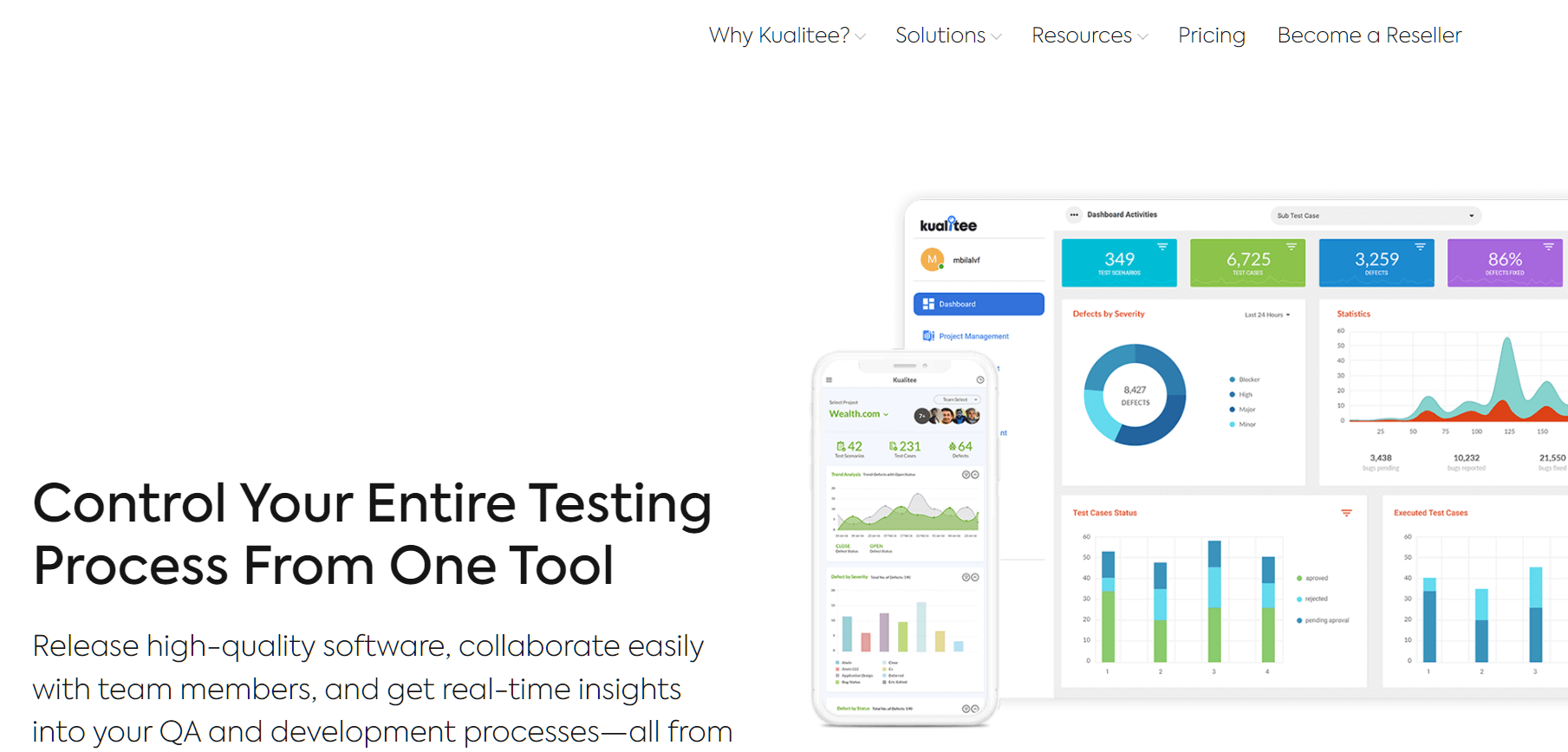
Kualitee is a comprehensive test management tool that provides support for all aspects of the testing process, including project management, test case management, test execution, and defect management. By using Kualitee, teams can easily manage manual and automated testing, track testing trends and status, mark defects severity, and create test cases and scripts.
It supports multiple testing types, such as regression testing, smoke testing, functional testing, etc and different testing methods, including integration testing, system testing, and acceptance testing.
Kualitee provides integration with various project management tools such as JIRA, Trello, and Asana. Most importantly, it has a mobile app that enables testers to perform all their testing tasks on the go and the flexibility to manage their testing projects from anywhere.
It offers both cloud-based and on-premises deployment options to cater to the needs of different organizations and their security policies.
SpiraTest
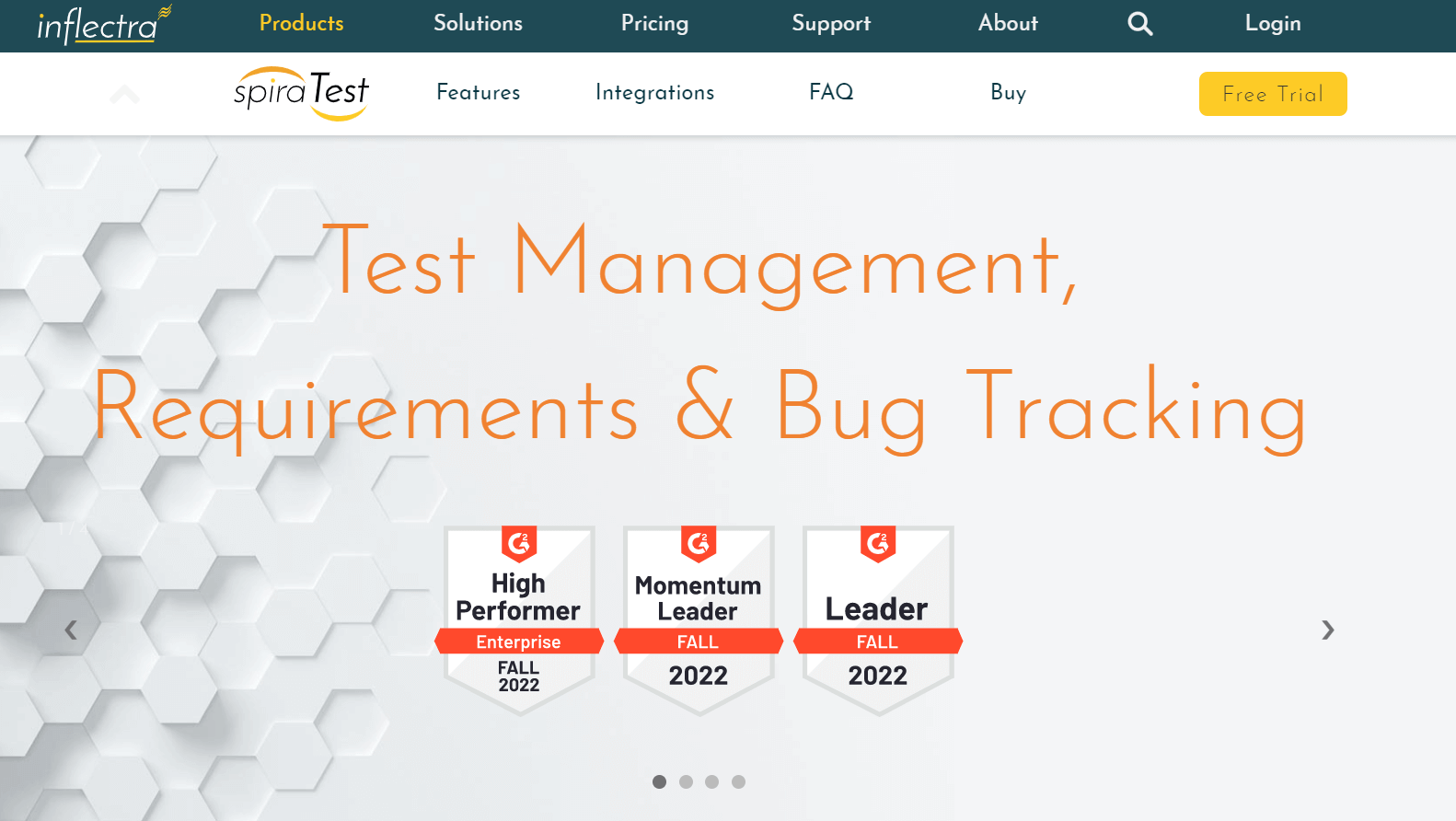
SpiraTest is a comprehensive test management software that enables QA teams to manage requirements, tests, bugs, and issues in one environment, with complete traceability from inception to completion.
With SpiraTest, teams can easily view their requirements and test cases, track bugs and issues, and generate reports to track progress and identify areas for improvement. It also has a web-based user interface optimized for mobile viewing, making it accessible to team members from anywhere at any time.
In addition to the built-in fields available out of the box, SpiraTest lets users define custom properties for each type of artifact, including requirements, test cases, test sets, and defects.
SpiraTest also offers a personalized home page that consolidates all the key information onto a single page for immediate action. The system provides RSS feeds of assigned items that users can subscribe to using an RSS news reader of their choice.
Using SpiraTest’s RemoteLaunch technology, teams can launch automated test scripts using various functional and performance test tools, both commercial and open-source. Pricing is based on the number of concurrent users, making it a scalable solution for teams of all sizes.
Testiny
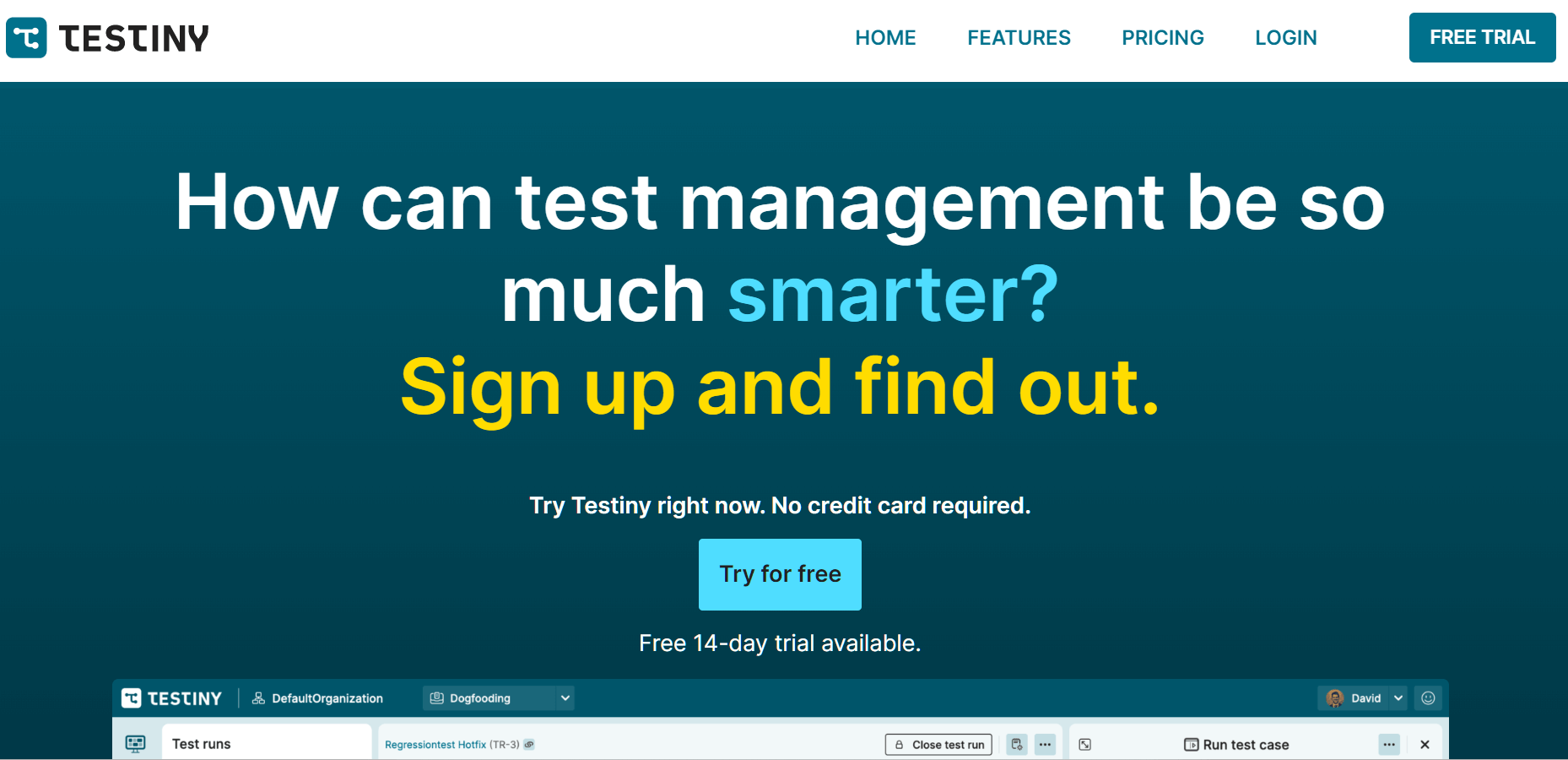
Testiny is a test management tool with features that include test case management, test run management, and integrations. Testiny is a single-page JavaScript web app, which makes it extremely fast and responsive.
Founded in 2021, Testiny is a relatively new product that has already gained a reputation for its user-friendly interface and intuitive features. The dashboard offers a concise overview with charts for multiple data points and important key results, making it easy to keep track of your testing progress.
One of the standout features of Testiny is the test run view, which offers full dark theme support. This makes it easier to work for extended periods without straining your eyes. Additionally, Testiny has built-in Jira support, allowing you to add new issues or link existing issues from within the app.
The test case editor is another powerful feature of Testiny. With this editor, you can describe preconditions, test steps, and expected results in detail. You can also style your test cases with the rich text editor, which includes images, links, and copy snippets. The bulk edit and quick create features make it convenient to write test cases.
Testiny offers a range of pricing plans to suit different needs. The free plan allows up to 3 users to use the app, while the Advanced plan costs $17 per month. There is an Enterprise plan with custom-tailored pricing for larger teams with more complex requirements.
Testpad
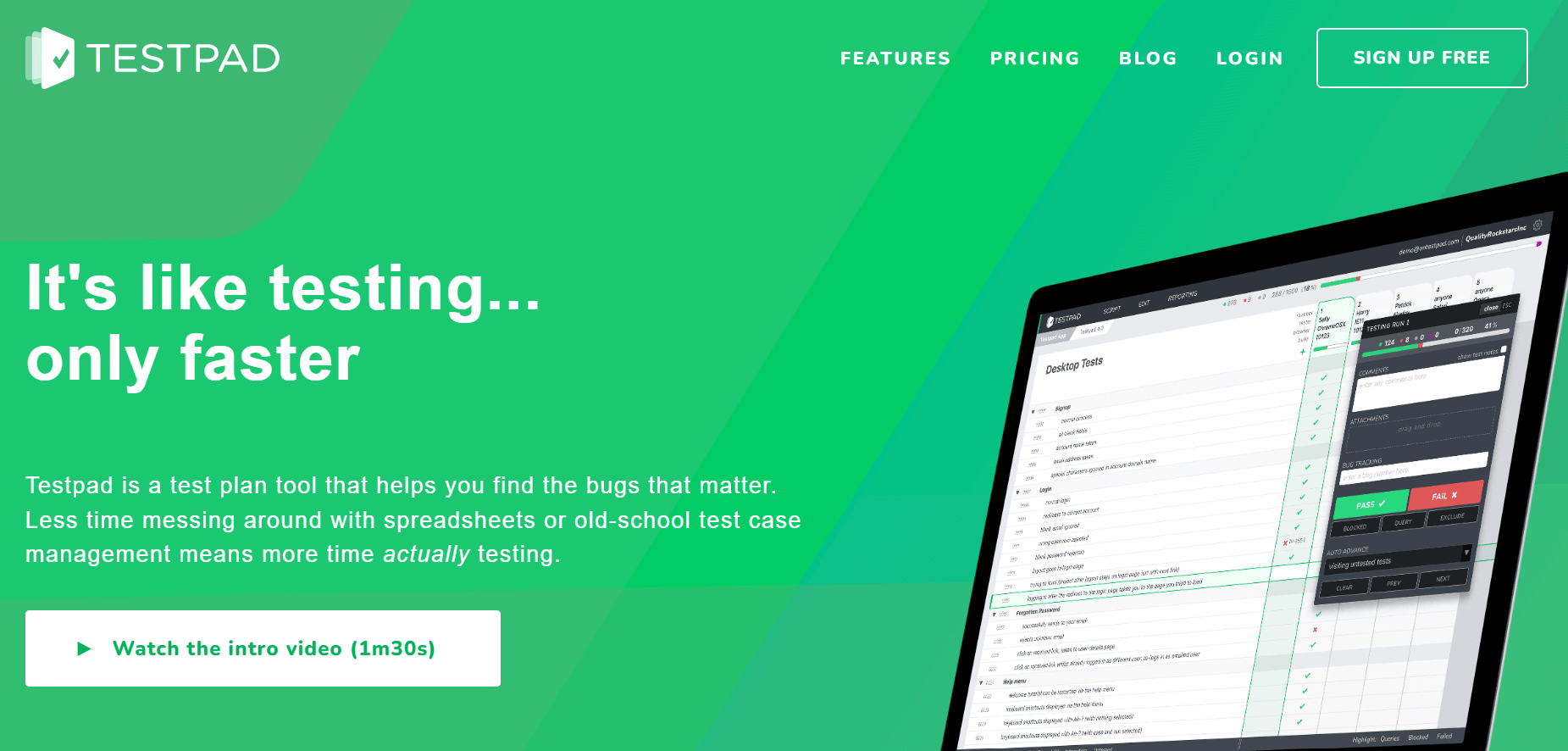
Testpad is a versatile test plan tool that supports various testing approaches such as Exploratory, Ad Hoc, Regression, and BDD. With its free-form checklists and syntax highlighting, Testpad allows you to guide your testing process in a way that fits your team’s workflow. Unlike heavyweight case management tools, Testpad offers a more Agile approach to test management.
In addition to its flexible features, Testpad offers easy test report sharing. You can share test reports with customers and stakeholders without requiring them to create accounts or become a user on the platform.
Testpad offers four pricing options: Essential, which is designed for individuals or small teams, Team, which is designed for teams of ten to twenty-five testers, Department, which is designed for larger teams; and Custom, which is designed for larger teams.
Testmo
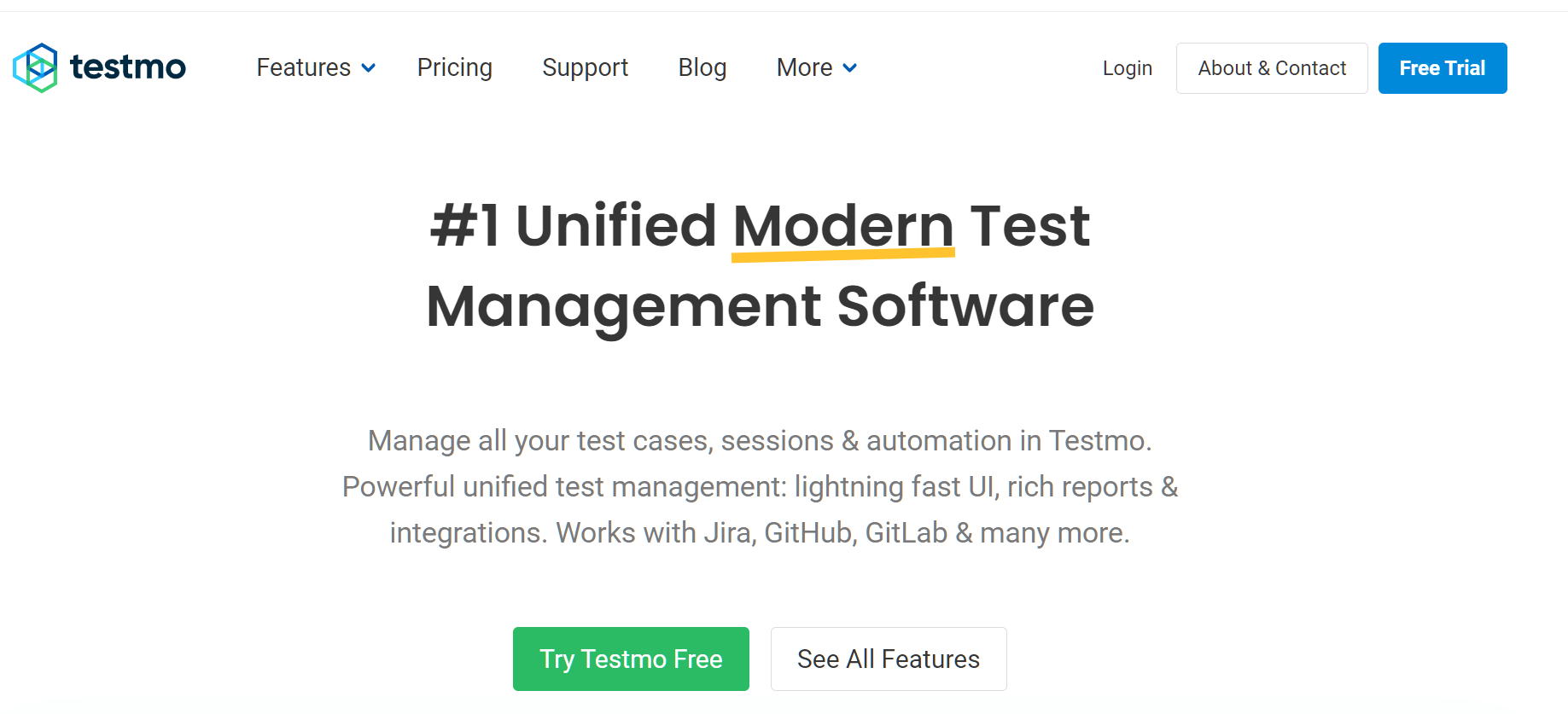
Testmo is a modern test management software that provides a unified solution for all your testing needs. It offers rich test case management capabilities for manual testing, exploratory testing, and ad-hoc session management. Additionally, it supports test automation with any tool, platform, and CI pipeline, making it a versatile solution.
It includes rich reporting, metrics, and real-time charts, allowing you to get a comprehensive view of your testing progress and results. It also integrates seamlessly with all popular tools your team uses, such as issue tracking, test automation, CI and build pipelines, and version control. Some popular tools it integrates with include Atlassian Jira, Selenium, GitHub, GitLab, Jenkins, CircleCI, and Bitbucket.
Testmo offers three pricing plans – Team, Business, and Enterprise – to cater to the different needs of various organizations.
TestLodge
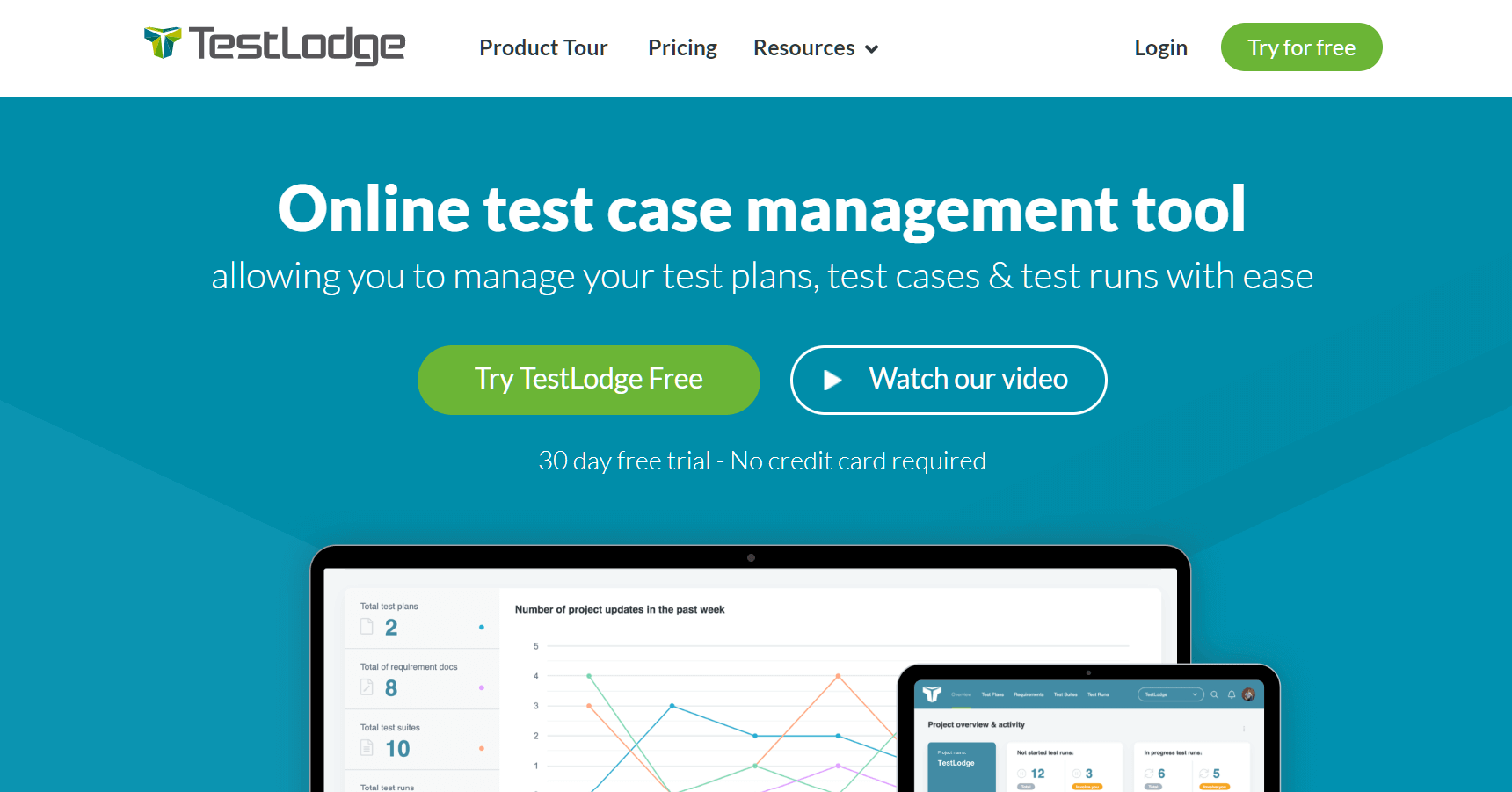
TestLodge is an online test case management tool that simplifies the process of managing test plans, test cases, and test runs. One of the most attractive features of TestLodge is the ability to create unlimited test suites and users. This tool offers flexibility that enables users to define fields and store information according to categories. Additionally, TestLodge allows users to update their test documents at any time, giving tests the opportunity to evolve as necessary.
Signing up with TestLodge does not require a long-term contract. The tool also integrates with standard issue tracker functionalities such as Axosoft, Azure DevOps Services, etc. The enhanced issue tracker integrations, which offer more features, include Jira, Asana, Backlog, Basecamp 3, ClickUp, etc. TestLodge offers four different pricing plans, each of which includes unlimited users and test suites.
EasyQA
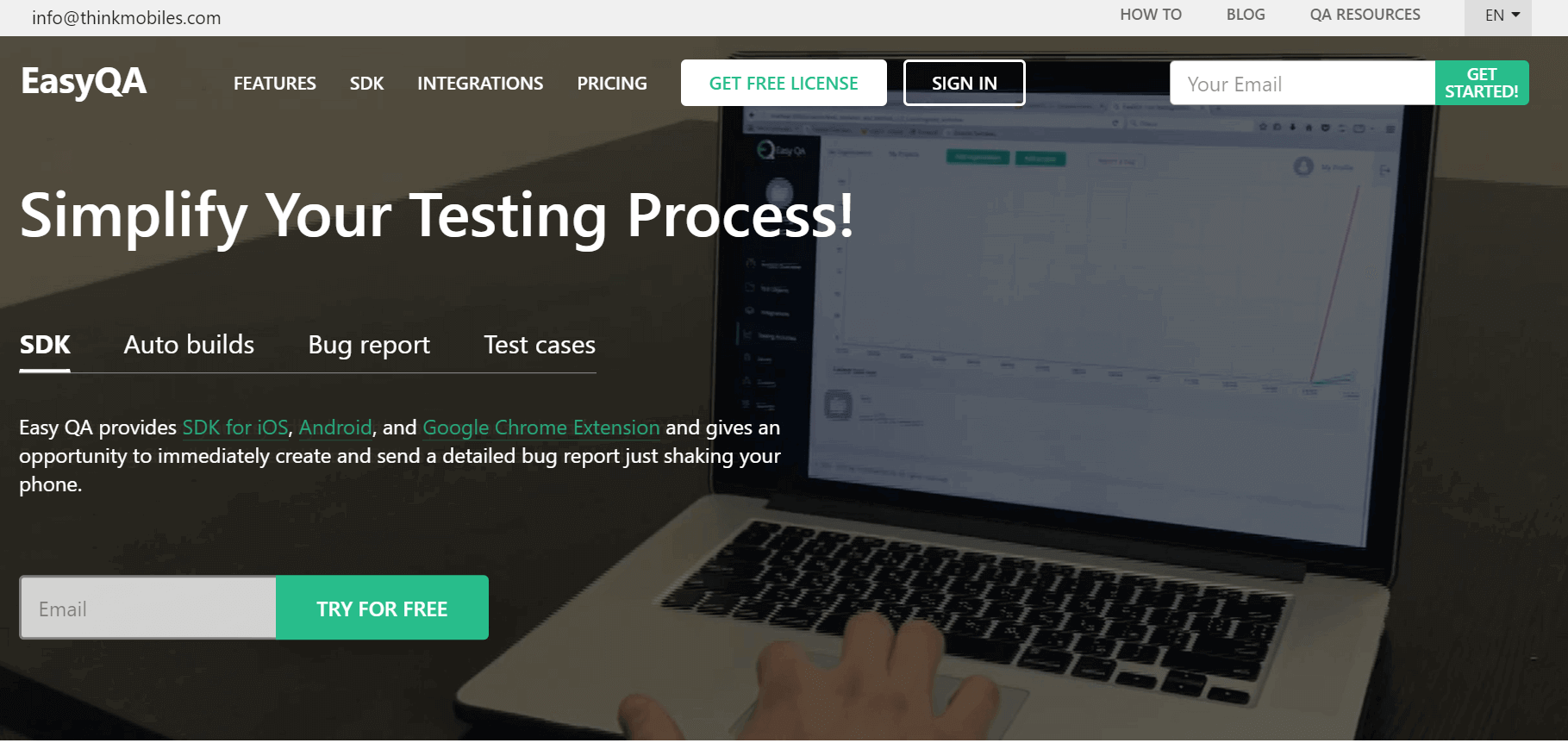
EasyQA is a comprehensive test management tool that allows you to write, implement and track test cases and bugs. The tool can be deployed on-premise, Software as a Service (SaaS), Cloud, or Web-Based.
You can create test plans and assign them to project members, who can track their spent hours by entering them in the format 00h 00m, and add descriptions of their executed work to keep track of the progress of the testing process.
The tool also generates reports about issues, including the defects count according to their status, priority (Lowest, Low, Medium, High, Highest), severity, and type. It allows you to get a clear overview of the quality of your product and make informed decisions about how to improve it. EasyQA offers the tool at a rate of $10,00 per month per user.
Katalon
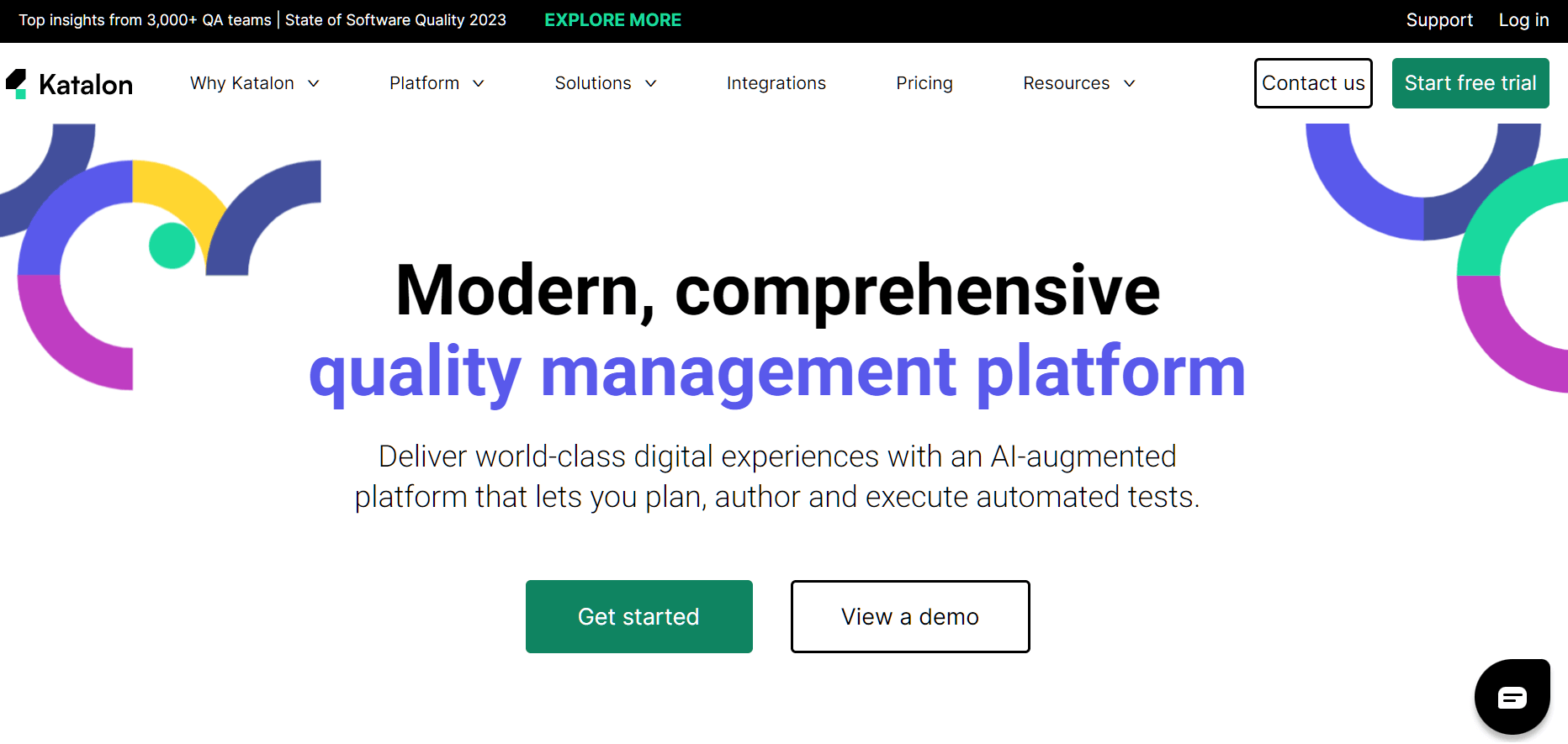
Katalon is a quality management platform that helps you keep quality in focus and sync by connecting test operations to project requirements, business logic, and release planning. The Katalon TestOps module organizes all your test artifacts in one place, including test cases, test suites, environments, objects, and profiles.
With one-click integrations to tools like Jira and X-ray, Katalon TestOps can map automated tests to existing manual tests, making it easier to manage your testing process. Additionally, TestCloud’s on-demand environments allow you to run tests in parallel across different browsers, devices, and operating systems.
Katalon Runtime Engine streamlines test execution in your environment with smart wait, self-healing, scheduling, and parallel execution. The unified IDE allows you to test all types of apps with a complete library of web, mobile, API, and desktop keywords. Katalon’s integration ecosystem offers integrations for accessibility testing, ALM & test management, visual regression testing, and others.
Katalon offers different pricing tiers- including free, premium, and ultimate.
Juno.one
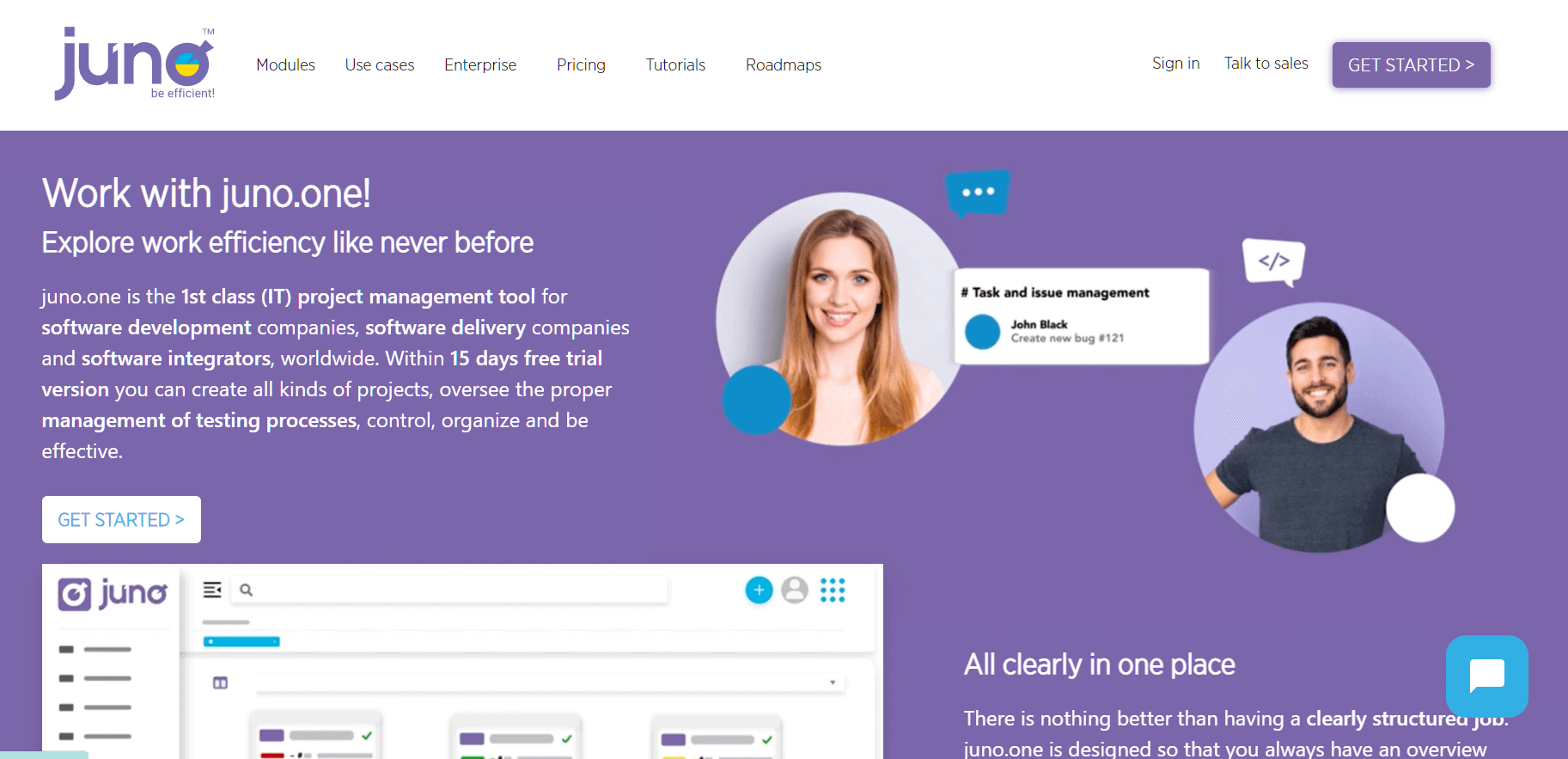
Juno.one is a project management tool that can help you track issues, estimate time, and use help desk features all in one place. It also includes test management functionality, making it easy to keep track of all items associated with testing. Whether you’re looking for a specific test plan, test case, solver, author, or the status of a test, the intelligent filter can quickly find even the most elusive items.
One of the standout features of JunoOne is the Scrum board and Kanban structure, which provide an optimal space for issue management. The Scrum board ensures that you are always aware of the status of your tasks and their deadlines.
Additionally, integrating JunoOne with JIRA and Jenkins can further enhance your project management capabilities. JunoOne offers four different plans to suit your needs, including Startup, Business, Enterprise, and On-premise.
Aqua ALM
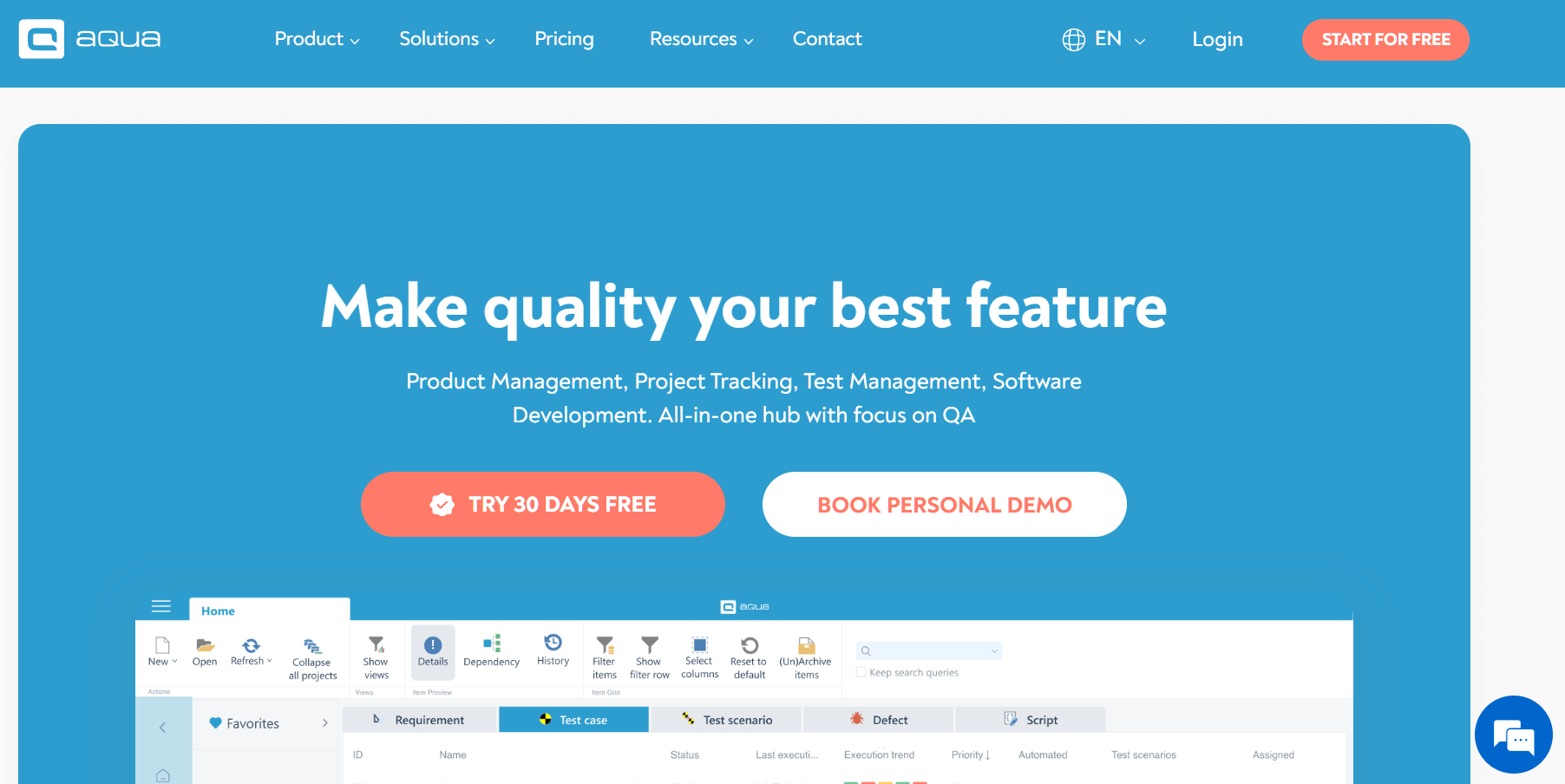
Aqua ALM is an all-in-one tool for product management, project tracking, and test management. With Aqua’s AI assistant, you can generate complete test cases while browsing requirements.
When it comes to testing metrics, it allows you to create custom reports and set up visual KPI alerts. Additionally, Aqua supports 12+ native integrations, or you can use the extended REST API to connect with anything else.
The AI feature allows you to identify tests that historically give you the highest number of severe issues. You can also auto-create test scenarios that group impactful tests and save time executing flaky tests.
Aqua offers two pricing options – Aqua Cloud for a quick and easy start and Aqua Enterprise for enterprise-scale usage.
QMetry
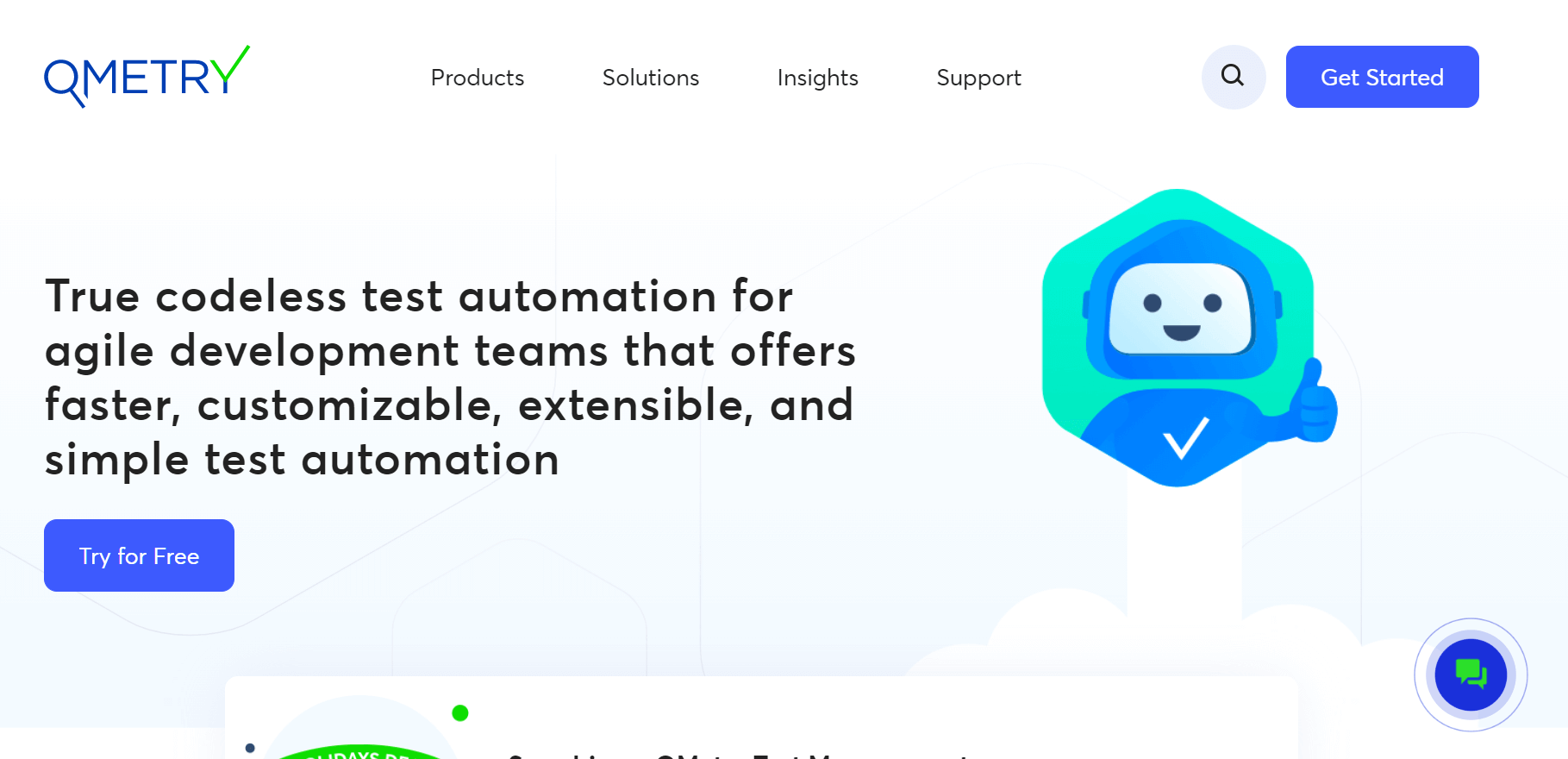
QMetry is a test management solution that offers codeless test automation for Agile development teams. With QMetry, you can enjoy faster, customizable, extensible, and simple test automation. It offers omnichannel and multi-language scripting, enabling you to achieve greater reusability in your automated testing.
One of QMetry’s key features is the QQBot, which brings the power of AI to eliminate duplicate test assets. QQBot can help you increase reusability and make your testing more efficient. Additionally, QMetry offers seamless integration with other tools like JIRA, Maven, Jenkins, and Bamboo, allowing for a more streamlined and efficient testing process.
Another benefit of QMetry is its flexible platform, which can be adapted to either Agile or waterfall SDLC processes, making it a versatile choice for test management. To learn more about current pricing, you need to reach out to QMetry directly.
ReQtest
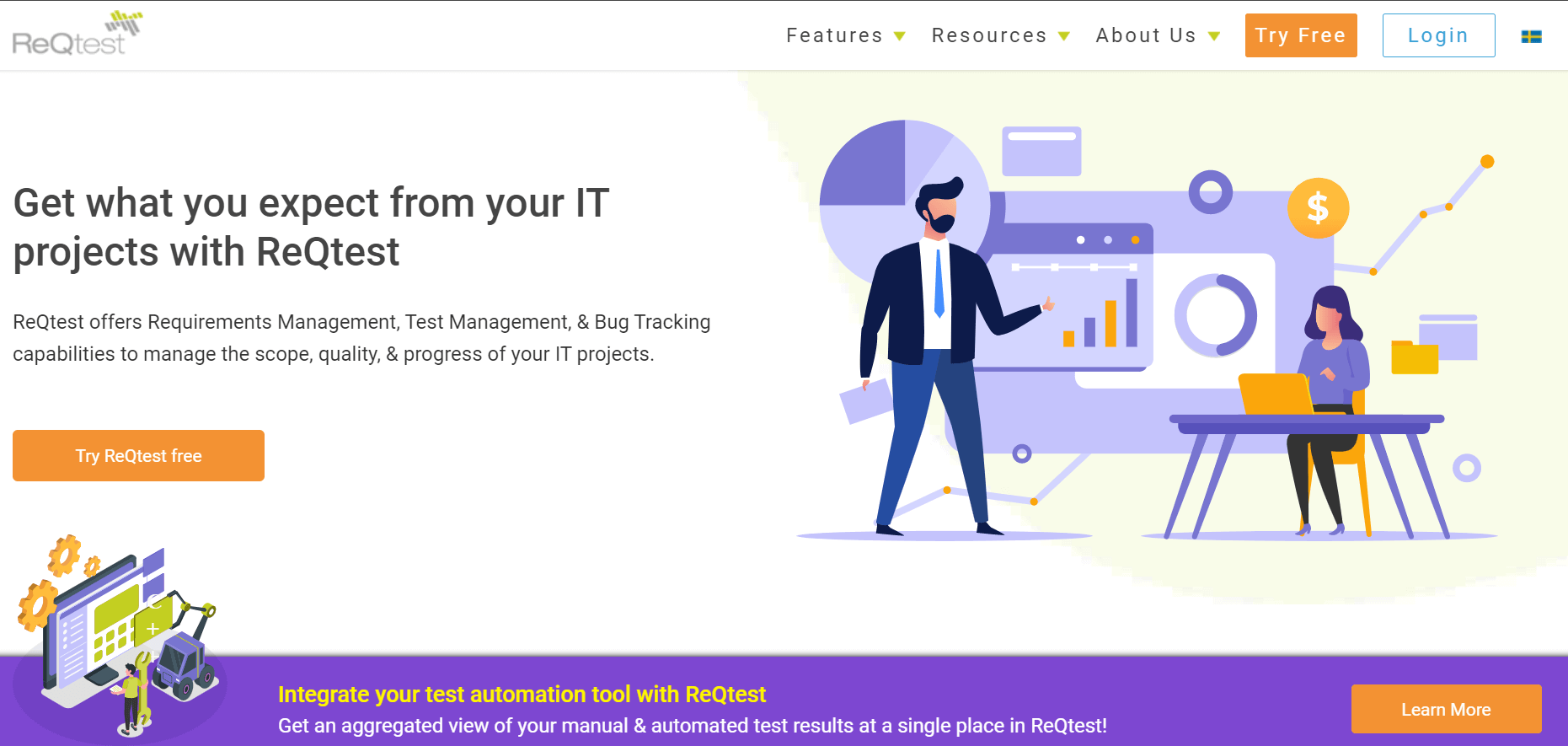
ReQtest is a requirements management tool for managing the scope, quality, and progress of your IT projects and supports test management and bug tracking. It is a fully cloud-based solution, which means your team only needs a web browser to access ReQtest.
By utilizing ReQtest’s traceability feature, you can see the relationship between requirements and test results. Moreover, ReQtest provides numerous graphs and charts based on the combination of different fields, which helps to gain insights into requirements, tests, and bugs.
Additionally, the platform offers integration with Jira to achieve a two-way sync, making it easier to collaborate with your team. It makes bug tracking easy, especially when integrating with third-party vendors. Lastly, ReQtest’s flexible pricing structure makes it accessible to companies of all sizes.
TestCaseLab
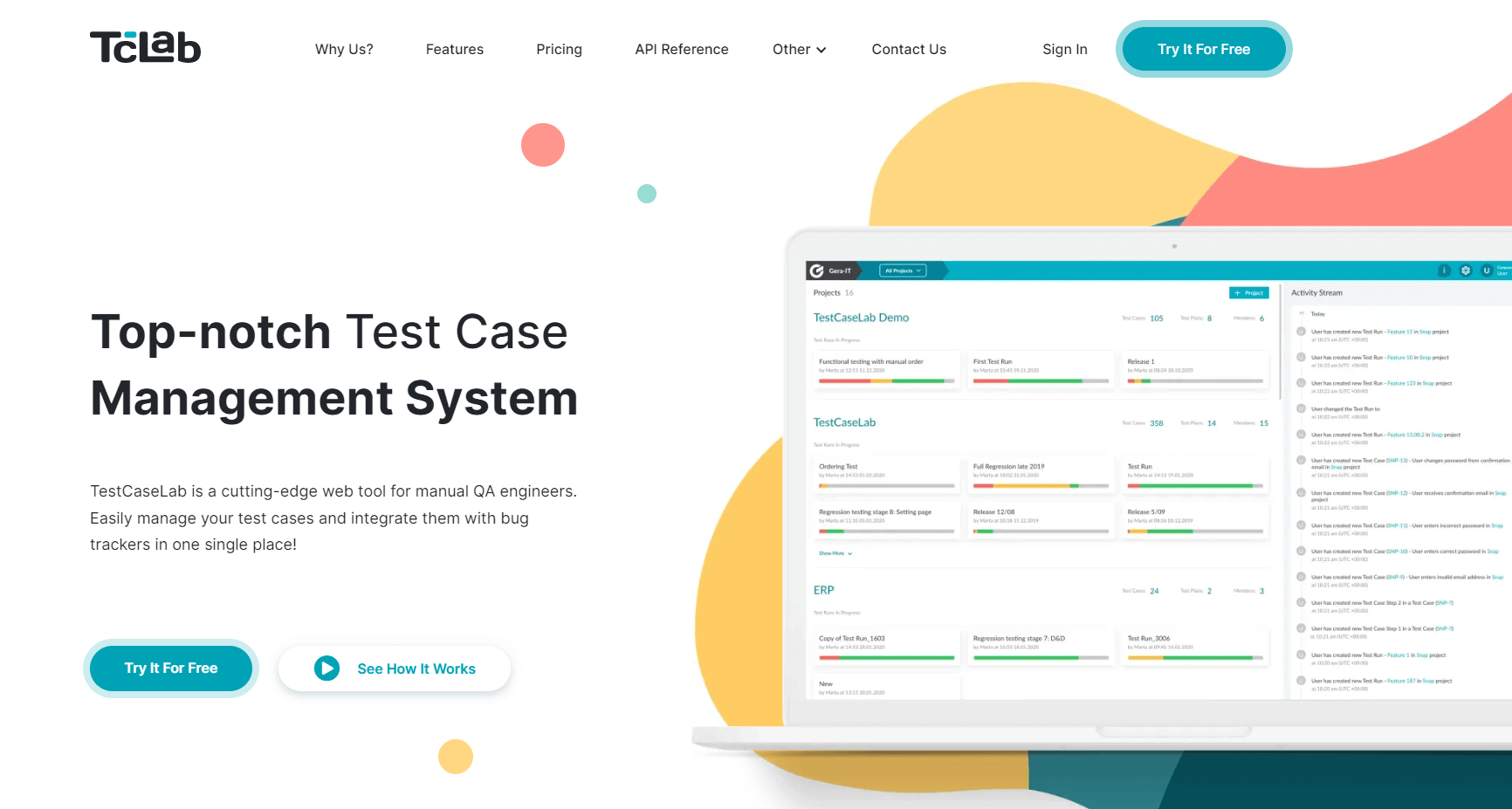
TestCaseLab is a test case management system designed for manual QA engineers. With this tool, you can create test plans and populate them with different cases, control the flow, as well as create test runs based on your test plans.
One of the key features of TestCaseLab is its intuitive UI system, which helps you to organize test suites, test runs, and projects. You can even update test cases on the fly during a test run. It is flexible enough to accommodate multiple structures, depending on how your team manages test cases.
TestCaseLab offers different pricing plans, including Basic, Essential, Advanced, and Ultimate, to cater to teams with varying test cases.
TestGear
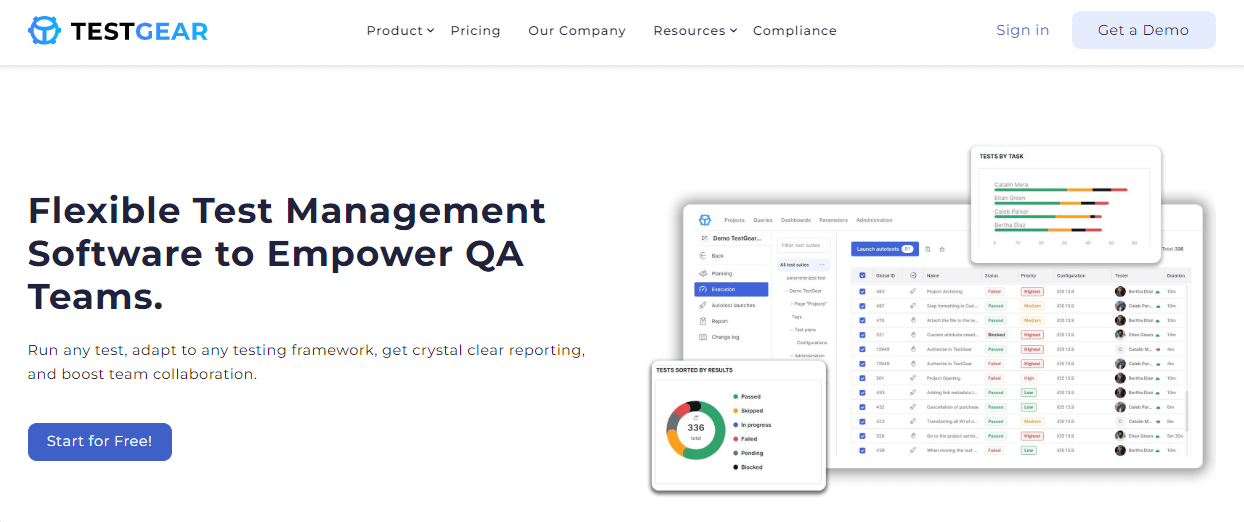
TestGear is a test management tool that combines manual testing and automated testing in a single interface with transparent reporting within a single interface. As a result of its test library, you can store and share all your test documentation and product information with your colleagues.
It offers a free trial for 14 days. Post that, you can buy a license after registering and creating a workspace in TestGear Cloud.
Valispace
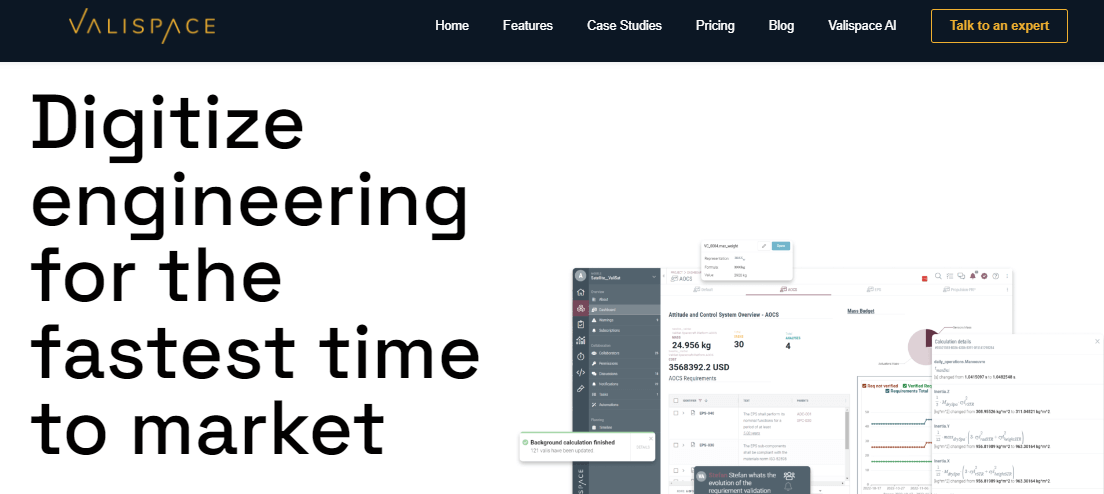
Using Valispace, engineers can aggregate all their engineering data into one location, allowing for more efficient communication and collaboration. This test management tool helps teams overcome common challenges, such as inefficient data management, time-consuming manual processes, a lack of traceability and oversight, and difficulty meeting project deadlines.
Bonus Tool: QA Touch

QA Touch is a test management tool that streamline the testing process in software development. It offers features like test case management, bug tracking, and integration with popular tools like Jira and Slack. The platform supports multiple testing methodologies, including Agile and Waterfall.
With QA Touch, teams can collaborate effectively, generate detailed reports, and maintain comprehensive test documentation. Its user-friendly interface and robust functionalities make it suitable for both small and large teams. QA Touch also offers customizable dashboards, giving you a quick overview of your project’s testing status at a glance. It supports automated testing integration, allowing for seamless connections with CI/CD pipelines.
How to select the right Test Management Tool?
Making the right decision regarding your test management tools can be a daunting task. However, you can make an informed choice by considering a few key questions.
- Cost and Budget: Determine how much you are willing to spend on a test management tool and look for options that fit within that budget. Remember that some tools may require additional costs for add-ons or customization.
Most tools offer a trial period and different plans based on the number of users and test cases you have. Make an estimation of the project requirements and the number of people concurrently using it. - Will it improve productivity in the organization? The right test management tool will help automate repetitive tasks such as test case creation, execution, and reporting. The tool should help reduce the identified bottlenecks in the testing process by ensuring the testing environment is set up correctly and by integrating testing throughout the software development process.
- Support: Look for a test management tool with good customer support. Check if the tool provides support through phone, email, or chat. Also, check if the tool has an active community forum where you can get help and advice from other users.
- Integration with existing tools in the organization: Check if the tool can integrate with your existing tools, such as defect tracking tools, automation tools, and continuous integration servers. Integration with these tools can help improve the efficiency of your testing process.
Conclusion
From the wide variety of features offered by the test management tools listed above, it is clear that selecting a test management tool at scale requires consideration of various factors. To meet the changing needs of organizations in terms of testing, many tools offer scalability, integration functionality, and reporting and analytics capabilities.

2M+ Devs and QAs rely on LambdaTest
Deliver immersive digital experiences with Next-Generation Mobile Apps and Cross Browser Testing Cloud
Frequently Asked Questions (FAQs)
What is a test management tool?
Test management tools keep information on how testing should be conducted, plan testing activities, and report on quality assurance status.
What are free test management tools?
Some free test management tools are TestCollab, QA Coverage, and Testomat.io.
Why use a test management tool?
Test management tools help improve the test process and deliver a better software product more quickly. It also uses automation testing techniques to control the overall cost of testing.
What are the top test data management tools?
Some of the top test data management tools include Informatica TDM, Delphix, and GenRocket. These tools assist in generating, managing, and securing test data for efficient testing processes.
What are the top test data management tools?
Some of the top test data management tools include Informatica TDM, Delphix, and GenRocket. These tools assist in generating, managing, and securing test data for efficient testing processes.
What is the test management tool?
A test management tool is software that helps QA teams organize, track, and manage their testing activities, including test cases, test plans, test execution, and reporting. It streamlines the testing process and improves collaboration among team members.
Is Jira a test management tool?
Yes, Jira is a widely used test management tool. It helps QA teams and stakeholders manage test cases, track test execution, and collaborate on testing activities effectively.
Who uses test management tools?
Test management tools are used by Quality Assurance (QA) teams, software testers, and development teams to efficiently organize test cases, manage test execution, and collaborate on testing activities.
What is test case management?
Test case management is the process of organizing, documenting, and tracking test cases to ensure efficient and effective testing. It helps maintain superior product quality by ensuring thorough testing and verification of application functionality, meeting user requirements, and delivering reliable software.
Got Questions? Drop them on LambdaTest Community. Visit now















