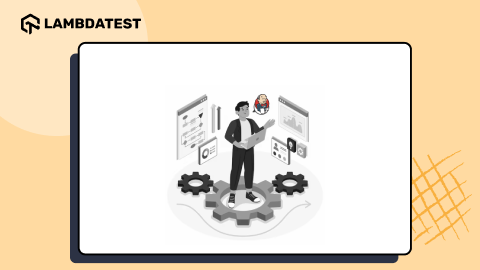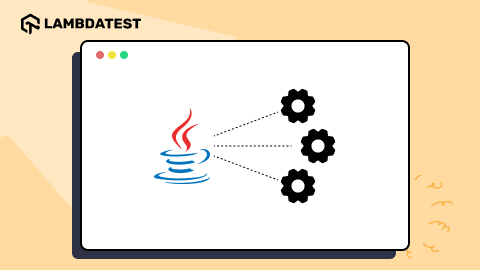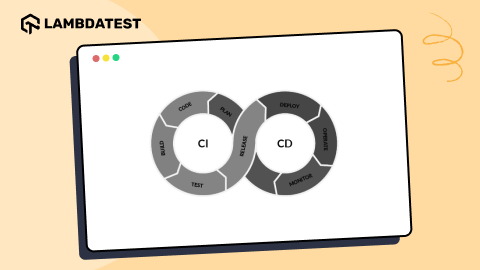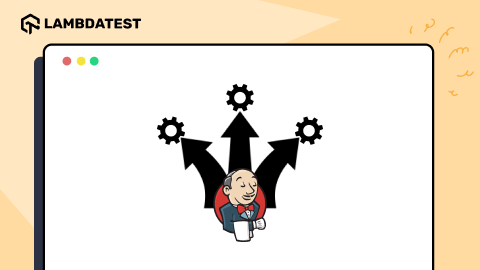38 Best CI/CD Tools For 2025
Himanshu Sheth
Posted On: February 7, 2025
![]() 377688 Views
377688 Views
![]() 47 Min Read
47 Min Read
This article is a part of our Content Hub. For more in-depth resources, check out our content hub on CI/CD Testing.
Continuous Integration (CI) and Continuous Delivery (CD) or CI/CD have become integral to software development and DevOps testing. It provides developers with the necessary features to deploy the code continuously. In addition, it detects bugs at an early stage and avoids integration problems due to the frequent committing of source code.
With so many CI/CD tools available in the market, choosing the best CI/CD tools that suit the budget and project requirements is essential. We have created this list to make it easy for you, which we hope will help you choose the best CI/CD tool.
In this article on the best CI/CD tools, let’s explore the 38 best CI/CD tools available on the market and their key features.
Let’s dive in!
38 Best CI/CD Tools
In today’s software development landscape, CI/CD tools play a pivotal role in automating crucial processes such as testing and deployment. Choosing the ideal Continuous Integration tool for your project might be difficult because there are so many on the market. The 38 best CI/CD tools with their most popular features are shown below.
1. Jenkins
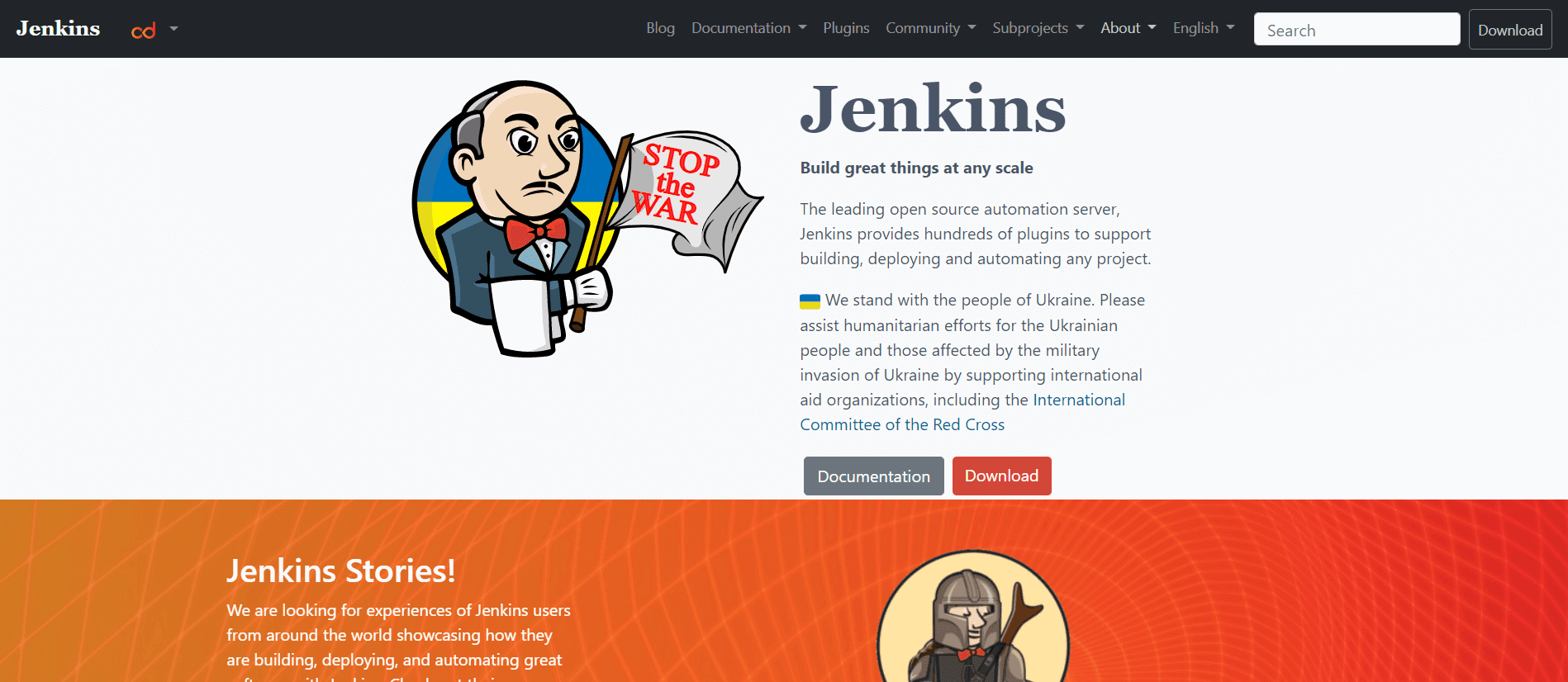
Jenkins is a Java-based cross-platform, open-source CI/CD tool. It offers continuous integration, along with facilitating continuous delivery. It also enables real-time testing and reporting. Jenkins can be installed by downloading its executable in the .war format and starting the same from the terminal.
Jenkins Pipeline provides a set of tools that can be used for modeling delivery pipelines ‘as code.’ Jenkins implements the pipeline using DSL (Domain Specific Language). It is one of the widely used and best CI/CD tools as it is open-source and has existed for a long time. You may learn more about the Jenkins tool with the aid of this Jenkins tutorial.
Salient features of Jenkins
- Available for Windows, Linux, and macOS platforms.
- Free and open-source hence, it is preferable for startups and large-scale organizations.
- 22.1K Star & 8.4k Forked Repo on GitHub.
- Highly extensible.
- It has a thriving plugin ecosystem (1500+ plugins) and a best-in-class community.
- Integrates with popular cloud platforms such as AWS, Google Cloud, Azure, Digital Ocean, and more.
- It can be leveraged to perform work in parallel and realize complex CD requirements.
- The installer in the .war format is a stand-alone Java application and works out of the box.
If you are a beginner and want to learn about the Jenkins pipeline, check out the blog on Jenkins pipeline tutorial. This Jenkins Tutorial for beginners and professionals will help you learn how to use Jenkins, one of the best CI/CD tools in DevOps.
2. TeamCity
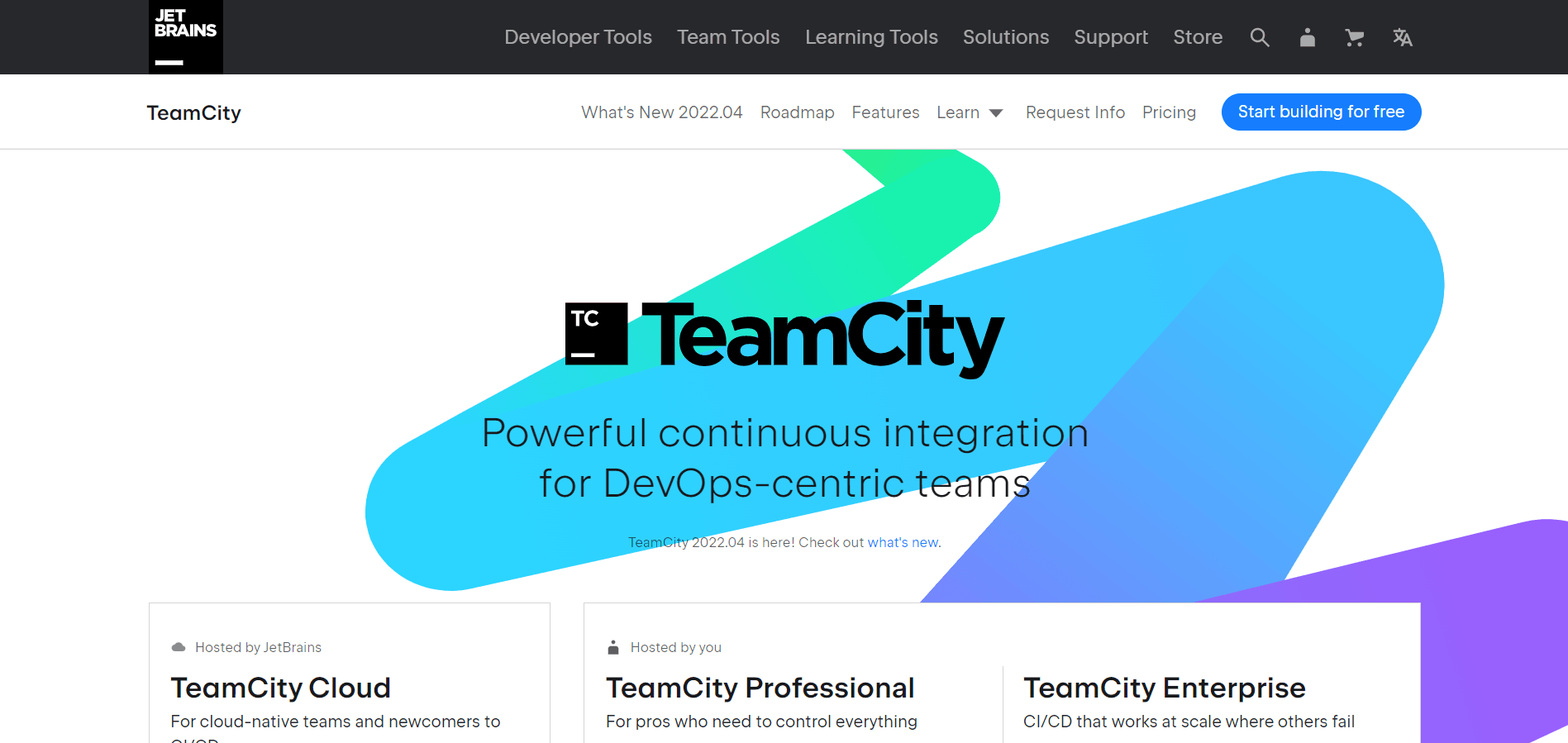
TeamCity is a server-based CI/CD pipeline tool in Java. It is developed and maintained by JetBrains, the company behind the development of several useful tools like PyCharm, IntelliJ Idea, and more. It is available for installation on Windows and Linux Servers.
TeamCity is free to use for open-source projects and offers small teams an easy option to integrate with Azure DevOps and Jira Software Cloud. It also supports launching build agents in the Kubernetes cluster.
This blog on Build CI/CD Pipeline With TeamCity will help you learn how to build the best CI/CD tools pipeline with TeamCity for Selenium automation testing.
Salient features of TeamCity
- Highly extensible and can be customized for reusing a project’s settings to the sub-project.
- It can run parallel builds, providing the flexibility to run builds simultaneously on different builds and environments.
- Pipelines in TeamCity are defined using Kotlin-based DSL (Domain Specific Language).
- Integrates with Docker, Visual Studio Team Services, Maven, NuGet, and more.
- Its on-premise variant integrates with popular cloud platforms like Google Cloud, AWS, VMWare vSphere, and more.
- It provides powerful features that enable running history, viewing test progress (and history) reports on-the-fly, and adding builds to favorites.
3. CircleCI
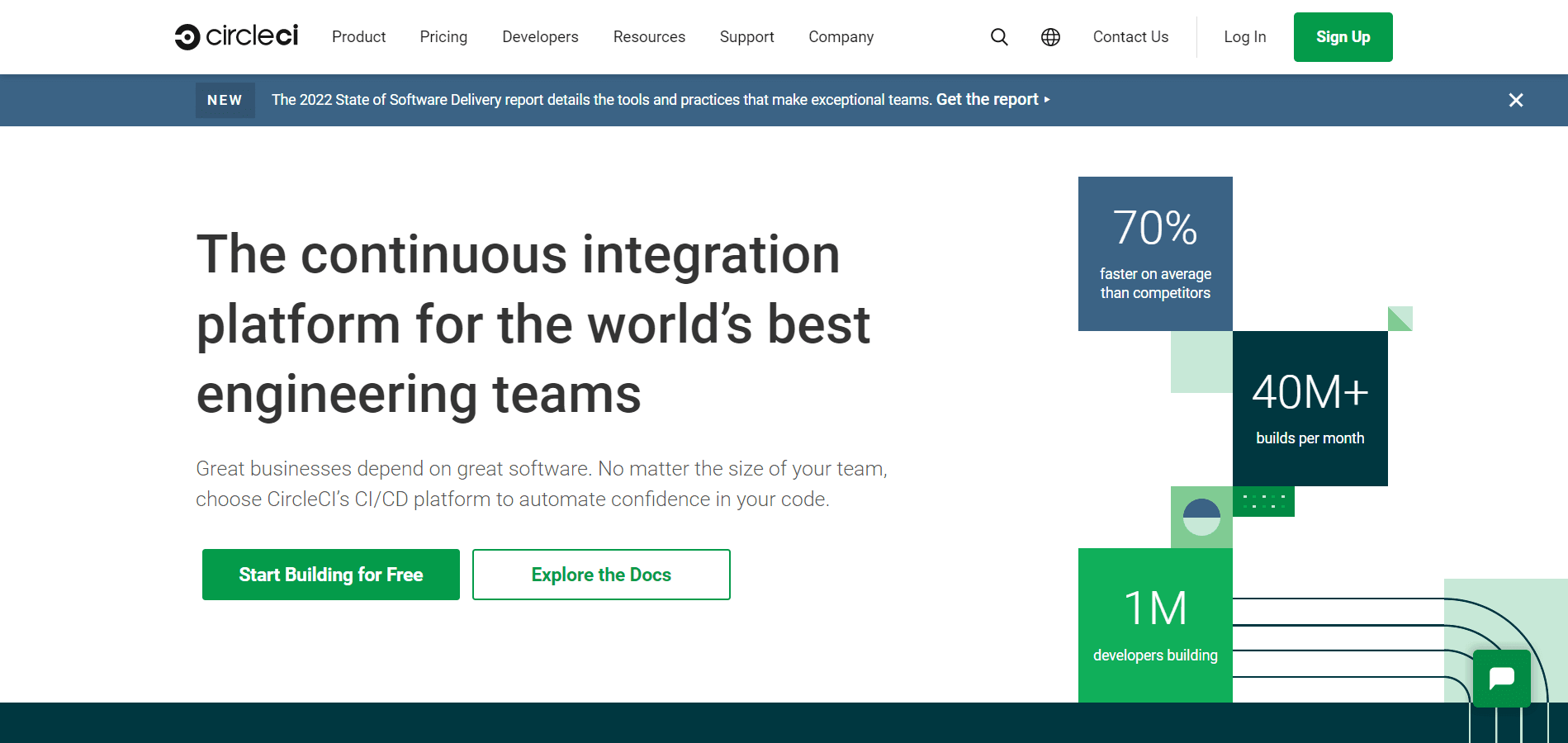
CircleCI is one of the best CI/CD tools for realizing CI/CD for open-source and large-scale projects. CircleCI Cloud is its cloud-based offering, whereas CircleCI Server is its on-premise (or self-hosted) solution.
It supports languages that can be built on Windows, Linux, and macOS platforms. It is easy to set up and uses a proprietary YAML syntax for its pipelines. In 2019, Forrester Wave named CircleCI as a leader in Cloud Native continuous integration.
Salient features of CircleCI
- Easy to set up and can be used with popular version-controlling systems like GitHub, Bitbucket, and more.
- It offers CI/CD pipelines as ‘Workflows.’
- It supports the majority of the popular programming languages out of the box.
- To reduce the build time, builds can be split and balanced across multiple containers.
- Parallel testing in CircleCI helps in running tests in parallel across different executors.
- Tests can be separated using timing data that further helps reduce the time involved in test execution.
- CircleCI Server, which is CircleCI’s on-premise offering, can be integrated with popular third-party tools like GitHub Enterprise, LambdaTest, Coveralls, and more.
- CircleCI Server supports widely-used cloud platforms like AWS, Google Cloud, Azure, and more.
- CircleCI Orbs, which are reusable snippets of code, help automate repetitive processes and accelerate the integration with third-party tools.
4. Travis CI
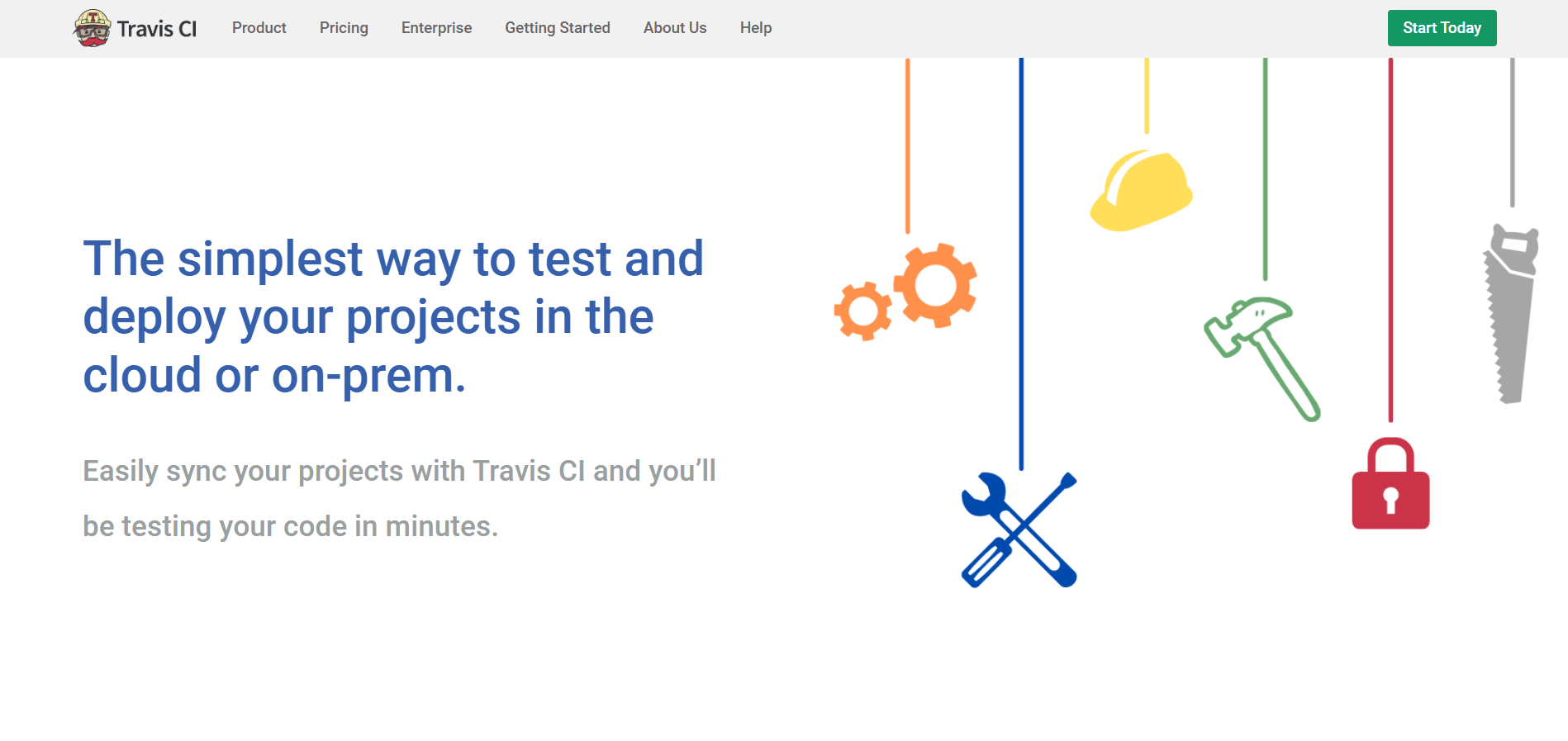
Like Jenkins, Travis CI is also one of the early movers in the CI/CD pipeline tools market. It was initially rolled out for open-source projects and later migrated to support closed-source projects.
Written in the Ruby programming language, Travis CI is one of the best CI/CD tools for open-source & enterprise-level projects, if your projects are in GitHub or Bitbucket. However, like CircleCI, Travis CI has different offerings for the open-source community and enterprises that intend to use Travis CI on their private Cloud (or self-hosted platform). CircleCI vs Travis CI blog compares the differences between the two best CI/CD tools.
Salient features of Travis CI
- Travis CI supports a range of programming languages (i.e., a total of 30), including Java, C#, Julia, Python, and more.
- Enterprises looking for more privacy and secured solutions can opt for Travis CI Enterprise, a self-hosted tool that seamlessly integrates with GitHub and Bitbucket.
- CI/CD pipelines use a proprietary YAML syntax, with seamless integration with GitHub Enterprise tools.
- You can use the Cloud (or SaaS) variant of Travis CI for open-source projects and enterprises with small team sizes.
- It provides runtimes on popular platforms like Linux, macOS, and Windows.
- The build matrix feature in Travis CI lets you perform parallel builds on a range of combinations comprising different environments, languages, and runtimes.
- Travis CI Enterprise supports integration with popular cloud platforms like AWS, Google Cloud, Kubernetes, Azure, and more.
- Integration with cloud testing platform like LambdaTest helps perform testing across different browsers, platforms, and devices (emulators).
Automate Selenium Tests With Travis CI. Try LambdaTest Now!
5. GitLab CI
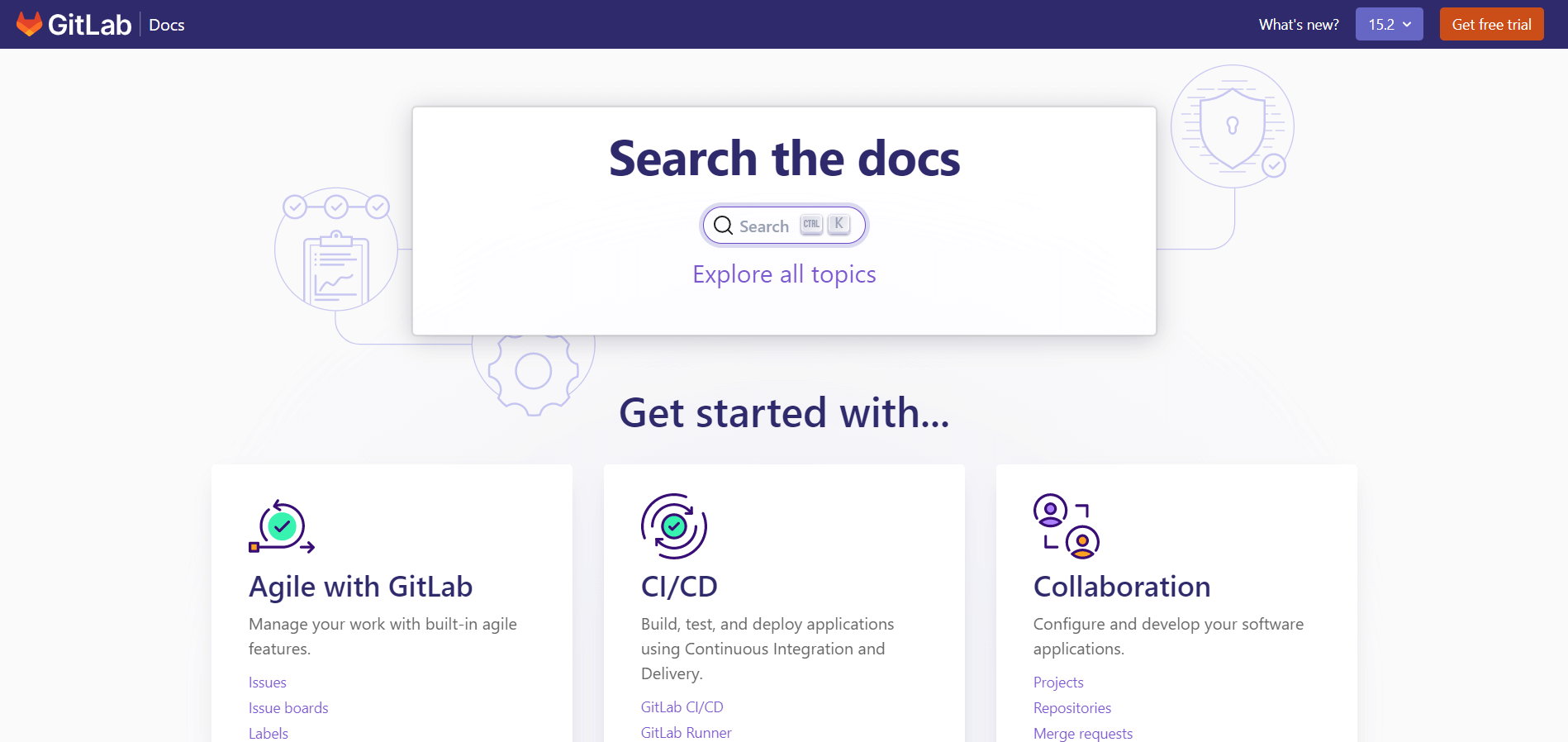
GitLab CI is a tool that is built into GitLab. It is one of the best CI/CD tools since it offers various features like code reviews, CI/CD, continuous deployment, and more within a single dashboard.
For using GitLab CI/CD, you need to host the codebase in a Git repository and specify the scripts for performing a build, test, and deployment in a YAML file named .gitlab-ci.yml, which should be present in the root directory. The scripts are grouped into jobs and are referred to as a pipeline. The GitLab runner tool detects the scripts and runs the same.
You can also Subscribe to the LambdaTest YouTube Channel and stay updated with the latest tutorials around Selenium testing, Cypress E2E testing, CI/CD, and more.
Salient Features of GitLab CI
- GitLab CI offers developer APIs – using which third-party developers can create a deeper integration into their products.
- It is available for widely-used platforms like Windows, Linux, and macOS.
- GitLab CI’s web application has a user-friendly interface.
- GitLab CI issues parallel builds by splitting a single build into multiple machines to minimize the build time.
- The caching mechanism in GitLab CI saves time when jobs are running. You can share the cache across the same branch and different branches, and it is possible to disable the cache on specific jobs. With so many GitLab CI options, it is possible to leverage the caching mechanism on a need basis.
- Jobs in GitLab CI can run sequentially in parallel. It also offers the option to define a custom pipeline.
- Migration from a tool like Jenkins or CircleCI to GitLab CI is easy.
- GitLab CI is easy to use as builds can be triggered through GitLab CI’s shell executor (similar to any terminal-based program).
6. Bamboo
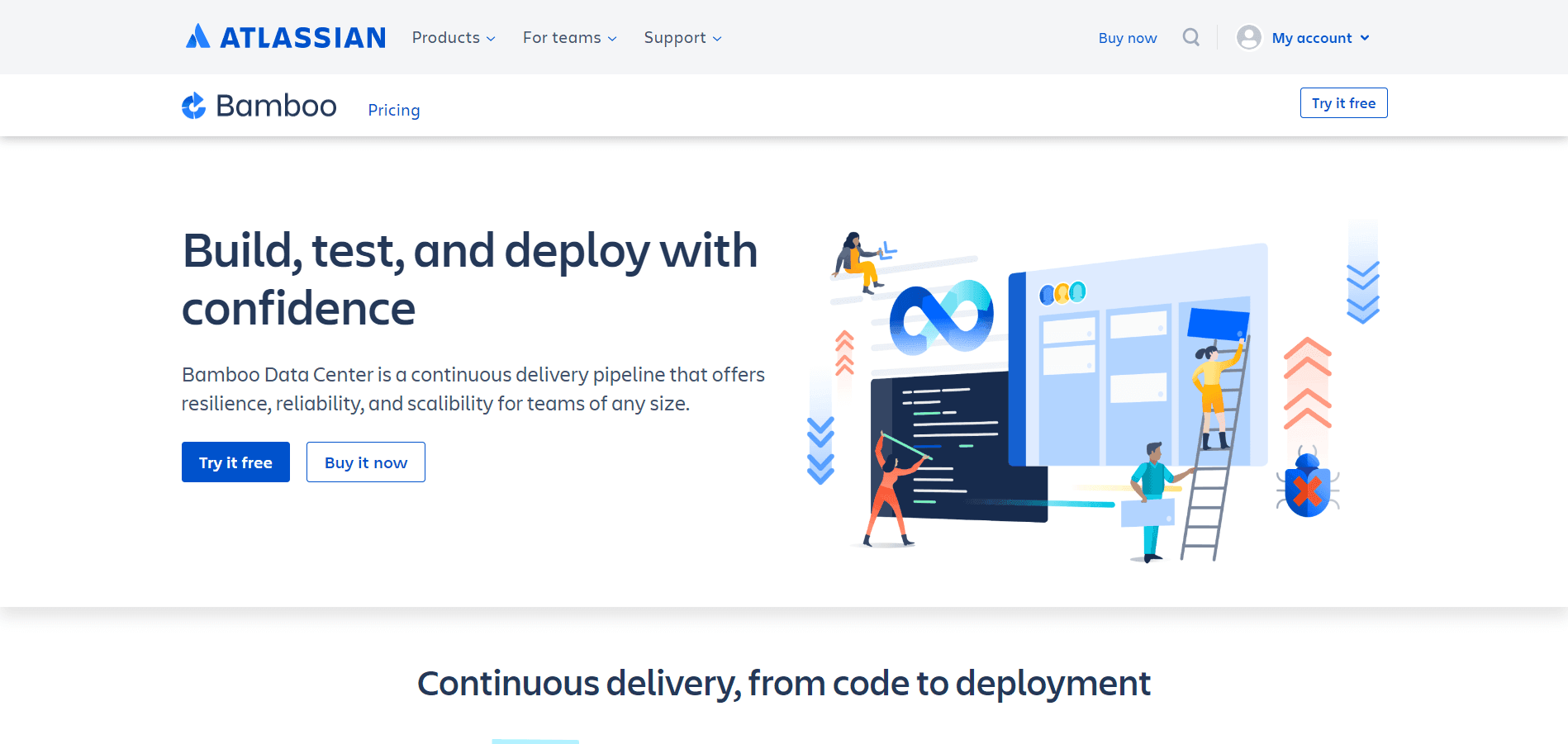
Bamboo is a popular tool for Continuous Integration (CI). It is an enterprise product developed by Atlassian, the organization behind the creation of Jira, that provides the facility for performing builds, tests, and releases in a single window.
It works seamlessly with Jira and with popular SCM tools like Bitbucket. In addition, it is available for deployment on popular platforms like Windows, Linux, and macOS. Like other popular CI/CD pipeline tools, Bamboo supports many programming languages and technologies like AWS, SVN, Git, and more.
Salient Features of Bamboo
- Bamboo offers seamless migration from an open-source CI/CD option like Jenkins to its platform.
- It has built-in integration with Jira Software and Bitbucket server.
- Bamboo can integrate with popular tools (or platforms) like Docker, AWS, and more.
- It can realize parallel builds by executing builds on remote build agents. It can support up to 100 remote build agents and parallel test batches on the agents.
- Bamboo is available in self-hosted and cloud-based variants.
- Based on changes in the repository, Bamboo can trigger the builds, and you can subsequently send push notifications from Bitbucket.
Bamboo can be a great CI/CD tool for low-code development, as you can see in this Atlassian Bamboo tutorial for Oracle APEX developers.
7. Semaphore
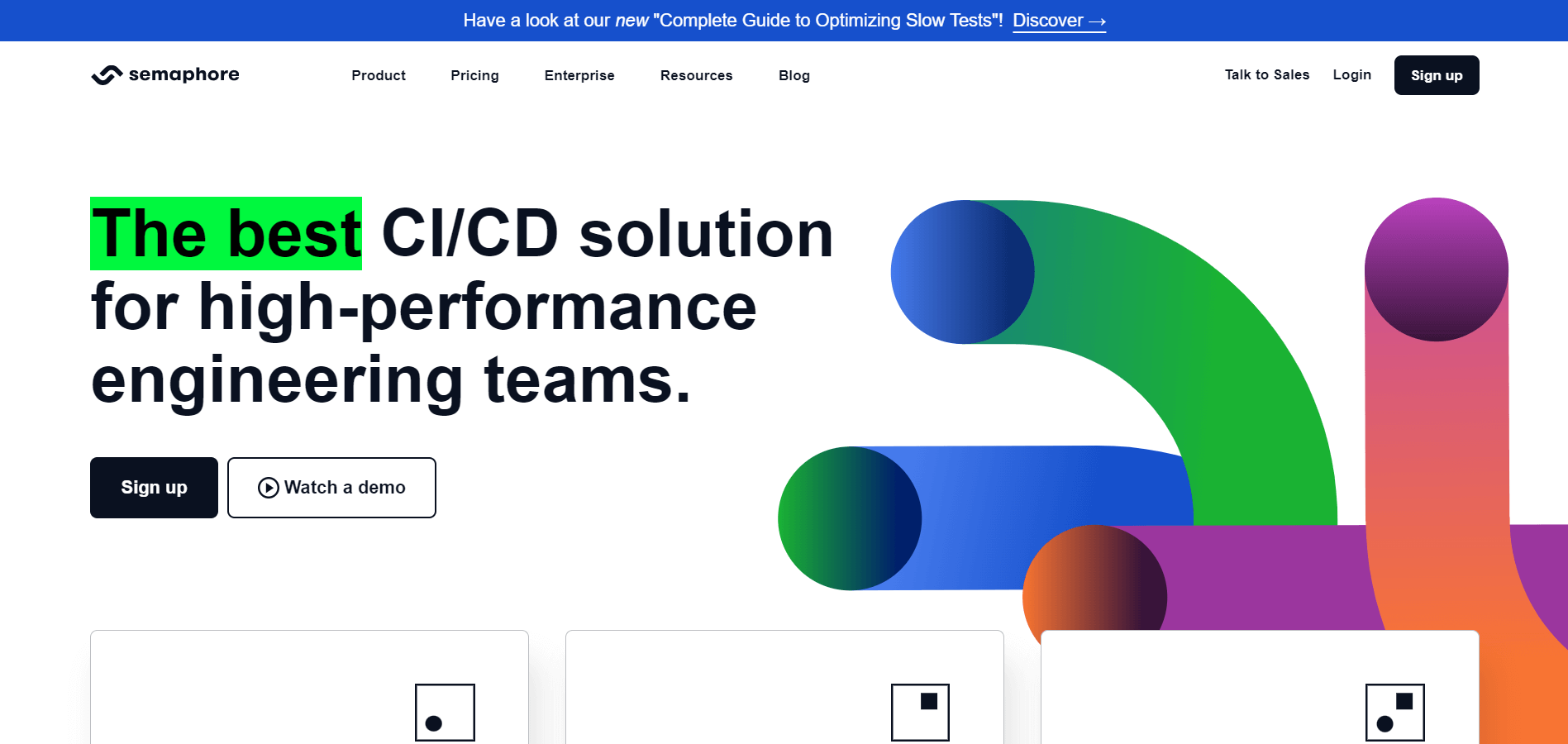
Semaphore is one of the best CI/CD tools that allows continuous integration and deployment on the Cloud. Semaphore is the only CI/CD solution that provides powerful out-of-the-box support for monorepo projects. Like Travis CI and CircleCI, this is another best CI/CD tool that comes with seamless integration with GitHub.
Using CI/CD pipelines offered by Semaphore, iOS developers can test and deploy their apps in an accelerated manner. Like other best CI/CD tools, Semaphore provides programmable pipelines for sequential and parallel builds. This blog on building automated testing pipeline with Semaphore CI And Selenium Grid will help you learn how to build CI/CD pipeline with Semaphore CI for automation testing.
Salient Features of Semaphore
- Semaphore can automate build, test, and deployment activities on platforms like Linux, Android, and macOS.
- With Semaphore, you can run CI/CD in any Docker image and speed up deployment to Kubernetes on the Cloud.
- It supports various programming languages like C#, Python, Java, PHP, Ruby, Rust, and iOS & Android apps.
- It provides seamless integration with popular SCM tools like GitHub and Bitbucket.
- Semaphore can debug failures in seconds using its CLI for inspecting logs. SSH can also be used for getting insights into the running jobs.
- Test Reports – this feature offers a clear view of your team’s test suite as they move their software development projects forward. If your team runs tests in parallel, all the necessary information will be at their fingertips.
- Self-hosted agents – you can host your agents and customize the environment when you run your jobs. You have complete control over your pipelines’ hardware, operating system, and software tools with self-hosted agents.
8. GoCD
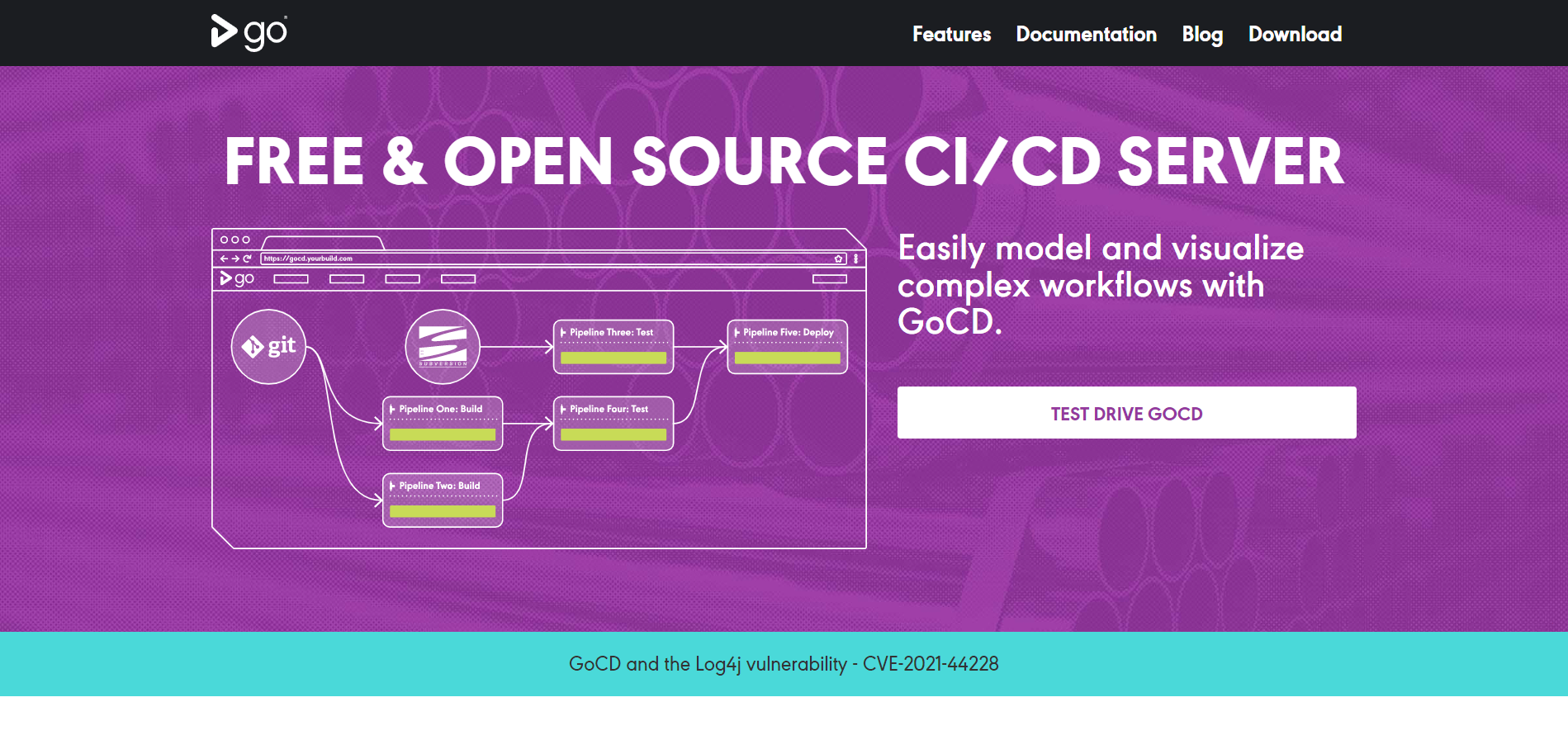
GoCD is an open-source Continuous Integration server from the folks at Thoughtworks. Compared to the other CI/CD DevOps tools, its major differentiator is the Value Stream Map (VSM) feature. VSM is a complete end-to-end view across pipelines, and it successfully maps it to the concept of ‘Deployment Pipeline’ or ‘Continuous Delivery Pipeline.’
The provision to chain pipelines helps in reducing the interdependence between teams.
Salient features of GoCD
- It is easy to configure dependencies in GoCD.
- Unlike other CI/CD pipeline tools that only support YAML format for describing pipelines, GoCD lets you implement ‘pipeline as code’ in YAML and JSON formats.
- VSM in GoCD gives a complete real-time visualization of the end-to-end implementation of the workflow.
- GoCD still has an evolving plugin ecosystem, even though it is not as extensive as Jenkins.
- GoCD handles user authentication and user authorization.
- It is one of the best CI/CD tools, as it can work with Windows, macOS, Docker, and more.
- Like other CI/CD pipeline tools, it is easy to configure dependencies in GoCD. It also supports parallel execution, a must-have feature for DevOps testing.
9. Azure DevOps
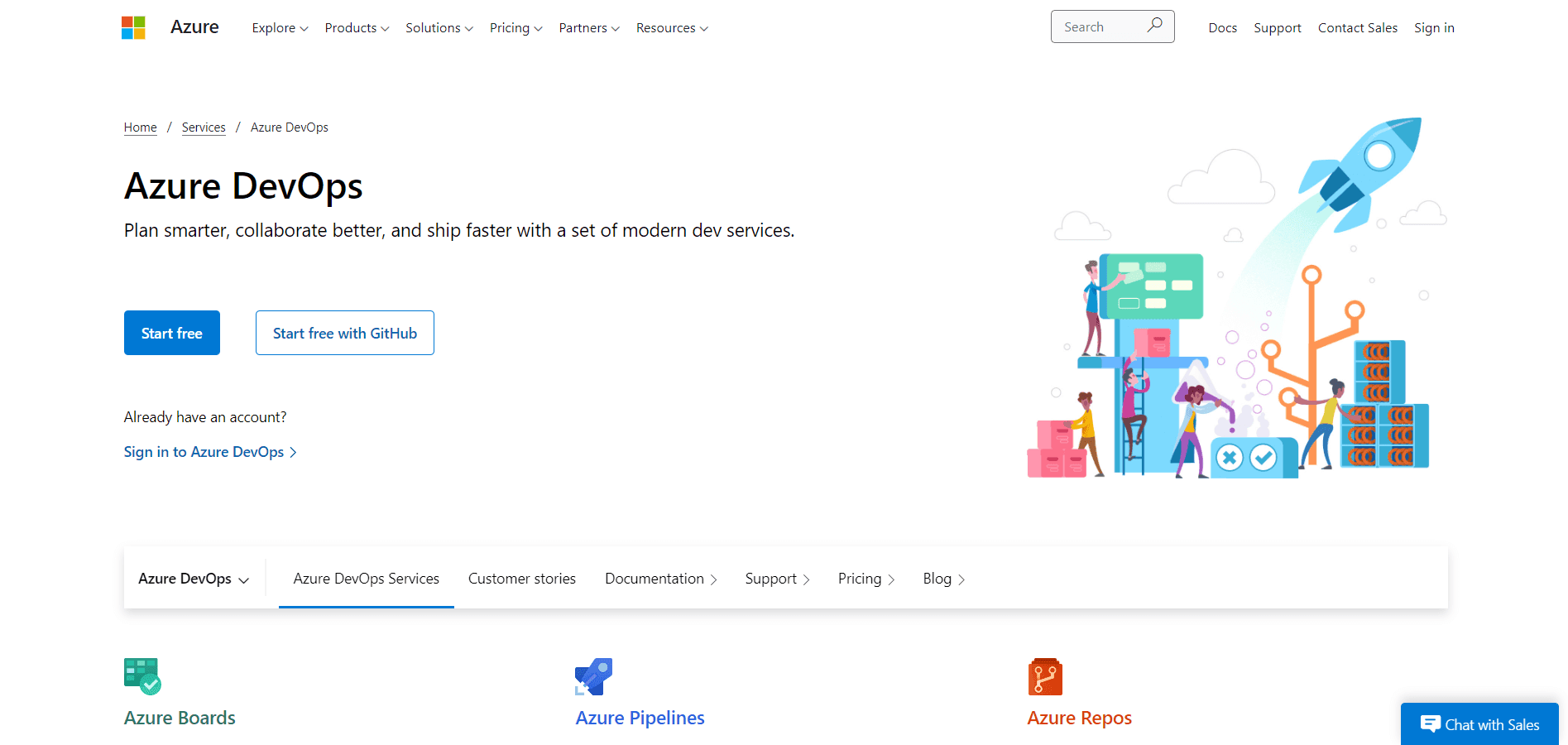
Azure DevOps by Microsoft Azure presents a simple process for creating a continuous integration (CI) and continuous delivery (CD) pipeline to Azure. In addition, it includes advanced capabilities that are streamlined to accelerate the software development process. These capabilities include features from Azure DevOps services like Azure Pipelines, Visual Studio Team Services (VSTS), Software Delivery Services, and more. Now, you can start running your Selenium tests in Azure DevOps pipeline.
Salient Features of Azure DevOps
- It has all the tools you need for Continuous Integration/Continuous Delivery.
- Providing features like Version Control Systems, code repository management, build automation, and integration with Visual Studio Team Services.
- It also integrates with the code of different programming languages and application types.
- The application can be deployed to different environments, such as Virtual Machines or Containers.
10. CodeShip
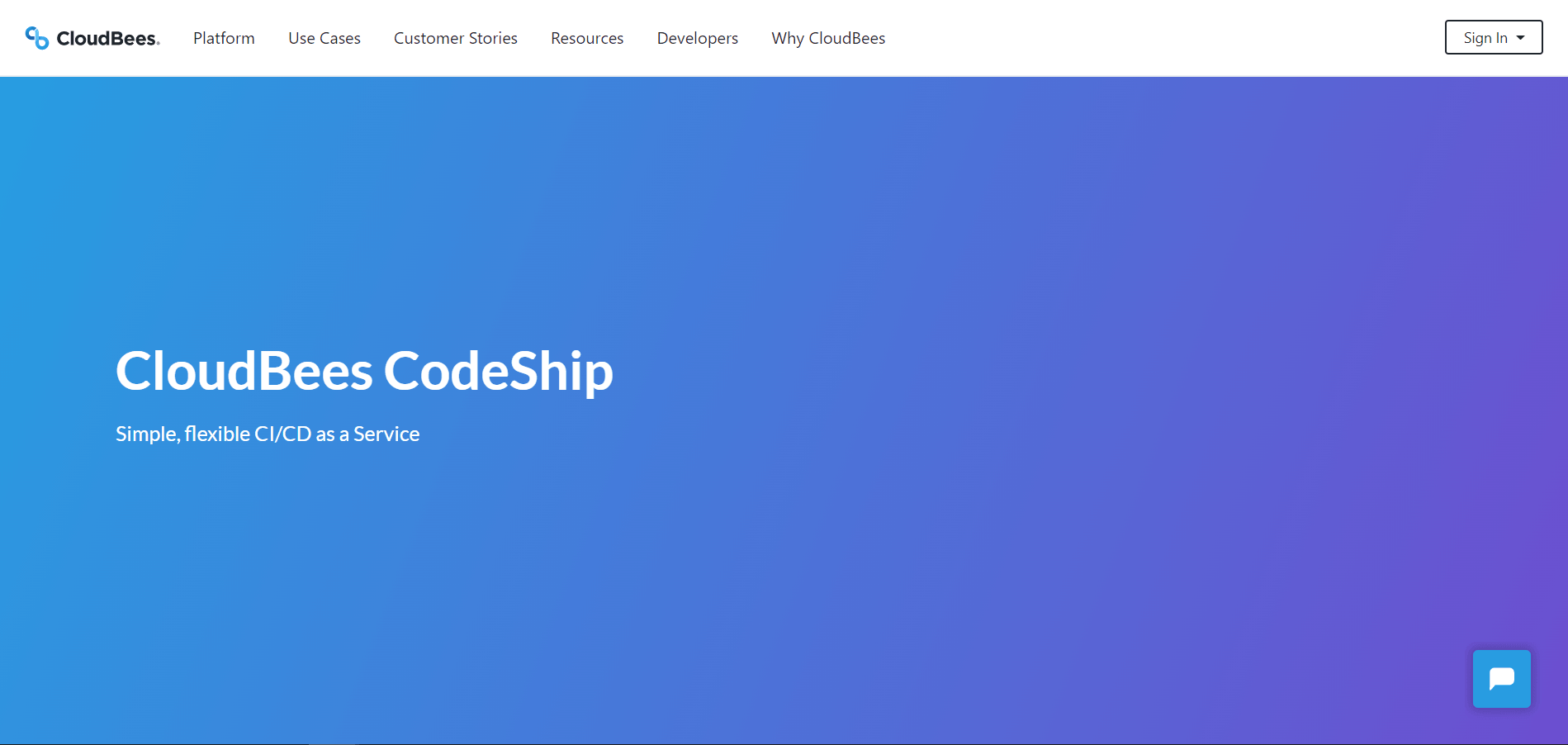
CodeShip is a hosted Continuous Integration platform. If your organization uses GitHub for version control systems, CodeShip could be a huge value-add. The primary reason is its capability to enable testing, build, and deployment directly from GitHub projects.
It follows a freemium pricing model where 100 builds per month are free for unlimited projects. In addition, CodeShip’s simple UI and turnkey environment make it super easy to get builds & deployments in a few minutes.
Salient Features of CodeShip
- Using CodeShip, developers have tight control over the design of CI/CD systems. Also, they can customize the environment and workflow as per their requirements.
- It supports various integration options – security scanning tools, on-premise SCMs, deployment, and notification tools.
- It provides a simple web interface that makes setting up CI/CD super easy.
- It comes in two versions – CodeShip Basic and CodeShip Pro.
- It supports Parallel test pipelines on both the variants of CodeShip, and the implementation happens in codeship.yml.
- It provides the flexibility to set up teams and assign permissions to teams (or a set of team members).
- You can debug the builds from the CI environment itself by using SSH
- You can declare Caching per service, preventing the Docker image from building from scratch each time, thus speeding up the CI/CD process.
- Multi-stage builds are suitable for the easy creation of builder workflows. It also aids in reducing the image size of the final Docker image.
11. Bitrise
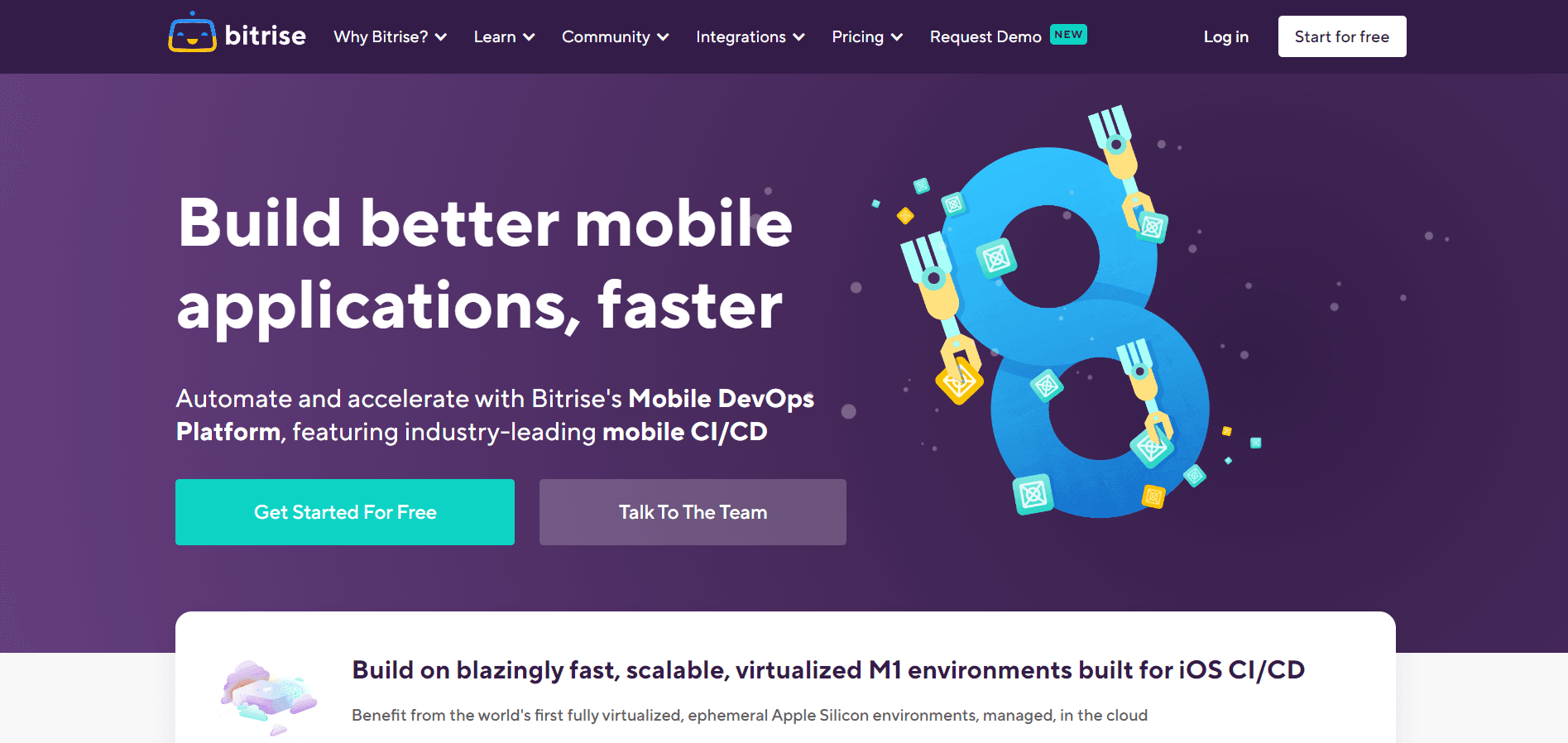
Bitrise is one of the best CI/CD tools that offer mobile-first features instrumental in building, testing, and deploying mobile apps at an accelerated pace. It is a cloud-based CI/CD tool that eliminates the need to invest in expensive hardware. In addition, it is free to use for individual mobile-app developers and open-source projects.
It can run builds on macOS and Linux machines. In addition, Bitrise supports major programming languages (including languages for building mobile apps) like Kotlin, Swift, Objective C, Cordova, Iconic, Reactive Native, Flutter, and more.
Salient Features of Bitrise
- Bitrise can work seamlessly with the public, private, and ad-hoc Git service(s), including GitLab, GitHub, GitHub Enterprise, GitLab Enterprise, Bitbucket, and more.
- The Bitrise CLI helps in running workflows from Bitrise from the local machine. A single terminal command can be used to automate the local development process.
- Bitrise offers Bitrise Enterprise Build Platform (Bitrise EBP), a private cloud solution for enterprises looking for advanced security, flexibility, and high availability in the CI/CD platform.
- It allows integrations with popular tools for Access control (e.g., connect to OpenVPN Server, activate SSH key, etc.), Deployment (e.g., deploy to Amazon S3, sync Amazon S3 bucket, etc.), notifications (e.g., comment on GitHub pull request, Flowdock notification, etc.), code signing (e.g., certificate and profile installer, Android signing, etc.), and more.
Speed up your Mobile App development cycle with Bitrise. Try LambdaTest Now!
12. Drone CI
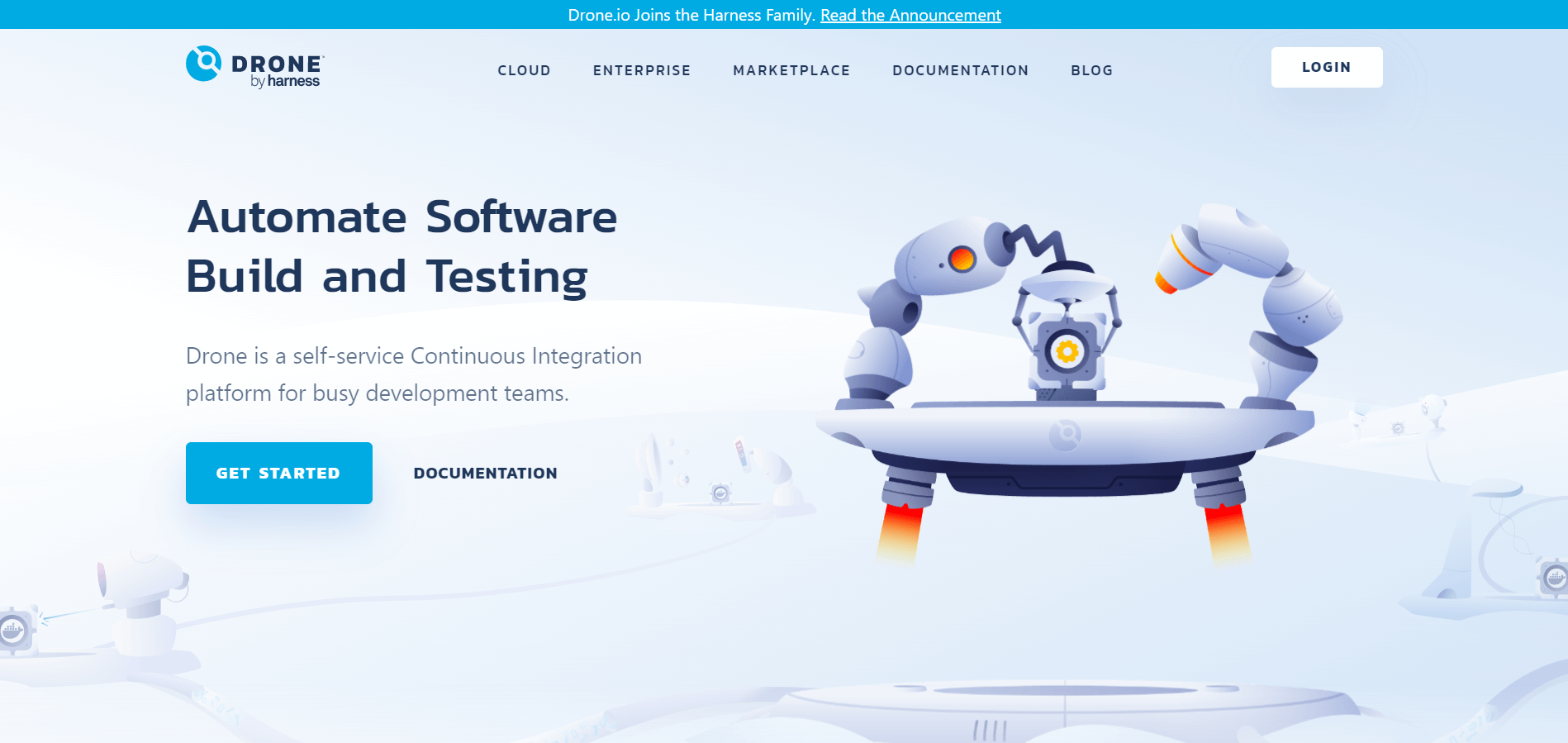
Drone CI is one of the best and most modern CI/CD pipeline tools. It not only provides Continuous Integration but also provides a distributed CI/CD pipeline. This feature is unavailable in other open-source best CI/CD tools like Jenkins. Drone lets you automate build, test, and release workflows using a powerful cloud-native pipeline engine.
Drone CI is cloud-native, scalable & flexible, DevOps-friendly, and among the best CI/CD tools. Each pipeline step in Drone CI is executed in an isolated Docker container downloaded during runtime. It can be used with popular operating systems like Windows, Linux, and macOS. It also supports the ARM architecture (predominantly used in mobile phones).
It offers Cloud (or Open Source) variant, free for use, and Drone Enterprise that can be deployed on popular platforms like Google Cloud, Open Stack, Amazon EC2, and more.
Salient Features of Drone CI
- Pipelines are executed in isolated Docker containers ensuring that builds do not conflict.
- Drone CI (Cloud and Enterprise) can seamlessly integrate with popular SCM tools like GitHub, Bitbucket, and GitLab.
- Drone CI can work with any programming language, database, or service to run inside a Docker container.
- It supports parallel building and testing, including cross-browser testing through integration with LambdaTest.
- Drone CI can be installed within minutes, as it only requires downloading the official Docker image and installing it.
- Drone Cloud is entirely free for open-source projects.
- Drone CI (Cloud and Enterprise) has a growing plugin ecosystem where you can find plugins for cloud integration, reporting, testing, notifications, and more.
13. GitHub Actions
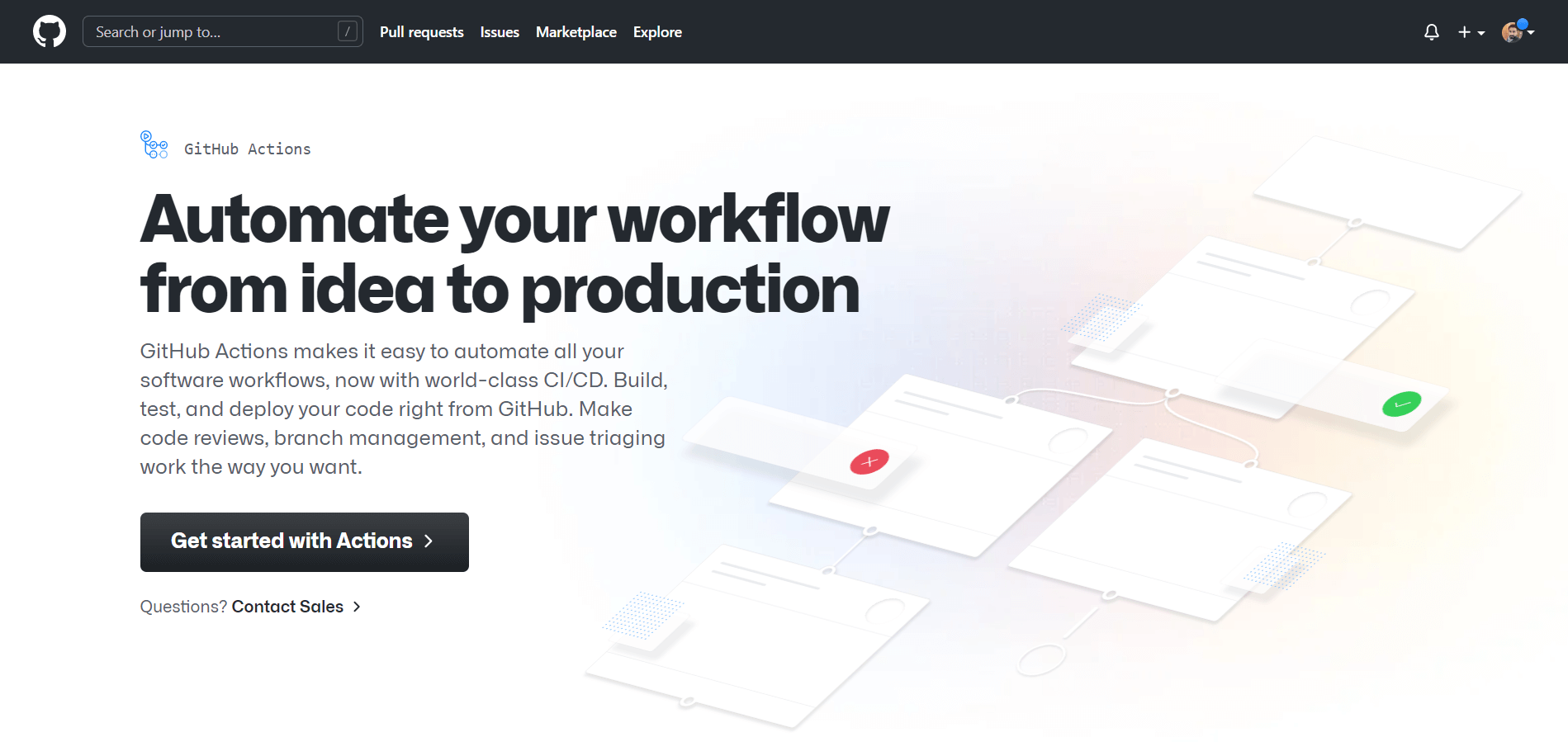
Introduced in 2018, GitHub Actions is a comparatively new tool for performing the CI/CD. With GitHub Actions, you can easily create custom SDLC workflows in your GitHub Repo directly. This can be done using different tasks/actions, which can run on certain events automatically. Below are some more reasons why developers would love to use this tool.
Salient Features of GitHub Actions
- You can create, share, reuse, and fork your software development practices.
- It is fully integrated with GitHub, making it manageable from a single place.
- You can perform multi-container testing by adding support for Docker.
- You can choose from multiple CI templates or even create your own.
- Include 2000 free build minutes/month for all your private repositories.
14. Concourse CI
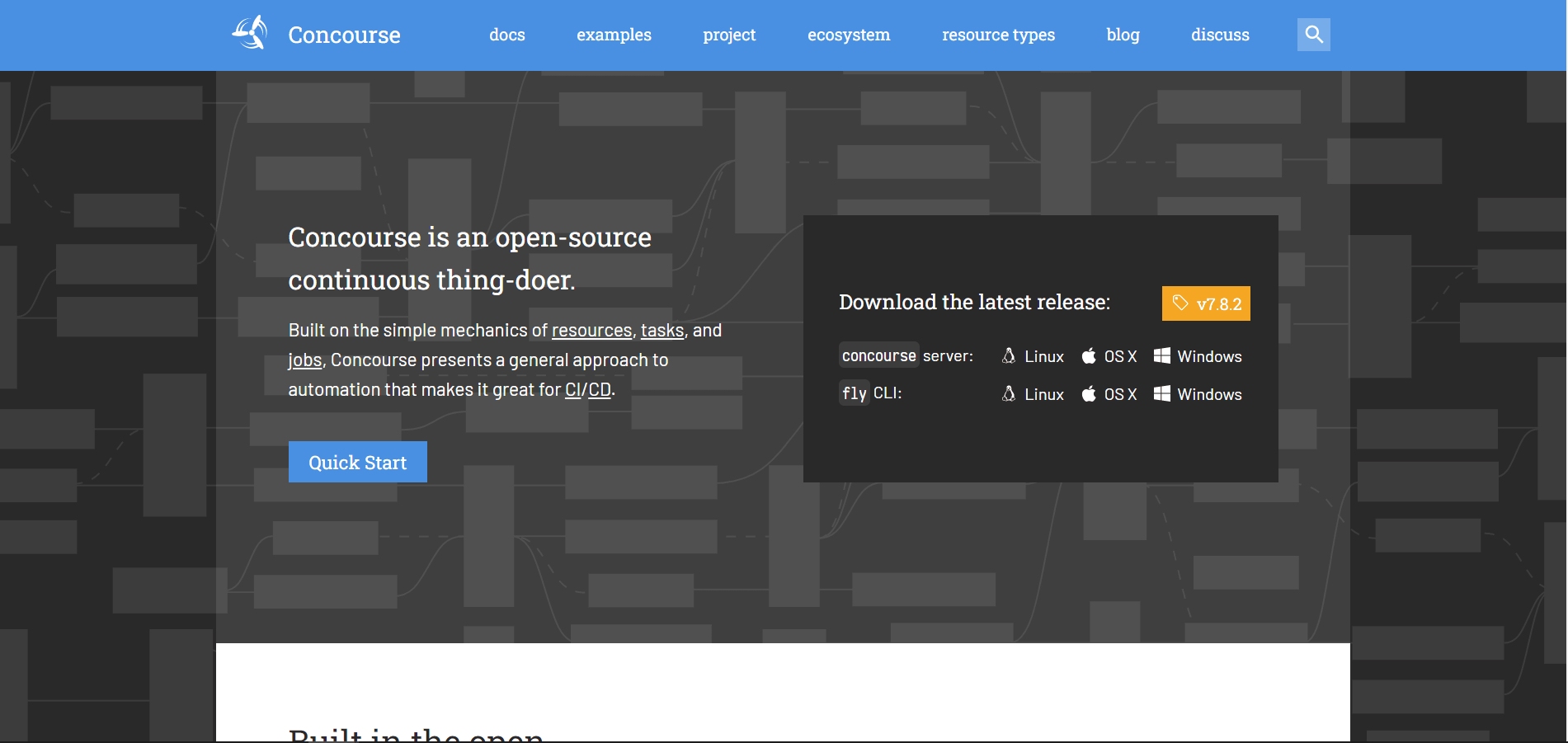
Concourse CI is another best CI/CD tool from the open-source CI/CD tool table. The build is triggered over Docker containers. It comes with a web interface. With an intuitive UI, it is easy to analyze the dashboard and check if there are any issues with the build execution.
Built on the mechanics of tasks, jobs, and resources, it handles every task (in a job) in a separate container, ensuring that dependencies are controlled and builds do not interfere.
Salient Features of Concourse CI
- When used with Git, Concourse CI can be configured to set automatically, update, and archive pipelines using the set_pipeline step.
- Every job in the Concourse pipeline has a building plan with detailed information about the job’s dependencies.
- The intuitive web UI makes it easy to visualize the pipeline, and a single click will fetch details about the failed job.
- Every task runs in containers, which ensures a clean environment on every run.
- Troubleshooting flaky builds in Concourse CI is super easy with the fly_intercept command that gives detailed insights into your build’s containers.
- Concourse CI follows a simple plugin system with immense focus on the resource (or single strong abstraction) implemented by resource_types.
15. Bitbucket CI
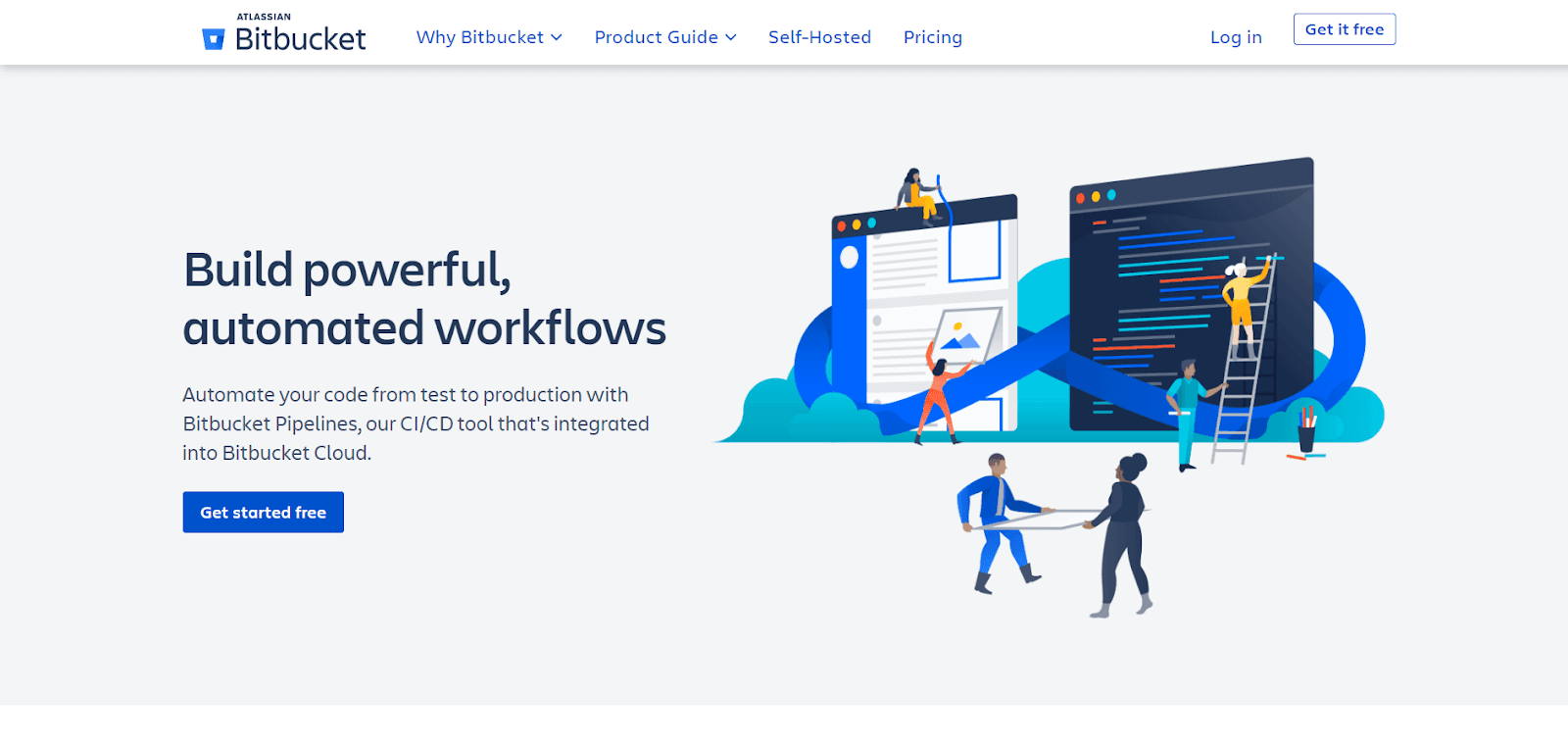
Bitbucket CI enables continuous integration with a hosted service. Users can configure multiple different types of tests, or build steps, to execute every time code is pushed to a repository. Atlassian’s Bitbucket platform also offers extensive team-based permissions and access controls, ensuring that teams control who has access to the repositories and pull requests they are responsible for. Teams can centrally manage all user permissions from their organization settings page.
Bitbucket is one of the best CI/CD tools to ensure your code has no merge conflicts, broken tests, or accidental code deletions. The CI service runs automated builds on each push and pull request to help you catch errors before they become a problem.
Organizations can harness the power of cloud Selenium Grid with Bitbucket CI to automate their test suites to ensure faster and smoother delivery. Learn how to integrate Bitbucket CI with Selenium Grid.
Salient Features of Bitbucket CI
- Built-in support for many languages, flexible triggering rules and triggers, and the ability to customize pipelines in various exciting ways.
- Bitbucket Cloud offers a continuous integration service for Git repositories. Developers can use it to build, test, and deploy their applications on every commit or push.
- Bitbucket CI makes it easy for teams to track the status of their codebase, ensuring that no one breaks the build.
- Define multiple stages in your project (dev, staging, production) where each stage can have its build steps.
- Fully customizable builds (configure the build commands in a YAML file).
16. Codemagic
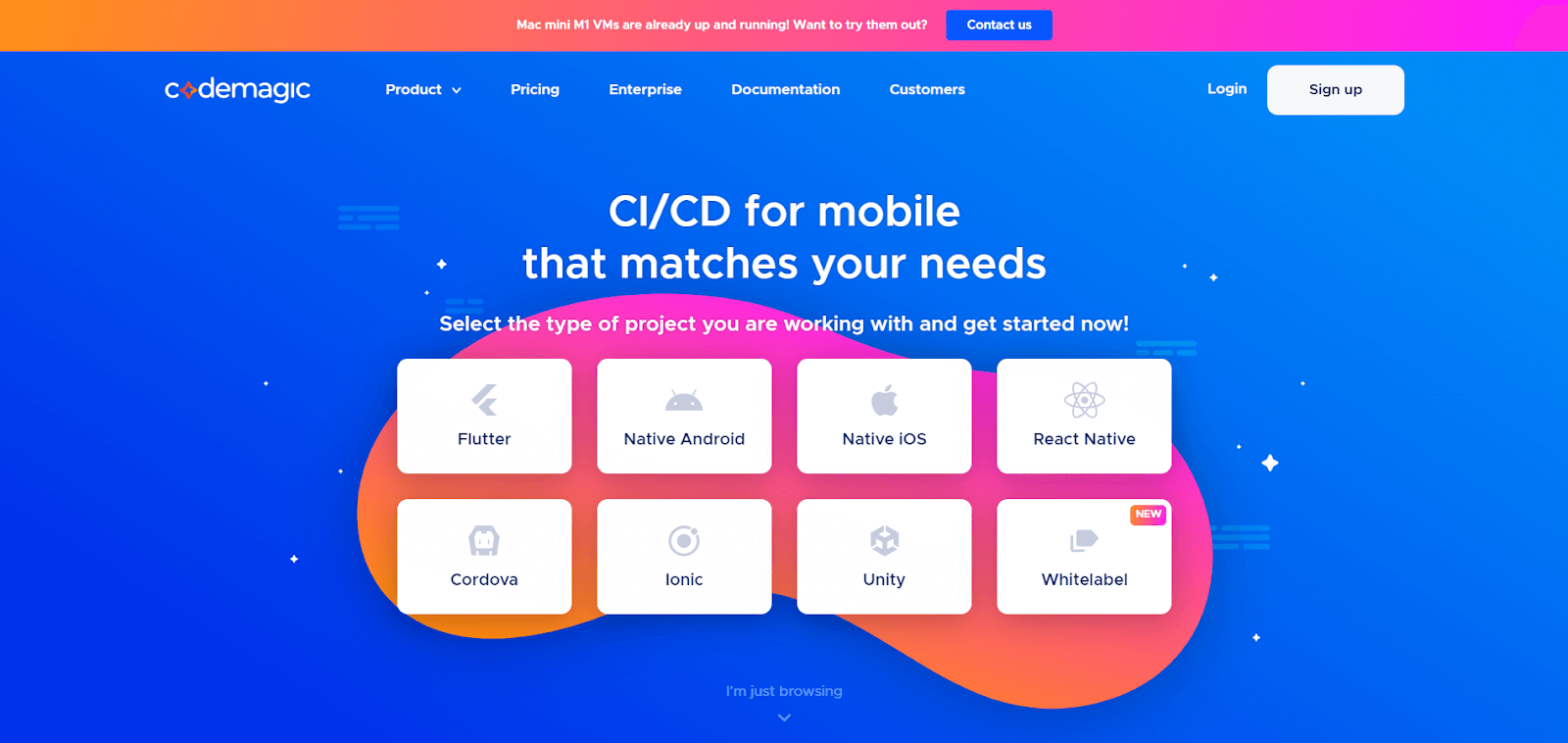
Another CI/CD tool in our best CI/CD tools list is Codemagic. It is a CI/CD tool for mobile applications that supports the development of Flutter, React Native, Ionic, Cordova, Native Android, and Native iOS apps. With Codemagic CI/CD, you can set up the pipeline to create your app using your preferred framework via the YAML pipeline.
Codemagic was the first best CI/CD tool designed specifically for Flutter testing. Now it also supports non-Flutter apps that use codemagic.yaml. In addition, it enables it to create, test, and deploy native Android and iOS apps with Flutter modules.
Salient Features of Codemagic
- Codemagic is scalable and one of the best CI/CD tools that provides 500 minutes of free build time. If your build minutes are exhausted, your builds will stop until the next month arrives and your 500 minutes are renewed.
- It offers a solid Slack support channel where you can ask questions and get assistance. If your build fails, even if you are a free user, you can still ask questions and get help from the Codemagic team.
- Codemagic has flexible pricing if you wish to upgrade your existing plan. Also, Codemagic has an updated tech stack.
17. AppVeyor CI
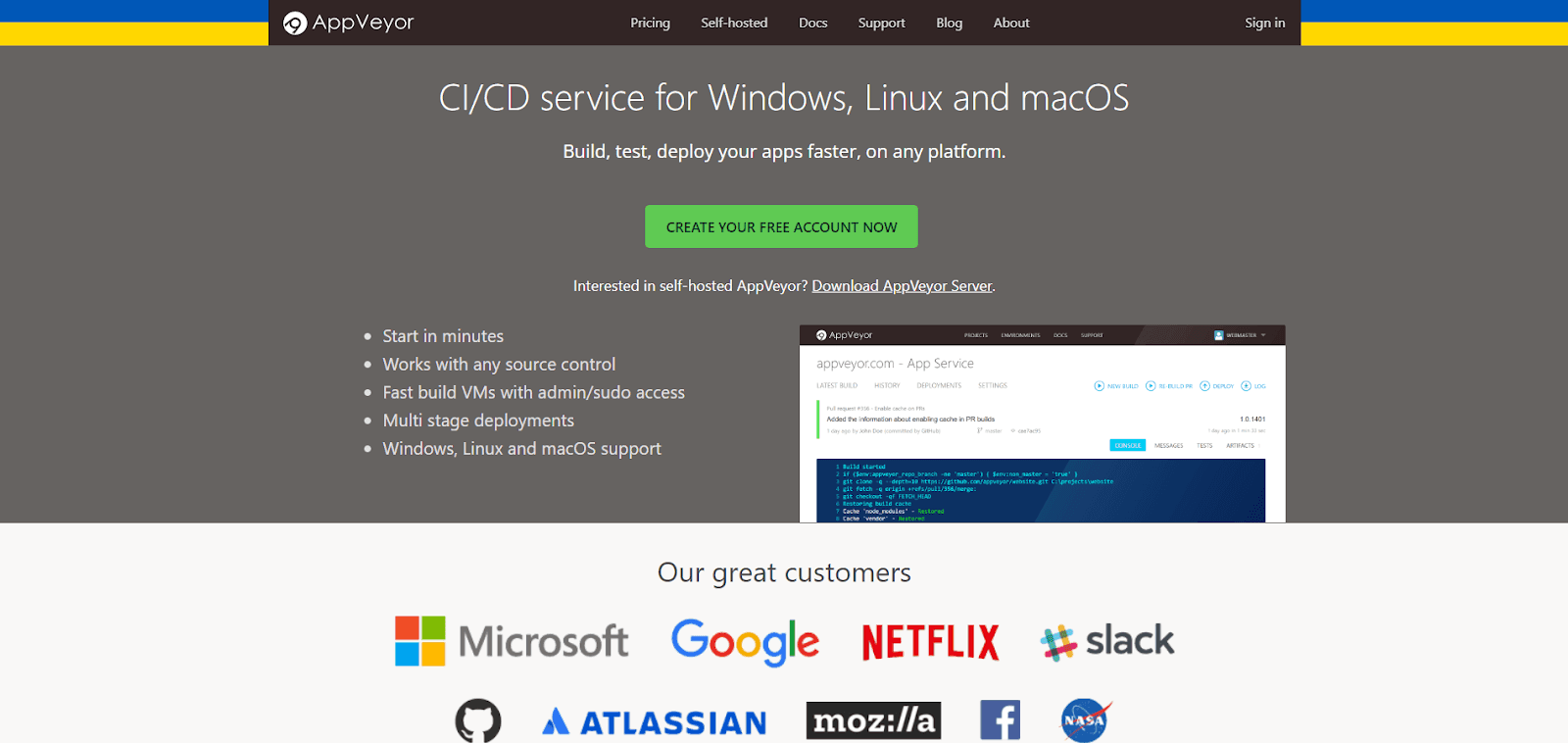
AppVeyor CI is a continuous integration service that provides a layer of automation over your existing build process. It is designed to run builds and tests in any language, platform, or environment. AppVeyor can be integrated with GitHub projects and has support for private projects. AppVeyor also provides functionality for creating artifacts to enable the delivery of binaries to your customers and deploying applications directly to Windows Azure.
Salient Features of AppVeyor CI
- AppVeyor is a continuous integration service that builds and tests your code every time you push it to a Git repository, ensuring you can detect errors quickly.
- AppVeyor runs on Windows and integrates with your source control provider (e.g., GitHub, Bitbucket), so you don’t need to install any software locally or configure anything.
- The free tier provides unlimited public repositories, three private repositories, and an unlimited number of builds per repository.
18. Google Cloud CI
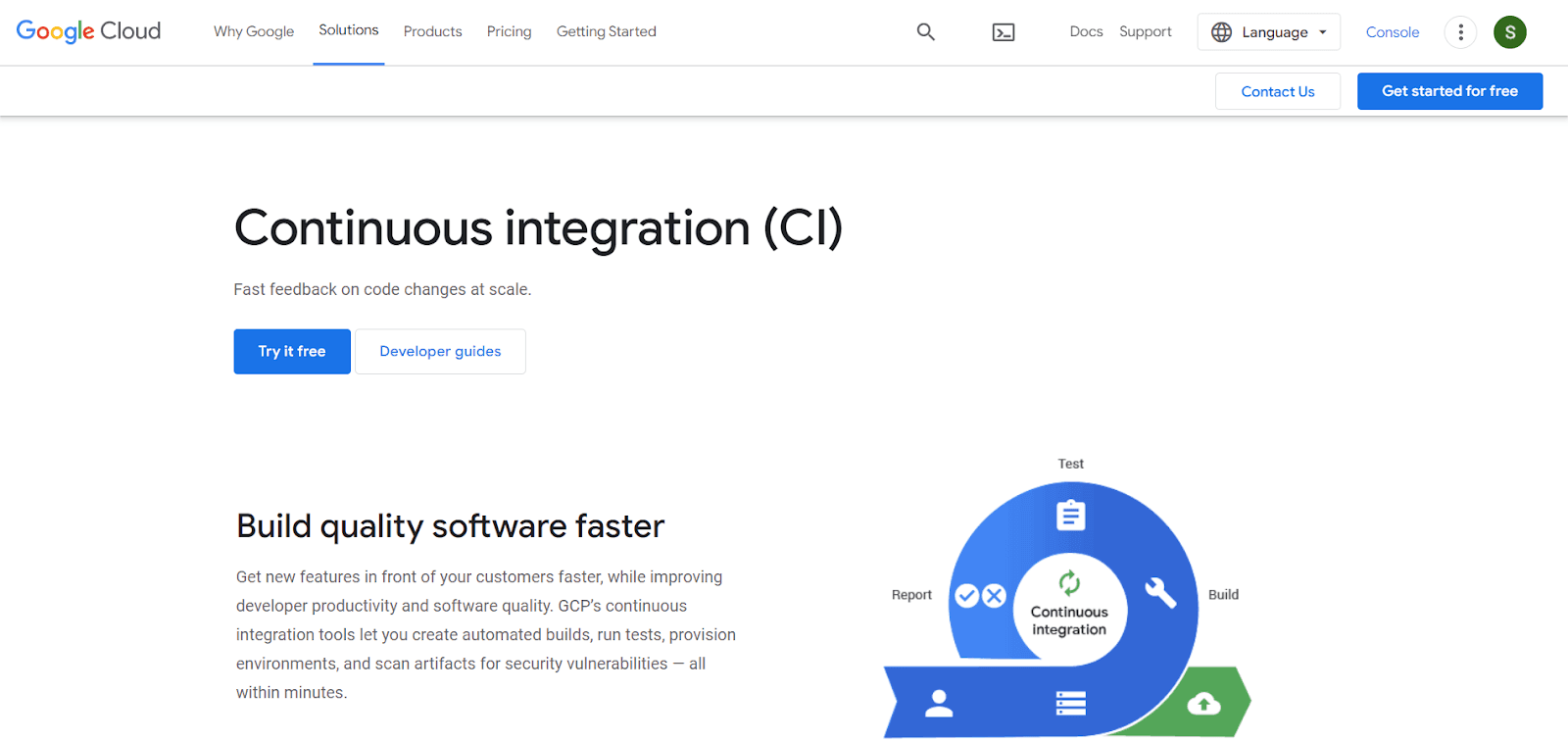
Google Cloud is a suite of cloud computing services from Google, including Google Cloud Platform, Google App Engine, and Google Compute Engine. It provides us with IaaS, PaaS, and SaaS capabilities to build robust and scalable applications. One of the most powerful additions to its arsenal is the new Cloud Build service, which allows you to trigger a build as soon as code is pushed to your repository—no more waiting for a scheduled time slot!
Google Cloud Build is a fully-managed continuous integration and continuous deployment (CI/CD) service that builds and tests your code on every push and pull request. It lets you build your app with speed so you can iterate faster and detect and fix bugs early. The service also integrates with existing dev practices and cloud providers so you can continue to use the tools you love. This blog on building continuous quality with Google cloud CI/CD pipeline will help you get started with Google Cloud CI.
Salient Features of Google Cloud CI
- Google Cloud CI is a continuous integration platform that offers an advanced and flexible way for you to build and test code in the cloud.
- It is free for open source projects and includes a standard plan that allows users to integrate across languages and run tests from GitHub, Bitbucket, or GitLab.
- Users can also create unlimited pipelines, hooks, stages, and triggers to build their custom continuous integration process.
19. Jenkins X
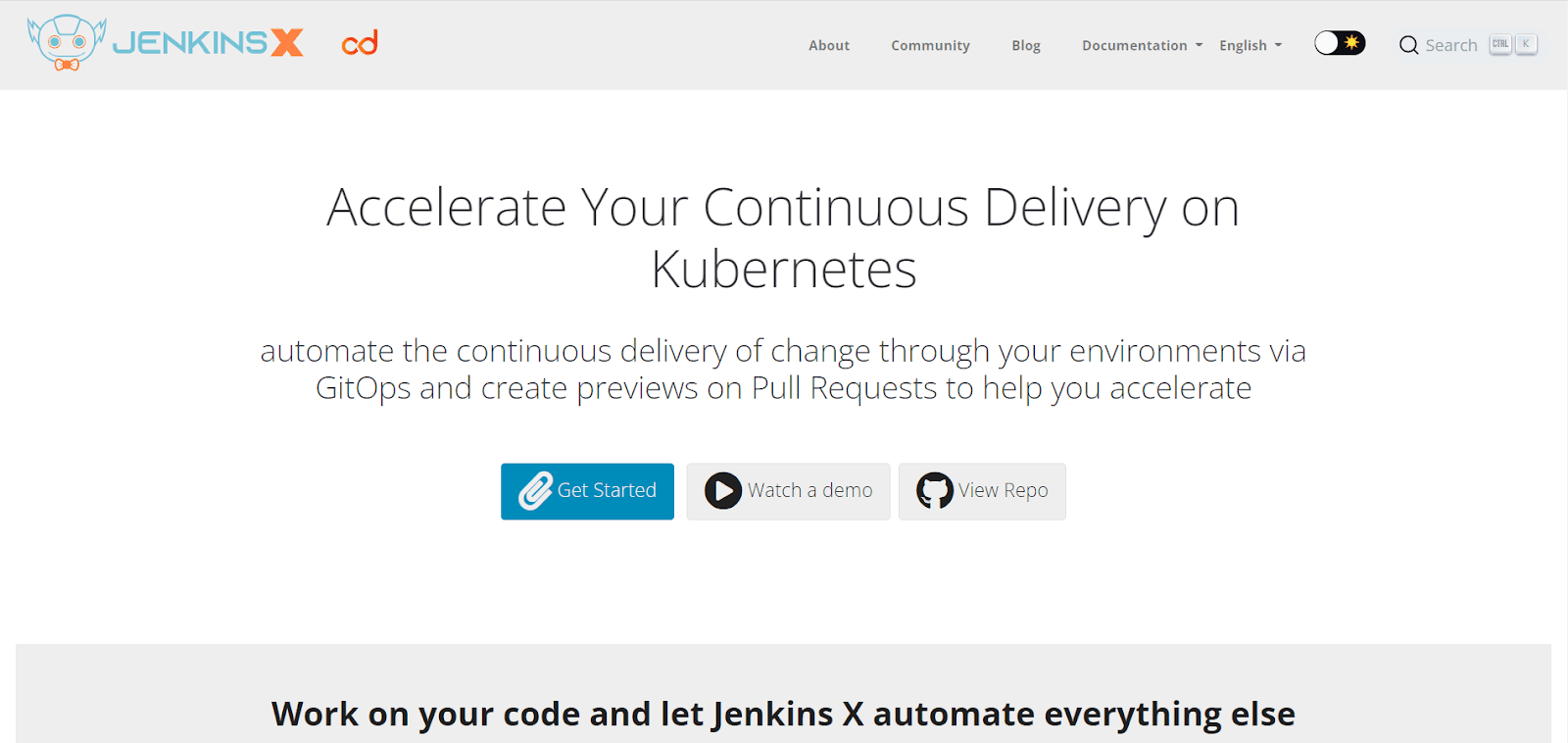
Jenkins X is an open-source project that primarily offers automated CI/CD for cloud-native applications on Docker and Kubernetes. Jenkins X is not here to replace Jenkins.
Though it is relatively new compared to Jenkins, it has still garnered interest from the developer community. Its architecture follows the DevOps model of loosely coupled architectures. Jenkins X is designed to deploy several distributed microservices repeatedly across distributed teams.
Salient features of Jenkins X
- Supports Automation using the pipeline.
- The built-in GitOps methodology manages the environment. Hence, you can create different virtual environments for development, staging, production, etc. Each environment has its specific configuration and applications stored in the Git repository.
- Jenkins X creates ‘Preview Environments’ for each pull request. This helps the team in better collaboration and accelerates their software delivery, as they can have the opportunity to look at the effect of their changes before merging them into the repository.
20. Shippable
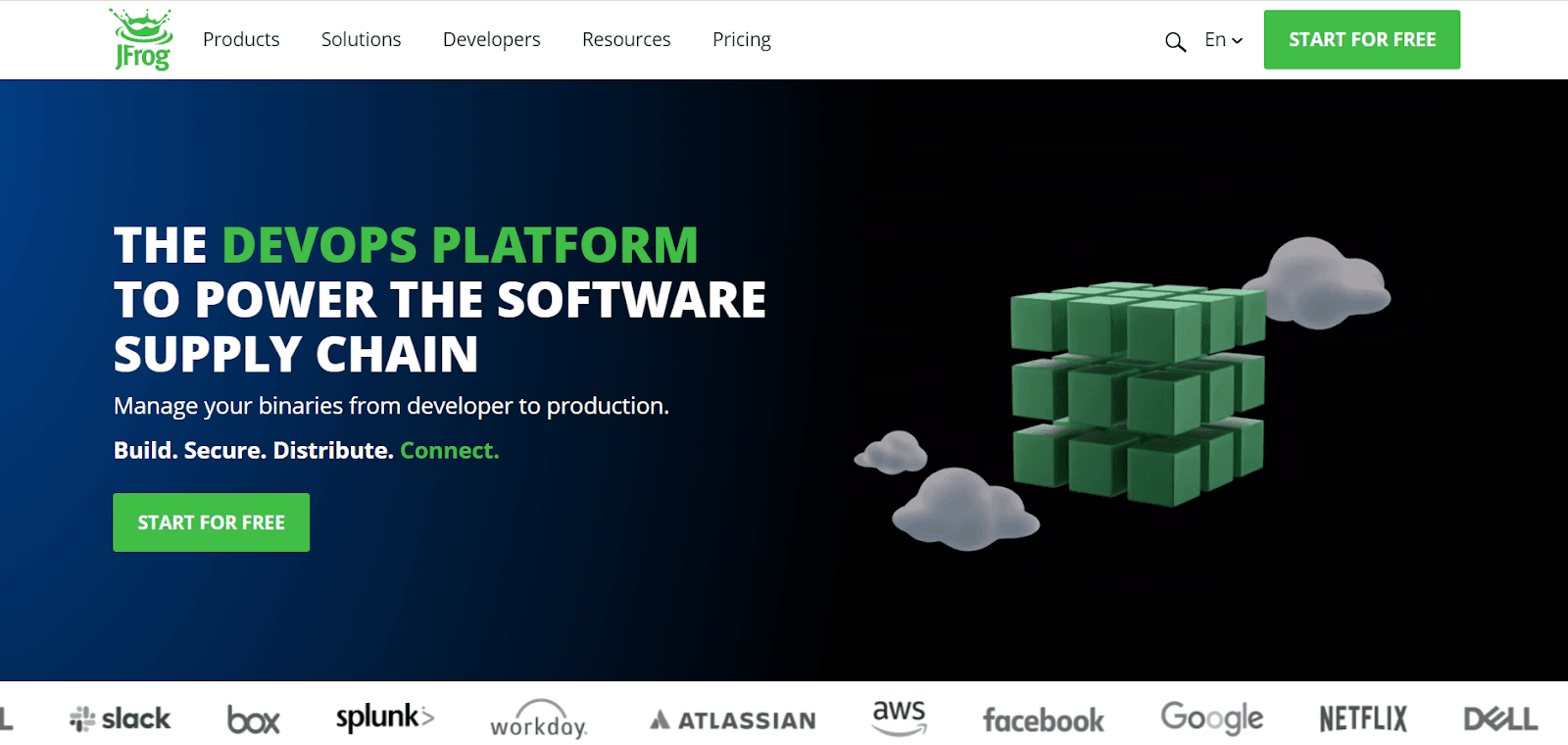
Shippable is one of the leading CI/CD tools developed by the software firm – Jfrog. The DevOps team can use it to make software releases predictable, frequent, and error-free. Moreover, it helps achieve the same by connecting the DevOps tools and activities into an event-driven & state-based workflow.
You can integrate it with popular tools in categories such as testing (e.g., Cucumber, JUnit, xUnit, Nose, etc.), source control (e.g., GitHub, GitHub Enterprise, Bitbucket, etc.), deployment (e.g., Docker, Amazon ECS, Google Container Engine, Kubernetes, etc.), notifications (e..g Slack, HipChat, etc.), and more.
The Shippable SaaS variant can be deployed on the public Cloud, whereas Shippable Server can be deployed on a private cloud (or self-hosted platform).
Salient features of Shippable
- It is available for popular platforms like Windows and Linux (e.g., Ubuntu, CentOS, etc.).
- Shippable is available in a SaaS variant and Enterprise variant (suited for enterprises looking for CI/CD pipeline tools on a self-hosted platform).
- It integrates with a range of DevOps tools and repositories.
- Its automation platform with Docker support simplifies provisioning, building, testing, and deploying any application anywhere.
- Shippable, which is available in JFrog as JFrog Pipelines, accelerates features & product shipment as it automates everything from CI, CD, infrastructure, and more. Pipelines are available for use in Shippable SaaS as well as Shippable Server.
21. Buildkite
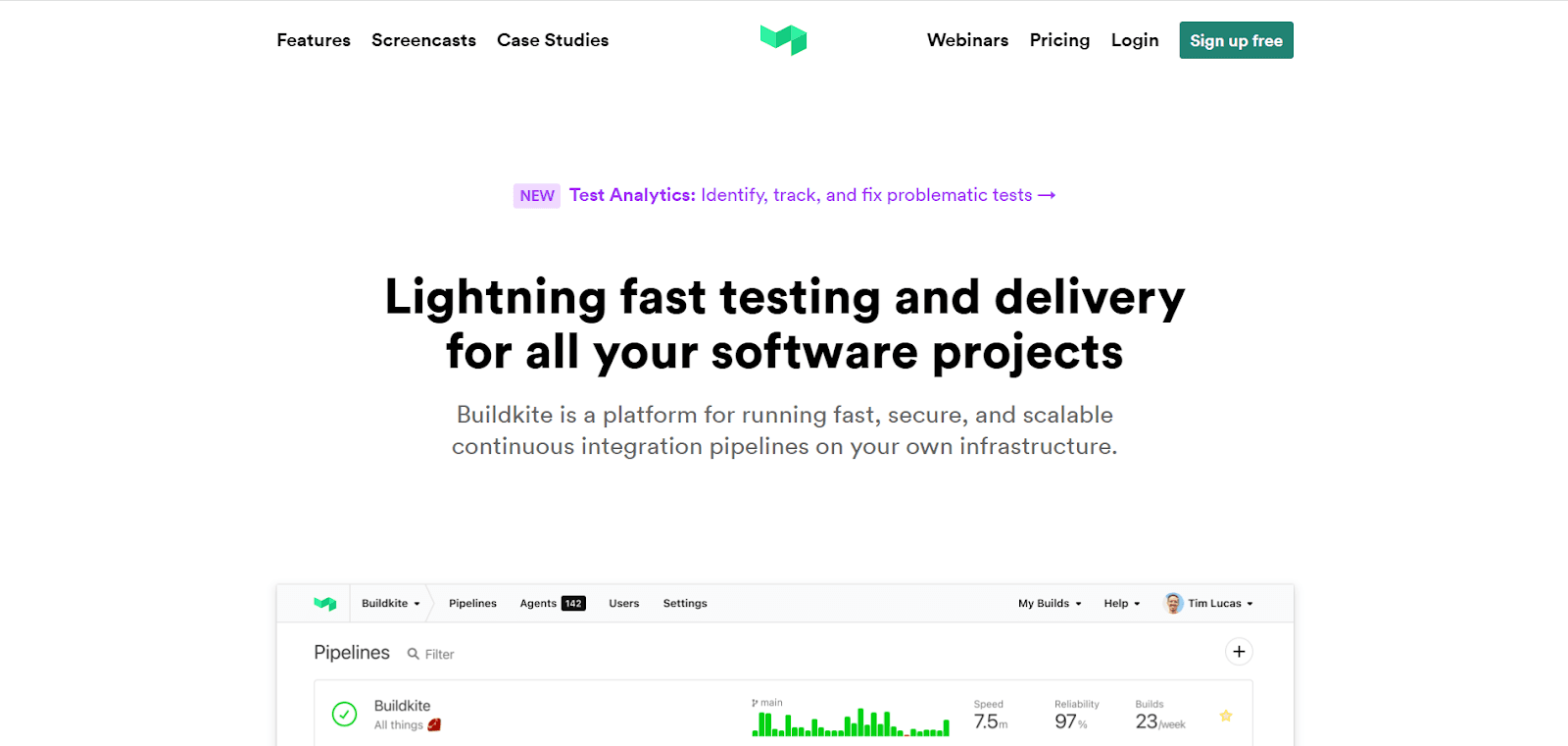
Buildkite is a CI/CD pipeline tool that lets developers run fast, secure and scalable pipelines with on-premises infrastructure. It is free for open-source projects, students, and teaching organizations.
Organizations also have the option to run open-source Buildkite agents on their infrastructure. You can install it on popular platforms such as Windows, Linux, macOS, and Docker. In Buildkite, build’s jobs can be run parallely by running multiple agents and the job in parallel over all the agents.
Salient Features of Buildkite
- Buildkite can be installed on Windows, Linux, and also as a Docker image.
- It has a growing plugin ecosystem.
- It is used for major programming languages.
- Parallel testing is possible by scaling the Buildkite agents and running the job in parallel across the agents.
- Buildkite Enterprise also offers in-depth auditing as logging keeps a track record of the actions taken by the users in the organization.
- Buildkite’s centralized platform provides improved visibility into the company’s engineering and the provision to create internal tools using GraphQL APIs.
- You can integrate with popular tools like HipChat, Slack, Campfire, and more.
- Prioritized Support and private consultations (for Buildkite Enterprise customers) with guaranteed response times for high-priority issues.
22. Codefresh
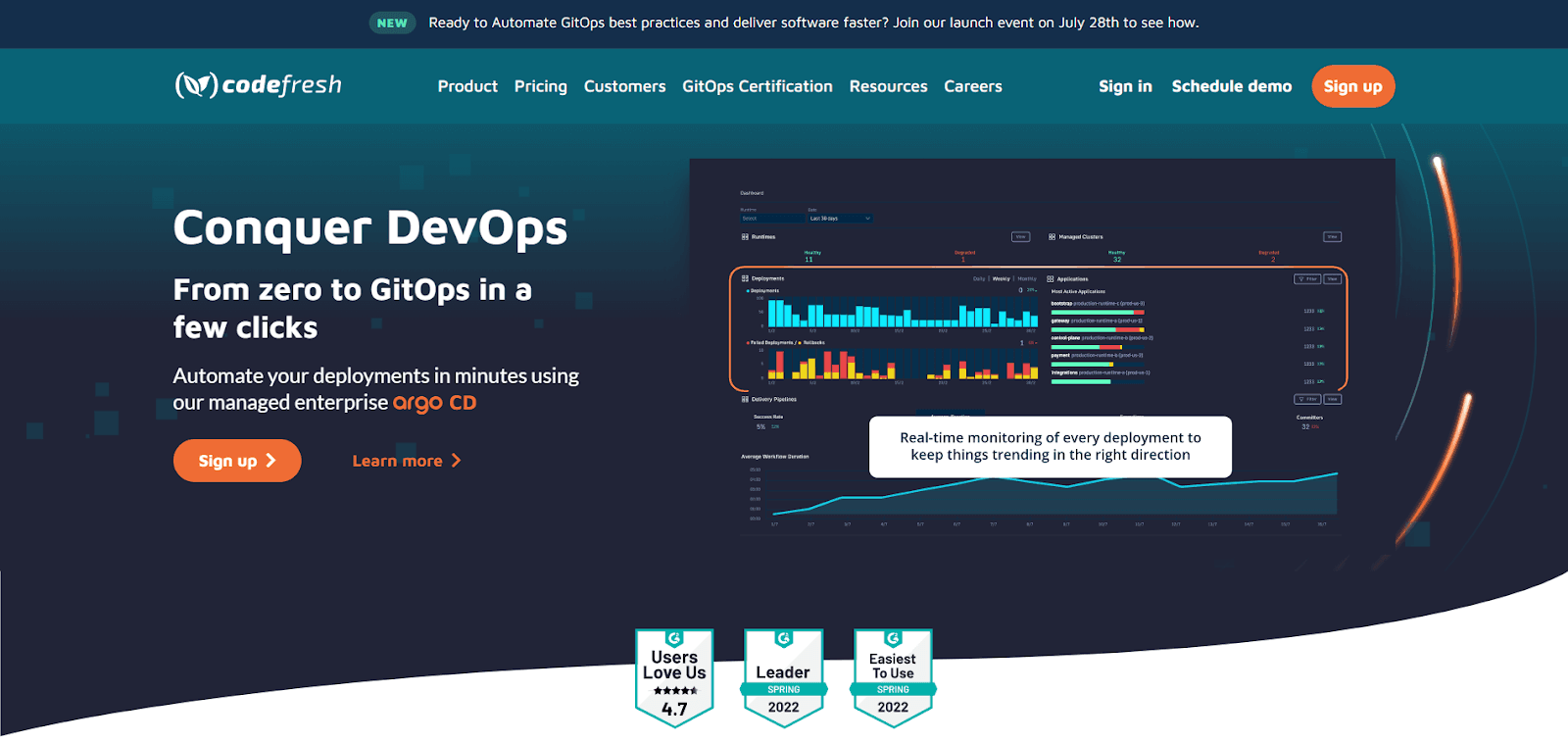
Codefresh is a CI/CD platform built on Kubernetes. It is built to achieve superior speed and unlimited scalability. In addition, it comes with complete GitOps support.
With the Kubernetes Dashboard offered by Codefresh, it is easy to monitor all the clusters for deployment, execution, and more. It also provides improved visibility into the build process, features like a release dashboard with 1-click rollbacks, a built-in chart repository, etc., to manage Helm releases in a simplified way.
Its CLI called ‘Codefresh Runner’ provides a secure and scalable way to run and deploy on a Kubernetes cluster. Like other CI/CD pipeline tools, Codefresh offers cloud and on-premise variants.
Salient Features of Codefresh
- Codefresh can be deployed on AWS, Azure, Kubernetes, and more.
- Each step in Codefresh is a container. Hence, you can rescue the same step across pipelines without worrying about dependencies.
- Built-in step libraries make it easy to add and remove services on a need basis.
- Along with integrating popular tools like GitHub, Bitbucket, GitLab, Slack, etc., Codefresh can be integrated with Terraform, Pulumi, Puppet, and more.
- In line with the best CI/CD tools, Codefresh also supports parallelism in build and testing. However, Codefresh is one of the selected best CI/CD tools that provides built-in tools for debugging pipelines. This can be done by putting breakpoints in the CI/CD pipeline. Live debugging of the pipeline makes it easy to rectify pipeline issues and test the CI/CD pipeline after making necessary changes in the pipeline.
Try LT Debug Chrome Extension for debugging websites!
23. Buddy
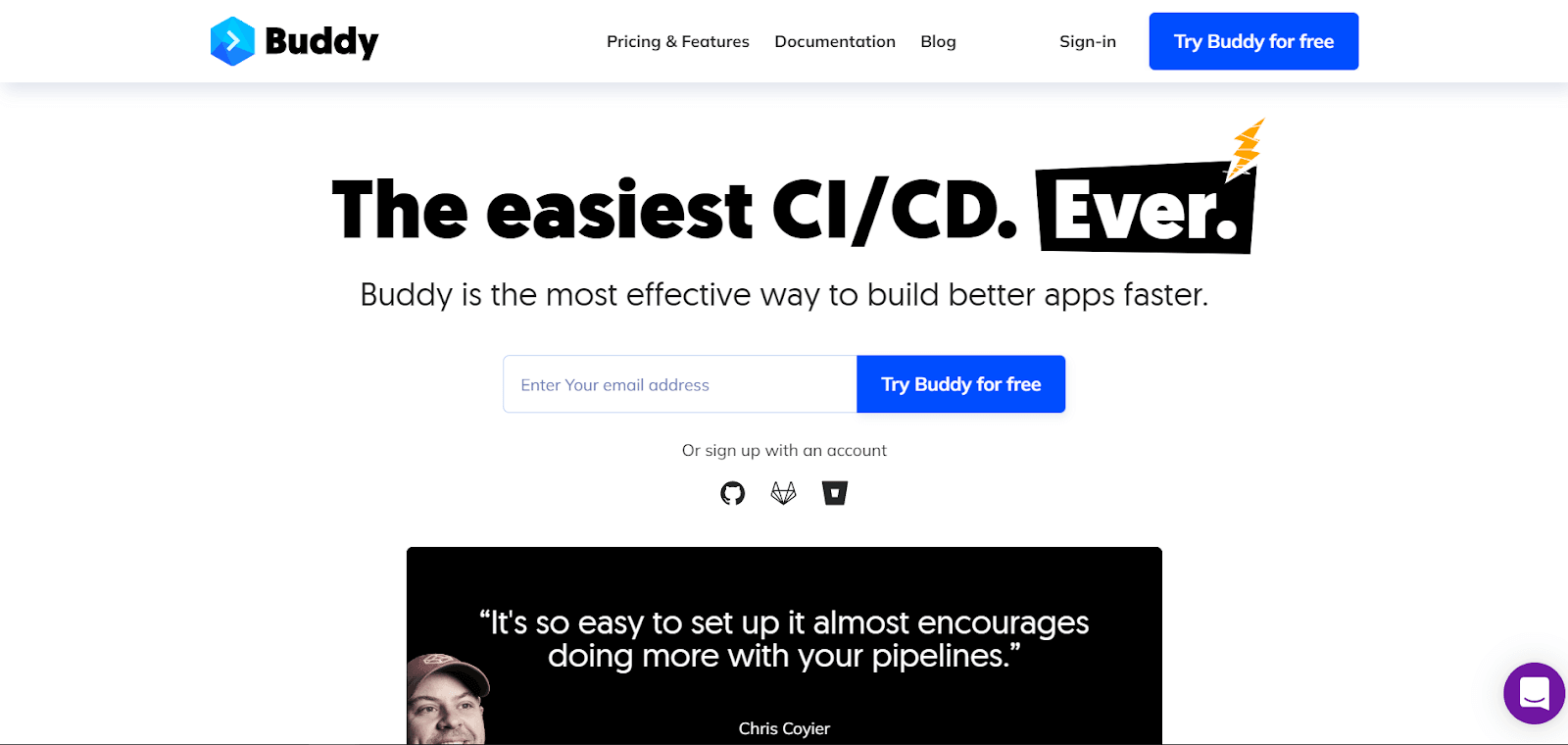
Buddy is a web-based CI/CD pipeline tool that can be used to build, test, and deploy websites and apps with code from GitHub, Bitbucket, and GitLab. It is easy to create workflows in Buddy.
Being available in public cloud and on-premise variants, the cloud and on-premise solutions include Docker layer caching, concurrent pipelines & steps, parallel building & testing, repository & artifacts caching, and vCPU & RAM scaling. Along with integration with Docker and Kubernetes, you can use it with Blockchain technology. All the builds and commands in Buddy run in isolated Docker containers.
Buddy supports integration with popular cloud providers like AWS, Digital Ocean, Kubernetes, Microsoft Azure, Rackspace, and more.
Salient Features of Buddy
- Buddy provides several actions (akin to CircleCI Orbs) that help create triggers and actions that developers can use to integrate and automate the app.
- There are actions for cloud providers like AWS, Digital Ocean, Google Cloud, build actions for .NET, Angular, Python, Ruby, Cypress, etc.; actions for Kubernetes, Android, etc.; actions for notifications like Slack, Email, etc. In addition, actions in Buddy help accelerate the build, test, and deployment process.
- Pipeline setup in Buddy is easy, as the configuration can be done via the GUI. In addition, there is a facility for instantly exporting the pipeline configuration to a YAML file (for using Pipeline as Code).
- It offers top-notch performance since dependencies, and Docker layers are cached in isolated containers.
- Configuration can be done using the GUI and YAML files, making it easy for non-technical folks to create and manage pipelines.
24. Buildbot
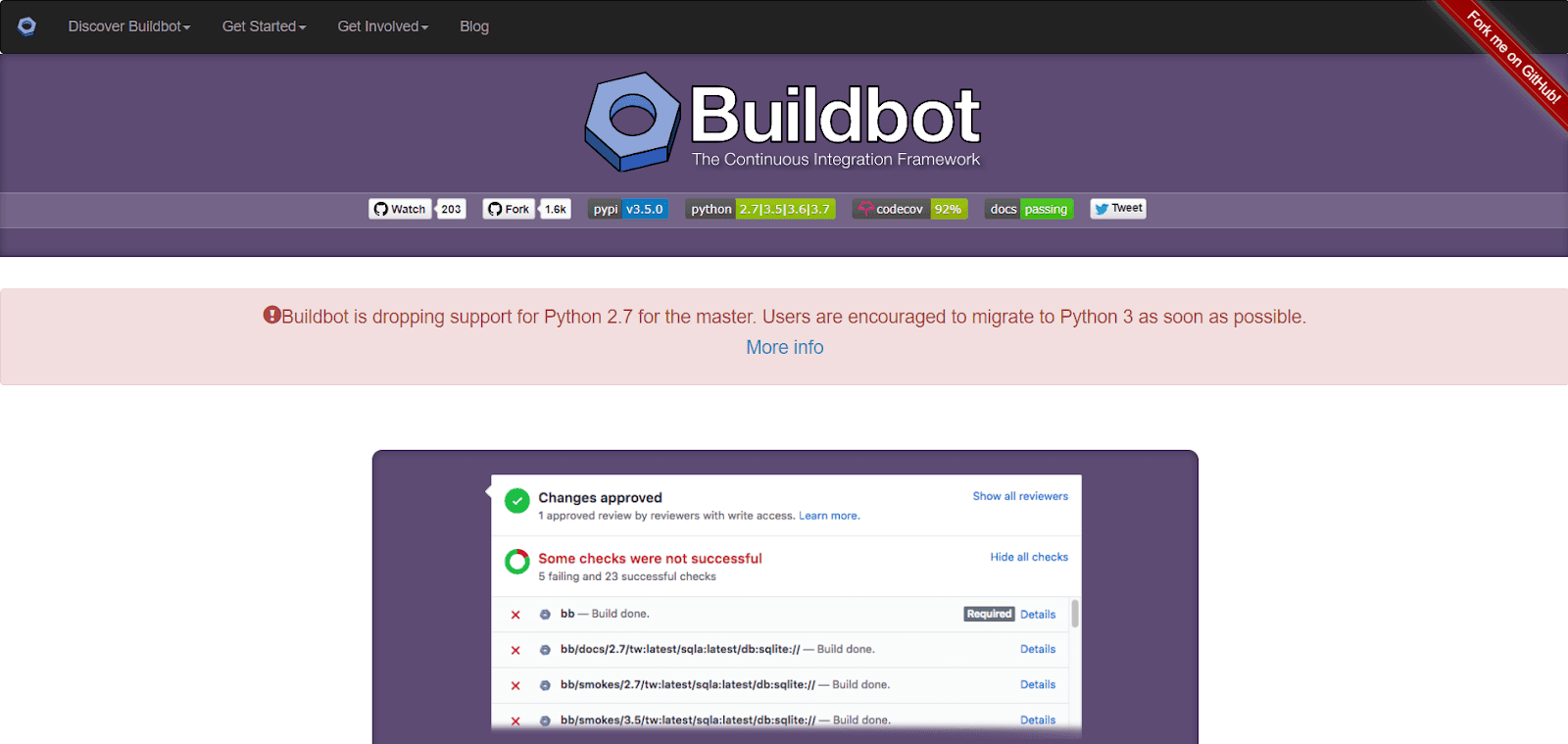
Buildbot is a Python-based Continuous Integration testing framework. It acts more like a job scheduling system that queues jobs, executes jobs (as and when the necessary resources are available), and generates the reports.
It can be used on popular platforms like Windows, Linux, macOS, etc., and integrates with popular version control systems. It also offers parallel execution of jobs across the supported platforms.
Salient Features of Buildbot
- Along with supporting Continuous Integration testing, Buildbot also provides automation of complex build systems, application deployment, and software release management.
- The setup and installation process of Buildbot is super easy.
- Buildbot can be used with Docker images.
- The availability of command-line tools like buildbot and buildbot-worker makes it easy to handle Buildbot master and Buildbot worker.
- Testing can be performed on multiple platforms, and code changes in one platform do not hinder the tests being executed on other platforms.
- Buildbot can accelerate the build and testing process through distributed and parallel execution of jobs.
- Advanced users of Buildbot can leverage its range of customizations for realizing customized build applications.
25. Wercker
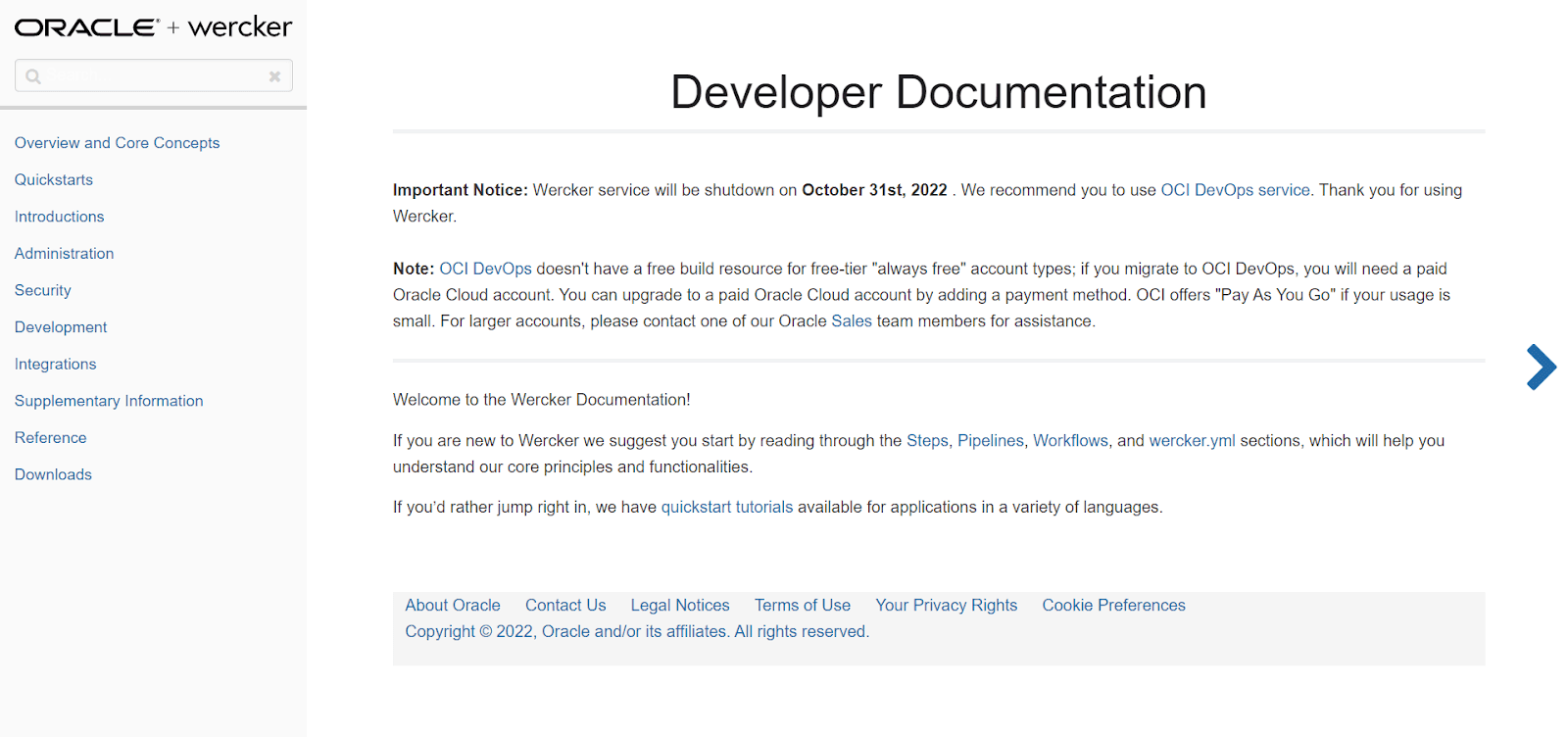
Wercker by Oracle is a Docker-based Continuous Delivery platform that helps developers accelerate the build and deployment of their apps and microservices. Build and Deploy pipelines can be executed using Wercker’s CLI. Wercker triggers the pipeline when any new code is committed.
Wercker can be integrated with Git and popular notification systems like HipChat, Slack, and Email. Before using Wercker, the user must create a user account on Wercker (which can also be done through GitHub) or sign in using an Oracle Cloud account. Wercker offers two plans – a free plan and a virtual private cloud plan.
Salient Features of Wercker
- Wercker supports integration with popular tools in the CI/CD marketplace (e.g., Slack, HipChat, etc.).
- It can be integrated with popular versioning systems like GitHub, GitLab, Bitbucket, and more.
- The web-based dashboard has a simple and friendly user interface.
- The SaaS offering from Wercker can be operated from the local machine using CLI from Wercker.
- The Steps Marketplace consists of standard task templates that can be fetched easily through the Steps Registry. This ensures that developers spend time on development activities that matter to the project.
26. Integrity
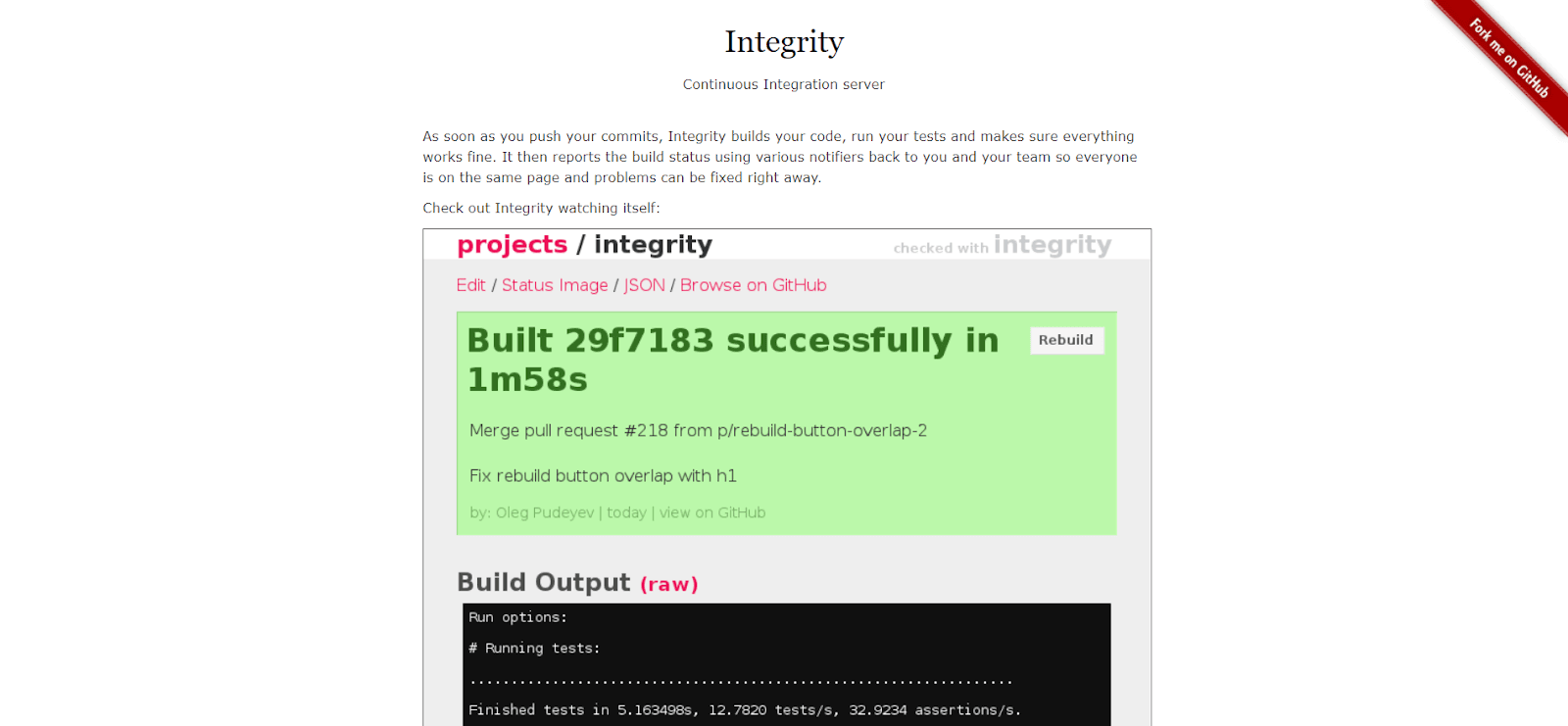
Integrity is a Continuous Integration server built using Ruby. It works only with GitHub. If you are using SCM tools (other than GitHub), Integrity can be used by mirroring the repositories (i.e., GitHub mirrors the other SCM). On successful mirroring, Integrity can be used in the project.
The only downside with this approach is that any change in the SCM repository requires an update in the GitHub mirrors. Hence, mirrored repositories have to be updated continuously.
Salient Features of Integrity
- It works seamlessly with Git but requires extra effort to make it work with other SCM tools.
- Integrity builds and runs the code once the code is committed.
- It immediately generates reports and sends notifications to the user.
- It is easy to install, as it is a command-line installation.
27. Weave Flux

Weave by Flux enables continuous delivery of container images. It ensures that deployment is reproducible, auditable, and revertible by following version control at every step.
Flux acts like an operator in a cluster for triggering deployments inside Kubernetes. It ensures that the state of the clusters matches the config that is available in Git. In addition, the CI tool named fluxctl can be used by the developer to set up automation tasks (e.g., automatically updating the container whenever a new image has been pushed to the container registry).
Salient Features of Weave Flux
- Flux is a prominent, continuous deployment tool used at the end of the Continuous Delivery pipeline.
- Flux ensures that the new images and the config changes have propagated to the cluster.
- It increases speed and reliability by providing version control for Kubernetes manifests and modifies them to include all the pushed image versions.
28. AutoRABIT
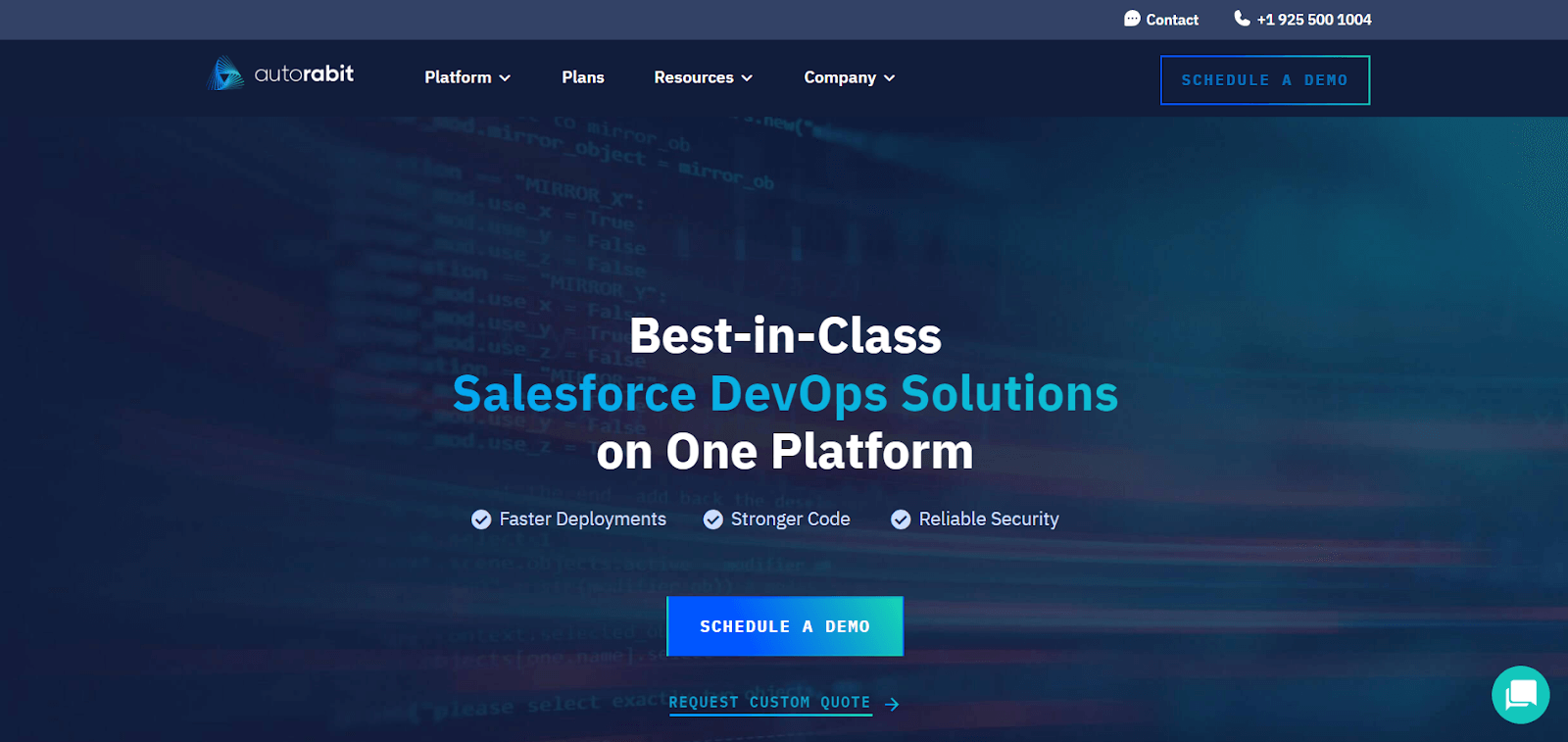
If your organization is looking for a complete CI/CD tool that works seamlessly (or is tailor-made) for the Salesforce platform, you must check out AutoRABIT.
It delivers the fastest CI/CD solution for Salesforce and Salesforce testing, and can be scaled to cater to large teams and handle complexities in coordinating across multiple Salesforce centers.
Salient features of AutoRABIT
- AutoRABIT is a CI/CD pipeline tool custom-made for Salesforce.
- With one-click deployments, AutoRABIT can deploy differences 30x times faster as it avoids taking manual snapshots.
- AutoRABIT is tailor-made for Salesforce; hence, setting up this CI/CD tool is easy since it eliminates the extra effort involved in installing Salesforce-specific tools in developer’s systems.
- It supports more than 120+ metadata types leading to faster deployments.
- It enhances the Salesforce DX experience due to its friendly user interface.
- AutoRABIT works with effective version control systems. It fetches changes from the version control system, thereby synchronizing releases across geographically disparate sandboxes.
29. CruiseControl
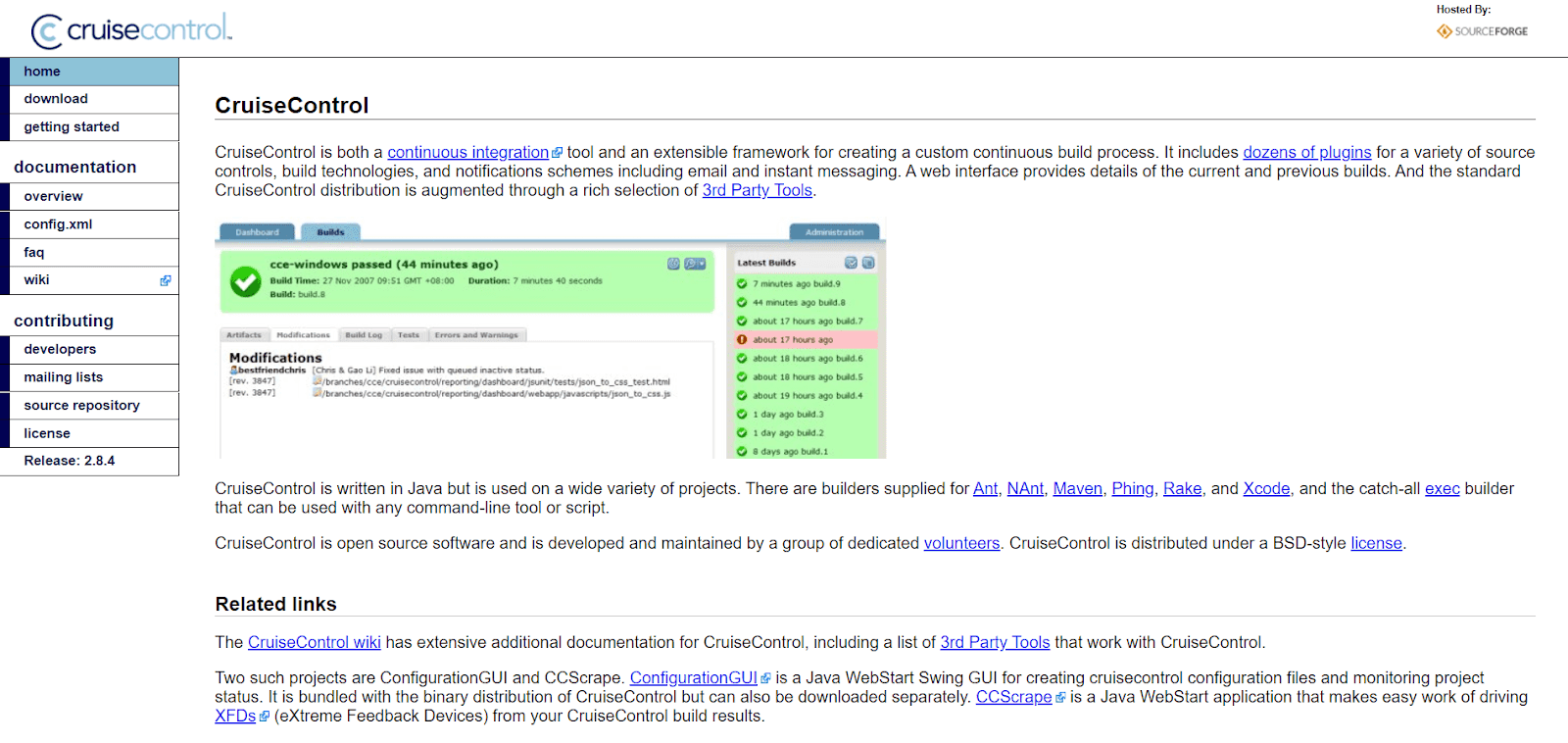
CruiseControl is a Java-based Continuous Integration tool as well as an extensible framework. It is primarily used for creating a custom build process. The project is hosted on SourceForge and is licensed under a BSD-style license.
It offers a simple and user-friendly interface that provides information about the current and previous builds. It also provides a wide range of plugins in source control, building technologies, and notification schemes.
Salient Features of CruiseControl
- It is an open-source CI/CD pipeline tool with a user-friendly interface.
- It offers many plugins that can help accelerate the CI/CD process.
- Multiple projects can be built on a single server using CruiseControl.
- It supports several builders like Ant, Maven, NAnt, Phing, Rake, and Xcode.
- It can be integrated with popular SCM tools like Git, SVN, ClearCase and more.
30. UrbanCode
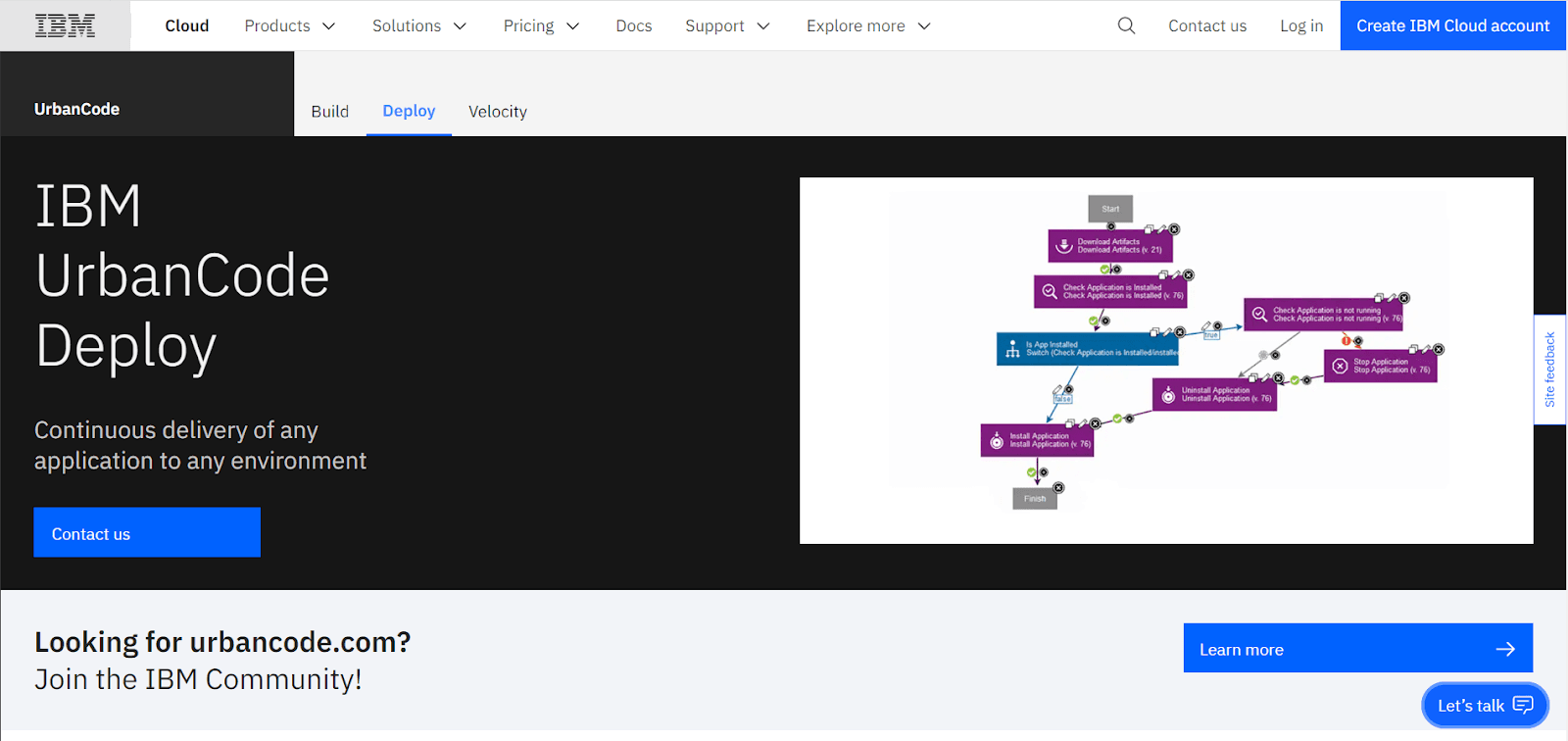
UrbanCode from IBM is among the best CI/CD tools that is suited for enterprises that require a range of tools for effective management of their complex builds. It enables continuous delivery through a more stringent process that comprises a combination of on-premises, Cloud, and mainframe applications.
UrbanCode Build is a Continuous Integration (CI) and build management server optimized for usage by enterprises. The building infrastructure configuration and management can seamlessly be scaled to plugin development, testing, and release tooling.
On the other hand, UrbanCode Deploy is a Continuous Deployment (CD) tool used to automate application deployments through your environment. UrbanCode Deploy provides improved visibility about the deployment along with automated provisioning & de-provisioning of cloud environments.
Salient Features of UrbanCode
- It is one of the best CI/CD tools suited for large-scale enterprises.
- UrbanCode (Build and Deploy) can be integrated with several tools like Bitbucket server, Box, ClearCase SCM, Cucumber, and more.
- It also supports integration with cloud providers like Amazon EC2, AWS, Azure DevOps, and more.
- UrbanCode Deploy (i.e., CD tool) can be integrated with middleware, provisioning, and service virtualization.
- It provides enterprise-level security and scalability.
- UrbanCode provides project templates that make it easy to manage different configurations.
31. Strider
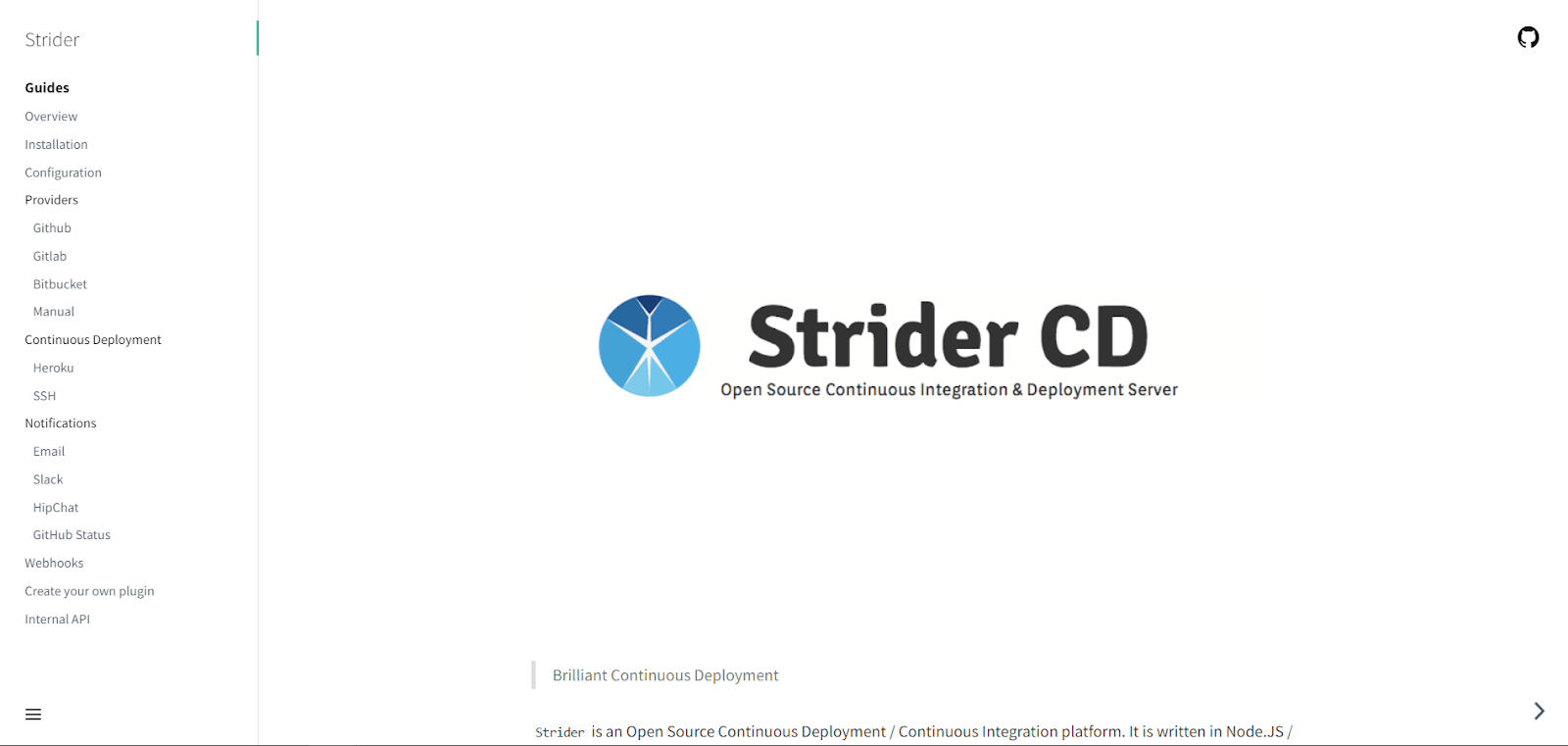
Strider is one of the widely used open-source CI/CD pipeline tools. It is written using NodeJS/JavaScript. MongoDB is used as the back-end database storage. Like Jenkins, Strider is also extensible and has a thriving plugin ecosystem.
Extensions in Strider are npm packages containing additional metadata in a file named strider.json. Strider extensions can be loaded using the Strider Extension Loader. Strider can be integrated with popular tools such as GitHub, GitLab, GitHub Enterprise, Heroku, Bitbucket, and more. It also provides the facility to test hosted repositories by connecting the GitHub and Bitbucket accounts to Strider.
Salient Features of Strider
- Strider deployment is supported by popular languages such as NodeJS, Python, and Ruby.
- The functionalities offered by Strider can be extended and customized by integrating plugins.
- It supports Docker
- It supports integration with version control tools (e.g., GitHub, GitHub Enterprise, Bitbucket, etc.).
- It can be easily integrated with Heroku, making it easy to deploy the tested code to Heroku. In addition, slack can be leveraged for receiving notifications.
32. FinalBuilder
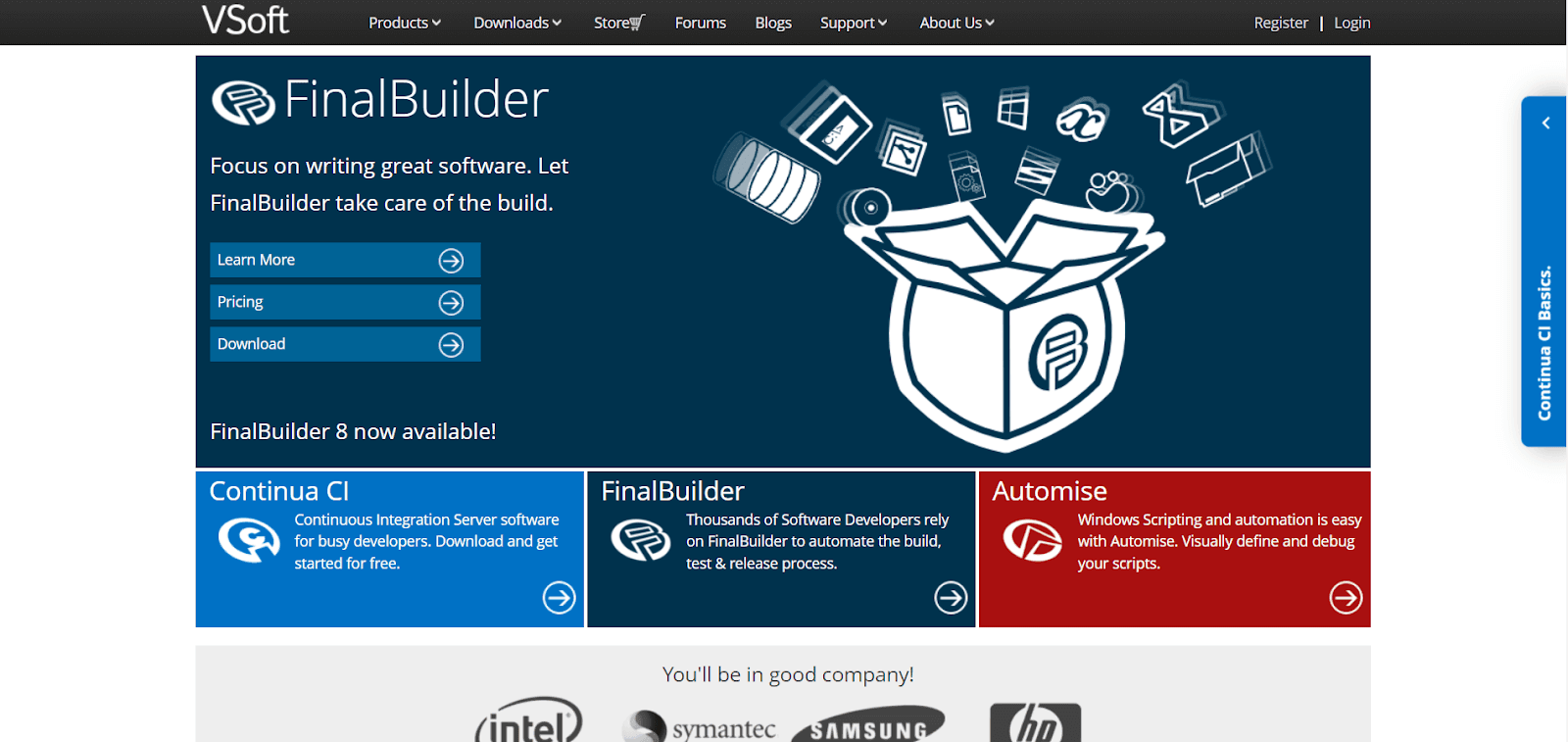
FinalBuilder’s uniqueness is that it is categorized as an ‘Automated Build Tool’ rather than a specific CI/CD DevOps tool. For automating the build process, FinalBuilder provides an interface that lets you define and debug build scripts. There is no need to edit XML or YAML files, as we have seen in other best CI/CD tools.
The scripts created using the graphical interface can be scheduled using a Windows scheduler or integrated with the best CI/CD tools like Jenkins, Continua CI (a CI tool by VSoft), or any other CI tool of your choice. Automating the build process using FinalBuilder is efficient and easy, as the easy-to-use graphical interface gives a clear-cut visual outline of the build process.
Salient Features of FinalBuilder
- The easy-to-use graphical interface makes it easy to automate the build process.
- It can be integrated with popular CI tools like Jenkins, Continua CI, or other CI/CD DevOps tools.
- FinalBuilder provides an extensive library of 600+ pre-written scripts called actions. It can be integrated with popular version control systems, testing tools, and compilers.
- Its tight integration with the Windows Scheduling Service lets you schedule builds on a need basis.
33. Terraform
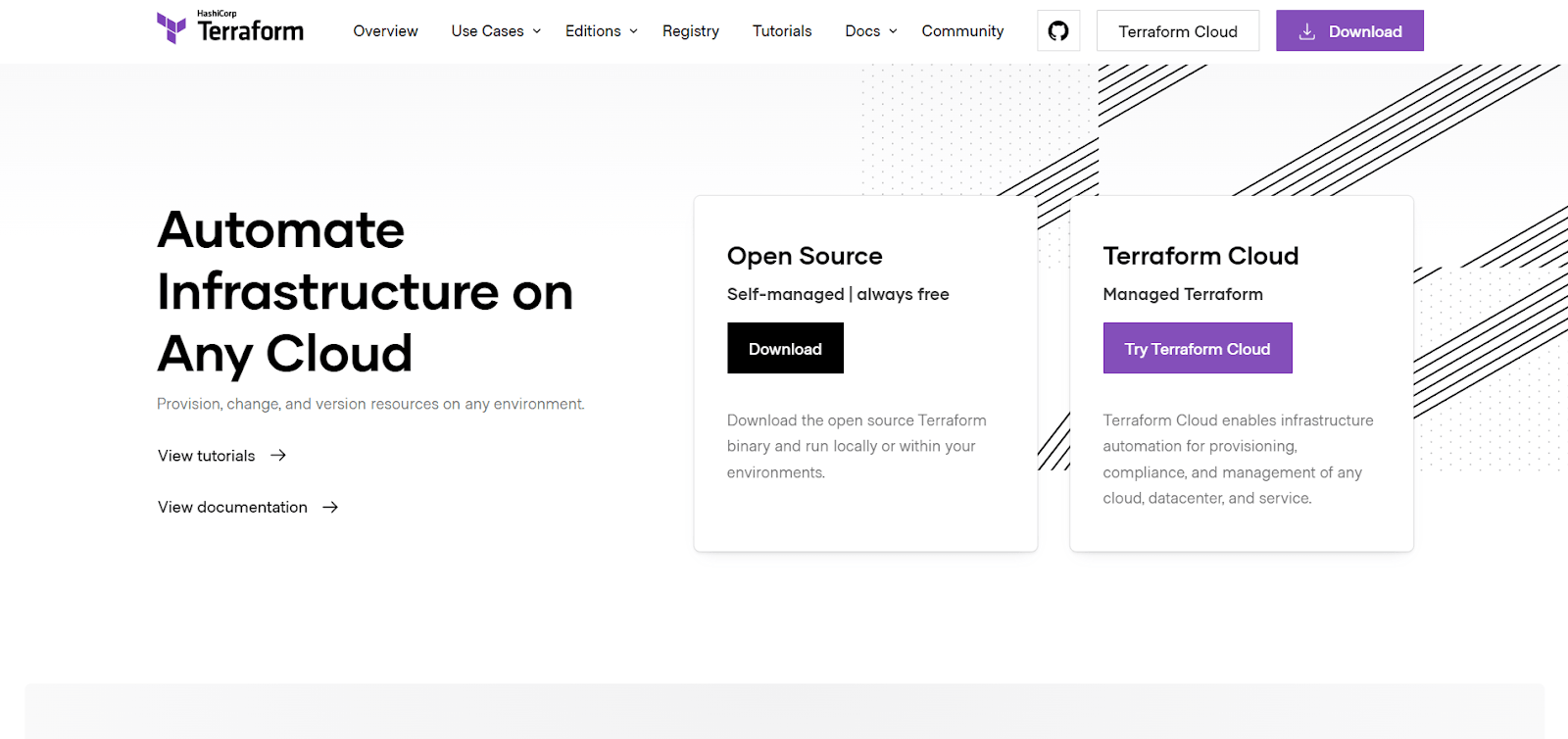
Terraform by HashiCorp provides a way to codify APIs into declarative configuration files and manage changes to those cloud resources across different providers. Terraform treats cloud infrastructure as code, enabling you to manage 1000s of cloud resources with the reliability and reproducibility of software.
Salient Features of Terraform
- Define infrastructure as code to create new resources, manage existing ones, and destroy those no longer needed.
- Codify your application infrastructure.
- Create and Manage infrastructure across clouds.
- Installable modules.
- Plan and predict changes.
- Dependency graphing.
- State management.
- Terraform Registry with 500+ providers.
34. Tekton
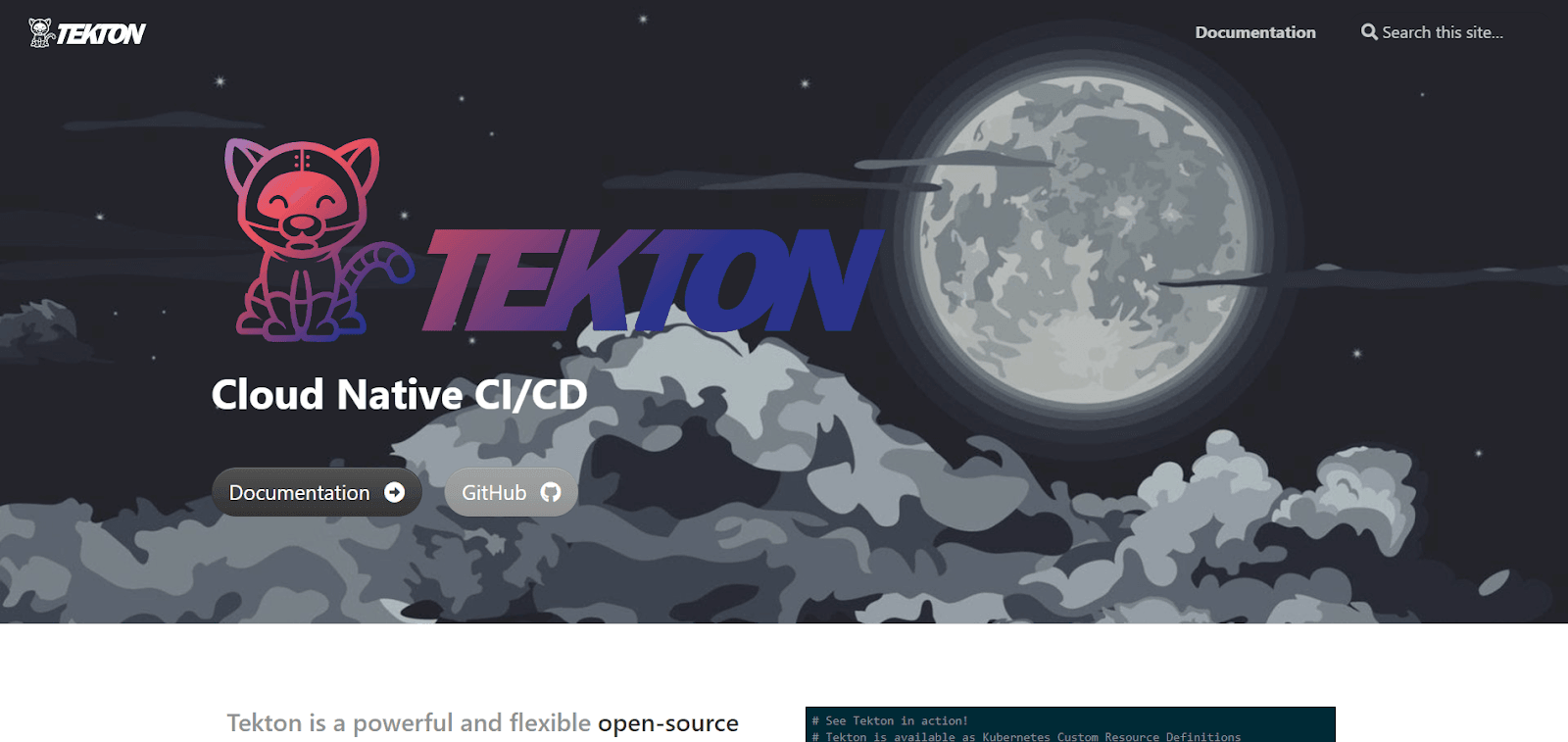
Tekton is an opinionated framework that takes the guesswork out of building a modern CI/CD system, so you can get back to building your product. At its core, Tekton powers some of the largest Kubernetes-native deployments on Azure and AWS.
From its simple declarative syntax, you can express multi-stage build processes with parallel execution, use templates to manage complexity and describe your immutable infrastructure in code, define complex validations for your pipeline that will be checked at build-time, and a lot more.
Salient Features of Tekton
- Standardize your CI/CD tooling
- Built-in best practices for Kubernetes
- Run-on hybrid or multi-cloud
- Get maximum flexibility
35. Spacelift

Spacelift is the most flexible and best CI/CD tool for Infrastructure-as-Code (IaC) and Policy-as-Code (PaaC). Spacelift makes it easy to build, deploy, and manage infrastructure, whether on-prem or in the cloud.
It works with existing toolsets like Terraform, Chef, Ansible, Packer, SaltStack, Docker, etc., thereby providing a unified workflow for any infrastructure environment. In addition, the provision of a web-based interface and command-line tools makes it easy to start with Spacelift.
The most common use of Spacelift is a deployment system that interacts with other CI/CD systems such as Jenkins or Bamboo. This helps to trigger automated builds and tests before changes are deployed to the production environment.
Salient Features of Spacelift
- Spacelift is an automated build system driven by Git push and tag events. It can also be customized using policies.
- It provides out-of-the-box SAML 2.0 SSO support. This makes it easy to connect your application to any identity provider.
- It uses Policy-as-Code that helps you declare your infrastructure’s access, use Git workflows, state changes, and relationships between projects.
- It can be easily integrated with GitHub, Bitbucket, GitLab, etc., for easy management of repositories.
- The plugin-based architecture of Spacelift makes it extensible with specific source control systems, build tools, and more.
36. Webapp.io
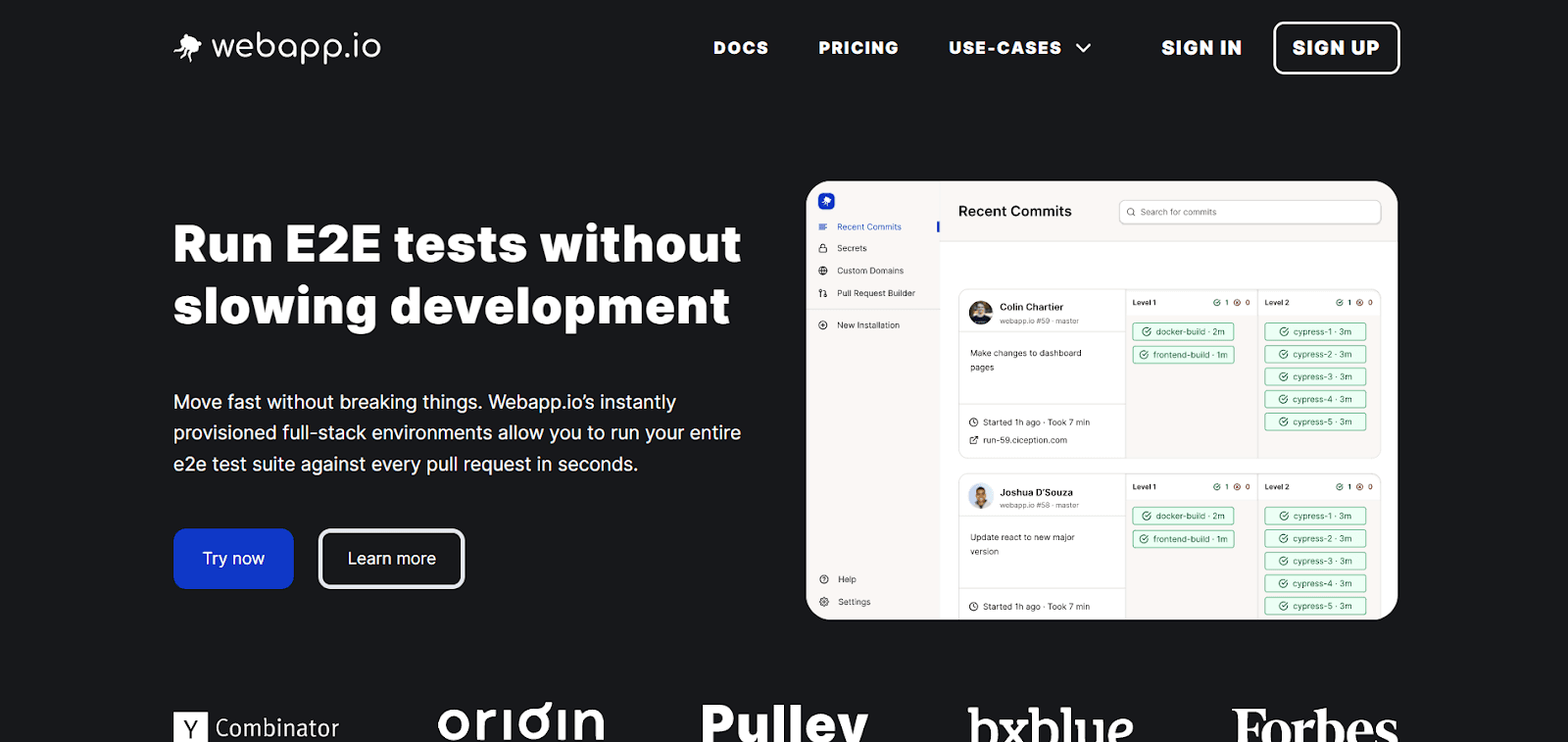
Webapp.io is one of the latest CI/CD tools on this list, which was rebranded from LayerCI in 2021. It was established with a focus on full-stack development testing. Its use of memory snapshotting technologies for quick and effective testing gives it a unique style.
To help you quickly assess your changes and weed out any flaws, Webapp.io will build automated demo setups. Webapp.io also supports GitHub, GitLab, and Bitbucket repositories.
Salient Features of Webapp.io
- It starts your whole stack in seconds
- It supports Automatic demo environments
- Speed without needing Docker
37. CloudZero
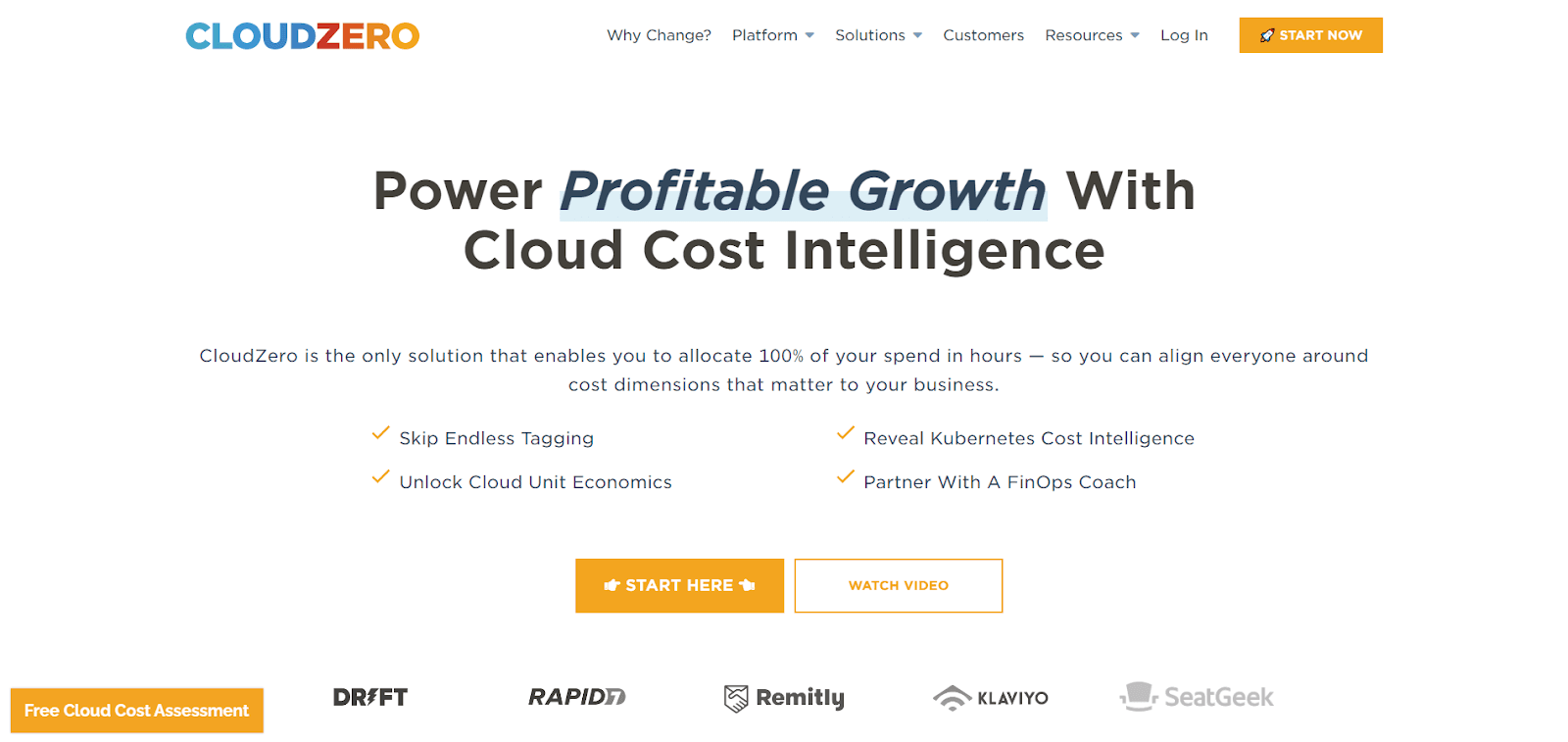
CloudZero is a cloud cost intelligence tool specifically designed for engineering and financial teams. Without human tagging, CloudZero employs machine learning to map cloud expenses to products, features, teams, and more, and to unit costs (such as cost per customer).
Engineering teams can observe how development changes influence the cost and make product decisions with cost in mind.
Additionally, by offering real-time monitoring and automated cost anomaly warnings, CloudZero provides engineering teams with a continuous cost feedback loop.
Salient Features of CloudZero
- Setup and connection to your AWS accounts are smooth and utilize least-privilege IAM permissions.
- The ability to see untagged resources in context via extrapolated metadata and related resources is a big help in cleaning up messes like old unmanaged AWS accounts and abandoned experiments.
- The performance and UX of the platform are extraordinary. Screens are uncluttered, and the information is easy to consume.
- The monthly trends, slack alerts, and document downloads are great features. Each one helps you see your spending from a different angle.
38. Spinnaker
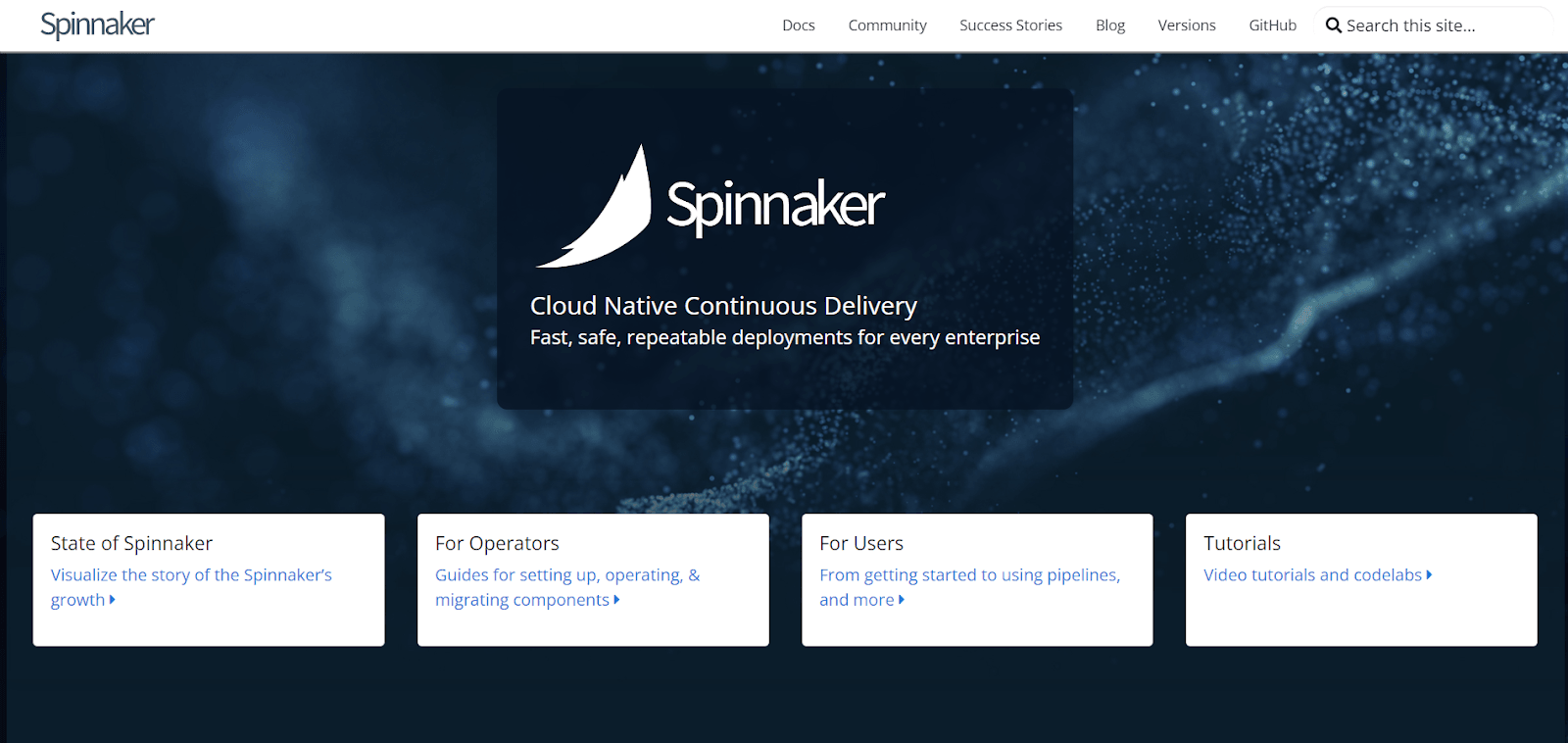
Spinnaker is a multi-cloud continuous delivery platform that helps distribute and deploy software changes with high velocity and confidence. It integrates a robust and adaptable pipeline management system with the leading cloud providers like Google Compute Engine, Google App Engine, AWS EC2, Kubernetes, Google Kubernetes Engine, etc.
Salient Features of Spinnaker
- Creates deployment pipelines that launch and stop server groups, conduct integration, and system tests, and keep track of rollouts.
- Git events, Jenkins, Travis CI, Docker, cron, or other Spinnaker pipelines can all be used to start pipelines.
- Create and deploy immutable images to accelerate rollouts, simplify rollbacks, and eliminate configuration drift problems that are difficult to troubleshoot.
- Use the metrics provided by monitoring services like Datadog, Prometheus, Stackdriver, or SignalFx to connect your releases and use canary analysis.
- You can install, configure, and upgrade your instances with Halyard, Spinnaker’s CLI administration tool.
100+ Free Online Tools From LambdaTest!
LambdaTest has come up with an index of 100+ free online tools for developers and testers. From HTML, XML, and JSON formatters to robust data generators, and hash calculators. LambdaTest’s free online tools are built to help engineering teams accelerate and be more productive with their daily activities.
Code Tidy
- JSON Prettify
- JSON Minify
- HTML Prettify
- HTML Minify
- JavaScript Minify
- CSS Minify
- CSS Prettify
- XML Minify
- XML Prettify
Data Format
- IDN Encode
- IDN Decode
- XML to JSON Converter
- JSON to XML Converter
- BCD to Decimal
- HEX to Decimal
- Decimal to BCD
- UTF8 Decode
- UTF8 Encode
- HEX to RGB Converter
- RGB to HEX Converter
- HTML to Markdown Converter
- Markdown to HTML Converter
- Decimal to Gray Code Converter
- Gray Code to Decimal
- URL Decode
- URL Encode
- Base64 Encode
- Base64 Decode
- Text to HTML Entities Converter
- HTML Entities to Text Converter
Random Data
- Random JSON Generator
- Random XML Generator
- Random CSV Generator
- Random YAML Generator
- Placeholder Image Generator
- Random Binary Generator
- Random Character Generator
- Random Color Generator
- Random Date Generator
- Random Decimal Fraction Generator
- Random Decimal Generator
- Random GUID Generator
- Random HEX Generator
- Random Octal Generator
- Random IP Generator
- Random MAC Generator
- Random Number Generator
- Random Paragraph Generator
- Random Password Generator
- Random Time Generator
- Random UUID Generator
- Random Sentence Generator
- Random String Generator
- Random Word Generator
- Random Data from RegEXP
- Test Data Generator
- Lorem Ipsum Generator
- Credit Card Number Generator
- QR Code Generator
- Random Byte Generator
Security Tools
- Hash Calculator
- Hash MAC Generator
- CRC32 Hash Calculator
- CRC32B Hash Calculator
- Ripe MD 128 Hash Calculator
- Ripe MD 160 Hash Calculator
- Ripe MD 256 Hash Calculator
- Ripe MD 320 Hash Calculator
- MD2 Hash Calculator
- MD4 Hash Calculator
- Adler32 Hash Calculator
- Gost Hash Calculator
- Whirlpool Hash Calculator
- MD5 Hash Calculator
- SHA1 Hash Calculator
- SHA256 Hash Calculator
- SHA384 Hash Calculator
- SHA512 Hash Calculator
Utils
- Find and Replace String
- HTML Escape
- HTML Unescape
- Difference Checker
- Shuffle Letters
- Shuffle Text Lines
- Sorting List
- Split Your String
- Text Lowercase
- Text Uppercase
- Text Repeater
- Text Rotator
- Character Count
- Word Count
- Lines Count
- Sentence Count
- URL Parse
- JSON Escape
- JSON Unescape
- Extract Text from HTML
- Extract Text from JSON
- Extract Text from XML
- Strip HTML
- JSON Validator
Wrapping up
In this comprehensive blog, we have covered most of the best CI/CD tools that can be integrated with different cloud providers. Some of the CI/CD DevOps tools are built on Kubernetes, and we recommend looking at the same, as these tools are evolving with time.
When opting for a CI/CD pipeline tool, it is essential to consider whether it offers on-premises and cloud-based options. You might also face certain challenges while implementing CI/CD. However, it’s important to know about those CI/CD challenges and their potential solutions. Furthermore, as many best CI/CD tools are open-source, you have to decide whether to opt for an open-source tool or one with a commercial license.
When working with websites and web apps, it is essential to ensure the optimal user experience, independent of the browser (or its version) and platform used to access the same by leveraging the benefits of CI/CD. Also, LambdaTest now integrates with 15+ best CI/CD tools like CircleCI, Travis CI, BambooCI, etc., to boost your go-to-market delivery.
Perform automated testing with LambdaTest, an AI-powered test orchestration and execution platform lets you ensure your development code renders seamlessly through an online Selenium Grid providing 3000+ real browsers running through machines on the cloud. To trim down your test cycles drastically, perform automation testing in parallel with LambdaTest’s Selenium grid. You may also like to read best practices of CI/CD pipeline To Speed Test Automation.
We hope this selection inspired you and has helped you find the best CI/CD tool for you. If you think we missed a good tool, please suggest it in the comment section below; we’ll be happy to add it to our selection.
Also, we would like to hear from you: What’s your favorite tool from this list?
Ready to transform your software delivery process? Check out our CI/CD Testing guide, featuring its significance, principles, and best practices.
Frequently Asked Questions (FAQs)
What is the most popular CI/CD tool?
Jenkins. The most well-known tool for creating CI/CD pipelines is unquestionably Jenkins. Jenkins is a strong open-source project with a passionate community that spans the globe.
Is Ansible CI/CD tool?
Ansible is a powerful tool for IT automation and can be used in a CI/CD process to provision the target environment and then deploy the application on it.
Is git a CI/CD tool?
The support and integration of the underlying Version Control System form the foundation of a CI/CD system (VCS). Git, Subversion and Mercurial are the top three VCSs. Support for some or all of these VCSs may be available from cloud CI tools.
What are CI/CD tools?
CI/CD (Continuous Integration/Continuous Deployment) tools are software tools that automate various stages of the software development lifecycle, including building, testing, and deploying applications. They enable efficient and streamlined development processes, improving collaboration and ensuring rapid and reliable software delivery.
How to enable CI/CD tools?
To enable CI/CD tools, you need to select a suitable tool based on your requirements, set up the necessary infrastructure, configure pipelines, and integrate the tools into your development workflow.
How to set up CI/CD tools?
In order to build up a CI/CD pipeline, follow this:
- Select a CI/CD tool that is compatible with the needs of your project.
- Connect the tool to your version control system to configure it.
- Define phases like coding, building, testing, and deployment.
- To start the pipeline, set up automated triggers for each level.
- Add unique actions to each step, such as testing and deploying to environments.
- The pipeline should be monitored and optimized for dependable automation.
Is Jenkins a CI/CD tool?
Yes, Jenkins is a widely used CI/CD tool. It is an open-source automation software written in Java. Jenkins allows users to create and manage CI/CD workflows, known as pipelines, enabling continuous integration, delivery, and deployment of software projects.
Is Postman a CI/CD tool?
No, Postman is not typically considered a CI/CD tool. It is primarily an API development and testing tool that integrates with popular CI tools to provide visibility into API builds and facilitate testing within the API development workflow.
Is DevOps a CI/CD tool?
No, DevOps is not a CI/CD tool. DevOps is a software development approach that emphasizes collaboration, communication, and automation between development and operations teams.
What is the CI/CD pipeline?
The CI/CD pipeline is an automated process in software development that allows continuous integration (CI) of code changes and continuous delivery/deployment (CD) of software to production, ensuring efficiency, reliability, and faster releases.
How to build a CI/CD pipeline?
To build a CI/CD pipeline, follow these key steps:
- Set up version control and a code repository.
- Use a CI tool to automate code integration and testing.
- Implement a CD tool for automated deployment and delivery.
Got Questions? Drop them on LambdaTest Community. Visit now