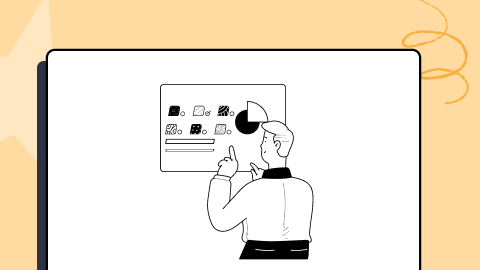18 Best Android Testing Tools [2025]
Sushrut Kumar Mishra
Posted On: February 3, 2025
![]() 96161 Views
96161 Views
![]() 17 Min Read
17 Min Read
The app market has become extremely competitive. One way for developers to stand out is by building mobile apps that are functional, reliable, and bug-free. Mobile automation testing helps automate the testing process for mobile apps, allowing developers to find issues or bugs before they reach production or end users.
According the statcounter, the mobile marker for Android is leading by 72.24%, hence Android testing tools are crucial for developers. These tools help uncover performance issues, bugs, and compatibility problems across different devices, browsers, and operating systems.
Table of Contents
- What is Android Testing?
- Best Android Testing Tools for Mobile Automation
- LambdaTest
- Appium
- Espresso
- UI Automator
- Selendroid
- Robolectric
- Robotium
- Genymotion
- Crashlytics
- Ranorex Studio
- Mobot
- Detox
- Charles Proxy
- Monkey Runner
- BitBar
- MonkeyTalk
- Firebase Test Lab
- AWS Device Farm
- Challenges while performing Android Testing
- How to select the best Android Testing Tools?
- Frequently Asked Questions (FAQs)
What is Android Testing?
Android testing is the process framework of using test tools to automate repetitive tasks while building an Android app. It is intended to find bugs, performance issues, and any other problems the app can run into or cause before making it available to the public. This helps the developer ensure that the app works as expected, checks if it is user-friendly, and meets the requirements of stakeholders.
The use of automation testing for Android applications has several benefits. First, automating tedious and time-consuming manual checks saves time and resources. Second, running tests on various hardware and software setups increases test coverage. Thirdly, it assists in spotting flaws early in the development process, cutting down on the time and money needed to repair them.
Android automation testing can be performed using various mobile app testing tools and frameworks, such as Appium, Espresso, etc. These tools enable app developers or testers to write scripts that simulate the app’s actual usage, such as exploring the UI, accessing features, and more.
To ensure that your mobile application works as expected, using Android testing tools can be highly beneficial. These tools simplify the process for developers and testers, whether they’re performing unit testing, integration testing, or end-to-end mobile automation testing.
Best Android Testing Tools for Mobile Automation
As mentioned above, we are now going to look at 18 Android testing tools that are deemed one of the best and will work well for you in 2025.
1. LambdaTest
In our list of Android testing tools, the first entry is LambdaTest. If you are looking for
- A platform that supports a wide range of operating systems, browsers, and devices
- A platform to ensure that your app is reliable gives you comprehensive and easy-to-go Android app automation
Then, LambdaTest can be your go-to Android testing platform. With its support for a wide range of operating systems, browsers, and devices, LambdaTest ensures that your Android applications perform flawlessly across different platforms and devices.
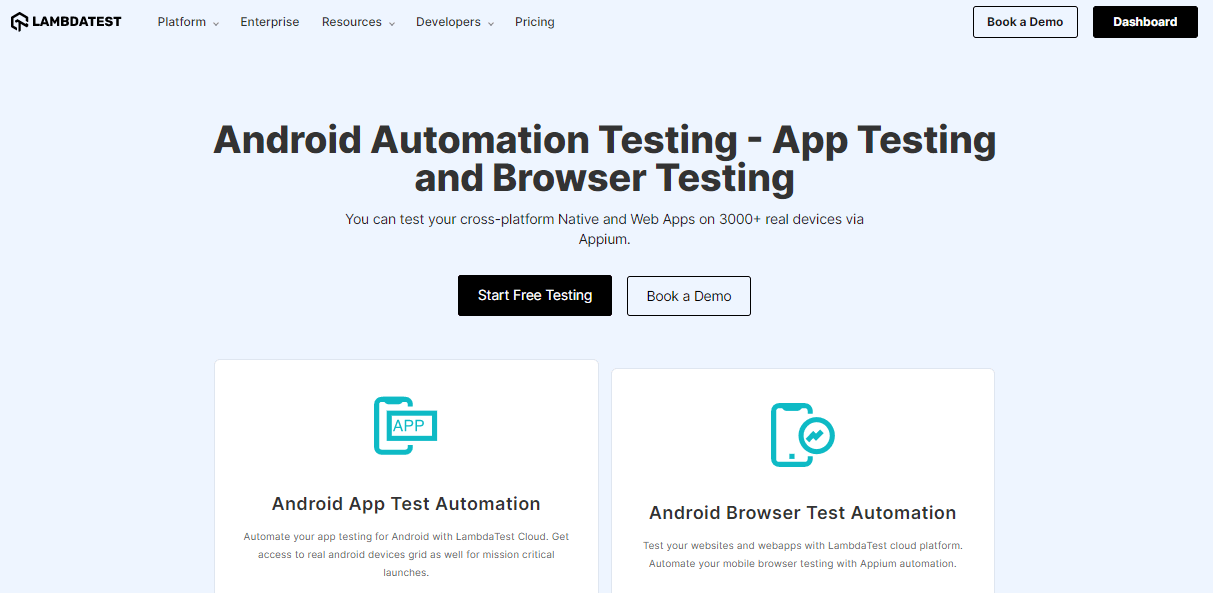
LambdaTest is an AI-native test orchestration and execution platform that enables developers and testers to perform Android automation testing on over 10,000 real devices and OS combinations. It also supports Appium testing on Android Emulator for Mac, in addition to Android Emulators for Windows. Furthermore, it offers iOS Simulators for comprehensive cross-platform app testing.
It has a user-friendly interface that enables you to create and manage automated tests easily, run them parallelly across multiple devices, and view detailed test reports. In addition, LambdaTest also offers integration with popular testing frameworks like Appium and Espresso, which makes it easy for developers and QA engineers to automate their testing.
Advantages:
- Supports a wide range of operating systems versions, browsers, and devices.
- Offers real device cloud to test in real-world environments.
- It comes with a user-friendly interface.
- App Profiling to track the performance of your application.
- Allows users to run tests in parallel across multiple devices.
- Provide free trial and affordable pricing plans.
- Offers detailed test reports.
- Get comprehensive insights into your tests with the LambdaTest AI-native Analytics platform.
- Provides integration with best CI/CD tools like Jenkins, Travis CI, etc.
- Provides support for multiple programming languages.
Automate your functional tests across 3000+ real mobile browsers. Try LambdaTest Now!
2. Appium
Appium is a popular open-source Android testing tool that is versatile, easy to use and supports you in working with multiple programming languages. Appium makes it an ideal choice for developers looking to automate their mobile app testing process.
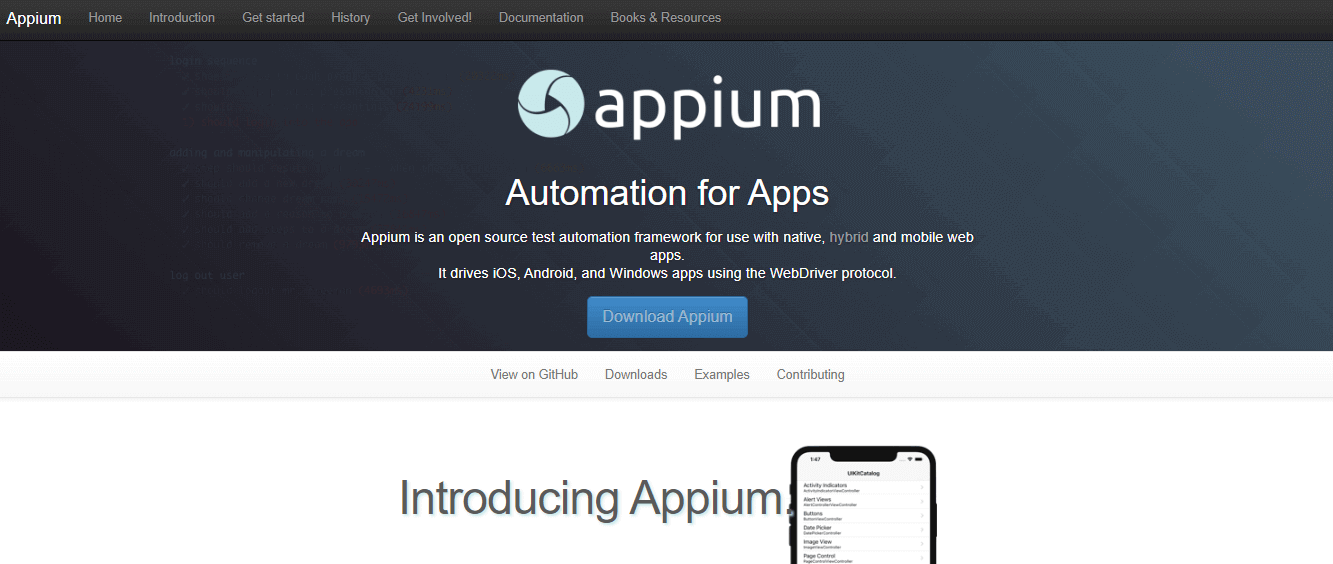
This tool is not a tool built just for Android; it supports cross-platform testing, which means the developers can test their applications on Android and iOS devices. Appium also uses standard automation APIs and interacts with the application the same way a user would.
It is easy to set up and use and supports real devices and emulators. Its features make It an essential tool for organizations looking to ensure that their applications perform flawlessly across all platforms and devices.
Advantages:
- Supports cross-platform automation testing for both Android and iOS apps.
- Enables you to automate testing across multiple devices, operating systems, and app versions.
- Ability to work with multiple programming languages and testing frameworks.
- Provides a rich set of APIs for app interaction and management.
- Supports both manual and automated testing for better test coverage.
Disadvantages:
- You need a good understanding of WebDriver and mobile app architecture to set up and use it effectively
- It can be slow to launch and run tests.
- Debugging and logging can be challenging.
- Doesn’t support video recording of test execution.
Subscribe to the LambdaTest YouTube Channel for in-depth tutorials around Android automation, Android automation testing more.
3. Espresso
We have another open-source tool that is also widely considered one of the best Android testing tools available today, and for a good reason. It’s Espresso. One of its key features is its speed, as it allows developers to run tests in parallel, significantly reducing the time required for testing.
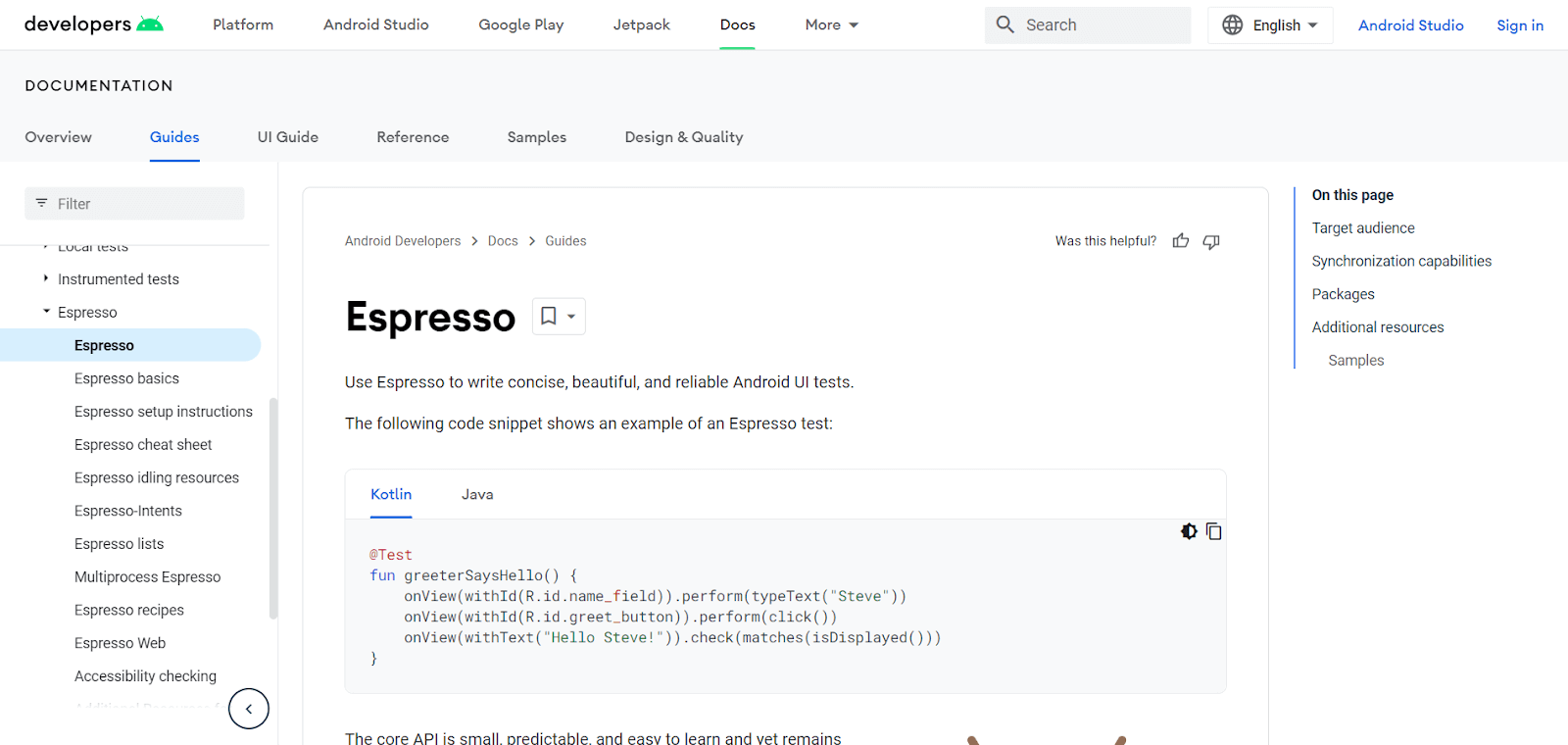
Its speed, in conjunction with its accuracy, makes it an ideal choice for anyone who wants to ensure that their applications perform flawlessly. Espresso also has an intuitive API and automatic synchronization with the UI, making it easy to write tests that simulate the user experience realistically.
In addition, Espresso supports both functional testing and UI testing, allowing developers to test their applications thoroughly. These features and ease of use make Espresso a top choice for Android app testing.
Advantages:
- It is fast and provides reliable UI tests for Android apps.
- Integrates with Android Studio for easy test creation and execution.
- Supports both Java and Kotlin.
- Provides a rich set of APIs for app interaction and management.
- Supports testing of user flows and interactions.
Disadvantages:
- Only supports Android API level 15 and above.
- Can be challenging to test complex UI components and animations.
- Doesn’t support cross-platform testing.
4. UI Automator
Meet UI Automator, a robust testing tool developed by Google and a part of the Android testing support library. It is widely recognized as one of the best Android testing tools due to its ability to perform functional testing on the user interface of an app.
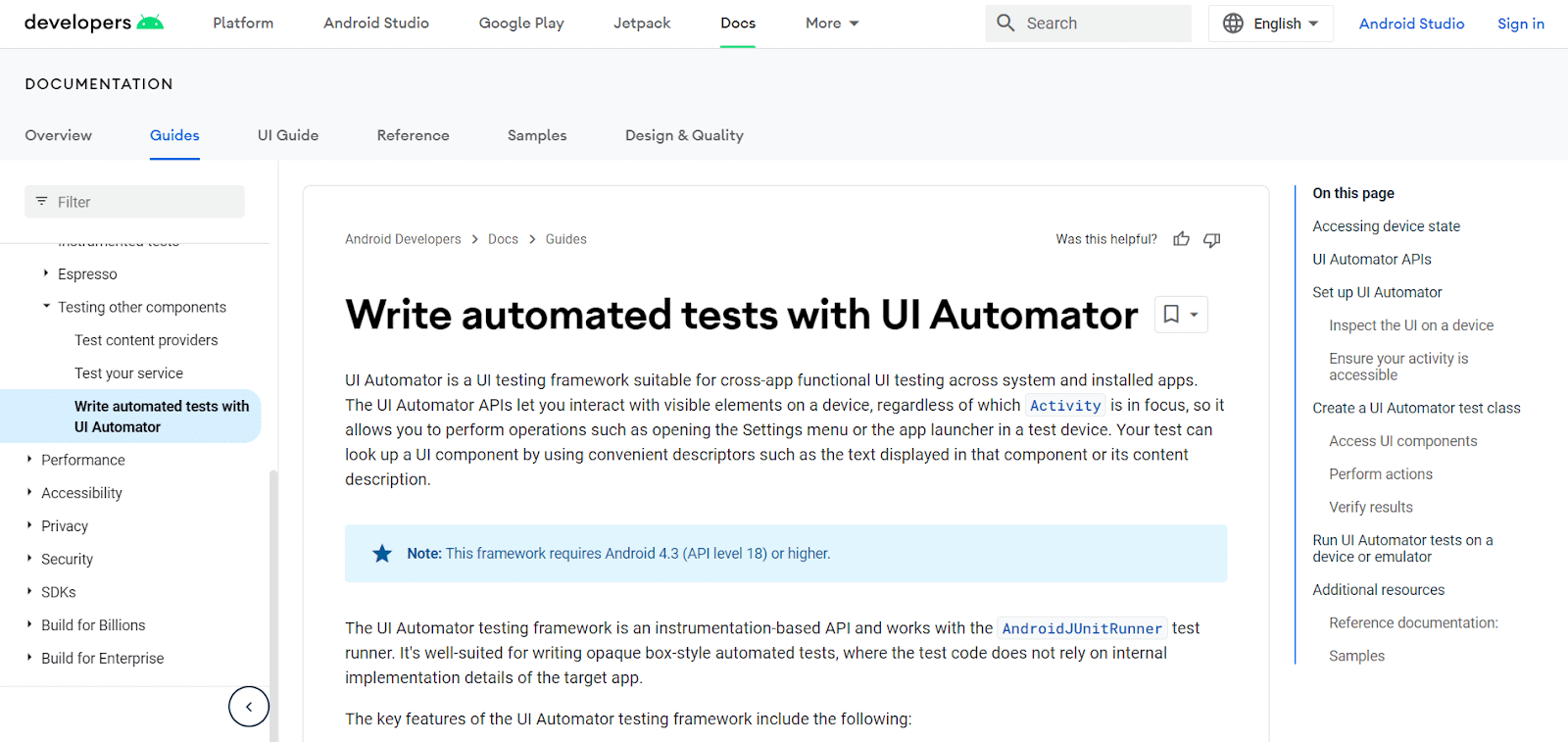
Its intuitive API enables developers to interact with UI components and write tests that simulate user actions. UI Automator supports testing on multiple devices simultaneously, making the testing process efficient.
It also has advanced features such as image validation, allowing developers to validate the appearance of their app against a set of UI designs or images.
The compatibility it provides with all Android versions and the ability to integrate with other Android development tools seamlessly make it a viable and essential option for developers looking to ensure the quality and usability of their Android applications.
Advantages:
- Provides fast and reliable UI tests for Android apps.
- Integrates with Android Studio for easy test creation and execution.
- Supports both black box testing and white box testing.
- Provides a rich set of APIs for app interaction and management.
Disadvantages:
- Supports only Android API level 16 and above.
- Doesn’t support cross-platform testing.
- Can be challenging to test complex UI components and animations.
5. Selendroid
Selendroid is another open-source Android testing tool that allows developers to write automated tests for Android applications using the Selenium 2 client API.
It supports native and hybrid applications and can interact with multiple devices and emulators simultaneously. Selendroid also supports working with multiple programming languages, including but not limited to Java, Python, and Ruby.
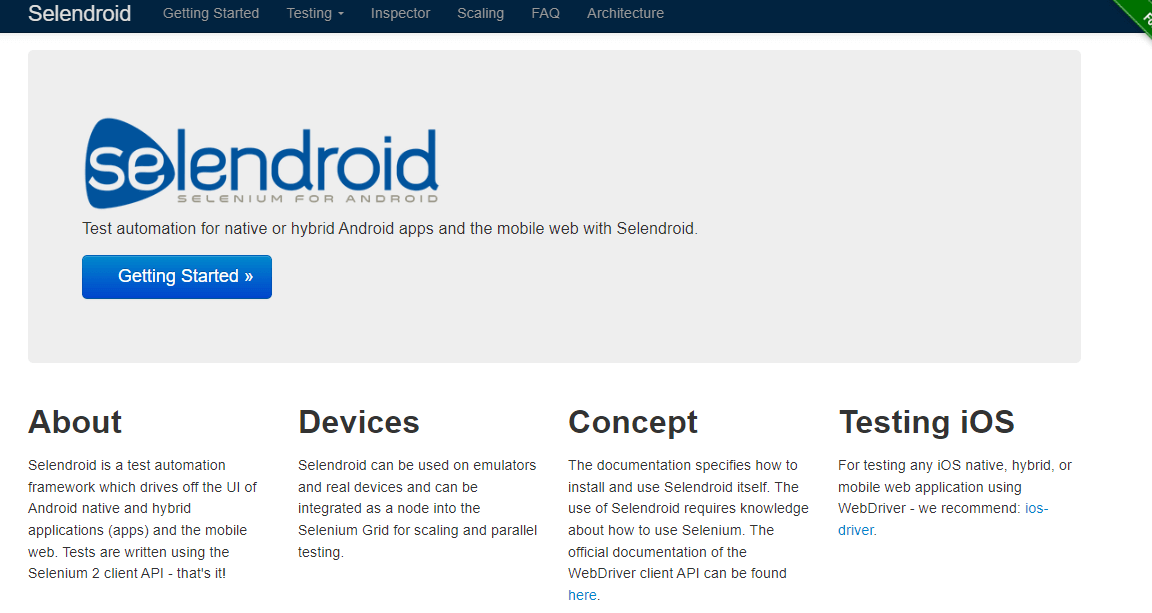
One of the key features is its ability to inspect and interact with the application’s UI elements, making it easy to write complex test scenarios and edge cases.
For developers and organizations looking to deliver quality applications, Selendroid is an excellent tool for Android app testing and is a popular choice.
Advantages:
- Supports cross-platform automation testing for Android web apps.
- Integrates with Selenium WebDriver for easy test creation and execution.
- Supports working with multiple programming languages and testing frameworks.
- Provides a rich set of APIs for app interaction and management.
- Supports manual and automated testing for better test and edge case coverage.
Disadvantages:
- It requires a good understanding of Selenium WebDriver and mobile app architecture to set up and use effectively.
- Debugging and logging can be challenging.
- Doesn’t support video recording of test execution.
6. Robolectric
Robolectric is one of the most powerful unit testing frameworks for Android that enables you to run tests on the JVM (Java Virtual Machine) instead of an emulator or physical device. This significantly speeds up the testing process and makes it easier to integrate into CI/CD pipelines.

This tool helps run tests directly on the JVM by eliminating the need for an emulator or device and helps drastically reduce execution time. It also simulates Android framework classes, so you can test your app in an environment closer to the actual runtime.
Advantages:
- Fast testing without emulator or device.
- Simulates Android framework classes.
- Seamless JUnit integration.
- Supports custom shadows for components.
- Ideal for testing logic and framework interactions.
Disadvantages:
- Not suitable for UI testing.
- Limited support for device-specific behaviors.
- Requires additional configuration for some scenarios.
- Occasional discrepancies with actual runtime.
7. Robotium
Next up, we have Robotium, a widely recognized Android testing tool known for its simplicity and ease of use. Robotium is yet another open-source tool that allows developers to create robust automated tests for native and hybrid applications.
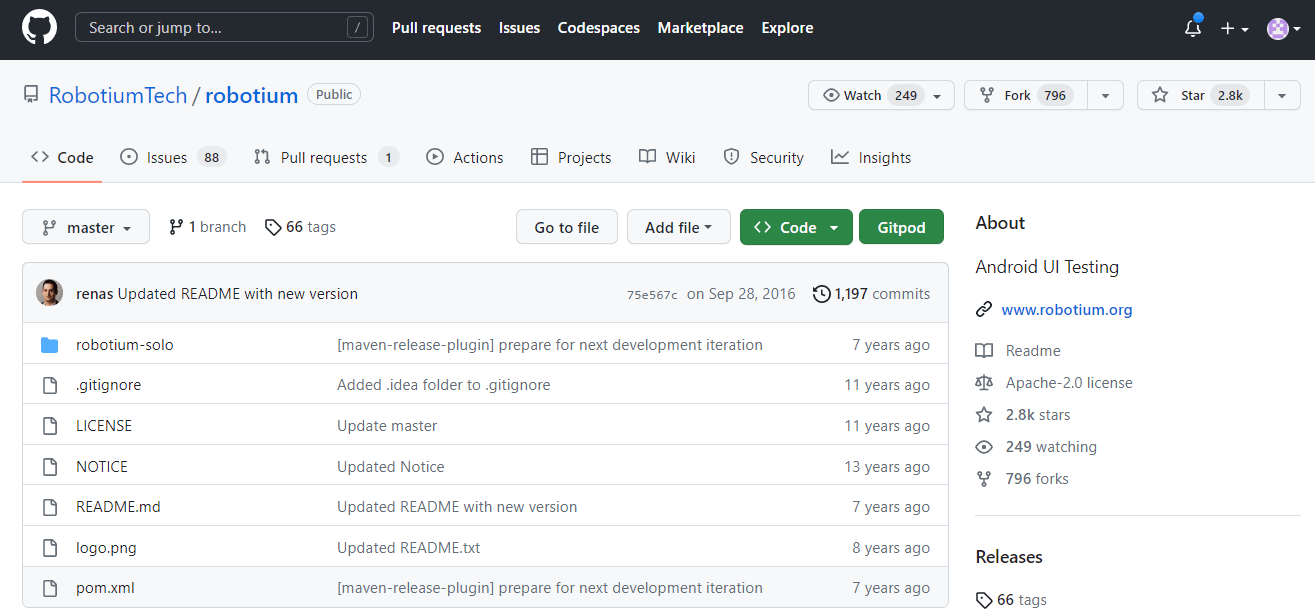
One of its key advantages is its ability to interact with the application the same way a user would, which reflects accurate and reliable test results. It is a good fit for organizations or developers looking to develop and test their applications across multiple platforms and devices, as it supports a wide range of Android versions and devices.
In addition, Robotium provides extensive documentation for easy navigation, information to get started, and a robust API, making it accessible to developers of all experience levels, from novice to advanced.
Advantages:
- Provides fast and reliable black-box functional UI tests for Android apps.
- Supports both native and hybrid apps.
- Provides a rich set of APIs for app interaction and management.
- Integrates with Android Studio for easy test creation and execution.
- Supports testing of user flows and user interactions.
Disadvantages
- Can be challenging to test complex UI components and animations.
- Doesn’t support cross-platform testing.
- Requires a good understanding of mobile app architecture to set up and use effectively.
8. Genymotion
Genymotion is one of the powerful Android testing tools designed to simulate a variety of Android devices and operating system versions. It provides both cloud-based and desktop versions, allowing developers and testers to run virtual Android devices to test their applications across multiple configurations.

It offers improved performance over the default Android emulator by utilizing hardware acceleration for smoother testing. What makes it special are its features, such as GPS, camera, network speed simulation, and battery status, which allow for testing Android apps under real-world conditions.
Advantages:
- Supports a wide range of Android device models and OS versions for comprehensive testing.
- Utilizes hardware acceleration for improved performance and faster testing compared to default emulators.
- Allows for real-world testing with features like GPS, camera, network speed simulation, and battery status.
- Integrates seamlessly with popular testing frameworks like Appium and Selenium, enabling automated testing.
- Supports both cloud-based and local testing, offering flexibility for teams with different needs.
Disadvantages:
- Can be resource-intensive, requiring powerful hardware for optimal performance.
- Access to cloud-based virtual devices may come with additional costs.
- While it offers a wide selection of device configurations, certain specific devices or newer Android versions might not be available for testing.
9. Crashlytics
Crashlytics is one of the powerful crash reporting tools provided by Firebase, designed to help developers track and fix app crashes in real time. It provides detailed insights into crash causes, affected devices, and app usage patterns, enabling faster resolution of issues.

Crashlytics is particularly useful in Android app testing for ensuring app stability and delivering a better user experience.
Advantages:
- Provides detailed crash reports with stack traces, device information, and environment details.
- Real-time crash alerts help in identifying and fixing issues quickly.
- Tracks non-fatal errors and custom logs to diagnose issues beyond crashes.
- Easy integration with Android apps via Firebase SDK.
- Supports team collaboration with alerts and issue tracking.
Disadvantages:
- Limited functionality for performance testing beyond crash reporting.
- Requires Firebase integration, which may not suit all projects.
- Heavily dependent on the internet for syncing crash data.
10. Ranorex Studio
The next tool on our list is Ranorex Studio. It is a popular automation testing tool that offers comprehensive testing services for Android, iOS, and desktop applications. It provides features like automated functional testing, regression testing, and data-driven testing to ensure that applications perform flawlessly across different platforms and devices.
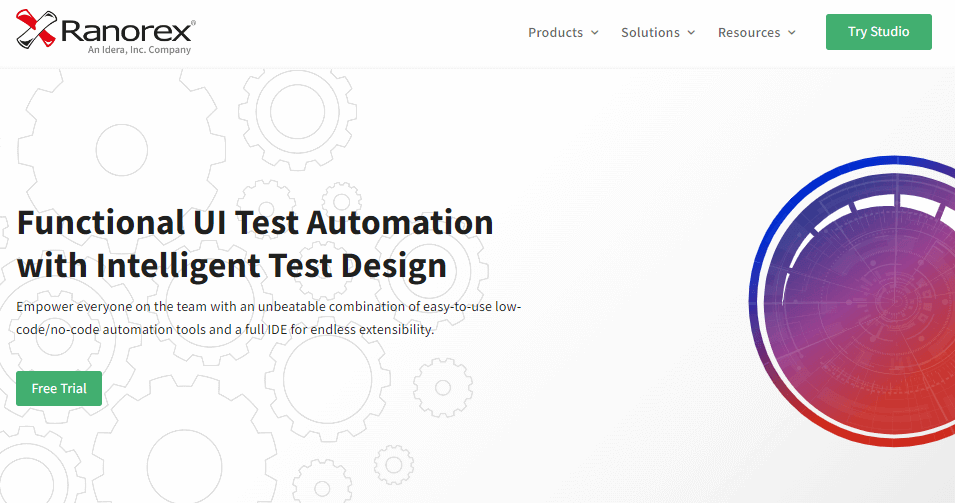
Developers and quality assurance engineers can quickly build and manage automated tests with the tool’s user-friendly interface. Additionally, it integrates with well-known testing tools like Appium and Selenium and offers extensive test reports. Overall, Ranorex Studio is a helpful tool for organizations wanting to automate their testing procedures and guarantee the highest-caliber software.
Advantages:
- Comprehensive testing services for Android, iOS, and desktop applications.
- User-friendly interface.
- Offers extensive test reports .
- Provides support for multiple programming languages.
- Offers a variety of testing features, including data-driven and regression testing.
- Provides cross-browser and cross-device testing capabilities.
Disadvantages:
- May require some technical expertise to use effectively.
- Limited support for open-source testing frameworks.
11. Mobot
Mobot is a powerful Android testing tool that automates manual testing on physical devices using mechanical robots. It handles complex tests like deep linking, payment flows, and two-factor authentication.
It manages everything from execution to reporting, integrates with JIRA and Slack, and provides ADB logs, screenshots, and reproducible bug steps. Ideal for regression, compatibility, and load testing, it ensures precision, 24/7 operation, and faster feedback to improve app quality.

With its unmatched precision and consistency, Mobot excels in regression testing, compatibility testing across Android devices, and load testing for app performance under varying conditions. Its 24/7 operation ensures continuous testing and rapid feedback, enhancing the quality and reliability of Android applications.
Advantages:
- Automates manual testing on physical devices with mechanical robots.
- Handles complex testing scenarios like deep linking, payment flows, and two-factor authentication.
- Seamless integration with JIRA and Slack for real-time bug reporting.
- Operates 24/7, ensuring continuous testing and fast feedback.
- Ideal for regression, compatibility, and load testing, enhancing app quality and reliability.
Disadvantages:
- Setup and configuration may require time and expertise.
- Can be resource-intensive, requiring dedicated hardware for optimal performance.
- Primarily focused on Android testing, limiting cross-platform testing capabilities.
12. Detox
Detox is another one of the well-recognized Android testing tools which is open-source and designed explicitly for testing React Native apps. It provides a fast and reliable testing experience, allowing developers to identify and resolve issues faster, boosting the overall speed and productivity.
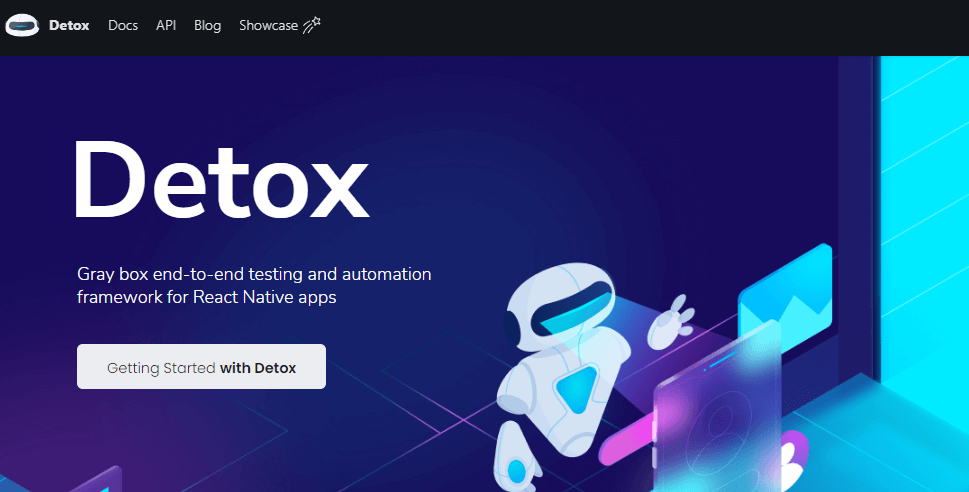
Detox’s capability to simulate intricate user interactions and evaluate the app in a real-world setting is one of its main advantages. It enables developers to create tests in JavaScript and supports both the iOS and Android platforms, making it simple to integrate with their current tooling. Detox has some drawbacks, such as a challenging learning curve for those new to JavaScript and React Native development and a dearth of support for testing non-React Native apps.
Advantages:
- Fast and reliable testing experience.
- Simulates complex user interactions.
- Supports both iOS and Android platforms.
- Allows developers to write tests in JavaScript.
- Easy integration with existing tooling.
Disadvantages:
- Steep learning curve for those new to JavaScript and React Native development.
- Lack of support for testing non-React Native apps.
13. Charles Proxy
Charles Proxy is used to analyze API requests, network traffic, and server responses, making it invaluable for debugging and performance optimization in Android testing. Additionally it also helps is is also a web debugging proxy tool that allows developers to inspect and monitor all HTTP/HTTPS traffic between the app and the Internet.

While Charles Proxy is not a comprehensive Android testing tool, it is incredibly useful for network debugging and performance testing, which makes it a supplementary tool in an Android testing toolkit.
This tool is a versatile tool that acts as an intermediary between your app and the network. It enables developers to capture and log network traffic, making it easier to diagnose connectivity issues and ensure proper API functionality.
Advantages:
- Supports SSL decryption to view HTTPS traffic.
- Enables interception and inspection of network requests and responses.
- Useful for debugging API calls, identifying network errors, and analyzing data payloads.
- Works with both physical Android devices and emulators.
- Allows throttling network speed to test app performance in various network conditions.
Disadvantages:
- Requires proper setup and configuration, which can be time-consuming.
- SSL certificate installation on devices can be challenging for beginners.
- Limited to testing networking aspects; does not cover other app functionalities.
- May not support some advanced debugging requirements without additional tools.
14. Monkey Runner
Monkey Runner is a tool developed by Google which is widely used for Android automation testing. It allows developers to create powerful automated tests for their Android applications and can be used to test native and hybrid apps.
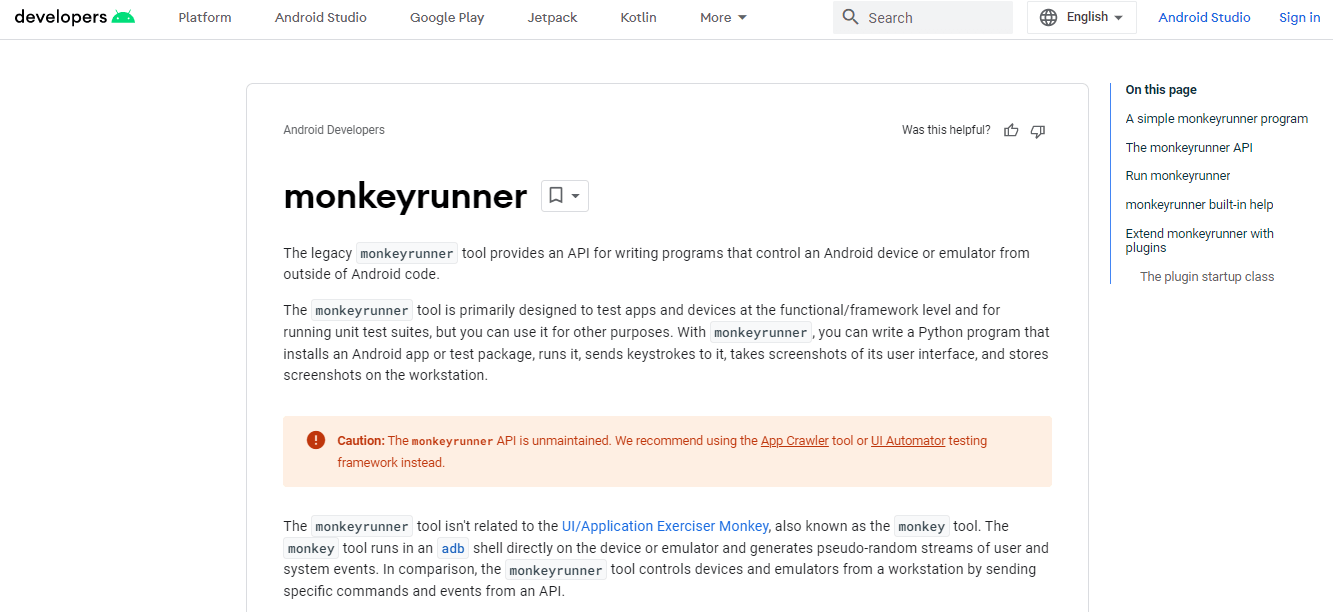
Monkey Runner’s robust scripting API, which enables developers to quickly and easily build complex test scenarios, is one of its main benefits. Furthermore, with Monkey Runner, stress testing, performance testing, and functional testing of Android apps can all be performed.
However, it necessitates a high level of technological expertise and might not be appropriate for less experienced developers. The tool’s lack of active maintenance is another drawback, as it might cause interoperability problems with later Android releases.
Advantages:
- Robust scripting API for creating complex test scenarios
- Supports stress testing, performance testing, and functional testing
- Open-source and freely available
Disadvantages:
- May not be suitable for novice developers
- Not actively maintained, which may result in compatibility issues
- Limited documentation and community support.
15. BitBar
BitBar is one the popular cloud-based Android testing tool also knows as Testdriod that offers an exhaustive testing solution for mobile applications. It provides a wide range of real Android devices, allowing them to test their applications across different platforms and devices quickly.

It supports native and hybrid applications and offers integration with popular testing frameworks like Appium and Selenium. One of the main abilities of BitBar is its ease of use and scalability, making it an ideal choice for small and large organizations.
Advantages:
- Access to a wide range of real Android devices.
- Comprehensive testing solution for mobile applications.
- Support for both native and hybrid applications.
- Integration with popular testing frameworks.
- Scalable and easy to use.
Disadvantages:
- Higher pricing compared to other testing tools.
- Limited customization options for test automation.
- Some features may require additional payment.
16. MonkeyTalk
MonkeyTalk was a popular Android testing tool that developers and QA engineers used to automate their mobile app testing process. It supported native and hybrid applications, providing an easy-to-use scripting language for creating automated test scripts.
After its acquisition by Oracle in 2015, it was integrated into Oracle’s Application Testing Suite, and is no longer maintained as a standalone tool. However, community versions of MonkeyTalk can still be found on GitHub.

Furthermore, it provides real-time feedback and thorough test reports, making it easier for developers to identify and resolve issues.
Advantages:
- Easy-to-use scripting language.
- Supports both native and hybrid applications.
- Provides real-time feedback and thorough test reports.
- Integrates with popular testing frameworks.
Disadvantages:
- Limited documentation and support.
- Can be slow to execute tests on large applications.
- May not be suitable for complex testing scenarios.
- Limited community support and updates.
17. Firebase Test Lab
Another tool one can explore is Firebase Test Lab, a cloud-based mobile app testing platform provided by Google. It provides a wide range of testing options, including but not limited to compatibility testing, functional testing, and performance testing, enabling developers to thoroughly test their Android applications across various devices and configurations.
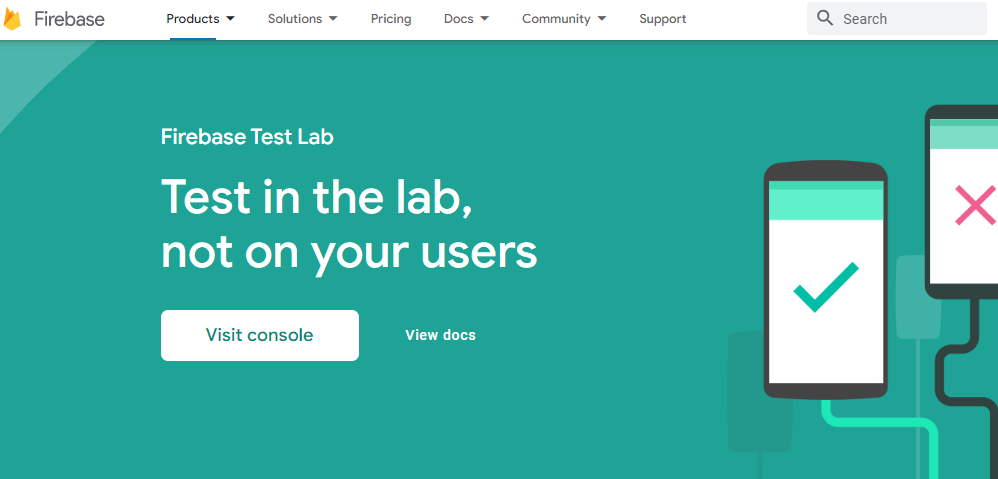
A selling point of Firebase Test Lab is its integration with the Firebase platform, which provides a range of other helpful tools for app development. Furthermore, Firebase Test Lab provides extensive documentation and support, making it easy for developers of any experience level to get started with the platform.
Advantages:
- Integration with the Firebase platform.
- Range of testing options available.
- Thorough testing across various devices and configurations.
- Extensive documentation and support.
Disadvantages:
- Limited testing time for the free version.
- Limited devices available for testing.
- Limited network simulation options.
18. AWS Device Farm
Lastly, we have AWS Device Farm in this list of Android testing tools. It is a cloud-based mobile app testing platform provided by Amazon Web Services (AWS). It enables developers to test their Android applications on a range of real devices hosted in the cloud, allowing them to identify and resolve issues quickly and efficiently.
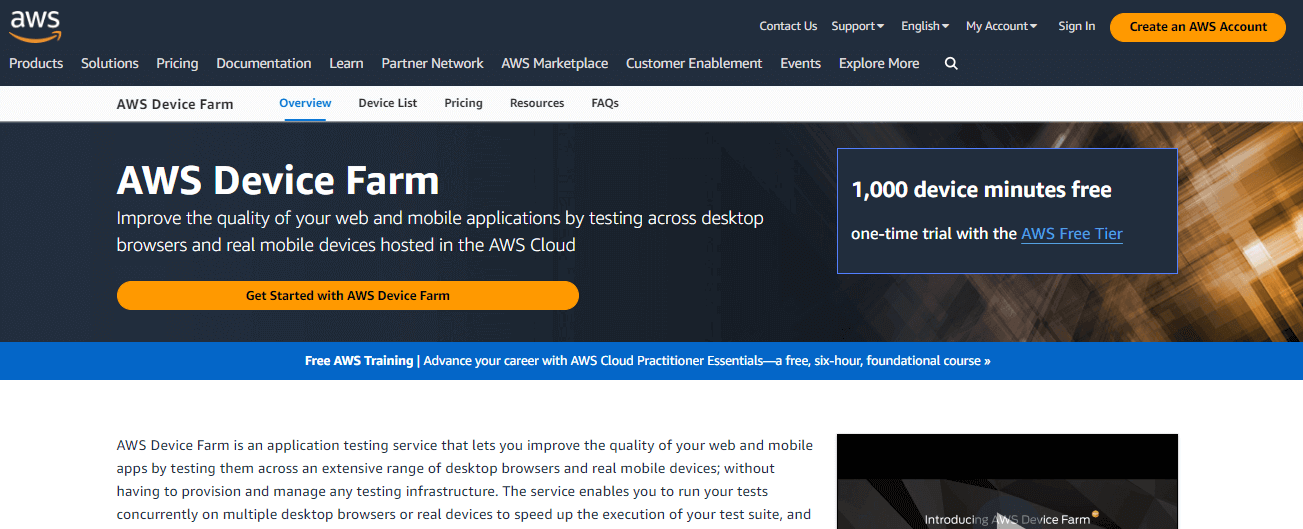
One of its main selling points is its scalability, which enables developers to test their applications across multiple devices and configurations simultaneously.
Advantages:
- Testing on real devices in the cloud.
- Offers scalability
- Integration with popular testing frameworks.
- Range of testing options available.
Disadvantages:
- Expensive compared to some other Android testing tools.
- Limited customization options.
- Slow test execution on some devices.
Challenges While Performing Android Testing
Well, irrespective of how good something is, everything has its own set of pros, cons, and challenges. Automation testing for Android apps is no different. It has its own set of challenges that developers may come across. Here are some of the challenges one might encounter or come across:
- Device fragmentation
Android is an operating system, and various mobile phone manufacturers and companies build a wide range of devices based on Android, each with different screen sizes, resolutions, and hardware configurations. So, testing across all devices can be time-consuming and complex.
- Testing across multiple platforms
Similar to the above point, various types of devices are built based on Android, such as smartphones and tablets. So testing the app across all the possible platforms can be tedious and require additional testing frameworks and tools.
- App complexity
Some applications might have complex build (architecture), features, multiple screens, data, and more, so it can be challenging to find all and cover all edge cases.
- Test maintenance
As the app is iterated and updated with new features being added, the test suite needs to be updated and maintained, which can be time-consuming and, more often than not, require a dedicated team or set of individuals to take care of it.
Organizations encounter a variety of difficulties when testing Android applications. However, Android testing tools support overcoming these obstacles and boosting productivity. In the next section, we’ll explore how to choose Android testing tools from the ones available in the market.
How to Select the Best Android Testing Tools?
Be it developers or a QA team, when choosing Android testing tools, they need to look after and consider various points to ensure that their decisions reap good results.
Some fundamental criteria that developers or anyone should keep in mind while selecting Android testing tools are:
- Ease of use
The testing tool should be simple to set up and use, with an intuitive user interface that enables developers to create and run test scripts efficiently.
- Support for testing frameworks
The tool should support popular testing frameworks like Appium, Espresso, and UI Automator, which allow the developers to write tests in their preferred language and framework.
- Scalability
The tool should be scalable to handle large-scale test suites and testing across multiple devices, enabling developers to test their apps on various devices and configurations.
- Pricing
The tool should offer transparent and affordable pricing plans with flexible options that cater to the needs of individual developers and teams.
- Integrations
To streamline the testing process and boost productivity, the tool should integrate seamlessly with other development and Android testing tools, such as CI/CD pipelines, bug tracking, and project management tools.
Conclusion
Android automation testing is a crucial step in creating mobile apps. Early problem detection and resolution during the development cycle ensures that the final product is of high quality and satisfies user expectations. It aids developers and QA engineers.
The blog post’s list of the top 18 Android testing tools includes capabilities like automated functional testing, performance testing, and regression testing that help to speed up the testing procedure. Although each tool has pros and cons, they are all essential for ensuring that Android applications run without a hitch across various platforms and gadgets.
Despite the few drawbacks, enterprises may save time, cut costs, and provide customers with high-quality Android applications by choosing the appropriate automation testing technology.
Frequently Asked Questions (FAQs)
What are the types of Android testing?
There are four types of Android testing:
- Functional testing
- Performance testing
- Accessibility testing
- Compatibility testing
Which tools are used for mobile testing?
There are different types of tools available for mobile testing. Some of them are Appium, Espresso, XCUITest, Detox, LambdaTest, and more.
How to perform testing in Android?
You can test Android apps in the following ways:
- Run the test on a device: either physical or emulated.
- Run the test on your local grid.
- Run the test on the cloud-based environment.
Got Questions? Drop them on LambdaTest Community. Visit now