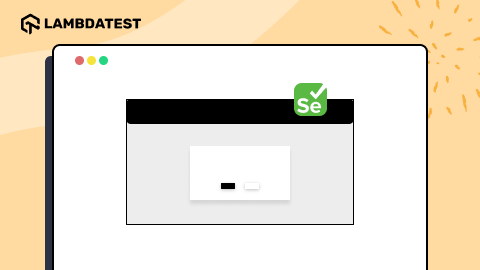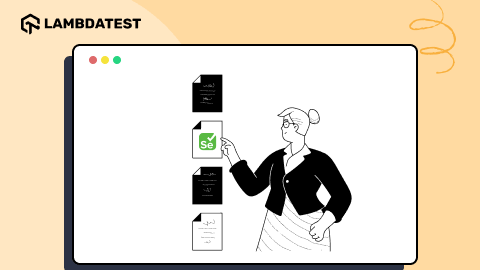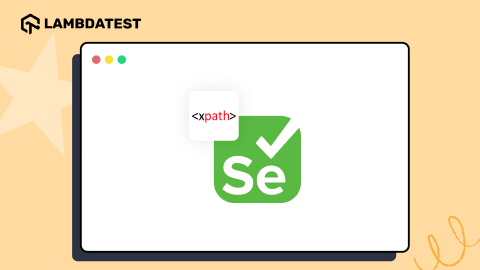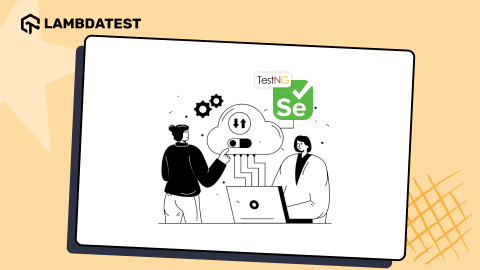All posts by Vipul Gupta
• Selenium WebDriver • Automation • Tutorial
WebDriverWait in Selenium Java: A Detailed Tutorial
Handling dynamic web content can be challenging when automating websites using Selenium since web pages may load at different speeds. This is due to various reasons like dynamic loading or network delays and elements may appear asynchronously. As a result, tests can throw Selenium exceptions and become flaky and unreliable.
October 23, 2024
![]() 239674 Views
239674 Views
![]() 13 Min Read
13 Min Read
• Automation • Selenium Java • Tutorial
How To Write Test Cases in Java
Writing test cases is a fundamental skill for ensuring the reliability and robustness of your code. Test cases can help identify bugs and validate that the code works as intended.
July 8, 2024
![]() 158909 Views
158909 Views
![]() 20 Min Read
20 Min Read
• Selenium Java • Automation • Tutorial
How To Generate Extent Reports In Selenium
Selenium provides built-in reporting capabilities through frameworks like TestNG, JUnit, and more. While these built-in reports offer basic information, custom reporting is often necessary to provide detailed insights into test execution.
June 14, 2024
![]() 481713 Views
481713 Views
![]() 27 Min Read
27 Min Read
• Selenium Java • Selenium WebDriver • Tutorial
How To Handle Authentication PopUps in Selenium WebDriver
Handling authentication popups in Selenium is a crucial aspect of automated testing. Authentication popups often appear when accessing secure areas of a web application, requiring valid credentials to proceed.
June 13, 2024
![]() 252432 Views
252432 Views
![]() 20 Min Read
20 Min Read
• Automation • Selenium Tutorial • Tutorial
How to Get Element by Tag Name In Selenium
Selenium locators are essential for locating elements on a web page. Among the locators available, such as className, CSS Selector, ID, linkText, partialLinkText, tagName, and XPath, users can choose any locator that fits their needs to locate web elements.
June 6, 2024
![]() 246219 Views
246219 Views
![]() 17 Min Read
17 Min Read
• Automation • Selenium Java • Tutorial
How to Use ThreadLocal in Java With Selenium WebDriver
ThreadLocal in Java is a powerful tool for managing thread-specific data, and its application in Selenium testing can significantly enhance test stability and efficiency.
May 7, 2024
![]() 97026 Views
97026 Views
![]() 19 Min Read
19 Min Read
• Selenium Java • Automation • Tutorial
How to Handle Modal Dialog Box in Selenium WebDriver Java
Websites frequently implement popups, alerts, or modal dialog boxes for various use cases, such as accepting cookies, asking for permissions, entering data, and warning alerts.
March 20, 2024
![]() 337164 Views
337164 Views
![]() 22 Min Read
22 Min Read
• Automation • Selenium WebDriver • Tutorial
How To Scroll Down in Selenium WebDriver
Scrolling in Selenium is crucial for interacting with elements beyond the visible viewport. It ensures proper visibility and accessibility of elements during test execution, especially in scenarios involving dynamic content or lazy loading.
January 31, 2024
![]() 402125 Views
402125 Views
![]() 29 Min Read
29 Min Read
• Selenium Tutorial • Selenium Locators
How To Use XPath in Selenium: Complete Guide With Examples
This article is a part of our Learning Hub. For more in-depth resources, check out our hub on Selenium Tutorial. Effective test automation relies on selecting the right element locator and balancing functionality, efficiency, and accuracy.
January 30, 2024
![]() 707295 Views
707295 Views
![]() 29 Min Read
29 Min Read
• Selenium Java • Automation • Tutorial
How To Automate Using TestNG In Selenium
This article is a part of our Content Hub. For more in-depth resources, check out our content hub on TestNG. Automation testing is vital for quick, accurate, and repetitive testing. It speeds up testing, improves accuracy, and reduces manual effort. Detecting and fixing issues early enhances software quality.
January 24, 2024
![]() 627028 Views
627028 Views
![]() 41 Min Read
41 Min Read