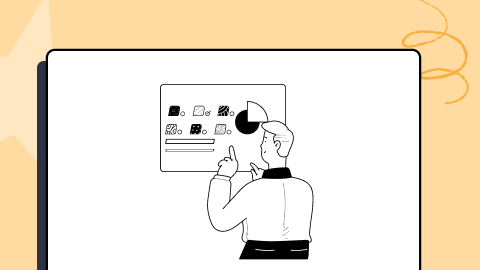What Is Asynchronous Communication and Why Is It Important
Tahneet Kanwal
Posted On: February 3, 2025
![]() 13742 Views
13742 Views
![]() 13 Min Read
13 Min Read
Communication approaches often vary within teams. In dynamic environments, this variability can result in critical updates or requests being overlooked, causing miscommunication, delays, and hampering workflows.
However, adopting an asynchronous communication approach effectively solves the above challenges. It allows you to share updates (or requests) and respond at your convenience, fostering clarity, enhancing collaboration, and keeping all team members aligned.
In this blog, we look at asynchronous communication, its examples and how it differs from synchronous communication.
- What Is Asynchronous Communication?
- Why Use Asynchronous Communication?
- When to Use Asynchronous Communication?
- Examples of Asynchronous Communication
- Synchronous vs. Asynchronous Communication
- Asynchronous Communication Tools
- Challenges of Asynchronous Communication
- Best Practices for Asynchronous Communication
- When Not to Use Asynchronous Communication?
- Frequently Asked Questions (FAQs)
What Is Asynchronous Communication?
Asynchronous communication is a type of communication where there’s a delay between when a message is sent and when the recipient reads and responds. It usually does not happen in person and is often unscheduled.
It is the most effective in scenarios where immediate responses are not required. It is particularly useful for teams collaborating across different time zones, ensuring smooth communication without the constraints of overlapping schedules.
Asynchronous communication works best when providing context before or after real-time events or when addressing complex concepts that require detailed documentation for future reference.
Why Use Asynchronous Communication?
Asynchronous communication has become a crucial approach for modern teams, offering flexibility and efficiency in today’s fast-paced work environments.
Here are some key benefits of asynchronous communication:
- Asynchronous communication allows you to focus on work without constant interruptions. You can complete current tasks and address messages later, reducing the back-and-forth that hampers workflow. This approach improves work quality and helps you and your team stay updated about any delays.
- Asynchronous tools are essential for overcoming time zone differences in remote teams. Team members can align their tasks with each other’s schedules and report updates accordingly. These tools make project management more simple by ensuring every team member knows their responsibilities. Additionally, communicating questions and sharing insights becomes easier and more structured.
- Relying on phone calls or in-person meetings for important projects can lead to missed information. Asynchronous communication automatically records all exchanges using collaboration tools. Emails are saved, comments are stored in collaboration or project management tools, and information becomes easily searchable. It ensures important details are never lost and can be revisited whenever needed.
- Asynchronous communication reduces the need for frequent meetings and calls, allowing you to focus on tasks without interruptions. You can set aside specific times to check and respond to messages, helping to create a more organized work routine. As a result, productivity improves, and task management becomes more effective.
- Asynchronous communication helps team members work independently by giving them access to updates, project information, and shared resources. It allows them to make decisions and continue their tasks without waiting for immediate feedback, which keeps work flowing smoothly.
Streamline team collaboration and accelerate your Agile workflows. Try LambdaTest Now!
When to Use Asynchronous Communication?
Asynchronous communication is best suited for the following scenarios:
- Asynchronous communication is ideal for tasks that do not need immediate attention. Instead of dropping a message in real-time, leaving an email or a note in a project management tool lets them respond at a convenient time. It helps minimize unnecessary interruptions.
- Asynchronous communication makes it easy to document conversations, feedback, and decisions. Collaboration tools such as Slack, Gmail, or others make it easier to track and revisit key exchanges. It is especially useful for complex software projects where detailed documentation is essential for clarity and accountability.
- Teams spread across various time zones rely on asynchronous communication. Instead of waiting for everyone to be online simultaneously, team members can share updates, leave feedback, or address tasks during their working hours. This approach ensures steady progress even with geographically distributed teams.
Examples of Asynchronous Communication
To better understand asynchronous communication, let’s look at some examples:
- Collaboration Tools: Collaboration tools like Asana provide a visual representation of task statuses. Team members can track progress, view delays, and understand completed tasks. Features like tagging and sub-tasks streamline large-scale projects, eliminating the need for back-and-forth communication through emails or messages.
- Emails: Email is one of the most common forms of asynchronous communication. It allows you to send messages at your convenience and respond when they have time. Emails are frequently used for announcements, meeting requests, and project updates. They create a secure record of communication and can be sent to multiple recipients, making them a collaborative tool for remote teams.
- Reference Guides: Reference guides are crucial for tasks requiring detailed instructions. You can access these guides to clarify steps or resolve questions without waiting for a real-time response. Tools like Scribe help create visual guides with screenshots and annotations, ensuring processes are easy to follow.
- Wikis and Forums: Wikis store essential documents and guidelines, while forums facilitate structured discussions. You can refer to wikis for critical information and browse forums for thoughtful replies to their queries. These platforms help prevent communication delays by providing resources that are accessible at any time.
- Pre-Recorded Videos: Pre-recorded videos are an effective asynchronous communication way for onboarding, training, or sharing feedback. Instead of organizing meetings, you can record explanations or processes and share them with team members.
Synchronous vs. Asynchronous Communication
It is important to note that synchronous communication takes place in real-time when at least two individuals exchange information simultaneously.
On the other hand, asynchronous communication happens over a longer period. It does not require scheduling and allows conversations to proceed at a slower pace.
Here are the primary differences between synchronous and asynchronous communication:
| Aspect | Synchronous Communication | Asynchronous Communication |
|---|---|---|
| Timing | Requires both parties to be present simultaneously. | Can happen at different times, with time gaps between responses. |
| Response Speed | Immediate responses | Delayed responses based on the recipient’s availability. |
| Availability | Both sender and receiver need to be present at the same time. | No need for both parties to be available simultaneously. |
| Pressure to Respond | High, with a need for real-time interaction. | Low, allowing responses at a more flexible pace. |
| Efficiency | Best for urgent, quick decisions. | Best for non-urgent, thoughtful communication. |
| Communication Flow | Continuous, with the ability to clarify in real-time. | Intermittent and may require follow-ups for clarification. |
| Examples | Phone calls, video calls, meetings. | Emails, text messages, and comments on online platforms. |
Asynchronous Communication Tools
Here are some popular asynchronous communication or collaboration tools used for asynchronous communication:
- Google Drive: It is a prime example of an asynchronous communication tool that allows you to work on documents, presentations, spreadsheets, and more at different times and locations. Google Drive is an ideal tool for editing documents and leaving comments for team members to address later.
- Slack: It is a popular tool that allows users to communicate and collaborate regardless of their location. Slack provides various channels to help keep communication organized and focused, reducing clutter and increasing productivity. Team members can also communicate in real-time through direct messaging, making it easy to have quick conversations without interrupting others.
- Jira: Originally built to track issues such as helpdesk tickets or work orders, Jira has expanded into a suite of tools. It includes a project tracker capable of managing the most complex workflows. Jira also offers Agile boards for Scrum and Kanban, making it useful for teams working at a faster pace or with lighter requirements.
- Asana: Asana is a project management tool that simplifies task creation and deadline assignment. Team members can collaborate asynchronously on project boards, ensuring flexibility. It keeps communication organized and progress transparent for everyone involved. With Asana, teams can work efficiently and stay aligned on goals.
- Miro: It is a workspace for visualizing ideas, mapping processes, creating user personas, and building interactive presentations. When brainstorming asynchronously, you can set up blank canvases for projects and let your team add ideas, drawings, and sticky notes at their own pace. This helps build virtual teamwork, foster collaboration and boost creativity.
The above collaboration tools make it еasy for your development or testing team to communicate and work together smoothly. For example, when it comes to software testing, tools such as Slack and Jira can be integrated with cloud-based testing platforms like LambdaTest to streamline asynchronous communications.
LambdaTest is an AI-native test execution platform that lets you run automated and manual tests across various browsers, devices, and operating systems. It also integrates with popular collaboration tools like Slack, Jira, Asana, and more, allowing you to share test results, track bugs, and discuss issues in real-time or asynchronously.
It also ensures that feedback loops are faster and everyone stays aligned, regardless of their location or working hours. To explore integrations, check out this LambdaTest Integrations page.
Challenges of Asynchronous Communication
Let’s look at some of the most significant challenges of asynchronous communication:
- In an asynchronous work environment, people manage their time without rigid schedules. While this offers more time for extensive work, research, and task contributions, it also places the responsibility for managing time.
- Asynchronous communication doesn’t mean silence. Instead of meetings, communication happens through Slack, emails, or documentation. As the team grows, so does the volume of communication. This constant flow of communication can become distracting.
- Some communication happens best in real-time, where non-verbal cues such as tone and body language help build trust. Without these cues, trust-building can be slower. This is why we prioritize our annual team meetup, where we all meet in person.
- While less frequent communication can be more intentional, drafting a good message can take time. The time spent on drafting thoughtful messages is ideally compensated by reducing the need for back-and-forth exchanges.
Some find it challenging to control when they work, as this requires a high level of accountability and self-awareness. Others may struggle with the lack of a prescribed structure, and this can take time to adjust to.
Best Practices for Asynchronous Communication
Asynchronous communication helps boost productivity, protects focus time, and allows your team to do their best work. But to fully take advantage of it, you need to follow some best practices.
- Store everything in one place, such as a shared workspace, ensures transparency and reduces confusion. It makes it easier to access project details, updates, and progress. It also allows team members to find important information independently, even when others are not available.
- Share working hours with remote teams or those in different time zones. This lets others know when they can expect a response. Team members can also share their working hours in tools like calendars or communication platforms.
- Ensure the meeting has a clear purpose while communicating asynchronously. Create an agenda and send it to participants in advance. Provide any pre-reading materials to help attendees prepare. Also, stick to the agenda during the meeting to avoid losing focus.
- Communicate clearly with the team if a team member is falling behind schedule, dealing with a heavy workload, or facing a blocker. It’s crucial to have transparency to help others understand the situation and manage their expectations regarding waiting for responses or updates.
- Establish clear guidelines about when meetings are appropriate and when asynchronous updates are better. Sharing a meeting manifesto can help set these expectations across the team.
Subscribe to the LambdaTest YouTube Channel for more such videos.
When Not to Use Asynchronous Communication?
While asynchronous communication has many benefits, there are scenarios where synchronous methods are more appropriate. Below are examples of when real-time communication is the better choice:
- Asynchronous communication is not ideal when immediate feedback or decisions are required. For tasks that depend on quick responses or real-time collaboration, synchronous communication ensures everyone is aligned and focused simultaneously.
- Asynchronous communication cannot convey tone and body language efficiently. Conversations involving sensitive topics, difficult feedback, or emotional discussions are better suited for in-person meetings or video calls, where participants can better understand one another.
- Real-time discussions often encourage spontaneous idea sharing, but they may lack proper documentation. Synchronous communication is suitable for scenarios where detailed records are unnecessary, allowing you to engage fully without the distraction of taking notes. However, if notes are needed, assign a note-taker who can focus on capturing key points.
.
Conclusion
Asynchronous communication is a flexible and efficient way to connect and collaborate without requiring real-time interaction. It is especially useful for remote teams, diverse time zones, and tasks that benefit from thoughtful responses.
While synchronous communication offers many advantages, it is important to recognize when it is more appropriate for urgent or sensitive tasks. Balancing both methods can help create a more inclusive and effective communication environment in any workplace.
Frequently Asked Questions (FAQs)
What are some signs of poor asynchronous communication?
Poor asynchronous communication can be identified by unclear or incomplete messages, delayed responses that slow progress, misaligned expectations about response times, and confusion about tasks or responsibilities. It may also result in missed deadlines or frustration among team members.
Which one is better: synchronous or asynchronous communication?
Both methods have their uses. Synchronous communication is better for urgent matters, brainstorming, or emotional conversations that require immediate feedback. Asynchronous communication is more efficient for tasks that do not require an immediate response, such as working across time zones or sharing detailed information that can be reviewed later.
Citations
An examination of asynchronous communication experiences and perspectives of students in an online course – a case study: https://www.sciencedirect.com/science/article/abs/pii/S1096751602001641
Got Questions? Drop them on LambdaTest Community. Visit now