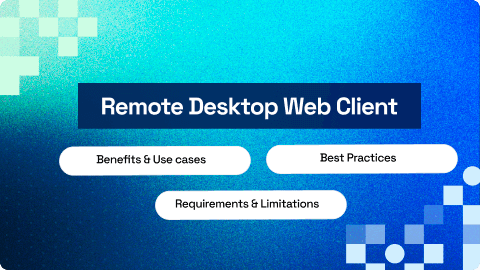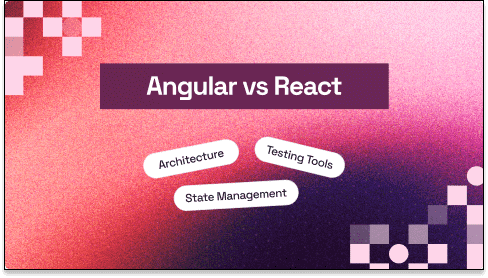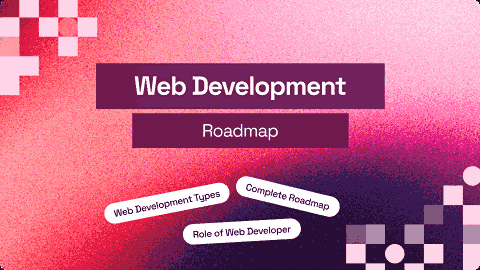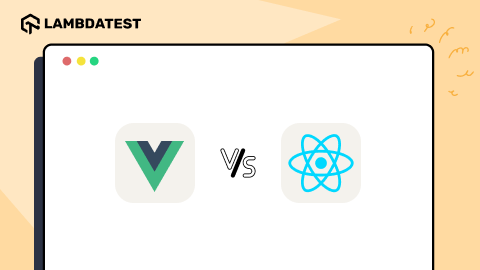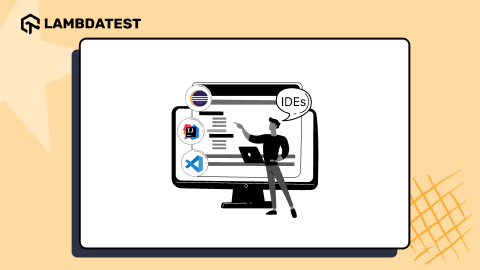A Complete Tutorial on ASP.NET Testing
Irshad Ahamed
Posted On: October 4, 2022
20 Min
Building websites or software solutions requires extensive testing. ASP.NET is a programming model that provides all the software infrastructure and services needed to build high-performance applications for PCs and mobile devices.
According to the statistics, 43,157,485 websites are ASP.NET customers. To get the intended results, the development and testing teams must closely collaborate, especially when new apps are being launched to end users.
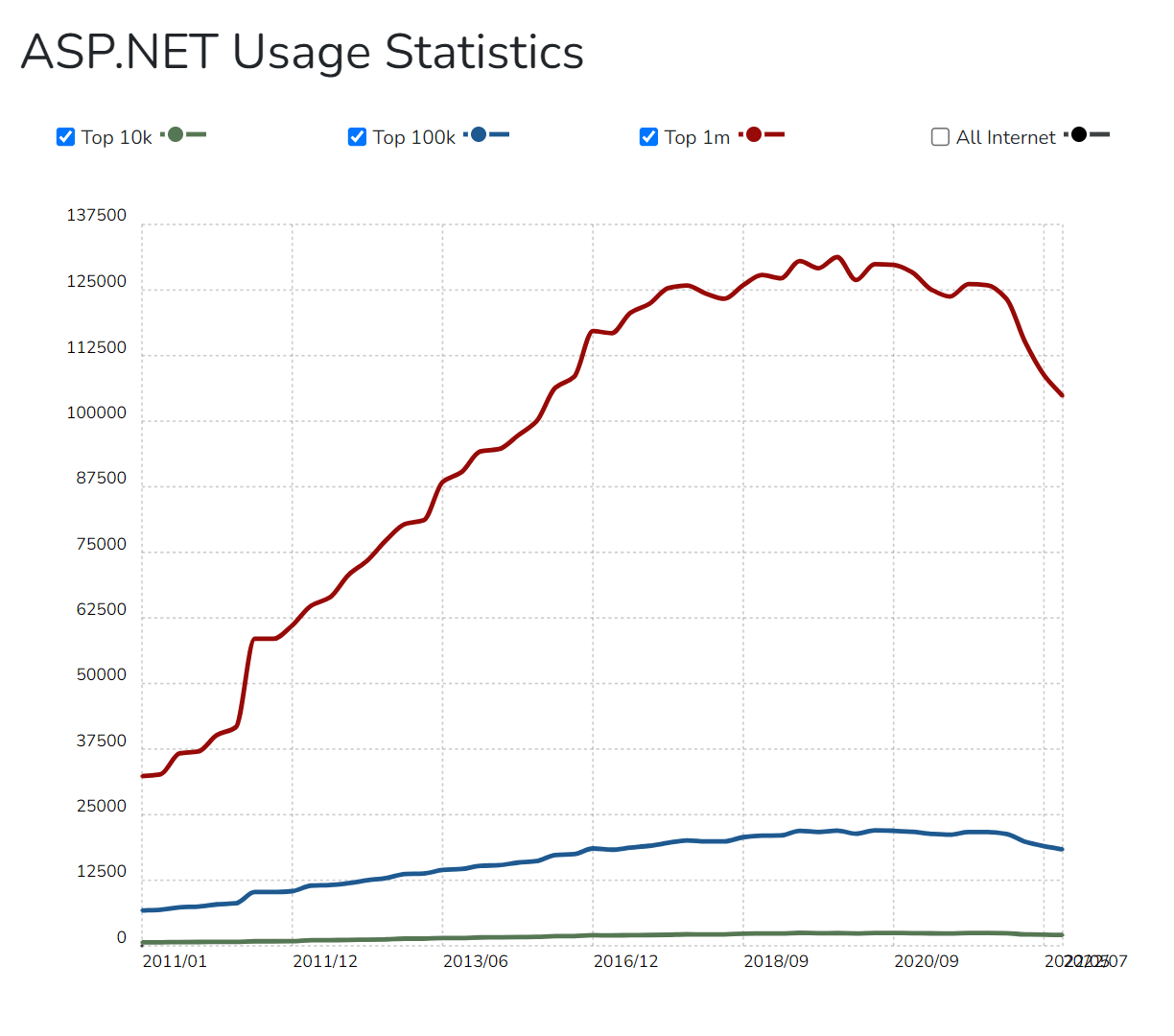
You may want to perform ASP.NET testing to handle HTTP requests without network overhead and execute those tests more quickly than when utilizing a real web server.
In this article on ASP.NET testing, we will explore what ASP.NET is, the difference between ASP and ASP.NET, and its lifecycle and installation. In addition, we will look at the pros & cons of ASP.NET testing using different methodologies and over a cloud platform like LambdaTest.
Let us first try and understand ASP.NET before we dive into ASP.NET testing.
What is ASP.NET?
ASP.NET is an open-source, server-side web development framework for producing dynamic web pages. It was developed by Microsoft so that developers could build dynamic components, which include websites, applications, and services.
ASP.NET released its first version (1.0) in 2002 with Visual Studio.NET and is built using the Common Language Runtime (CLR), allowing developers the flexibility to write code using any supported .NET languages, which is more flexible from a development perspective. ASP.NET coding can be done in any of the following languages:
- C#
- Visual Basic .Net
- Jscript
- J#
Difference between ASP and ASP.NET
This framework allows you to build web apps, APIs, and microservices. There is a difference between ASP and ASP.NET, which is important for you to understand.
ASP stands for Active Server Pages, which is a framework for developing web pages. This was introduced by Microsoft in the year 1998 as the first server-side scripting language. It is a technology rather than a language.
ASP.NET came as a successor to ASP in 2002, where the web application contains different files with file extensions named .aspx. The debugging mechanism got easier with support for exception handling.
ASP.NET testing development approaches
ASP.NET testing supports three different development approaches when you are building your web applications:
- Web Forms
- ASP.NET MVC
- ASP.NET Web Pages
Let us understand each of these development approaches in more detail.
Web Forms
This is an event-driven development framework where you can develop applications with powerful data capabilities. Using Visual Studio, you can use server-side controls, HTML controls, and events to create your web applications. Some of the server-side controls used in web forms include:
- Label
- TextBox
- Button
- Hyperlink
- CheckBox
ASP.NET MVC
It provides you with a Model View Controller (MVC) when you are building your dynamic websites. It gives you complete control over markup to achieve the desired performance from a coding perspective. It is not used extensively in web development nowadays.
ASP.NET Web Pages
It is useful when creating dynamic web pages for your application. The fast and lightweight approach allows you to combine server code with HTML. This approach can help you create appealing website designs following the latest web standards.
You can choose any of the development approaches to develop your applications. The selection depends on the technical skills of the development teams and the customer requirements.
Test your ASP.NET websites across 3000+ desktop and mobile browsers. Try LambdaTest Now!
ASP.NET Page Lifecycle
In ASP.NET, a web page contains different phases. It is important to understand the entire lifecycle to include the required customs code based on business needs at any stage.
The following table has the different phases of the ASP.NET testing:
| S. No | Stage | Description |
| 1 | Page Request | The page is requested by the user, and this occurs before we begin the actual lifecycle of a web page. |
| 2 | Start | The page properties related to Request and Response with Request type are finalized. |
| 3 | Initialization | In this stage, each control is initialized where a unique ID is assigned. The Master page is also applied for consistency. |
| 4 | Load | The control properties are loaded with the required information. |
| 5 | Event Handling | The event handler can be invoked if the page request is a postback. The Validate method is called after that for all the validator controls. |
| 6 | Render | The page calls the Render method for each control. |
| 7 | Unload | The page is completely rendered and can now be terminated. All the associated properties linked to the page are unloaded, and the cleanup operation is performed. |
ASP.NET Installation
ASP.NET testing allows you to build classes and components using an object-oriented approach. The key development tool for building your ASP.NET testing application is Visual Studio. It is an integrated development environment where you can write, compile, and debug your code. Microsoft provides a free version of Visual Studio that also contains support for SQL servers. The free version can be downloaded from the Visual Studio website. Once Visual Studio is installed on your system, you can create a new project to continue your development. You can also add files and folders to your website based on the project requirements.
Great Features of ASP.NET
Blogging ASP.NET comes with a rich set of features that help to build great web applications. Some of these features are:
- High-Performance
- Support for Cross-Platform
- Comprehensive Development Environment
- Flexibility in Using Different Languages
- Exception Handling
- Security
Performance plays a vital role in any program or software. The ASP.NET core capabilities help the framework be quick and responsive. All the other programming languages, such as Python, Java, etc., use interpreters, whereas ASP.NET relies on a compiler, which is quicker than an interpreter. All the code complies with minimum hassles, which is a better option than an interpreter.
ASP.NET provides support for cross-platform, which means that you can easily deploy and run it across different platforms such as Windows, macOS, and Linux. This means that there is flexibility when deploying your applications in ASP.NET
We can utilize the entire capability offered by Integrated Development Environment (IDE), such as Visual Studio, to develop your web applications. Apart from this, you are provided with a powerful development environment that allows you to quickly drag and drop required components (predefined controls such as Textbox, checkbox, etc.) to build your application from scratch quickly.
The ASP.NET framework is independent of the language, so the developers are given a choice to pick and choose any desired programming language that they are familiar with. It is possible to create a dynamic web application using any language.
ASP.NET allows you to handle exceptions within the code using exception handling. This means that any unwanted exceptions can be easily tracked within the application.
ASP.NET is a highly secure application compatible with the .net framework. Each application has a unique identification, so the required objects are authenticated before execution. The applications are safe and secure because of the in-built windows authentication and set-up options. There is also multi-factor and external authentication support with Google, Twitter, and many more.
Apart from providing some great features to customers, ASP.NET is a great framework you can rely on when developing online and cloud applications to help you impact today’s digital world.
The ASP.NET framework supports caching, by which it is easy to specify how long the request can be cached using the standard HTTP header. The large community of contributors can get quick answers to questions. There are more than 3500 companies that are already contributing to the ASP.NET ecosystem.
Many popular websites, such as Amazon, eBay, etc., use ASP.NET for their development requirements. Since the source code is executed on the server side, it can result in robust and flexible web pages that are rich in performance.
Disadvantages of ASP.NET
Let us understand some of the disadvantages of using ASP.NET testing, which you should be aware of:
- We did mention security as one of the core advantages of ASP.NET. Still, we do need additional care and effort when it comes to securing the applications.
- ASP.NET is an expensive option compared to other open-source alternatives in the market. You need to bear additional licensing costs related to the SQL server, Visual Studio, and windows server. You also need to maintain more web server resources going forward, which can be a problem in the long run.
- The documentation can be improved and is not really up to the mark, which can be an issue for users who are building applications and want to use it for quick reference.
- When you are porting an ASP application from one server to another, it can be costly.
We discussed the pros and cons of using the ASP.NET application, so it is important to tackle different cons using your experience and knowledge so that you can achieve the desired outcomes. There are no promising signs in the future when it comes to the ASP.NET framework. Microsoft will not be providing support going forward. The applications that are written in ASP.NET will continue to work, but the future of ASP.NET development will be done in open-source projects like Xamarin Forms 4 and Unity 8.
Key Components of ASP.NET
Here are some of the key components related to ASP.NET:
- Programming Languages: These include C#, VB.NET, and J#, as well as compilers. C# is the most common programming language used by developers all around the globe.
- Base Libraries: The .NET framework contains standard class libraries. Developers use the web library for developing their web applications.
- Common Language Runtime (CLR): All the .NET programs run on Common Language Infrastructure which is a specialized platform. CLR can help the .NET programs to perform some key functionalities that include exception handling.
Apart from the core components listed above, some other components are also useful for the ASP.NET framework:
- Authentication System: Allows you to handle user logins.
- Code Behind Mode: Separate files are created for the design and code requirements. A general file type for ASP.NET is .aspx, and the file type that contains the coding of the web page is .aspx.cs.
- State Management: ASP.NET provides the capability of state management where the state of the application is preserved at the current timestamp.
- Caching: Pages are stored in cache memory that helps improve an application’s overall performance by quickly retrieving a page that the user requests.
ASP.NET vs. PHP
Let us try and compare the two most popular technologies, ASP.NET and PHP and see which is a preferred option in today’s world. PHP is an open-source platform free of cost, while ASP.NET is a paid platform. PHP combines programming language and web framework, whereas ASP.NET is only an application framework.
Let us try and compare these two technologies and see which one is a better option:
- It is easier to learn PHP when compared to ASP.NET, but there are not many code irregularities encountered in ASP.NET.
- Since PHP is an open-source platform, a large community of developers is always looking to contribute. There are fewer contributors when it comes to ASP.NET.
- Both ASP.NET and PHP are highly scalable, so there is no clear favorite that you can opt for.
- ASP.NET has a superior mechanism for exception handling.
- The customization in PHP is more challenging as you encounter more bugs than in ASP.NET.
When you try and compare two options, it all comes down to pricing, business impact, and the set of features that create the maximum impact. PHP programming is best suited for small business owners, startups, and independent software vendors who want to spend too much on the different licensing costs and are tight with their budget requirements. ASP.NET programming, on the other hand, works best for enterprise-level websites, CRMs, and ERP applications where you are trying to scale your operations with time.
Prerequisites Before Learning ASP.NET
These are some prerequisites that can help you learn ASP.NET quickly:
- Handle page layout requirements using HTML.
- Create, manage, and implement styling using CSS.
- Basic knowledge of databases and their operations.
- Basic knowledge of JavaScript that can help you understand client-side functionality.
- Fundamentals of web development.
It is important to be well aware of some of the technologies that can help you learn ASP.NET considering the steep learning curve involved when trying to implement your coding requirements for the first time. A basic understanding of the web and databases can benefit in the long run.
Testing of ASP.NET Applications
It is important to perform comprehensive testing of ASP.NET applications to deliver the right business value to the end users and customers. The testing of the ASP.NET applications is possible using the help of Visual Studio, where you can create test code and execute it.
Here are the following benefits when performing ASP.NET testing of applications:
- Validation of the required functionality is developed using different supported platforms and devices.
- Ensure that the web controls are rendered and loaded perfectly on the web page.
- Ensure that the non-functional requirements such as response time and performance are validated thoroughly.
- Validation and testing of different product features and enhancements.
It is always a good practice to perform ASP.NET testing of applications before it is deployed in the production environment.
Who Performs ASP.NET Testing?
Different teams work in close collaboration when it comes to ASP.NET testing. We can have development and QA teams performing ASP.NET testing because they know the overall functionality changes.
The developers can validate the code requirements to observe the exact system behavior. Once the development team gives the go-ahead, the QA team can then perform the following testing:
- Unit Testing
- Integration Testing
- Functional Testing
- User Acceptance Testing
- Manual Testing
- Automation Testing
It is always recommended to have multiple teams perform ASP.NET testing of applications and websites to perform validation from different perspectives. ASP.NET testing can also depend on the organization’s goals and objectives.
ASP.NET Testing Using Different Methodologies
The following testing types are applicable when performing ASP.NET testing:
- Integration Testing
- Load Testing
- Using Specialized Testing Frameworks
- xUnit
- NUnit
- MSTest
- Unit Testing
- Open the required test application or project in Visual Studio.
- Let us add a new class and try to display a string on the button control.
- You can navigate to the required file and write the required lines of code on the action when the button is clicked.
- Once you run the program in Visual Studio, you can get the desired output on the screen.
- Manual and Automation testing
An integration test is an entirely different proposition than unit testing, where you validate the integration requirements between two or more software components. You are validating the system from a broader perspective.
This allows you to validate whether the supported system can handle specific load requirements. For example, the number of concurrent users accessing the website simultaneously.
You can perform ASP.NET testing using specialized frameworks to simplify the overall testing process. You can write tests for handling different language requirements. The commonly used testing frameworks are:
Unit Testing allows you to validate individual components, modules, or methods the development teams perform. It can be performed using Visual Studio by creating a test project in Visual Studio where the existing ASP.NET application is already available. You can validate the test project’s behavior to ensure it works per the defined functionality.
You can follow the high-level steps to implement the testing requirements:
Technology keeps evolving with time, which is why it becomes important for organizations to redefine their strategies and how they operate. Agile is the new methodology to deliver high-quality software solutions where you deliver iterative solutions in quick release cycles. This means that you need to be proactive in testing complex product requirements.
Manual testing is an old and reliable approach where system requirements are validated using different test cases. The test cases are maintained in an excel sheet, and the manual tester needs to move back and forth to record the testing observations. Companies have realized that it is high time to innovate their testing strategies. That is why the modern-day testing approach known as Automation Testing comes in handy, where you tend to automate your testing requirements using standard frameworks and tools.
But there can still be scenarios where you need to rely on manual and automation testing in your software application. Setting up different teams and testing environments in a really short time can be a challenge. This is where a unified cross browser testing platform like LambdaTest gained popularity in the past few years. It has created a testing ecosystem on the cloud for development and testing teams to rely on. LambdaTest believes in delivering a top-notch customer experience, which is why most features developed so far solve unique customer problems.
How to Perform ASP.NET Testing Using the LambdaTest Platform
LambdaTest gives you the flexibility to perform ASP.NET testing on CSS framework-based websites using 3000+ desktop and mobile browsers. You can perform manual and automated testing of your ASP.NET websites using a scalable and reliable online testing cloud.
It becomes essential to assess the devices you plan to test when conducting cross-browser testing across several platforms and devices. That is why developing a strategy you can implement and execute in every release cycle is recommended. This covers the following key aspects:
- Analyzing the data and traffic trends to decide which browsers can be preferred first for testing. The browsers can be selected based on:
- Popularity
- Target Audience preferences
- Detailed analysis can be done to determine the key components or parts of the application that provide the maximum customer impact. You can perform complete end to end testing on your preferred browser rather than testing it again and again on different browser options.
- The cost of the tool, security concerns, time, acceptance criteria, and resource estimates should be considered during cross-browser testing.
- It is important to revisit and realign the strategy if the key performance metrics are unmet.
Building a strategy from the beginning helps you to identify potential risks and issues. When you evaluate and analyze different aspects, you are well positioned to make informed testing and product delivery decisions. That is why you will see more and more organizations investing a lot of time and effort in building their testing and product strategies.
Performing Manual ASP.NET testing
This can be done using Real Time Testing of your ASP.NET websites. This includes
- Browser Testing
- App Testing.
You can choose any of the above options based on your testing requirements:
Step 1: To perform ASP.NET testing of your website, sign up for free on the LambdaTest platform.
Step 2: Navigate to Real Time Testing → Browser Testing from the left panel.
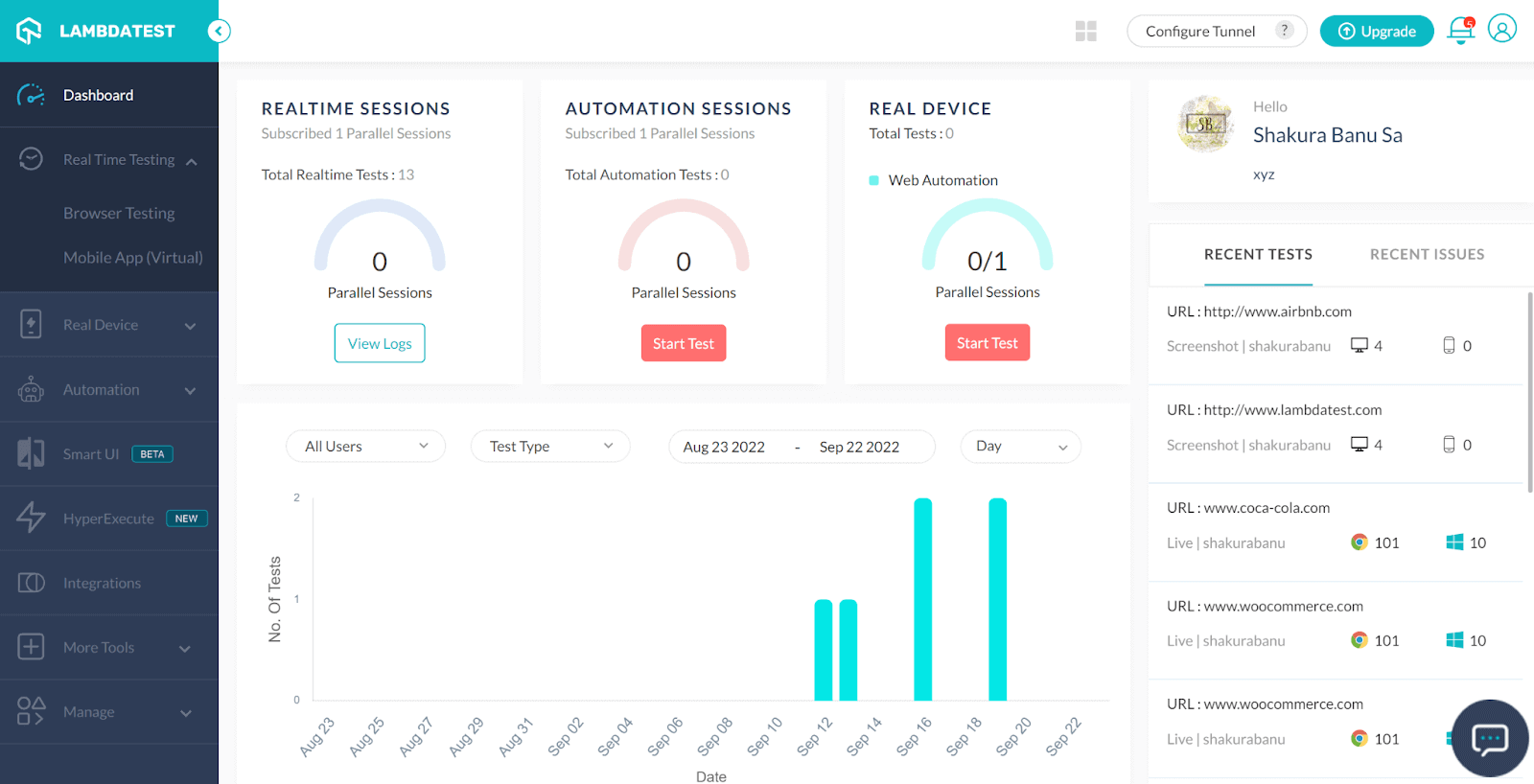
Step 3: Enter the URL and select the VERSION, OS, and RESOLUTION.
Step 4: Click START. Now you can see the launched website to perform ASP.NET testing.


You can also subscribe to the LambdaTest YouTube Channel and stay updated with the latest tutorials on Selenium testing, Cypress E2E testing, CI/CD, and more.
Performing Automated ASP.NET testing
Apart from the Real Time Testing, you can perform automation testing for your ASP.NET websites. It is done by running automation tests at scale on your ASP.NET website using the Selenium cloud grid, which is highly reliable and scalable. You can run Selenium, Cypress, and JavaScript-based tests on the automation cloud.
Step 1: Navigate to the Automation tab on the left panel of the dashboard.
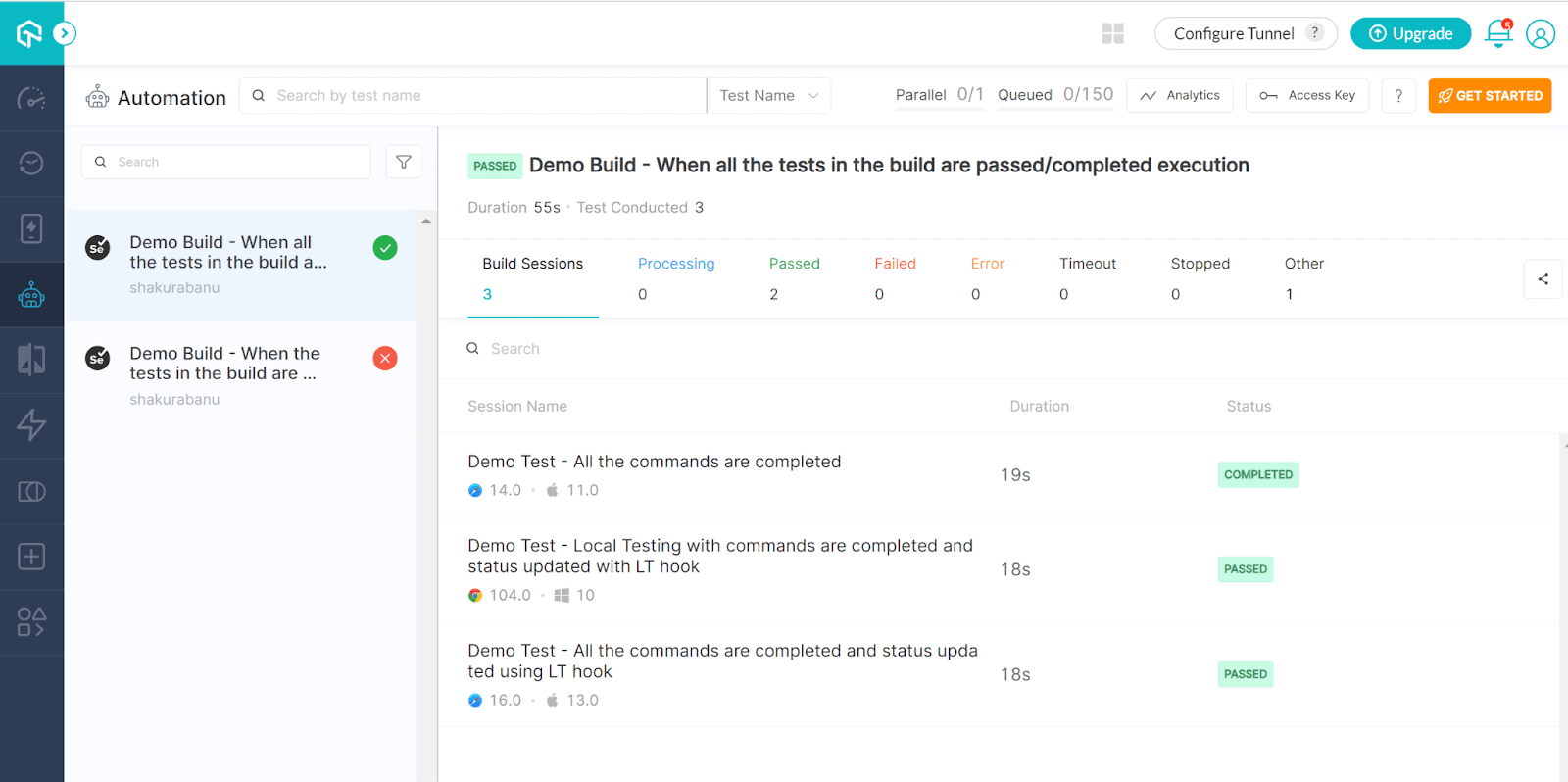
Step 2: When CSharp is chosen as the language, the following page is displayed.
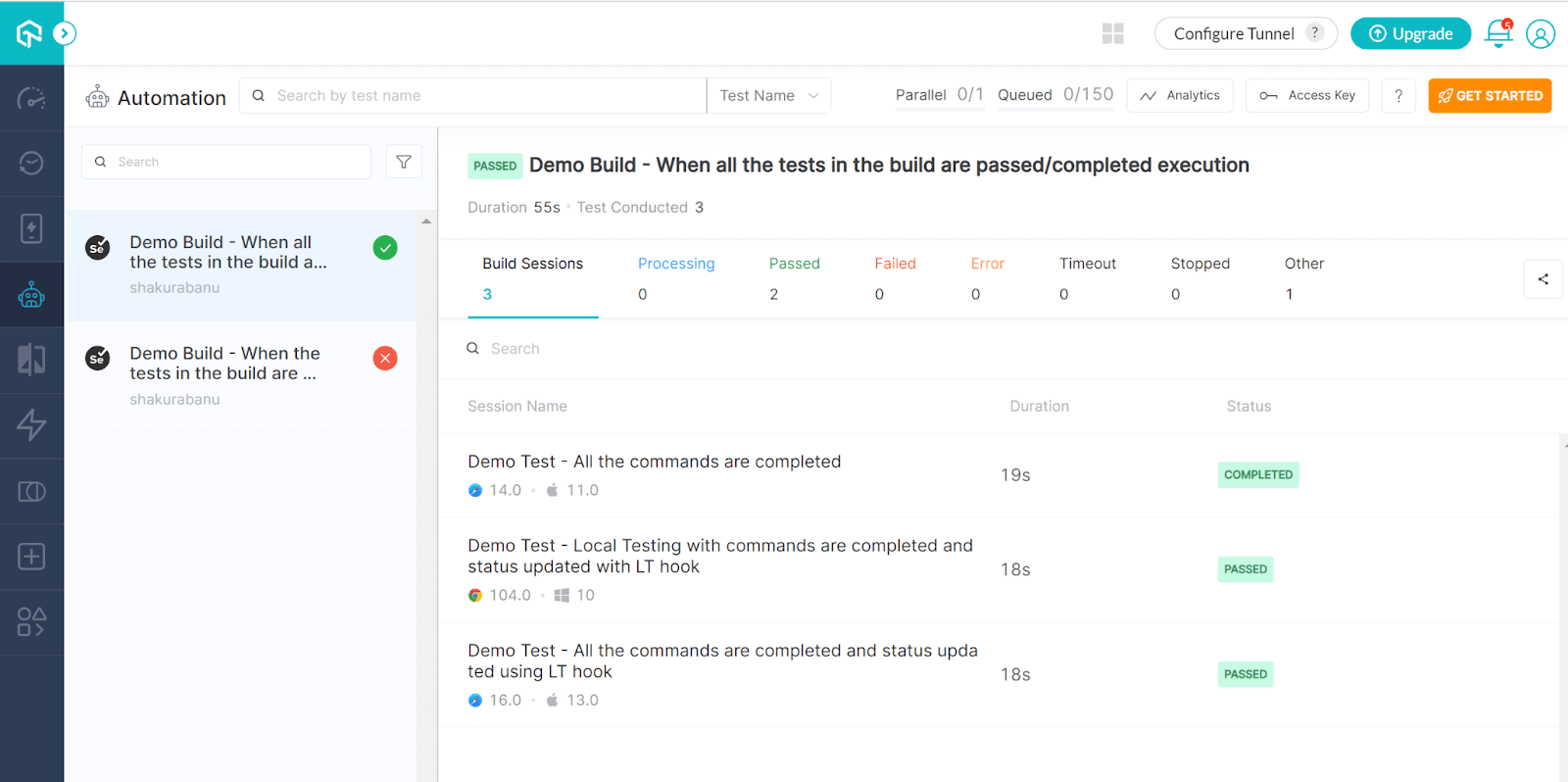
Step 3: Select the framework and set up the necessary information to run your test case.
Best Practices for ASP.NET Unit Testing
It becomes important to follow the right testing approach and strategies if you need to optimize the performance of your ASP.NET application.
Here are some of the best practices you can follow as an organization when performing Unit testing for your ASP.NET application:
- Always follow standard naming conventions for your tests. It means that just by looking at the suite for unit tests, you can easily evaluate the code behavior without even looking at the code details.
- You should always group your tests that have the same behavior. Grouping of tests allows the required teams to refer to them as and when required.
- Write minimal tests required for validating the system functionality
Summary
We discussed the different features and capabilities that the ASP.NET framework has to offer. Testing is an integral part of validating the performance of any website before end customers use it. This is what the LambdaTest platform is trying to implement with its unique set of features and capabilities.
When performing ASP.NET testing using multiple browsers and operating systems, you can achieve the desired testing outcomes in the long run.
LambdaTest has transformed the way organizations reinvent and evolve their testing strategies. That is why cross-browser testing is commonly adopted by different leading organizations going forward. If you are a growing startup looking to change how you operate, you should try the LambdaTest platform, which has diverse features and enhancements.
Frequently Asked Questions (FAQs)
What is unit testing in ASP.NET Core?
What is ASP.NET used for?
Author
On this page
- What is ASP.NET?
- Difference between ASP and ASP.NET
- ASP.NET testing development approaches
- ASP.NET Page Lifecycle
- ASP.NET Installation
- Great Features of ASP.NET
- Disadvantages of ASP.NET
- Key Components of ASP.NET
- ASP.NET vs. PHP
- Prerequisites Before Learning ASP.NET
- Testing of ASP.NET Applications
- Who Performs ASP.NET Testing?
- ASP.NET Testing Using Different Methodologies
- How to Perform ASP.NET Testing Using the LambdaTest Platform
- Best Practices for ASP.NET Unit Testing
- Frequently Asked Questions (FAQs)