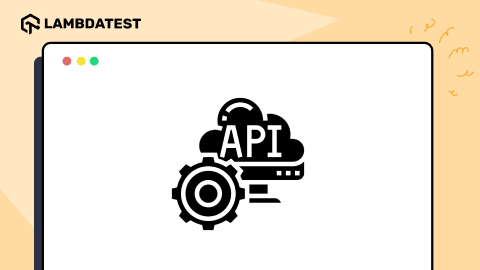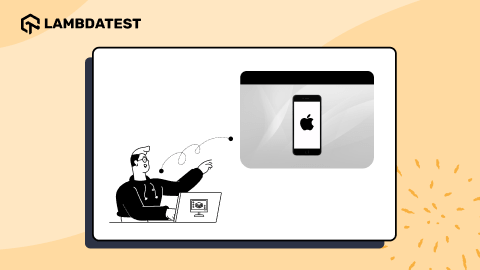Mobile App Testing with Emulators and Simulators: Getting Started
Shwetha Ashokumar
Posted On: November 19, 2021
![]() 25441 Views
25441 Views
![]() 11 Min Read
11 Min Read
This article is a part of our Content Hub. For more in-depth resources, check out our content hub on Mobile App Testing Tutorial.
Software testing has long been an integral part of the development process. However, mobile app testing stands out as the area of software testing that requires the most attention today. Mobile app testing is no longer viewed as a scaled-down browser version of the app. According to research by Statcounter, about 52% of the users prefer using a mobile app over a desktop.

With the mobile industry growing rapidly, any app needs to be compatible across the different versions of iOS and Android devices.
Mobile app testing involves attestation for functionalities, performance, usability, and consistency by running them on virtual mobile app testing platforms. Mobile app testing is performed on three parameters: functionality, real environment, and non-functional aspects.
Functionality testing covers business flow, UI testing, cross-platform coverage, while real environment testing aims for background testing, interruptions, gestures, and testing under different network conditions.
In this article on mobile app testing, we will see how to get started with mobile app testing using Android Emulators and iOS simulators.
So, let’s get started!
TABLE OF CONTENTS
Need for a virtual mobile app testing platform
QA teams need to perform mobile app testing multiple times before releasing them to production. Procuring a real device to test the features all the time is a costly affair, given the fragmentation of devices and operating systems.
When you release a mobile application, it needs to be compatible with different devices and different versions. The number of mobile devices is 15 billion in 2021 and is expected to reach 18.22 billion by 2025. Performing mobile app testing on 15 billion real devices is almost impossible. The real mobile app testing challenge is maintaining 15 billion devices to do testing.

The magnitude of this problem increases if you want to test your application or website on a mobile browser. Given below is the market share of mobile browsers. Test your mobile websites and smartphone apps on mobile emulators for browsers online.
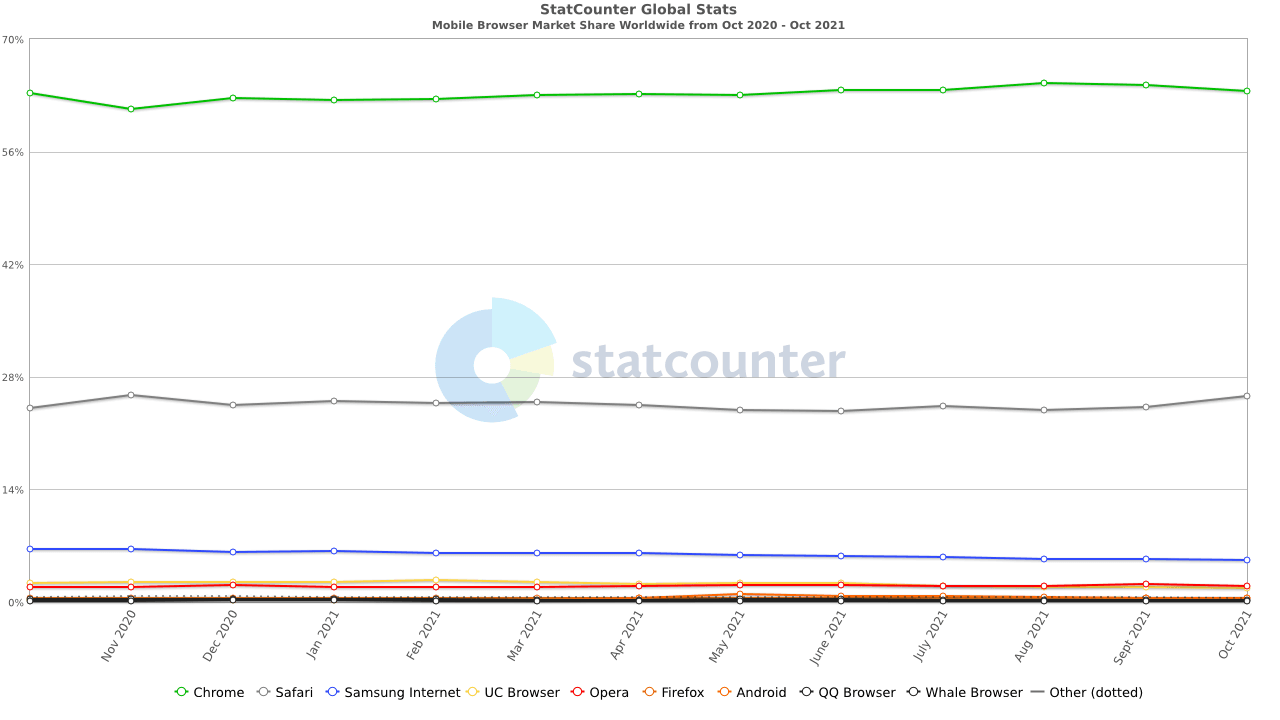
Most of the browsers update their versions every 15-20 days. So when it comes to mobile app testing, you need to test your web app on different browsers that you want to support and the different browser versions.
Given all these hassles, mobile application testing using emulators and simulators makes testing a breeze for QA teams. App emulators let you execute a program on a device without actually installing it. Simulators, on the other hand, work with native applications. Therefore, knowing the emulator vs simulator difference is important before performing mobile application testing using emulators and simulators. Now test Android apps with real android devices on the cloud.
Also Read – Difference Between Web vs Hybrid vs Native Apps
Looking to perform Android and iOS app testing on Real Device Cloud, check out our video below –
What is an Emulator in mobile app testing?
A mobile app emulator is a virtual platform that simulates the Android device on your computer, making it seamless to perform mobile application testing using emulators. As a result, you can test Android apk files using an online APK Emulator without the need for a physical device.
Watch this video to learn what is an Android emulator online, its benefits, and how to set it up.
What is a Simulator in mobile app testing?
A simulator is a virtual platform that imitates the iOS operating system and runs the application on the selected apple device (eg. iPhone app emulator) by taking charge of the computer’s operating system without needing a physical device. Using a simulator allows you to perform iOS app testing or mobile app testing using simulators easily.
The first question that would come to your mind is, “Should I choose an emulator or simulator to test my application?”
The answer is to plan your mobile app testing strategy to push yourself to reach your objectives. Both being the virtual platforms have their merits and demerits.
Some developers advise going for the cocktail of tests spread across simulators, emulators, and sometimes for more precise results, a real device too. When it comes to emulator-based testing, developers look at it as a litmus test for the functionalities and features taking shape at the time of development. Test apps on iOS simulators!!!
Also Read – Mobile Application Testing Strategy To Save Your Time
Advantages and Disadvantages of Emulator and Simulator
Emulator and simulator – based mobile app testing is successful and considered one of the smooth methods to evaluate the performance of the mobile apps. However, like every technology, mobile application testing using emulators and simulators have their crests and troughs.
| Issues | Advantages | Disadvantages |
|---|---|---|
|
Mimics real devices |
Simulators/Emulators work as real devices giving the real environment to perform Android app testing and iOS app testing. |
May hamper the tester’s confidence on the arrival of the new version of OS. |
|
Easy to Fetch |
Simulators/Emulators are usually available for use without any underlying constraints. |
Availability of Beta version may remain unavailable for the testing leading to certain restrictions on testing. |
|
Capturing Results |
Working on a simulator/emulator works well if a user can take a screenshot of the bug observed while building the app. |
The screenshot of the bug observed while building the app may appear differently if the new version of the OS is released. |
|
Internal Storage |
Internal Storage and related issues may not appear while working on simulations and emulations. |
The internal storage and related issues can easily hamper the mobile app performance as real devices may have certain limitations. |
|
Not the Last Resort |
Considering the profuse changes in the device environment, developers tend to resolve most functionality issues. |
Mobile application testing using emulators and simulators does not always bring outstanding platters as performance validations may vary with enhancements in the OS. |
Apart from the mentioned contrast, certain challenges may exceed the allocated team size and the corresponding budget. Moreover, even if we can work on it, a new challenge may appear where an emulator/simulator may not support the required mobile applications. In such a scenario, we have to pay and play the software patches, which may prove costly to the organization. Listed below are the differences between testing using a real device and testing using an emulator and simulator. Test your mobile websites and smartphone apps on mobile emulators online.
| Criteria | Real Device | Emulator/Simulator |
|---|---|---|
|
Reliability |
Real devices allow you to test features such as the battery, GPS, etc |
Virtual testing cannot replicate hardware configurations |
|
Debugging |
Debugging using a real device is time-consuming |
You can easily debug and track your issues |
|
Cross-Platform Testing |
You cannot perform cross-platform testing |
It is extremely easy to perform cross-platform testing. |
|
Cost |
Costly as you have to buy a lot of devices to test your application |
Cheaper as you can test your app or website on all devices using a testing platform like LambdaTest. Check out the LambdaTest pricing page for more details. |
Also Read – Mobile Application Manual Testing Strategy
What to look for in a mobile app testing tool?
A mobile app testing tool is supposed to make mobile app development easier. But how do you choose the right mobile app testing tool for your team?
The question of what kind of tools to use is difficult enough, but it’s complicated by the fact that the market is fragmented. There are many mobile app testing tools on the market, and each has its own features, target audience, pricing model, and approach. And this is because many different types of teams could benefit from tools that allow mobile application testing using emulators and simulators.
Here are some important aspects/features that should be considered when choosing a toolset for mobile app testing.
- Easy upload
- Availability of different devices for Android app testing
- Availability of devices for iOS app testing.
- Real-time debugging options
- Native experience
- Geolocation testing
- Test any environment
- Test logs
- Issue tracker
- Integrations
Also Read – The Ultimate Mobile App Testing Checklist
Choosing the right mobile app testing tool
Mobile app testing is an important part of the overall mobile application development life cycle. Therefore, it is beneficial to choose the right tool for the job.
Tools that allow mobile app testing using simulators and emulators are available in two categories: cloud-based and on-premise. While mobile device cloud testing solutions are gaining popularity for their ease of use and scalability, many organizations still prefer on-premise tools. When it comes to cloud-based mobile app testing solutions, there are many tools to choose from.
LambdaTest is a popular cloud-based cross browser testing tool that offers both real device testing as well as virtual platform testing using emulators and simulators. Apart from the seamless capability to perform mobile application testing using emulators and simulators, there are several reasons why the LambdaTest is among the most recommended mobile app testing tools:
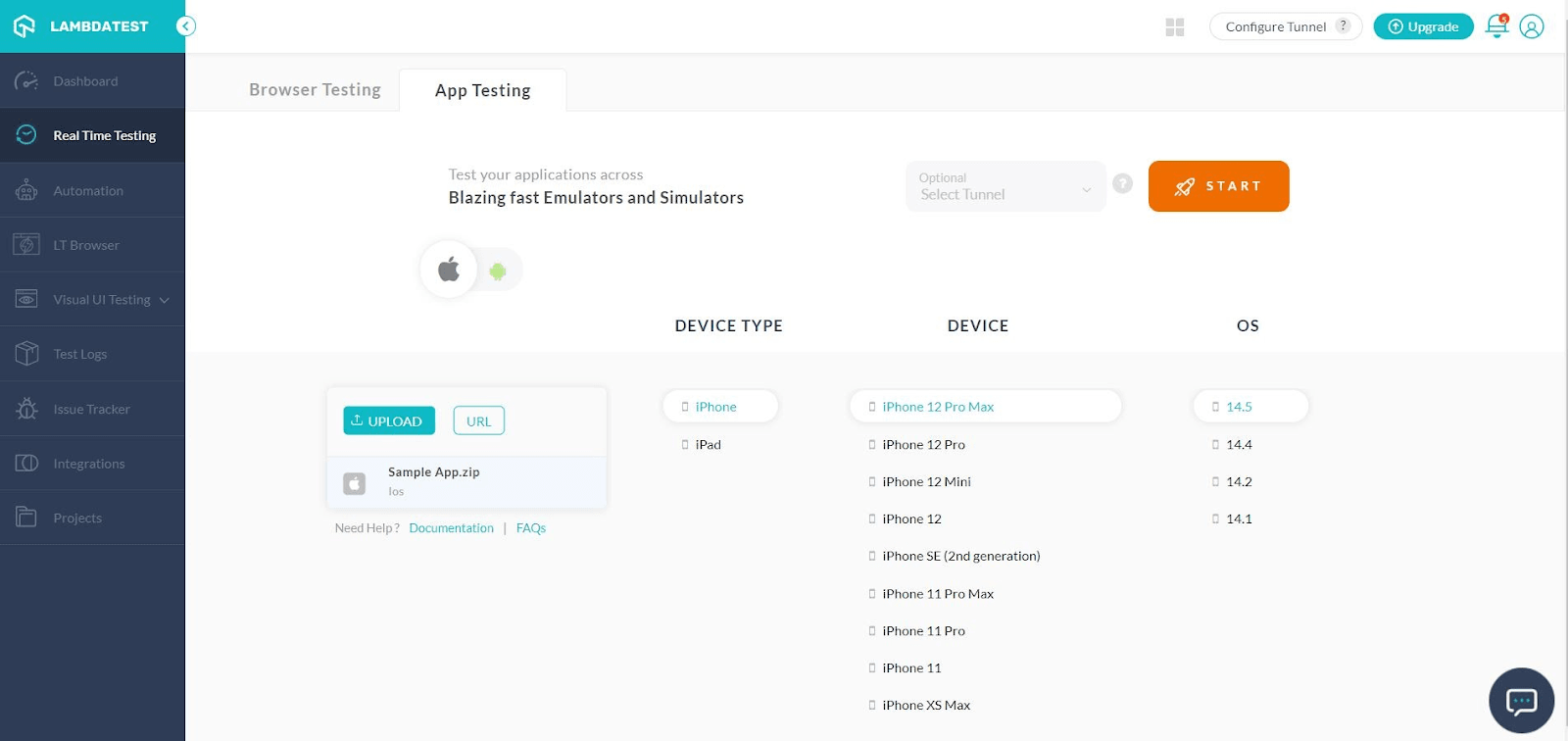
- LambdaTest caters to a single click approach for the files (.apk, app.zip). This means you have to upload the mobile app file and follow simple steps to procure your objective.
- Making a wide range of emulators and simulators available minimizes the chance of getting off-field and thereby increases the probability of a successful run on real devices.
- LambdaTest can test over 50+ geolocations. A user just has to simulate the GPS location or IP geolocation while testing the mobile application, and the device will behave accordingly.
- LambdaTest brings you irresistible test execution velocity, productivity, and bug logs on your dashboard with just a click away. The detailed report of bug logs and insights are quite useful in crafting a perfect app.
Here’s a short glimpse of cloud-based mobile app testing offered by LambdaTest:
Also Read: Mobile App Testing is Now LIVE On LambdaTest!
However, you can follow the LambdaTest YouTube channel and stay updated with the latest videos and tutorials around mobile app testing, test automation, and more.
Also Read: An Ultimate Mobile Experience Drives 73% Of E-Commerce Sales
Summary
Mobile application testing using emulators and simulators has made the tedious process of testing the mobile app easier. It just requires your clarity over device brand, device type, and OS as these virtual platforms exactly mimic the chosen device giving precise output whenever run on the real devices.
Digital honchos working on developing mobile app testing platforms have delicately woven emulators and simulators to their platforms with more derived utilities, making platforms more interactive and productive than ever before. The organizations with such platforms are consistently working to disrupt the stabilized segment of mobile app testing.
Frequently Asked Questions
What is mobile app testing?
Mobile app testing is the process of testing your native application on a mobile device for usability, functionality, and consistency.
What are the different ways to do mobile app testing?
You can either write scripts and automate mobile app testing or test them manually.
How can I perform android app testing and iOS app testing?
LambdaTest allows you to perform both Android app testing and iOS app testing using a virtual platform and real device cloud. Sign up for a free trial and start testing your Android apps instantly.
What is the difference between mobile app testing and mobile browser testing?
Mobile app testing is testing a native application on an Android or iOS device. In contrast, mobile browser testing is testing the web application or website on a mobile browser.
Got Questions? Drop them on LambdaTest Community. Visit now