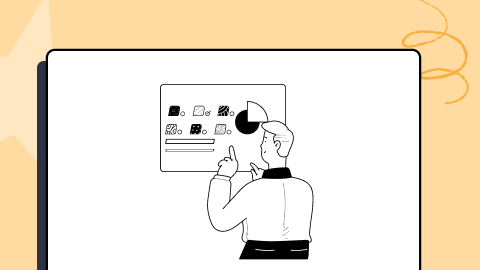Android Emulators: Features, Benefits, Limitations, and Top 8 Picks
Vijay Kumar Kaushik
Posted On: October 10, 2023
![]() 64909 Views
64909 Views
![]() 23 Min Read
23 Min Read
In today’s digital age, Android devices dominate the global mobile landscape. With a staggering market share of over 70%, Android is the undisputed king among mobile operating systems, leaving iOS and other systems behind. This dominance extends to smartphones, tablets, smart TVs, and many other smart devices. Therefore, it’s no surprise that Android app development is a top priority for businesses and developers worldwide.
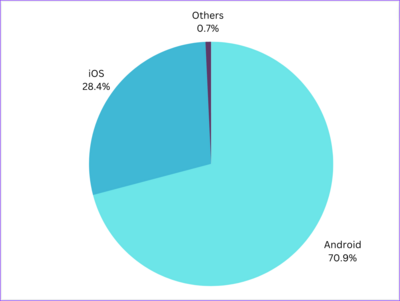
The sheer variety of Android devices, with their different manufacturers, screen sizes, resolutions, and hardware features, presents developers with unique challenges. Ensuring that an Android app works seamlessly across this vast ecosystem is a daunting task but essential for success in today’s competitive marketplace. This is where Android emulators online come in.
In this comprehensive guide, we will dive into the world of Android emulators and explore their importance to modern app development, their features, our top pick of Android emulators, and best practices for effective Android app development and testing.
TABLE OF CONTENTS
- What is an Android Emulator?
- Features of Android Emulator
- How does the Android Emulator work?
- 8 Popular Android Emulators for App Development
- Android Studio Emulator
- How does the Android Emulator help in Development and Testing?
- What are the limitations of the Android Emulator?
- What are Cloud Emulator Solutions and How do they work?
- Benefits of Cloud Emulator Solutions
- Real Android Emulator vs. Cloud Emulators
- Frequently Asked Questions (FAQs)
 Note
NoteTest web and mobile applications in “Real Time” on Android and iOS, including the latest iPhone 15 on cloud! Try LambdaTest Today!
What is Android Emulator?
An Android emulator is software that simulates Android devices on your computer, allowing you to run and test Android applications without needing a physical device. It replicates the Android OS environment, enabling developers and users to experiment with different apps and features.
Check out this video to learn what is an Android Emulator.
Features of Android Emulator
Android emulators are indispensable tools for developers and testers working on Android applications. They offer several powerful features that streamline the development and testing process and ensure a smoother and more efficient workflow. Here are some of the outstanding features of Android emulators:
- Device Simulation: Android emulators replicate the features and characteristics of real Android devices, including Android version OS, screen size, resolution, and hardware features. This allows testing applications on a wide range of virtual devices.
- App installation: Developers can install Android apps (APK files) on emulators like on a physical device. This allows easy testing of apps in a controlled environment.
- Mobile Browser Emulation: Android emulators also offer mobile browser emulation, allowing developers and testers to simulate the mobile browsing experience. This feature is invaluable for ensuring that web applications are responsive and function seamlessly on mobile devices. It simplifies cross-browser testing by identifying and addressing compatibility issues across various mobile browsers like Chrome, Firefox, Safari, and Edge.
- Multiple Android Versions: Emulators support numerous Android versions, enabling you to test your app across various API levels and Android OS versions. This ensures that your app functions correctly on both older and newer devices.
- Debugging tools: Android emulators offer several debugging tools and features, such as breakpoints, logging, and real-time code inspection, that make it easier to detect and fix problems in the app’s code.
- Performance profiling: Developers can analyze the performance of an app on emulators to optimize it for different device configurations and screen sizes.
- Multi-touch support: Many Android emulators support multi-touch gestures, making it possible to test applications that rely on complex touch interactions.
- Hardware simulation: Some emulators allow you to simulate various hardware components, such as GPS location and accelerometer, and even simulate incoming calls and text messages for testing purposes.
How does the Android Emulator Work?
An Android emulator creates a virtualized instance of your computer’s Android operating system and hardware. This virtual environment mimics the behavior of a physical Android device, allowing you to run Android apps and perform various tasks without the need for an actual device.
The Android emulator relies on several key components and technologies to create a virtual Android environment on a host computer. These components work together to emulate the Android operating system and hardware effectively. Here are the key components that enable an Android emulator to work:
- Emulation Engine (QEMU): Quick Emulator (QEMU) is at the core of many Android emulators. QEMU is responsible for emulating the CPU, memory, storage, and other hardware components of the virtual Android device. It translates instructions from the virtual CPU used in the emulator to instructions that the host computer’s CPU can execute.
- Virtual Machine (VM) or Hypervisor: Android Emulators also use Hypervisor to create a virtualized environment in conjunction with QEMU to enhance the emulator’s performance. A virtual machine provides an isolated instance of an operating system (in this case, Android) running on the host computer. Hypervisors, however, allow multiple operating systems, including Android, to run concurrently on the same hardware. Examples of hypervisors commonly used with Android emulators include KVM (Kernel-based Virtual Machine) and HAXM (Intel Hardware Accelerated Execution Manager).
- Android Operating System: The Android emulator includes a virtualized Android operating system, similar to what you would find on a physical Android device. Users can choose different Android versions to run within the emulator, making testing apps across various platform versions possible.
- Host Operating System Integration: The emulator integrates with the host operating system (e.g., Windows, macOS, Linux) to manage resources such as CPU, memory, and storage. It interacts with the host OS for file access, networking, and input/output operations.
- Rendering Engine: Emulators use a rendering engine to display the Android user interface on the host computer’s screen. This engine renders the virtual Android device’s display, including app interfaces, system UI elements, and animations.
- Networking Stack: The emulator includes a networking stack that allows it to connect to the internet and interact with the host computer’s network connection. This enables the testing of apps that rely on internet connectivity and network-related features.
- Debugging and Development Tools: Android emulators have built-in debugging and development tools. These tools allow developers to inspect app behavior, view log outputs, and perform real-time debugging. They are often integrated with popular development environments like Android Studio.
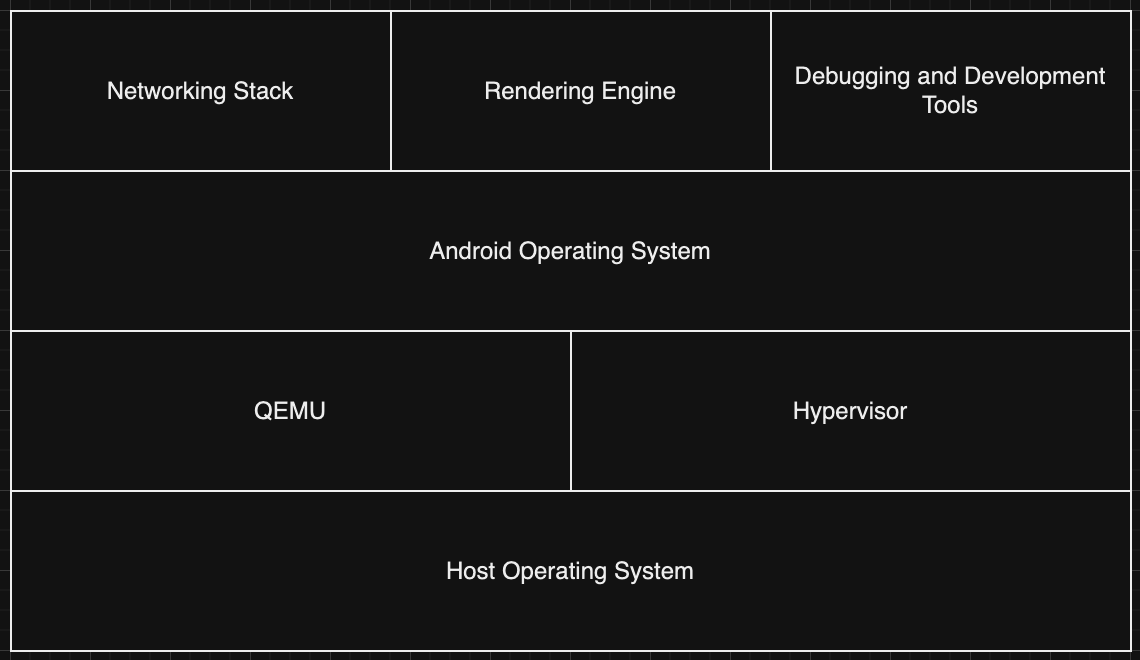
These key components work together to provide a controlled, efficient, isolated virtual Android environment on a host computer. This virtualization technology allows developers and testers to create, test, and debug Android apps under various conditions without relying on physical Android devices.
8 Popular Android Emulators for App Development
There are several Android emulator solutions available as per the operating system ie. windows, Linux, macOS etc, , each with its features, capabilities, and use cases. These emulators cater to the different needs of Android app developers and testers. Different types of Android emulators exist because the needs and preferences of users, developers, and testers vary widely. These variations in requirements have led to the development of diverse emulators tailored to specific use cases. Here are the top 8 popular Android emulators:
- Official Android Emulator (Android Virtual Device – AVD): This emulator is provided by Google as part of the Android Studio development environment. It is versatile and offers a wide range of configuration options, allowing developers to create custom virtual devices with various Android versions, screen sizes, and hardware profiles. It’s suitable for a broad range of Android development and testing scenarios.
- Genymotion: Genymotion is a popular third-party Android emulator designed primarily for developers. It offers a range of pre-configured virtual devices, including different Android versions and device models. Genymotion is known for its speed and ease of use, making it a favorite among Android developers.
- BlueStacks: BlueStacks is an Android emulator that runs Android apps on Windows and macOS. It’s often used for gaming and provides features like keyboard and mouse mapping for better gaming experiences. BlueStacks is known for its compatibility with a wide range of Android apps.
- Andy (Andyroid): Andy is an Android emulator designed for gaming and productivity. It offers features like multi-touch support, cloud save, and compatibility with both Windows and macOS. Andy is particularly popular among gamers.
- NoxPlayer: NoxPlayer is another Android emulator primarily designed for gaming. It provides a range of gaming-oriented features such as keymapping, controller support, and the ability to run multiple instances for multi-instance gaming. It’s available for both Windows and macOS.
- ARChon: ARChon is unique because it’s not a traditional Android emulator but a runtime environment that allows you to run Android apps as Chrome extensions on a desktop Chrome browser. It’s a niche solution for those who want to run Android apps within a web browser.
- Bliss OS: Bliss OS is an open-source Android emulator that allows you to install Android on your computer, turning it into an Android device. It’s more complex to set up but provides an authentic Android experience on your computer.
- Remix OS Player: Remix OS Player is another Android emulator that offers a complete Android experience on your computer. It’s designed for productivity and can be used for various tasks, including running Android apps and games.
Additionally, you may would like to check out the following list of Android Emulators:
- Best Android Emulators for Linux
- Best Android Emulators for Mac
- Best Android Emulators for Windows and Mac
Android Studio Emulator
The Android Studio Emulator is a robust and versatile virtual Android device simulator designed for developers and testers. It is an integral part of Android Studio, the official integrated development environment (IDE) for Android app development.
The Android Studio Emulator’s standout features, including its device versatility, integration with Android Studio, pre-configured with Google Play services, Instant Run support, and customizability, make it a preferred choice for Android app development and testing. It offers a comprehensive, user-friendly environment that empowers developers to create high-quality Android applications efficiently.
Hardware requirements for running the Android Studio Emulator can vary depending on the complexity of the app you’re developing and the specific devices you plan to emulate. Here’s an overview of the typical hardware requirements for running the Android Studio Emulator:
Minimum Hardware Requirements
- Processor (CPU): The minimum requirement is a 64-bit processor with at least two cores. However, a quad-core or higher processor is recommended for a smoother experience, mainly when emulating high-end devices or running multiple emulators concurrently.
- Memory (RAM): A minimum of 8GB of RAM is recommended. Android Studio and the emulator can be resource-intensive, so having sufficient RAM ensures smooth performance. If you plan to work on larger projects or use emulators with more demanding configurations, consider 16GB or more for better performance.
- Disk Space: You should have at least 4GB of available disk space for Android Studio and the Android Emulator. ` Additional space may be required for the Android SDK components, system images, and app projects. SSDs (Solid State Drives) are recommended for faster read and write speeds.
- Graphics Processing Unit (GPU): A GPU that supports OpenGL 3.0 or higher is required for hardware acceleration. Most modern GPUs meet this requirement. Hardware acceleration significantly improves emulator performance, especially when running graphics-intensive apps or emulating high-resolution screens.
- Operating System: The emulator is primarily designed for running on Windows, macOS, or Linux. Ensure your operating system is up to date with the latest security patches and updates.
How does the Android Emulator help in Development and Testing?
The Android Emulator is a vital tool for Android app development and testing, offering a simulated Android environment on a computer. Following are how Android Emulator helps Developers to enhance their productivity:
- Platform Compatibility Testing: Developers can create and test their apps on various virtual devices with Android versions, screen sizes, and hardware configurations. This ensures that the app functions correctly and looks good across a wide range of devices.
- Cost-Efficiency: Emulators eliminate the need for purchasing and maintaining multiple physical Android devices, making app development more cost-effective, especially for independent developers and small teams.
- Rapid Prototyping: Emulators provide quick access to different Android versions and device configurations, allowing developers to iterate rapidly and experiment with app features without the time-consuming process of deploying to physical devices.
- Efficient Debugging: Emulators offer powerful tools that help developers quickly identify and resolve issues. They can simulate various scenarios, such as different network conditions, sensor inputs, and GPS locations, making debugging more efficient.
- Cross-Platform Development: Emulators are available on multiple operating systems, allowing developers to work on their preferred platform while ensuring cross-platform app compatibility.
- Security and Isolation: Emulators provide a controlled and isolated testing environment, reducing security risks associated with real devices, especially when dealing with sensitive data or compliance with privacy regulations.
Similarly, for the tester, it helps to improve their day-to-day work as follows:-
- Device Compatibility Testing: Emulators allow testers to check an app’s compatibility with various Android versions and configurations, ensuring a seamless user experience across different devices.
- Regression Testing: Testers can use emulators to perform regression testing, ensuring that app updates or changes do not introduce new bugs or negatively impact existing functionality.
- Accessibility Testing: Emulators can simulate accessibility features like screen readers, voice commands, keyboard navigation, etc., allowing testers to evaluate an app’s accessibility for users with disabilities.
- Performance Profiling: Emulators offer performance profiling tools such as CPU Profiler, GPU Profiler, Systrace, etc. to analyze an app’s resource usage, enabling testers to assess and report any performance bottlenecks or issues.
- Resource Efficiency: Emulators can run on various hardware configurations, making them accessible for testing on multiple systems, regardless of their capabilities.
- Integration with Testing Tools: Emulators integrate seamlessly with popular testing frameworks and tools, making it easier for testers to automate test cases and perform comprehensive testing.
- Simulation of Network Conditions: Testers can simulate different network conditions, including various connection speeds and reliability levels, to assess how the app behaves under different network scenarios.
You might not want to miss out on How To Emulate Mobile Browsers For Website Testing for an in depth insight.
What are the Limitations of the Android Emulator?
While Android emulators are valuable tools for app development and testing, they do have limitations that developers and testers should be aware of. Following are some of the common limitations of Android emulators:
- Performance Variability: Emulators may not accurately replicate the performance of real Android devices, especially for resource-intensive apps or games. Real devices can have hardware optimizations that emulators cannot fully emulate, leading to performance differences.
- Limited Hardware Interaction: Emulators have limitations when simulating hardware interactions. They may not fully replicate certain hardware features, such as fingerprint sensors, NFC (Near Field Communication), or device-specific sensors.
- Limited GPU Support: Graphics-intensive apps and games may not run as smoothly on emulators compared to real devices with dedicated GPUs. Emulators use software rendering or rely on the host computer’s graphics capabilities, which may not match the performance of dedicated mobile GPUs.
- Battery and Power Management: Emulators typically don’t accurately emulate battery life and power management. Real devices adjust their power consumption based on factors like screen brightness and network activity, which emulators may not accurately simulate.
- Inaccurate Sensor Data: While emulators provide simulated sensor data, such as GPS location and accelerometer readings, the data may not always match real-world conditions. This can lead to inaccuracies in location-based apps or games that rely on sensor input.
- Lack of Real-World Testing: Emulators cannot replicate the real-world user experience of using an app on a physical device, such as touchscreen responsiveness, multitouch gestures, or device-specific behavior. Some issues may only surface during real-world testing. This can happen because of the unavailability of real hardware components that differentiate an emulator from a real device.
- Resource Intensiveness: Emulators can be resource-intensive and may require a powerful computer to run smoothly, especially when simulating high-end devices. The hypervisor/QEMU layer used by the emulators requires a good amount of CPU and Memory resources for its functioning, which makes it necessary to have a better hardware configuration of the system. This can make them less accessible to developers with older or less powerful hardware.
- Emulator-Specific Bugs: Emulators can have bugs that don’t exist on physical devices. These emulator-specific issues can lead to confusion during development and testing.
- Slow Emulation of System Updates: Emulators may receive system updates faster than real Android devices. This can affect testing on the latest Android versions or security patches.
- Network and Connectivity Simulations: While emulators simulate network conditions, they may only partially replicate real-world network scenarios, such as poor signal strength or fluctuating network speeds.
What are Cloud Emulator Solutions and How do they work?
Cloud emulator solutions, also known as cloud-based emulators or device clouds, provide developers and testers with remote access to a wide range of real-world mobile devices and emulated environments over the Internet. These solutions simulate various devices, operating systems, and network conditions, allowing users to test their mobile apps and websites fully. Here’s how cloud emulator solutions work:
- Device Library: Cloud emulator solutions maintain a vast library of real mobile devices, including smartphones and tablets, across different manufacturers and models. These devices are hosted in data centers. A vast device library means that users of cloud emulators have access to an extensive range of real mobile devices, including various manufacturers, models, and configurations.
- Emulated Environments: Besides real devices, cloud emulator solutions offer emulated environments for simulating specific devices, operating systems, and configurations. This allows for a broader range of testing scenarios.
- Remote Access: Users can access these devices and emulated environments remotely through a web-based interface or dedicated software provided by the cloud emulator service.
- Interaction: Users interact with the devices and emulated environments in real-time, sending touch gestures, keyboard inputs, and other commands as if they were physically handling the device.
- App Installation: Users can install their mobile apps or access websites on these remote devices, just as they would on their physical devices.
- Testing and Debugging: Developers and testers can perform various activities, including functional testing, UI testing, performance testing, and debugging, on these devices and emulated environments.
This diversity is crucial because the Android ecosystem is highly fragmented, with thousands of device models running different Android operating system versions. Access to this diversity ensures that apps and websites can be thoroughly tested across various devices.
Benefits of Cloud Emulator Solutions
Cloud emulator solutions offer several significant benefits to developers and enterprises working on cloud-based applications and services. Here are some of the key benefits of using cloud emulator solutions:
- Device Diversity: Cloud emulator solutions offer access to a vast array of real devices and emulated environments, ensuring that apps and websites are tested on various platforms, screen sizes, and configurations.
- Cost-Efficiency: Organizations can save costs by avoiding the need to purchase and maintain a large inventory of physical devices. This is especially beneficial for smaller development teams and startups.
- Scalability: Cloud emulator solutions can scale resources up or down based on demand, allowing organizations to accommodate testing needs during peak development phases.
- Remote Accessibility: Developers and testers can access devices and emulated environments remotely, enabling collaboration among team members in different geographical regions.
- Rapid Testing: Users can simultaneously test on multiple devices and configurations, accelerating the testing process and reducing time-to-market.
- Automation Compatibility: Many cloud emulator solutions integrate with test automation frameworks, allowing for automated testing across various devices and scenarios.
- Network Simulation: Cloud emulators often include network simulation features, enabling testing under various network conditions, including different speeds, latency, and network types (3G, 4G, Wi-Fi).
- Maintenance and Updates: The cloud emulator service provider is responsible for maintaining and updating the devices and emulated environments, ensuring they are up-to-date with the latest operating system versions and patches.
- Global Reach: Cloud emulator solutions typically have data centers in various regions worldwide, ensuring low-latency access for users regardless of their geographic location.
Among the leading cloud Android emulator solutions, LambdaTest Real Device stands out as a powerful tool for developers and testers. With an extensive library of real mobile devices, LambdaTest Real Device offers unparalleled device diversity, enabling comprehensive compatibility testing across different manufacturers, models, and Android versions.
 Note
NoteTest web and mobile applications in “Real Time” on Android and iOS, including the latest iPhone 15 on cloud! Try LambdaTest Today!
Real Android Emulator vs. Cloud Emulators
Real Android emulators and cloud emulators serve similar purposes in mobile app testing, but they have distinct differences in terms of implementation, advantages, and limitations. Here’s a comparison between the two:
| Aspects | Real Android Emulators | Cloud Emulators |
| Implementation | Real Android emulators are software-based and run locally on a developer's computer. They simulate the Android environment and allow testing on a single machine. | Cloud emulators are hosted on remote servers in data centers and accessed online. Users interact with devices and emulated environments through a web-based interface or client software. |
| Access to Local Hardware | They have direct access to the host computer's hardware resources, which can provide more accurate simulations of device features such as sensors, cameras, and touch input. | They offer access to a vast library of real mobile devices and emulated environments, allowing testing on various platforms, screen sizes, and configurations. |
| Operating System Versions | Real emulators allow developers to install and test apps on specific Android OS versions and configurations. | Cloud emulators provide access to various Android OS versions, making it easier to test on multiple platforms. |
| Development Integration | Real emulators can be tightly integrated with development environments like Android Studio, enabling seamless debugging and code testing. | Some cloud emulators offer integration with popular development and testing tools, but the integration may not be as seamless as real emulators. |
| Resource Requirements | Real emulators can be resource-intensive, requiring a powerful computer to run multiple emulated devices simultaneously. | Cloud emulators offload the computational and resource requirements to the cloud server, making them accessible to users with lower-end hardware. |
| Cost | There is typically no ongoing cost associated with using real emulators, but the initial setup may require some investment in hardware. | Cloud emulators offload the computational and resource requirements to the cloud server, making them accessible to users with lower-end hardware. |
| Location | There is typically no ongoing cost associated with using real emulators, but the initial setup may require some investment in hardware. | Cloud emulators offload the computational and resource requirements to the cloud server, making them accessible to users with lower-end hardware. |
Conclusion
Android emulators are essential tools, providing a controlled app development and testing environment. We’ve explored key features, hardware requirements, and the Android Studio Emulator’s versatility. Emulators offer real-time testing, accessibility evaluation, and performance profiling benefits. However, they have limitations in replicating every real-world device aspect accurately. We also introduced Cloud Emulator Solutions, offering cost-efficient, scalable, and accessible testing environments. Developers can choose the best fit for their projects by comparing real Android emulators to cloud solutions. Emulators, in all their forms, empower efficient Android app development, enhancing the overall development experience.
Frequently Asked Questions (FAQs)
What is an Android emulator?
An Android emulator is a software tool that allows developers to run and test Android applications on a computer, simulating the behavior of an Android device. It’s particularly useful for app development, testing, and debugging without physical devices.
What are the minimum hardware requirements for running an Android emulator?
Minimum hardware requirements typically include a 64-bit CPU with at least two cores, 8GB of RAM, 4GB of available disk space, a GPU with OpenGL 3.0 support, and an up-to-date operating system (Windows, macOS, or Linux).
What are the benefits of using cloud emulator solutions?
Cloud emulator solutions offer cost-efficiency, scalability, remote accessibility, and the ability to simulate various devices and services. They simplify testing and reduce the need for physical hardware.
How do I choose between a real Android emulator and a cloud emulator solution?
The choice depends on your project’s specific needs. Real Android emulators are suitable for local development and offer precise device simulation. Cloud emulator solutions are ideal for scalability, cost savings, and remote device access.
Can I use Android emulators for automated testing?
Yes, Android emulators can be integrated with popular testing frameworks like Espresso and Appium, enabling automated testing of Android applications.
Are Android emulators suitable for game development and graphics-intensive apps?
Yes, some Android emulators support GPU acceleration and advanced graphics features, making them suitable for game development and testing graphics-intensive applications.
Do I need a powerful computer to use Android emulators effectively?
While a more powerful computer can provide a smoother emulator experience, many emulators offer settings for optimizing performance on various hardware configurations. Adjusting these settings can help you use emulators effectively on less powerful machines.
Got Questions? Drop them on LambdaTest Community. Visit now