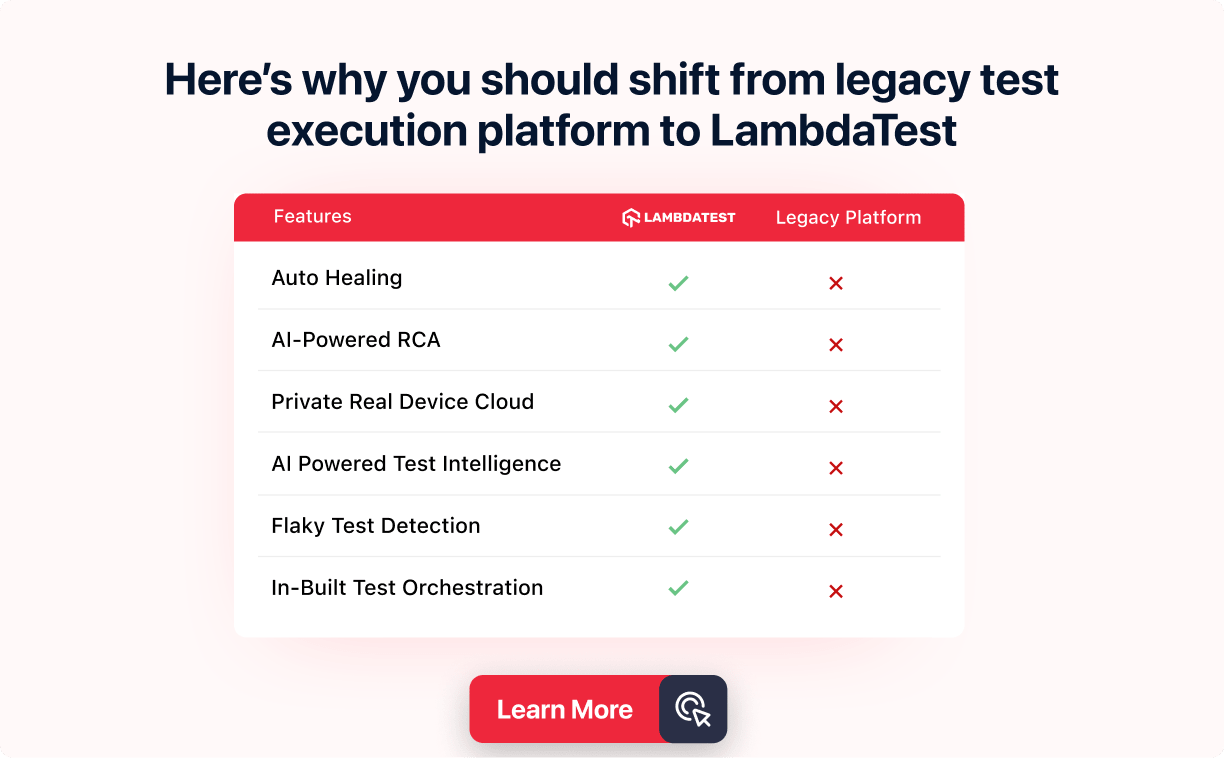What Is AI Testing: Strategies, Tools and Best Practices
Harish Rajora
Posted On: November 21, 2024
![]() 75069 Views
75069 Views
![]() 17 Min Read
17 Min Read
AI testing is the integration of artificial intelligence into the test process to enhance automation, improve accuracy, and accelerate test execution. During the testing process, testers come across challenges like the increasing complexity of software applications, generating realistic test data and maintaining test scripts.
Then comes flaky tests and tight release cycles, further hindering reliable and timely quality assurance. Here, AI testing helps by automating test processes, optimizing test scripts, and generating test data quickly, improving efficiency and accuracy in detecting software defects.
In this blog, we look at what AI testing is, its strategies, tools and how to perform AI testing.
TABLE OF CONTENTS
What Is AI Testing?
AI testing refers to the process of running tests using artificial intelligence technologies. Such technologies include machine learning, deep learning, predictive analytics, and more. AI testing can be implemented on a subset of software testing processes also and does not always require complete control over the cycle.
A simple example of AI testing is natural language processing-based test scripting, where the tester can write the test scripts in a plain language (such as English), and the AI system can understand, translate, and perform actions on the given instructions.
Why Perform AI Testing?
AI testing can enhance your testing efficiency, reduce manual effort, improve test coverage, and accelerate release cycles while ensuring higher-quality software applications.
Below are the benefits of how AI enhances different aspects of your testing process:
- Test Planning: Analyzes historical test data to optimize test coverage and prioritize test cases based on risk and complexity.
- Test Data Generation: Automates the creation and management of test data, reducing manual input and ensuring more accurate testing.
- Test Case Creation: Helps quickly generate test cases by learning from user interactions and previous test executions.
- Test Authoring: Simplifies test authoring by offering suggestions and automatically writing tests based on application behavior.
- No-Code Test Automation: Enables testers to automate tests without coding by using visual interfaces and intuitive workflows.
- Auto-Healing: Detects changes in the application and automatically updates test scripts, minimizing the need for manual adjustments.
- Flaky Test Detection: Identifies and flags flaky tests by analyzing patterns in test execution, improving test reliability.
- Root-Cause Analysis (RCA): Helps identify issues by analyzing test results and tracing failures to their underlying causes.
To further simplify your testing process, you can leverage the AI Native Test Intelligence platform offered by LambdaTest. It provides advanced features such as auto-healing, flaky test detection, RCA, and even more AI-infused features. This can help you boost software reliability and focus on delivering quality software faster.
 Note
NoteHarness the power of AI testing with the cloud. Try LambdaTest Today!
How to Perform AI Testing?
Someone who wishes to start testing their software project with the inclusion of AI can follow these steps.
- Define Clear Objectives: AI testing is not available as autonomous testing as of now. It can only be included as part of a phase where it carries the heavier load and leaves minimum manual work for the testers. To achieve this, the team should be clear about the objectives they wish to achieve by introducing AI in their infrastructure.
- Leverage AI Technologies: The objectives defined in the previous step will carve the path to select AI tools to include them in the cycle and perform AI testing.
- Train Algorithms: Once the team has the technology, they need to train it on their organization’s data so that the algorithm understands the requirements and produces output only relative to this training data. It is an extremely important step and, if possible, should be done by an AI expert.
- Measure the Efficiency and Accuracy: The trained AI model associated with the algorithm is not full-proof evidence that the model will work as expected. It is because the team has no proof of its accuracy and efficiency except in theory. Therefore, before feeding, the algorithm must be tested through AI testing techniques.
- Model Interpretability Testing: It verifies the model’s output and decisions, especially when compared to the current software project in which it will be integrated. It helps make sure the outputs are correct and builds trust among the stakeholders about the adoption of the algorithm.
- Bias and Fairness Testing: It ensures that the algorithm is not biased toward any parameter of the input and the algorithm provides fair and impartial output.
- Data Quality and Validation Testing: It ensures that the data quality provided by the AI algorithm is high. Most of the time it means that the data generated is accurate and covers all the scenarios and corner cases for an enhanced test coverage.
- Adversarial Testing: It ensures the negative inputs do not break the algorithm and make their way out as errors or incorrect inputs. This includes providing wrong and malicious inputs that are either not expected or do not fit with the input criteria of that particular algorithm.
- Black-Box Testing: It tests the output by providing some input to the algorithm but not considering the internal structure or how it works.
- White-Box Testing: It tests the underlying code, the working of the algorithm, and all the other complexities. The inputs provided to the algorithm in this testing are based on all these understandings to cover the hidden and complex cases.
- Integrate With the Test Infrastructure: The tested AI model can then be integrated into the test infrastructure at specific places to conduct smoother AI testing.
For instance, some teams lack resources, and therefore, their main objective is to get the scripting work done through AI. Such clear objectives help the team decide which tool is best and which technology they wish to adopt (such as predictive analytics and NLP).
For instance, in the previous example, the team had to adopt AI due to a lack of resources, and their objective was to get help in writing test cases. In such a scenario, an ideal technology to adopt is natural language processing, through which the test cases can be written in English and be interpreted by NLP models.
For this, below are some AI testing techniques you can use to test an AI algorithm:
AI-Driven Strategies for Software Testing
AI testing strategies involve leveraging artificial intelligence techniques to improve the efficiency, accuracy, and effectiveness of software testing. We have already covered some of the strategies (as benefits) above, like test data generation, test case generation, self-healing automation, and more.
However, here are some more testing strategies you can leverage using AI:
- Exploratory Testing: AI assists exploratory testing by suggesting test scenarios based on user behavior, analyzing interactions, and recommending new areas to explore automatically.
- Visual Testing: Using AI-powered tools to perform visual comparisons and detect UI changes based on image recognition can help in visual testing. For example, cloud-based testing platforms like LambdaTest offer an AI Native SmartUI cloud to perform smart visual UI testing across various environments.
- Continuous Testing: AI optimizes continuous testing by prioritizing tests, predicting failures, and adapting test cases based on real-time data, improving automation pipelines in CI/CD environments.
- Performance Testing: AI can simulate real-world user behavior and analyze performance under various conditions, predicting performance bottlenecks and suggesting improvements.
- Security Testing: AI can be used to autonomously identify vulnerabilities, predict threats, and analyze security risks, improving the speed and scope of security testing.
Tools Used for AI Testing
AI testing spans across wide domains and the team selects the tool that fits the requirement criteria. For instance, if test scripting is moved towards codeless test automation, an NLP-based tool is required for the project.
Such decisions can only be made with the knowledge of AI testing tools and help the team in selecting the perfect tool.
KaneAI
KaneAI by LambdaTest is a GenAI native QA Agent-as-a-Service platform that helps teams create, debug, and evolve tests using natural language. Tailored for high-speed quality engineering teams, KaneAI reduces the time and expertise required to get started with test automation.
Features:
- Intelligent Test Generation: Simplifies test creation and updates with natural language-driven instructions.
- Intelligent Test Planner: Creates and automates test steps based on high-level objectives.
- Multi-Language Code Export: Generates automated tests in all major programming languages and frameworks.
- Smart Show-Me Mode: Translates your actions into natural language instructions to build robust tests effortlessly.
With the rise of AI in testing, it’s more important than ever to stay ahead by enhancing your skills. The KaneAI Certification validates your practical expertise in AI Native testing and positions you as a future-ready, high-value QA professional.
TestCraft
TestCraft is an assisting test automation browser extension powered by artificial intelligence. The integrated AI makes the extension versatile as it makes the tool serve in different ways in different situations depending on the requirements.
Features:
- Automatic Test Case Generation: Provides automatic test case generation where the tester can generate test cases for the framework they use.
- Generate Ideas: Generates ideas and scenarios for the testing phase that help increase the test coverage.
- Generate Accessibility Test Cases: Generates accessibility test cases and can provide suggestions for accessibility issues on the existing test cases.
Tricentis Tosca
Tricentis Tosca is an AI-powered end-to-end test automation tool that works especially in the direction of enterprise testing that includes Salesforce, Oracle, and SAP.
Features:
- Model-based test automation: Divides the application’s view into various smaller units called models. Everything that a tester does is then connected to these models.
- Vision AI: Identifies the UI elements and picks them up for inclusion in test cases using computer vision. This is helpful with dynamic elements where locators change.
- Automatic Test Case Conversion: Record the actions and convert them into test cases.
testRigor
testRigor is an AI-based test automation tool that uses free-flowing English to write test scripts. Free-flowing English is inclined more towards conversational rather than the “syntax” type, which is used by many other AI-testing tools.
Features:
- Import Manual Test Cases: Allows manual test cases to be imported directly. Testers can also convert them to plain test cases.
- Self-Healing: Offers a self-healing feature for UI changes. If there are any UI modifications, the tests adjust themselves.
- Capture User Activity: Captures user activity in production and provides useful AI-based insights based on those activities.
Simplify AI Testing With KaneAI
A lot of the AI testing complexities force us to look for methods through which setup and tuning costs of AI can be minimized. In this situation, it is best to adopt a tool that provides tester-focused features with AI capabilities that can automate most of your tasks with artificial learning.
This is where test agents like KaneAI by LambdaTest help. It sets itself apart from traditional low-code/no-code solutions by addressing scalability challenges. KaneAI manages complex workflows and supports all major programming languages and frameworks, delivering seamless performance even for the most advanced AI testing needs.
Here are the steps to perform AI testing using KaneAI. In this demonstration, let’s check whether the video available on the Real Devices Cloud page is working fine or not.
- From the LambdaTest dashboard, click the KaneAI option.
- Click on the Create a Web Test button. It will open up the browser with a side panel available to write test cases.
- In the Write a step text area, let’s write “go to www.lambdatest.com” and press Enter to visit the website.
- As soon as we press Enter, the test step is recorded, and the website is opened on the browser. We can repeat the same process now with new test steps.
These steps can be as follows:
- Scroll down
- Click on real device cloud
- Click on more about real device
- Click on video
- Click X
- Click on the Finish Test button at the top right to finish this testing session.


Shown below is the snap of the test session, where you can either write the test steps or interact with the browser agent manually. In the latter case, the actions will be recorded and repeated any number of times.


Writing these steps one by one will execute them on KaneAI. These steps are recorded and can be reused later.


The next screen will ask to save the test case. You can notice how fields such as Test Name and Description are already populated by AI, therefore cutting down the time a tester has to spend on these things. Here, the tests can be saved in a folder and reused later when required.

Challenges in AI Testing
AI testing is easier to use and implement, which is the whole point of integrating AI into the system. However, while the end system is convenient, the processes followed until integration can present various challenges to the teams.
- Verification of AI Algorithms: AI algorithms work mostly with predefined libraries and functions included in the package. The algorithm may be easy to incorporate, but the accuracy of it cannot be determined easily. However, various AI testing techniques are available to accomplish this, but a team may never be able to compare the actual output with algorithms.
- Unpredictability of Algorithms: AI algorithms are sometimes unpredictable as they provide different outputs for the same input. This can lead to doubts over the outputs of the subsequent methods used after the AI algorithms.
- Good Training Dataset: An AI tool may have been trained using a poor dataset where biases might exist. Such a dataset may present a biased output, making the software application biased towards a certain parameter.
- Integration Hurdles: AI testing comes with a major integration challenge with third-party tools because it’s new, complex, and works almost completely autonomously. While there can be some help in CI/CD integrations, testers may have to wait sometime for other third-party integrations and streamline the flow.
Best Practices to Follow in AI Testing
The above-defined steps and methods can accomplish AI testing completely. However, to conduct AI testing most optimally, the team should follow certain practices.
- Test the Algorithm First: While adopting a tool or algorithm to integrate into the application, plenty of resources might confirm its behavior and the most suitable environment in which it works. Still, it is always a good practice to test the algorithm according to your project using the data that is generated and used by the application. A tested algorithm is the safest bet when it comes to AI testing.
- Collaboration With Other Tools: AI testing requires AI tools that have not yet developed enough to conduct complete end-to-end testing without any manual efforts. Sometimes, they handle only a part of the application, such as UI and more.
- Avoid Security Loopholes: AI testing requires changes in a lot of processes and involves third-party software or an algorithm taken from known or unknown sources. In such a case, security loopholes can occur, making the setup vulnerable to security threats.
- Sustain High-Quality Datasets: A lot of testing processes require data and AI algorithms are the ones that generate it during the execution or before it in the preparation phase. It is important that a quality check is performed on this dataset to ensure the test execution is done in a high-quality phase.
Therefore, it is a good practice to know the limitations of the AI tool the team is using and collaborate with other tools to create a unified structure. Depending on the AI tool completely can have serious concerns in the future.
An unsecured network is probably the last thing any business would want, as it raises a lot of legal issues. Therefore, before integrating, make sure the setup is secure by either inviting security engineers or cyber security experts who have expertise in this field.
It can be done by verifying the algorithm accuracy that generates data or on the go through an attached algorithm. It can also be done manually, but that can break the autonomous testing flow if that is the end goal.
Conclusion
When we, as testers, are most worried about how things are becoming more and more complex for testing, some technology appears to ease our pain. However, AI automation is the new addition to this collection, and when it is used in testing, it is termed AI testing.
Generative AI in testing is quickly changing the testing space and brings tons of benefits. However, it is still in its budding stage, and while there are many AI tools available to facilitate the testing process. There are extremely high hopes regarding the future where AI can take over most of the work and perform highly accurate actions with little help from the outside.
It will not only help cut costs but involve testers in other activities where solutions to highly complex and challenging problems can be derived, which are currently, pending and waiting to be explored.
Frequently Asked Questions (FAQs)
How do I become an AI tester?
To become an AI tester, learn software testing fundamentals, AI concepts, and tools. Then, gain hands-on experience with AI testing tools such as KaneAI to build expertise.
Which AI testing tool is best?
The choice of an AI testing tool depends on your specific requirements. However, for comprehensive testing requirements, you can consider LambdaTest, which is an AI Native test execution platform and also offers an end-to-end software testing agent called KaneAI built for high-speed quality engineering teams.
Can AI do manual testing?
AI can help with repetitive manual tasks like test case generation but lacks the human intuition needed for exploratory testing and subjective assessments.
Got Questions? Drop them on LambdaTest Community. Visit now