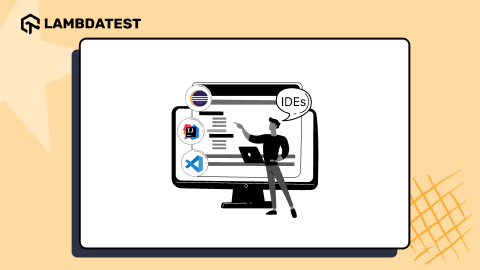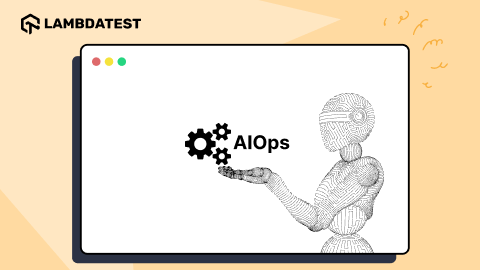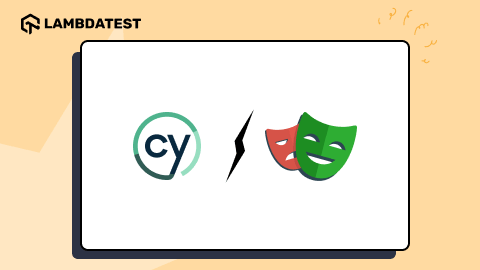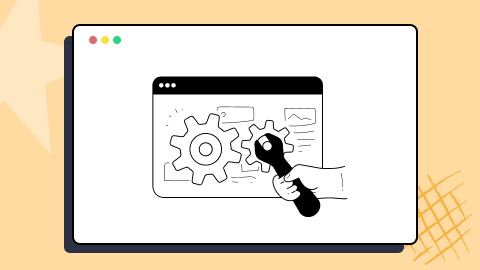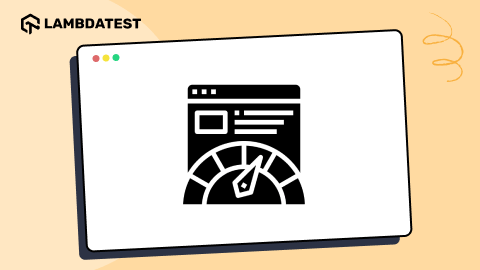AI in Software Testing: What It Is and How to Use It
Veethee Dixit
Posted On: August 8, 2025
![]() 95023 Views
95023 Views
![]() 19 Min Read
19 Min Read
Software testing ensures high-quality applications but comes with challenges like tight release deadlines, repetitive tasks, and human errors. When there is AI in software testing it will automate tedious processes, speeding up testing, detecting bugs earlier, simulating user behavior, and predicting failures.
From functional to visual testing it will help in reducing time and costs while allowing testers to focus on critical tasks. This blog explores everything about AI in software testing.
Overview
AI in software testing applies artificial intelligence and machine learning to automate, optimize, and enhance traditional testing processes, delivering faster feedback and higher-quality releases.
Types of AI Software Testing
- Functional Testing
- Non-Functional Testing
- Unit Testing
- Visual Testing
How AI is used in software testing
AI in software testing is used for generating and selecting test cases intelligently, automating test execution while scaling environments seamlessly, predicting defects by analyzing data patterns, and self-healing broken scripts when application elements change.
Benefits of using AI in software testing
- Faster test cycles and continuous feedback: Speeds up releases and provides real-time insights.
- Improved accuracy and reduced human error: AI-driven testing reduces mistakes from manual processes.
- Broader, targeted test coverage: Ensures critical paths are tested more thoroughly and efficiently.
- Lower maintenance overhead via self-healing: Reduces the effort and time needed to maintain test scripts when applications change, minimizing manual intervention.
Limitations and Future of AI in Software Testing
- Current AI models may misinterpret complex requirements: Human judgment remains necessary for nuanced cases.
- High setup cost and data-dependency: Initial investments and data preparation can be significant.
- Future advances: Promises robust NLP for requirement tracing and more autonomous testing capabilities.
Use Cases of AI in Software Testing
- Self-healing automation scripts: Automatically adapts tests when application UIs change.
- Intelligent defect prediction and prioritization: Predicts risk areas to focus testing efforts.
- AI-driven regression test selection: Chooses the most relevant tests for faster feedback.
Shortcomings of AI in Software Testing
- High initial costs: Investment in tools and training can be substantial.
- Dependence on quality data: AI effectiveness relies on clean, relevant datasets.
- Limited understanding of business logic: AI may not fully grasp complex domain-specific scenarios.
- Challenges with highly dynamic or creative testing scenarios: Exploratory and innovative tests still require human creativity.
Future of AI in Software Testing
AI in software testing is growing fast, automating tasks like element detection, visual testing, and functional checks. While complex cases may still need humans, advances in deep learning and quantum computing will enable self-healing systems that autonomously detect issues, create tests, and reduce manual work.
- What Is AI in Software Testing?
- Why Use AI In Software Testing?
- How to Use AI In Software Testing?
- Types of AI Software Testing
- Use Cases of AI in Software Testing
- Manual Software Testing Vs AI Software Testing
- AI Software Testing Tools
- Shortcomings of AI in Software Testing
- Future of AI in Software Testing
- Frequently Asked Questions (FAQs)
What Is AI in Software Testing?
AI in software testing refers to the use of artificial intelligence and machine learning to automate and enhance various testing processes. It helps generate and execute test cases, detect defects, and predict potential failures. AI tools analyze data patterns, learn from previous test results, and adapt to changes in software, making testing faster, more accurate, and more efficient.
Why Use AI In Software Testing?
When you integrate AI into software testing, it opens up new avenues for addressing issues that come with traditional testing methods.
Here are some of the benefits of AI in software testing:
- Improved Test Accuracy: AI uses predictive analytics to detect potential issues early and analyze historical test data to identify high-risk areas. This reduces human error and lowers the chance of releasing bugs.
- Faster Test Execution: Machine learning automates repetitive tasks and optimizes test processes, speeding up execution across different environments. AI also enables continuous testing for quicker feedback.
- Enhanced Test Coverage: AI automates test creation and maintenance, allowing tests to run more frequently and detect issues earlier. QA teams can focus on creating new tests and covering more scenarios instead of repeating manual steps.
- Reduced Test Flakiness: AI stabilizes tests by using dynamic locator strategies and real-time diagnostics to identify and fix flaky behavior.
- Better Test Maintenance and Stability: AI adapts to changes in the application, updating test scripts automatically when UI elements change, reducing maintenance effort and improving reliability.
 Note
NoteAddress flaky test issues with AI-native test intelligence. Try LambdaTest Today!
How to Use AI In Software Testing?
In this section, we are going to take a look at how you can use AI in testing to make the most out of your STLC.
- Define Objectives: AI isn’t fully autonomous yet, but it can take on heavy lifting, reducing manual work for testers. Start by identifying what you aim to achieve with AI.
- Leverage AI Technologies: Once your objectives are clear, pick the AI tools and technologies that align with your needs. For instance, if you need AI to write test cases due to resource constraints, NLP is a great option. It lets you write test cases in plain English, which AI models can interpret and act on.
- Train the AI Algorithms: Now that you’ve chosen your technology, train the algorithms using your organization’s data. This step is critical to ensure the AI understands your requirements and delivers results specific to your project. It’s a good idea to involve an AI expert for accurate training.
- Measure Efficiency and Accuracy: Training alone doesn’t guarantee success. You need to test the AI algorithm to ensure it’s accurate and efficient. To test an AI algorithm, you can use techniques like model interpretability testing, bias and fairness testing, black-box testing, and white-box testing.
- Integrate With Test Infrastructure: Once the AI model passes these tests, integrate it into your test setup. It ensures smoother workflows and helps your team harness the power of AI effectively.
For example, if your team struggles with limited resources, you might want AI to handle scripting tasks. Clear goals like this help you decide on the right tools and technologies, such as predictive analytics or natural language processing.
Types of AI Software Testing
AI is applicable in different types of testing, which helps contribute to increased adaptability, accuracy, and speed in all processes.
On this note, let’s take a look at the four testing types in which AI promises the highest potential to boost precision and efficiency.
- Functional Testing: AI can enhance functional testing by generating realistic test data that closely mimic real user inputs, thus improving the quality of test cases. It automates data-driven testing, which makes up the bulk of functional testing, allowing testers to focus on more strategic tasks. AI also analyzes user behavior and interaction with the software application, helping to prioritize test cases based on critical user flows.
- Non-Functional Testing: AI significantly boosts non-functional testing, particularly in performance testing, by analyzing large volumes of historical data to uncover potential bottlenecks. AI also optimizes resource distribution by balancing load and ensuring efficient resource usage during performance tests.
- Unit Testing: AI tools help in the automatic generation of unit test cases by analyzing the code structure and behavior, ensuring comprehensive test coverage. They identify areas often missed in manual testing and predict potential bugs by analyzing code patterns and highlighting areas prone to errors.
- Visual Testing: AI complements visual testing by detecting even the smallest visual discrepancies that might be overlooked by human testers. It enhances the effectiveness of identifying visual anomalies in the UI, especially in areas where minor details impact user experience.
AI tools can compare screenshots and detect UI changes, ensuring that visual consistency is maintained across different versions of the software. For example, cloud testing platforms like LambdaTest offer a SmartUI platform to perform smart visual UI testing. The SmartUI comes with AI-native capabilities that let developers and testers enhance their visual comparison testing.
Discover how AI tools for developers can streamline your development process, boosting productivity and enabling more efficient coding practices.
Use Cases of AI in Software Testing
AI-based test automation uses ML techniques along with advanced algorithms to enhance the reliability, accuracy, and efficiency of various testing processes.
Let’s take a look at some primary methods for AI test automation.
- Self-Healing Test Automation: AI automatically detects and fixes broken automation scripts caused by UI changes or updates to object properties. This prevents test failures, reduces manual script maintenance, and improves test framework stability.
- Intelligent Analysis and Defect Prediction: AI uses natural language processing and machine learning to analyze logs and past defect data to find patterns that indicate potential issues. This helps teams detect vulnerabilities early, reduce false positives, and prioritize high-risk areas, accelerating testing and reducing development risks.
- Regression Test Automation: AI analyzes code changes and selects the most relevant test cases for regression testing. This targeted approach saves time and resources, maintains software quality, and delivers faster feedback.
Manual Software Testing Vs AI Software Testing
| Aspect | Manual Software Testing | AI Software Testing |
|---|---|---|
| Approach | Testers execute predefined scripts and exploratory tests | AI-driven automation with machine learning and predictive models |
| Test Case Generation | Written and maintained manually by QA engineers | Automatically generated and optimized based on historical data |
| Execution Speed | Slower, limited by human pace | Fast, parallel execution across environments |
| Accuracy | Prone to human error and oversight | High accuracy via predictive analytics and pattern recognition |
| Test Coverage | Often limited; time-consuming to expand | Broad and deep; AI identifies and prioritizes high-risk areas |
| Maintenance | Manual updates required for every change | Self-healing scripts adapt to UI and code changes automatically |
| Defect Detection | Reactive; defects found during test runs | Proactive; predicts likely failure points before execution |
| Feedback Loop | Slower feedback cycles | Continuous testing with rapid feedback |
| Flakiness Management | Troublesome; flaky tests require manual investigation | AI stabilizes tests using dynamic locators and diagnostics |
| Resource Utilization | High manual effort and staffing | Optimized resource use; focus on complex scenarios |
| Time to Market | Longer due to manual cycles | Shorter with faster, targeted testing |
AI Software Testing Tools
Let’s move on to the comprehensive list we’ve figured of top AI testing tools proven to be worthwhile.
LambdaTest KaneAI
LambdaTest KaneAI is a GenAI native QA Agent-as-a-Service platform which is the AI made for software testing, it is designed for high-speed QA teams seeking to automate multiple aspects of testing, including test case authoring, debugging, and management.
By leveraging KaneAI in software testing, This smart test assistant allows teams to create complex test cases that are highly evolved with the help of natural languages, which fastens the pace of test automation and makes it more intuitive.
Features:
- Test Creation: Enables the development and refinement of tests through natural language instructions, making automation approachable for users of all skill levels.
- Intelligent Test Planner: Generates and executes test steps based on high-level objectives, streamlining the test creation process.
- Multi-Language Code Export: Transforms tests into various major programming languages and frameworks, providing flexibility in automation.
- 2-Way Test Editing: Syncs natural language edits with code, allowing modifications from either interface.
- Integrated Collaboration: Supports tagging KaneAI in tools like Slack, Jira, or GitHub to initiate automation, enhancing teamwork and efficiency.
ACCELQ
It is a popular cloud-based platform to automate and manage AI-powered tests. It provides many enterprise applications with codeless test automation and automates the entire enterprise stack through desktop, API, mobile, and web. It also ensures reliable test execution by providing long-term automation with the help of AI.
Testim.io
Testim.io simplifies and enhances testing by enabling testers to create automated tests using minimal coding. This AI platform uses ML for adapting and stabilizing testing and reducing maintenance overhead. That’s a consequence of frequent updates.
TestComplete
TestComplete offers dynamic testing features that are AI-driven, including an important one known as checkpoints responsible for testing tables, images, and application settings. It enables testers to create, maintain, and perform various functional tests across web, mobile, and desktop applications.
Katalon Studio
Katalon Studio has turned out to be one of the most comprehensive AI testing tools that offers support for desktop, mobile, API, and web applications. It improves the overall process of test automation by incorporating AI capabilities such as automatic script generation, smart object detection, and auto-healing for test flakiness.
Bonus: How to Use KaneAI in Software Testing
Unlike traditional low-code/no-code solutions, KaneAI is more advanced and forward with LLM based technology. In this example, we’ll verify the add-to-cart functionality on the LambdaTest eCommerce Playground with KaneAI.
- From the LambdaTest dashboard, select the KaneAI option.
- Click on the Create a Web Test button to open a browser with a side panel for writing test cases.
- In the side panel, you can either manually interact with the browser (actions will be recorded) or write test steps in the text area.
- Go to https://ecommerce-playground.lambdatest.io/.
- Type the search query canon in the Search For Products search box.
- Click on Canon EOS 5D.
- Click Finish Test at the top-right corner to complete the session. You can now save the test case. Fields like Test Name and Description are auto-populated by AI, saving time. Tests can be organized in folders and reused later as needed.

For demonstration, let’s write the steps in textarea and press Enter. The test step is recorded, and the website opens in the browser.
We will add the following test steps:


With the rise of AI in testing, its crucial to stay competitive by upskilling or polishing your skillsets. The KaneAI Certification proves your hands-on AI testing skills and positions you as a future-ready, high-value QA professional.
Shortcomings of AI in Software Testing
While AI has already proven to be a powerful technique in software testing by enhancing efficiency in automating repetitive testing tasks, it does have a set of shortcomings.
- Testing for Complex Scenarios: AI struggles with complex scenarios involving creativity and domain knowledge, such as multi-module interactions, real-world behaviors, or compliance testing. Human expertise is essential to ensure these scenarios are thoroughly tested and aligned with user expectations.
- UX Testing: While AI can flag usability issues, it cannot evaluate subjective user experiences or emotional responses. Human testers provide insights on design, usability, and workflows to ensure applications meet user needs and uphold brand standards.
- Documentation Review: AI cannot fully grasp business logic or domain-specific nuances, making documentation review reliant on human judgment. Business analysts and QA testers collaborate with stakeholders to clarify priorities and solidify the foundation for effective testing.
- Test Reporting and Analysis: AI generates detailed test reports but lacks the context needed for actionable insights. Human testers interpret results, prioritize fixes, and ensure critical issues are addressed effectively.
Future of AI in Software Testing
AI has become a trend that’s quickly gaining pace this decade. For obvious reasons, it’s expected to continue for the long haul. Chances are, frameworks and tools will leverage the power of AI for further enhancements and targeting specific issues related to testing, especially in auto-correcting of element selectors, UI element location, visual testing, and functional testing of both mobile and web applications.
AI automation in testing is expected to take over various tasks at every testing level, most of which require decisions a human is able to make in a split second. Even though higher-order tasks might still need some level of human intervention, AI might take over as machines become more and more trained on actions pertaining to these activities, requiring deeper context.
Quantum computing and software testing have the potential to take AI testing to great heights thanks to higher processing power. Since AI makes use of ML, predicting any possible weaknesses beforehand will enable action prior to the possible occurrence of a negative outcome.
With the rise of self-healing systems and intelligent automation in testing, AI algorithms based on deep learning will undergo evolution to turn into self-acting entities capable of autonomously detecting issues, creating appropriate test cases without assistance, and exhibiting dynamic adjustments in case of changes in software. As a result, all of this will lead to a drastic minimization of manual intervention, especially during maintenance.
Conclusion
AI brings the kinds of technologies and innovations to the table that have the power to completely revolutionize the manner in which we approach testing. Thanks to its integration with next-generation software testing tools, even QA teams with established processes are more than tempted to integrate AI into their systems.
Therefore, it won’t be an overstatement to say that AI is set to continue to bring in more optimizations and sophisticated capabilities to further advance the software testing process.
Frequently Asked Questions (FAQs)
How is AI used in testing?
AI is used to identify test cases, detect bugs, optimize test execution, and analyze results by learning patterns in software behavior. It helps in predictive analytics and enhancing test coverage efficiently.
Is there any AI tool for software testing?
Yes, GenAI native tools (or test agents) like KaneAI leverage AI for automated testing, visual validations, and test maintenance. These tools streamline processes by adapting to changes in the software.
Will AI replace Selenium testers?
AI won’t entirely replace Selenium testers but will augment their roles, focusing on reducing repetitive tasks. Testers will still need to design complex tests and manage AI-driven tools effectively.
What are AI solutions for software testing?
Here are some AI solutions for software testing –
- Test Case Generation: AI auto-generates test cases from user stories and past data.
- Automated Test Execution: AI runs tests and identifies defects quickly.
- Self-Healing Tests: AI adapts tests to changes in the application.
- Visual Testing: AI detects UI inconsistencies across platforms.
- Predictive Test Selection: AI selects relevant tests based on code changes.
- Test Optimization: AI suggests the most efficient test set.
- Bug Prediction: AI predicts areas with high bug risk.
- Continuous Testing: AI integrates with CI/CD for real-time feedback.
- Performance Testing: AI optimizes performance test parameters.
- Enhanced Reporting: AI generates actionable bug reports.
What are the main benefits of using AI for testing?
- Faster test execution
- Reduced manual effort
- Self-healing tests
- Broader test coverage
- Early defect detection
- Lower maintenance costs
Can AI completely replace manual testing?
No. AI can automate many routine and data-driven tasks but cannot fully replace human judgment, exploratory testing, and understanding of business logic. Humans remain essential for creative and complex test scenarios.
How do I integrate AI into my existing test automation framework?
Start small by using AI tools alongside your current framework. Identify repetitive or flaky areas to automate. Many AI tools provide plugins or APIs to integrate with Selenium, Cypress, or CI/CD pipelines.
How does AI handle flaky tests and UI changes?
AI tools use self-healing techniques that automatically identify changes in locators, object properties, or UI elements. They update scripts without manual intervention, reducing test flakiness.
What’s the typical ROI and cost of implementing AI in testing?
While initial costs can be high, AI reduces long-term costs through faster execution, less maintenance, and quicker releases. ROI depends on project size, tool choice, and existing processes.
Citations
- Artificial Intelligence in Software Testing: https://www.semanticscholar.org/paper/Artificial-Intelligence-in-Software-Testing
- Artificial Intelligence in Software Testing: A Systematic Review: https://www.researchgate.net/publication/
Got Questions? Drop them on LambdaTest Community. Visit now