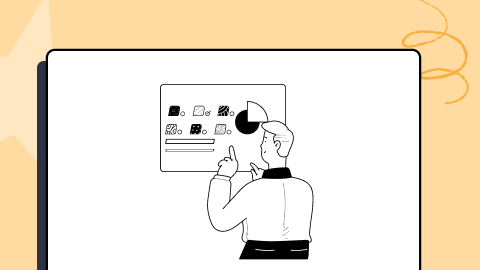25 Best SaaS Testing Tools [2025]
Nazneen Ahmad
Posted On: February 3, 2025
![]() 128127 Views
128127 Views
![]() 27 Min Read
27 Min Read
Developing SaaS applications requires a focus on quality, ensuring they perform well across different environments. Effective SaaS testing validates key aspects like functionality, security, and scalability.
By leveraging specialized SaaS testing tools, developers and testers can ensure that the application meets user expectations while maintaining reliability and performance.
TABLE OF CONTENTS
- Why Is SaaS Testing Important?
- Best SaaS Testing Tools
- LambdaTest
- Selenium
- Cypress
- Appium
- New Relic
- Reflect
- BugBug
- QA Wolf
- Katalon Studio
- TestFairy
- Ghost Inspector
- Rainforest QA
- Zephyr
- TestRail
- Tricentis Tosca
- Kloia
- JMeter
- ZAP
- qTest
- Postman
- SoapUI
- LoadRunner
- Ranorex
- Parasoft SOAtest
- QAComplete
- SaaS Testing: Manual or Automation Which One to Choose?
- Limitations of SaaS Testing
- Best Practices for SaaS Testing
- Frequently Asked Questions (FAQs)
Why Is SaaS Testing Important?
SaaS testing is crucial because it ensures that cloud-hosted software applications function seamlessly, helping to identify and fix bugs early in the development cycle. This thorough testing results in a more reliable product and enhances user satisfaction.
Here are some reasons why SaaS testing is important:
- Reliability: It ensures the application performs consistently across different devices and networks.
- Scalability: It handles different numbers of users, making it easy to scale without slowing down.
- Integration: It helps confirm that different services integration with SaaS apps works correctly.
- Compliance: It ensures that SaaS apps follow regulations like GDPR or HIPAA.
- Security: It helps find security gaps and protects sensitive user information.
To perform seamless SaaS testing, it’s important to have SaaS testing tools as they ensure the quality and reliability of cloud-based applications by identifying performance issues, security vulnerabilities, and functional problems before deployment.
Best SaaS Testing Tools
As the demand for high-quality SaaS applications continues to grow, effective testing tools are essential for developers and testers to help streamline the testing process and enhance application quality.
1. LambdaTest
LambdaTest is an AI-native test orchestration and test execution platform that allows manual and automated testing of SaaS applications on a remote test lab of 3000+ real devices, browsers, and OS combinations.
This platform enables developers to ensure their applications function seamlessly across various browsers and devices. Its testing capabilities streamline the process, while real-time debugging tools and collaboration features facilitate easier communication among developers and testers.
This reduces feedback cycles, enhances productivity, and ensures consistent quality throughout the development lifecycle.

Key features of LambdaTest SaaS testing tool:
- Online Browser Testing: It allows you to perform manual live-interactive cross-browser testing.
- Automation Testing: It allows you to run your test scripts on various automation testing frameworks, including Selenium, Cypress, Playwright, and more.
- Real Device Testing: It enables you to test on real devices, providing accurate performance insights and evaluating user experience.
- KaneAI: It is an AI-native test-agent that uses machine learning to predict issues, streamline test case generation, and optimize testing strategies for delivering high-quality software.
- HyperExecute: It is an AI-native automation testing cloud that is 70% faster than traditional cloud grids.
- Accessibility Testing: It ensures your SaaS applications meet accessibility standards for a better user experience.
- Visual Regression Testing: It allows you to perform automated visual UI testing and compare screenshots across different browsers and devices, ensuring visual consistency.
- LT Browser: It is a next-gen browser to build, test, and debug websites for responsiveness across different screen resolutions.
- LT Debug: It is a Chrome extension that simplifies debugging for web applications, enabling developers to quickly identify issues without extensive setups.
- Collaboration Tool Integration: Integrate with collaboration tools for CI/CD, project management, codeless automation, and more.
2. Selenium
Selenium is another one of the commonly used open-source SaaS testing tools that allow you to perform automation tests for web applications. Its compatibility with multiple browsers and cross-platforms makes it one of the best choice for automating tests efficiently.

Key features of Selenium SaaS testing tool:
- Cross-Browser Testing: Ensures your SaaS application functions smoothly across different browsers like Chrome, Firefox, and Safari.
- Programming Language Support: Supports various programming languages like Java, Python, and C# for writing your test scripts.
- Multi-OS Support: Allows testing across multiple operating systems such as Windows, Mac, and Linux.
- Parallel Testing: Facilitates running tests simultaneously across multiple environments, cutting down your testing time.
- CI/CD Integration: Integrates with continuous integration and deployment tools like Jenkins to streamline your automation workflows.
- Community Support: Backed by a large community, offering support for troubleshooting and improving your testing strategies.
If you want to further deep dive into Selenium, you can go through this tutorial on what is Selenium.
3. Cypress
Cypress is a highly effective SaaS testing tool known for its fast, real-time, end-to-end testing of web applications. It excels in simulating user actions, making it ideal for ensuring smooth user experiences in SaaS environments.
With its intuitive interface, cross-browser support, and seamless integration with CI/CD tools, it streamlines the testing process for SaaS applications, ensuring faster issue detection and reliable performance.

Key features of Cypress SaaS testing tool:
- Time Travel: Allows taking snapshots during test execution for easy step tracking.
- Debuggability: Debug tests using familiar Developer Tools with clear errors and stack traces.
- Automatic Waiting: No need for manual waits; Cypress waits for commands and assertions automatically.
- Spies, Stubs, and Clocks: Control and verify function behavior, server responses, and timers easily.
- Network Traffic Control: Stub and manipulate network traffic to test edge cases without the server.
- Consistent Results: Fast, reliable tests without using Selenium or WebDriver.
- Screenshots and Videos: Automatic screenshots on failure and optional video recordings of test runs.
- Cross-Browser Testing: Run tests in Firefox and Chrome-family browsers, including Edge and Electron.
- Smart Orchestration: Parallelize tests, prioritize reruns of failed specs, and enable auto cancellation on failures.
- Flake Detection: Identify and manage unreliable tests with Cypress Cloud’s flaky test management
4. Appium
Appium is one of the best SaaS testing tools for automating the testing of native, hybrid, and web applications across various devices. It excels in supporting tests on iOS simulators, Android emulators, and physical devices, making it a versatile choice for comprehensive application testing in a SaaS environment.

Key features of Appium SaaS testing tool:
- Cross-Platform Testing: Supports native, hybrid, and mobile web applications on iOS and Android platforms using the same API.
- Multi-Device Support: Works on a variety of devices, including smartphones and tablets, regardless of their operating systems.
- Language and Framework Flexibility: Supports multiple programming languages (Java, JavaScript, Python, Ruby, etc.) and frameworks, allowing integration with various testing frameworks.
- WebDriver Protocol: Utilizes the WebDriver protocol for creating and executing tests, ensuring a standardized approach.
- Support for Selenium WebDriver: Allows leveraging existing Selenium tests for mobile applications, facilitating easier test automation.
- Rich Mobile Testing Capabilities: Provides access to advanced features such as touch gestures, device interactions, and context switching.
- Cloud Testing Support: Easily integrates with cloud-based mobile testing services for scalability and accessibility.
- Inspector Tool: Includes a user-friendly inspector tool for identifying and interacting with mobile elements, simplifying the test creation process.
Subscribe to the LambdaTest YouTube Channel and get the latest updates on various tutorials on Android automation, mobile website testing, and more.
5. New Relic
New Relic is one of the best SaaS testing tools for monitoring and managing digital performance. It enables developers, operations teams, and business stakeholders to track and enhance software application performance, helping teams address issues before they impact users.
This proactive approach simplifies monitoring and improves alert accuracy, making notifications more relevant and actionable.

Key features of the New Relic SaaS testing tool:
- Custom Dashboards: Create and customize dashboards to view the metrics that matter most to you.
- Real User Monitoring: Track and analyze real user interactions with your application.
- Pixie Auto-Telemetry: Automatically collects telemetry data from your applications using eBPF technology.
- Distributed Tracing: Follow requests as they move through different microservices.
- Synthetic Monitoring: Run automated tests to simulate user interactions.
- Full-Stack Observability: Provides a comprehensive view of your entire stack, focusing on individual entities to offer detailed insights into performance and operational health.
6. Reflect
Reflect is one of the best SaaS testing tools, utilizing AI to enhance test coverage while maintaining development speed. It enables users to create comprehensive end-to-end tests without any coding required. By simply using a web browser to record actions, users can effortlessly repeat these actions for regular testing without the need for installation.

Key features of Reflect SaaS testing tool:
- No Coding Required: Create tests with a simple point-and-click setup.
- Cross-Browser and Device Testing: Run tests on different browsers and devices to ensure everything works smoothly.
- Automated Scheduling: Schedule and automate tests to catch problems early, without extra manual work.
- Dynamic Test Adjustment: Automatically adjust tests when changes are made, cutting down on maintenance time.
- Visual Consistency: Ensure visuals display correctly across various screen sizes.
7. BugBug
BugBug is one of the best SaaS testing tools that enables QA teams, developers, and product managers to automate testing with minimal coding. It ensures the quality of web applications by recording user actions through a Chrome extension and replaying them, making it an efficient choice for SaaS application testing.

Key features of BugBug SaaS testing tool:
- User-Friendly Interface: Build stable tests with a simple, code-free interface, making it one of the most user-friendly test recorders available.
- Unlimited Free Tests: Perform unlimited tests in your browser for free, keeping testing costs low as your project grows.
- Customizable Features: The easy-to-use interface includes automatic selectors, custom variables, and the ability to customize steps with JavaScript.
- Simultaneous Test Execution: Supports running tests simultaneously and offers detailed reports.
- CI/CD Integration: Integrates with CI/CD pipelines and provides public APIs.
- Local and Cloud Testing: Allows testing both locally and in the cloud.
- Scheduling Options: Includes options for scheduling tests and adding smart wait conditions.
8. QA Wolf
QA Wolf is one of the most commonly used SaaS testing tools that provide automated test coverage for software teams. It offers solutions for accessibility, performance, and Salesforce testing, making it suitable for businesses across various industries. With its hybrid platform-service model. The QA Wolf team designs runs, and maintains automated tests, allowing development teams to focus on fixing bugs and releasing updates. Users benefit from direct communication via Slack and human-verified bug reports, ensuring reliable test results.

Key features of QA Wolf SaaS testing tool:
- Centralized Dashboard: Manage and monitor all test activities in one place.
- Comprehensive Test Coverage Reports: Gain insights into test results and coverage metrics.
- Unlimited Parallel Test Runs: Execute multiple tests simultaneously for faster feedback.
- Real-Time Bug Reporting: Detect and report bugs instantly for quicker resolution.
- Customizable Test Plans: Custom tests to match your specific requirements.
- Continuous Monitoring and Maintenance: QA experts ensure test reliability and upkeep.
9. Katalon Studio
Katalon Studio is designed to provide a comprehensive testing platform for visual, web, API, mobile, and desktop applications. It is one of the best SaaS testing tools due to its user-friendly interface and robust features, which help teams streamline their testing processes and deliver high-quality software without bugs, enhancing overall digital experiences.

Key features of Katalon Studio SaaS testing tool:
- AI-Powered Testing: It uses AI to speed up and improve the accuracy of testing with smart test suites and scheduling.
- Flexible Testing Options: The platform offers both low-code and full-code options, making it easy for beginners and experienced testers to create tests.
- Detailed Reporting: The platform provides detailed reports, offering valuable insights to help with decision-making during testing.
- Self-Healing Capabilities: Self-healing capabilities automatically adjust tests when changes occur in your app.
- Visual Testing: Visual testing helps catch design issues, ensuring the app’s interface looks right.
- Reports and Analytics: Reports and analytics offer a way to track testing progress and identify areas for improvement.
10. TestFairy
TestFairy streamlines the development process for SaaS applications, offering features such as in-app bug reporting, crash reporting, session video recording, and real device cloud. It is one of the best SaaS testing tools, as it helps teams manage QA effectively and ensures that apps perform at their best, ultimately enhancing user experience and satisfaction.

Key features of TestFairy SaaS testing tool:
- Continuous testing: Maintains quality throughout development.
- Remote logging and support: Allows teams to address issues from anywhere.
- Data encryption: Ensures user data is secure during testing.
- Simple bug reporting: Makes it easy to find and record problems.
- App distribution: Simplifies sharing and deploying apps for testing.
- Single sign-on: Enables access to the platform and other tools with just one login.
11. Ghost Inspector
Ghost Inspector is an excellent choice for teams looking to automate browser testing without writing code. As one of the best SaaS testing tools, it enables users to effortlessly create automated tests, allowing them to quickly identify and fix issues on their websites and web applications. This approach enhances overall efficiency and helps maintain a seamless user experience.

Key features of Ghost Inspector SaaS testing tool:
- Built-in Testing Features: It comes equipped with essential tools for testing websites and web applications effectively.
- Codeless Test Editor: It allows you to create, run, and manage tests without writing any code, making it user-friendly for all skill levels.
- Web Test Recorder: It speeds up the process of writing Selenium tests by recording user actions directly in the browser.
- Test Scheduling: It enables you to schedule tests to run at specific times, facilitating continuous monitoring of your website’s performance.
- Status Notifications: It provides timely notifications about test statuses to keep you informed about results.
- Visual Testing: It includes visual testing capabilities to identify design issues or inconsistencies quickly.
12. Rainforest QA
Rainforest QA is an innovative automation platform for testing that simplifies the creation and management of tests through the use of artificial intelligence. As one of the best SaaS testing tools, it helps streamline the testing process, making it easier for teams to ensure their applications are functioning correctly without the usual complexity associated with traditional testing methods.

Key features of Rainforest QA SaaS testing tool:
- Codeless Testing: Provides a codeless testing option, allowing you to create and run tests without coding.
- Seamless Integrations: Integrates with popular development and collaboration tools to fit smoothly into your workflow.
- Real-Time Execution Recording: Records test execution in real time as it happens.
- Cursor Movement Visualization: Shows real cursor movements during tests for better analysis.
- Detailed Click Tracking: Records every click made during the test to capture user interactions accurately.
- Custom JavaScript Actions: Allows for custom JavaScript actions for specific testing needs, enhancing flexibility.
- Unlimited Test Runs: Supports unlimited test runs, enabling continuous testing without limits.
13. Zephyr
Zephyr is one of the best SaaS testing tools available for DevOps and Agile teams. It enhances collaboration by allowing teams to manage all testing tasks directly within JIRA, ensuring that data and workflows remain organized and efficient throughout the testing process.
This integration helps streamline testing efforts and aligns with the rapid development cycles typical of Agile methodologies.

Key features of Zephyr SaaS testing tool:
- Real-Time Metrics: Provides metrics and analytics to monitor testing progress and quality.
- Customizable Workflows: Supports customizable workflows and dashboards to fit different project needs.
- Team Collaboration: Includes features for team collaboration, helping members coordinate and communicate on testing activities.
- Test Management: Allows you to assign test cases to testers, set priorities and deadlines, and add comments and attachments.
- Diverse Testing Methods: Supports various test methods, such as manual, automated, exploratory, and ad hoc testing.
- Advanced Reporting: Provides advanced reporting, allowing you to view test results directly within Jira.
- Defect Tracking Integration: Connects with popular defect tracking systems to simplify bug reporting and fixing.
14. TestRail
TestRail is a robust tool designed to enhance test management for teams, making it one of the best SaaS testing tools. By integrating seamlessly with Jira, it allows teams to organize, manage, and track their testing efforts effectively. Users can handle test cases, plans, and runs for both manual and automated tests, ensuring a streamlined testing process that improves overall software quality.

Key features of TestRail SaaS testing tool:
- Test Case Management: Easily create, manage, and track test cases to streamline your testing process.
- Detailed Reporting: Provides comprehensive reports and analytics to improve test coverage and efficiency.
- Integration Capabilities: Integrates with various test automation tools, making testing smoother and more efficient.
- Personalized Organization: Offers personalized to-do lists, filters, and email notifications for better task organization.
- Real-Time Data Capture: Captures data in real-time, providing immediate insights and updates on testing progress.
15. Tricentis Tosca
Tricentis Tosca is a comprehensive tool for automating tests, providing a complete range of features for thorough software testing.
This is one of the best SaaS testing tools, as its cloud version enables users to leverage powerful testing capabilities online, streamlining testing processes and enhancing collaboration across teams. With its advanced features, Tosca helps organizations achieve faster releases while maintaining high-quality standards.

Key features of Tricentis Tosca SaaS testing tool:
- No-Code Automation: Provides a no-code, model-based method for automating tests, making it accessible for users without coding experience.
- Risk-Based Testing: Focuses testing on the most important parts of an application using risk-based strategies to maximize efficiency.
- User-Friendly Interface: Allows users to build and run tests easily with a drag-and-drop interface, eliminating the need for coding.
- Technology Compatibility: Works seamlessly with various technologies, including web, mobile, desktop, SAP, and Salesforce.
- CI/CD Integration: Integrates smoothly with popular CI/CD tools, facilitating continuous testing within the development pipeline.
- Advanced Techniques: Features advanced techniques like self-healing and smart object recognition to ensure test cases remain up-to-date.
- Shift-Left Testing: Supports a shift-left testing approach, promoting early testing in the development process to catch issues sooner.
16. Kloia
Kloia is a robust platform for Quality Assurance(QA) that supports both manual and automated testing for web and mobile applications. As one of the best SaaS testing tools, it excels in cross-browser testing across various versions of browsers and operating systems, ensuring a seamless user experience.
Its features make it easy for teams to verify that their applications function correctly across diverse environments, streamlining the testing process and enhancing overall software quality.

Key features of the Kloia SaaS testing tool:
- Flexible Setup: It’s a cloud-based service that offers a flexible setup for running automated tests.
- Cross-Device Testing: Users can test their web and mobile apps on a wide range of real devices and browsers.
- Automation Features: Provides strong automation features for creating, running, and managing tests.
Concurrent Testing: Supports running multiple tests simultaneously to save time. - Real-Time Monitoring: Offers real-time monitoring and detailed reporting to enhance test insights and efficiency.
 Note
NoteRun real-time and automation tests at scale across 3000+ browsers and OS combinations. Try LambdaTest Today!
17. JMeter
JMeter is a performance testing tool that allows the testing of SaaS software. It is freely available as open-source software, making it accessible to a wide range of users.
This tool evaluates the performance of web applications under various levels of stress, ensuring they can handle real-world traffic. It is one of the best SaaS testing tools, as it provides a comprehensive insight into application performance and scalability.

Key Features of JMeter SaaS testing tool:
- API Testing: It can perform API testing, broadening its use beyond just web applications.
- Load and Stress Testing: It is capable of testing application load, scalability, and stress, helping to understand how applications handle different conditions.
- Integration with BlazeMeter: When combined with BlazeMeter, JMeter delivers highly accurate performance test reports.
- Load Simulation: It simulates heavy loads on servers, networks, or other systems to assess their performance under stress.
- Protocol Support: This supports various protocols, including HTTP, FTP, and JDBC, enhancing its testing capabilities.
- Extensive Reporting: It provides extensive reporting and analysis features to help interpret test results.
18. ZAP
ZAP is a powerful security testing tool designed to help find security-related errors in your SaaS application. With both automatic and manual testing capabilities, it offers essential features like scanning, spidering, and active probing. This makes ZAP one of the best SaaS testing tools, as it assists developers and security experts in efficiently identifying and resolving security concerns.

Key features of the ZAP SaaS testing tool:
- Automatic Vulnerability Scans: It runs automatic scans to detect common vulnerabilities, such as SQL injection and cross-site scripting (XSS).
- Network Traffic Monitoring: Monitors network traffic to spot potential security issues without actively probing the application, ensuring non-intrusive testing.
- In-Depth Vulnerability Testing: Performs thorough tests to find deeper vulnerabilities by interacting with the application and sending various types of input.
- REST API Integration: Offers a REST API for integrating with other tools and automation scripts, allowing seamless inclusion in CI/CD pipelines.
- Authentication Support: Supports testing protected areas of an application by configuring authentication mechanisms like forms-based and basic authentication.
- Comprehensive Reporting: Provides detailed reports to help understand identified vulnerabilities and prioritize remediation efforts.
- User-Friendly Interface: Designed with an intuitive interface that simplifies the testing process for users of all experience levels.
- Extensible Framework: Supports plugins and add-ons, allowing users to customize the tool to their specific requirements.
19. qTest
qTest by Tricentis is designed to enhance test management for teams, making it one of the best SaaS testing tools for enterprise-level testing. With strong test management features, it effectively supports automation tools and integrates seamlessly into CI/CD pipelines.
This flexibility fosters better collaboration among teams, ensuring that testing processes align with development efforts.

Key features of qTest SaaS testing tool:
- Efficient Test Case Management: It ensures thorough testing by effectively managing and executing test cases for web applications.
- Seamless Automation and CI/CD Integration: It integrates easily with various automation tools and CI/CD pipelines, helping to identify vulnerabilities during the development process.
- Real-Time Reporting and Dashboards: It provides real-time reports and dashboards that offer clear insights into possible security risks and overall test progress.
- Centralized Data Storage: All your testing data is kept in one place for easy access, promoting better organization and management.
- Integration with Jira: You can instantly log bugs when defects are found, streamlining the reporting process and facilitating better communication.
- Requirement Linking: It allows you to link requirements and create test cases based on them, ensuring alignment between testing and project goals.
- Collaborative Environment: As a central test management tool, it enables team members to access and monitor testing activities, fostering collaboration and transparency.
20. Postman
Postman is recognized as one of the best SaaS testing tools, specifically tailored for API development, testing, and documentation. It offers a comprehensive suite of features designed to manage APIs at every stage of the development lifecycle.

Key features of Postman SaaS Testing Tool:
- Versatile API Support: Works with both REST and SOAP APIs, providing flexibility for different types of API testing.
- Automation Capabilities: This lets you automate tests using the collection runner, streamlining repetitive testing tasks for efficiency.
- User-Friendly Interface: Its intuitive interface simplifies the creation and management of API requests, making it accessible for users at all skill levels.
- CI/CD Integration: Supports integration with CI/CD pipelines, enabling continuous testing and development to enhance workflow efficiency.
- Comprehensive Testing Tools: Offers powerful testing capabilities to cover a wide range of scenarios in API testing, ensuring thorough evaluation.
- Development and Documentation: Excellent for API development and documentation, providing valuable tools that aid developers throughout the process.
21. SoapUI
SoapUI is recognized as one of the best SaaS testing tools for API testing, excelling in both functionality and security assessments. It supports both REST and SOAP protocols, making it a versatile choice for developers and testers alike.

Key features of SoapUI SaaS testing tool:
- Versatile API Support: Works with REST and SOAP APIs, making it suitable for various types of API testing.
- Data-Driven Testing: Allows data-driven testing, giving you more flexibility with your test cases.
- CI/CD Integration: Easily integrates with CI/CD tools, supporting continuous integration and delivery.
- Robust Security Testing: Provides strong security testing features, helping to assess vulnerabilities in APIs.
22. LoadRunner
LoadRunner is one of the best SaaS testing tools available for performance testing. Developed by Micro Focus, it is widely used to evaluate how different applications behave and perform under heavy usage conditions. Its ability to work with various protocols, such as HTTP and FTP, makes LoadRunner a flexible solution for testing different types of applications.
Key features of LoadRunner SaaS testing tool:
- Protocol Versatility: LoadRunner supports multiple protocols, making it adaptable for testing a wide range of applications.
- Detailed Reporting and Analysis: The tool offers comprehensive reports and analysis, helping teams understand performance test results effectively.
- Scalability Testing: It simulates thousands of users, allowing for thorough scalability testing of larger systems.
- Real-Time Performance Monitoring: LoadRunner provides real-time monitoring to track performance during tests, ensuring immediate insights.
- Cloud Performance Testing: It supports performance testing in the cloud, enabling flexible and scalable testing environments.
- Custom Test Scripting: Includes a powerful scripting environment, allowing users to create custom tests to their specific needs.
23. Ranorex
Ranorex is a test automation tool capable of testing web, desktop, and mobile applications, making it one of the best SaaS testing tools available. It leverages smart technology to recognize and interact with UI elements, ensuring effectiveness even when those elements change or become complex.

Key features of Ranorex SaaS testing tool:
- Reliable Testing with RanoreXPath: Utilizes RanoreXPath to ensure test reliability, even when the layout of UI elements changes.
- Flexible Test Data Management: Enables separate management of test data from test cases, supporting formats such as Excel, CSV files, and SQL connectors.
- Organized Object Repository: Features an organized object repository that simplifies the maintenance of GUI elements in tests.
- Quick Enhancements with Code Snippets: Offers code snippets for quickly enhancing your tests with additional functionality.
- Dynamic UI Handling: Effectively handles dynamic and complex UI elements, making it essential for modern applications with frequently changing interfaces.
- Programming Language Integration: Integrates seamlessly with programming languages like C# and VB.NET for users who prefer coding.
24. Parasoft SOAtest
Parasoft SOAtest is an advanced tool for automating the functional testing of APIs, web services, microservices, databases, and other SaaS applications, making it one of the best SaaS testing tools available.
By leveraging AI and machine learning, it intelligently analyzes service definitions and recorded traffic, creating reusable test assets that enhance efficiency and effectiveness in testing processes.

Key features of Parasoft SOAtest SaaS testing tool:
- Security Testing: Prevents security issues by running tests focused on authentication, encryption, and access control.
- Custom Performance Reports: Generates customizable performance reports that can be tailored to display various levels of detail, helping teams understand performance metrics.
- Data State Management: Allows you to save and restore specific states of your data using API calls, enhancing testing flexibility.
- Actionable Reporting: Provides actionable reports that help prioritize tasks based on test results, with a central dashboard for viewing all test results and details.
- Integration with Agile Processes: Integrates functional, load, and security testing seamlessly into Agile development processes, supporting continuous testing.
- Visual Test Environment Management: Manages your test environment through a visual, browser-based interface that displays all endpoints for different applications, simplifying the testing process.
25. QAComplete
QAComplete is a robust test and QA management tool, recognized as one of the best SaaS testing tools. It streamlines the testing process, enabling teams to manage test cases, track requirements, and address defects efficiently. With its intuitive interface, QAComplete enhances collaboration and provides valuable insights to ensure high-quality software delivery.

Key features of the QAComplete SaaS testing tool:
- Efficient Test Management: Plan, track, and manage both manual and automated tests seamlessly.
- Clear Reporting: Organize and report on testing activities for better visibility.
- Enhanced Communication: Keep developers informed about testing progress.
- Version Tracking: Monitor product releases and versions to align testing with development.
- Feature Registration: Register features for upcoming products to manage changes effectively.
- Comprehensive Coverage: Ensure tests cover all requirements and defects thoroughly.
- Simplified Bug Reporting: Report bugs directly within QAComplete for easier issue management.
- Automation Integration: Integrate with popular tools like Selenium and QTP to boost automation capabilities.
SaaS Testing: Manual or Automation Which One to Choose?
While automation testing is often preferred for saving time, it’s important to recognize that it’s not always the faster option from the start. Although manual tests take longer to run, writing automation scripts takes time too. Automation testing makes sense when tests need to be repeated frequently, making it more efficient in the long run.
When deciding between manual or automation for SaaS application testing, consider the frequent updates and aggressive release cycles typical of SaaS products. Automation testing helps ensure efficiency, but not all tests can be automated.
The right balance between manual and automated testing should be based on the application’s needs, with manual testing reserved for areas where automation isn’t feasible. Generally, the focus should be more on automation, with minimal manual testing where necessary.
Limitations of SaaS Testing
Here are some of the limitations of SaaS testing one should know:
- Frequent Updates: SaaS applications often introduce new features or bug fixes, leaving limited time for thorough testing before each release.
- Privacy and Security: Managing privacy and security can be challenging, especially when multiple users access shared resources simultaneously.
- Cross-Platform Testing Costs: Testing across various platforms, devices, and browsers can become expensive as users access SaaS tools from a wide range of environments.
- Data Privacy During Integration: Maintaining privacy and data integrity during the integration and migration of applications and data is another significant challenge.
- Licensing Checks: With each new release, testers must verify licensing details such as usage limits, the number of users, and how the applications function under the new version.
Best Practices for SaaS Testing
To overcome the limitation of SaaS testing, you can follow the mentioned best practices.
- Check compatibility with diverse platforms for every release.
- Understand the complexity of your SaaS apps, including their features, integrations, and how users interact with them.
- Focus on the testing types based on the functionality of the apps, like security, performance, and user interface.
- Use SaaS testing tools whenever you can.
- Make sure the testing team works closely with Agile feature teams.
- Strategize your SaaS testing to fit well with your organization and project objectives.
- Always remember to perform security testing.
- Execute performance testing as a priority task in SaaS testing.
Conclusion
In this blog, you learned about various SaaS testing tools that can be utilized to ensure the quality of SaaS applications. Leveraging the right SaaS testing tools streamlines the testing process, enhancing efficiency. This ultimately leads to stronger software performance and contributes to more reliable and user-friendly SaaS applications.
Choosing the right tool means selecting one that fits specific needs. For automated testing, performance evaluation, or user experience analysis, each tool offers different features. You have to consider key factors, including integration ease, scalability, and support, to select the right SaaS testing tools.
Frequently Asked Questions (FAQs)
Why is SaaS testing important?
To ensure applications are bug-free, perform well, and provide a seamless user experience.
How do I choose the right SaaS testing tool?
Look at your specific testing needs, ease of integration, scalability, support, and cost to find the best fit.
Can SaaS testing tools handle complex applications?
Most SaaS testing tools are designed to manage complex applications, but it’s important to choose one that suits the complexity of your specific application.
Do SaaS testing tools integrate with other tools?
Many SaaS testing tools offer integrations with other development and testing tools, enhancing overall workflow efficiency.
Got Questions? Drop them on LambdaTest Community. Visit now