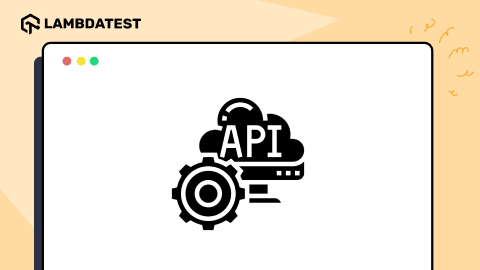How to Perform Testing on Foldable Phones
Harish Rajora
Posted On: August 14, 2024
![]() 42353 Views
42353 Views
![]() 14 Min Read
14 Min Read
Foldable phones have significantly impacted the mobile industry, and this innovation has captured users’ attention. With most online traffic coming from mobile devices, it’s crucial to ensure that applications function seamlessly across various devices, screen sizes, and platforms. Testing apps on foldable phones presents unique challenges due to the varying screen configurations, both wide and compact.
The main objective of testing on foldable phones is to confirm that apps work properly in all screen states, offering a smooth and intuitive user experience. This involves checking how apps handle transitions between folded and unfolded states, ensuring that UI elements resize and reposition correctly, and testing multi-window capabilities.
TABLE OF CONTENTS
Why Testing on Foldable Phones Is Important?
Foldable phones are a type of smartphone with a case and a screen that can roll up or fold in a specific pattern. When unfolded, the screen expands, providing users with a larger space and more functionality.
As per Statista report, the sales of foldable phones are forecasted to reach 18 million units by the end of 2024. This number is expected to grow around four times to 70 million units in the coming three years. Since they are the newest addition to the smartphone family, a lot of people are skeptical, and a lot are just waiting for the foldable technology to improve with normal smartphones. Moreover, the Counterpoint research shows that the current market share of foldable phones is set to rise from 1.5% to 4.8% in the next four years.
This projected growth highlights the significance of foldable phones. Mobile app testers must add foldable phones into their testing cycle, which is important. For this shift, the testers will ensure that by the time foldable phones reach a 5% market share, the necessary infrastructure, resources, and optimized processes will be in place, providing a competitive advantage.
The second significant factor is the falling prices, which is a major reason for the growth of foldable phones. As the technology becomes more common and adoption rates increase, prices are expected to continue falling. This will likely lead to even faster growth, and you may see a 5% market share sooner than expected.
Both of these reasons highlight the growing importance of foldable phones in the mobile world, with their relevance set to increase over time. Therefore, mobile site testers should view testing foldable phones not as an option but as a necessity, with its priority expected to grow in the coming years.
How to Test on Foldable Phones?
Understanding the challenges is only one aspect of testing foldable phones. While knowing these challenges highlights areas that require caution, it doesn’t accelerate the process or offer alternative methods. To effectively test foldable phones, testers need to adopt methods that not only streamline the process but also minimize challenges. Testers must choose an approach that they are comfortable with, that is efficient, and that effectively addresses potential issues along the way.
Procure and Test Foldable Phones
When performing testing on foldable phones, testers, and developers must take care of two things mentioned below:
- Get Foldable Phones: Procure the devices, which can be challenging but manageable, given the limited number of models available. This ensures testing on the same device that users will use, allowing for accurate optimization.
- Get Testing Knowledge and Tools: Acquire knowledge about testing foldable phones and stay updated with their evolving features. Manufacturers and OS developers provide documentation for this purpose.
The Procure and Test method involves the entire process, from obtaining devices to setting up testing infrastructure and using frameworks like Appium and Espresso for automation testing. This method is currently feasible but may become more difficult as foldable phones become more widely adopted and new models are introduced.
Test Foldable Phones Remotely
A better scenario for testing foldable phones is to skip purchasing and renting them and instead use a cloud-based testing platform. These platforms allow testers to perform testing on foldable phones without maintaining physical devices, providing access to a wide range of mobile device labs. One such platform is LambdaTest. It is an AI-powered test execution platform that allows testers to perform manual and automation tests at scale across 3000+ real devices, browsers, and OS combinations.
This platform offers a wide range of real device options, along with emulators and simulators, to test the latest devices, including foldable phones. It’s updated with the newest market devices, enabling testers to stay ahead by performing real device testing on the latest models as soon as they become available.
Below is a brief demonstration of how to use the LambdaTest platform to perform testing on foldable phones. It has a straightforward UI, so testers should not encounter issues.
- Create an account on the LambdaTest platform.
- Click on the Real Time option from the left menu.
- Click on the Virtual Mobile option from the left menu.
- Enter the URL, select the operating system, browser, device type, and device such as Galaxy Z Fold5, and click on Start.
- You can capture screenshots by selecting the Screenshots option from the menu on the left. Use the Fold and Unfold buttons under Device Control to test your device in various resolutions and features, ensuring it can multitask effectively. The Switch option allows you to change the device and browser to check how your website performs across different devices and platforms.


These few simple steps are sufficient to conduct efficient mobile app testing (web or native) on foldable phones without buying anything else. Just a system and a browser are enough!
You can also perform app automation on the same platform. To learn how to perform automated app testing on a real device, watch the video below.
Best Foldable Phones to Test On
As demand for foldable phones grows, brands like Samsung, Huawei, Oppo, and Xiaomi are competing to enhance UI flexibility and user experience. They strive to ensure seamless transitions between screens and improved software adaptability. This drive for innovation emphasizes easy navigation, enhanced usability, and an intuitive user interface.
To achieve the best results, these brands rigorously test their foldable phone’s features and functionalities, ensuring that the application works as expected, maintains consistency, and is easy to use.
Some of the best foldable phones to test are:
- Motorola Razr+ (2024)
- Motorola Razr (2024)
- OnePlus Open
- Samsung Galaxy Z Fold 6
- Samsung Galaxy Z Flip 6
- Google Pixel Fold
- Samsung Galaxy Z Fold 5
- Motorola Razr (2023)
Each brand primarily focuses on delivering the best user experience by ensuring that applications work seamlessly on foldable phones, regardless of aspect ratios. They aim to optimize how the screen behaves when folded and unfolded, ensuring consistent performance and usability.
Challenges Faced While Testing on Foldable Phones
The primary purpose of foldable devices is to expand screen usage, providing developers with a larger workspace to create a more immersive user experience.
However, testing mobile applications on these devices presents a unique challenge. Unlike traditional mobile apps, where test scenarios are straightforward, apps on foldable devices require a seamless user experience that can adapt to varying screen sizes—maximizing and minimizing without glitches.
The distinct display technology in foldable devices means that app design, UI, and UX must be adjusted accordingly. As a result, foldable devices currently face several specific challenges, as mentioned below.
Multiple Displays
Testing foldable phones is challenging due to their multiple displays. For instance, the Samsung Galaxy Fold has three screens: two on the main screen and one on the outer side. Testers must ensure the app works effectively in various scenarios:
- Split Screen Mode: Verify the app’s functionality when split across the main screen. Users can adjust the split ratio, which may expose cross-browser compatibility issues.
- Full Main Screen Mode: Check app responsiveness on the combined main screen, which has unusual dimensions compared to single-screen smartphones or tablets.
- Outer Screen Mode: Ensure the app adapts and functions correctly on the outer screen when the phone is folded, including handling view changes and preventing lags.
For developers, creating flexible layouts that adapt to any screen size is crucial. Foldable phones need designs that remain functional in all modes: single-screen portrait, single-screen landscape, dual-screen portrait, and dual-screen landscape.
Ensuring the layout works seamlessly across these configurations is essential for a smooth user experience. To create responsive layouts, follow this blog on CSS website layouts for valuable insights into designing responsive and adaptable layouts that perform well across different screen sizes and orientations, making it easier to create adaptable interfaces for foldable phones.
Foldable Features
Foldable phones often have unique features that affect app performance:
- Device-Specific Features: For example, OnePlus’s “Open Canvas” allows multiple screens with swipe gestures, while Samsung’s “Flex Mode” adjusts app behavior based on the hinge angle. Testers must remember these features and test the app accordingly.
- Device-Specific Testing: Ensure each unique feature of foldable phones is considered in testing to validate app functionality across different devices and versions.
User Experience
Foldable phones enhance user experience with features like drag-and-drop, stylus support, and multiple extended screens. Testers need to:
- Create New Scenarios: Develop scenarios to test how well the app supports these unique user interactions.
- Prioritize User Experience: Since user experience drives app success, it’s crucial to ensure the app delivers a smooth and intuitive experience on foldable phones.
Lack of Simulators and Emulators
The limited availability and efficiency of simulators and emulators for foldable phones pose a challenge:
- Insufficient Tools: The market for foldable phone simulators is still developing, and existing tools may not accurately mimic real devices.
Checklist for Testing on Foldable Phones
While performing any sort of testing on the foldable phone, testers should keep this checklist handy, which covers the key parameters essential for thorough evaluation.
Key areas of focus include responsive design, maintaining user interface consistency, and ensuring performance across different folding conditions. Thorough testing guarantees that users have a flawless experience, no matter how they interact with their foldable devices.
- State Restoration: The first parameter to test is state restoration in foldable phones. Multiple screens are one of the most challenging parts because the screen size is bigger, and users operate multiple applications at once, adjusting them across different screen ratios.
- User Interface Flexibility: The user interface for a foldable phone requires extra effort due to additional screens. Developers need to handle the different states of a foldable phone. The application UI should serve all types of states in all situations. Hence, UI testing in foldable phones becomes a time-consuming and complex task that is kept as a priority on the checklist.
- User Experience Testing: The main factor behind the purchase of a foldable phone is the user experience. Whether it is the larger screen or the ability to switch between “smartphone” and “tablet” modes, user experience must be the priority.
- Hardware Testing: Foldable phones feature different hardware, such as foldable OLED displays and multiple battery packs, which support running multiple heavy applications simultaneously. This is crucial due to the phone’s split feature. For instance, if three apps are using resources and the phone slows down, the app with the lowest priority might get uninstalled.
It ensures these adjustments remain the same after folding and reopening the phone. These states should be maintained unless the user changes them. Testers should also ensure that the arrangement specific to a particular state is maintained after changing the orientation on all three screens. These tests should be prioritized as they directly affect the user experience.

While planning the UI testing of a foldable device, everything should be related to the user experience. For instance, testing the application’s response to closing the double screen should include verifying its visibility on the outer screen and testing the response time. If the switching takes too long, the user experience is spoiled.
Optimizing applications for this hardware is often overlooked. While it might be less critical for standard smartphones, foldable phones are designed for multitasking. Therefore, understanding the hardware architecture and optimizing the app for it is essential in testing foldable phones.
These four important elements of foldable phones should be included in the checklist to ensure that all aspects crucial to foldable phone users are covered. This will address key priorities and common experiences for users.
 Note
NoteTest your foldable phones and fix issues effectively across 3000+ browsers and OS combinations. Try LambdaTest Today!
Conclusion
Foldable phones have ushered in a new era of usage and functionality, enabling applications to push beyond traditional limits and offering features that were previously impossible on smartphones with fixed screen resolutions.
As you look to the future, you can expect to see even more innovative designs for foldable phones. Currently, seven active screen designs fold in various ways, providing users with diverse user experiences. However, as technology advances, you may uncover new possibilities for foldable phones, including mobile designs with unique aspect ratios and innovative folding mechanisms.
Despite the challenges of weight and size, ongoing innovations and the inclusion of cutting-edge features continue to enhance the appeal of foldable phones. With more original equipment manufacturers (OEMs) entering the foldable phone market, the competition to surpass traditional devices will be exciting to watch.
Frequently Asked Questions (FAQs)
Is a foldable phone a good idea?
Foldable phones are normal phones with two additional screens that can work as a table and as a normal smartphone. The use of so many screens increases the productivity and multitasking abilities of the user and provides large screens for a better viewing experience. If any of these three requirements satisfies your need, a foldable phone is a good idea for your next purchase.
Should my app be tested for foldable phones?
Foldable phones have large screens that can be split into multiple parts. Such advancements in technology mean that the user interface and the user experience with a foldable phone are entirely different from those of a normal phone because these phones interpret a website differently than foldable phones. Therefore, it becomes extremely important to test our applications against foldable phones and avoid any post-production issues for which there could be high chances.
Got Questions? Drop them on LambdaTest Community. Visit now