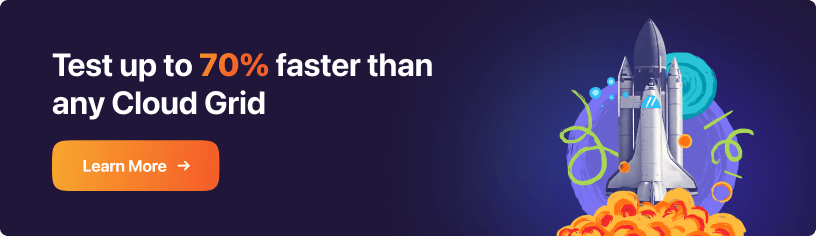How Enterprises Can Harness HyperExecute for On-Premise Testing
Wasiq Bhamla
Posted On: May 7, 2024
![]() 49869 Views
49869 Views
![]() 13 Min Read
13 Min Read
When running automated tests with Selenium, testing large and complex web applications using traditional testing methods can take forever. Selenium Grid may distribute your test workload across multiple virtual machines, each running different browsers and operating systems. But there are other sides of the world as well.
Now, there are cloud-based Selenium Grid options, but some enterprises have stricter security needs or compliance regulations. For them, an on-premise Selenium Grid might be a better fit.
This way, they keep all their test scripts and data within their network, behind their firewall.
In this blog, we look at how enterprises can leverage an on-premise Selenium Grid for secure and efficient testing.
- Why Automated Browser Testing?
- Overview of Selenium Grid
- What Is a Cloud-Based Selenium Grid?
- What Is an On-Premise Selenium Grid?
- Why Should Enterprises Care About On-Premise Selenium Grid?
- What is HyperExecute?
- How Does HyperExecute Help Enterprises With On-Premise Selenium Grid?
- Wrapping Up
- Frequently Asked Questions (FAQs)
Why Automated Browser Testing?
Every enterprise tries to keep up with the pace to upgrade to the latest technology and trends to create quality web applications. Depending on the target audiences, they also prioritize their investments in building websites or web applications.
To provide a seamless end-user experience, it’s essential to test the website and web applications to ensure browser compatibility across various browsers, browser versions, and operating systems.
To achieve this kind of testing, there should be a remote test lab or a browser farm should be set up to execute the tests on them.
But the million-dollar question is:
Should you invest in building and scaling up an in-house infrastructure or opt for a cloud-based platform that provides an online Selenium Grid?
Well, we all know the monumental impact cloud technologies and platforms have on our lives! Before I talk a bit more about it, let me walk you through some of the integral aspects of Selenium Grid.
Overview of Selenium Grid
Selenium Grid lets you run multiple test scripts on different browsers, operating systems, and machines at the same time. The Hub and Node architecture of Selenium Grid acts as a central point for coordinating all the connected test machines.
This setup makes testing faster because it’s spread out across different machines. Plus, it can run tests in parallel, which makes testing more efficient. This is especially handy for complex testing setups and constantly integrating new code.
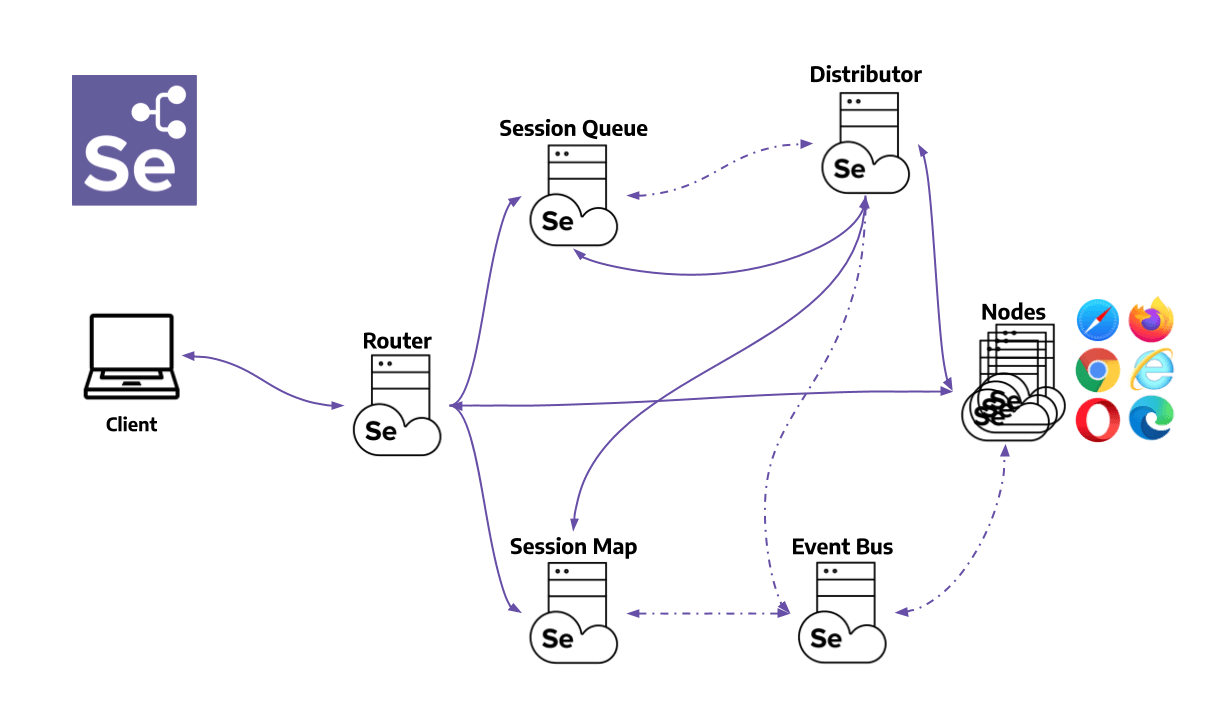
With some notable enhancements over Selenium 3, the latest version, released in October 2021, is Selenium 4. The adoption of the W3C WebDriver Protocol rather than the JSON Wire Protocol is one major addition of Selenium 4. This makes Selenium 4 even better than before.
You can check out this blog on Selenium 3 vs Selenium 4 to know the difference between Selenium 3 and Selenium 4.
As mentioned above, Selenium Grid can have multiple options: cloud-based Selenium Grid and on-premise Selenium Grid.
 Note
NoteExperience 70% faster Selenium test execution on-premise. Try HyperExecute today!
What Is a Cloud-Based Selenium Grid?
A cloud-based Selenium Grid (aka online Selenium Grid) is a hosted version of the traditional Selenium Grid. Instead of managing an in-house test infrastructure, a cloud provider takes care of everything.
This comes with several advantages:
- Convenience: Requires minimal setup. You don’t need to worry about installing software or maintaining servers.
- Scalability: Allows you to quickly scale your testing efforts up or down as needed. You only pay for what you use.
- Wider browser and device coverage: Offers a vast pool of real browsers and devices running on different operating systems. This allows you to test your web application on a wider range of configurations than you might be able to manage yourself.
- Reduced maintenance: Handles all maintenance and updates for the Selenium Grid infrastructure, freeing up your team’s time to focus on writing effective test cases.
However, there are also some shortcomings to consider:
- Security: Some enterprises might be hesitant to store their test data and test scripts on a third-party server, especially if they contain sensitive information.
- Cost: Cloud-based grids can be expensive if you require a large number of virtual machines or have heavy testing needs.
- Limited control: You have less control over the underlying infrastructure compared to an on-premise Selenium Grid.
Cloud-based Selenium Grids are a viable option for enterprises valuing convenience, scalability, and testing environments. However, businesses with security needs or financial limitations might opt to establish their own on-premise Selenium Grid.
Take LambdaTest, a cloud-based testing platform, for instance. It offers scalability, reliability, and a secure infrastructure for automation testing requirements. Learn more about LambdaTest Security.
Now, let’s discuss about on-premise Selenium Grid and its benefits over the cloud Selenium Grid.
What Is an On-Premise Selenium Grid?
On-premise Selenium Grid is an internal setup within an enterprise’s infrastructure, running on its servers. This involves configuring multiple browsers and devices for testing purposes and integrating them into their Selenium Grid hosted internally – ensuring regular monitoring to keep it updated and operational.
While cloud-based Selenium Grids provide ease of operation, on-premise grids offer distinct advantages to enterprises with specific security needs:
- Enhanced security: Keeps all your test data and scripts securely stored within your own network, behind your firewall. This is crucial for enterprises handling sensitive information or adhering to strict data privacy regulations.
- More control: Gives you complete control over the entire testing infrastructure. You can customize the grid to your specific needs, choose the exact browsers and operating systems you want to test on, and ensure they align with your internal security policies.
- Reduced costs: Eliminates recurring costs, making it a more cost-effective solution for enterprises with high testing volumes.
- Potential for customization: Allows for greater customization. You can integrate the grid with your homegrown frameworks and workflows and even modify the grid’s functionalities to fit your specific testing requirements.
While on-premise Selenium Grids require some initial setup and maintenance effort, the benefits of increased security, control, and cost-effectiveness can be significant for many enterprises.
However, the on-premise Selenium Grid may have a few shortcomings:
- Setup cost: The cost of procuring multiple browsers and devices, maintaining them in a centralized location, and ensuring constant uptime for all those devices, etc., can only increase the overall maintenance cost of the in-house Selenium Grid. Also, the overall infrastructure’s upgrade and maintenance is not easy and costly.
- Auto-purging: When you set up an on-premise Selenium Grid, you have to make sure that you clean up all the session cookies from the browsers and all the devices that are used for test execution. This can become an unnecessary overhead because you don’t want the device storage to blow up and cause the device to be unusable for the tests or to cause any unwanted flaky tests due to some uncleaned data from previous sessions.
- Auto-scaling: When there comes a need to increase the number of browsers and devices and scale up the infrastructure, it will require you to scale up everything, from physical devices to hiring more specialized QA engineers to maintain the increased infrastructure, also adding up the overall cost.
Scaling is also important because you must keep up with new versions of browsers getting released frequently and new brands and models of devices getting rolled out. It becomes very important to ensure your product is compatible with those versions of browsers and devices.
Why Should Enterprises Care About On-Premise Selenium Grid?
If the cloud solution of Selenium Grid is already available with LambdaTest, then why are we even discussing in-house or on-premise Selenium Grid solutions? Why can’t this cloud solution be used by all the enterprises?
To answer these questions, firstly, the cloud solution would solve all the requirements for any enterprises but some of them are very strict in using their users’ or customers’ data on devices or browsers that are shared by other customers of LambdaTest. Even though LambdaTest and most cloud providers purge the data from their browsers and devices after every test execution, these enterprises may feel insecure because the tests are not running in their infrastructure.
We have all heard that data is the new oil. As we browse the web, we are leaving our data trail on the web. Needless to say, there are devastating consequences of data breaches and data thefts! However, it’s recommended to go in a different direction.
Though every enterprise gives precedence to data privacy and data protection, certain institutions like banks, fintech, etc., might have concerns about adopting the cloud. However, what if they can leverage the convenience of the cloud infrastructure paired with security and performance behind their own firewall?
Does this sound something similar to a dedicated cloud?
Such a solution would help enterprises scale up their tests in a massive way and provide significant ROI from the tests. For instance, an AI-powered test orchestration and execution platform like LambdaTest offers HyperExecute, an AI-driven end-to-end test orchestration platform offering an on-premise Selenium Grid where enterprises can run tests on the cloud.
Developers and testers often struggle with slow test runs and the hassle of managing them efficiently. Until now, their options were limited: either rely on traditional cloud setups that haven’t kept up with modern needs or build their own in-house grid from scratch.
The challenge with traditional solutions is that they involve a lot of back-and-forth communication between different parts of the testing setup. Each test scenario has to travel through various points before execution, causing delays and making tests less reliable.
One standout feature of HyperExecute is the Auto Split feature. This feature enhances testing performance by allowing you to add concurrency for faster results, prioritize failed test cases for quicker feedback in subsequent executions, and easily distribute tests. This feature helps overcome the challenge of slow test execution and helps you distribute test cases evenly.
Watch the video below to learn more about this auto split feature.
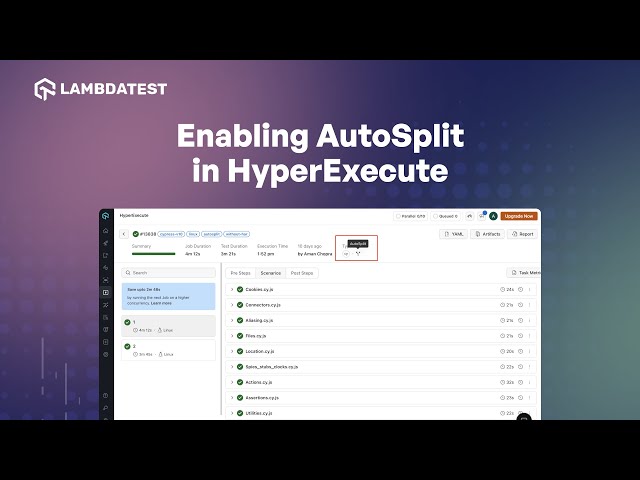
Local setups, on the other hand, lack the advanced features of cloud solutions, forcing users to compromise. According to the Future of Quality Assurance Survey by LambdaTest, 42.10% of large organizations still use a local or self-hosted grid (on-premise) for automated test execution. This poses challenges for enterprises like poor test infrastructure, high test execution time, and flaky tests. This is where HyperExecute by LambdaTest comes into play.
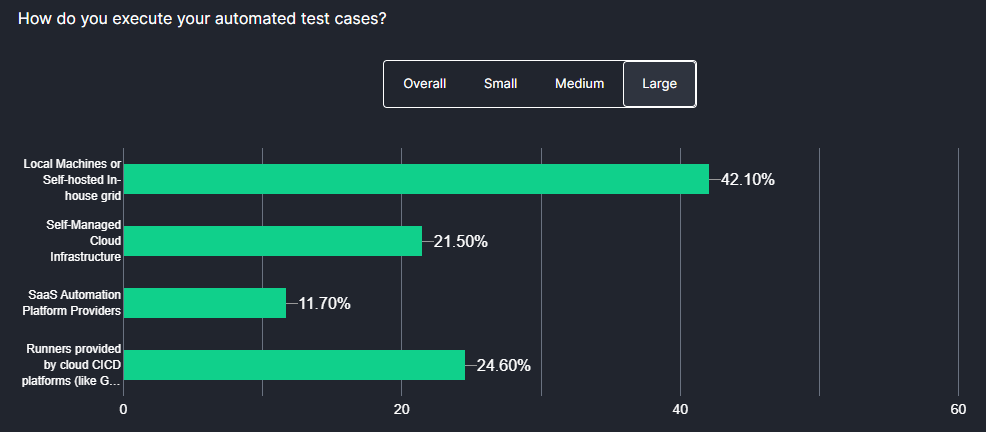
What is HyperExecute?
HyperExecute is an end-to-end test orchestration cloud platform that lets enterprises test at scale, which is up to 70% faster than traditional cloud setups. It reduces friction for developers and testers, helping enterprises ship their software products faster.

Subscribe to the LambdaTest YouTube Channel and stay updated with the latest tutorials on Selenium, automation testing, and more.
How Does HyperExecute Help Enterprises With On-Premise Selenium Grid?
If you’re worried about keeping your data safe within your enterprise’s firewalls, HyperExecute has you covered. With HyperExecute on-premise cloud features, enterprises can create their cloud setup right within their servers. This means the data stays within their secure network at all times. Also, enterprises can easily adjust the setup scale to meet their software application needs, whether ramping up or scaling down.
HyperExecute also comes with a private cloud. Therefore, you can test with Selenium on-premise while leveraging the following benefits:
- Dedicated 24/7 Support: Access to round-the-clock support ensures that you receive assistance whenever you need it.
- Advanced Data Retention Rules: Customize how long your testing data is stored, ensuring compliance with your enterprise’s policies and regulations.
- Advanced Access Control: Fine-tune access permissions to ensure only authorized individuals can interact with your testing environment.
- SSO Support: Seamlessly integrate with Single Sign-On (SSO) systems for convenient and secure access management.
- Custom Test Execution Environments: Benefit from managed test execution environments tailored to your specific requirements, overseen by LambdaTest experts.
- Access to Standard HyperExecute Cloud: Enjoy additional redundancy by leveraging the standard HyperExecute cloud infrastructure alongside your custom environments.
- Complementing Customizations: Tailor HyperExecute to your unique needs with additional customizations and integrations.
- Increased Flexibility: Enjoy greater flexibility in configuring and managing your testing workflows to adapt to changing requirements.
- White Labeled Dashboards: Brand your testing dashboards with your own logo and branding for a personalized experience.
- User Workflow Management: Streamline user workflows and access permissions to enhance collaboration and productivity within your testing team.
Wrapping Up
Enterprises can benefit from HyperExecute in leveraging an on-premise Selenium Grid as it provides a strong basis for an on-premise solution that can use existing tools and technologies.
Implementing an on-premise Selenium Grid gives enterprises more control over security and cost. With an on-premise Selenium Grid, test data would be protected behind the firewall, the test infrastructure environment could be customized, and reduce overall costs.
Frequently Asked Questions (FAQs)
Is Selenium cloud-based?
Selenium itself is not cloud-based. It is an open-source suite of tools and libraries that automate web browser testing. However, Selenium can be used with cloud-based services.
Does Selenium need a server?
You don’t need a server if you are testing with Selenium on a local machine. However, for cloud-based testing, Selenium requires a server.
Can I run Selenium online?
Yes, you can run online or cloud-based tests using Selenium.
Got Questions? Drop them on LambdaTest Community. Visit now