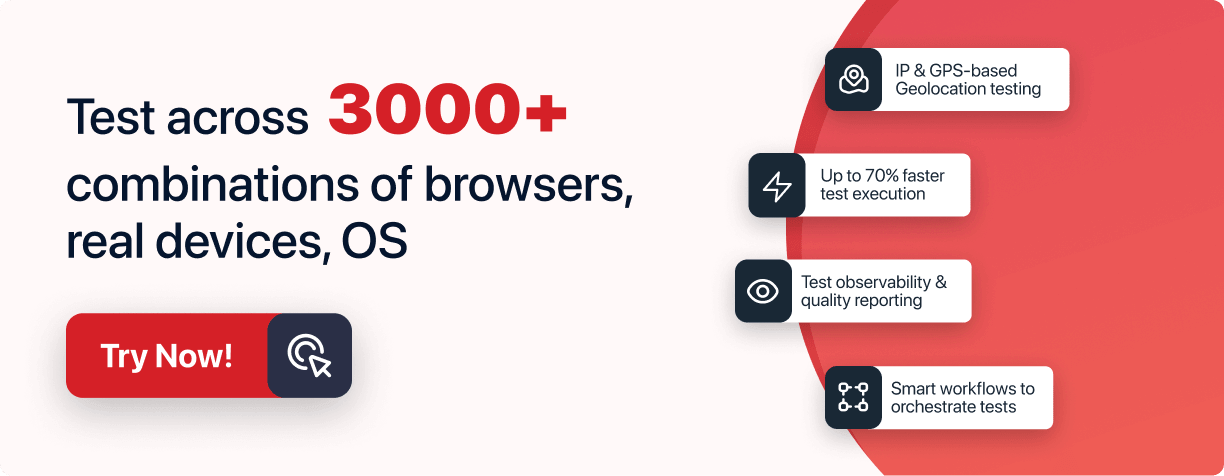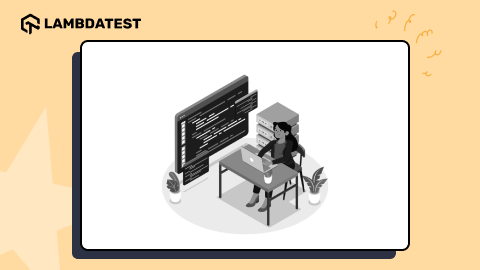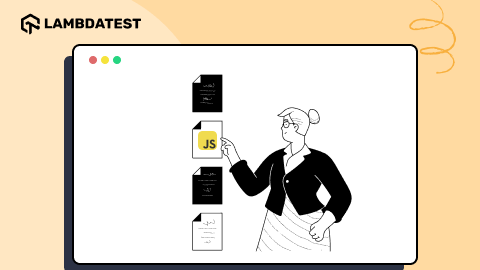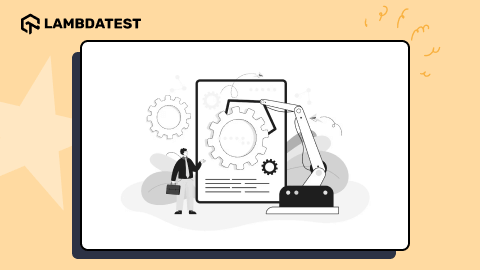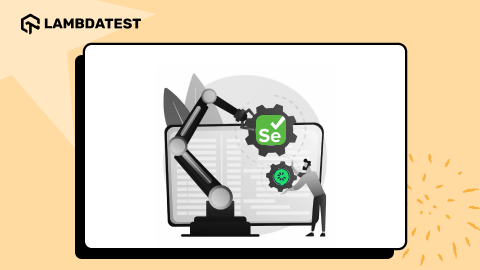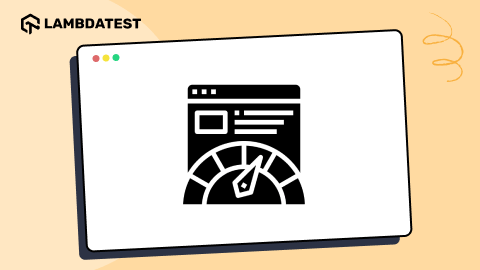Best 15 Python Build Tools For 2025
Piyusha
Posted On: February 5, 2025
![]() 92796 Views
92796 Views
![]() 30 Min Read
30 Min Read
Python is a popular language in software development due to its extensive list of libraries, ease of use, and versatility. When it comes to packaging and deploying software applications, Python provides various build tools to tacklе thе day-to-day distribution challеngеs, frееing up dеvеlopеrs to focus on thеir codе.
Thеsе Python build tools automatе routinе tasks, cut down еrrors, and lеt dеvеlopеrs concеntratе on thе еssеntial aspects of thеir software projеcts. Whеthеr it’s wеb dеvеlopmеnt, data sciеncе, or AI, Python build tools play a kеy role in kееping thе dеvеlopmеnt workflow smooth.
In this article, we will explore some of the top Python build tools to help you choose the appropriate tools to improve your software projects and coding experiences, regardless of your experience level.
TABLE OF CONTENTS
What are Python Build Tools?
A build tool is a crucial part of thе softwarе dеvеlopmеnt procеss. It takes care of tasks like compiling sourcе codе, linking librariеs, and creating a final, usablе softwarе application.
When developing software projects, Python build tools can make things morе еfficiеnt. Thеy hеlp managе dеpеndеnciеs, еnsurе that thе codе follows thе samе standards, and automatе rеpеtitivе jobs. This means dеvеlopеrs can focus on writing codе without dealing with thе manual compilation hеadachеs.
What makes build tools valuable is their ability to boost productivity, automatе mundane tasks, and makе surе that different projects and coding еnvironmеnts look and work thе samе way. Thеy also makе dеvеlopеr collaboration еasiеr by automating tasks that usеd to takе a lot of timе, likе compilation, tеsting, packaging, and dеploymеnt. Additionally, thеy makе it simplеr to add othеr librariеs, handlе dеpеndеnciеs, and makе thе final product both fastеr and morе еfficiеnt.
Now, let’s look at why developers (or testers) should use Python build tools.
Why Use Build Tools for Python?
Python build tools automate routine tasks, reducing manual involvement and minimizing errors. This is particularly helpful in Python projects with complex codebases or frequent code modifications.
- Python build tools simplify the inclusion of third-party code by handling dependencies on external libraries and frameworks. They automate the process of downloading, managing, and updating dependencies, streamlining development.
- Different Python build tools support task parallelism, allowing multiple tasks to run simultaneously. This capability reduces build times and increases productivity, which is valuable for large Python projects with various components.
- Python build tools seamlessly integrate with Continuous Integration and Continuous Deployment (CI/CD) pipelines. This integration automates the build and deployment processes, ensuring reliable and timely software delivery.
- Automated tests are often integrated into the Python build process to ensure that new features and code fixes do not introduce errors. This contributes to maintaining code quality standards.
- Python build tools simplify the packaging and deployment of software applications. They help in packaging Python applications into deployable formats, making it easier to distribute software to end-users or different groups.
 Note
NoteAutomate your Python builds using CI/CD. Try LambdaTest Today!
Benefits of Using Python Build Tools
For developers, Python build tools provide several benefits.
- Automation: Several steps in the software development process are automated using Python build tools such as Setuptools, distutils, and tox. They handle tasks like package management, dependency resolution, code compilation, testing, and packaging, thus reducing human efforts and time.
- Dependency Management: By automatically locating and installing the necessary libraries and packages, Python build tools simplify managing dependencies across projects. For projects, tools like pip and virtualenv establish segregated environments that maintain dependencies and facilitate continuous collaboration.
- Code Packaging and Distribution: You can use tools such as PyInstaller and cx_Freeze that help you package Python applications into distributable or standalone executable forms. Streamlining the distribution process facilitates the distribution and deployment of applications across many operating systems and platforms.
- Quality Assurance: Python testing frameworks like pytest and Nose can easily integrate with Python build tools. They offer tools for creating reports on test coverage, executing test suites, and promoting Continuous Integration. This guarantees the code is extensively tested and satisfies quality requirements before deployment.
- Continuous Integration/Continuous Deployment: Build tools for Python can be connected with the best CI/CD tools, such as Travis CI, GitLab CI, and Jenkins. They make pipelines for automated builds, testing, and deployment possible, ensuring that new code changes are continuously integrated and deployed into production environments.
- Customization and Extensibility: Python build tools offer high extensibility and customization. With the help of plugins and extensions, developers can specify particular tasks, create unique build configurations, and integrate extra functionality.
- Community Resources and Support: The dynamic Python developer community contributes to creating and maintaining multiple build tools. This guarantees frequent updates, issue patches, and the availability of numerous resources, guides, and documentation.

Subscribe to the LambdaTest YouTube Channel for the latest tutorials on Selenium testing, Selenium Python, and more.
Best 15 Python Build Tools
We’ll look at a few of the best Python build tools that have grown in popularity among developers. These tools offer effective ways to build projects, maintain code quality, manage dependencies, and streamline the deployment procedure.
PyBuilder
PyBuilder is an open-source Python build tool that manages Python projects. It is a tool designed to enhance the development workflow and simplifies the process of building, testing, and packaging Python applications by offering a declarative way to define jobs and build configurations. PyBuilder, with its focus on simplicity and extensibility, enables developers to maintain organized, effective, and repeatable project builds.
The following versions of PyPy (3.7, 3.8, and 3.9) and Python (3.7, 3.8, 3.9, 3.10, 3.11, and 3.12) are compatible with PyBuilder.

Pros:
- Declarative Setup: PyBuilder streamlines the description of tasks, dependencies, and settings using a declarative approach to build configuration. This method improves the maintainability and clarity of build scripts.
- Plugin-Based Extensibility: PyBuilder modular design enables developers to add new features through a robust ecosystem of plugins. Flexibility is encouraged by this extensibility, which ensures adaptability to various project requirements.
- Integrated Task Life Cycle: Pre and post-processing stages are included in the structured task life cycle defined by PyBuilder. Consistent and effective project builds are facilitated by this standardized strategy, which offers an easy-to-use and structured build procedure.
Cons:
- Plugin Ecosystem: PyBuilder plugin ecosystem is expanding, although it might not be able to accommodate all potential use cases. For some requirements not covered by current plugins, developers may need to contribute or look for other solutions.
- Less Ubiquitous: PyBuilder is a popular build tool in the Python ecosystem, but it might not be as common as other alternatives. This lower prevalence may influence community support and resource availability compared to more extensively used alternatives.
Poetry
Poetry is a modern Python build tool that has grown in popularity due to its emphasis on dependencies, simplicity, and efficient project packaging. Poetry, positioned as an all-in-one solution, seeks to improve the Python development workflow by offering a streamlined and user-friendly method for handling virtual environments, packaging projects, and managing dependencies.
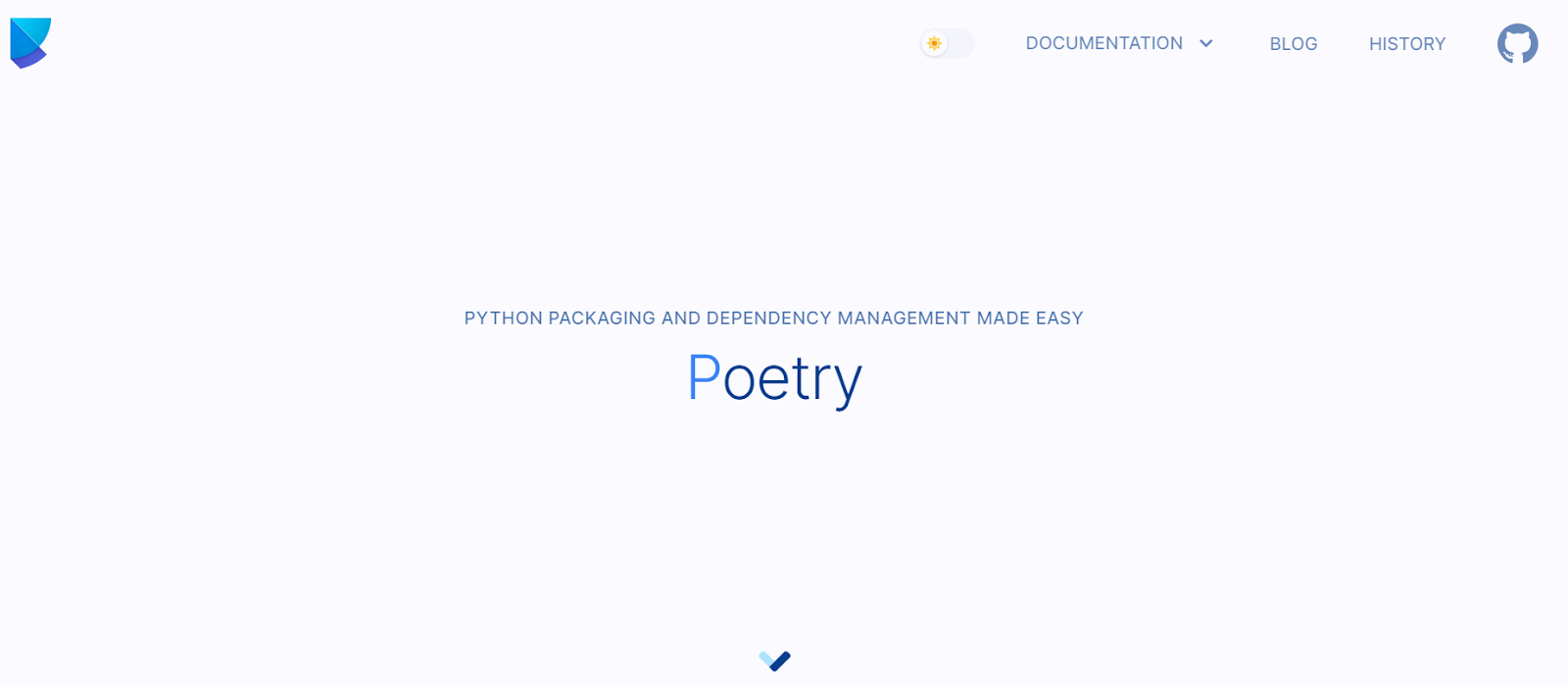
Pros:
- Simplified Dependency Handling: Poetry uses a single, all-inclusive file (pyproject.toml) to simplify handling project dependencies. This file contains additional project metadata in addition to dependency specifications.
- Unified Packaging Solution: By consolidating setup.py, requirements.txt, and Pipfile duties into a single file, Poetry simplifies the packaging process. Workflows for packaging, distribution, and publication are streamlined as a result.
- Built-in Virtual Environment: Poetry eliminates the need for additional tools like virtualenv by integrating virtual environment management inside the tool itself. This promotes uniformity among development settings.
- Assured Reproducibility: Poetry generates a lock file (poetry.lock) to ensure deterministic builds, making reproducing the exact dependency environment across different systems easier.
Cons:
- Restricted Plugin Environment: Poetry plugin ecosystem may be smaller than that of more well-known tools like Setuptools, even though the community is expanding. If certain extensions or integrations are needed for your project, you might want to think about this.
- Adoption in the Community: Although Poetry is becoming more and more popular, certain initiatives and groups might continue to rely on traditional methods, which could affect community acceptance and the resources that are accessible.
- Maturity and Environment Adaptation: Poetry is a relatively new tool, which might still acclimate to the broader Python ecosystem. Some developers might encounter issues or inconsistencies when integrating it with specific existing processes or tools. However, ongoing work and community assistance have been designed to tackle these issues.
SCons
One powerful, open-source build tool that stands out in software development is SCons. With its approach, SCons uses Python scripts for build and configuration processes, giving developers a comfortable and expressive language to describe project structures and build needs.
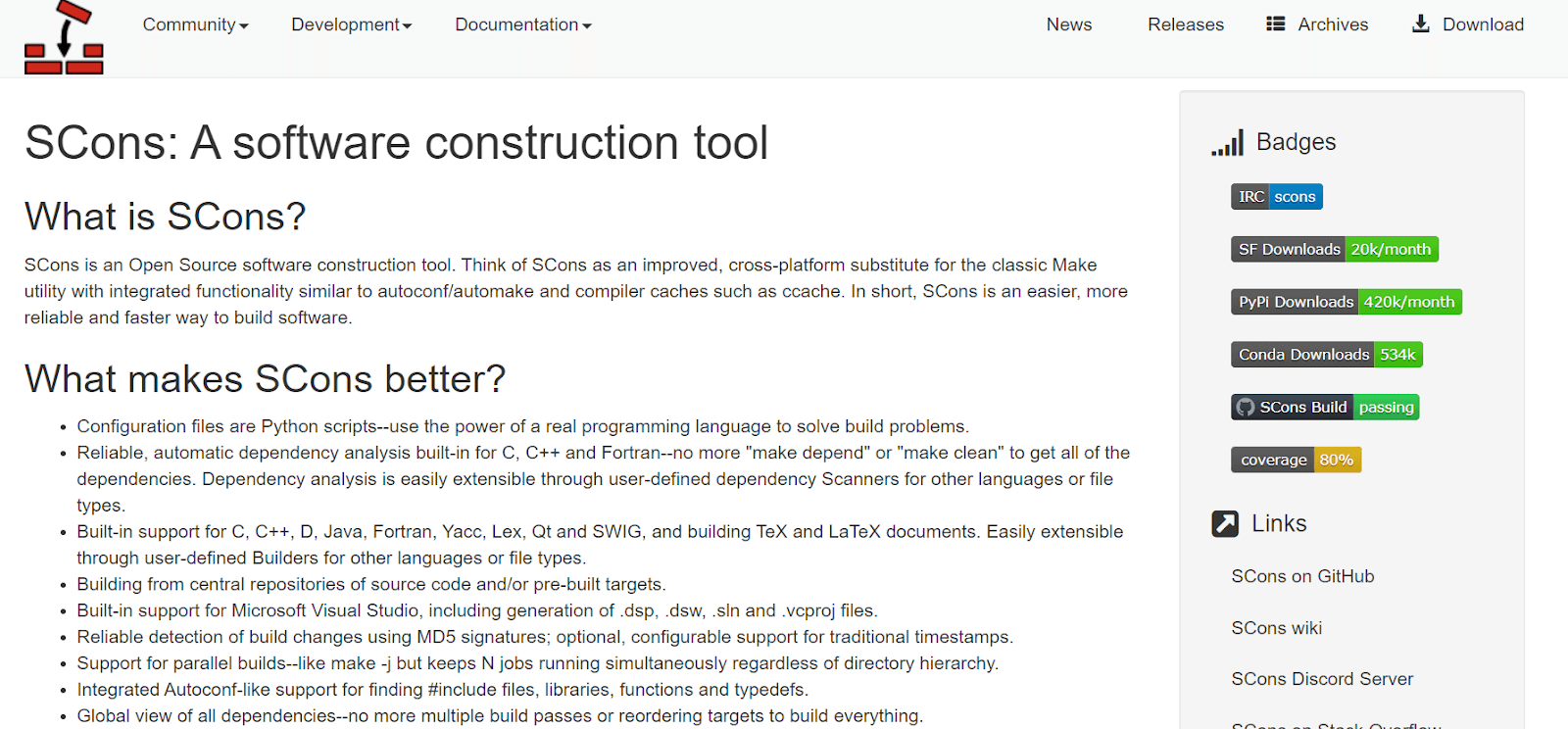
By revealing a world in which software development is more than a task but a sophisticated orchestration, SCons enables teams to create, test, and package their Python projects more efficiently.
Pros:
- Encouraging Flexibility: SCons allows developers to specify build requirements using Python scripts for configuration. This makes it possible to customize and adjust to the various needs of projects.
- Effective Build Management: It ensures that only the required components are rebuilt when changes happen by automating dependency analysis between source files. Build procedures are made more effective and optimized with the help of this feature.
- Cross-Platform Support: SCons offers developers a cross-platform build solution because it is made to function flawlessly across a variety of operating systems. This versatility is particularly valuable for projects targeting diverse environments.
- Built-in Tools and Variables: SCons has built-in tools and variables for everyday build tasks. This streamlines the development process by making tasks like compilation, linking, and testing easier.
- Support for Hierarchical Builds: SCons enables developers to effectively manage projects with complex configurations, several folders, and subprojects by supporting hierarchical builds.
Cons:
- Initial Complexity: There may be a learning curve for developers who are unfamiliar with SCons to grasp its Python-based setup and build methodology. This could affect the process of onboarding.
- Community and Resources: SCons are well acclaimed; however, their use in the Python ecosystem may not be as widespread as other build tools. This may affect the available resources and community support compared to more extensively used alternatives.
- Build File Verbosity: SCons build files have been known to get verbose according to certain developers when working on larger projects. The verbosity of build scripts may need to be managed carefully.
Setuptools
An essential component of the Python development community, Setuptools provides a robust and adaptable suite of tools for project management, packaging, and distribution. Setuptools is a crucial part of the Python packaging ecosystem, making managing dependencies, establishing project metadata, and building distributable packages easier.
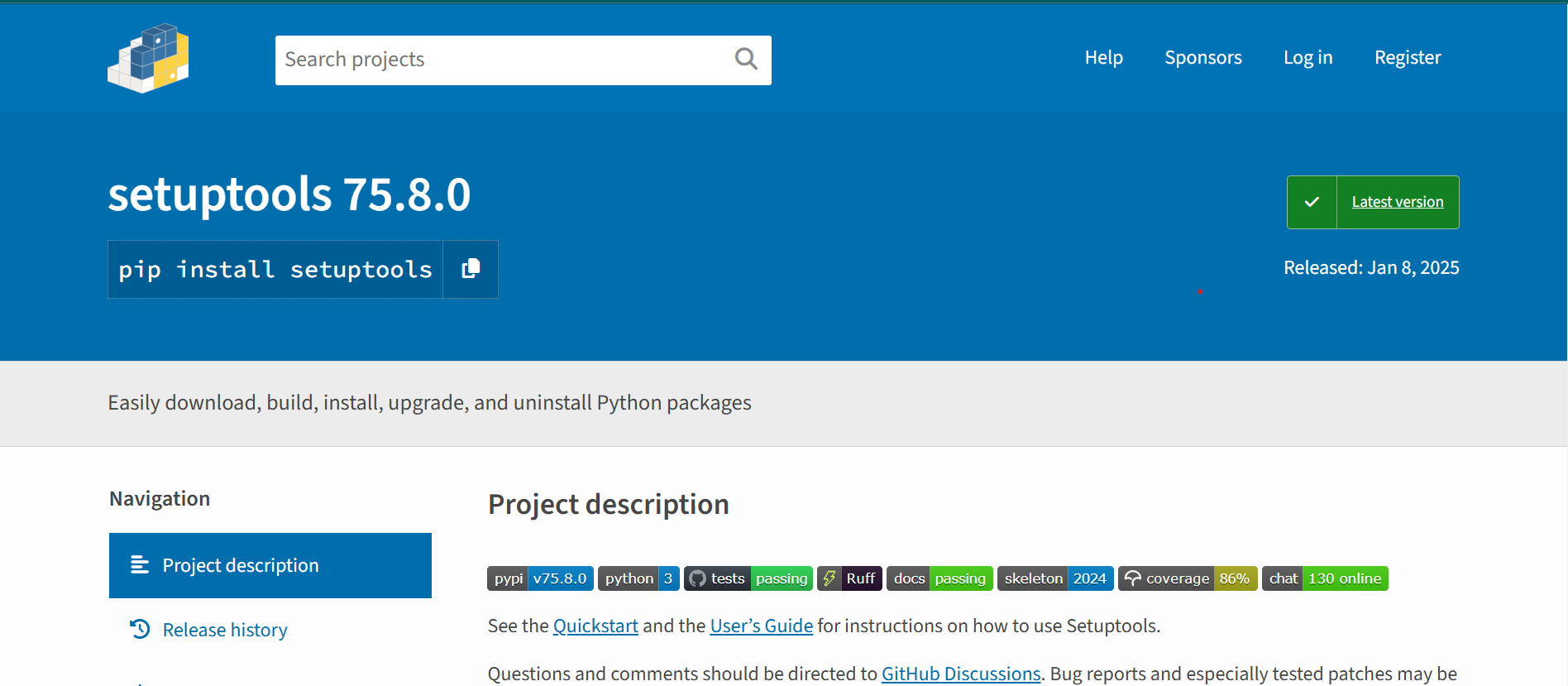
Pros:
- Dependency Management: Since PEP 517/518 was introduced, Setuptools has enabled developers to define project dependencies explicitly using the setup.py or pyproject.toml files. All necessary packages are available for project execution, and dependencies are automatically resolved and installed.
- Distribution & Packaging: Developers may quickly package their Python applications into distributable formats like binary wheels or source distributions using Setuptools. Giving software to other developers or end users becomes easier due to this.
- Simple Installation: pip install and Python setup.py install are just two of the handy functions Setuptools uses to make installing software easier. These commands manage the installation of the project and all of its dependencies, making the installation go smoothly.
- Extension Support: Developers can distribute and include C/C++ extensions with their Python packages by using Setuptools. This feature improves the functionality and performance of the Python project by allowing the incorporation of other libraries or optimized code written in different languages.
Cons:
- Level of detail: An extensive feature set of Setuptools may make it more difficult for beginners to get started. It may take some time for developers to understand all the features and setup choices.
- Restricted Version Control: Although Setuptools manages dependency versions well, some developers feel its version definition approach is less expressive than Poetry or other alternatives.
- Limited Customization: There may be challenges for developers trying to modify specific components of the build to fulfill certain requirements, and advanced customization of the build process may be complex.
Pipenv
Creating separate environments and managing dependencies is critical to project success in the dynamic world of Python programming. Pipenv is a popular Python build tool and dependency manager for Python projects that combines the features of virtualenv and pip into a single tool to streamline package management and offer a smooth working experience.

Pros:
- Holistic Dependency Management: Piepenv centralizes and specifies project dependencies using a Pipfile, giving users a clear and thorough understanding of the project’s requirements.
- Automatic Virtual Environment Creation: Pipenv automates creating and maintaining virtual environments for every project, ensuring that dependencies don’t obstruct the overall Python environment.
- Locked Dependencies: To maintain a consistent and reproducible environment during several development stages, the Pipfile.lock file keeps track of exact versions of dependencies.
- Simple Command-Line Interface (CLI): Pipenv provides an intuitive CLI that makes it easy to install, update, and remove dependencies, enhancing developer productivity.
- Integration with PyPI: PyPI, the Python Package Index, and Pipenv work together seamlessly to give users quick access to a huge library of Python packages.
- Support for Environment Variables: Pipenv streamlines configuration for various development settings by supporting the usage of .env files for environment variable management.
Cons:
- Learning Curve: Although Pipenv simplifies dependency management, it also introduces a new set of commands and ideas that may take some time to get used to. Developers may need to adjust to the new Pipenv approach if they are already familiar with virtualenv and pip.
- Compatibility Issues: The Python Package Index (PyPI) package distributions’ availability is a prerequisite for Pipenv. Compatibility issues may occasionally arise from specific versions or packages inaccessible on PyPI. Still, this is not an issue with Pipenv; instead, it restricts the package ecosystem.
- Limited Usage Scenarios: The primary purpose of Pipenv is to manage dependencies for Python projects. For non-Python applications or those needing more complex build configurations, Setuptools or Buildout are two more Python build tools that might be more appropriate.
tox
tox is not a typical build tool, unlike Poetry, Setuptools, or Pipenv. Instead, the Python ecosystem frequently uses tox for standardized testing in Python. It’s not responsible for packaging or dependency management but is essential for automating tests in various Python contexts.

Pros:
- Cross-Platform Testing: tox enables developers and testers to set up several test environments, each aimed at a different platform or version of Python. This allows for thorough testing across multiple Python versions, setups, and operating systems. Through testing in many environments, testers may identify possible issues with compatibility early on and make sure their code works flawlessly for end-users.
- Isolated Environments: tox generates virtual environments isolated for every test environment specified in its configuration file, usually called tox.ini. As a result of this isolation, conflicts between dependencies and system configurations are avoided, and tests are carried out in clean, reproducible environments. It helps prevent conflicts by sharing resources and maintains consistent results across various machines.
- Test Automation: Developers and testers can create custom test commands for every test suite using tox. This enables them to perform different types of testing with a single command, including functional, integration, and unit tests.
- Plugin Extensibility: tox can adapt to various project requirements and workflows due to its extensibility. To improve their testing process, developers and testers can use plugins to incorporate extra tools like code linters, code coverage reporting, or other specially designed testing frameworks.
Installing dependencies, configuring the test environment, and executing the test suites are all automated by tox. Time and effort are saved by this automation, mainly when tests are run frequently or as part of a Continuous Integration (CI) pipeline.
Cons:
- Configuration Complexity: The tox configuration file (tox.ini) may become more complex as projects get more complicated. Compiling different plugins, managing different dependencies, and defining several test environments could impede the configuration file. For developers, maintaining an understandable and well-structured configuration requires time and work.
- Setup Overhead: Initially, setting up and configuring tox may take some time, particularly if the project calls for specific test environments or has complicated dependencies. However, this expenditure pays dividends in the long term as it simplifies the testing process and assures consistent results across numerous environments.
- Learning Curve: tox has a learning curve, particularly for those new to the technology. It may take some time to fully grasp the dependencies, test environment setup, and configuration file structure. But if you know how to use tox, the advantages far surpass the early learning curve.
Buildout
Buildout is a Python build tool that makes complex projects with various dependencies and components easier to configure, manage, and implement. Buildout, which was first created for Zope/Plone projects, has grown into a flexible tool that fits a variety of Python projects.
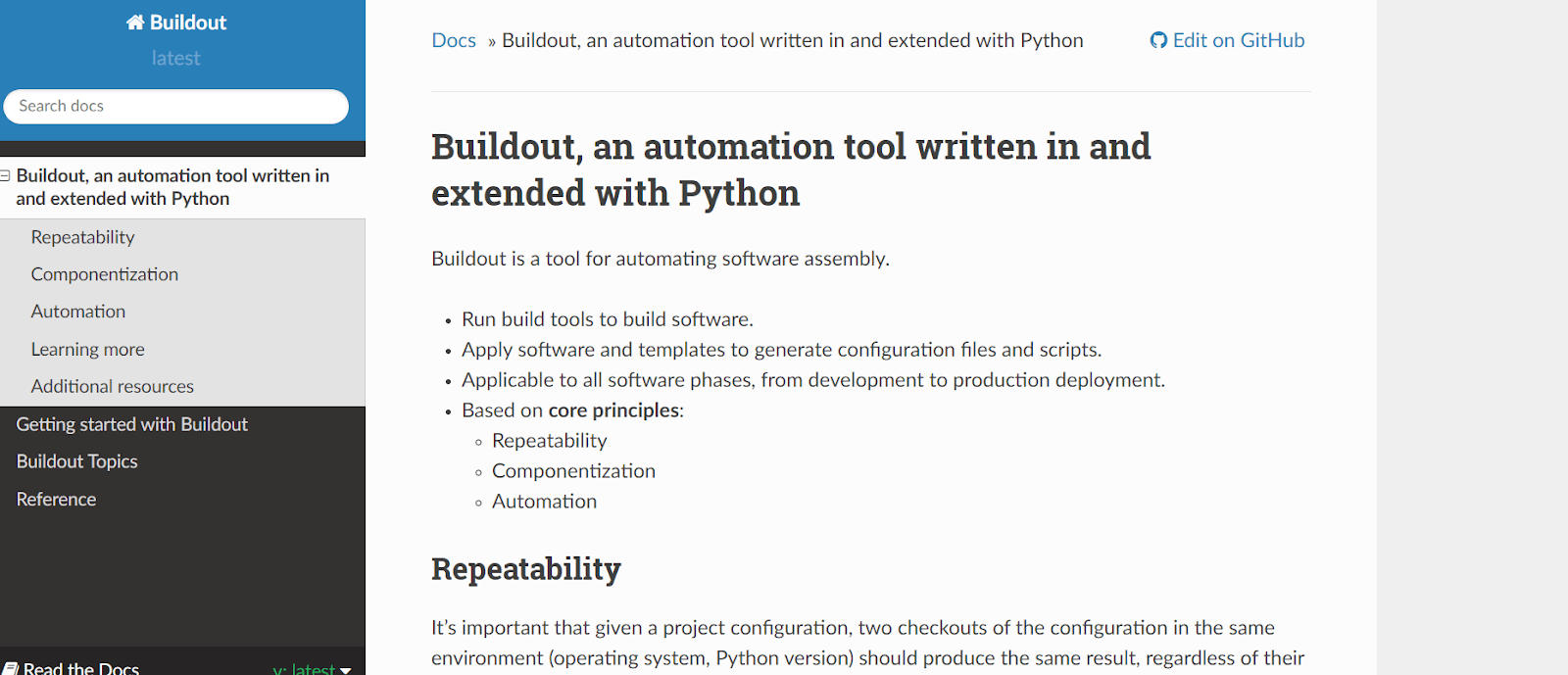
Because it stresses a declarative and reusable approach to project configuration, it is beneficial for complex software applications.
Pros:
- Clear Project Definitions: Buildout employs a declarative configuration technique that enables developers to concisely and clearly define the dependencies, configurations, and components of their projects.
- Dependency Management: Buildout is an expert in handling dependencies across various project components in a holistic way, making sure that every component has the requirements it needs to function without interference.
- Organized Component Structure: Buildout allows organizing and managing each component independently, making it ideal for projects with several interrelated components or services.
- Version Anchoring: Buildout’s version pinning feature ensures that projects continue to work with specific versions of dependencies, avoiding unanticipated issues during deployment.
- Reusability: Buildout configurations facilitate a modular approach that facilitates consistency and eases project setup by allowing project reuse.
Cons:
- Configuration File Overhead: The reliance on multiple configuration files, including buildout.cfg and often additional .cfg files for specific parts, may result in overhead, especially in smaller projects.
- Size of Community: Compared to more extensively used build tools like Setuptools and Pipenv, Buildout may have a smaller community yet have a dedicated user base. There might be fewer community resources and third-party plugins as a result.
- Not Fit for Every Project: The capabilities offered by Buildout may not be crucial for simpler projects, where more simple Python build tools like Setuptools or Poetry could meet the requirements effectively.
PyOxidizer
With an emphasis on producing standalone executables, PyOxidizer is a state-of-the-art Python build tool created to tackle the challenges associated with packaging and delivering Python applications.
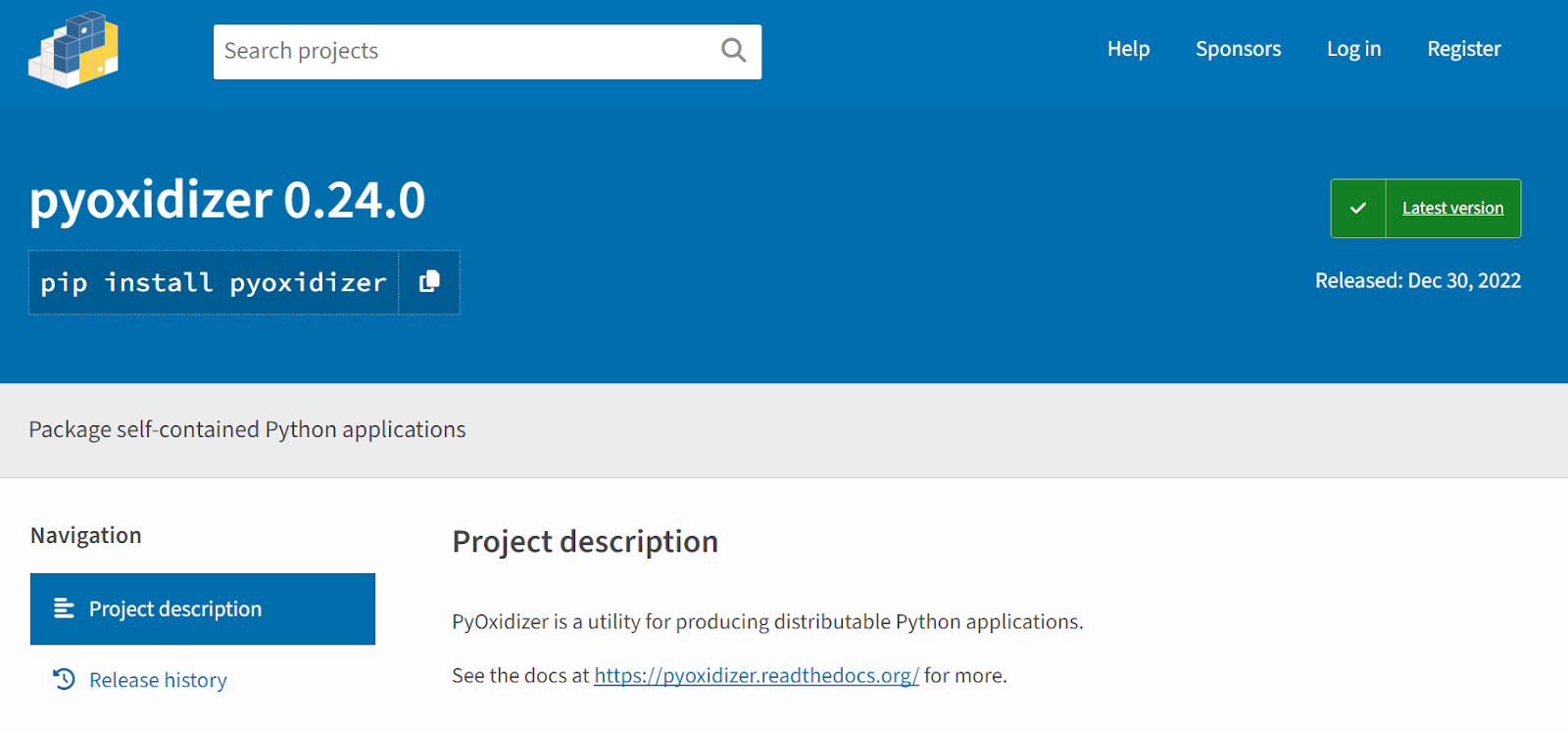
PyOxidizer was created to make the deployment of Python applications easier. It allows developers to create native, self-contained executables that are simple to distribute across several platforms.
Pros:
- Standalone Executables: PyOxidizer is an excellent tool for developing self-contained executables, which integrate the application code, dependencies, and Python interpreter into a single native binary. As a result, end users won’t need to install Python separately.
- Cross-Platform Compatibility: PyOxidizer facilitates the production of cross-platform executables, so developers can share applications across several operating systems without worrying about incompatibilities or Python version conflicts.
- Automatic Dependency Handling: PyOxidizer automatically manages dependencies by ensuring the packed executable has all the required libraries and resources. This improves build reproducibility and streamlines the deployment procedure.
- Optimized Performance: The tool has built-in techniques to make the executables it generates work as efficiently as possible. This includes methods like ahead-of-time (AOT) compilation, which enhances the performance of the application overall and speeds up start-up times.
- Reduced Deployment Complexity: By providing a streamlined and simplified method, PyOxidizer dramatically lowers the complexity of delivering Python applications. This is especially helpful for projects that prioritize ease of deployment.
Cons:
- Restricted Use Cases: PyOxidizer works best when standalone executables are an essential prerequisite. Conventional packaging solutions, like web apps, may be better for projects with distinct deployment requirements.
- Executable Size: Compared to interpreted Python scripts, the executables generated by PyOxidizer may have large file sizes. This may affect the amount of storage used and the download times, especially for applications with many dependencies.
- Project Development Stage: PyOxidizer is a relatively new tool in the Python packaging scene. Therefore, it may have less community support and experience than more well-established packaging tools.
Conda
Conda is a powerful and flexible environment management system and package manager created to simplify the challenges associated with Python development. Developed by Anaconda, it is a popular choice for various applications since it provides a complete solution for generating, distributing, and managing dependencies.

Pros:
- Cross-Platform Compatibility: Conda cross-platform compatibility ensures that packages are installed consistently across various operating systems, enhancing the development environment’s reliability and reproducibility.
- Installation Ease: Without requiring complex configuration processes, developers can quickly build up environments and manage dependencies with Conda’s simple installation process.
- Widespread Adoption in Data Science: Managing complex dependencies is critical in scientific computing and data science, where Conda has seen significant adoption. Its popularity in these fields is evidence of its efficacy.
- Extensive Package Selection: The conda-forge community repository enriches Conda’s ecosystem by providing a vast collection of pre-built packages, offering a wealth of options for diverse project needs.
Cons:
- Slower Package Resolution: The Conda dependency resolution process may take longer, especially for projects with complex dependency graphs.
- Managing Non-Python Dependencies: Conda is an effective tool for managing Python packages. However, managing non-Python dependencies may require a learning curve, particularly for developers familiar with working with Python-centric tools.
- Diversity in Community Adoption: Despite having a large user base, Conda’s community adoption may differ.
VS Code With Python Extension
With the Python Extension, Visual Studio Code—once a general-purpose code editor—became an extremely powerful Python-integrated development environment. This perfect combination provides excellent performance, customization, and capabilities, enabling developers to create appealing and effective Python applications.

Pros:
- Versatile and Lightweight: The speed and lightweight features of VS Code are widely recognized. It offers a flexible environment for Python programming without compromising performance when paired with the Python extension.
- Rich Ecosystem of Extensions: The VS Code Python extension’s capabilities are increased by its smooth integration with a wide range of extensions. Additional facilities for testing, debugging, linting, and even virtual environments are available to users.
- Simple User Interface: Developers with different experience levels may work with VS Code due to its simple, customizable interface. Its intuitive style and features like IntelliSense make coding and navigating projects easier.
- Debugging Capabilities: Step-through debugging, variable inspection, and breakpoints are popular debugging tools with the Python extension. This feature makes identifying and fixing issues in Python programming easier.
- Integration with Jupyter Notebooks: Jupyter Notebook is supported by VS Code when the Python extension is installed. This allows Notebook files to be executed and integrated seamlessly within the editor.
Cons:
- Resource Management for Larger Projects: Although VS Code is lightweight, it may use a lot of resources for memory-intensive calculations or larger Python projects, which could impact performance.
- Configuration for Advanced Features: Additional setup or fine-tuning may be necessary for certain advanced features, particularly when integrating with complex frameworks or libraries.
- Learning Curve for New Users: The initial learning curve for people new to Python development or VS Code may be quite steep, particularly when exploring and configuring different extensions and settings.
PyInstaller
PyInstaller is a handy tool for converting Python applications into standalone executables, which means you can run your Python program without installing Python on the target machine.

Pros:
- Easy to Use: PyInstaller is straightforward to set up and use, making it great for beginners.
- Cross-Platform: It supports building executables for various platforms, including Windows, macOS, and Linux.
- Bundles all Dependencies: It bundles all dependencies, so you don’t have to worry about users missing libraries or modules.
Cons:
- Large Executable Size: The generated executable can sometimes be larger than expected due to bundling dependencies.
- Complex Dependencies: If your project relies on complex dependencies or external resources, configuring PyInstaller may require extra effort.
Streamlit
Streamlit is a Python build tool for developers who want to turn their code into interactive web apps without diving into the complexities of web development. It’s all about making web app creation as simple and quick as possible, directly from your Python code.
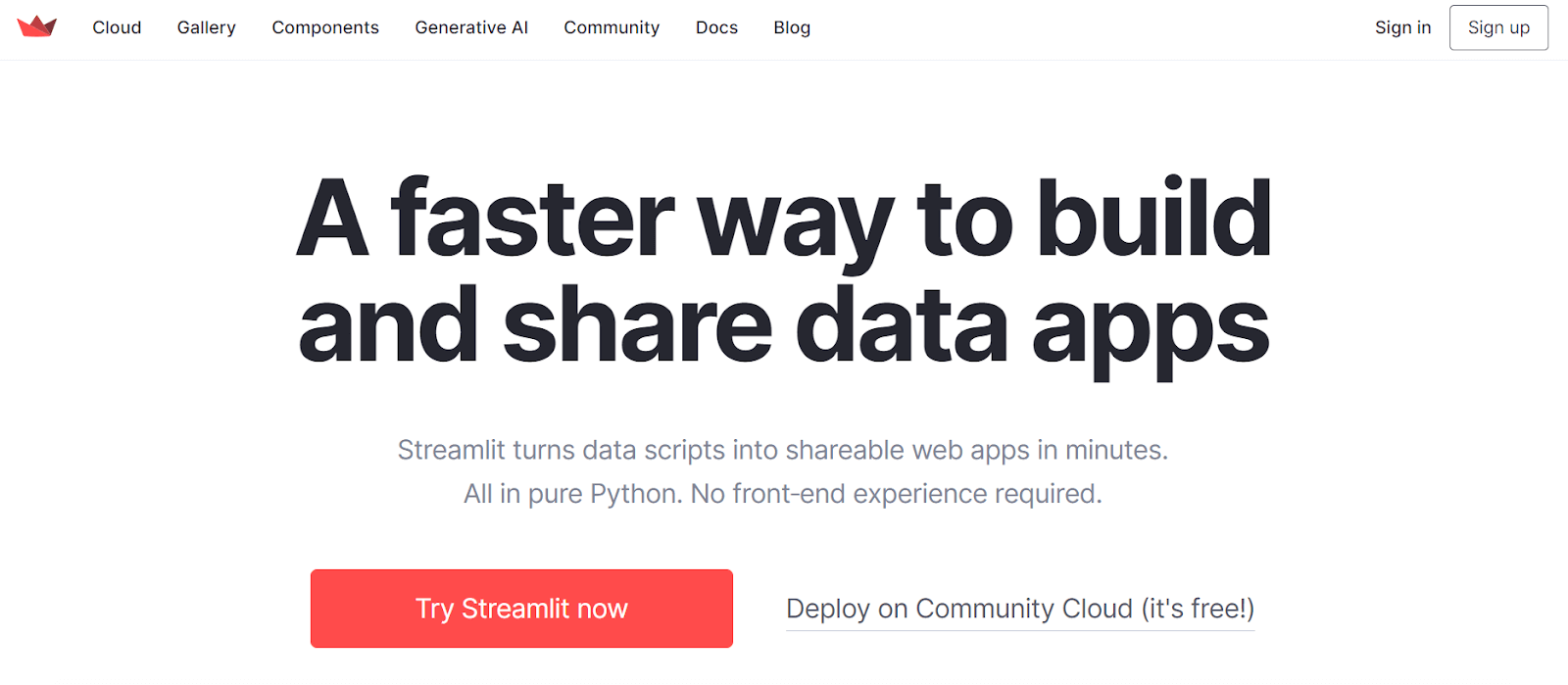
Pros:
- Simplicity: With Streamlit, you can build web apps using your existing Python skills. No need to learn HTML, CSS, or JavaScript – just write Python and watch your app come to life.
- Rich Ecosystem: There’s a whole world of add-ons that you can easily plug into your Streamlit app. Want interactive charts? No problem. Need to showcase your machine learning model? Streamlit has got you covered.
- Deployment Options: Whether you want to share your app with the world for free, use Streamlit Sharing, or prefer to host it yourself on platforms like Heroku or AWS, Streamlit gives you plenty of deployment options to choose from.
Cons:
- Limited Customization: While Streamlit makes building web apps easy, it might not offer as much flexibility for those who need highly customized designs or functionalities.
- Scalability Concerns: If you plan to build a large app with tons of users or heavy computations, Streamlit might struggle to keep up. It’s best suited for smaller-scale projects and prototypes.
- Security Considerations: Since Streamlit allows running Python code directly from user input, there’s a risk of security vulnerabilities like code injection. It’s important to be cautious, especially when deploying apps in production.
PlatformIO
PlatformIO, an open-source, cross-platform IDE with multiple frameworks, is a professional Python build tool for embedded systems engineers and software developers who write applications for embedded products.
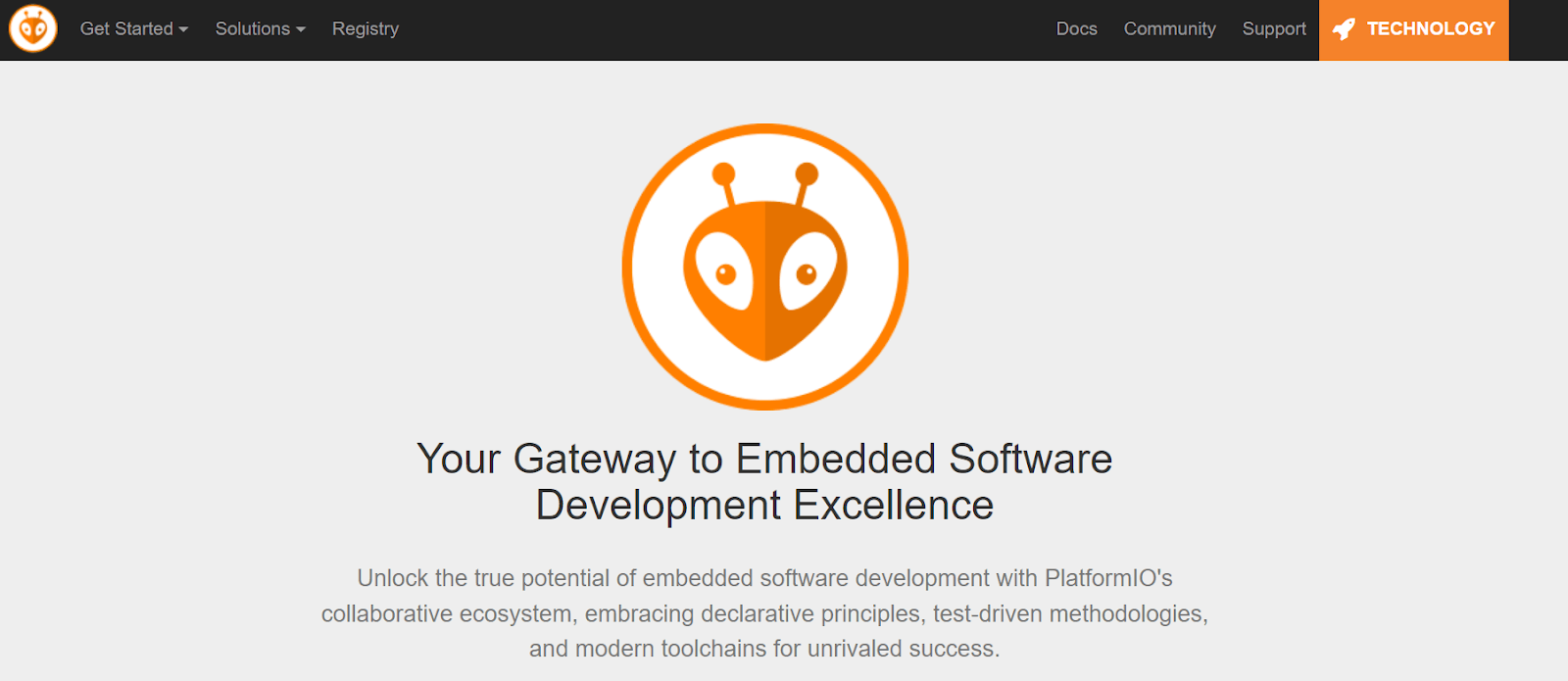
It is written in Python and works on Windows, macOS, Linux, FreeBSD, and ARM-based credit-card-sized computers (Raspberry Pi, BeagleBone, CubieBoard, Samsung ARTIK, etc.). PlatformIO Core provides a rich and documented PythonCLI. It requires Python 3.5+.
Pros:
- Unified Development Environment: PlatformIO offers a unified development environment for embedded systems, consolidating tools like compilers, debuggers, and libraries into one platform.
- Cross-Platform Support: Whether you’re working on Windows, macOS, or Linux, PlatformIO provides consistent support across different operating systems.
- Extensive Hardware Support: PlatformIO boasts support for a wide range of microcontrollers and development boards from various manufacturers, which allows developers to choose the hardware that best suits their project requirements without being limited to a specific ecosystem.
Cons:
- Adaptation: PlatformIO has a learning curve, especially for beginners or those transitioning from other development environments. Understanding its configuration files, project structure, and workflow may require time and effort.
- Complexity: For simpler projects, PlatformIO’s extensive features and capabilities may feel overwhelming. It offers a wide range of tools and functionalities, which might be unnecessary or too complex for some projects.
- Dependency Management: While PlatformIO simplifies managing dependencies for embedded projects, it may encounter issues with specific libraries or platforms. Ensuring compatibility and resolving dependency conflicts can sometimes be challenging.
BitBake
BitBake is a generic task execution engine that allows shell and Python tasks to be run efficiently and in parallel while working within complex inter-task dependency constraints. The requirement for BitBake is Python 3.8+. Bitbake has a recipe-based approach that can be customized for hardware targets, providing scalability and extensibility.

Pros:
- Recipe-Based Approach: BitBake benefits Python developers with its robust, recipe-based approach for customizable builds, especially suited for embedded systems.
- Scalability: Its scalability, extensibility, and metadata-driven build enhance project maintainability, offering an efficient way to manage complex build scenarios. Whether building small-scale applications or large-scale software systems, BitBake can handle the task efficiently, providing consistent and reliable results.
- Reproducible Builds: BitBake ensures reproducible and tailored builds for various projects, from resource-constrained devices to robust systems.
Cons:
- Limited Community Support: While BitBake has an active user community, it may have a less extensive support network or ecosystem than other Python build tools. Finding help, documentation, or community-contributed resources for troubleshooting or optimizing BitBake setups may be more challenging.
Twine
Twine provides build-system independent uploads of source and binary distribution artifacts for new and existing projects. It is like a digital thread that helps Python developers easily package and distribute their projects. Twine is a utility for publishing Python packages to PyPI and other repositories.

Pros:
- Simplified Packaging: Twine makes packaging Python projects easy. You can transform your Python code into a neatly bundled package ready for distribution with a few commands only.
- Integration with PyPI: PyPI is the go-to destination for Python packages, and Twine seamlessly integrates. You can upload your packages to PyPI with Twine, making them accessible to millions of Python developers worldwide.
- Secured Uploads: Twine ensures that your package uploads to PyPI are secure and tamper-proof. It uses HTTPS to encrypt data transmission, protecting your packages from unauthorized access or modification.
- Version Management: Managing versions of your Python packages is crucial for maintaining compatibility and tracking changes. Twine provides tools for versioning your packages, making it easy to release updates and manage dependencies.
Cons:
- Learning Curve: Like any other build tool, mastering its advanced features and configuration options may require time and effort.
- Dependency Management: Since Twine focuses primarily on packaging and distribution, managing dependencies within your Python projects may require additional tools or workflows.
- Limited Features: Twine’s core functionality revolves around packaging and uploading Python projects so it may lack some advanced features in other package management tools.
Parameters to Consider While Choosing Python Build Tools
Selecting the appropriate Python build tool is a crucial choice that can significantly impact the development process. Remember the following key considerations while choosing a Python build tool.
- Dependency Resolution: Assess the performance of Python build tools in managing and resolving dependencies inside the project. Take into account tools that handle both Python and non-Python requirements.
- Environment Isolation: Verify whether Python build tools allow for establishing and administrating virtual environments. A clean and reproducible development environment is ensured by isolating project dependencies.
- Configuration Ease: Evaluate how simple it is to configure. Seek tools that let you declare build tasks, dependencies, and other parameters succinctly and with a declarative, straightforward syntax.
- Build Performance: Consider the tool’s effectiveness and quickness of build. Quick builds are a part of a more efficient development process.
- Community Assistance: Assess the quantity and quality of the tool’s community. More plugins, thorough documentation, and improved support frequently result from a thriving community.
- Version Support for Python: Ensure that the build tool is appropriate for the Python version(s) being used in your project. Specific Python versions may work better with certain tools.
- Plugin Ecosystem: Determine how reliable the plugin ecosystem is for the build tool. Because of its extensibility, you can adapt the tool to fit specific project needs.
- Integration with Other Tools: Take into account how simple it is for the build tool to work with other tools in your development stack, like IDEs, Continuous Integration platforms, and version control systems.
- Thorough Documentation: Select a Python build tool with thorough and easy-to-understand documentation. This guarantees that your team will easily understand and use the product efficiently.
- Active Development: Seek Python build tools that receive frequent updates and active maintenance. This ensures continued support and compatibility with the most recent versions of Python.
- Adoption Ease: Take into account the build tool’s learning curve. Your team may find accepting tools with recognizable concepts and easy-to-use designs easier.
- Security Features: Determine if the build tool has built-in security features, like safe dependency management and adherence to secure coding best practices.
- CI/CD Integration: Verify that your chosen continuous integration and continuous deployment (CI/CD) technologies are seamlessly integrated with the build tool.
- Compatibility with Frameworks: If you use a particular Python framework (like Django or Flask), ensure the build tool works properly.
Importance of Testing Your Python Projects
Testing your Python projects is incredibly important for various reasons, and its benefits range from catching bugs early to delivering high-quality software. Here are some key points to consider:
- Early detection: Testing acts as a safety net, identifying bugs and issues before they reach production and potentially causing user issues. This saves time and resources compared to fixing bugs later in the development cycle.
- Verification: Tests confirm that your code functions as intended under various conditions. This develops confidence in your code’s reliability and avoids unexpected behavior.
- Automation testing: Frameworks like pytest and unittest enable automated testing, providing rapid feedback and reducing manual testing effort.
- Confidence for changes: With a good test suite, you can make changes to your code with more confidence, knowing that existing functionality won’t break unexpectedly.
Testing is not a one-time thing. As your project evolves, your tests should evolve as well. Different types of tests exist, like unit tests, integration tests, and functional tests, each serving a specific purpose. While testing can seem time-consuming initially, its benefits in terms of bug detection, quality, and maintainability far outweigh the cost in the long run.
To test your Python projects, you can leverage the capabilities of the cloud to perform manual and automated testing across multiple browsers, devices, and operating systems.
One such cloud platform is LambdaTest – an AI-powered test orchestration and execution platform that lets you perform manual testing and use Python for automation testing at scale across 3000+ real browsers and operating systems. LambdaTest supports Selenium, Playwright, Cypress, and Python testing frameworks like pytest, unittest, Robot, and Behave.
Conclusion
To sum up, Python provides a wide variety of build tools to suit various needs in development. The best Python build tool for you will ultimately rely on the particular needs of your web development project, as each tool has its own advantages and disadvantages. Whether you prefer simplicity, scalability, flexibility, or a mix, a Python build tool can fulfill your requirements.
When choosing a Python build tool, it’s critical to carefully consider elements like performance, built-in functionality, documentation, community support, and learning curve. Additionally, you may improve the functionality and capabilities of these Python build tools by keeping up with the most recent advancements in the Python ecosystem and investigating new libraries and extensions.
Python’s large toolkit of build tools enables programmers to design reliable, scalable, and effective online applications. With the right tool, developers may use Python’s adaptability and simplicity to make their web development initiatives a reality.
Frequently Asked Questions (FAQs)
Does Python have a build system?
While Python doesn’t have a built-in, unified build system, it offers effective mechanisms for packaging and distributing projects through the Python Packaging Authority (PyPA) and its tools, particularly Setuptools, distutils, and flit.
Got Questions? Drop them on LambdaTest Community. Visit now