Integration of monday.com With LambdaTest Is Now Live!
Harshit Paul
Posted On: March 15, 2019
![]() 22623 Views
22623 Views
![]() 5 Min Read
5 Min Read
Howdy everyone! LambdaTest is out with another integration on one more highly popular and highly requested project management tool for speeding your test cycles. This time we are live with monday.com + LambdaTest Integration. By integrating monday.com.com with LambdaTest, you will be able to push a bug/ task directly from LambdaTest to your respective monday.com instance, even from the middle of your test session. You will be able to share your UI observations with colleagues in just a single click effort.
What Is monday.com?
monday.com is an online project management tool that helps your team to collaborate better by getting everyone on the same page. monday.com provides an intuitive timeline to keep all your deadlines in check. Using monday.com you can monitor all the tasks of your colleagues and subordinates through dashboard representation to know who is working on what and when. You find a collective space for all the communication, so you don’t get stuck in finding important emails from your inbox. Develop your projects in a flexible manner using monday.com’s intuitive platform and pace up your go to market launch with enhanced collaboration and transparency among the team members.
Why monday.com?
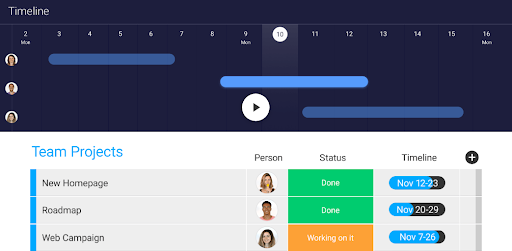
→ Collaborative Board View: monday.com offers project boards which provide a collective view of every activity that is being performed by teammates, subordinates. Also, the tasks that they are about to work upon. You could easily make a note of calendars, kanban and more to see if things are going as planned with your timelines.
→ Easy Onboarding: monday.com lets you invite more members from your team on your respective monday.com project. It provides an intuitive user interface so your colleagues could instantly get the hang of the platform.
→ Numerous Project Templates To Choose From: monday.com provides different templates for different project boards, each board offers a different UI. You can pick different project boards depending on the team you are working with. Also depends upon the intention of work. There are different boards for managing different objectives. For instance, there is a board for Dev Sprint Planning, and there is a different board for managing Social Media Schedule or say Product Roadmap.
→ Easy Customization: After you pick a template for a project board, it comes down to customizing it in a manner that suits you and your team’s purpose the best. With monday.com, you can add various columns for text, performance rating, and more.
→ Track Task Progress: You can easily view which task is alloted to whom and how are the assignees progressing on the same. You can set a deadline to each task and filter a view to easily visualize which task has been delayed past the due date.
→ Weekly Overviews: monday.com provides weekly overviews to inform you about the number of tasks that comes your way in the upcoming week. So you could always plan your bandwidth before Monday arrives!
LambdaTest + monday.com!
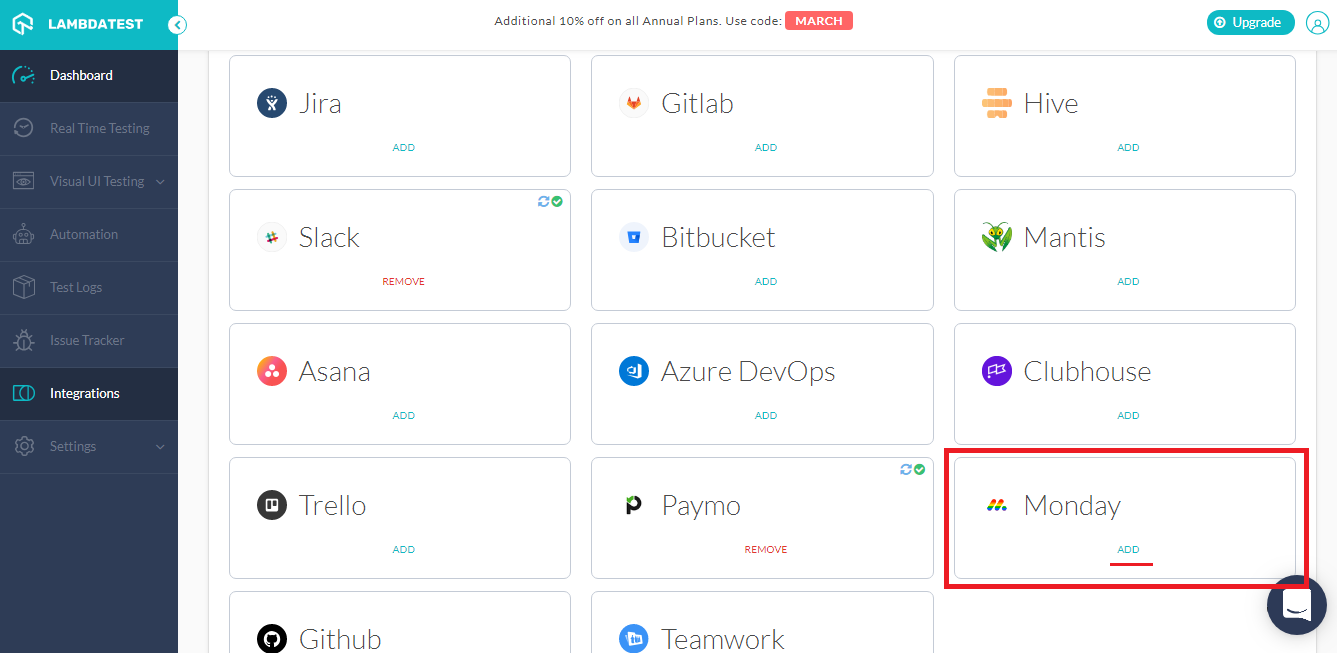
The LambdaTest monday.com integration helps you in filing issues to your project in monday.com directly from LambdaTest platform. In case, you find any UI deviation on your website while performing cross browser testing with LambdaTest, you can capture a screenshot of that bug, or issue.
Our one-click bug logging allows you to highlight a bug through an inbuilt image editor, and then move it to the project board on monday.com, in just a single click. Before migrating the bug or task from LambdaTest to monday.com you can choose to specify the assignee among your team, the title of the task along with the description, and more. Everything that you specify at LambdaTest while logging a bug will get reflected as information on monday.com.
LambdaTest + monday.com Integration would help you log bugs from any test you perform at LambdaTest. You can enjoy one-click bug logging for monday.com with mark as bug feature to push issues from the output of Real-Time Testing, Automated Screenshot Testing, Responsive Testing, & Selenium Grid Based Automation Testing too!
Important Note: Before proceeding with Integration, make sure your monday.com project board has a text field on it. If the text field is not available in your monday.com project board then the environment details that auto-populate by LambdaTest will be reflected in the title field on your monday.com project.
monday.com Integration with LambdaTest, like all of the integrations to 3rd party applications, is available for freemium as well as premium plan.
Refer to our step-by-step document for integrating your LambdaTest account with your monday.com instance.
That’s It For Now. Stay Tuned For More!
We don’t intend to stop here! To make LambdaTest the most convenient platforms for the developer and tester community, we are aiming many more product updates down the road. Stay tuned.
We hope you like our latest integration with monday.com. Let us know of your thoughts in the comment section below. If you are a fan of any other project management tool then feel free to share, and we will have it ready on our platform in a jiffy. If you have any other questions or suggestions for us then we will be glad to hear them. Just give us a shout, we are here 24×7 to help. Happy testing! 🙂
Got Questions? Drop them on LambdaTest Community. Visit now
















