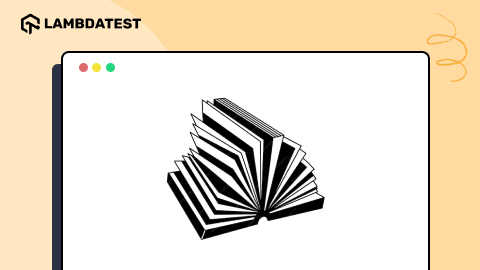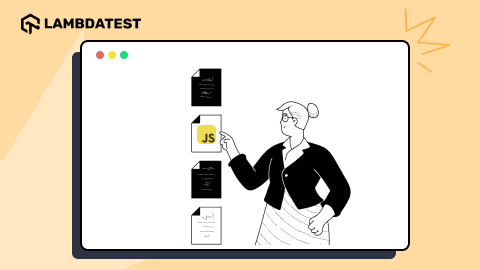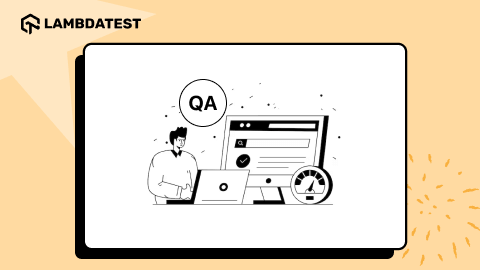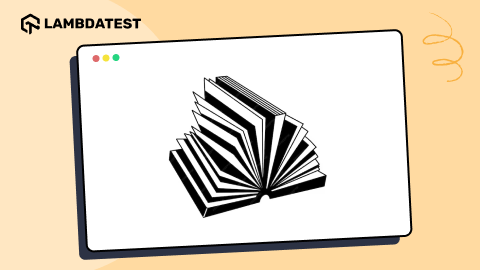Importance Of A Test Management Tool For Your Project
Arnab Roy Chowdhury
Posted On: October 8, 2018
![]() 17501 Views
17501 Views
![]() 5 Min Read
5 Min Read
The age we live in demands for RAD(Rapid Application Development) models where testing provides a sense of relief by delivering a sound quality check. From noting down the test scenarios and developing respective test cases, to collecting the test results and sharing them with the team. Turning a blind eye towards the tiniest aspect while testing may have a high impact on your project delivery, or in worst cases, it could even lead to postponement of your release date. Fortunately, we have test management tools available in the market to help orchestrate our release cycle.
Detecting Bugs Made Easier
The primary feature of a test management tool is its flexibility and ease of use. A good quality tool helps the tester to identify any critical bugs in the project. Without a proper tool, the manual process of going through the entire code to finding a bug, then noting it down and informing the developer takes a lot of time and often during retesting, the tester may miss some critical bug. Which may cause a high impact when the code is deployed in production. A test management tool saves time by avoiding the use of unnecessary test cases by providing features that make bug identification, documentation and error tracing easier.
Integration with Testing Platforms Tools
An enterprise-grade test management tool is flexible enough to integrate with any Testing platform. IN the age of APIs this has become quite an easy task as well… Integration can automate the entire process of test management by syncing with the tools and executing test cases in a periodic manner. Thereby, reducing the time and effort significantly. The tools can also be integrated with tools providing continuous integration like Bamboo and Jenkins, enabling the team to enhance the deployment procedure and automating the build release cycle. Since, at the current age of automation, the primary goal is to save time by reducing manual labor, it is important that your testing team is provided with a good quality test management tool.
Integrations has been one of the defining factors of LambdaTest cross browser testing platform and have helps us gain a sizeable userbase because we had integration with choice of test management platforms.
Creating Test Reports and Traceability Metrics
A test management tool can provide the testing team with detailed analytics and a comprehensive report for tracking the progress of your testing. By going through the data, at any point in your testing phase, you should be able to understand at what stage the testing is currently. It can also help you understand the status of the project by creating reports of test case execution, defects detected and fixed along with test distribution and serving feedback. Documenting previously executed test cases also enables you to analyze the entire project.
Providing Real-Time Reports
Maintaining records or creating documentation that is based on real-time testing eases the tracking procedure. If the project is in Agile, for a smooth transition from one sprint to another, it is important that a track record is maintained for each test cycle. Maintaining the records in a test dashboard not only helps the current sprint but also allows the team to detect any requirement that is not compatible. It also helps to increase the flexibility of the QA team, allowing them to respond promptly to any queries of the developers and enhancing the interactive capability of a team.

Creating a Scalable Environment
In earlier days, when a team of several members was involved in testing, exchanging test data between the team members over shared folders or emails would sometimes become quite messy. In a worst-case, it led to the loss of data or losing track of the current test phase. When an entire team is working on a project, it is important that each team member should have access to the testing modules via a cloud. An enterprise-grade test management tool that works via the cloud allows the team members to easily exchange information like test data or metrics via cloud servers.
Managing the Users Accessing the Test Reports
An enterprise-grade test management tool provides the team with different permission levels. Users with their specific permission level can only access and analyze data that they are allowed to. Thereby, creating an uninterrupted testing cycle where each member can individually carry out their work while collaborating with a team. Permission levels are of the following types:
- Guest – Only having permission to view the project metrics and test cases.
- Test Designer – Test designers have access to modify and design the requirement specifications.
- Tester – Depending on their position, testers can view or execute test cases that are assigned to them. A senior tester, apart from the access rights of a tester can also create, edit or assign test cases.
- Admin – Apart from all rights, admins can also create users, assign permission levels or modify the project.
Security of Testing Data
The purpose of a test management tool is to project key information about your project and your test assets. An enterprise-grade testing tool can serve that purpose by the following procedures:
- SSL driven security protocols allow the team to distribute data confidentially without worrying about leakage or misuse of information.
- Providing security parameters and individual user access based on their permission level ensures the management that team members can only access data that is relevant to their work.
The current information age deals with projects that follow project methodologies like Agile and DevOps, where the team has to deliver quality work in a short time. It is essential that your team uses not only automation tools for testing but also tools that automate maintaining the test results and other relevant data. By far, you should have a clear idea why your testing team needs a test management tool that will help them to increase productivity and enhance the delivery of a quality product.

2M+ Devs and QAs rely on LambdaTest
Deliver immersive digital experiences with Next-Generation Mobile Apps and Cross Browser Testing Cloud
Got Questions? Drop them on LambdaTest Community. Visit now