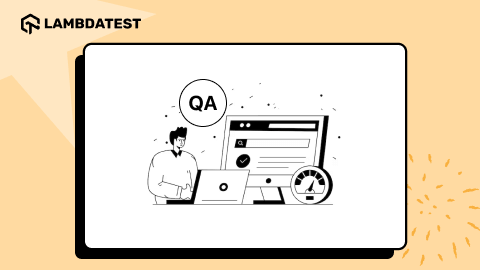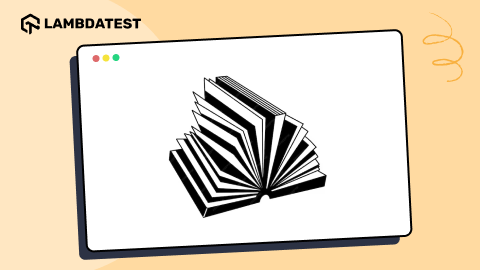Our Designing Assistant: Canva
Deeksha Agarwal
Posted On: January 15, 2018
![]() 12145 Views
12145 Views
![]() 4 Min Read
4 Min Read
We’ve recently started our blog and with that came the need for various designing tools. For graphic creations we tested various image editing tools ranging from paint to photoshop. However nothing fared better than simplicity and productivity of Canva. We found it so interesting that we decided to dig further into it about how the tool can help you and what makes it stand out.
Creating a brand is difficult, and time consuming. Maybe that was the main inspiration behind Canva’s free design school. So we started out by checking out the school, went through some quick lessons, and were all set to carve out a brand, one image at a time.
Canva is free to join and provides a vast variety of templates and graphics. It has everything that you need for an amazing design. However here are the main features that will help you out as a starting blogger, web designer, or app developer.
- Stock Images: You get access to millions of beautiful free and premium stock pictures, illustrations, and vectors. Saves you a lot of time in googling. Of course you can add your own custom images as well.
- Filters everywhere: The fastest way to edit an image and leave your personal touch on it is by running it through a filter factory. And Canva comes with a lot of them. You can edit your pictures with the already available pictures or you can also modify them with the editor features.
- Icons and Shapes: I know a lot of web designers who spent 30% of their time just designing shapes icons etc just to get that right branded feel across. But what if they get a collection of thousands of line and vector icons and graphics that can be edited easily? In short you get 30% more productivity.
- Fonts : Typography can make or break a web design. Nobody thinks actively about it but we, web designers know how important it is in defining and presenting a unified brand experience across all platforms. It is the most important factor in your design that will leave a subtle yet lasting effect on all incoming traffic. A good font automatically catches the attention of the viewer. Canva offers a great selection of fonts for every design.
Social Media Experts, You Need Canva!
If you are a social media buff, or promoting a brand through social media, you need a lot of images. Banners, posts, thumbnails, insta, snapchapts, Google display ads, facebook ads, etc. each have different size requirements and meeting these requirements is time consuming. Here’s how Canva solves these problems:
Social Media Posts: It provides you with Twitter, Facebook, Pinterest, Instagram, Tumblr posts, covers, banners, thumbnails, headers and that too in their standard sizes. So you don’t need to worry about the dimensions and sizes. It removes barriers to your creativity. You can also add custom dimensions to your posts and images.
Ads: There are 20 different sizes in Google ads. Same with facebook ads. If you want to create a proper ad campaign, you need an ad for nearly each size. With Canva you can fast track this. We created ads for Facebook and Google, in different dimensions, all in a day.
Marketing Materials: You can also design your various marketing materials like Brochures, labels, posters, menu, logo, flyer, CTAs with canva.
Here are some of the CTAs we created using Canva:
Blogging & eBooks: Blogs and eBooks designing can also be done using Canva. You can also design Infographics and blog cover images. It provides tools that makes your designing easier like Charts, frames, grids, etc.
Canva Is Great For Web Designers, marketers, and artists.
Equipped with so many tools, Canva is an awesome tool for marketers, web designers, artists, and social media enthusiasts. We highly recommend checking it out and giving it a spin.
Got Questions? Drop them on LambdaTest Community. Visit now