We’re Now Live With LambdaTest TeamCity Plugin
Kritika Murari
Posted On: December 22, 2020
![]() 13409 Views
13409 Views
![]() 3 Min Read
3 Min Read
2020 has proved turbulent for many businesses. But with your support, we’ve weathered the storm surprisingly well. And since this year is about to end and the holiday season is upon us, we thought it is time to show our loyal customers our appreciation and bestow them with gifts and love. So, before you pull out your cozy pullovers, start making that delicious eggnog and unwrap your presents, let us drop in our share of holiday gifts to your ever-growing pile. This time, we have a brand-new TeamCity plugin to introduce!
Let’s get to it, shall we?
TeamCity Plugin
TeamCity is a Java-based CI/CD tool created by JetBrains, the producer of other useful tools such as PyCharm, IntelliJ Idea, RubyMine, ReShaper, and more. It offers source control, build chain tools, and detailed build history – features are not available in a free tool like Jenkins.
Read- TeamCity vs Jenkins.
It can be installed on Windows and Linux servers. It also provides support for the .Net framework and can be integrated into IDEs such as Visual Studio and Eclipse. TeamCity offers CI “out of the box” and assists numerous languages (Ruby, .NET, Java, and several others). It contains JetBrains to back the tool up with support and records wisely. Its slick GUI and simple to use attributes make it more pleasant for some new to CI.
Since TeamCity is one of the most in-demand CI/CD tools, we’re now live with our exclusive TeamCity plugin to help you integrate your projects seamlessly from our dashboard. This plugin will help you manage your LambdaTest credentials, write and execute tests directly on the LambdaTest platform, and test your local, internal, dev, or stage environments securely with the help of LambdaTest Tunnel. You can get this plugin from JetBrains Marketplace.
Now you can-
- Configure your project to use LambdaTest TeamCity Plugin
- Execute your tests on LambdaTest
- Configure LambdaTest Tunnel for local testing
- Test privately hosted site with the help of TeamCity Plugin
For information on making the most of this plugin, you can check out our support documentation on TeamCity Plugin Integration.
Related Reads: Monitor Performance Reports in Automation, Download XLSX Bug Reports & More!
Zoom In Feature For iOS Devices
You can now zoom in during your real time testing sessions to check out any flaw or break in your web page’s UI. We are currently offering this feature only for iOS simulator-based devices and is supported in WebRTC sessions only. But we will soon be adding this zoom in feature to more devices.
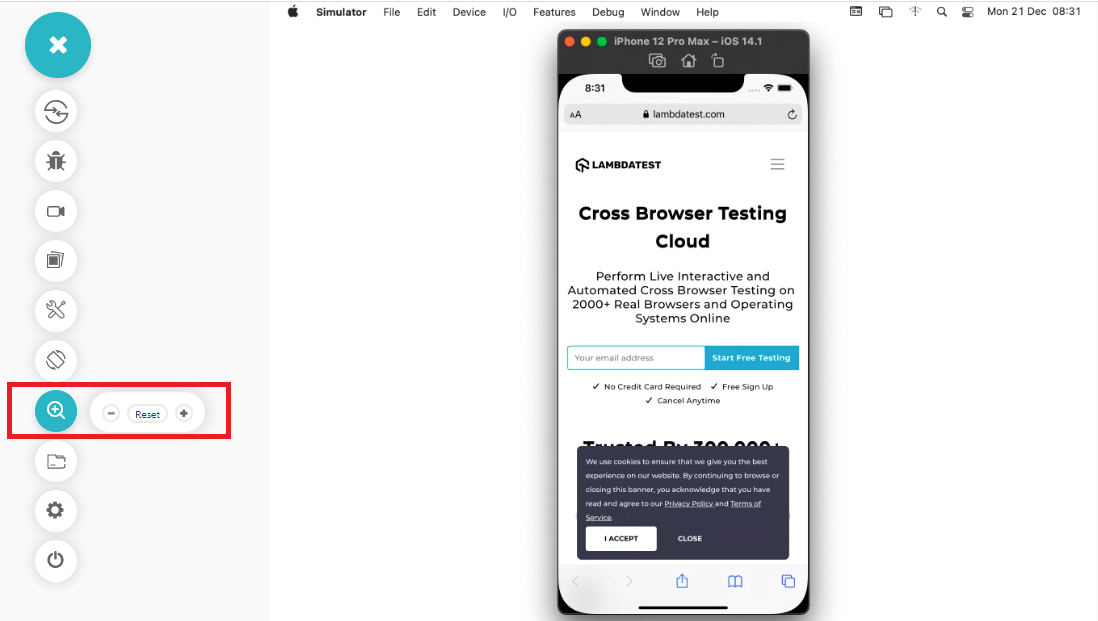
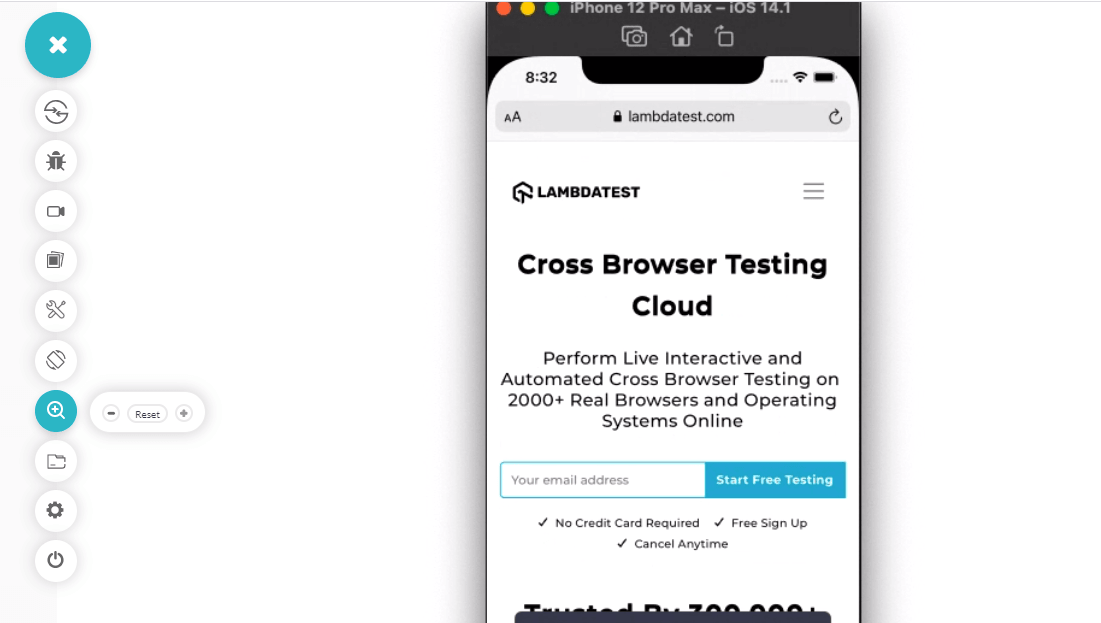
Wrapping Up!
So this is where we end with our product update for the month of December. We hope this TeamCity plugin will make it easier for you to carry out testing with more ease on our platform. Remember that we are working non-stop to bring out the best integrations, plugins, and features to make cloud-based testing more seamless than ever. Also, we’d always love to hear from you to understand where we can get even better. Nobody can help us improve if not our customers, right?
We will be coming back with a lot of new product updates soon, so stay tuned to this section to get regular updates!
Until then, stay safe and have a Merry Christmas!

Subscribe to Coding Jag and get the best news around the testing world delivered to your inbox every Thursday morning.
Woo-hoo! Thanks for signing up for LambdaTest’s weekly newsletter!
Got Questions? Drop them on LambdaTest Community. Visit now














