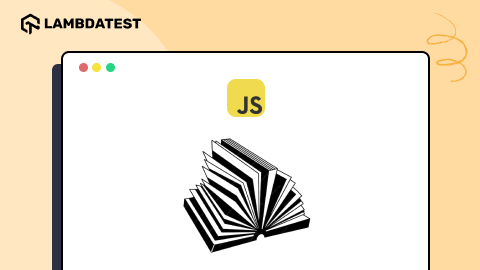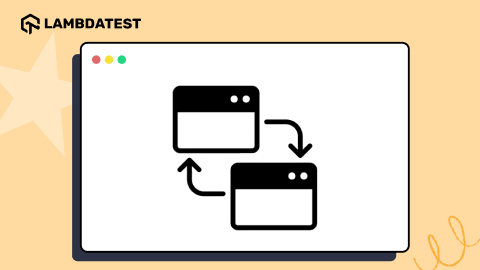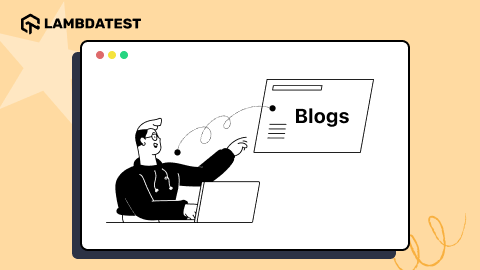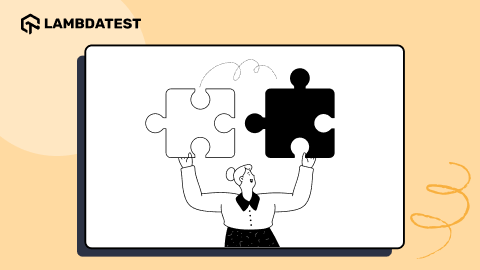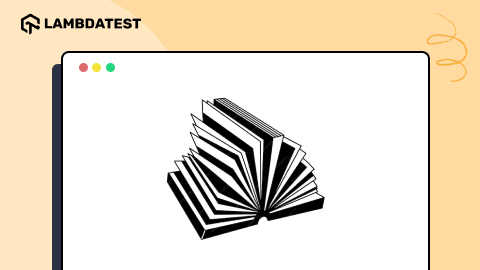6 Questions to Ask Before Developing a Single Page Website
Arnab Roy Chowdhury
Posted On: September 11, 2018
![]() 22334 Views
22334 Views
![]() 6 Min Read
6 Min Read
Developing a website, either for personal or for the commercial purpose have never been easy. You must consider many facts and conclude on decisions that may impact your site’s ranking as well as audience count. Especially, when you are planning to develop a single page website, complications arise even more. The design and development may be simple, but you have to think about your site’s content. In this article, we shall discuss the questions that may arise on the developer’s and designer’s mind while developing a single page website.
When Do You Need A Single Page Website?
This is probably the most important question to ask. For this, you need to decide what is the purpose of your website.
- Single page website is perfect if you are developing your personal website with minimum content.
- If you own a small business, like a café or an art gallery with very few products.
- If you are planning to launch a campaign, you do not need more than a single page for the website.
- Planning an event like a wedding or a ceremony will require minimum content. For that, a single page is perfect.
- If you are a freelancer or trying to create an online resume, a single page will be perfect to showcase your skillsets.
How to Design the Layout?
Once you have decided what purpose your website is going to serve, let’s come to the design. First, you should remember, since there is only one page, you have very little chance to impress the audience with the content.
- Keep the design simple. Focus on the main content and portray it in a logical design so that when a visitor enters your website, they find the necessary information instantly.
- The site should be responsive and cross browser compatible. In present days, most people use mobile devices to access a website and the audience can access your site from any device they wish to.
- Add dynamic color, gradient, and fonts to make the content focused and readable on the desktop as well as mobile devices.
How to Plan the Site’s Content?
Content is an essential part of your site. You must plan it carefully and logically so that the users can get all the required information from there.
- Divide the page into sections and create individual headings for each section.
- It will be a good user experience if you add a navigation bar containing the section headers. Users can move to any section they want by just clicking on a nav link.
- Simple text content may get boring. Make it interesting by adding images at the breakpoint of each content.
- Do not forget to add the “back to top” button at the bottom of the page. This relieves the user of the time spent on scrolling up. Also, keep a fixed header so that users can navigate to other content whenever they want.

How to Use Media Elements?
Nowadays, people do not focus on text content only. To attract more audience, you will need to add audio and video elements as well.
- An average viewer spends a lot of time on the internet watching videos. If you add relevant video content to your website, users will be more engaged to your page.
- Plan some investment on high-quality photos that are relevant to your website. For the perfect first impression on the site’s audience, product images that reflect your site’s motive and brand make the audience more inclined to visit your website again and again.
- Many websites use image carousels with captions portraying the photo descriptions or how the site can serve the user. Embed few such carousels on your site to make the content more engaging.
How to Target the Browsers and User Zones?
In earlier days IE was the only browser available to access websites. But nowadays there are hundreds of browsers, each with their own settings and own way of rendering web pages. Cross browser testing is very important before you launch your website.
- Fix your target zone. If you want to make your website available to the local or general audience, the 4 major browsers, Chrome, Firefox, IE and Safari are enough. However, if you want to increase your site’s ranking worldwide, there are other factors to consider.
- Do some research on specific zones and countries and find out what browsers are used mostly in those zones. Perform cross-browser compatibility tests either on your local machine or on cloud platforms like Lambatest to find out whether your site is rendered correctly in all of them.
How to Make Your Site Secure
If your site deals with sensitive data, like collecting messages and email details from users, the security of your site should be on top priority. The best way to perform this is to secure your website by purchasing an SSL certificate and enable HTTPS. SSL certificates usually make your site secure by creating a safe connection between the server and the client.
In the above-mentioned facts, we only covered the basic facts to think about before developing a single page application. Once you start developing, you will figure out that there is more to think about before implementing your ideas. Like whether the content should be dynamic or static, user experience approach, choosing the perfect SSL certificate and many others. So hurry up, start developing your website. Leave a comment and let us know if you have any special advice or question for creating a single-page website.
Got Questions? Drop them on LambdaTest Community. Visit now