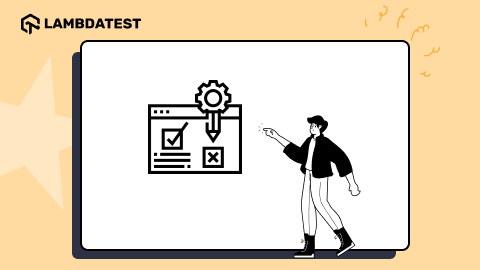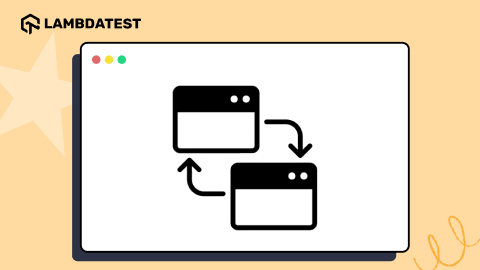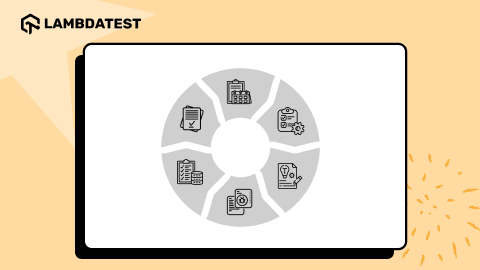19 Best Cross Browser Testing Hacks
Harish Rajora
Posted On: March 18, 2020
![]() 51636 Views
51636 Views
![]() 13 Min Read
13 Min Read
This article is a part of our Content Hub. For more in-depth resources, check out our content hub on Cross Browser Testing Tutorial.
Why do you think some websites perform better than others? What leads people to spend their money on platforms like Netflix, when there are options to access them for free. If 10 years back you would’ve asked me to pay for that Netflix subscription, I would’ve scoffed at you. However, times are different my friend. Now, I would wish to watch all my content there and then, rather than anywhere else.
One of the major factors that lead to Netflix’s success was that they offer a seamless user experience without any interference which makes you want to leave it ever. They work constantly towards making sure that their website doesn’t have any bugs and doesn’t hamper with user experience. Users stream their content on Netflix using thousands of devices, they not only need to make sure that their website works smoothly on all of them but they also need to make sure that they do it fast. Be it cross browser testing or automated browser testing, they’ve left no stones unturned!
In this article, I will share some of the top cross browser testing hacks which will push you to a faster release.
1. Test On User’s Perspective
Any good website needs to make sure that the users are able to perform their tasks without any interruptions. This is why testing the website from the user’s perspective helps in defining the test scenarios for the user’s interaction with the website. For example, let’s take a case of a ticket booking website, you as a developer or tester might know the station names or station codes but it’s not the same with the user. A user can enter their destination as New Delhi and find no train but can find alternate trains from alternate stations from the same place New Delhi. A tester needs to keep in mind such cases.
2. Focus On Test Coverage
A lot of the times testers focus on test cases rather than on test coverage. Focusing on test coverage helps in determining that the website is actually running the application code and performing tests on it. A tester might write very good test cases but they won’t bear any fruit if they do not test the actual application code. In addition, test coverages also help in pointing out the gaps in the requirements of the application at a very early stage.
3. Prepare A Cross Browser Matrix
A cross browser matrix is preparing a table of the browser on which you would be testing your website. It is the possible (planned) list of browsers on which your website will be viewed. Preparing a browser matrix saves a lot of time that could have been wasted on testing the website on the browsers on which your website would never be opened.
Maybe you tested on IE 8 and later realize that your intended use doesn’t use it. To prepare a browser matrix, a tester uses any web analytics tools such as google analytics to see the source of traffic on the website or remove the obsolete browsers (not into further development but are in the market) from the list. Once it is done, automated browser testing can be implemented to make sure that no time is spent on repeating the test scenarios manually on each browser and operating system combination.
4. Monitor Automation Tests Daily
Automating the tests on a daily basis may sound a hectic job, but it can help the organization in the long run especially the ones which roll out their updates very frequently. Automating the tests daily helps in reducing the piled up test cases in the future and avoid backtracking the errors in the huge heaps of code. A daily automation report can also help in finding out very small errors in the application that could be ignored when the application is developed completely.
Automate your Report for Selenium Test Automation Script with PyTest
5. Keep Track Of Bugs Early In The Process
Keeping track of the bugs early in the process makes the overall process of development smooth. If the bugs can be stated earlier instead of sending them all together at once, it would not stress out a developer and will help in avoiding the mistakes due to the last-minute rush. A tester can also help and avoid the major anomaly that could arise in the later development process by detecting bugs earlier.
27 Tips to Finding Bugs in Your Website
6. Use Continuous Integration
An application is developed continuously. The testers might think that they can test the application easily once it has been developed to a certain extent which, in a clear way, is a wrong approach. The correct way to gain efficiency is to run the automation test daily on the code commits and perform continuous integration in the codebase. This way the testers and the developers can track the behavior of the application during its development along with the important areas in which the application lacks. Once these are identified, the developers can proceed with development in a specific and defined way. If the application is tested all at once, it not only wastes a lot of time but is also prone to errors.
7. Use Different Tools For Different Testing
A tester might need to perform different types of testing depending on the needs and requirements. For cross browser testing specifically, a tester has to perform manual (on a small scale obviously) and automated testing (on a large scale). In cloud based browser testing, it is important to have a certain tool that can fulfill all the needs in one place rather than switching back and forth on different tools. I personally use LambdaTest for performing automated browser testing as it has a large number of supported integrations (such as JIRA and Selenium) which saves a lot of time.
This certification is for anyone who wants to stay ahead among professionals who are growing their career in Selenium automation testing.
Here’s a short glimpse of the Selenium 101 certification from LambdaTest:
8. Do Not Aim For 100% Automation
100% automation is a myth that new testers do not understand in their early stage of testing career. There are elements in a website that are rather better tested when the testing is done manually. So, it is better than the tester tests the code that makes sense in ‘automation’ like frequent code changing elements. It might sound contrasting but testing the elements meant for manual testing by automation wastes a lot of time. Trying to achieve automation in these elements decreases the efficiency and increases the test cases of the overall system. A tester has to analyze and decide these elements prior to testing. A small example could be testing just one element on three browsers, which can easily be done manually through any cross browser testing tool in no time rather than creating test cases and scripts to perform automated browser testing.
9. Perform Shift Left Testing
During my years of testing, I have found this point a major influencer in saving time. Working on shift-left testing not only saves time but is very crucial in highlighting some major requirements and architecture defects that would have gone unnoticed if the testing is done late on the website. This wastes the time of the developer also as a significant amount of time has already been invested in those elements. Performing shift left testing also helps in efficient debugging as it is harder to debug the application all at once. Also, since the deadline would be closed when a good percentage of an application has been developed, the testers might rush into the testing phase providing an inefficient application.
Shift Left Testing: Test Early and Test Often
10. Push For Unit Testing
Often new testers tend to ignore the part unit testing plays in saving time and efforts in testing the application. Testing small units of a web application rather than an integrated version helps in identifying errors and defects that would have otherwise been ignored. It creates less pressure on the tester as well as developers when the errors are uncovered in the initial stages and in small units of code. Bugs and errors are very easy to rectify in the small units of the application.
11. Use Code Linting
Sometimes the tester might go on through a lot of effort just to finally conclude that the problem noticed in the website was just a syntax error. Wasting time on syntax and structural errors is a bad testing practice. Code linting helps in identifying these types of errors automatically and saving time of a tester later in the process. There are numerous tools that can be used for code linting in cross browser testing such as CSS Lint, JSHint.
12. Choose Parallel Testing
Parallel testing is a common way to cross browser testing methods. Often the need for parallel testing arises when there is a new operating system, browser or device launch (which is really frequent these days). In such scenarios, the website needs to be tested for the device or OS or browser (on different OS) to check if all the features work perfectly or not. It is like performing cross browser testing with one more browser (OS) on your list. Parallel testing with selenium cuts down a lot of time than serial testing and if such scenarios are encountered, it should always be performed. Selenium WebDriver with an online automated browser testing tool is the most recommended software to complete your parallel tasks.
13. CSS Profiling
At times, it might be difficult to identify the importance of legacy code while adding code to your CSS module.This scenario can be handled by using !important CSS property which means that all the subsequent rules will be ignored and the! important overrides all previous styling rules and increases its priority.
There are several tools for CSS code profiling, one of the most used tools in this category would be CSS Parker. It is a stylesheet analysis tool that will test your stylesheet and return a report on its complexity.
Guide on Creating Browser Compatible HTML and CSS
14. Make Use Of Breakpoints
Breakpoints are the easiest way to navigate to a line of code within a second. If you are testing just a single line and want to see how the changes have affected the website, a breakpoint is a way to go. Browser’s inbuilt developer tools (Learn About Chrome Developer Tools) provide the facility of applying these breakpoints on a particular line(s) of code.
Breakpoints help in breaking the flow of the website exactly at the point where they have been applied. So, if you reload the page to test your website, the loading process would automatically break and the tester will be shown the state of the website at that time. Thinking of going the manual way? It would have cost a lot of time to the tester if he goes on to find the line manually even with the search feature since there are multiple tags (and attributes) with the same name on a single page of a website.
15. Keep Accessibility Testing Into Account
With the high pace that the applications are developed today, every application tries to be different than its counterpart. Most often I see an application trying to reach maximum people so that people with disabilities can also enjoy the platform. Performing testing by keeping these users in mind is called accessibility testing. It might so happen that currently due to lack of resources the application does not come equipped with settings for people with disabilities. But, it does not mean that it will always be like that. It is better to be prepared beforehand to save a lot of time in the future.
16. Use Test Harness
Test harness lets a tester automate the process of testing with multiple test cases and generate the associated test reports. A test harness is built on two main parts; a test engine and a test script repository. Test harnesses are a great way to save time as the testing engine makes the process automated and in turn, increases the quality of the overall application. Test harnesses can also generate reports after calling the functions on the website to compare the behavior of the application. Test harnesses can be developed through the Selenium test automation if you are going ahead with automated browser testing which can easily be controlled through Windows Powershell.
17. Perform Automated Browser Testing On The Cloud
One of the major challenges that come while checking cross browser compatibility is the amount of money it takes to set up the infrastructure, yet even then it’s not scalable. For instance, if you wanted to check your functionality on different ios versions, you’d need separate devices for them. This would further increase the total cost of infrastructure.
This is where cloud-based cross browser testing platforms such as Lambdatest come in. Through our 2000+ Browser and OS combination, you don’t need to spend money on infrastructure. You can set up virtual machines with the configuration you’d like to test on. You can even do automated browser testing by utilizing our Selenium Grid using any framework and language of your choice.
What Are The Benefits Of Website Testing On The Cloud?
18. Comparing Screenshots With Automation Browser Testing
To err is human! No matter how diligent we are for our work, there might be one or more errors we might miss out on. This becomes more accurate when we talk about comparing screenshots from different OS-Browser configurations. Comparing one image to another can be quite taxing and time-consuming. So, it’s better to perform smart visual UI testing, a LambdaTest feature, which automates the comparison of multiple images and highlights all the deviations in UI.
LambdaTest’s LT Browser is a next-gen browser to build, test & debug mobile websites. Try it now, for free!
19. Test At Each Stage
One way to ensure that the bugs are encountered, even in the later stages of SDLC is periodic testing. It becomes important that we keep on testing new features or functionality in different combinations. As a developer, performing unit testing on your code should be a part of your routine. When dealing with complex functionality, it becomes quite imperative that we divide our test plan into various stages, resulting in no dependencies.
Perform Cross Browser Testing Of Your Web-Application On 2000+ Real Browsers Now!
Wrapping it up!
In order to make your web application measure up to tech giants like Netflix, you need to step up to reach their standards. Going ahead with cross browser testing is just a step towards cutting down the time while there are so many other things to keep in mind. This is where the need for automated browser testing comes in, by automating your test scenarios will enable you to save some time on your bandwidth and focus on more important tasks.
If you have some of your own interesting experiences or ideas to save time during your cross browser testing journey, feel free to share it in the comment section.
Got Questions? Drop them on LambdaTest Community. Visit now