How To Write Test Cases Effectively: Your Step-by-step Guide
Bhawana
Posted On: September 5, 2024
![]() 549517 Views
549517 Views
![]() 38 Min Read
38 Min Read
Test cases are the foundation of software testing, ensuring that every function of an application works as intended. Whether you are testing a small feature or an entire system, writing effective test cases is crucial for the success of the project. In this guide, we’ll explore how to write test cases, the importance of doing so, and best practices to follow.
TABLE OF CONTENTS
- What is a Test Case?
- Why is it Important to Write Test Cases?
- Who Writes Test Cases?
- What is The Standard Format of Writing a Test Case?
- Types of Test Cases
- How to Write Test Cases: A Step-by-step Guide
- Best Practices for Writing Test Cases Effectively
- Test Case Templates (Bonus)
- Manage Test Cases With LambdaTest’s AI-Powered Test Manager
- Conclusion
- Frequently Asked Questions (FAQs)
What is a Test Case?
Test cases are like step-by-step instructions in software testing to check if the software features work correctly. Each includes details about prerequisites, what is needed before testing (pre-condition), and what should happen after testing (post-condition). Poorly constructed test cases can lead to neglecting issues in the software. It’s crucial to have well-defined test cases that cover various scenarios to ensure thorough testing.
A test case is a guide for testers, providing a roadmap for verifying specific functionalities of the software. It highlights the exact steps, the data to be used, and the expected results. This helps in systematically identifying any defects or inconsistencies in the software.
Why is It Important to Write Test Cases ?
Knowing how to write test cases is important because it provides a clear and systematic way to verify that the software meets its requirements. Test cases help in:
- Validation of features and functions: It focuses on thoroughly validating specific features and functions of the software, ensuring that they meet the software requirements and work as intended.
- Guidance for daily testing activities: It guides testers with a structured approach for their day-to-day testing activities. This guidance ensures that testing efforts are systematic and comprehensive, offering valuable insights to write test cases effectively to validate software features and functions thoroughly.
- Documentation of test steps: Test cases create a detailed catalog by documenting each step taken during testing. This catalog becomes a valuable resource for tracking activities and can be revisited when issues or bugs are identified.
- Blueprint for future projects: They contribute to building a blueprint for future projects. They serve as a reference point for subsequent testing efforts, enabling efficiency by avoiding the need to start testing from scratch in future testing journeys.
- Early detection of usability issues and design gaps: Test cases are instrumental in uncovering usability and design issues at an early stage of development. This early detection allows for timely adjustments, reducing the number of critical problems emerging later in the Software Development Life Cycle (SDLC).
- Facilitation of onboarding for new testers and developers: As test cases are well-structured and documented, they facilitate onboarding new testers and developers easily, even if they join ongoing projects. This enables a rapid understanding of testing procedures and smoother integration into ongoing projects.
Writing test cases is not just about verifying software functionality; it also guides testers by documenting activities, providing a foundation for future work, detecting issues early, and facilitating the smooth integration of new team members into the testing process.
Who Writes Test Cases?
Typically, QA engineers, testers, or developers with a deep understanding of the software’s functionality know how to write test cases. In some cases, business analysts or subject matter experts may also contribute to writing test cases, especially when the tests involve complex business logic.
What is The Standard Format of Writing a Test Case ?
Prior to diving into the core question of how to write test cases step wise, we will explore the most basic of how to write test cases into standard structure for documenting test cases, which makes it easier for testers to create, execute, and manage tests consistently. The details we will see below may vary based on the project’s requirements and the complexity of the test case.
- Test case ID: This is a combination of numbers and letters unique to each test. It helps organize tests into groups called test suites.
- Test name: A descriptive name that summarizes the purpose of the test case.
- Pre-conditions: These things must be ready before starting the test. It could be getting the correct data, setting up the app a certain way, or ensuring everything is prepared.
- Test steps/Actions: A step-by-step sequence of actions to be performed during the test, including user interactions.
- Test inputs: This consists of the data set, parameters, and variables required for the test case.
- Test data: Specific data used in the test case, including sample inputs.
- Test environment: Needs to define the details about the test environment, including hardware, software, and configurations.
- Expected result: The anticipated outcomes or behavior after executing the test case.
- Actual result: The actual outcomes observed during the test execution.
- Dependencies: Any external libraries or conditions impacting the test case must be mentioned under dependencies.
- Test case author: The person responsible for creating and maintaining the test case.
- Status criteria: Criteria used to determine whether the test case is successful (passed) or unsuccessful (failed).
Types of Test Cases
Understanding the purpose of how to write test cases effectively involves considering their various types. The significance of testing cases depends on the testing goals and the characteristics of the software under analysis.
Below are essential insights into the importance of various testing cases, helping select the appropriate type that aligns with your requirement analysis for testing software applications.
- Functional test case: Functional test cases focus on checking if the software’s essential functions align with expectations, and tests are conducted regularly by the QA team with each new feature addition. Functional testing is part of black box testing, which means you don’t have to access the application’s internal structure to perform the test.
- User interface test case: It verifies how the software looks and works visually. It checks for link errors and the application’s appearance. The testing and design teams work together to ensure the software looks the same on different web browsers.
- Performance test case: Performance testing checks how well the software works and how fast it responds. For example, it checks how long the application takes to respond after any operation. The testing team usually writes test cases and often automates these tests. They are done to understand how the software performs in real situations and are written when there are specific speed requirements.
- Integration test case: Integration testing checks how different software parts work together. Both the development and testing teams work together on these tests.
- Usability test case: Usability testing checks how easily users interact with the application. It involves a series of steps for users, like navigating websites or purchasing. You don’t need to know much about the application to write test cases beforehand.
- Database test case: Database testing checks how well the database system works. It verifies if the code safely handles data without errors or data loss. SQL queries are often used for these tests.
- Security test case: Security testing protects data and finds weaknesses in the software. It checks if the software can handle attacks from inside and outside sources. Testers and developers write test cases, performing password requirements and access control checks.
- User acceptance test case: User acceptance testing considers the user’s perspective to ensure the software meets their expectations. It checks whether the software meets acceptance criteria, covering all application parts.
Functional testing is a standard step in the QA process during the Software Development Life Cycle(SDLC). Therefore, the QA team creates functional testing cases, which should be repeated whenever new functionality is introduced.
Different browsers may display the application differently, so UI testing is essential for cross-browser compatibility, ensuring the application maintains a consistent appearance across multiple browsers.
This involves conducting penetration tests and security-focused assessments such as risk analysis, vulnerability scanning, and threat modeling. Security test cases are created by testers and developers who understand the software application’s database. Some aspects of these tests focus on evaluating password complexity requirements and confirming access controls and permissions.
How to Write Test Cases: A Step-by-step Guide
Step 1: Understand the Requirements Before Writing a Test Case, it’s crucial to thoroughly understand the requirements and the scope of the feature you’re testing. This ensures that your test case encompasses all possible scenarios.
Step 2: Define the Test Case ID and Title Assign a unique identifier and a descriptive title to your test case. This will aid in tracking and referencing the test case easily.
Step 3: Write a Clear Test Description Clearly articulate the purpose of the test case. Include details about what the test will verify and the expected outcome.
Step 4: List Preconditions Outline any conditions or prerequisites that must be met before executing the test case. This could include setting up the environment, preparing test data, or any other dependencies.
Step 5: Detail the Test Steps Write down each step required to execute the test. Be precise and clear to avoid any confusion.
Step 6: Define the Expected Result Clearly state what the expected outcome should be after executing the test. This will help in determining whether the test has passed or failed.
Step 7: Review and Refine The test case should be reviewed for completeness, clarity, and accuracy. Make any necessary refinements to ensure it covers all aspects of the feature.
Best Practices for Writing Test Cases Effectively
Now that you are well aware of how to write test cases, we will learn some of the best practices to write test cases more effectively that will help testers and developers deliver quality software and meet the requirements of their end-users.
Stick to the scope and specification
Understanding the scope and purpose of writing test cases is crucial. In the past, assumptions about how a test case should work led to challenges. Learning from experience, it became clear that having a solid grasp of the Software Requirement Specification (SRS) document is essential. Refraining from relying on intuition instead of a logical approach can sometimes lead to incorrect assumptions.
Let us understand this with a simple scenario.
- Scenario:
- Reality check:
- Lesson Learned:
Suppose you are given a chance to test a fund transfer feature of a mobile banking app without thoroughly reading the software requirement specification. In that case, you assume users can only transfer funds between their accounts within the same bank.
When examining the SRS closely, you can see that the client’s requirement includes enabling users to transfer funds to accounts in other banks. Based on the scenario above, the assumption needed to be corrected, as the client mentioned the cross-bank transfer capability in the SRS.
It’s easy to assume features and functionalities when creating test cases, but this can steer you away from client requirements. This can impact the product being tested and the relationship with the client organization.
Be mindful of the product updates
Understanding the software requirement specification is crucial for practical testing. However, if the software version is outdated, sticking to SRS is optional. It doesn’t make sense to test features that are no longer relevant or have been deprecated.
As the world of technology evolves, software development and testing approaches are also enhanced to make the testing process faster and more efficient. The initial testing model was a waterfall model, and as time passed by, the challenges of the waterfall model were overcome with the new testing model, which is the V model. Currently, many software organizations use the Agile Model, an improvised version of the waterfall and V models.
Agile methodologies dominate product development, emphasizing quick and adaptive processes. To understand this better, let’s take a scenario.
- Scenario:
- Documentation Updates
Suppose you are involved in testing an eCommerce website. The original software requirement specification highlights a checkout process involving multiple payment steps. As the testing methodology evolved to an agile model, the organization planned to revamp the checkout process to make it more streamlined and user-friendly.
While the original SRS remains a valuable reference, the testing team updates its documentation to reflect the current state of the application. This ensures that testing efforts align with the latest changes made during the Agile development cycle.
Write to-the-point descriptions
A test case description is pivotal in identifying a bug’s root cause, highlighting the necessity of including steps for reproduction. In the early stages of the testing journey, a common mistake was being excessively detailed, assuming that more information was always better. However, the lesson learned emphasized the importance of clarity. Writing clear, direct, and informative descriptions is crucial, avoiding unnecessary elaboration. The focus should be on straightforward communication.
It is advisable to include only essential and valid steps in test cases. Lengthy test cases risk losing focus and clarity, so each test case should aim for a single expected result to maintain simplicity. For instance, if multiple test cases involve common actions, incorporating the test case ID in the prerequisite can help identify the important test case.
To understand it better, let’s look at the example of writing a clear and direct test case.
Example:
Test Case ID: TC001
Description: Validates the functionality of the ‘Login’ button.
Steps:
- Open the application login page.
- Enter valid credentials.
- Click the ‘Login’ button.
- Expected Result: Ensures successful user login.
Put yourself in the customer’s shoes
An end-user reaches out to customer support, expressing discontent with a software feature that fails to meet their expectations.
The software tester must convey the customer’s perspective to the development team and ensure the customer query is satisfied based on the requirement.
While writing test scenarios for customer satisfaction, developers and testers must keep the end-user needs in mind because the software product is designed for the customer, along with maintaining the usability testing and accessibility testing of the software product.
User personas
A user persona is a fictional representation of an end-user, offering insights into how individuals with various job roles interact with the software. If someone is unfamiliar with user personas, they might question the need to create imaginary characters to write test cases effectively.
To illustrate the significance, let’s consider Jack as an example. Jack, a web developer, uses cloud-based testing platforms like LambdaTest for cross-browser testing to assess how web elements appear across different browsers for his websites or mobile applications. In this context, Jack is primarily concerned with frontend functionalities and doesn’t delve into backend processes like API communication or activities like database testing, security testing, etc.
To enhance the process of writing test cases effectively, it’s valuable to establish different user personas, each representing a specific audience community and their professions. By doing so, the focus shifts towards creating test cases that address the particular needs of each user group. This approach ensures a more targeted and comprehensive testing strategy aligned with the diverse requirements of the software’s user base.
Be granular while writing down the steps for execution
When writing test cases effectively, it’s crucial to provide detailed yet straightforward instructions for smooth execution, especially for new testers. Clearly stating the aim and scope of each test case enhances understanding and must be self-explanatory. All necessary prerequisites, including test data, should be highlighted within the test case itself. Peer review is essential for maintaining quality.
Avoiding composite sentences to ensure clarity in executing test cases is advisable. Instead, create a test case walkthrough with a concise and specific step-by-step guide.
For example, consider a test case for cross-browser testing:
- Log in to www.lambdatest.com.
- Navigate to the Real Time section.
- Choose testing configurations, including Browser, Version, OS, and Screen Resolution.
- Initiate the test by clicking the START button.
- Scroll from the top to the bottom of the webpage.
- Verify support for all icons and paddings.
- Change the resolution display to check for compatibility with different screen sizes.
- Terminate the testing session.
It’s easy to follow when you break down steps to the most granular level, as demonstrated in the above test case, contributing to the effectiveness of the test case. This approach ensures that even new testers can easily comprehend and execute each step.
Classify test cases based on business scenarios and functionality
This approach provides a structured framework for developing and managing test cases, allowing for a thorough examination of the system from diverse perspectives. The objective is strategically determining which tests to create and when to create them, promoting a targeted and purposeful testing strategy.
By classifying test cases according to business scenarios, you gain insights into how the system aligns with real-world use cases. This approach ensures that tests are designed to simulate scenarios that end-users will likely encounter, promoting a more realistic evaluation of the system’s performance and functionality.
Similarly, organizing test cases based on functionality allows for a systematic assessment of each component or feature within the system. This method helps identify specific functionalities that require in-depth inspection, ensuring that the inconsistency of each feature is thoroughly examined. By breaking down the system into its integral parts, testing efforts can be targeted toward areas critical to the application’s overall performance and reliability.
Take ownership of your test cases
Observations have been made regarding juggling test cases without clear ownership among a pool of software testers involved in large projects. It points out that appropriate distribution of test cases is essential in such scenarios. Each software tester should take responsibility for the test cases assigned to them.
The concept of “product ownership” is defined as a product’s entire software testing life cycle. It means tracking how test cases perform when used by actual users after execution and with each software update. It involves observing how well the test cases work in real-world situations over time. This includes reviewing performance statistics and contributing proactive ideas to enhance the team’s overall user experience.
Prioritize your test cases
Test case prioritization involves systematically ranking test cases based on their importance. This process is pivotal in addressing two crucial constraints in software testing—time and budget—aiming to enhance fault detection efficiency.
The approach towards test scenarios was disorganized, with little recognition of prioritization’s role in writing effective test case management.
An impactful lesson was learned during a specific release cycle when bandwidth was limited, and the looming release date necessitated swift action. Prioritizing high-priority test cases became essential. However, a post-release scenario revealed a need for a rollback due to customer-reported failures. This experience underscored the critical importance of concurrently prioritizing test cases while engaging in the process to write test cases effectively.
Regularly review & update test cases
Regular reviews and updates of test cases are essential to ensure they accurately represent the current state of the software and identify areas for potential improvement. As the software changes, such as the addition of new requirements or modifications to existing ones, it is crucial to update test cases accordingly. This practice guarantees that test cases remain up-to-date, offering clear and relevant information during testing.
Collaboration with developers
Efficient collaboration with developers, product managers, and various stakeholders is vital. It involves sharing test cases and seeking feedback to align them with the latest requirements and expectations. This iterative process plays a key role in enhancing the efficiency and effectiveness of test cases.
Actively use a test case management tool
Test case management tools are essential for keeping a stable release cycle. They help everyone know who’s working on what and track deadlines for bug fixes. But, many employees need to use these tools better. You must understand how to use your test case management tool to write test cases.
Spreadsheets work for small teams but become a hassle as your team grows. Using tools like TestRail can help manage your test cases.
LambdaTest is more than just a testing platform; it allows you to make your testing process even more effective by providing integration with over 120+ tools, and one among them is e TestRail, which helps you manage your test cases. By integrating TestRail with LambdaTest, teams can enhance their test case organization, tracking, and execution processes, improving overall test management efficiency. To learn more about integration, follow the LambdaTest integration document.
Another point in writing test cases effectively is to track, maintain, and automate them. You’ll eventually need to hunt for a dedicated test case management application that suits your needs.
Monitor all the test cases
Test monitoring involves evaluating testing activities and efforts to assess progress, track test metrics, and estimate future actions. This process aims to provide the relevant team and stakeholders feedback about the ongoing testing process.
When multiple software testers, especially those working remotely or on a shared project, may encounter similar test cases, it becomes crucial to monitor all test cases. Additionally, it is essential to ensure the removal of irrelevant and duplicate test cases for the effectiveness of test case writing.
Aim for 100% test coverage
Attempting for 100% test coverage is a significant milestone in software testing. Achieving this means developing a comprehensive set of tests that covers every line of code in the program. This ensures a thorough examination of the software’s functionality and components.
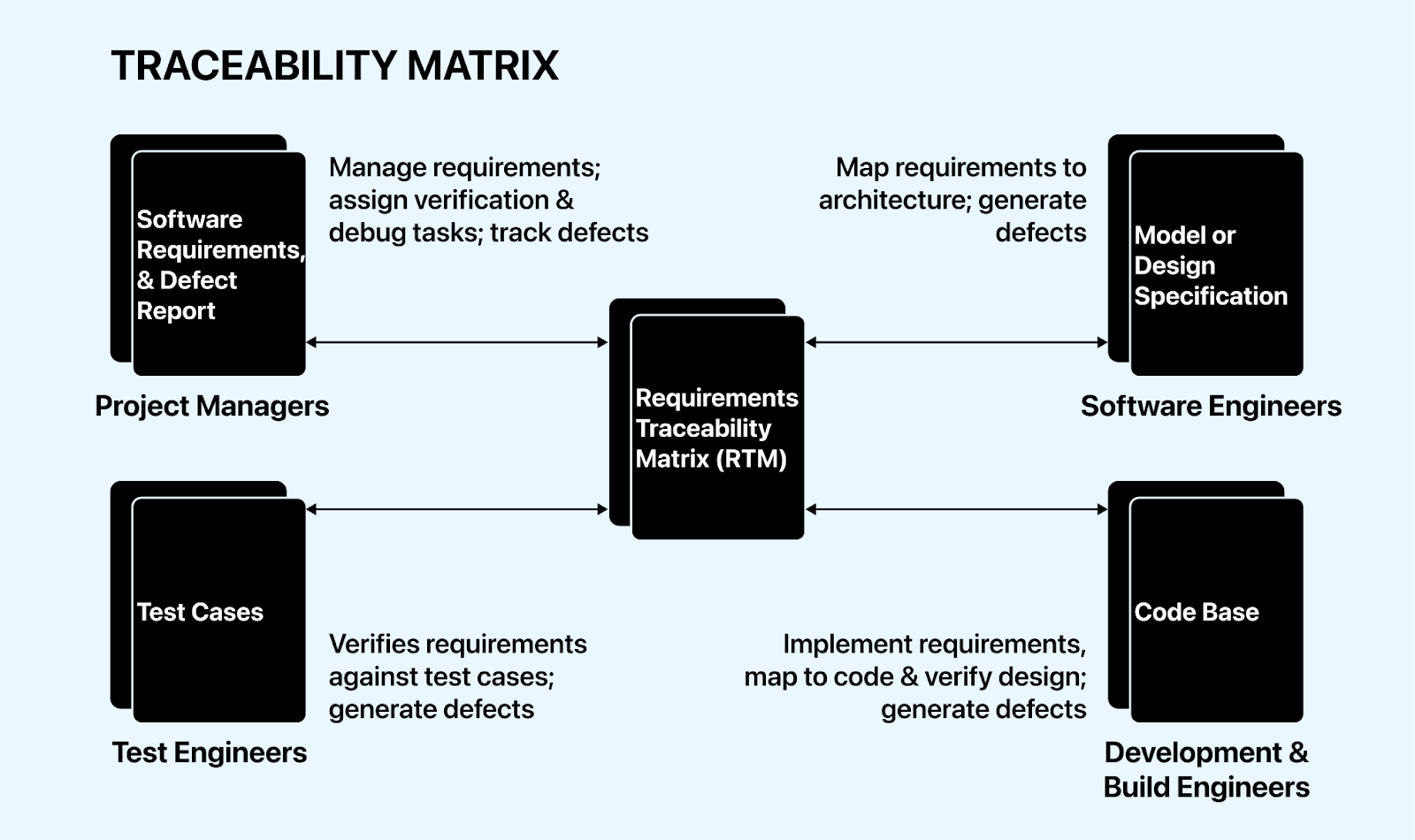
It’s important to understand that 100% test coverage doesn’t guarantee flawless code but indicates that the tests have touched all lines of code. Well-structured tests enable the prediction of how specific inputs will impact the program’s output.
Aiming for 100% test coverage is challenging when writing test cases effectively. Test cases should be carefully planned to cover every component and function specified in the Software Requirements Specification (SRS) document.
A traceability matrix can be used to ensure thorough coverage. This matrix acts as a map between test cases and requirements, verifying that no functions or conditions are left untested. It becomes a valuable tool for achieving 100% test coverage, offering a systematic approach to tracing and validating testing efforts.
Beware of dependent test cases
When the behavior or outcome of one test case relies on the execution or result of another, it’s termed test case dependence. In such instances, bugs may surface in seemingly random scenarios, and replication might not proceed as planned. This situation highlights the importance of acknowledging that test cases can indeed depend on each other.
For example, there might be a test case (let’s call it X) that can only be executed after performing test cases Y and Z sequentially. This commonly occurs when dealing with non-mutually exclusive modules. A bug may only manifest if a scenario is drafted after identifying and executing the dependent test cases. It highlights the need to be aware of and manage dependencies among test cases for a thorough and effective testing process.
Be the critic.
In software testing, it’s sometimes crucial to adopt unconventional approaches to uncover unknown scenarios is sometimes crucial. These unknowns are situations that remain unnoticed by the product team until end-users report them.
After thoroughly reviewing all test cases for a specific scenario, testers should revisit them, wearing the hat of a tester rather than just a test case writer. This shift in perspective is essential for writing effective test cases, mainly when aiming for exploratory testing. Thinking differently and approaching the test cases exceptionally helps identify potential issues or scenarios that might have been overlooked during the initial review.
Be intent-specific
Human actions are typically guided by plans, and the same holds for software testing. Realizing the importance of acceptance criteria plays a pivotal role in crafting test cases that serve their purpose effectively.
Acceptance criteria refer to the conditions that verify whether the software functions as intended from the end-user’s perspective. It’s important to note that these criteria are steps and serve as a guide to assess the end-user’s intent.
For instance, acceptance criteria focus on broader user expectations instead of detailing specific steps like visiting a team page and clicking buttons. An example could be, “An administrator should be able to invite or remove team members working on the same project under an organization.” This approach ensures that test cases align with the user’s intent rather than being overly prescriptive about the steps involved.
Negative test scenarios in software testing
While negative testing remains a widely recognized technique, its effectiveness is in sticking to specific principles throughout the planning and execution of negative test scenarios. The following guidelines can assist software testers in effectively planning, creating, and executing negative test scenarios.
- Organize Negative Test Scenarios: Create a dedicated folder for negative test scenarios within the project. This makes it easier to access and manage these scenarios separately.
- Plan Early for Negative Scenarios: Think about negative scenarios early in the project. This proactive approach saves time, energy, and money, providing confidence before the project launches.
- Use a Simple Folder Structure: Within the negative test scenarios folder, create sub-folders for each functionality or flow in the system. This helps organize and understand the scenarios easily.
- Include References: Always use references such as ticket numbers, testing types, tags, and labels to indicate that a test case focuses on negative scenarios. This aids in planning future testing executions.
- Consider Automation Potential: Negative scenarios like positive test cases can be automated. Identify automation candidates among negative scenarios, marking them appropriately for test automation engineers.
- Cover Extreme User Activities: Include scenarios for extreme user activities, like attempting to submit an empty form or exploring an empty page state. Provide illustrations and informative text for clarity.
- Discuss Negative Testing Terms: Engage with the team and the client to discuss and agree on the terms of negative testing. Since negative testing requires additional time, clarify when and how it will be performed.
- Avoid Reinventing the Wheel: If there’s no test management tool in the project, but there are existing rules for tracking testing results, adhere to those rules. Instead of creating a new tracking system.
Cross browser testing can help minimize outages
Understanding and noting browser differences is crucial when writing test cases effectively. A noting incident occurred in an organization that highlighted the impact of overlooking this aspect. During an unexpected outage, their payment pages displayed chaotically for end-users despite exhaustive efforts from developers, including cache clearing and server reboots.
Upon closer inspection, a pattern emerged among affected users—using outdated IE browsers or specific Android devices from a particular vendor. This realization underscored the importance of acknowledging website incompatibility with different browsers and devices. Subsequently, a practice was adopted to conduct cross-browser testing in every release cycle to prevent the recurrence of such embarrassing situations.
The organization used the LambdaTest platform for effective cross-browser testing, which helped them rectify cross-browser compatibility issues. The convenience of cloud-based testing allows users to log in and initiate live testing from any location, at any time, and on any system.
Lean on automation
The emergence of progressive enhancement and the widespread adoption of Agile methodologies have elevated the significance of regression testing, turning it into an urgent need and a common source of frustration.
The solution lies in implementing an effective test automation strategy. For those currently conducting manual testing, contemplating a shift towards automation testing is worth considering.
According to the test automation survey, more than 24% of companies have automated 50% or more of their test cases; 33% of companies would like to automate between 50% to 75% of their test cases, while 21% are aiming to automate more than 75% of their test cases.

The introduction of automation testing has proven to be a game-changer, particularly in the context of regression testing. Automation ensures a bug-free application, boosts productivity and frees up bandwidth for software testers. This newfound capacity allows testers to explore innovative approaches to writing effective test cases instead of being confined to repetitive manual testing routines.
Automation testing becomes even more noticeable when paired with advanced tools and platforms. Moving to a cloud-based solution, such as LambdaTest, not only enhances the efficiency of automated testing but also introduces scalability and flexibility, encouraging software testers to optimize their strategies and explore innovative approaches to creating effective test cases.
Test case documentation
Creating a flawless test document can be challenging in software testing, and rushing into test documentation without properly considering the scenario leads to the delivery of failed software. Before initiating the documentation process, testers must comprehend the purpose to write test cases effectively.
Maintaining simplicity and clarity in test instructions is important. The goal is to facilitate testers in easily completing the testing process by following the outlined instructions for each test. Several key considerations are recommended to excel in testing documentation:
- Satisfactory Structure: Ensure the test document is well-structured.
- Addressing Negative Test Cases: Respond to negative test cases for comprehensive testing.
- Adopting Atomic Test Procedures: Break down test procedures into atomic, manageable units.
- Prioritizing Tests: Prioritize tests to allocate testing resources efficiently.
- Considering Sequence: Sequence matters; organize tests logically.
- Maintaining Separate Sheets: Keep distinct sections for ‘Bugs’ and ‘Summary’ in the document.
A common observation highlights the tendency for the entire team to fixate on the test case document once it receives client sign-off. This fixation limits creative thinking to write test cases effectively, pointing to the need to ensure comprehensive coverage within the test document.
Test Case Templates (Bonus)
When learning how to write test cases, it’s important to use templates tailored to specific platforms or domains. Here is a selection of tailored test case templates designed to simplify your testing workflow for different technologies and sectors:
- Snowflake Test Case Template
- CI CD Test Case Template
- Jenkins Test Case Template
- Salesforce Test Case Template
- ServiceNow Test Case Template
- Shopify Test Case Template
- Ecommerce Test Case Template
- Xamarin Test Case Template
- React Test Case Template
- Angular Test Case Template
- Gaming Platform Test Case Template
- Vercel Test Case Template
- Wix Test Case Template
- CMS Test Case Template
- Flutter Test Case Template
- Site Generator Test Case Template
- Website Builder Test Case Template
- Mobile Development Test Case Template
- Healthcare Domain Test Case Template
- Insurance Domain Test Case Template
- Retail Testing Test Case Template
- Media and Entertainment App Testing Test Case Template
- Telecom Domain Test Case Template
- Travel and Hospitality App Testing Test Case Template
Manage Test Cases With LambdaTest’s AI-Powered Test Manager
Handling a large volume of test cases manually can be challenging, but test management tools simplify the process by organizing, executing, and tracking test cases efficiently. These tools offer key features like version control, reporting, and integration with other platforms. Incorporating a test management tool into your workflow brings organization, efficiency, and collaboration to your testing processes, ensuring that every test case is properly managed and tracked, which ultimately leads to higher-quality software and a streamlined development lifecycle.
A tool like LambdaTest’s Test Manager provides a structured approach to managing all aspects of test cases—from creation and execution to maintenance and reporting.
Why Choose Test Manager?
- Centralized Test Case Management: With LambdaTest Test Manager, all your test cases are stored in a single, easily accessible repository. Whether you’re creating new test cases or managing existing ones, our tool offers a unified platform for keeping everything organized, all within an intuitive, centralized repository.
- Integration with Popular Tools: : LambdaTest’s Test Manager Tool offers seamless integration with leading CI/CD tools, bug tracking platforms, and test automation frameworks, ensuring a unified and efficient testing ecosystem. With features like JIRA App Integration, you can manage test cases and test runs directly within Jira, reflecting updates in real-time through its two-way sync. The LambdaTest Test Manager Jira App enhances collaboration by allowing effortless navigation and access to all essential features, keeping your tests aligned with the latest application changes.
- Comprehensive Exploratory Testing: Make sure to achieve complete test coverage through organized investigation testing. Detailed procedures are in place to examine essential features. Monitor efficiency and control results using a record of the build’s history. Label statuses, provide proof, and access outcomes for both desktop and mobile devices easily.
- Platform Migration: Streamline the process of moving from Zephyr, TestRail, Xray, and QTest to LambdaTest. Guarantee a hassle-free combination of your test cases and data with the least amount of interruption. Effortlessly load test cases using APIs or CSV files, with built-in automatic field and value mapping.
- Collaboration and Traceability: Our tool facilitates real-time collaboration among team members, allowing for multiple users to contribute, review, and approve test cases. It maintains a comprehensive version history and traceability matrix, ensuring transparency and accountability throughout the testing lifecycle.
- User-Friendly Interface: The intuitive interface simplifies the process for testers, QA engineers, and developers to craft detailed test cases without the steep learning curve. Features like drag-and-drop functionalities, customizable templates, and an easy-to-navigate layout make writing test cases straightforward and efficient.
- Data-Driven Insights and Reporting: Gain valuable insights into your testing process with LambdaTest’s advanced analytics and reporting features. Monitor the progress and performance of your test cases, identify bottlenecks, and optimize your testing strategy with data-driven decisions.
- Secure and Scalable Solution: LambdaTest Test Manager ensures the security of your data with strong encryption and access control measures. As your testing needs expand, our tool effortlessly scales to accommodate an increasing number of test cases, test runs, and users without sacrificing performance.
Conclusion
Writing effective test cases is a critical part of the software testing process. By adhering to best practices and utilizing the appropriate tools, you can guarantee that your test cases are comprehensive, easy to comprehend, and reusable. Whether you’re a beginner or an experienced tester, mastering the art of how to write test cases will significantly improve the quality of your software and contribute to the success of your projects.
Frequently Asked Questions (FAQs)
How do you write test cases?
Start by defining clear objectives, write steps with expected outcomes, and ensure each test case is traceable to requirements.
How to write test cases in Jira?
To write test cases in Jira, you can use LambdaTest Test Manager, integrate LambdaTest with Jira, create a new test case in LambdaTest, outline the steps, expected results, and assign it. Sync the test case to Jira for seamless tracking and execution management.
How do you write a test case and test plan?
A test case is a specific scenario, while a test plan outlines the strategy; both require clear objectives, scope, and criteria.
How to write API test cases in Jira?
Focus on endpoints, methods, and expected responses; document them in Jira using the test manager tool by LambdaTest.
How are test cases written in Agile?
Write test cases in line with user stories during each sprint, ensuring they are adaptable and continuously updated.
What should a good test case include?
A good test case should include a clear title, description, preconditions, test steps, and expected results.
What is writing a test case?
A test case is a sequence of actions to ensure your application’s specific feature or capability works properly. A test case is a set of test steps, test data, preconditioning, and postconditioning created to verify any requirement for a given test scenario.
How to write test cases in manual testing?
To write test cases in manual testing:
- Clearly define the objective and scope of the test case.
- Identify the necessary steps to execute the test.
- Specify the expected outcome or result.
- Include any necessary test data or prerequisites.
- Ensure the test case is concise, clear, and easy to understand and execute.
You can use LambdaTest Test Manager to create, outline steps, and link them to requirements, ensuring comprehensive testing coverage.
How do you write test cases in Java?
To write test cases effectively in Java:
- Use a testing framework like JUnit or TestNG.
- Define test methods with appropriate annotations and assertions.
- Arrange the necessary test data and objects.
- Execute the test case and verify the expected results.
- Repeat for other scenarios to cover different test cases.
How to write test cases examples?
To write test case examples:
- Identify the specific functionality or behavior to be tested.
- Define clear inputs, expected outputs, and test conditions.
- Cover both positive and negative scenarios.
- Keep test cases concise and easily understandable.
- Include any necessary preconditions or setup steps.
- Use descriptive names and unique identifiers for each test case.
- Document any dependencies or requirements for traceability and visibility.
How to write test cases in Python?
To write test cases effectively in Python:
- Import the necessary testing framework, such as unit test or pytest.
- Define a test class inherited from the testing framework’s base class.
- Write test methods within the class, each representing a specific test case.
- Use assert statements to validate expected outcomes against actual results.
- Optionally, include setup and teardown methods for test setup and cleanup.
- Run the test cases using the testing framework’s runner or command-line interface.
Analyze the test results to identify failures or errors and troubleshoot accordingly.
How to write test cases for the login page?
To write test cases for a login page:
- Test for valid and invalid login credentials.
- Verify error handling for incorrect inputs.
- Test password recovery/reset functionality.
- Validate compatibility across browsers and devices.
- Check layout, responsiveness, and accessibility.
- Test security measures like account lockout.
- Verify additional features like social login or multi-factor authentication.
How do you write test cases for freshers?
To write test cases for freshers:
- Understand the application or feature being tested.
- Identify various test scenarios and user interactions.
- Define clear test objectives and expected outcomes.
- Write step-by-step test cases with inputs, actions, and expected results.
- Include both positive and negative test cases to cover different scenarios.
- Collaborate with experienced testers for guidance and review.
What are the five testing methods?
There are five main ways to test: Unit Testing, Integration Testing, Functional Testing, System Testing, and Acceptance Testing.
What are the techniques used in test case generation?
The critical methods for creating a test case are Equivalence Partitioning (EP), Boundary Value Analysis (BVA), Decision Table-Based Techniques, and State Transition Diagrams.
How does writing effective test cases contribute to cost savings in the software development process?
Effective test cases contribute to cost savings by facilitating early bug identification. Detecting and fixing issues during the development phase reduces the risk of expensive rework later. Additionally, the efficiency and thoroughness of well-written test cases save time, enabling the allocation of resources to critical testing areas and enhancing the overall quality of the software.
How do security test cases differ from other test cases?
Security test cases focus on identifying vulnerabilities and ensuring the software’s attack resistance. Unlike functional or usability test cases, security tests assess factors such as data protection, access controls, and defenses against external threats. Security test cases often involve penetration testing and risk analysis to evaluate the robustness of the software’s security measures.
Got Questions? Drop them on LambdaTest Community. Visit now














